PowerBook, iBook, MacBook, and other portable computing is covered
in The 'Book Review. iPod, iPhone,
and Apple TV news is covered in The iNews
Review.
All prices are in US dollars unless otherwise noted.
News & Opinion
Products
Software
News & Opinion
Mac mini Still Kickin'
Appleinsider's
Kasper Jade reports:
"First on AI: With Apple's recent 'State of the Mac' omitting any
mention of the Mac mini and
reports surfacing over the current line's discontinuation, there's been
some speculation that the diminutive desktop's days may (again) be
numbered. That's unlikely the case, say insiders, who are sharing new
details."
Link:
Informed Players Say Apple's Mac mini Still Kickin'
Is a Mac Right for You?
Entrepreneur's
Jason R. Rich reports:
"Not long ago, if you were to ask PC users what they thought about
Apple Macs, you'd probably get one of two responses: Either they'd say,
'Oh, those are the computers used by college students,' or you'd hear,
'Aren't Macs used only by creative types, like artists and
musicians?'
"What today's business people and entrepreneurs are quickly
beginning to understand is that Apple's iMacs (desktop computers) and
MacBooks (notebook computers) can not only handle virtually every
business application a PC can handle, but also provide a more
stress-free computing experience...."
Link:
Is a Mac Right for You?
Migrate to Another Mac Using Time Machine
TUAW's Cory Bohon says:
"If you use Time Machine in Leopard, then transferring your stuff to
a new Mac might be a bit simpler than you thought. With Migration
Assistant, you can easily transfer Applications, Documents, Settings,
and more. In this Mac 101, we're going to show you how it's done, and
how you can do it yourself!"
Link:
6 Easy Steps to Migrate Your Mac Using Time Machine
Is Time Machine Good Enough?
O'Rellly's
Todd Ogasawara says:
"My MacBook's hard drive died back in December 2006. And, my
first generation Mac mini
(the old G4 model) decided to give it up around August of 2007. Since
Leopard didn't arrive until October 2007, neither of these incidents
could take advantage of Leopard's Time Machine.
"Since then, I've actually had to use Time Machine twice to recover
files that weren't backed up elsewhere. And, I tested a full restore on
my MacBook by wiping out the drive (on purpose) and then restoring from
a Time Machine backup. This is not enough testing to fully trust the
process. On the other hand, Time Machine is batting 100% so
far...."
Link:
Is Time Machine Enough?
Snow Leopard to Offer Text Auto-correction
Appleinsider's
Sam Oliver reports:
"Modern text-handling technologies made popular on Apple's iPhone
should turn up on the Mac next year as part of the company's Mac OS X
10.6 Snow Leopard release.
"Purported screenshots making the rounds from build 10A190 of the OS
overhaul show that a new version of Apple's TextEdit application will
offer preferences for at least three new text handling operations.
"The first, which is already a staple of the company's iPhone
interface, offers to correct spelling automatically as a user
types."
Link:
Apple's Snow Leopard to Offer Text Auto-correction
Bloggers More Accurate on Apple Financials than
'Pro' Analysts
Seeking
Alpha reports:
"Fortune magazine wrote a great article Wednesday comparing the
efficacy and accuracy of Wall Street research houses that follow Apple
and unpaid bloggers doing the same thing. This stems from a
gauntlet-style challenge being tossed from the Bloggers to the Pros in
the last few days leading up to AAPL's fourth quarter earnings
call.
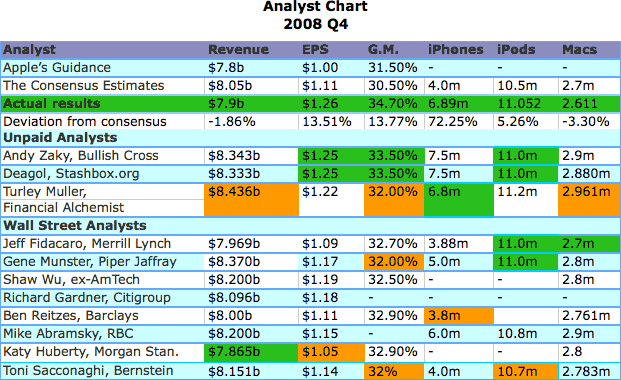
"...the Bloggers kicked the crap out of the 'Pros' (and I use that
term lightly) . . . The Bloggers clearly won and there are a
couple of cases where the 'Pros' numbers were so far off, they look
like they were following RIMM instead...."
Link:
Bloggers Far More Accurate on Apple than Analysts
Products
NuMark's Portable USB Turntable
PR: Numark has created a revolutionary portable turntable
that enables you to convert your vinyl to WAV or MP3. This rugged,
portable turntable can run on either wall or battery power, comes with
a cover with integrated carry-handle, and has an internal speaker for
total mobility. The most convenient way to digitize your vinyl.
 Using the included recording software, no special drivers are
needed to connect PT-01USB to any Mac or PC via USB and transfer music
from vinyl to hard disk. EZ Vinyl Converter 2 (PC) and EZ Audio
Converter (Mac) software are included to make recording and importing
audio simple. EZ Vinyl Converter 2 imports your songs directly into
your iTunes library, automatically separating tracks, and with a free
download of Gracenote MusicID, it can even automatically name your
tracks. PT-01USB also comes with Audacity software for editing your
tracks. Audacity also helps reduce clicks, pops, and other noises from
your recordings to restore the full quality of your vinyl.
Using the included recording software, no special drivers are
needed to connect PT-01USB to any Mac or PC via USB and transfer music
from vinyl to hard disk. EZ Vinyl Converter 2 (PC) and EZ Audio
Converter (Mac) software are included to make recording and importing
audio simple. EZ Vinyl Converter 2 imports your songs directly into
your iTunes library, automatically separating tracks, and with a free
download of Gracenote MusicID, it can even automatically name your
tracks. PT-01USB also comes with Audacity software for editing your
tracks. Audacity also helps reduce clicks, pops, and other noises from
your recordings to restore the full quality of your vinyl.
PT-01USB has an RCA line input so you can connect other sound
sources such as tape decks and convert them to digital files too! RCA
line outputs enable connection to your DJ system or home stereo so you
can use PT-01USB as a standard record-player. In addition to the
internal speaker and RCA outputs, you can also listen with
headphones.
With 33, 45, and 78 RPM speeds, PT-01USB works with your entire
record collection. There's even a ±10% pitch control to help you
optimize your tracks for whatever need you have.
Advanced vinyl-to-digital conversion that's ready to roll when and
where you are - PT-01USB.
Minimum System Requirements (Mac):
- Mac OS X 10.4.x*
- available USB 1.1 port
- Audio Recording program (to capture the audio from your vinyl)
Minimum System Requirements (PC):
- Windows 2000/XP/Vista
- available USB 1.1 port
- Audio Recording program (to capture the audio from your vinyl)
*This product includes two Macintosh compatible software recording
programs on the CD-ROM. The included EZ Converter software requires Mac
OS X 10.4 or higher. However, the included Audacity software is
compatible with Mac OS X 10.1 or higher. Customers with computers
running Mac OS 9, may download an earlier version of Audacity
(v.1.0.0) for free at <http://audacity.sourceforge.net/download/mac>
Link: NuMark
PT-01USB Portable Vinyl-Archiving Turntable
Software
DiskWarrior Version 4.1.1 Provides Mac OS X 10.5.5
Compatibility
PR: DiskWarrior 4 version 4.1.1 is now available for complete
compatibility with Mac OS X 10.5.5 (Leopard). Version 4.1.1 restores
the ability to use DiskWarrior to repair permissions while started from
Mac OS X 10.5.5.
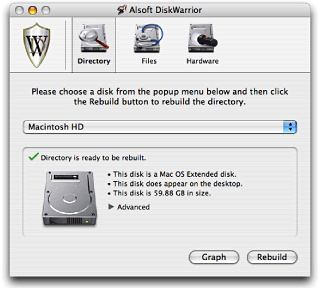 Owners of
DiskWarrior 4 version 4.0 and version 4.1 can now download a free CD
updater to update to DiskWarrior 4 version 4.1.1. This free updater
application allows you to create a new startup CD with the latest
version of DiskWarrior using your original DiskWarrior 4.0 or 4.1 CD.
This approach provides you with an instant update while maintaining
your ability to start up from a CD containing the latest version of
DiskWarrior.
Owners of
DiskWarrior 4 version 4.0 and version 4.1 can now download a free CD
updater to update to DiskWarrior 4 version 4.1.1. This free updater
application allows you to create a new startup CD with the latest
version of DiskWarrior using your original DiskWarrior 4.0 or 4.1 CD.
This approach provides you with an instant update while maintaining
your ability to start up from a CD containing the latest version of
DiskWarrior.
The DiskWarrior 4.1.1 CD updater cannot update a CD created by any
previous DiskWarrior CD updater. You must update your original
(factory) DiskWarrior 4.0 or 4.1 CD. This limitation allows AlSoft to
reduce the size and complexity of the updater, and also results in a
significantly smaller test suite that permits issuing updates more
responsively.
Note that the new startup CD you create will start up the same set
of Mac models as your current DiskWarrior CD. Your new CD will not
start up any Mac that your current DiskWarrior CD can not. If you need
a new DiskWarrior disc that can start up the newest Mac models, please
contact our Sales Department to order. Please note that you will
receive a DVD instead of a CD (as stated below).
DiskWarrior 4 now ships on DVD instead of CD. With this switch, a
new revision scheme has been adopted and the revision of the new DVD is
810. All Mac models meeting the updated system requirements for
DiskWarrior can be started from the new DVD. The requirements to start
up from the DVD are the same as the requirements to install Mac OS X
10.5 (Leopard). DiskWarrior 4 version 4.1.1 is available, by request,
on CD for old Macs that do not have DVD drives. However, these CDs
cannot start up any currently shipping Macs models and can only be
obtained by first contacting our Technical Support Department.
DiskWarrior is a safe, technologically advanced, powerful utility to
eliminate disk directory damage.
DiskWarrior uses a different approach to disk directory repair than
other programs. DiskWarrior is not a disk repair program in the
conventional sense. Instead of patching the original directory, it uses
a patent-pending technology to quickly build a new replacement
directory using data recovered from the original directory, thereby
recovering files, folders and documents that you thought were lost and
that no other program could recover.
DiskWarrior is the only product that finds all of your data.
Its patent-pending method always results in a perfectly rebuilt
directory without any errors and that contains all of your file and
folder data.
New in Version 4.1.1: Uses your original 4.0-4.1 CD to create a new
startup CD containing DiskWarrior 4 version 4.1.1, which adds Leopard
compatibility. The new CD will only start up the same Mac models as the
original CD. The included Read Me lists details and requirements.
System requirements: Mac OS X 10.3.9 or later.
System support: PPC/Intel
$99.95
Link: DiskWarrior
CrossOver Mac Improves Outlook/Exchange
Support
PR: CrossOver Mac allows you to install many popular Windows
applications and games on your Intel OS X Mac. CrossOver includes
an easy to use, single click interface, which makes installing Windows
software simple and fast. Once installed, your application integrates
seamlessly in OS X. Just click and run your application directly
from the OS X Finder. Clicking a Windows file or document -
including email attachments - will launch the appropriate Windows
program, allowing you to work on the files. Best of all, you do it all
easily and affordably, without needing a Microsoft operating system
license.
Adding new Windows software is easy. Just place your install CD in
your Intel Mac, and CrossOver will recognize it and offer to begin the
installation process. CrossOver then completes the installation and
configures your application to run on your Mac. That's all there is to
it.
One Application: Two Delicious Flavors!
We've created two versions of CrossOver Mac - Standard and
Professional - to serve our home-user/enthusiast and corporate markets
even better. CrossOver Mac Standard provides individual users with the
ability to run a wide variety of Windows software cleanly and
economically. CrossOver Mac Professional provides corporate users with
the enhanced deployability and manageability features their
environments demand.
Likewise, if you're the kind of customer that likes a one-shot deal
to make just one particular Windows application run, Standard is for
you. But if you're the sort of customer who likes to stay under
support, and get a steady stream of updates, Pro is for you: you'll get
a better level of support, longer support, and a lower price over the
long haul.
New in version 7.1:
Outlook fixes:
- Restored use of the Rules and Alerts dialog
- Improved connectivity with Exchange servers
- Fixed installation of several custom versions of Outlook
- Improved copy and paste behavior
- Fixed 'reply all' behavior
- Improved printing
- Partial support for signed emails
- Fixed some address autocompleteion in Outlook 2007
- Fixed ability to create new contacts, appointments & tasks
- 2003 & 2007 now exit cleanly on the Mac
- Can now open recurring Calendar Items
Application installation changes:
- Many more versions of Office 2007 (including Enterprise editions)
now install properly.
- Office 2003 Service Pack 3 now installs.
- Office 2003 one-shot updates now apply.
- Several more versions of Office 2003 now install.
- MS Office language packs now install
- Visio 2003 sp3 now installs.
Other fixes:
- Office 97 now works better.
- PowerPoint 2003 slide preview improved.
- Bidirectional text behavior is improved.
- Access 2002 reporting is improved.
- Improved Java behavior.
- Use the native FreeType library on Leopard systems.
- On Linux, add the ability to generate Debian bottle packages.
- Fixed a CrossOver installation error specific to Estonian
locales.
- Fixed: Word 2003: Can't open Word doc, Out of Memory
- Pull-down menus now appear more than once (WordArt)
- Can now open Project 2007 files with Project 2003 (with the add-on
installed)
- Rotating text boxes now works in the proper direction
System requirements: Intel Mac
$69.95 demoware
Link: CrossOver Mac
Desktop Mac
Deals
Low End Mac updates the following price trackers once or
twice a month:
For more deals on current and discontinued notebook models, see our
MacBook deals, MacBook Air deals, 15" MacBook Pro deals,
17" MacBook Pro
deals, 12"
PowerBook G4 deals, 15" PowerBook G4 deals,
17" PowerBook G4
deals, titanium
PowerBook G4 deals, iBook G4 deals, PowerBook G3 deals, and
iBook G3 deals.

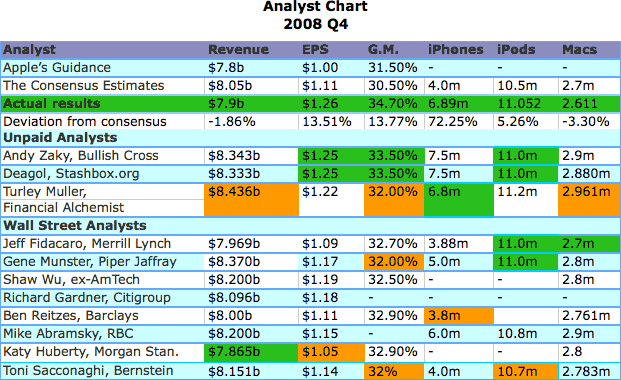
 Using the included recording software, no special drivers are
needed to connect PT-01USB to any Mac or PC via USB and transfer music
from vinyl to hard disk. EZ Vinyl Converter 2 (PC) and EZ Audio
Converter (Mac) software are included to make recording and importing
audio simple. EZ Vinyl Converter 2 imports your songs directly into
your iTunes library, automatically separating tracks, and with a free
download of Gracenote MusicID, it can even automatically name your
tracks. PT-01USB also comes with Audacity software for editing your
tracks. Audacity also helps reduce clicks, pops, and other noises from
your recordings to restore the full quality of your vinyl.
Using the included recording software, no special drivers are
needed to connect PT-01USB to any Mac or PC via USB and transfer music
from vinyl to hard disk. EZ Vinyl Converter 2 (PC) and EZ Audio
Converter (Mac) software are included to make recording and importing
audio simple. EZ Vinyl Converter 2 imports your songs directly into
your iTunes library, automatically separating tracks, and with a free
download of Gracenote MusicID, it can even automatically name your
tracks. PT-01USB also comes with Audacity software for editing your
tracks. Audacity also helps reduce clicks, pops, and other noises from
your recordings to restore the full quality of your vinyl.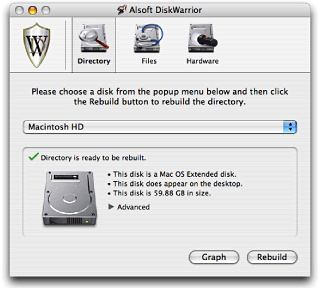 Owners of
DiskWarrior 4 version 4.0 and version 4.1 can now download a free CD
updater to update to DiskWarrior 4 version 4.1.1. This free updater
application allows you to create a new startup CD with the latest
version of DiskWarrior using your original DiskWarrior 4.0 or 4.1 CD.
This approach provides you with an instant update while maintaining
your ability to start up from a CD containing the latest version of
DiskWarrior.
Owners of
DiskWarrior 4 version 4.0 and version 4.1 can now download a free CD
updater to update to DiskWarrior 4 version 4.1.1. This free updater
application allows you to create a new startup CD with the latest
version of DiskWarrior using your original DiskWarrior 4.0 or 4.1 CD.
This approach provides you with an instant update while maintaining
your ability to start up from a CD containing the latest version of
DiskWarrior.
