PowerBook, iBook, MacBook, and other portable computing is covered
in The 'Book Review. iPod, iPhone,
and Apple TV news is covered in The iNews
Review.
All prices are in US dollars unless otherwise noted.
News & Opinion
Products
Software
News & Opinion
15 Reasons Macs Are Still Better Than Windows
APC's Dan Warne says:
"A journalist colleague of mine recently put this question out
there:
"'I'm sure I'll either get ignored or flamed for this
but what's with all the pro-Mac stuff at the moment? It seems as though
everyone [...] is either using or recommending Macs these days.
"I'm not wanting to start a flame war here but I'm genuinely
interested in why this general shift has occurred.
"Do people think Vista is truly that awful that they
can't use it or even recommend a normal Windows desktop/notebook? I use
it every day and I admit I don't like it much either but I don't think
it's that bad that I'd jump to using or recommending a Mac
instead...'
"So here's my answer....
- Reliable sleep mode
- Extremely fast boot times
- Apple uses good quality parts.
- Less blinking lights.
- OS X + Windows is better than just Windows
- Easier to troubleshoot Macs.
- A culture of good quality community software
- More useful apps out of the box
- Neat and contained system settings.
- Apple doesn't load the system up with crap.
- Tonnes of small reasons make Mac OS X better.
- Still no need for additional security software.
- Apple seems largely to be lameness free
- Power of the Linux command line with Photoshop CS4
- File sharing is much easier...
"Macs just let you get stuff done, whereas Windows computers
constantly find ways of annoying you."
Link: 15
Reasons Macs Are Still Better Than Windows
Why Developers Prefer Macs
InfoWorld
reports:
"...the Mac's popularity among programmers continues rising. Apple's
decision to move to Intel chips and embrace virtualization of other
operating systems turned the platform into a very flexible tool for
programmers. Macs let coders work with most of the software standards
that live in boxes that range from the smallest smartphone to the
biggest cluster of computers.
"This newfound success has been evolving for some time. One team
manager interviewed for this article said that his programmers started
switching from Dells and ThinkPads at least three years ago. Now 80
percent of his group uses Apple laptops....
"Programmers who concentrate on enterprise development and server
applications are often devoted to Apple's hardware, although they're
usually able to cite several dozen glitches and incongruities that
annoy them. Developers building code for the Unix-dominated world of
servers naturally feel more at home on the Mac. Although the surface
layer is dripping with consumer-friendly eye candy, the underpinnings
are close to those of BSD. This makes OS X a kissing cousin to Sun's
Solaris and many versions of Linux. If you're developing for Sun
servers, a Mac laptop offers a portable environment that's comfortably
familiar."
Link: Why
Developers Prefer Macs
25 Years of Macintosh: A Report Card
Former editor
in chief of MacAddict and former executive editor of
MacUser Rik Myslewski, who will join The Register
full-time on December 1 says:
"In two short months, Apple's Macintosh will turn 25 years old. My,
how tempus doth fugit.
"To mark the awesome inevitability of January 24, 2009 following
January 24, 1984 after exactly one quarter-century, tech pundits will
bloviate, Apple-bashers will execrate, and Jobsian fanboyz will
venerate the munificence that flows unabated from The Great Steve. The
din will be deafening.
"To avoid the crowds, we at The Reg decided to go first.
"Follow along as we run the rule over Apple Inc. (née Apple
Computer, Inc.). We'll examine how the company has transformed itself
in recent years, how its products stack up against the rest, and what
lurks beneath its outward display of iconic style, forward-looking
rectitude, and edgy innovation.
"We'll also give Apple its report card, slicing and dicing the
25-five-year operation into bite-sized letter grades. Just so you can
easily tell your friends. Our goal is a noble one: To arm you, dear
reader, against the slings and arrows of outrageous commentary that
will assault you from all corners come January.
"Don't say we didn't warn you...."
Link: 25
Years of Macintosh - The Apple Computer Report Card
Snow Leopard to Pounce in Q1 2009?
MacUser's Dan
Moren reports:
"You probably don't know Jordan Hubbard. Heck, before about an hour
or two ago, we couldn't have told you if he was a B-movie actor from
the 1920s or the barista at our local coffee shop. Now, however, we can
say with reasonable certainty that he's the Director of the UNIX
Technology Group at Apple.
"Why, you're wondering, is that so great?
"Well, last Thursday, Hubbard spoke at LISA '08 (don't get excited,
it's not a conference for aficionados of the Apple Lisa, but rather for
Large Installation System Administration)....
"Which, ordinarily would be pretty boring, except for the fact that
he lists the release date for 10.6 Snow Leopard as Q1 2009...."
Link: Snow
Leopard to Pounce in Q1 2009?
Intel to Launch Lower Power Desktop Core 2 Quad
CPUs in January
DigiTimes'
Monica Chen and Joseph Tsai report:
"Intel is planning to launch three 65W low-power desktop CPUs
targeting small form factor (SFF) PCs and all-in-one PCs in the middle
of January next year, according to sources at PC vendors.
"Intel will launch the Core 2 Quad Q8200s (2.33 GHz/4 MB L2), Core 2
Quad Q9400s (2.66 GHz/6 MB L2) and Core 2 Quad Q9550s (2.83 GHz/12 MB
L2) with prices at US$245, US$320 and US$369, respectively in
thousand-unit tray quantities. These CPUs will have the same
specifications as standard CPUs with the same model number, but will
see their TDP drop from 95W to 65W."
Editor's note: Macworld 2009 takes place January 5-9, about the same
time Intel plans to launch these chips. dk
Link: Intel to Launch 65w
Desktop CPUs for All-in-one PCs
Apple Waiting on Quad-core Desktop Chips for iMac,
Mac mini
AppleInsider
reports:
"Apple is among a handful of PC manufacturers who're waiting on a
new family of quad-core chips from Intel that are designed for small
form-factor PCs like the Mac mini and all-in-one systems like the
iMac.
"Taiwanese rumors mill DigiTimes is citing sources who say
the chip maker plans to launch the 65W low-power chips in the middle of
January and that 'Apple, Acer, Hewlett-Packard and Dell have already
decided to launch products based on these CPUs.'"
Link:
Apple Waiting on Quad-core Desktop Chips from Intel
Apple to Unveil Quad-Core iMac in January?
Cult of Mac's
Ed Sutherland says:
"Apple reportedly is readying the January launch of new quad-core
iMacs powered by upcoming Intel chips, reports said Wednesday. The
upgrade would allow Apple to offer lower-cost iMacs while increasing
the performance of current dual-core processors supplied by the
California chip giant."
Link: Apple
to Unveil Quad-Core iMac in January?
Max Out Your Mac mini
Personal Computer World's Chris Wiles says:
"Although most PCW readers are good at eking out the lifespan of
their PCs, there eventually comes a time when you must admit defeat,
regardless of how careful you are to keep the hardware up to date with
judicious upgrades....
"However, in this short feature we're going to show you how to use
an old Mac mini as a
streaming audio server that can stream music to any hi-fi system in
your home, all controlled remotely via an iPod, iPhone or even a
smartphone...."
Link:
Max Out Your Mac mini
Classic Computer Manuals from Apple
Wired's Mathew Honan has
posted links to some legacy Mac computer manuals:
"The following manuals show some of the computers that paved the way
for that ThinkPad or MacBook you're likely viewing this on now."
Link:
Classic Computer Manuals and Plans from Apple and IBM
'10x as Fast' USB 3.0 Specification Finalized
PR: The USB 3.0 Promoter Group has announced the completion
of the USB 3.0 specification, the technical map for device
manufacturers to deliver SuperSpeed USB* technology to the market.
SuperSpeed USB brings significant power and performance enhancements
to the popular USB standard while offering backward compatibility with
billions of USB-enabled PCs and peripheral devices currently in use by
consumers. Delivering data transfer rates up to ten times faster than
Hi-Speed USB (USB 2.0) with optimized power efficiency, SuperSpeed USB
is the next step in the continued evolution of USB technology.
"SuperSpeed USB is the next advancement in ubiquitous technology,"
said Jeff Ravencraft, USB-IF president and chairman. "Today's consumers
are using rich media and large digital files that need to be easily and
quickly transferred from PCs to devices and vice versa. SuperSpeed USB
meets the needs of everyone from the tech-savvy executive to the
average home user."
The USB 3.0 Promoter Group, comprised of Hewlett-Packard Company,
Intel Corporation, Microsoft Corporation, NEC Corporation, ST-NXP
Wireless and Texas Instruments, developed the USB 3.0 specification.
The group now has transitioned the specification's management to the
USB Implementers Forum (USB-IF), the managing body of USB
specifications. The USB 3.0 Promoter Group is now accepting adopters of
the USB 3.0 specification, which has been finalized at the 1.0 level.
To download both the specification and adopter agreement, visit
<http://www.usb.org/developers/docs/>
It is anticipated that initial SuperSpeed USB discrete controllers
will appear in the second half of 2009, and consumer products will
appear in 2010, with adoption continuing throughout 2010. The first
SuperSpeed USB devices will likely include data-storage devices such as
flash drives, external hard drives, digital music players, and digital
cameras.
The USB 3.0 specification debuted today in conjunction with the
first SuperSpeed USB Developers Conference in San Jose, California. The
conference provides attendees the first opportunity to hear directly
from the creators of the USB 3.0 specification; keynote speakers will
address advancements offered by the new technology. In addition to
technical sessions, an exhibit area will showcase the latest
developments and early designs featuring SuperSpeed USB technology.
Attendees will obtain information on the best practices for
incorporating SuperSpeed USB into their product roadmaps.
The USB 3.0 specification includes many advancements for both
consumers and adopters, including higher speeds and enhanced power
efficiency. For more information about the USB 3.0 specification, visit
<http://www.usb.org/developers>.
About the USB-IF
The nonprofit USB Implementers Forum, Inc. was formed to provide a
support organization and forum for the advancement and adoption of USB
technology. The USB-IF facilitates the development of high-quality
compatible USB devices, through its logo and compliance program and
promotes the benefits of USB and the quality of products that have
passed compliance testing. Further information, including postings of
the most recent product and technology announcements, is available by
visiting the USB-IF Web site at:
Link: USB.org
Products
Eco-Friendly SimpleTech [re]drive Named CES
Innovations 2009 Design and Engineering Award Honoree
![SimpleTech [re]drive](dr1121/redrive-34.jpg) PR: Honored for its aesthetically appealing design by
Stuart Karten Design, its eco-friendly ingredients and packaging, and
simple storage and backup features, the SimpleTech [re]drive by Fabrik
was selected as a CES 2009 Innovations Design and Engineering Honoree
in the Computer Peripherals category. From its renewable bamboo and
recyclable aluminum enclosure to its packaging, Energy Star power
adapter, and low-power hard drive, the SimpleTech [re]drive helps make
the world a little greener. With TurboUSB1 2.0, which is up to 25% faster than USB 2.0, you
do not have to sacrifice performance for style. Featuring both local
and online backup, it's perfect for giving you more room to store and
protect your precious files from life's little disasters. For Mac and
PC users, the SimpleTech [re]drive is plug n' play simple. MSRP is
$139.99 for 500 GB.
PR: Honored for its aesthetically appealing design by
Stuart Karten Design, its eco-friendly ingredients and packaging, and
simple storage and backup features, the SimpleTech [re]drive by Fabrik
was selected as a CES 2009 Innovations Design and Engineering Honoree
in the Computer Peripherals category. From its renewable bamboo and
recyclable aluminum enclosure to its packaging, Energy Star power
adapter, and low-power hard drive, the SimpleTech [re]drive helps make
the world a little greener. With TurboUSB1 2.0, which is up to 25% faster than USB 2.0, you
do not have to sacrifice performance for style. Featuring both local
and online backup, it's perfect for giving you more room to store and
protect your precious files from life's little disasters. For Mac and
PC users, the SimpleTech [re]drive is plug n' play simple. MSRP is
$139.99 for 500 GB.
"We've received great traction in the market. People are genuinely
surprised at just how far we've taken the [re]drive in terms of its
eco-friendliness. We are thrilled that the CES Innovations panel
believes so too," said Stacey Lund, vice president of marketing at
Fabrik. "Faced with a challenged economy, people will be looking for
holiday gift ideas that are affordable and practical, and we see this
product delivering on both levels. It's a great way to help loved ones
protect their data, while giving them a stylish, energy- efficient
product that is sensitive to the environment."
"In working with Fabrik, we explored new materials, manufacturing
processes and construction methods that would have the least impact on
the environment and adopted these elements as key design drivers for
the SimpleTech [re]drive," said Stuart Karten of Stuart Karten Design.
"By reducing the number of parts and using renewable and recyclable
materials, we were able to create a design that challenged the norm in
the consumer electronics industry, while giving consumers a green
alternative for protecting their data."
How Much of the [re]drive Is Actually Eco-friendly?
- Here are more details about the [re]drive's design and
materials:
- Designed using recyclable aluminum and bamboo
- bamboo is incredibly strong and is one the earth's most
sustainable, environmentally-friendly natural resources
- bamboo is naturally grown local to our manufacturing facility so
the material is not transported over long distances
- bamboo is steamed press using water only. No harsh chemicals or
wood varnish are used.
- The aluminum enclosure is 100% recyclable
- Simplified eco-friendly package contains just the bare essentials
to reduce waste
- No extra bags or inserts; the user guide is printed on the inside
of the box and is also digitally stored on the drive
- Retail box corrugate is 100% recyclable
- Master carton is 100% recycled post-consumer content
- Protective external drive end caps are 100% recycled newspaper
- Energy-efficient design reduces carbon impact
- Energy Star Level 4-qualified power adapter offering up to 10%
power efficiency improvement over our current model, and up to 30%
greater power savings over non-Energy Star adapters
- Automatically powers on or off with your computer
- Aluminum enclosure acts as a heat sink, cooling the drive without
using additional energy or creating noise (like a fan)
- All models incorporate specially sourced low-power hard drives,
saving consumers up to 40% in hard drive power consumption
- Total power savings could equal up to 90 percent when compared to
traditional external drives2 or the
equivalent of reducing approximately 475 lb. of carbon dioxide
emissions over the life of the drive3.
- Manufacturing processes and construction methods reduce impact on
the environment
- The central chassis provides a skeletal frame onto which the pieces
attach, minimizing the number of fasteners required in assembly
- All waste aluminum is recycled during manufacturing and mixed up to
30% with raw aluminum to form parts
- Materials are kept separate from one another, so the drive is
easily disassembled for recycling at the end of its life
- The use of interchangeable parts, including a mirrored top and
bottom, mirrored side panels and two identical fasteners, minimizes the
energy and resources put into production
Link: SimpleTech
[re]drive
1.5 TB Storage Capacity in OWC and Newer
Technology External Solutions
 PR:
Other World Computing (OWC) has announced that it has expanded the
storage capacity of the NewerTech miniStack powered hub and OWC Mercury
Elite-AL Pro FireWire 800, FireWire 400, USB 2.0 and/or eSATA storage
solution lines from 1.0 TB to an industry leading 1.5 TB (1,500 GB),
making them the world's highest capacity single drive powered hub and
"Quad Interface" professional grade storage solutions available.
PR:
Other World Computing (OWC) has announced that it has expanded the
storage capacity of the NewerTech miniStack powered hub and OWC Mercury
Elite-AL Pro FireWire 800, FireWire 400, USB 2.0 and/or eSATA storage
solution lines from 1.0 TB to an industry leading 1.5 TB (1,500 GB),
making them the world's highest capacity single drive powered hub and
"Quad Interface" professional grade storage solutions available.
Previously offering up to 1.0 TB capacity, the new 1.5 TB capacity
NewerTech and OWC storage solution models feature 32 MB cache,
industry-leading acoustics and power levels, and the industry's most
reliable and proven Perpendicular Magnetic Recording Technology. While
built for performance, the miniStack and Mercury Elite-AL Pro 1.5 TB
hard drives are also eco-friendly, using only 8 watts of power at
idle.
Wide Variety of 1.5 TB Solutions Starting at $249.99
Ideal for data intensive uses such as Audio/Video editing, digital
photography, MP3 music libraries, and high-speed back-up, the following
1.5 TB capacity NewerTech and OWC storage solution models are
immediately available:
- NewerTech miniStack v2.5 FireWire 400/USB 2.0 Storage & Powered
Hub $269.99
- NewerTech miniStack v3 FireWire 800/400/USB 2.0/eSATA Storage &
Powered Hub $299.99
- OWC Mercury Elite-AL Pro FireWire 800/400/USB 2.0/eSATA
$279.99
- OWC Mercury Elite-AL Pro FireWire 400/USB 2.0 $249.99
OWC and NewerTech storage solutions are currently available in
single drive solutions of up to 1.5 TB and multi-drive solutions of up
to 4.0 TB. From desktop to rack mount, from performance RAID to the
largest capacity bus-powered portable on the market, OWC and NewerTech
solutions provide a wide array of high quality, high performance
external storage options. Additionally, OWC and NewerTech storage
solutions featuring Hitachi hard drives offer money saving rebates with
1.0 TB solutions currently priced from as low as $159.99 after
rebate.
Value Added Features
In addition to industry leading storage capacities, all OWC Mercury
Elite-AL Pro and NewerTech miniStack storage solution models offer
value added features like including all interface connecting cables for
Plug and Play operation straight from the box, 3 year warranties, free
lifetime US-based technical support, and a $200 retail value utility
software bundle consisting of award winning ProSoft Engineering Data
Backup 3, NovaStor NovaBACKUP, and Intech SpeedTools Utilities™
software.
Link: OWC FireWire and USB
Drives
Livescribe's Pulse Smartpen Now Mac
Compatible
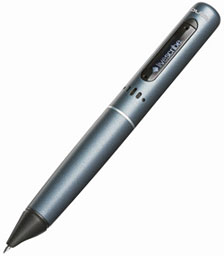 PR:
Just in time for Thanksgiving, Livescribe Inc. has announced the public
beta of its native Mac desktop application - Livescribe Desktop for
Mac. Livescribe also announced key new features for its Pulse smartpen,
including handwriting to text transcription software and the ability
for consumers to print dot paper notepads for free.
PR:
Just in time for Thanksgiving, Livescribe Inc. has announced the public
beta of its native Mac desktop application - Livescribe Desktop for
Mac. Livescribe also announced key new features for its Pulse smartpen,
including handwriting to text transcription software and the ability
for consumers to print dot paper notepads for free.
The Pulse smartpen is a computer within a pen that captures
handwriting and simultaneously records audio and synchronizes it to the
writing. Consumers tap on their notes to replay what was recorded from
the exact moment they were writing. With preprinted controls at the
bottom of the dot paper notebooks, they can fast forward, rewind, jump
ahead, pause or even speed up or slow down the audio recordings to
easily access information. All of this information, including the
audio, can then be uploaded into their computers to save, search for
keywords or share with friends, colleagues and classmates.
From college students to business professionals, from medical
workers to detectives, and from parents to attorneys, Livescribe's
Pulse smartpen is a simple, affordable and effective way to take notes
and recordings, so they never miss a word they hear, write, or speak
again.
 "Given the
current state of the economy, people want gifts that solve real
problems," said Jim Marggraff, Livescribe's founder, chairman and CEO.
"Forty-three percent of people we surveyed between the ages of 25-54
said they are looking for technology gifts that are 'useful' this
holiday season. Pulse fills this need. It's a useful solution for
anyone tasked with gathering and organizing information - college
students, professionals, or anyone who uses pen and paper."
"Given the
current state of the economy, people want gifts that solve real
problems," said Jim Marggraff, Livescribe's founder, chairman and CEO.
"Forty-three percent of people we surveyed between the ages of 25-54
said they are looking for technology gifts that are 'useful' this
holiday season. Pulse fills this need. It's a useful solution for
anyone tasked with gathering and organizing information - college
students, professionals, or anyone who uses pen and paper."
Now Mac Compatible
Livescribe Desktop for Mac Public Beta: Just in time for
Thanksgiving, the Pulse smartpen is now compatible with all Intel-based
Mac computers with Leopard OS 10.5. Beginning Nov. 24, consumers can
download the public beta software for free at <www.livescribe.com/install>.
The software makes it possible for Mac users to upload their notes and
audio recordings, play them back, search for words, and easily browse
through digital copies of their notes.
Livescribe is inviting all Pulse smartpen owners to e-mail their
feedback on the public beta release to: cs@livescribe.com. Version 1.0
of the Livescribe Desktop for Mac will be available in Q1 2009.
All current and new users of the Pulse smartpen can use Pulse with
Mac computers for free.
New Features for Windows Users
 Handwriting
to Text Transcription: Responding to the number one requested feature
among Pulse smartpen owners, Livescribe's partner Vision Objects is
offering "MyScript for Livescribe" text transcription software, which
allows note takers to seamlessly transcribe their handwritten notes
into text. The software will be available with the Livescribe Desktop
for Windows (version 1.4) to be released on Nov. 24.
Handwriting
to Text Transcription: Responding to the number one requested feature
among Pulse smartpen owners, Livescribe's partner Vision Objects is
offering "MyScript for Livescribe" text transcription software, which
allows note takers to seamlessly transcribe their handwritten notes
into text. The software will be available with the Livescribe Desktop
for Windows (version 1.4) to be released on Nov. 24.
With MyScript for Livescribe, consumers can make edits to their
converted text and even create a personal dictionary of frequently used
words to ensure a more accurate conversion. The text can be copied and
pasted into a variety of applications, including Microsoft Word and
Outlook. On Nov. 24, MyScript for Livescribe transcription software can
be downloaded as a free 30-day trial or purchased for $29.95 at
http://www.visionobjects.com/store . The software works best with neat
and legible handwriting.
Print Your Own Paper: With the release of Livescribe Desktop for
Windows 1.4, consumers have the ability to print dot paper notepads for
free. Dot paper notepads can be printed directly from the Livescribe
Desktop toolbar on most color laser jet printers that are Adobe Post
Script compatible and print at 600 dpi or higher. In addition,
Livescribe provides a variety of dot paper notebooks, including lined
and unlined journals and college-ruled notebooks for purchase at prices
comparable to other college-ruled notebooks.
Additional Support: Version 1.4 of the Livescribe Desktop includes
full support for Windows XP 32 bit, and Vista 32-bit and 64-bit
operating systems.
The Pulse smartpen is available in two models. Priced at $149, the
1 GB model provides storage for over 100 hours of recorded audio.
At $199, the 2 GB model doubles the storage capacity and provides
more flexibility for downloading future applications. Accessories for
the Pulse smartpen are available including a leather case or two-pack
of journals available in black or red.
Pulse is available in the electronics section at Target stores
nationwide, Costco wholesale stores nationwide, as well as Amazon.com,
Livescribe.com and over 100 major campus bookstores.
Link: Livescribe
Software
Get the Best Out of Spaces with Hyperspaces
PR: Hyperspaces lets you customize your spaces. Customize
each and every space the way you want using colors, desktop pictures,
text labels and even the name of each space.
 The Hyperspaces Public
Preview is a "preview" for a reason - it's got a couple of rough edges
that we're working on. If you find a problem or would like to ask a
question, please sign up for an account at our project server and you
can help us smooth things out.
The Hyperspaces Public
Preview is a "preview" for a reason - it's got a couple of rough edges
that we're working on. If you find a problem or would like to ask a
question, please sign up for an account at our project server and you
can help us smooth things out.
Hyperspaces uses new technology in Mac OS X 10.5 Leopard such as
Core Animation and Core Image. Watch as your desktop gently fades from
one color to another, or use the new space switcher to quickly flip
between your spaces.
Hyperspaces works hand-in-hand with Apple's Spaces to add back a few
key features that traditional virtual desktop applications provide,
such as:
- Different desktop backgrounds per-space;
- Coloured tinting of desktop backgrounds per-space;
- Naming of each space;
- Desktop labels that show each space's name;
- Customisable hotkeys to switch directly to each space
System requirements: Requires Mac OS X 10.5.4 and up
You can customise your first two spaces without registering. If
you'd like to customise the rest, Hyperspaces is available to purchase
for $12.95. In the meantime, to download the free public preview
Link: Hyperspaces
Sun Microsystems Unveils StarOffice 9 with Native
Support for Mac OS X
PR: Sun Microsystems, Inc. has announced the availability of
StarOffice 9 and its Asian language counterpart StarSuite 9 with new
versions of word processor, presentation, spreadsheet, database and
drawing software. This major update to Sun's productivity suite comes
with native support for Mac OS X 1.4 and later, delivers significant
enhancements and provides advanced, extensible productivity tools for
all users.
With Mozilla's Thunderbird email client and Lightning extension for
calendaring as part of its distribution, StarOffice 9 software provides
a simple, comprehensive solution for businesses of all sizes, from
small- and medium-sized businesses (SMBs) to large enterprise
customers. The suite includes many extensions that make it easier to
perform common tasks such as editing PDF files, creating reports,
blogging, and publishing wikis. Additionally, Sun Services can provide
enterprise tools to assist customers who are migrating from Microsoft
Office to StarOffice 9.
"With every release, StarOffice becomes a more powerful, effective
productivity tool. The latest, StarOffice 9, is especially notable for
how well it deals with various file formats," said Jonathan Eunice,
Founder and Principal IT Adviser at Illuminata. "In addition to its
native ISO-standard Open Document Format, it has strong support for
Microsoft Office - both legacy and new OOXML files - and for PDF, which
can now be imported and edited."
"In the more than 25 years that I've worked in the computer
industry, I don't know when I've been as proud as I am today - with the
release of StarOffice 9.0," said Jim Parkinson, Vice President,
Developer, Tools and Services at Sun Microsystems, Inc. "The StarOffice
engineering teams and OpenOffice.org community have come together to
produce a first-class product. With the new features in 9.0, businesses
get an open standards-based, enterprise-class office productivity suite
that is compatible with Microsoft Office but costs significantly less.
With its ability to read MS Office Open XML files, support for MS
Access 2007 .accdb files and improved VBA macro support, StarOffice 9
is a great option for companies looking to reduce their IT costs in
these tough economic times."
StarOffice 9 is completely open sourced, with the same binaries as
OpenOffice.org 3.0. In this release, StarOffice has a fresh new look,
with a new start center, new icons and a host of usability
improvements. Many new features - multiple page editing in Writer, an
optimization Solver tool and 1024 columns in Calc, native table support
in Impress, and effective handling of poster-size graphics in Draw -
increase productivity and make StarOffice 9 very easy to use.
StarOffice 9 and StarSuite 9 are available for download from
http://globalspecials.sun.com
for $34.95. Volume pricing for the enterprise starts at $25 per user
and is immediately available from Sun and its authorized resellers. The
new subscription model includes license and support, comes in one- and
three-year terms, and the customers can choose between standard or
premium support. More information about services is available at
http://sun.com/software/staroffice/support.jsp.
Link: StarOffice
ProSoft Engineering Drive Genius 2 Special Offer
from OWC
PR: Purchasing OWC and NewerTech external hard drive
solutions just got even better. ProSoft Engineering Drive Genius 2 is
software that allows you to maintain, manage, and optimize your hard
drive.
Purchases of OWC or NewerTech external FireWire, USB, or eSATA
storage solution(s) now qualify you for the purchase of the award
winning Drive Genius v2 for as low as $20, that's $79 less than the
ProSoft Retail Price! Limit 1 unit of this Drive Genius special per
order.
- Under $100 - Drive Genius is offered at the special price of
$50
- $100 - $200 - Drive Genius is offered at the special price of
$30
- Over $200 - Drive Genius is offered at the special price of
$20
Drive Genius, used at Apple Store Genius Bars, is the application
for maintaining, optimizing, repairing your hard drives. This latest
version 2 release incorporates the new 'DriveSlim' tool, the best way
to free up more space on your hard drive. It identifies duplicate
files, unneeded bloat, and makes it fast and easy to maximize your
drive space. For example... Not fluent in Suomi? One way DriveSlim
helps you free up space is by removing unused languages. Great for
duplicate iTunes music, photos, you name it! It does the hunting for
you + will create aliases of the original files so not to interfere
with accessibility too. The award winning Drive Genius truly makes you
a Genius with your Hard Drives.
Is your computer running slower? Drive Genius 2 is the best disk
utility for the Mac platform. Disk defrag, directory repair and
repartition on-the-fly are only a few of the award-winning features of
Drive Genius 2. Optimize your drive with Drive Genius. Yes, this is the
same product used by Apple at the Genius Bar to defrag your drive!
(Part of the ProCare program offered by Apple)
Drive Genius has established itself as the industry standard
disk utility for the Mac platform. The new Drive Genius 2 is built upon
the same award-winning foundation of the original Drive Genius.
Improvements have been made to speed and overall performance in the new
version. One of the most noticeable and eye catching changes is the
all-new user interface. Drive Genius 2 makes hard maintenance tasks
painless, fast and easy.
Traditionally, hard drive maintenance and management has been
difficult, time-consuming and confusing. In many cases people skip
these critical activities - sometimes leading to disaster. Thankfully,
Drive Genius 2 makes these tedious tasks painless, fast and easy.
Powerful Management Tools
- Repartition On-The-Fly - Add, delete, hide, expand or shrink OS X
partitions so you can organize your drive more efficiently.
- Shred - Stop prying eyes with DoD compliant (5220.22 - m) secure
erase. Removes all traces of data from free space and deleted data on
any drive or OS X volume.
- Details - In-depth report of specifications and space utilization
of all drives or OS X volumes.
- Initialize - Easy, high level OS X formatting to prepare new hard
drives for use on your computer.
Essential Maintenance Tools
- Duplicate - Fast and easy volume or entire drive cloning.
- Integrity Check - Find problems before they find you with these
comprehensive hardware verification tests.
- Repair - Quickly fix corruption and errors to get your damaged
drive up and running fast.
- Rebuild - Rebuild and replace OS X volume structures to regain
access to files that have become lost or hidden.
- Verify - Check OS X volume structures for possible corruption.
- Fix Permissions - Corrects OS X boot volume permissions to improve
application performance and compatibility.
- SMART Status - Read and display SMART. diagnostic codes from your
hard drive to avoid dangerous hardware failures.
Effective Optimization Tools
- DriveSlim - Free up more space on your hard drive with Duplicate
Files Search, Large Files Search, Language Support Removal and
Universal Binary slimming.
- Defragment - Get the most speed and efficiency possible by
optimizing your hard drive(s).
- Benchtest - Make sure your hard drive performance is what it should
be with comprehensive speed tests and graphical comparisons to other
common configurations.
- Surface Scan - Verify your hard drive's reliability with a complete
suite of nondestructive read verification tests for any drive or OS X
volume.
- Sector Editor - Fine tune all aspects of your system with direct,
advanced byte viewing and editing of all data on your drives, volumes
and files (for expert users only).
Drive Genius 2 Requires
- DVD drive
- Mac OS X 10.4.9 or newer
- User interface animations require Quartz Extreme support (G4 or
newer)
- 256 MB RAM
- 1.0 GHz processor minimum
Current Shipping Version: 2.0.2
Internet Connection required to get features added in Version 2.1,
which is available as a free download.
Drive Genius 2 ships on a single Universal DVD. This DVD will boot
both PowerPC-based Macs and Intel-based Macs.
Link: ProSoft
Engineering Drive Genius 2 Special Offer
Editor's note: See Charles Moore's recent review,
ProSoft Drive Genius 2.1.0 Disk Tools Suite Adds HD Space Recovery
DriveSlim Feature, on Applelinks.
Desktop Mac
Deals
Low End Mac updates the following price trackers monthly:
For deals on current and discontinued 'Books, see our 13" MacBook and MacBook Pro,
MacBook Air, 13" MacBook Pro, 15" MacBook Pro, 17" MacBook Pro, 12" PowerBook G4, 15" PowerBook G4, 17" PowerBook G4, titanium PowerBook G4,
iBook G4, PowerBook G3, and iBook G3 deals.
We also track iPad,
iPhone, iPod touch, iPod classic, iPod nano, and iPod shuffle deals.

![SimpleTech [re]drive](dr1121/redrive-34.jpg) PR: Honored for its aesthetically appealing design by
Stuart Karten Design, its eco-friendly ingredients and packaging, and
simple storage and backup features, the SimpleTech [re]drive by Fabrik
was selected as a CES 2009 Innovations Design and Engineering Honoree
in the Computer Peripherals category. From its renewable bamboo and
recyclable aluminum enclosure to its packaging, Energy Star power
adapter, and low-power hard drive, the SimpleTech [re]drive helps make
the world a little greener. With TurboUSB
PR: Honored for its aesthetically appealing design by
Stuart Karten Design, its eco-friendly ingredients and packaging, and
simple storage and backup features, the SimpleTech [re]drive by Fabrik
was selected as a CES 2009 Innovations Design and Engineering Honoree
in the Computer Peripherals category. From its renewable bamboo and
recyclable aluminum enclosure to its packaging, Energy Star power
adapter, and low-power hard drive, the SimpleTech [re]drive helps make
the world a little greener. With TurboUSB PR:
Other World Computing (OWC) has announced that it has expanded the
storage capacity of the NewerTech miniStack powered hub and OWC Mercury
Elite-AL Pro FireWire 800, FireWire 400, USB 2.0 and/or eSATA storage
solution lines from 1.0 TB to an industry leading 1.5 TB (1,500 GB),
making them the world's highest capacity single drive powered hub and
"Quad Interface" professional grade storage solutions available.
PR:
Other World Computing (OWC) has announced that it has expanded the
storage capacity of the NewerTech miniStack powered hub and OWC Mercury
Elite-AL Pro FireWire 800, FireWire 400, USB 2.0 and/or eSATA storage
solution lines from 1.0 TB to an industry leading 1.5 TB (1,500 GB),
making them the world's highest capacity single drive powered hub and
"Quad Interface" professional grade storage solutions available.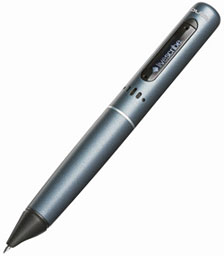 PR:
Just in time for Thanksgiving, Livescribe Inc. has announced the public
beta of its native Mac desktop application - Livescribe Desktop for
Mac. Livescribe also announced key new features for its Pulse smartpen,
including handwriting to text transcription software and the ability
for consumers to print dot paper notepads for free.
PR:
Just in time for Thanksgiving, Livescribe Inc. has announced the public
beta of its native Mac desktop application - Livescribe Desktop for
Mac. Livescribe also announced key new features for its Pulse smartpen,
including handwriting to text transcription software and the ability
for consumers to print dot paper notepads for free. "Given the
current state of the economy, people want gifts that solve real
problems," said Jim Marggraff, Livescribe's founder, chairman and CEO.
"Forty-three percent of people we surveyed between the ages of 25-54
said they are looking for technology gifts that are 'useful' this
holiday season. Pulse fills this need. It's a useful solution for
anyone tasked with gathering and organizing information - college
students, professionals, or anyone who uses pen and paper."
"Given the
current state of the economy, people want gifts that solve real
problems," said Jim Marggraff, Livescribe's founder, chairman and CEO.
"Forty-three percent of people we surveyed between the ages of 25-54
said they are looking for technology gifts that are 'useful' this
holiday season. Pulse fills this need. It's a useful solution for
anyone tasked with gathering and organizing information - college
students, professionals, or anyone who uses pen and paper." Handwriting
to Text Transcription: Responding to the number one requested feature
among Pulse smartpen owners, Livescribe's partner Vision Objects is
offering "MyScript for Livescribe" text transcription software, which
allows note takers to seamlessly transcribe their handwritten notes
into text. The software will be available with the Livescribe Desktop
for Windows (version 1.4) to be released on Nov. 24.
Handwriting
to Text Transcription: Responding to the number one requested feature
among Pulse smartpen owners, Livescribe's partner Vision Objects is
offering "MyScript for Livescribe" text transcription software, which
allows note takers to seamlessly transcribe their handwritten notes
into text. The software will be available with the Livescribe Desktop
for Windows (version 1.4) to be released on Nov. 24. The Hyperspaces Public
Preview is a "preview" for a reason - it's got a couple of rough edges
that we're working on. If you find a problem or would like to ask a
question, please sign up for an account at our project server and you
can help us smooth things out.
The Hyperspaces Public
Preview is a "preview" for a reason - it's got a couple of rough edges
that we're working on. If you find a problem or would like to ask a
question, please sign up for an account at our project server and you
can help us smooth things out.
