MacBook, PowerBook, iBook, and other portable computing is covered
in The 'Book Review. iPad, iPod,
iPhone, and Apple TV news is covered in The
iNews Review.
All prices are in US dollars unless otherwise noted.
News & Opinion
Products & Services
Software
News & Opinion
Macs and the Headache of Special Hard Drive
Connectors
Hardmac's Lionel says:
"On many occasions we have spoken about the famous connectors that
Apple uses in the iMac to supervise the temperature of its hard
drives.
 "So to avoid playing with these connectors, we decided to
replace the original hard drive, Seagate spinning at 7200 rpm by
another slower Seagate in our article on the 21,5" 2010 iMac. We had
thus thought of regulating the problem and to have a disc supervised as
Apple wants it. Alas, it turned out the use of this sensor did not
function as we hoped."
"So to avoid playing with these connectors, we decided to
replace the original hard drive, Seagate spinning at 7200 rpm by
another slower Seagate in our article on the 21,5" 2010 iMac. We had
thus thought of regulating the problem and to have a disc supervised as
Apple wants it. Alas, it turned out the use of this sensor did not
function as we hoped."
Editor's note: Rather than use a normal SATA cable and the
temperature support built into the S.M.A.R.T. standard, Apple choses to
use special cables to connect to proprietary temperature sensor
connections in Seagate, Western Digital, and Hitachi hard drives on the
iMac and Mac mini. This means that you cannot change hard drive brands
without replacing the drive cable. Hardmac explains how to modify an
existing cable to work properly with an SSD. dk
Link: iMac, the Headache
of Special Connectors for Hard Disks
Intel Light Peak: Good-bye Copper, Hello Speed
ZDNet UK's Mary Branscombe has posted a detailed tech guide to
Intel's 10 Gbps Light Peak optical data transfer protocol, which is
projected to eventually deliver up to 100 Gbps throughput. Initially,
Light Peak will plug into familiar ports to deliver faster transfers
over longer cables.
Ms. Branscombe cites Jason Ziller, director of Intel's optical I/O
program, explaining that electrical speeds and capabilities are hitting
their limits, with there being a general acknowledgment that the next
speed bump needs to be optical, and that Light Peak cables can be very
thin and flexible - and longer than copper.
Light Peak will initially use familiar connections like HDMI or USB,
and even at 10 Gbps, you'll be able to copy a Blu-ray disc in less than
30 seconds (editor's note: assuming you have a drive that can read a
Blu-ray disk that quickly).
Link: Intel Light Peak:
A Tech Guide
Good-bye VGA
Hardmac's Lionel notes that the VGA format, launched in 1987, has
been updated several times in order to bring support to ever larger
displays, although it's been largely supplanted by DVI and DisplayPort.
The major players in the field, including Intel, have decided to set a
termination date of 2015 for VGA, giving current users time to adapt or
switch. He reports that Intel will soon drop VGA support from its
integrated graphic chipset, making an adapter necessary of you still
want to keep using a VGA display.
Editor's note: VGA (for Video Graphics
Array) was introduced with the IBM PS/2 line in 1987. The 15-pin
analog connection initially supported up to 256 colors (from a 262,144
color palette) and a maximum resolution of 640 x 480, although it left
room for 800 x 600. Over time, VGA evolved into Super
VGA, and resolutions up to 2048 x 1536 and millions of colors. VGA
connectors remain popular on TVs and video projectors.
The first Mac with DVI output was the Sawtooth Power Mac G4,
introduced in August 1999. However, Apple abandoned DVI in favor of its
proprietary ADC
port with the July
2000 Mystic Power Mac G4. In addition to video, ADC provides USB
and power to the display. Apple went back to DVI with the April 2002 PowerBook G4, and
the August 2002 Mirror Drive
Doors Power Mac G4 was the first with DVI (in addition to ADC) and
without built-in VGA. DVI remained Apple's standard video connector
until it was displaced by Mini DisplayPort in late 2008. Apple hasn't
had a model with built-in VGA since the 2006 transition to Intel CPUs.
dk
Link: Bye Bye
VGA
Leading PC Makers Moving to All Digital Display
Technology
PR: Intel's Nick Knupffer reports that AMD, Dell, Intel
Corporation, Lenovo, Samsung Electronics LCD Business, and LG Display
have announced intentions to accelerate adoption of scalable and lower
power digital interfaces such as DisplayPort and High-Definition
Multimedia Interface (HDMI) into the PC.
Intel and AMD expect that analog display outputs such as Video
Graphics Array (VGA) and the low voltage differential signaling
technology (LVDS) panel interface would no longer be supported in their
product lines by 2015. HDMI has increasingly been included in new PCs
for easy connection to consumer electronics devices. DisplayPort is
expected to become the single PC digital display output for embedded
flat panels, PC monitors and projectors.
DisplayPort and HDMI allow for slimmer laptop designs, and support
higher resolutions with deeper color than VGA - a technology more than
20 years old. Additionally, as laptops get smaller and their embedded
flat panel resolutions increase for more immersive experiences, the
power advantages, bi-directional communications and design efficiency
benefits of DisplayPort make it a superior choice over LVDS, the
previous standard for LCD panel inputs.
Intel plans to end support of LVDS in 2013 and VGA in 2015 in its PC
client processors and chipsets.
"Modern digital display interfaces like DisplayPort and HDMI enhance
the consumer visual PC experience by immersing them with higher
resolutions and deeper colors - all at lower power - to enhance battery
life for laptops," says Eric Mentzer, Intel's vice president of
Strategy, Planning and Operations for the Visual and Parallel Computing
Group. "By moving to these new interfaces, Intel is able to focus
investment on new innovations to enhance the PC experience rather than
having to solve challenges of supporting legacy analog interfaces on
our latest silicon process technology and products."
AMD plans to begin phasing out legacy interfaces, starting with the
removal of native LVDS output from most products in 2013. The company
also plans to remove native VGA output starting in 2013, with expansion
to all AMD products by 2015. This would mean DVI-I support will be
eliminated in the same timeframe.
"Displays and display standards are rapidly evolving, with new
features such as multi-display support, stereoscopic 3-D, higher
resolutions and increased color depth quickly moving from early adopter
and niche usage to mainstream application," says Eric Demers, AMD's
chief technology officer, Graphics Division. "Legacy interfaces such as
VGA, DVI and LVDS have not kept pace, and newer standards such as
DisplayPort and HDMI clearly provide the best connectivity options
moving forward. In our opinion, DisplayPort 1.2 is the future interface
for PC monitors, along with HDMI 1.4a for TV connectivity."
While the large installed base of existing VGA monitors and
projectors will likely keep VGA on PC back panels beyond 2015, leading
PC makers are in strong support of this transition. The DisplayPort
connector interface provides backwards and forwards compatibility by
supporting VGA and DVI output via certified adapters, while also
providing new capabilities such as single connector multi-monitor
support.
Moving to the latest digital standards like DisplayPort enables
customers to preserve backwards compatibility with installed equipment
while taking full advantage of the latest advances in display
capabilities, configuration options, and features," says Liam Quinn,
chief technology officer, Dell Business Client.
"We live in a digital-rich world and display technology must keep up
with the explosion of digital content," comments George He, chief
technology officer, Lenovo. "By transitioning to digital display
technologies like Display Port and HDMI customers can not only enjoy a
better computing experience, they get more of what's important to them
in a laptop: more mobility, simplified design with fewer connectors,
and longer battery life."
Leading display panel manufacturers such as Samsung Electronics LCD
Business and LG Display also are in strong support of this
transition.
Samsung Electronics LCD Business is already supporting this
transition with embedded DisplayPort notebook panels, which we have
been shipping since March of this year," says Seung-Hwan Moon, vice
president of engineering, LCD Business, Samsung Electronics.
"LG Display is fully prepared for this future transition. We already
have different sizes of LCD panels with eDP out in the market to
fulfill various needs of customers." said Michael Kim, vice president
of IT Product Planning Department at LG Display.
The strong value proposition of scalable and low power digital
display interfaces for PC users coupled with industry innovation around
these interfaces should accelerate overall adoption of the newer
display technologies for PCs.
Editor's note: As noted above, Apple began using
digital display ports in 1999 and has been 100% digital since the
transition to Intel CPUs in 2006. So if you're wondering why Apple
isn't part of this group, it's because the company ditched built-in VGA
a long time ago. dk
Link: Leading PC
Makers Moving to All Digital Display Technology, Phasing Out
Analog
Component Suppliers to Benefit from Surging Demand
for All-in-one PCs
DigiTimes' Max Wang and Yvonne Yu report that all-in-one PC makers
have recently started to increase component orders, with suppliers for
optical touch and panels expected to benefit from the surging demand
for all-in-one PCs, according to the suppliers.
The reporters also note that Apple is the leading vendor of
all-in-one PCs, accounting for almost 40% of the total market in 2010,
and longtime Apple subcontractor Quanta Computer is the leading maker
of all-in-one PCs in 2010, accounting for 60% of the OEM market.
Link: Component
Suppliers to Benefit from Surging Demand for All-in-one PCs
(subscription required)
Products & Services
I Don't Do Windows!

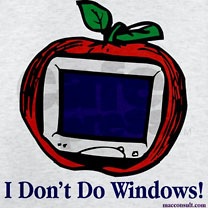 PR:
Macintosh users, say it loud and say it proud! Your favorite computer -
iMac, G4, G5, iBook, PowerBook, MacBook, Intel or mini - blows a
Windows PC out of the water, so proclaim it to the world with this
sweatshirt from Designs By Mike.
PR:
Macintosh users, say it loud and say it proud! Your favorite computer -
iMac, G4, G5, iBook, PowerBook, MacBook, Intel or mini - blows a
Windows PC out of the water, so proclaim it to the world with this
sweatshirt from Designs By Mike.
Warm up in a stylin' Hanes Heavyweight 90/10 cotton/polyester
sweatshirt. Thick (but not bulky), for maximum comfort and durability
whether you're working out or hanging out.
Features:
- 10.1 oz. patented PrintPro fabric in a 90/10 cotton/polyester
blend
- Standard fit
- Spandex trim in cuffs and waistband
Colors:
Price: $40 (Canadian)
Sizes S through 2XL ($3 extra)
Link: I Don't Do
Windows!
Jesus Would Use a Macintosh
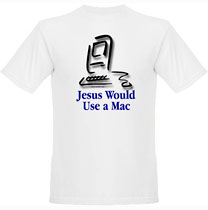
 PR: Designs By Mike says Jesus would use a Macintosh, if
he used a personal computer at all.
PR: Designs By Mike says Jesus would use a Macintosh, if
he used a personal computer at all.
Designs by Mike offers a whopping 96 products featuring their Jesus
and Macintosh design, including many styles of T-shirts in standard
women's, men's, children's, and toddlers' sizes:
Plus sweatshirts, tank tops, spaghetti strap tops, a messenger bag,
tote-bags baseball caps, cups, steins, glasses, pins, refrigerator
magnets, teddy bears, aprons, baby bibs, and more.
Link: Jesus Would Use a
Macintosh
Jesus Would Use a Macintosh Messenger Bag
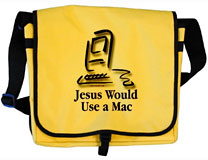 PR: WWJD - What would Jesus
do? Designs By Mike says Jesus would use a Macintosh, if he used a
personal computer at all.
PR: WWJD - What would Jesus
do? Designs By Mike says Jesus would use a Macintosh, if he used a
personal computer at all.
From school, to carrying your laptop, to a hip alternative diaper
bag, this versatile, spacious messenger bag featuring the Jesus and
Macintosh design is practically all you need to get you through every
stage of your life - and look hip doing it.
Features:
- One front adjustable clasp closure.
- Main compartment has inside slip pocket.
- Front panel has zipper compartment.
- Adjustable 2" shoulder strap.
- 600 Denier Polyester
Size: 14 1/2" x 12" x 5"
Price:$36.50 (Canadian)
Link: Jesus
Would Use a Macintosh Messenger Bag
Software
Opera Version 11.00.1149 Release Candidate
PR: Another update of Opera's fast and innovative
"alternative" Web browser Version 11 - tagged a release candidate, is
out.
Eleven New Reasons to Love Opera 11
- Tab stacking
Opera pioneered browser tabs. In Opera
11, tab stacking lets you drag one tab over another to create a group.
Now, you can keep dozens of web pages open, organized and under
control.
- A safer address field
Opera's new address field hides
the complexity of long web addresses and gives you better control of
your security when browsing. Click on the badge for the website to see
information about the site you are visiting. You can even get
information about Opera's Turbo feature for slow networks data
savings.
- Extensions support
You can now browse Opera's
extensions catalog to add new functionality easily and customize Opera
just how you want it.
- Visual mouse gestures
Mouse gestures are another Opera
innovation that has been made easier-to-use with the addition of an
interface that guides you. This allows new users to discover the speed
and power that mouse gestures offer.
- Better performance
Opera developers have been hard at
work fine-tuning the Presto browser engine to put Opera even further
ahead in a number of benchmarks. In Opera 11, pages load faster and
complex applications run more smoothly.
- Enhanced HTML5 support
Support for new standards and
HTML5 technologies means that rich, dynamic web applications and
multiplayer games can be supported by Opera 11.
- Extended auto-update
A new auto-update system ensures
that your extensions and Opera Unite apps are always up to date with
the latest enhancements.
- Search predictions from Google
Search suggestions
predict queries as you type, making searching quicker and easier.
Google search predictions are now built into Opera. When using the
search field or searching from the address field with the 'g' search
keyword, Google search predictions will appear.
- Plugins only on demand
An option has now been added to
have plugins such as Flash content load only when clicked. This is
especially helpful to speed up browsing on computers that have
difficulty handling lots of plugin content.
- Enhanced email in your browser
A new mail panel for
Opera's built-in email client module gives you control over the order
in which your accounts and mail items show up. You can just drag items
where you want them. The mail panel can also show your mail panel when
you are using it and hide when you leave a mail tab.
- Faster installation
Notwithstanding its many new
features, Opera 11 is 30% smaller than Opera 10.60. That means that
Opera downloads more quickly and installs in fewer steps. Getting Opera
on your computer is easier than ever.
Link: Opera 11 Release Candidate
iStat Menus Advanced OS X System Monitor
PR: Bjango's iStat Menus 3.11 is a system monitor utility
with readouts in the menu bar and in pull down menus that monitor CPU
use, memory use, network traffic, disk use and activity, hardware
sensor readouts, fan speed control, date and time, and a calendar.
CPU
Realtime CPU graphs and a list of the top 5 CPU resource hogs. CPU
usage can be tracked by individual cores or with all cores combined, to
save menu bar space.
Network
A realtime graph to keep on top of what's being sent and received
for all network connections.
Date & Time
A highly configurable date, time and calendar for your menu bar,
including fuzzy clock and moon phase. A world clock with sunrise,
sunset, moonrise and moonset times for over 20,000 cities. It's one of
the most powerful replacements for Apple's date and time menu
available.
Disk Usage
See used or free space for multiple disks in your menu bar. More
detail for all your disks is only a click away.
Disk Activity
Detailed disk I/O in your menu bar, displayed as a graph, a variety
of different read and write indicators, or both.
Sensors
Realtime listings of the sensors in your Mac, including
temperatures, hard drive temperatures (where supported), fans,
voltages, current and power. Fan speeds can be controlled, with
different rules when on battery power, if you'd like.
Battery
Detailed info on your battery's current state and a highly
configurable menu item that can change if you're draining, charging, or
completely charged.
Memory
Memory stats for your menu bar, shown as a pie chart, graph,
percentage, bar or any combination of those things. The memory dropdown
menu shows a list of the top 5 memory hogs, as well as other useful
info.
Complete Control
Each menu extra comes with many different display modes,
customizable colours, font sizes, and widths.
New in version 3.11:
- Adds sensor support for late 2010 MacBook Airs
- Sensor support for Intel-based Xserves
- Improved performance
- Bug fixes.
Languages: English. Partial localization for French, German,
Italian, Japanese, Spanish, and Dutch.
System Requirements: Mac OS X 10.5, 10.6 or newer required
(Universal Binary)
iStat Menus 3 is $16 demoware
Link: iStat
Menus
Desktop Mac Deals
For deals on current and discontinued 'Books, see our 13" MacBook and MacBook Pro,
MacBook Air, 13" MacBook Pro, 15" MacBook Pro, 17" MacBook Pro, 12" PowerBook G4, 15" PowerBook G4, 17" PowerBook G4, titanium PowerBook G4,
iBook G4, PowerBook G3, and iBook G3 deals.
We also track iPad,
iPhone, iPod touch, iPod classic, iPod nano, and iPod shuffle deals.

 "So to avoid playing with these connectors, we decided to
replace the original hard drive, Seagate spinning at 7200 rpm by
another slower Seagate in our article on the 21,5" 2010 iMac. We had
thus thought of regulating the problem and to have a disc supervised as
Apple wants it. Alas, it turned out the use of this sensor did not
function as we hoped."
"So to avoid playing with these connectors, we decided to
replace the original hard drive, Seagate spinning at 7200 rpm by
another slower Seagate in our article on the 21,5" 2010 iMac. We had
thus thought of regulating the problem and to have a disc supervised as
Apple wants it. Alas, it turned out the use of this sensor did not
function as we hoped."
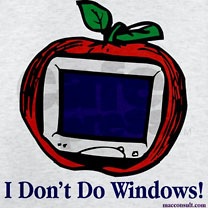 PR:
Macintosh users, say it loud and say it proud! Your favorite computer -
iMac, G4, G5, iBook, PowerBook, MacBook, Intel or mini - blows a
Windows PC out of the water, so proclaim it to the world with this
sweatshirt from Designs By Mike.
PR:
Macintosh users, say it loud and say it proud! Your favorite computer -
iMac, G4, G5, iBook, PowerBook, MacBook, Intel or mini - blows a
Windows PC out of the water, so proclaim it to the world with this
sweatshirt from Designs By Mike.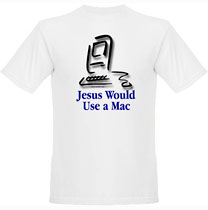
 PR: Designs By Mike says Jesus would use a Macintosh, if
he used a personal computer at all.
PR: Designs By Mike says Jesus would use a Macintosh, if
he used a personal computer at all.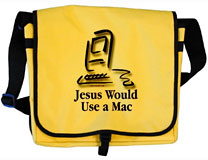 PR: WWJD - What would Jesus
do? Designs By Mike says Jesus would use a Macintosh, if he used a
personal computer at all.
PR: WWJD - What would Jesus
do? Designs By Mike says Jesus would use a Macintosh, if he used a
personal computer at all.
