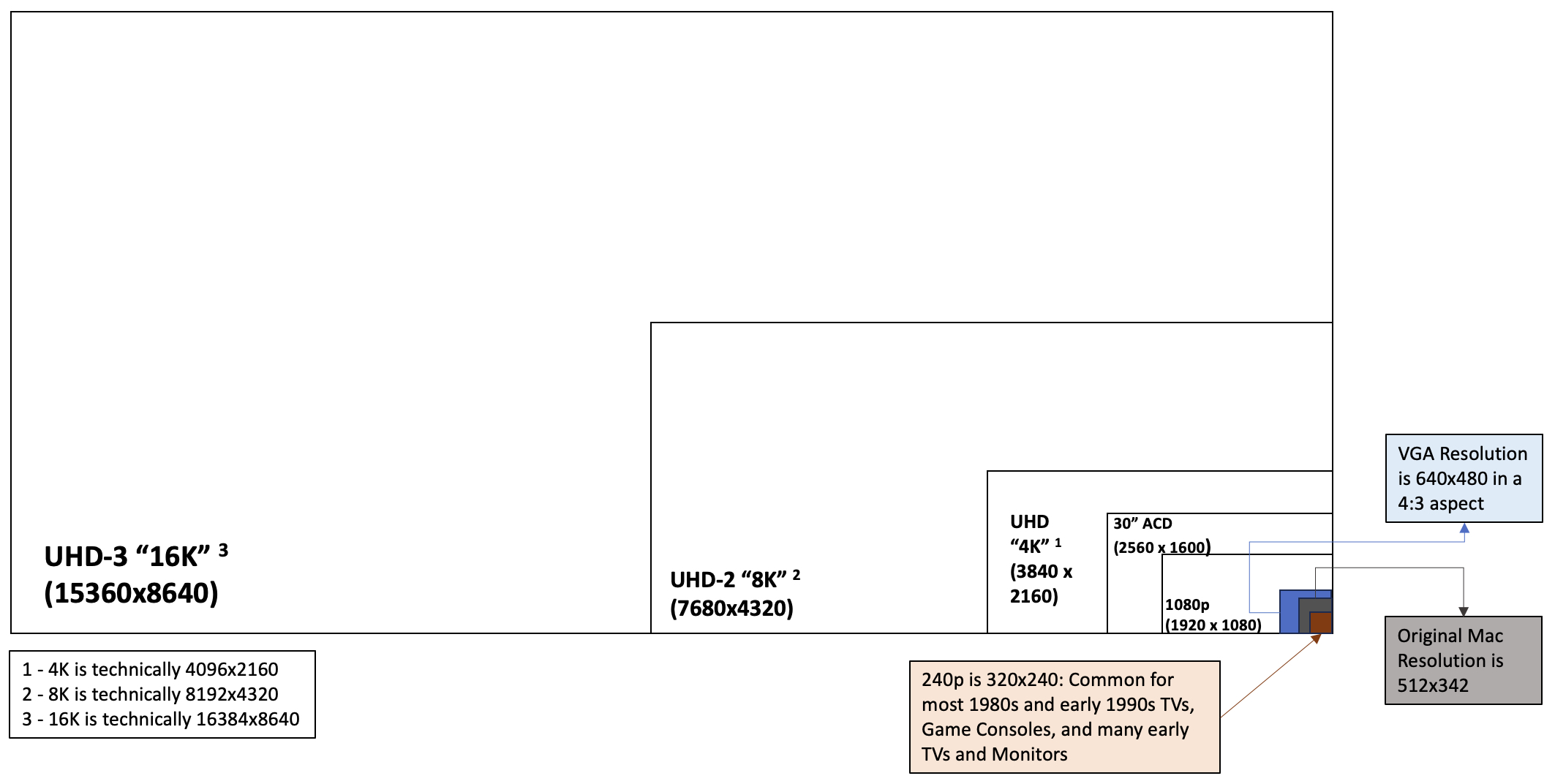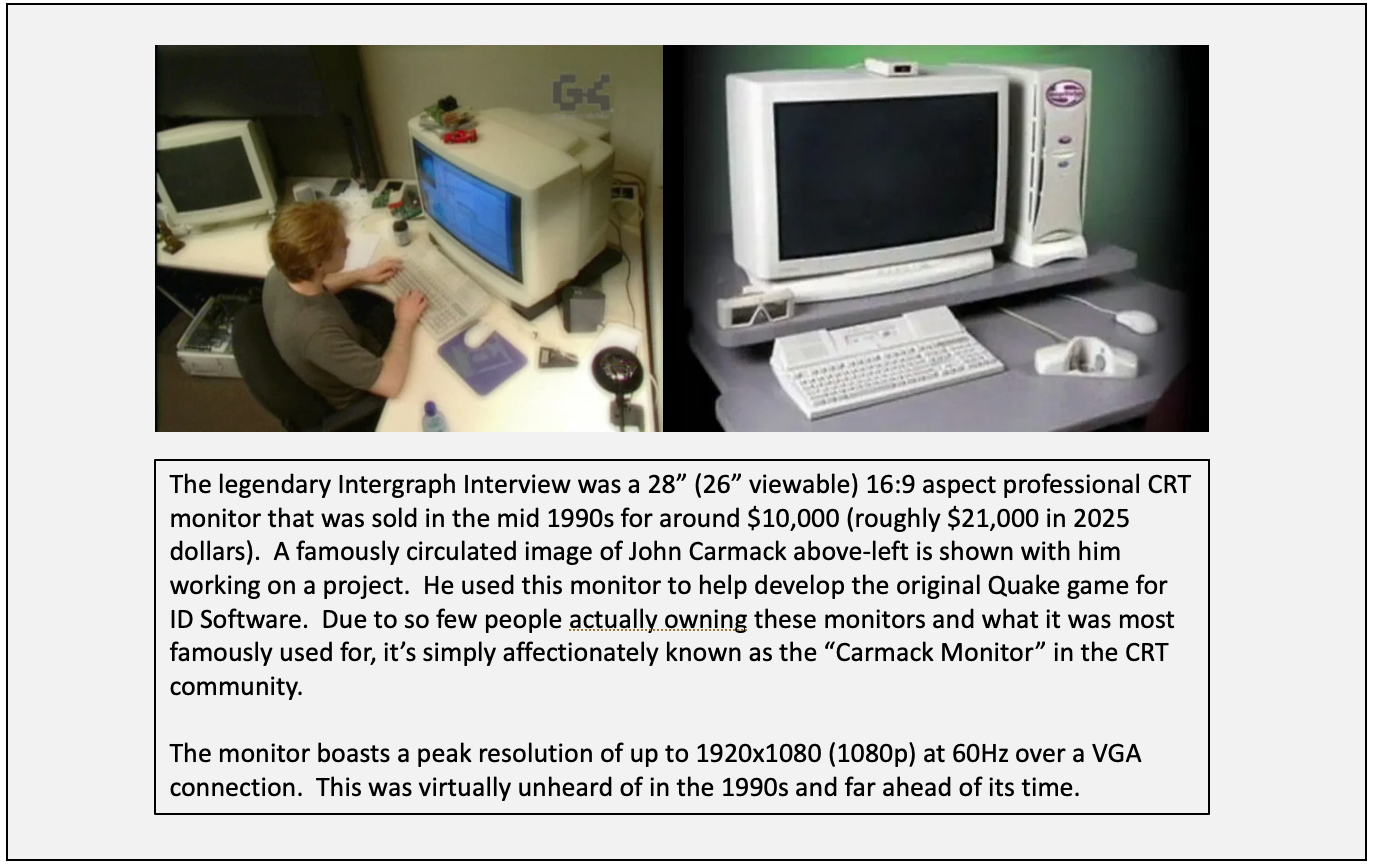With Mark Sokolovsky’s recent article, HDMI 2.2 is out: 16K at 60Hz, 96 Gbps, and more it’s clear there has been quite the evolution over the years with the HDMI standard. The same can be said with DisplayPort, as version 2.0/2.1 has already arrived providing approximately 80 Gbps of video bandwidth and is found on some of the latest high-end gaming monitors and PC GPUs (such as the RTX 50xx series).
When it comes to the Mac in terms of both creating content and later consuming what was created, the acceleration of display technologies has been mind-blowing. Let’s take a quick trip down memory lane where we started and where we are going as it relates to the Mac and look to the future..
.
.
1984 to early 1990s (First Macs through the end of the 68k era)
From the first Macs through the end of the 68k era, most displays and graphics cards on Macs (including those with built-in displays as part of early all-in-one Macintosh units) offered resolutions between 512×342 (standard for most 9″ all in one units) up to 1152×870 typically. This was back when print media still ruled the world for the most part, and TVs were mostly displaying content and games designed for 4:3 aspects at 240p (320×240) or 480i (640×480 interlaced).
Input/Output on TVs for the most part was limited to Coaxial, Composite, and only on higher end sets was there S-Video and early forms of RGB (starting in the late 80s). VGA connections were reserved for monitors and later larger format presentation displays. Needless to say, these were simpler times when computing power was more limited, although the early 90s did begin to see a shift towards more powerful computing and greater display capabilities.
.
Mid 1990s through Late 1990s (First PowerPC Macs to Early G4)
As things began to advance, CRT technology really began to hit its stride. One of the most notorious monitors ever made was the Intergraph Interview 28HD96, which was used by John Carmack himself in the mid 1990s to develop Quake.
.
.
In the mid to late 1990s, there just weren’t a lot of computers that could properly drive resolutions like this, although on the heavier hitting Power Macs of the day like the Power Mac 9500, Power Mac 9600, Blue and White Power Mac G3, and Sawtooth Power Mac G4 it was definitely a possibility.
Consider that a monitor like this even today is highly sought after (not just for its scarcity), now 30 years after it went on sale to play modern PC games on due to the nature of analog CRTs being lag free and providing instantaneous response and also due to it’s fantastic 26″ viewable size.
Generally, during this time most desktop CRTs used for computing on both Macs and PCs were typically between 15″ and 19″ viewable sizes and capable of maximum resolutions like 1024×768 or 1600×1200 at 60-85 Hz, but that was still an impressive increase over the original Mac. The iMac G3 was introduced in 1998 with a 1024×768 (75 Hz max) 15″ CRT.
TV tech on the other hand during the late 1990s would begin to see wider implementation of RGB Component Video (PbPrY), the advent of HDTV and some of the most incredible displays for vintage computing and vintage gaming (simply known as presentation monitors).
Many presentation monitors were multi-sync units such as the RCA MM36100 and were capable of displaying both 240p/480i content with a 15kHz sync rate or other content at a ~31kHz sync rate (VGA at 640x480p, SVGA at 800x600p, and 1080i at 1920×1080 interlaced at a 16:9 aspect or 1920×1440 interlaced at a 4:3 aspect). On the RCA MM36100 (released in late 1998), all 15kHz content is processed on the Component Video, S-Video, Composite Video, and Coaxial connections while all 31 kHz content is processed on the dual VGA ports.
The RCA MM36110 (released a year later in late 1999) replaced the MM36100 and allowed for 15 kHz and 31 kHz sync rates to function on both the VGA and Component Video ports. The advent of plasma TVs arrived around this time as well, such as the 4:3 aspect 40″ 640x480p native Pioneer PDP-V402 (released in July 1999 at staggering price of $6800 – roughly $13,500 in 2025 dollars). While this beast weighed 67 lbs, 40″ CRTs weighed 250 – 300+ lb!
.
2000 through 2011 (Late G4, G5 and Early Intel Macs): Transition to Digital Era and Widescreen
As the millennium came and went, the digital era was in full swing while better monitors arrived for Macs, and overall HD rated display technologies (anything 1080i, 720p, and later 1080p) continued to grow market share. By about the end of this period, over half of the USA had some sort of HDTV in their home (Nielson 2010).
Affordable small 26″ to 30″ HD CRTs were around $600 by this time, such as the 26″ Samsung Dynaflat TXN2668WHF that was a Christmas gift to my family in 2003 (with the transition to HDTV, things also began moving largely to 16:9 widescreen on consumer TVs):
.

Monitors during this time were largely a mix of 4:3 and 16:9, and 16:10 aspects during this time.
.
- My desk for instance (from left to right): shows a 4:3 aspect 27″ NetTV presentation monitor from 2004 (reaches 1024×768 over VGA), a pair of 16:10 aspect ratio monitors (30″ Apple Cinema Display at 2560×1600 from 2004-07, and 23″ ADC Apple Cinema Display from 2003 at 1920×1200), along with a 4:3 aspect Dell Ultrasharp 2007FPB from 2007 at 1600×1200. Ignore the 4K 3D 55″ LG OLED C6P at the far right for now from 2016 – more on that later..
.

In the spirit of Low End there are a lot of different displays here. The most expensive was the 55″ OLED found used for under $400 locally. The rest cost less than $300 combined. Had these all been bought at original retails, you’re looking at around $10k here! That’s the Low End way!!
.
As you can see from LEM HQ itself, display technologies from this era largely still allow for what’s needed for typical workflows even today to get the job done! Everything here is connected to my Mac Pro 4,1 released in 2009 (also from this era) – which later became a 5,1 with CPU and firmware upgrades and is still a very capable machine with OpenCore using the Radeon 6800 GPU and Western Digital AN1500 NMVe SSD RAID its equipped with.
See my article titled, One Last Push: Turbo Charging the Mac Pro 5,1 through 2025 (and maybe slightly beyond) for more on that. Sure – this machine will be stuck on Big Sur and Monterey when I wish to use the Radeon 6800, but these operating systems should still be fine for a few more years. I may finally give up the ghost when this thing turns 20 in 2029.
At any rate, this era from 2000-2011 probably had the most growth of any one single era and was the most diverse (I decided to draw the line at 2011 since that’s the last year machines shipped with Snow Leopard and thus PowerPC support and predates the advent of Retina Displays and the push into the modern era of 4K and beyond). We really saw HDTV during this era hit its stride, CRT presentation monitors, high resolution LCD displays in 16:9, 16:10, and 4:3 aspects along with the advent of 1080p consumer TVs, Blu-ray discs, and much more.
Portable Macs went from simpler machines like the PowerBook G3 “Pismo” and final iBook G3 “Clamshell” models (the 466 MHz SE) with 1024×768 and 800×600 4:3 aspect CFL backlit displays, respectively – all the way up to the 17″ MacBook Pros from 2011, which despite their faults in the GPU department were simply amazing units with their quad core i7 (8 thread CPUs) literally providing around 20-25x the compute power of the Pismo Powerbook released just a little over a decade earlier and a 16:10 aspect 1920×1200 LED backlit display.
One other thing to note from 2000-2011 was the rapid transition of display connectivity. DVI (Digital Video Interface) had literally just began showing up on a few devices in 1999, but it was somewhat rare. VGA (Video Graphics Array) was the de-facto standard for PCs in the 1990s (as well as Macs for the second half of the 90s as we moved away from proprietary Apple display connections and adapters for VGA monitors), but things would begin to change in the 2000s.
DVI began to show up more and more on display connectors. ADC (Apple Display Connection – Apple being Apple again and not going with standards) on many Mac graphics cards from the early 2000s could also be adapted to DVI (unfortunately – these adapters are now rare and cost big $ on secondhand markets). This eventually led to Dual Link DVI (allows for Apple Cinema Display resolutions of 2560×1600), and HDMI (High-Definition Multimedia Interface) being established around the mid 2000s and later DisplayPort. Mini DisplayPort showed up on Macs in 2009 and the first iteration of Thunderbolt was introduced in 2011 and can carry a DisplayPort Signal.
As a side note, on modern graphics cards, adapting DisplayPort to Dual Link DVI is the best way to go as DisplayPort can carry multiple streams of video data, while HDMI only carries a single stream. The 30″ Apple Cinema Display needs two streams of 1280×800 to drive it at it’s full 2560×1600 resolution.
- While HDMI (especially HDMI 2.0 and later – which can easily exceed this specification and carry 4K60 video with HDR 10-bit color), the video is compressed into a single stream and thus – if you attempt to adapt HDMI to DVI (expecting dual link resolutions), you will be disappointed to find only single link works (or a maximum of 1280×800 carried to the 30″ Apple Cinema Display – very underwhelming).
As this era ended, most displays were 1080p 60Hz and that’s what most people to accustomed to and was enough. LCD TVs could be easily repurposed as Mac or PC display too, which was convenient. Here’s a couple good reads on that subject from myself in 2021 and Mark Sokolovsky earlier this year:
Dual Purposing a TV as a Display for your Mac: 2021 Edition
Dual Purposing a TV as a Display for your Mac: 2025 Edition
.
2012 to Present/Future – Retina Displays, the Transition to 4K, 8K and Beyond
A Retina display generally has between 218 and 300 pixels per inch, and we’ve gotten accustomed to this on smaller displays such as many iPhones and iPads released over the last decade and change. Most portable Macs since the 2012 15″ Retina MacBook Pro also provided an incredible amount of screen real estate into a small package (native 2880×1800 pixel display at 220 pixels per inch).
Apple’s more recent foray into 5k and 6k professional displays bring “Retina” quality displays to your desktop, but what about 8K or even 16K?? Coming full circle with Mark’s article prefaced at the beginning of this one.. where are we truly going next? Can mobile computing such as a laptop or iPad really go much further (current 16″ MacBook Pro tops off 3456×2234 at 254 pixels per inch) and it make a difference on what we see in front of us?
The Finder has typically been down-scaled as it is since the 2012 Retina MacBook Pro unless you specify otherwise and the same can be said about the Retina 5K iMacs and Retina 5K and 6K Apple displays (and many other others on the market from other manufacturers). Is 4K even too much? Sometimes I’d say yes, but I think the 30″ Apple Cinema Display has been the sweet spot for me at 2560×1600. On a larger display like the 55″ LG C6P OLED I have in my repertoire (shown above on the far right), any modern content looks great on it and the same can be said for most other modern 4K OLED displays as well as a good mini LED display with a lot of dimming zones.
Smaller 4K and 1440p (2560×1440) displays are fine too, but I simply can’t imagine a 7680×4320 8K display in front of me or (gasp) let alone 15360×8640 at 16K! It would likely seem not of this Earth or your eyes may simply not see much difference in detail from 4K and entry level Retina resolutions, so what gives? Does the display industry not have much more to offer as we keep going to high resolutions or faster response rates (120, 144, and 165 Hz displays are very common now, and some displays can be as quick as 480 Hz now for 1080p or up to 240Hz at 4K). What about brightness and contrast? With nearly infinite contrast and brightness that can reach 10,000 Nits – displays such as this exist (on the extreme end – there are units like the Hisense 110″ UX), and obviously nothing that bright up close would work.. it would be blinding.
So we’ve reached a point where we can have staggering pixel counts, ultra fast response times, and nearly infinite contrast and brightness – more than we’ll ever need. It will take many more years before 4K reaches its true potential, let alone 8K coming to market properly. As a side note, some 8K displays actually hit the market not long after 4K arrived about a decade ago – well before it was even practical to use that many pixels. Even today, very little consumable content, applications, or software exists that properly makes use of an 8K display, as the bandwidth on cabling hasn’t even been there until now to push 8K at 60Hz with HDR. Look for 8K to begin to truly make an impact over the next 3-5 years.
A 50″ large format 8K monitor could work for computing needs, but I feel when 16K when arrives, it will be for massive displays in the Living Room only – maybe 100″ and larger or projection systems and I can’t see those arriving for at least 15-25 years in any meaningful way along with content. Generally, it takes about a decade to 15 years for full market saturation of display technologies (due to price points and people just being satisfied with what they have). We are finally just getting to that point with 4K displays, which showed up about a decade and change ago.
As we complete this journey, look back up at the graphic above and click on it if you didn’t yet to see the larger image. See the little boxes that depict what an old 240p/480i standard definition TV looked like in terms of pixel count (320×240), or the Mac 128K at 512×342? For reference, you’ll be able to fit the the full resolution image displayed of the Mac 128k on the 16K monitor around 758 times and can do so with one of today’s 4K TVs around 47 times!
As I close and as for what’s next – I will have some hypothetical use cases when it comes to the Mac (and other use cases for that matter) when it comes to staggering pixel counts and futurist displays, and it could be mind blowing if done properly.
Also – what about HDR? We’ve just scratched the surface of that as well with HDR10. We’ll eventually see HDR12 (12-bit color) arrive more commonly, which will open up a whole new world to us. Stay tuned and remember that all present and future technologies eventually become Low End. Maybe I’ll have an 8K monitor when I hit retirement age!
😉 LEM