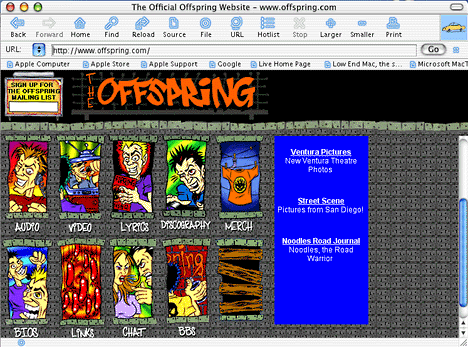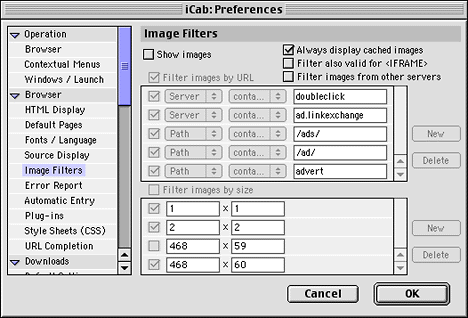- 2001.11.16
Last week I talked about some different
ways you could speed up the Internet on your Mac. This week I will
continue that thought and look at a couple of fast browsers I
didn't mention last time.
This week I downloaded two browsers on two different machines,
my G4/400 with OS X 10.1 and a
6100/60 with OS 9.1, to compare these
browsers. I downloaded the latest beta of iCab, a fast browser that I had never really
cared for in the past. I also downloaded the latest beta of
Opera, a very fast browser from
Opera Software.
iCab 2.6
I first downloaded iCab on my G4. I must say that I was
impressed. It is nothing like I remember - it's fast, it's
compatible, it seems stable, and it looks nice (I really like the
buttons in the OS X version). What else can I say? It loads
sites about twice as fast as Internet Explorer 5.1 and seems
to have no problems handling plugins, such as QuickTime. Sites look
the same in it as they do in IE or Netscape (notice the example in
the picture).
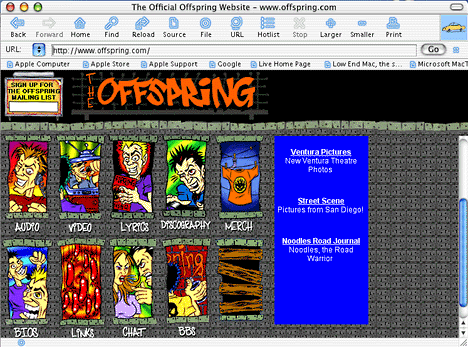
One thing I don't like is the download manager. I like to see
visual indications of when my file is going to be finished, not
numbers (like 540kb/ 1.2MB). This isn't a huge deal, and I am sure
it can be improved in a later version. Overall, iCab is a great
browser.
I did have some trouble downloading iCab on the 6100 - it seemed
to take forever, even though I was connected to the cable modem. I
am thinking it is probably the fault of the 6100's built-in
ethernet, which tends to be very slow, even compared to a NuBus
10Base-T ethernet card. It downloaded with no problems on my
G4.
When it finally downloaded on the 6100, I opened it and was
greeted by the iCab that I remembered - and was not too fond of. I
decided I would give it another try, however. It certainly was
faster than Internet Explorer 5 (which seemed would take an
eternity just to load a simple website). iCab seemed tolerable for
most things and loaded the Apple website in about 20 seconds and
Low End Mac in about 10. The default Apple/Excite homepage opened
in 7 seconds. If you're on a 68K Mac, iCab also has a version
available for you.
One feature of iCab that I really like is the ability to filter
images by website. This allows you to filter many of those annoying
ads that pop up at the top of a website, or if you prefer, you can
filter them by size.
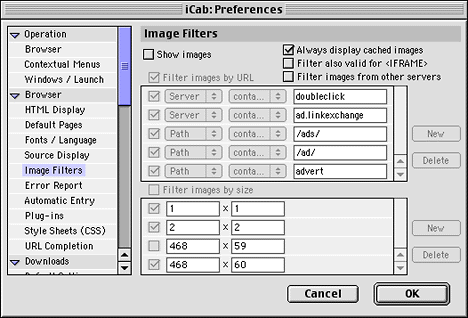
Opera
I also downloaded Opera. In the past I liked Opera for its
speed, but disliked it for its lack of support for plugins and
extras. One thing you notice about Opera is that the layout is
different from other browsers. By default the bookmarks window
opens. If you want a browser window you must choose "new" from the
file menu. Once that is up, you will notice that the navigation
buttons are in different places than in iCab, IE, and Netscape. You
will also notice that there are ads that pop up in the top of the
browser window, a subtle reminder that you need to pay for the full
version.
In the latest version, plugins are still not supported. While
Opera is fast, it lacks the "finished" look and feel that iCab has
nearly attained in its OS X version. (I don't like the Classic
version of iCab's navigation button icons.) I find that the ads
bother me, and the nonstandard layout and lack of support for
plugins makes it too difficult for me to use as an everyday
browser.
For a fast, stable browser, my recommendation is iCab.
Faster Caching with a RAM Disk
One other thing that can help speed up the Internet is putting
your browser cache on a RAM disk. Since RAM is faster than your
hard drive, you will see a speed boost by doing this. You can
simply turn on a RAM disk in the memory control panel or use a
third party utility such as ramBunctious.
If you have 40 MB of RAM, I recommend you set the RAM disk for
8 MB, as this leaves 32 MB for the rest of the system and
software. If you have less than 40 MB and are running OS 8.5 or
later on a Power Mac, you may want to buy more RAM before you try
using a RAM disk. If you have more than 40 MB (48, 56, 64, etc.),
set the RAM disk to 12 MB.
In your browser, under where the option for the browser cache
appears, choose the RAM disk as your cache folder. Make sure to set
the size of the cache for no more than the size of your RAM
disk.
Conclusion
If you have an older Mac and want to speed it up, downloading
and installing iCab might be enough to bring it up to the speed
that you want. If not, try playing with the browser cache. While
you won't get the same speeds on the Internet as someone with
modern hardware, you may be able to make performance acceptable for
basic everyday use.