As
you've probably figured out if you're a regular Apple Archive
reader, I've been in the market for a new Mac.
Well, sort of. My blue & white
G3 was getting too slow for my taste, and I was unable to read
burned CDs in its CD-ROM drive, which was a bit of a problem. Yes,
I know I could replace the CD-ROM drive with a modern CD-RW - or
even DVD-R drive - but since I'd been thinking of a new machine
anyway, why should I put money into the old one?
My cell phone died this past week, so I had to go down to
Cingular, which just happens to be right next to CompUSA. I picked
up my new phone - a Nokia that has a mini-SD slot, a camera that
can capture still and video, and a media player which can play MP3s
and videos. Realizing that it did just about as much as my blue
& white G3 does in about 1/20th of the package, I decided I
might as well have a quick look inside CompUSA - in case they had
anything on sale (not that I would buy anything, of course!).
My mom had been having trouble with AOL. She complained that it
kept quitting on her - and how her computer was extremely slow and
things weren't opening correctly.
Her 500 MHz iMac had gone
through various upgrades (not clean installs) of OS X, from
10.0 through 10.3. By the time it had gotten to 10.3, there were
bound to be some leftover and corrupt files. I offered to do a
clean install of everything, but she felt that it would ultimately
be better to buy a more modern machine, such as a Mac mini. The plan was to buy a 1.42
GHz Mac mini and use an extra CRT monitor that had been sitting
around the house with it.
While in CompUSA, she looked at the Mac mini and ultimately
decided that she needed an LCD screen instead of using the extra
CRT we already had. The LCD she wanted was $400. Combined with the
$599 Mac mini, that would've added up to $1,000 - except there was
another option.
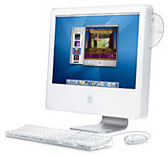 They had an
open-box, leftover 17" 1.6 GHz iMac
G5 on sale for only $849. This was without the AirPort card or
SuperDrive - but then my mom was just basically looking for
something with a bigger screen and a faster processor. Making her
own DVDs was not a priority.
They had an
open-box, leftover 17" 1.6 GHz iMac
G5 on sale for only $849. This was without the AirPort card or
SuperDrive - but then my mom was just basically looking for
something with a bigger screen and a faster processor. Making her
own DVDs was not a priority.
The iMac G5 was the deal of the day (yes, I did walk out the
door with something myself). Even with a $69 AirPort Extreme card
and the upgrade to Tiger, it came out to be a better value than the
Mac mini she had been looking at. Plus it came with a keyboard and
mouse, which she would have had to purchase for the Mac mini.
They also had a special promotion where they gave us a free
(after $99 rebate) Epson CX4600 all-in-one copier/scanner/printer.
Considering my mom's Epson Stylus 740 (first USB printer available
for the iMac) was seven years old - and she had been wanting a
scanner anyway - we figured we'd take advantage of the offer. It's
even got a CompactFlash card slot so she can copy her photos to the
computer without using the power in her digital camera's
non-rechargeable batteries.
Setting up the new iMac wasn't too big a job. The Tiger install
went smoothly, and we transferred her old files to the machine via
CD-R. It went well - even AOL installed and ran fine (and hopefully
it'll run that way for the next few months).
The startup time is significantly faster than compared to the
old iMac. In fact, I just told my mom to leave the machine off if
she's not going to use it for a couple days. The 500 MHz iMac would
routinely take about 10 minutes to boot, whereas this is on the
desktop in a matter of seconds.
Tiger, in all reality, is really not that much different from
Panther on the surface. With the exception of the Dashboard (which
is a nice feature) and Spotlight - as well as the change of menu
selection colors, my mom probably won't notice much of a
difference. Yes, some of the windows look slightly different, and
system preferences have been redesigned again, but in general it's
a lot like Panther.
Whether it's faster or not I don't know, as I haven't used Tiger
on anything older than a G5 (it'll be interesting, if I decide to
upgrade my PowerBook to Tiger, to see if there is a speed
difference at all).
The only upgrade we'll probably want to do for the iMac is add
some RAM. 256 MB isn't enough - even Apple's finally acknowledged
that with their latest models (they now include 512 MB
standard).
Overall I'm impressed with the 17" 1440 x 900 widescreen on the
iMac - it's very bright and clear. Even my mom, who doesn't have
the best vision, has no trouble reading it.
The iMac's design saves a lot of space on the desk, and I've got
to say (even though my friend Tyler bitterly disagrees) that it's
much more refined and better looking than the iMac G4s. And it's
most certainly nicer than the G3 iMacs.
You'll have to wait until next week to learn what
I bought....

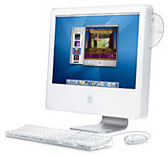 They had an
open-box, leftover
They had an
open-box, leftover 
