Compiled by Charles Moore
and edited by
Dan Knight
- 2003.11.07
Except as noted, prices are in US dollars.
Apple Spokesman Addresses 15" PowerBook White
Spots, Apple's Portable Present and Future
ComputerWorld's
Ken Mingis reports:
"Apple Computer Inc. is looking into complaints about blemishes
on the screens of some of its new 15-in. PowerBooks, but it hasn't
yet determined what's causing the whitish marks to appear.
"Dave Russell, director of product marketing for portables and
wireless at Apple, said late last week that the company is aware of
the white blemishes on some new 15-in. screens, but hasn't yet
'captured' enough of the computers to figure out why the spots are
appearing. He also noted that any flawed machines would either be
fixed and sent back to owners or kept by Apple for study. In that
case, PowerBook owners would be sent new laptops."
Russell did not speculate on how long it might take for Apple to
come up with a fix.
In a wide-ranging interview with Computerworld, Russell also
said Apple "would like" to fit one of its powerful new G5
processors in a PowerBook - if it can figure out how to keep the
machine cool enough to operate reliably.... adding: "But it's going
to be a while. We think the G4 has a very long life in the
PowerBook."
Russell also revealed that the upgraded 12" PowerBooks announced
at Macworld Expo Paris were not merely speed-bumped, but
"completely rearchitected to address heat management issues, with
even a thermo-coupler added to the hard drive.
As for the new G4 iBooks, Russell is quoted commenting: "What
we've really done here is brought a high-performance machine down
to the consumer level...", and explained that adoption of
slot-loading Combo drives across the board was in response to "'the
No. 1 request asked for [by schools],' (The previous-generation
iBook had a slide-out tray that could be easily broken if not
handled carefully.)"
When queried by Mingis about the possibility of the faster
iBooks cannibalizing sales of PowerBooks, Russell said he didn't
think so, noting that: "While both use a G4, the PowerBook is
faster, has twice as much Level 2 cache and can be upgraded to two
to four times as much RAM. The iBook goes to 640[MB of RAM], but
the PowerBook can go to 1.25 GB or 2 GB [of memory]...."
PowerBooks also have digital video interactive (DVI) video out,
and unlike the iBook offer monitor spanning instead of just video
mirroring.
Russell also pointed out that OS X 10.3's new FileVault feature
is especially valuable to portable users who take their machines
road warrioring.
Location X Location Manager
Location
X 2.0 provides the functionality found in Mac OS 9's
Location Manager utility to Mac OS X users. The update offers
a new user interface, a new security model to reduce the number of
times you are required to enter your password, enhanced Entourage
support, a plug-in for changing the system default SMTP server and
default Web home page, and other enhancements. Location X is $20
for Mac OS X 10.2 and later.
Location X allows you to change network, time zone, email
settings and more with a single click.
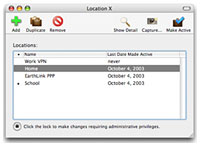 Macintosh portable users who travel
between different locations often have to reconfigure their Macs
for use at home, school, the office, the hotel, the east coast
office, China (you get the picture). Configuring Location X to
do this for you is easy using its intuitive and elegant interface.
Now using your laptop in different places is a snap.
Macintosh portable users who travel
between different locations often have to reconfigure their Macs
for use at home, school, the office, the hotel, the east coast
office, China (you get the picture). Configuring Location X to
do this for you is easy using its intuitive and elegant interface.
Now using your laptop in different places is a snap.
Location X was designed to allow third parties to develop
plug-ins that will allow you to change even more settings than
those provided in the Location X package. Location X
includes built in plug-ins that let you change your network
configuration, Apple Mail settings, time zone, Entourage settings,
sound volume, default printer, QuickTime connection speed, Energy
Saver settings, Internet preferences, and run AppleScripts and
shell scripts. Check back frequently for new plug-ins!
New in Location X 2.0:
- New User Interface: Managing your locations is now easier than
ever. The location detail drawer pops out below your location list
and allows you to quickly view and edit your location
settings.
- Reorder or Multiply Your Options: Now you can choose the order
of your location options! Drag the options around in the location
list to specify the order in which your settings are changed. You
can even have multiple instances of each option - just choose the
option name from the "Add Option" menu.
- Simplify Your Security: Getting tired of entering your
password? You can authorize each Location X plug-in in the Security
pane of the preferences window and never be asked for your password
again.
- New Plug-ins: Location X 2.0 includes two new plug-ins. The
Energy Saver plug-in allows you to change your Energy Saver
preferences. The Internet plug-in allows you to change your web
browser's home page or your default SMTP server, perfect for
changing Eudora's outgoing mail server settings. Also included is a
greatly improved Entourage plug-in, allowing you to switch details
of your SMTP server and even change which schedules are
enabled.
Location X is $20 demoware
Sonnet Drops Prices on WallStreet G3 and G4
Upgrades
Sonnet Technologies has cut prices by $50 on Crescendo/WS
G3 and G4 processor upgrades for Wallstreet PowerBooks. Sonnet's
lower prices for WallStreet processor upgrades are as follows:
- Crescendo/WS G3 500 MHz $249.95 (was $299.95)
- Crescendo/WS G4 500 MHz $349.95 (was $399.95)
The complete line of Crescendo/WS products is compatible with
the first series and second series of WallStreet
PowerBooks.
OWC/NewerTech Announce Extra High-capacity
Replacement Battery for Pismo,Lombard
Newer
Technology, Inc. and
Other World Computing have introduced an extra
high-capacity NuPower replacement battery compatible with the
PowerBook G3 FireWire (2000/Pismo)
and PowerBook G3 Lombard (1999/Bronze
Keyboard) models.
Utilizing the latest Lithium-Ion (Li-Ion) cell technology, this
new 6600 mAh PowerBook battery provides 37.5% more capacity than
the stock Apple battery for these models and is available
immediately for $159.95.
"With our extra high-capacity NuPower battery, Pismo and Lombard
owners can go longer than ever without plugging in," said Larry
O'Connor, president of OWC. "If sales of our G4/500 MHz processor
upgrade for the PowerBook Pismo are an indication, the Pismo is
still extremely popular. At some point, you either want an extra
battery or need to replace one, and our NewerTech batteries offer
the longest battery run times you can get!"
The new extra high-capacity battery rounds out the line of
additional NuPower replacement batteries for G3 and G4 PowerBooks,
including the NuPower 5400 mAh battery for Pismo and Lombard
models, which is still available at a reduced price of $145.99.
"These batteries can be real lifesavers," O'Connor said. "There
isn't a notebook computer user alive who hasn't wished for extended
battery life at some time. Our replacement batteries give users
crucial added time when they are in a crunch or away from a
reliable power source."
The full line of NewerTech high capacity batteries, including
models for the PowerBook G3 Wallstreet and PowerBook G4 Titanium,
is available through OWC.
Panther Speeds Up Lombard PowerBook
Accelerate Your Mac has posted a
report from a reader who says that OS X 10.3 Panther
has given his Lombard PowerBook (400 MHz G3 with 8 MB VRAM) a
substantial speed boost.
He notes in part:
"I just upgraded this system to 10.3 with the Up-To-date CD's
and just did the update. Took about 2 hours - did a full install
with X11 and other languages, but works GREAT!!! In the past, I
have been bummed out by the sluggish performance of the Lombard in
10.1.x and 10.2.x even with the QE hack...
"I knew it was a video problem so really didn't want to to sink
money into a CPU upgrade especially with heat, battery and
technical issues. But in 10.3, WOW. The screen redraws quickly, no
Radeon 9800, but it is now certainly acceptable. Expose works
pretty darn good, although not perfectly silky. Auto Hide Dock
looks great as does the magnification. (Animated apps I have turned
off). If 10.3 would just allow the DVD player to work, I would be
overly satisfied...."
LapCop 2.0 - Recover Your Stolen 'Book
LapCop's
developers are iBook and PowerBook users themselves, and like most
Mac portable aficionados they say they could not live one day
without their 'Books. To help recover your iBook or PowerBook in
case it gets stolen, LapCop is an innovative application that
secretly sends an alert email to an address of your choice.
Features
- LapCop monitors your system.
- If your Mac is stolen, LapCop sends an alert email to your
designated email address as soon as your lost or stolen Mac is
connected to the Internet.
- The alert email contains all information needed for the police
to recover your Mac.
- Send LapCop a copy of the alert email and they will help you
locate your stolen Mac.
Laptops are becoming increasingly popular, but their portability
makes them very susceptible to theft. Computer theft has reached
huge proportions worldwide - there were 591,000 laptops stolen in
the US in 2001. According to a recent FBI report, 97% of all stolen
computers are never recovered. Apple laptops are especially popular
among thieves, because sometimes even thieves have good
taste...
There is no way to test LapCop without registering. However, if
you are not satisfied after 30 days, they will fully refund it.
There are two LapCop packages, one for Jaguar and one for Panther.
Jaguar users with LapCop 2 installed don't need to upgrade. Jaguar
users who have recently upgraded to Panther, or new Panther users
should download and install the Panther version.
This is an update for Panther users. This update is not
compatible with Jaguar; Jaguar users don't need to upgrade.
System requirements:
- Mac OS X 10.3 or higher for this update
- Mac OS X 10.2 for the Jaguar-compatible version still available
on our website
LapCop sells for $25.
New PowerBook Almost Perfect -
Coursey
AnchorDesk Executive Editor
David Coursey says:
"Apple's new 15-inch G4 PowerBook is very nearly the perfect
laptop. The main problem I have with it is that near-perfection
comes at a hefty price: $2,600 for the top-of-the-line model or
$2,000 for the stripped-down machine."
Well, there's also the mediocre battery life, the infamous
"white spots" showing up on many 15" AlBook screens, the
uncomfortable amount of heat the machine transfers to your lap,
Coursey notes.
"This is beginning to sound like one of those, 'Well, besides
that, Mrs. Lincoln, did you enjoy the performance?' jokes. But it
isn't. Apple users have come to accept high prices - although this
machine compares favorably with high-end PC laptops. They also
accept the occasional new model problems and so-so battery life
while watching DVDs. I am not sure if the asbestos lap mats have
started shipping...."
Capslock to Control 1.1 Converts Caps
Lock/Enter Keys on G4 PowerBooks
A lot of people have been waiting for a solution to the Caps
Lock/Control problem under Panther. Well...
Capslock
to Control 1.1 is a modified keyboard driver for G4
PowerBooks (it may well work on other machines). This driver will
map the Caps Lock and Enter keys to Control.
New in this version:
- Removed the mapping of the Enter key. By default, only the Caps
Lock key gets mapped to Control. You can re-enable the Enter key
mapping by editing the Info.plist file in the driver bundle and
changing the value of the 'Enter Remap' property from 0 to 1.
- Also added another optional remapping (controlled in the same
way via the Esc Remap' property). This maps the `/~ key to Esc when
unshifted and ~ when shifted. The Esc key gets mapped to `
unshifted and ~ shifted. A PGP signature can be found by adding
.sig to the end of the download URL.
System requirements:
- G4 PowerBooks. It may well work with older systems. Only tested
on a TiBook and AlBook.
Capslock to Control is freeware.
ThermographX Temperature Monitoring
Utility
ThermographX,
now out of beta, monitors the various temperature sensors inside
your modern Macintosh G4 or G5.
- Records maximum and minimum temperatures.
- Shows temperature records over time, using a zoomable display
so you can analyze short-term or long-term.
- Shows individual sensor temperatures on models that have
them.
ThermographX compatibility is still being determined. So far, it
is known to provide accurate sensor readings on these models:
- 12" & 17" PowerBook G4.
- "Aluminum" 15" PowerBook G4.
- "Mirror Door" G4.
- Power Macintosh G5.
Note: Motorola's MPC7450CE/D Rev 5 errata indicates "The thermal
assist unit (TAU) is no longer supported on the MPC7450, MPC7451,
or MPC7441.". Because of this, you will not be able to measure the
junction temperature on any system with these processors. At
current, this includes the "Gigabit" PowerBook G4 and the "2001
Quicksilver" G4's.
System requirements: Mac OS X 10.2.4 or higher (Panther
compatible); requires a Macintosh with compatible thermal sensors
(so far, these have been found on the Aluminum 12", 15" and 17"
PowerBooks, the "mirror-door" G4 and the G5, and some G3 PowerBooks
and G4 Cube models)
ThermographX is $7 shareware.
ice>Link:iPod Car Kit
ice>Link:iPod
is a car kit for your Apple iPod. iPod audio is routed through your
head unit's CD changer port and keypresses including FF & RW
are passed from your head unit (and steering wheel controls in
suitably-equipped vehicles) to your iPod, resulting in safe control
of your iPod while driving.

ice>Link:iPod is compatible with first, second, and third
generation iPods and works with a wide range of factory-fit OEM and
aftermarket head units.
ice>Link:iPod is available with an optional cradle
manufactured by Brodit. Cradles are available for classic and third
generation iPods, including Brodit's range of ProClip damage free
mounting brackets which are available for a wide range of vehicles
and mounting locations.
Toshiba 20 GB/40 GB 1.8" Hard Drive
Toshiba Storage Device
Division (SDD) has announced its newest family of 1.8" embedded
hard disk drives (HDDs) available in 20 GB (single platter) and 40
GB (dual platter) capacities. Digital entertainment and business
devices continue to drive demand for robust storage in a mobile
footprint as people want to take their digital content with them
when traveling between the office, home, school and car.
"Toshiba continues to build on the 1.8" product line to deliver
high-capacity drives capable of storing everything from digital
music and photos to videos and presentations," said Amy Dalphy,
manager, HDD business unit, Toshiba SDD. "We've been expanding our
manufacturing capabilities in an effort to address this burgeoning
demand as products are selling faster than the drives can be
produced."
Toshiba's 1.8" family is now available in 5/10/15/20/30 and 40
GB capacities, providing a selection of "digital suitcases" to
accommodate a range of applications. Products based on 1.8"
technology include mobile entertainment devices, MP3 players,
handheld computers, ultraportable notebooks, portable handheld GPS
units, automotive jukebox systems and other specialized digital
devices.
Measuring 54 mm wide and 78.5 mm deep, and weighing 51 and 62
grams respectively, Toshiba's 20/40 GB drives are smaller than a
credit card and lighter than a pager - helping manufacturers create
small form factor, more portable digital products. The 1.8" drives
can withstand operational shock of up to 250g and nonoperating
shock up to 1,000g, providing a rugged, durable storage solution
for today's mobile devices.
Toshiba's 20 GB and 40 GB drives are available now.
Bargain 'Books
There are two different versions of WallStreet running at 233
MHz, the cacheless MainStreet
version and the later Series II
with a level 2 cache. It's not always possible to determine from
the vendor's listing which is being offered, so we've included
links within this paragraph to the two models. The same goes for
the PowerBook G4/667 (Gigabit
Ethernet/2001) and G4/667
(DVI).
- refurb 12" PowerBook G4/867,
256/40/Combo, $1,199
- refurb 12" PowerBook G4/867,
256/40/SuperDrive, $1,399
- refurb 17" PowerBook G4/1 GHz,
512/60/SuperDrive, AirPort Extreme, $2,199
- refurb 12" iBook 700,
128/20/CD-ROM, $679
- refurb 12" iBook 800,
128/30/CD-ROM, $749
- refurb 12" iBook 900,
128/40/Combo, $849
- refurb 14" iBook 900,
256/40/Combo, $999
- refurb 15" PowerBook G4/500,
256/20/DVD, $1,199
- refurb 17" PowerBook G4/1 GHz,
512/60/SuperDrive, AppleCare, $2,749
- refurb 17" PowerBook G4/1 GHz,
512/60/SuperDrive, $2,489
For more deals on current or recently discontinued models, see
our Best PowerBook G4 Deals
and Best iBook Deals.

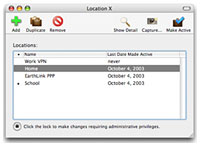 Macintosh portable users who travel
between different locations often have to reconfigure their Macs
for use at home, school, the office, the hotel, the east coast
office, China (you get the picture). Configuring Location X to
do this for you is easy using its intuitive and elegant interface.
Now using your laptop in different places is a snap.
Macintosh portable users who travel
between different locations often have to reconfigure their Macs
for use at home, school, the office, the hotel, the east coast
office, China (you get the picture). Configuring Location X to
do this for you is easy using its intuitive and elegant interface.
Now using your laptop in different places is a snap.

