Compiled by Charles Moore
and edited
by Dan Knight
- 2006.06.02
This Week's MacBook, PowerBook, and iBook News
Sometimes Mac news tends toward the weird. Like Dell listing Mac
OS support for their notebook. Or software that turns any 'Book
with a sudden motion sensor into a virtual Jedi light saber. Or
someone's iBook inexplicably bursting into flames.
On the side of progress, the MacBook Pro thermal paste issue is
being resolved, the MacBook is getting more positive press, and
FasterMac has a new line of affordable, high-capacity batteries for
aluminum PowerBooks.
All this and much more in today's 'Book Review. dk
All prices are in US dollars unless otherwise noted.
General Apple and Mac desktop news is covered in The Mac News Review. News about Apple's
transition to Intel CPUs and other Intel developments is covered in
The Macintel Report.
News & Opinion
Reviews
Products and Services
Software
Tech Trends
News & Opinion
Cooling Your MacBook Pro May Be Easier Than You
Think
Ars Technica's Tanya Klowden reports:
"If you ask people what they think about the MacBook Pro,
currently the flagship of Apple's portable computing line, you'll
get comments about its powerful processor and impressive speed, its
ability to dual-boot OS X and Windows, and - if the person
actual[ly] owns one - probably some complaints about how danged hot
the thing gets. While some have looked to Apple to remedy the
problem, others have taken matters into their own hands and gotten
some noticeable results.
"The short version of the story so far is that earlier users who
cracked open their cases found bountiful amounts of thermal paste
(which conducts the heat away from the processor to, in this case,
everything else) and, when they reapplied said paste correctly saw
significant temperature decreases.
"James Duncan Davidson of O'Reilly's MacDevCenter recently
explored the issue, disassembling his own MacBook Pro, removing and
reapplying paste, measuring the effects, and laboriously
documenting all the details as he went. In the end, after of all
the effort, he got a (drumroll, please) 2 degree temperature
reduction!"
- Link: Cooling
Your MacBook Pro May Be Easier Than You Think
The Thermal Paste Question
O'Reilly.net's James Duncan Davidson reports:
"The MacBook Pro is an awesome machine....
"However, there are a few niggling problems with the first rev
of the Intel-powered portable, one of which (and probably the most
bothersome) is the amount of heat it produces. In fact, although we
call it a laptop, it's not very usable for extended periods of time
on your lap.
"There are many MacBook Pro owners who have taken matters into
their own hands, . . . and finding an excess of thermal
paste between the main chips on the logic board and the thermal
pipes that transfer heat safely away....
"Since I was willing to try anything to cut the heat being
transferred into my lap from my MacBook Pro, I decided to give it a
try as well...."
- Link:
MacBook Pro: The Thermal Paste Question
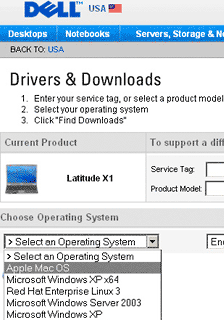 Dell
Support Sites Lists Mac OS
Dell
Support Sites Lists Mac OS
The Register's Tony Smith reports:
"Boy has this one got people pondering the possibilities. Dell's
support site for its Latitude X1 'ultra-portable' notebook includes
'Apple Mac OS' among the list of operating systems for which users
can download drivers and utilities."
- Link:
Dell Support Sites Lists Mac OS Notebook Downloads
iBook Bursts Into Flames
dailytech.com's Tuan Nguyen says:
"Quality control at Apple continues to go down hill
"Reports are surfacing that laptop batteries have become a cause
for concern. A report on CBS-affiliate WCCO talks about how a boy's
Apple G4 iBook burst into flames. Dave Brown, an 11-year old boy
left his iBook in the living room only to find that the carpet
beneath the laptop had started to melt when he returned. In fear,
his parents took the laptop outside only to find it in flames
several minutes later. Other users on Apple's discussion boards
have reported that their power adapters have caught on fire and
even the FireWire ports on some units....
"Throughout Apple's own discussion boards, posts are abundant
about Apple's recent quality control woes. Last weekend, an
organized call center flood was organized by many Apple customers
in an attempt to get Apple's attention about problems existing with
products...."
- Link: Apple's iBook
Bursts Into Flames
Motion Sensor Malarkey Gets Useful
The Register's Tony Smith says:
"If you thought the motion sensor in Apple's MacBook Pro and
MacBook laptops was only there to help protect your hard drive from
accidental drops, or to do silly things like Star Wars lightsabre
emulation, think again. Someone's come up with an application
that's actually useful: screen control."
- Link:
MacBook Motion Sensor Malarkey Gets Useful
SmackBook Pro
Medallia Blog's Erling Ellingsen says:
"I usually keep two 20" screens side by side on my desk, so I
can code on one and test on the other. I find I can work much
faster if I can just make a change in Eclipse, and by the time I
turn my head to the other screen, the tests have already run. My
new laptop, however, has a 15" screen, which feels a bit cramped
when I'm working away from the office. I've been using the fancy
Desktop Manager by Richard Wareham, which is a very nice utility to
let you keep several virtual desktops, and change between them
easily.
"Of course, if you're using something like Emacs or Butler, all
your keys will be taken already, so you'll need to use some sort of
Command-Ctrl-Shift-4 keystroke for the actual desktop
switching.
"Turns out, the laptop has a built-in motion sensor. Nominally,
it's there to protect the internal hard drive. The basic idea is
this: If the accelerometer suddenly notices that the gravitational
pull of earth is no longer present, the most likely explanation is
that the laptop, sensor and all, is currently accelerating at 9.81
m/s towards said earth. In that
case, it will (wisely) try to turn the hard drive off in
preparation for impact.
"It can, however, also be used in situations not involving
lobbing the laptop across the room, fun though that may be."
- Link: SmackBook
Pro
Reviews
MacBook Is Apple of This Windows User's
Eye
Connected Home's Paul Thurrott says:
 "I
particularly value the MacBook's screen. Like many PC
notebooks, the MacBook uses the so-called 'glossy' screen type,
which enhances contrast but often creates glare, depending on the
lighting. However, unlike all the glossy screens I've seen to date,
the Apple screen manages to offer incredibly high contrast with a
minimum of glare. Indeed, if you're looking directly at the screen,
there's almost never any glare. It's one of the prettiest screens
I've ever seen....
"I
particularly value the MacBook's screen. Like many PC
notebooks, the MacBook uses the so-called 'glossy' screen type,
which enhances contrast but often creates glare, depending on the
lighting. However, unlike all the glossy screens I've seen to date,
the Apple screen manages to offer incredibly high contrast with a
minimum of glare. Indeed, if you're looking directly at the screen,
there's almost never any glare. It's one of the prettiest screens
I've ever seen....
"The MacBook comes with Apple's reliable Mac OS X and the highly
recommended iLife suite of digital-media applications, which are
without peer in the Windows world. That said, one of the first
things I did when I got the MacBook was download and install Boot
Camp, Apple's dual-boot utility that lets you install - get this -
Windows XP on any of the company's Intel-based Macs....
"I've thrown my entire collection of always-installed
applications at the MacBook, and the performance has been
incredible, quite a bit better than any of the low-end Windows
notebooks I've tried over the years....
"What I'm left with is the ultimate 'best of both worlds'
scenario, at least in the tech industry. The MacBook is a
dual-booting sensation, capable of offering the best of both Mac OS
X and XP, regardless of which I need. I've moved my email over to
the machine, so I'll be using it regularly going forward....
"Overall, Apple has a winner on its hands...."
- Link:
New MacBook Is Apple of This Windows User's Eye
MacBook 'Very Solid and Chic'
PowerPage's Neal Hoskins reports:
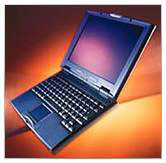 "My
Apple notebook history is as follows: PowerBook 190, 2400c, Pismo, G4 Titanium, 12-inch iBook and
now shipped all the way from Shanghai (in four days) to the UK, an
Intel Core Duo 1.83 GHz lovely
whiter-than-white MacBook (80 GB/1 GB).
"My
Apple notebook history is as follows: PowerBook 190, 2400c, Pismo, G4 Titanium, 12-inch iBook and
now shipped all the way from Shanghai (in four days) to the UK, an
Intel Core Duo 1.83 GHz lovely
whiter-than-white MacBook (80 GB/1 GB).
"First up that AppleDesign look and feel. The MacBook is very
solid and chic, and with the thinner look everything is tighter
more slim and solid (though I think that many reviewers will swoon
over any fresh-out-of-the-box Mac.)....
"The feature packed MacBook blurs the line considerably between
the consumer and pro models, unless you are a hardcore gamer that
is. Ever since I 'downgraded' when I swapped my PB G4 Titanium for
a 12-inch iBook I've been quite happy with Apple's consumer-level
notebooks."
- Link:
Review: MacBook 13.3-Inch
MacBook Muscular But Lean
Macsimum News' Dennis Sellers reports:
"Apple's new MacBook is another fine entry in the company's
rejuvenated laptop line . . . Although, as with the
Mac mini, I'm not crazy about
the integrated graphics chip, the price points are (mostly) sweet
and the line includes many of the features of the MacBook Pro
line.
"...Even more impressive is the fact that, like their big
brothers, every new MacBook
also includes built-in 10/100/1000 BASE-T Gigabit Ethernet for
high-speed networking, combination analog and optical digital audio
input and output ports, and a mini-DVI video output to connect up
to a 23-inch Apple Cinema HD Display....
"For the most part, the MacBooks fly. However, the bottleneck is
the graphics chip. The MacBook's Intel graphics processor sports 64
MB of DDR2 SDRAM that's shared with the main memory. There's quite
a bit of debate about this, but, it seems to me to be a step down
from the iBooks....
"Overall, I like the glossy screen. it's bright and crisp, and
images and text look great. However, from the side, the brightness
level drops off noticeably, and the glossy screen reflects glare
from ambient light sources more than the "normal" laptop screen, so
using it outdoors is tricky....
"Unfortunately, Apple's dropped the ball in the way it fills the
RAM slots. The MacBook comes with both RAM slots filled (256 MB in
each). Lots of folks will want to add more memory and so half the
existing RAM ends up wasted."
- Link:
MacBook Muscular But Lean
Products and Services
TruePower Affordable High Capacity
Batteries for Aluminum PowerBooks
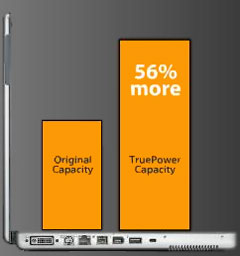 PR: FastMac has
announced it has begun shipping TruePower laptop batteries for all
models of the PowerBook G4 Aluminum (12", 15", and 17"). The
TruePower Aluminum PowerBook G4 batteries start at $99.95 and offer
up to 21% more capacity than the original.
PR: FastMac has
announced it has begun shipping TruePower laptop batteries for all
models of the PowerBook G4 Aluminum (12", 15", and 17"). The
TruePower Aluminum PowerBook G4 batteries start at $99.95 and offer
up to 21% more capacity than the original.
All customers that placed preorders through the company's
website will receive their shipments in the next few days. The
TruePower batteries are engineered using the highest quality,
highest capacity Lithium cells available. FastMac utilizes custom
form factors and materials to achieve a superior fit and finish,
matching the original battery while increasing capacity. Each
battery is individually tested and includes safety features to
protect against overcharge, short circuit, and power surges.
All TruePower laptop batteries come with a 1-year warranty and
30 day money back guaranty. FastMac offers a variety of
high-quality and high-capacity batteries for: PowerBook G4
Titanium, iBook (all models), and PowerBook G3 (Wallstreet, Lombard
and Pismo).
 The
TruePower batteries start at $99.95 and offer up to 56% more
capacity than the original. Select models including the PowerBook
G4 Titanium and Aluminum (12", 15" and 17") are now shipping.
The
TruePower batteries start at $99.95 and offer up to 56% more
capacity than the original. Select models including the PowerBook
G4 Titanium and Aluminum (12", 15" and 17") are now shipping.
Compatibility & Pricing
- PowerBook G4 Titanium $99.95
- PowerBook G4 Aluminum 12" $99.95
- PowerBook G4 Aluminum 15" $99.95
- PowerBook G4 Aluminum 17" $119.95
- PowerBook G3 (1998) Wallstreet $99.95
- PowerBook G3 (2000) Pismo $119.95
- iBook G3 Clamshell $99.95
- iBook G3 & G4 12" $99.95
- iBook G3 & G4 14" $99.95
- Link: FastMac
QuickerTek Upgrades Apple AirPort Base
Stations
PR: Apple AirPort Base Station users can now get five
times the wireless performance. QuickerTek announces an upgrade to
Apple AirPort Base Stations that will provide up to five times the
wireless range at full signal strength than the stock Base Station.
There are two options: either send your Base Station to QuickerTek
for the upgrade ($200), or buy one already upgraded from QuickerTek
($350).
This new Base Station upgrade offers 500 milliwatts (27dBm) of
RF (wireless) power. Compared to less than 50 milliwatts of RF
power found in most Base Stations, this upgrade makes a huge
difference in not only your ability to sit further away from the
Base Station, but also in retaining a strong and full-speed signal.
No changes in setup or working with the upgraded Base Station are
necessary. You simply turn on the power and instantly you can
distance your computer from the Base Station.
The upgrade is available for all Apple AirPort Base Stations
(except the graphite model) and includes AirPort Extreme.
The upgrade option for your Base Station is shipped back to you
the same day it is received. You decide what shipping options you
need. Customers pay for shipping into QuickerTek and QuickerTek
pays return ground shipping to the customer.
Customers who do not own a Base Station may choose to simply
purchase an already-upgraded Base Station from QuickerTek. The cost
is $350 plus shipping.
Rick Estes, QuickerTek president said, "The Base Station upgrade
is so simple to buy and use that most Mac users will find it is by
far the easiest way to instantly gain huge wireless performance.
Now you can move way down the hallway or even sit outdoors and
still use your land line broadband Internet connection over
wireless - and at full speed. Our initial feedback has been that
some customers do not want to add antennas or use other installed
products to get better wireless, and this Base Station upgrade
removes all of the nerdy setup and installation worries. 'Fast and
easy' is what these customers have told us they want and we've
delivered," Estes stated.
Like most QuickerTek products, the upgrade is backed with a
one-year warranty on parts and labor. The warranty on Base Stations
sold already upgraded is 90 days.
QuickerTek has been a recognized leading innovator of antennas
and RF products for Apple Power Macintosh, iMac, PowerBook, iBook
and MacBook Pro computers. QuickerTek products can be purchased
online and from authorized dealers.
- Link: AirPort
Base Station Upgrade
AppleSac Sleeve for Apple MacBook,
PowerBook, and iBook
PR: The AppleSac is notebook protection worthy of the
Apple MacBook, PowerBook and iBook.
While Apple users enjoy the slim, sleek build of its notebooks,
they often buy a bulky, uninspiring case to protect it. AppleSacs
are designed for Apple users who want to provide protection for
their MacBooks, PowerBooks and iBooks without sacrificing
style.
 Original, efficient, and simple, AppleSacs are engineered
to be used as solo protection, or combined with a briefcase or
backpack. AppleSacs feature a front pocket that perfectly fits CCs,
DVDs, or your power adapter. AppleSacs are top loading for easy
access and are held securely shut with 6 inches of Velcro.
Original, efficient, and simple, AppleSacs are engineered
to be used as solo protection, or combined with a briefcase or
backpack. AppleSacs feature a front pocket that perfectly fits CCs,
DVDs, or your power adapter. AppleSacs are top loading for easy
access and are held securely shut with 6 inches of Velcro.
This stylish and functional sleeve is made of burlap and fleece.
Its rugged surface is engineered to handle the rough world while
its inside provides gentle, scratch-free protection for your
Apple's surface. This unique sleeve is discrete and acts as a theft
deterrent (no one associates burlap with a notebook).
Protect your cherished computer in either Idaho or pink burlap,
or fleece, fur, or terry cloth sleeves. Your notebook will rest
safely under the wraps of one of these cases.
$29.95
- Link: AppleSac
LapGenie Lap Desk Laptop Stand
PR: The LapGenie is a new portable lap desk that puts an
end to the sore wrists and neck that prolonged laptop use can
cause, and adds value to your laptop computer by vastly improving
your comfort while using it. Light, yet strong, the LapGenie
corrects the poor ergonomics of laptop computers by allowing users
to infinitely adjust the height and angle of their laptops.
 LapGenie Lap
Desk Features
LapGenie Lap
Desk Features
The basic design of the laptop computer (keyboard attached to
the screen) forces laptop users to adopt uncomfortable positions.
No matter where a laptop is used (on a desk, in bed, on the floor,
etc.), users must crane their necks due to improper screen height,
or strain their wrists due to improper keyboard angle, or both. The
LapGenie lap desk is specifically designed to address both of these
key ergonomic shortcomings. The LapGenie addresses these concerns
by allowing laptop users to infinitely adjust the height and angle
of their computers.
To insure maximum strength, durability, light weight and fully
expanded/storage size ratio, LapGenie is made of aircraft quality
anodized aluminum.
 Adjustable
Angle and Height
Adjustable
Angle and Height
This is the most important LapGenie feature. No matter where you
want to use your laptop, the LapGenie will make you more
comfortable. The range of adjustment is amazing.
When you want to use your laptop or read in bed, adjust the
LapGenie so that it straddles your waist. Simply elevate and adjust
the angle and you can work comfortably flat on your back. The
LapGenie holds the screen above you and you can adjust the angle so
that your wrists rest comfortably on the keyboard.
With the height of the front edge of the LapGenie set to 0"
(legs folded flat), the LapGenie becomes a desktop laptop support.
You can adjust the angle of your laptop so that the screen is
elevated and the keyboard tilted up. This provides welcome relief
to your neck and wrists.
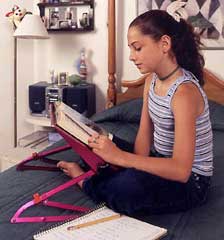 Self-supporting Lap Desk
Self-supporting Lap Desk
The LapGenie will hold up to 10 lb. guaranteed, no problem.
Certain other portable laptop desks or support devices employ
the user's legs as their support. In other words, your legs wind up
supporting not only the weight of the laptop, but the weight of the
lap desk, as well. If you shift position to try and get more
comfortable, the computer shifts, too.
Other than improper height and angle, the weight of a laptop
pressing down on the legs and the transfer of heat are the main
reasons laptop use in bed or on a couch quickly becomes a
chore.
The versatility of the LapGenie is enhanced by its strength.
Even plastic lap desks that are self-supporting cannot match the
strength-to-weight ratio of aluminum.
Materials, Weight, and Dimensions
Clearly, weight is a factor when you are taking your laptop on
the road. When your computer, extra batteries, and other paper work
already make for a heavy bag, why would you want to add another 5
lbs. of plastic lap desk ?
 While the
LapGenie is capable of supporting 30 pounds, it only weighs 1.7
pounds itself.
While the
LapGenie is capable of supporting 30 pounds, it only weighs 1.7
pounds itself.
For transportation or storage, the LapGenie is 3" at its
thickest point (leg assembly). The rest of it is basically the work
surface tapering down to 1/2"
Briefcase-Portable
While other portable laptop desks may fit in your laptop case,
there often isn't a whole lot of room left over for the laptop and
all of its attendant cables, drives, and extra batteries.
When folded, the thickest point of the LapGenie (the folded and
tucked-away legs) is 3". The rest of it (basically the work
surface), is thinner than a piece of cardboard.
Since it's made of aluminum, you can stow a LapGenie in your bag
with your computer, and then cram the lot of it into an overhead
compartment with no worries about breaking your portable laptop
desk.
Non-Slip
Instead of adding neoprene material to the work surface, which
would mean more weight and a the possibility of tears, the LapGenie
relies on the physics of gravity and the laptop's own nonskid feet
to prevent slippage.
Since the LapGenie's surface is always tilted up to improve the
angle of the keyboard, the lip at the bottom of the work surface is
sufficient to keep a laptop (or book) from slipping off. The
LapGenie comes with a rubber bumper that is applied to the lip of
the work surface when you receive your LapGenie - the only assembly
required! This bumper improves the lip's grip on your laptop even
more.
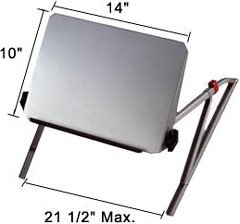 Original
LapGenie
Original
LapGenie
Specifically designed to fit in a Laptop case, the original
LapGenie's work surface measures 14" wide and 10" deep. The
Original LapGenie has 12 positions that take the front edge from
flat (0") to 12" high, the largest range of adjustment of any
portable work surface on the market.
As the LapGenie is raised higher, the feet widen to improve
stability. At Position 1, the Original LapGenie's legs are 14 1/2 "
apart, at Position 5 they are 19" apart, and at Position 12 they
are 21 1/2" apart.
The Original LapGenie is available in four colors: Black, Gray,
Blue and Purple.
LapGenie XL
 A few
Original LapGenie owners wished for a little more leg width in the
middle positions to make the LapGenie a more comfortable fit for
them. The LapGenie XL addresses that concern by adding an inch to
the work surface width (15"). This translates into an extra 2" of
spread at the feet and an extra inch of Maximum height (13").
A few
Original LapGenie owners wished for a little more leg width in the
middle positions to make the LapGenie a more comfortable fit for
them. The LapGenie XL addresses that concern by adding an inch to
the work surface width (15"). This translates into an extra 2" of
spread at the feet and an extra inch of Maximum height (13").
At Position 1, the LapGenie XL's legs are 16 1/2 " apart, at
Position 5 they are 21" apart, and at Position 12 they are a full
2' apart. The best way to tell if you should order an XL is to kick
back on your favorite couch or bed and measure the outside width of
your thighs midway between your knee and hip. If your thighs are
more than 19" wide, go with the XL.
The LapGenie XL is currently available in black and gray.
Unconditional Money Back Guarantee and a lifetime Warranty.
Should you find that the LapGenie does not fulfill your needs,
simply send it back within 30 days of purchase. (Freight charges
are not refundable.).
Price: $139 and up.
- Link: LapGenie
Software
MenuTemperature Continuously Measures
Your Mac's CPU Temperature
PR: For English and German users, this final release is
virtually identical to beta 9. The Dutch localization has been
updated (thanks amonre!), however.
The 1.0 series of MenuTemperature is supposed to be a
minimalist, does-the-job release. That is, it doesn't come with a
lot of features, but it completely fulfills my original
requirements - and more.
For those who haven't been following or are new to this site,
MenuTemperature is a small Mac OS X utility for measuring your
computer's CPU temperature. It provides the 10-minute average of
measured values as well, and lets you set the frequency (interval)
at which gauging takes place. The current value is displayed
prominently in the menu bar, as a status item, although you can
decrease the font size if you find it too distracting, or if it
simply takes away too much space. Either Celsius or Fahrenheit
values can be displayed.
For MacBook Pro owners, SpeedIt, a third-party kernel extension
is used, because access to CPU temperature values is not currently
otherwise possible.
MenuTemperature supports Sparkle, which means you don't have to
worry much about missing out on new versions - you are notified,
get to read the release notes if you wish, and can automatically
have it download the new version and restart the application,
making the often-tedious process of keeping your software
up-to-date rather seamless. Or, you can manually check my Projects
page, which will always point out the latest versions.
Obviously, quite a few features are planned for the future, so
if you have ideas, they may already be in the works - nonetheless,
I do of course highly value any feedback. Positive, negative, but
hopefully constructive. Tech support is primarily handled, too,
through the comments field below - keep in mind that your question
(and answers to it) may be of interest to other readers as well.
That said, you may, of course, contact me in private, but I cannot
guarantee any response times at all.
MenuTemperature only works with machines of users who have
provided me with information on how to retrieve the temperature
values. If your machine isn't currently compatible with
MenuTemperature (there's a high probability of that!), I rely on
your feedback. Usually, that boils down to reporting the results of
ioreg -lw 0 and sysctl -a to me, as well as the machine code (which
you can retrieve from System Profiler, and will look something like
MacBookPro1,1). Again, I can only do this by getting this
information from actual owners of the machines!
System requirements: Mac OS X 10.4 or later, iMac G5 Rev. A,
Power Mac G4 (Mirrored Drive Doors), Power Mac G5 or MacBook
Pro.
System support: PPC/Intel
Free
- Link: MenuTemperature
MacSaber 1.0
PR: MacSaber 1.0 Final has been released. This new
version includes support for iBooks and PowerBooks equipped with
SMS. It also includes a "Check for updates" menu item and debug
output if you are having problems (the report button is not yet
available).
Developer's note: Now that you've spent entirely too much money
on your fancy sudden motion sensor equipped Mac laptop, I predict
you'll soon be swinging it around like a loon.
Introducing MacSaber. Using your Mac's sudden motion sensor,
this software turns your computer into a Jedi weapon almost worthy
of taking on the real thing by making authentic lightsaber sound
effects. It senses speed for the lightsaber movement sounds and
acceleration for different levels of striking sounds.
New in version 1.0:
- Added debug output pane
- Added PowerBook and iBook compatibility
System requirements:
Mac OS X 10.4 or later, sudden motion sensor-equipped MacBook,
MacBook Pro, iBook, or PowerBook.
Compatibility notes:
iBook: SMS only exists on iBooks built after July 26, 2005.
These iBooks are either 1.33 GHz or 1.42 GHz. All 1.42 GHz iBooks
have SMS. Only 1.33 GHz iBooks with a scrolling trackpad, 512 MB
RAM (stock), and 40 GB HDD (stock) have SMS.
PowerBook: SMS only exists on PowerBooks built after January 31,
2005. These PowerBooks are either 1.5 GHz or 1.67 GHz. All 1.67 GHz
PowerBooks have SMS. All 1.5 GHz PowerBooks without backlit
keyboard have SMS. 1.5 GHz PowerBooks with both backlit keyboard
and the 8X SuperDrive have SMS.
System support: PPC/Intel
Free
- Link: MacSaber
Tech Trends
Acer Adds Dual-core CPUs to Ferrari
Notebooks
'ard Reg reports:
"Acer has quietly rolled out a pair of Ferrari-branded
notebooks, adding the 1000 and 5000 series to the 4000 line the
company already offers. The new models are based on AMD's Turion 64
X2 dual-core mobile processors.
"The 5000 is a black and red carbon-fibre clad machine with a
15.4in widescreen display equipped with a 1.3-megapixel
webcam....
"Buyers looking for a smaller machine should take a look at the
Ferrari 1000, a 12.1in model equipped with ATI's integrated Radeon
Xpress 1150 chipset."
- Link: Acer
Adds Dual-core CPUs to Ferrari Notebooks
Bargain 'Books
Bargain 'Books are used unless otherwise indicated. New and
refurbished units have a one-year Apple warranty and are eligible
for AppleCare.
There are two different versions of WallStreet running at 233
MHz, the cacheless MainStreet
version and the later Series II
with a level 2 cache. It's not always possible to determine from
the vendor's listing which is being offered, so we've included
links within this paragraph to the two models. The same goes for
the PowerBook G4/667 (VGA) and
G4/667 (DVI), the titanium vs.
aluminum 15" PowerBook G4 at 1 GHz, and 1.25 GHz to 1.5 GHz 15"
PowerBooks.
PowerBook and iBook profiles linked in our Portable Mac Index.
TechRestore is offering a $25 discount to 'Book Review readers
off any PowerBook or iBook in stock. Just enter the code CWM during
checkout when ordering online. The coupon code is valid from now
through 2007.12.31.
- used 12" iBook G4/800, 256/30/Combo, 6-Month Warranty/30-Day
Refund, $579.99
- used 12" iBook G3/900, 256/40/Combo, 6-Month Warranty/30-Day
Refund, $489.99
- used 14" iBook G3/900, 256/40/Combo, 6-Month Warranty/30-Day
Refund, $519.99
- used 15" PowerBook G4/1.25 GHz, 512/60/Combo, BT, 3-Month
Warranty/30-Day Refund, $1,149.99
- used 15" PowerBook G4/400 MHz, 128/10/DVD, $499.99
- used 15" PowerBook G4/500 MHz, 128/20/DVD, $559.99
- used 15" PowerBook G4/550 MHz, 256/20/DVD, $589.99
- used 15" PowerBook G4/667 DVI, 256/30/Combo, $619.99
- used 15" PowerBook G4/867, 256/30/Combo, $719.99
- used 15" titanium PowerBook G4/1 GHz, 256/60/Combo,
$699.99
- used PowerBook Kanga G3/250, 160/5/CD, $165
- used 12" iBook G3/500, 256/15/CD, $259 (add AirPort for
$99)
- used 12" iBook G3/700, 256/20/CD, $339 (add AirPort for
$99)
- used 15" PowerBook G4/667 VGA, 256/20/Combo, $575
- used PowerBook Kanga G3/250, 96/2/floppy, $229.95
- used PowerBook Lombard G3/333, 128/3/CD, $329.95
- used 15" PowerBook G4/500, 256/40/DVD, $599.95
- used 14" iBook G3/700, 640/40/Combo, $499
- used 14" iBook G3/800, 256/30/Combo, $499
- used 14" iBook G3/900, 128/40/Combo, scratched, $499
- used 12" PowerBook G4/867, 128/40/Combo, Scratch & Dent,
$629
- used 15" PowerBook G4/800, 512/30/ Combo, Scratch & Dent,
$629
- used 15" PowerBook G4/800, 256/30/Combo, Scratch & Dent,
$649
- used 15" PowerBook G4/667, 512/30/DVD,$649
- used 17" PowerBook G4/1 GHz, 512/60/SuperDrive, Scratch &
Dent, $999
- refurb 12" PowerBook G4/1.33 GHz, 256/60/Combo, APX,
$1,049
- refurb 17" PowerBook G4/1.5 GHz, 512/80/SuperDrive, APX,
$1,699
- refurb 17" PowerBook G4/1.67 GHz, 512/100/SuperDrive, APX, BT
2.0, $1,849
- refurb 17" PowerBook G4/1.67 GHz, 512/120/SuperDrive, APX, BT
2.0, $1,999
For more deals on current or recently discontinued models, see
our best 15" MacBook Pro deals,
our best 17" MacBook Pro deals,
12" PowerBook G4 deals, 15" aluminum PowerBook G4 deals, 17" PowerBook G4 deals, titanium PowerBook G4 deals, iBook G4 deals, PowerBook G3 deals, and iBook G3 deals.

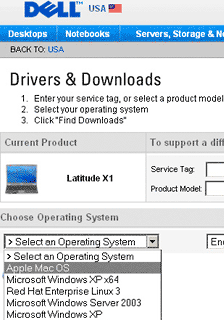
 "I
particularly value the
"I
particularly value the 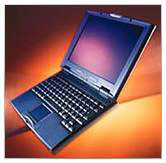 "My
Apple notebook history is as follows:
"My
Apple notebook history is as follows: 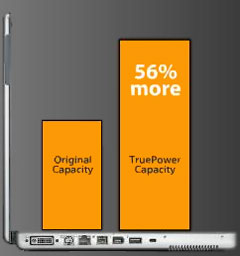 PR: FastMac has
announced it has begun shipping TruePower laptop batteries for all
models of the PowerBook G4 Aluminum (12", 15", and 17"). The
TruePower Aluminum PowerBook G4 batteries start at $99.95 and offer
up to 21% more capacity than the original.
PR: FastMac has
announced it has begun shipping TruePower laptop batteries for all
models of the PowerBook G4 Aluminum (12", 15", and 17"). The
TruePower Aluminum PowerBook G4 batteries start at $99.95 and offer
up to 21% more capacity than the original. The
TruePower batteries start at $99.95 and offer up to 56% more
capacity than the original. Select models including the PowerBook
G4 Titanium and Aluminum (12", 15" and 17") are now shipping.
The
TruePower batteries start at $99.95 and offer up to 56% more
capacity than the original. Select models including the PowerBook
G4 Titanium and Aluminum (12", 15" and 17") are now shipping. Original, efficient, and simple, AppleSacs are engineered
to be used as solo protection, or combined with a briefcase or
backpack. AppleSacs feature a front pocket that perfectly fits CCs,
DVDs, or your power adapter. AppleSacs are top loading for easy
access and are held securely shut with 6 inches of Velcro.
Original, efficient, and simple, AppleSacs are engineered
to be used as solo protection, or combined with a briefcase or
backpack. AppleSacs feature a front pocket that perfectly fits CCs,
DVDs, or your power adapter. AppleSacs are top loading for easy
access and are held securely shut with 6 inches of Velcro. LapGenie Lap
Desk Features
LapGenie Lap
Desk Features Adjustable
Angle and Height
Adjustable
Angle and Height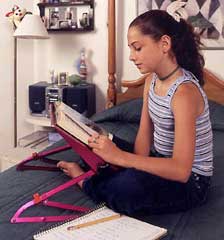 Self-supporting Lap Desk
Self-supporting Lap Desk While the
LapGenie is capable of supporting 30 pounds, it only weighs 1.7
pounds itself.
While the
LapGenie is capable of supporting 30 pounds, it only weighs 1.7
pounds itself.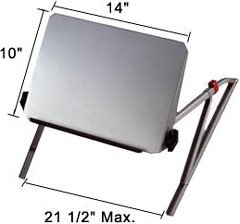 Original
LapGenie
Original
LapGenie A few
Original LapGenie owners wished for a little more leg width in the
middle positions to make the LapGenie a more comfortable fit for
them. The LapGenie XL addresses that concern by adding an inch to
the work surface width (15"). This translates into an extra 2" of
spread at the feet and an extra inch of Maximum height (13").
A few
Original LapGenie owners wished for a little more leg width in the
middle positions to make the LapGenie a more comfortable fit for
them. The LapGenie XL addresses that concern by adding an inch to
the work surface width (15"). This translates into an extra 2" of
spread at the feet and an extra inch of Maximum height (13").
