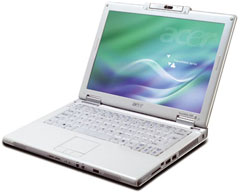Compiled by Charles Moore
and edited
by Dan Knight
- 2006.06.30
This Week's MacBook, PowerBook, and iBook News
All prices are in US dollars unless otherwise noted.
General Apple and Mac desktop news is covered in The Mac News Review. News about Apple's
transition to Intel CPUs and other Intel developments is covered in
The Macintel Report.
News & Opinion
Tech Tips and Info
Products and Services
Software
Tech Trends
News & Opinion
MacBook nano in January?
PowerPage's Jason O'Grady says:
I've been calling for a MacBook nano for a while now and
evidence is mounting that Apple is working on such a beast.
Although there are many counter points to the argument (no optical
drive?) an ultra-notebook/tablet could fill the hole left by the
PowerBook 12-inch quite nicely....
Now that Apple took my advice and killed the term PowerBook,
what will the Ultra Portable Mac be called? I need names here
people - NAMES!
- Link:
MacBook nano in January?
MacBook Pro Expanding Battery Woes
Continue
Ars Technica's Shane Stacks reports:
"Users have been experiencing heat-related (and sound-related)
issues with their shiny new Intel-powered MacBook Pros for some
time now. Partial relief has come from both official and unofficial
sources, but there hasn't been a complete fix from either Apple or
the Mac use-o-sphere. Unfortunately for hopeful MBP owners waiting
for all of the madness to end, there's more bad news to report:
"Some MacBook Pro owners have noticed that their battery is
swelling and no longer charges properly. Based on reports from
Apple's Discussion boards, symptoms include batteries that fail to
charge completely, computers shutting down while there is still a
significant charge left, erratic trackpad behavior, and mouse
button sticking problems."
- Link: MacBook
Pro Woes Continue with Expanding Batteries
MacBook 'an Almost Perfect Laptop'
AMUG's Robert Zusman reports:
"AMUG recently replaced its PowerBook G4 12" (1 GHz) presentation
machine with a MacBook Core Duo
2 GHz. Over the last week, I have had a chance to compare the
two machines, and to run some tests on both the MacBook and my
Quad, which yielded some rather surprising results. The MacBook is
the 'entry-level' portable in Apple's lineup, replacing the iBook.
The higher-end machines are called 'MacBook Pro', and have some
additional features (notably, larger screens), but the MacBook is
surprisingly well equipped, and is significantly less expensive.
Other than the larger LCD, the two most significant differences
between the MacBook and the Pro version is the addition of a card
slot, and a dedicated graphics card (the MacBook uses an integrated
Graphics processor, and uses main memory for the video
buffer)...
"The MacBook may be one of the finest laptops shipping today. It
is thin, light, and just the right size. the screen is clear and
bright. It comes with a nice complement of features, with former
additional cost options like Airport and Bluetooth built-in. The
Intel Core Duo microprocessor makes it a little powerhouse. When
using native software the MacBook will give any currently shipping
Mac desktop a run for its money. The MacBook offers quite a lot of
'bang for the buck' - at ~$1,200 you get a portable computer with
the power of a desktop. I highly recommend it."
- Link: AMUG
MacBook Review
MacBook Has Great Features, Annoying
Issues
iLounge's Larry Angell reports:
"My PowerBook has been on its last leg for quite some time now,
so last week I finally took the plunge and ordered a new Apple
MacBook. I had my credit
card at the ready several times for a MacBook Pro over the last
couple of months, but just couldn't make myself do it. I think it
had something to do with the fact that the one I played with at
Macworld Expo in January felt like the south side of the Sun. Or
maybe it was that looked nearly identical to my two-year-old
PowerBook. Or maybe I wanted something a little more
portable....
"For the first time since Apple's PowerBook G3, a Mac comes in
black. And oh, how I love black . . . I was super
disappointed to hear that the MacBook's casing wasn't shiny black
like the nano. [Editor's note: Me too! Glad someone agrees.
cm] After the whole iPod nano scratching fiasco, my guess is
that Apple didn't want to have to deal with a whole bunch of
complaints - and possibly lawsuits - over the
scratch-attractiveness of their $1500 laptops. As evidenced by the
years of covering iBooks and iPods, the glossy white finish does
not show scratches anywhere near as much as the nano and 5G iPod's
glossy black finish. I do, however, like the satin finish on the
black MacBook more than I thought I would - it even matches the
RAZR perfectly - but I have major problems with the greasy-looking
finger and palm prints that get left all over it after normal use.
I swear, it looks like I eat buckets of chicken wings all day while
writing iPod news.
"This thing is fast. Hella fast. The fastest computer I've ever
really used. Everything from startup time to application launch
times to web surfing; the performance of the two processor cores is
not just hype. Unfortunately, the processor does make the MacBook
literally too hot to place on your lap. (A laptop that you can't
use on your lap? Ironic, save that Apple's now calling it a
'notebook,' not a 'laptop.') My MacBook is unbearably hot - it can
only be used on a desk. Just doing a little emailing from bed made
my comforter feel like it was ready to spontaneously combust."
- Link:
Back in Black: MacBook Has Great Features, Annoying Issues
MacBook May Be the Perfect Computer for
Many
San Antonio Express-News's Paul Vaughn reports:
"Apple Computer expanded its line of Intel-based Macs with the
new portable MacBook,
replacing the popular iBook series. This completes Apple's line of
Intel-powered laptops; the MacBook has a lower price point and is
aimed at students and other more price-conscious users, and the
MacBook Pro targets users with more intensive needs. But don't
start thinking that the MacBook is second-rate - it offers a wealth
of features and capabilities that should make most prospective
buyers salivate.
"This new portable uses the Intel Core Duo processor at up to
2.0 GHz, sports a glossy 13.3-inch widescreen display (1280 x 800
pixels), has a built-in iSight camera and microphone, comes with a
remote control and MagSafe power adapter, and includes software
such as Mac OS X Tiger, iLife '06 and Front Row. AirPort Extreme
wireless networking (802.11g) and Bluetooth come standard, as does
Gigabit Ethernet (10/100/1000Base-T). A modem is no longer
included. Apple offers an external one at an additional cost, but
who still uses a modem?
[Editor's note: Me. cm]
"...For many users, the MacBook may be the perfect computer.
Imagine hanging out in your dorm room and impressing your friends
with the combination of Apple's Front Row software and the
MacBook's remote control. You won't have to wade through the debris
littering the floor to switch from DVD to iTunes; Front Row's sweet
graphical interface will let you navigate with ease. The remote
borrows design elements from Apple's iPod Shuffle; there are just
enough buttons to do what you want without cluttering up the
device."
- Link:
Apple's New MacBook May Be the Perfect Computer for Many
MacBook Impresses BBC
The BBC's Alfred Hermida reports:
"Apple's entry-level line of consumer laptops should give PC
giants like Dell and HP sleepless nights.
"The new MacBooks are
powerful, fast and sleek machines, at a price to rival similar
offerings from the world of Windows.
"In addition, they sport Intel chips, so they can run
Microsoft's operating system as well as Apple's OS X.
"But such versatility comes at a cost. The MacBook can run so
hot that it is almost unbearable to have on your lap."
- Link: Apple's New
MacBook Impresses
MacBook a Keeper
The Washington Times on Computers column's Mark Kellner
reports:
"After about 84 hours with Apple Computer's new MacBook, whose high-end version I'm
testing, my initial verdict is positive. This is one powerful,
affordable Mac portable.
"Some will complain about heat dissipation - yes, it's warm;
that's why there are products such as LapWorks' Laptop Desk.
However, even after running for a full business day, the MacBook
hasn't faltered yet....
"Others may report problems with the Wi-Fi antenna, and such
problems might yet surface in my testing, which will last about a
month. However, in 'war drives' around my neighborhood, and at
home, the Wi-Fi worked quite well.
"Its 13-inch (diagonal) screen is of the glossy variety; no
'matte' version is available. Upgrading the RAM to 2 gigabytes
would seem to be a good idea, even if Apple will charge another
$400 for that (you can find less-expensive RAM upgrades at
companies such as Crucial Technology)....
"...the MacBook can be an intoxicating device that will invite
you to make the most of it. You will want to run more than one
program at a time - you will want to use it to edit video clips,
perhaps; certainly for work with digital photos, and even desktop
publishing on the fly. I have the feeling this screen will be great
for watching DVDs on the road."
- Link: New Mac
Initially a Keeper
My MacBook: What I Love, What I Hate
blog.ericrice.com's Eric Rice says:
"For Father's Day, I got a shiny (well, ok flat black) new
13" MacBook, loaded with
2 GB of RAM and a shiny screen (love shiny screens - used them
before with an HP). I called this bad boy the BlackBook, and later,
the DragonBook, because a single sticker adorns it - that of a
torqued up red dragon, surrounded by flames and claws outstretched
to kill.
"And that's almost where the bad-assness of this thing ends.
"There's much to like, but also several issues to complain
about."
- Link: My
MacBook: What I Love, What I Hate
Help! My MacBook Goes Moo
The Inquirer's Nick Farrell says:
"There is a bit of controversy in MacLand about Apple's
incredible mooing lap-top.
"It appears that, in some MacBooks, the fan goes on and off
continuously in a vain attempt to keep the device from getting too
hot.
"Some Mac heads have picturesquely described the sound as a cow
going, 'Moo,' on the way to he milking shed. The less poetic say it
is the sound of a fan on its way out and a computer about to
explode."
- Link: Help!
My MacBook Goes Moo
Experimenting with Light on Apple Notebook
Computers
Amit Singh. says:
"In February 2005, I wrote about using the sudden motion sensor
in Apple notebook computers. The article sparked enough interest
that I was compelled to follow up with the AMS2HID application that
allowed motion sensor readings to be translated to key-presses and
mouse movements. Consequently, the motion sensor could be 'used
with' arbitrary applications. As I wrote my Mac OS X Internalsbook over the last year and a half, I often received questions
about 'using' other sensors in Apple computers. In particular,
people seemed most interested in experimenting with the ambient
light sensor in Apple notebook computers. This document is a long
overdue response to those queries....
"In this discussion, we will look at experimental source code
for programmatically performing the following operations on a
MacBook Pro.
- Retrieving readings from the ambient light sensor
- Retrieving and setting the LED brightness value of the backlit
keyboard
- Initiating an LED fade to a target brightness value over a
specified duration
- Retrieving and setting a display's brightness"
- Link: Experimenting with
Light on Apple Notebook Computers
Apple Adjusts 17" MacBook Pro Fans
The Register's Tony Smith reports:
"Apple has posted a firmware update for its 17in MacBook Pro.
The patch adjusts the machine's System Management Controller (SMC),
a device that monitors and manages Intel-based Macs' power-related
functions....
"As yet, Apple has not addressed the irritating whine some
MacBook Pros emit when running on batteries and the dual-core Core
Duo processor clocks back under SpeedStep direction. Turning off
one core eliminates the problem, but then what's the point of
owning a dual-core machine?"
- Link:
Apple Adjusts 17in MacBook Pro's Fans
Adventures with a 17" MacBook Pro
macinchat.com reports:
"Now, the idea of consolidating all of my work machines into one
machine has been something I've tried to accomplish many times. I
need a portable machine that can handle everything I do, with no
compromises. Up until now, my scenario has been:
"1 Dual G5 tower
"1 1.67 GHz PowerBook
"1 IBM T40p ThinkPad
"That's 3 machines. When the 15 inch MBP came out, I was tempted
- but the horror stories on the net convinced me to wait it out.
Then, the 17 came out. the
initial reviews were great. It had everything that the 15 was
missing - 3 USB 2.0 ports (instead of 2), both FW 400 and FW 800
(instead of just FW 400). The Core Duo processor was important of
course, because I need to run XP as well as OS X. The 17 inch
screen have always been beautiful to look at - so after doing some
research, I decided to go for it....
- Processor whine - I've heard it on the MBP 15 and it drove me
nuts. Thankfully, the 17 has no such whine.
- Heat - I've read horror stories about the MagSafe thingy
burning. I've read stories about the machine itself becoming
dangerously hot. Well...
"The MBP 17 will singe your hands clean off....
"The machine, when plugged into the AC outlet and pushed to the
limit, will max out a 2.17 GHz (expected), and it will also max out
at 75 degrees Celsius. This is hot. I mean, damn hot.
"The top of the machine becomes hot at 70+. Hot enough that you
cannot touch the area above the function keys for more than a few
seconds.
"The bottom of the machine - forget it. You can easily burn
yourself if you have this thing sitting on your lap and your
clothes are not fire proof."
- Link: Adventures
with a 17 inch MBP
15" MacBook Pro 'Not Worth the
Wait'
ForbesOnTech's Jim Forbes reports:
"I've been playing with a new portable I've been anxiously
awaiting for a some time. I have really mixed feelings about this
machine but I want to carefully think about what I'm going to
say.
"First, in my world, no manufacturer gets a free pass. Either a
notebook measures up to mainstream standards or it doesn't....
"The notebook is the 15-inch screen version of the MacBook Pro. I waited a long time
for this system and read a lot of hype-laden reviews. My take is
that I expected more, a lot more, from Apple, and they delivered a
lot less than they should have....
"The base level performance is great. It opens and recalcs my
test spreadsheet lightning fast. it has outstanding graphics
performance, It's keyboard has a nice feel and is comfortable to
use for long periods of time....
"...Tragically, the MacBook Portable has one of the weakest
802.11 implementations I've ever seen on a mainstream notebook. And
this is incredibly annoying. I put the Mac Portable right beside my
trusted ThinkPad to test WiFi reception. At 180 feet from my access
point, the ThinkPad holds the signal for hour after hour. The
MacBook Pro is another story. It has grave difficulty holding its
connection and god forbid you should need to connect from afar with
poorly charged battery.
"But what really annoys me is an AppleDesign decision. The
MacBook Pro does not come standard with an internal modem. Hello,
Apple, there are still a lot of times when we mortals still connect
to the mother ship using dialup. And Apple wants you to buy an
optional near $50 USB dongle to connect using a phone network. Grab
a clue, Apple and jump into reality!
"I need dialup connectivity. Like right now! I'm in a hotel
Vegas not far from a public WiFi point that I can't stay attached
to and this machine doesn't have a modem. I think this is a
detestable design decision and I just can't recommend the MacBook
Pro (or any Macintosh portable) that doesn't include this basic
connection. Seriously!"
[Editor's note: I wouldn't be quite that harsh (although maybe I
should), but I'm glad to see others protesting Apple's stupid,
pseudo-elitist decision to remove internal modems. Most of the
world and even some 50% of US Internet users still depend on
dialup. I would have broadband if it were available (other than
via astronomically expensive satellite services) where I live and
work, but it isn't, and it may not be for years to come yet. But
even broadband users may need to send or receive a fax from time to
time. And these are - hello - portable computers that many
users will take on the road and encounter situations like the one
Forbes described above, or need to connect in places where no WiFi
is available. The PC competition still has internal modems. Makes
you wonder . . . I can live without an iSight camera, but
I can't live without a modem. cm]
"And while I'm on a tear, the MacBook Pro is uncomfortably
hot."
- Link:
Apple MacBook Pro - Not Worth the Wait
Where Are the MagSafe Adapters for Cars
and Airplanes?
The Apple Core's Jason D. O'Grady asks:
"Apple's MagSafe power connector for MacBooks is revolutionary
(except for a few issues, that is) but true mobile technologists
spend a lot of time between wall power outlets and the lack of
MagSafe adapters for cars and airplanes is starting to become a
liability. Maybe Apple doesn't want us to use our MacBooks and
MacBook Pros on the road?
"When Apple began shipping the MacBook Pro in February I cut
them some slack for not having auto and airplane adapters with
MagSafe connectors. But now that the MacBook has been released and
you can only buy an Apple notebook with a MagSafe connector I am
getting a little concerned about the lack of charging options.
Stanford Law Professor Lawrence Lessig started an excellent thread
on the Apple Discussion forums about the lack of a good airplane
charging solution for the MacBook Pro."
- Link: Where Are
the MagSafe Adapters for Cars and Airplanes?
Tech Tips and Info
Firmware Update Fixes 17" MacBook Pro
Fan Problem
This SMC Firmware Update adjusts fan behavior in the MacBook Pro
17-inch.
MacBook Pro 17" SMC Firmware Updater adjusts fan behavior in the
MacBook Pro 17-inch. The updater application will be installed in
the /Applications/Utilities folder and will launch automatically
after restart.
System requirements:
- Mac OS X 10.4.6 or later
- MacBook Pro 17-inch
System support: Intel
- Link:
MacBook Pro 17-inch SMC Firmware Update 1.0 Released
Products and Services
ColorWare Announces Colored
MacBooks
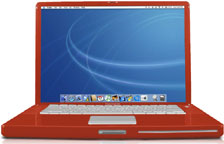 PR:
Colored MacBooks are now available from ColorWare, priced from
$1,749 to $2,149. The machines are otherwise stock, and ColorWare
will also color customer-owned MacBooks.
PR:
Colored MacBooks are now available from ColorWare, priced from
$1,749 to $2,149. The machines are otherwise stock, and ColorWare
will also color customer-owned MacBooks.
ColorWare additionally offers colored iPods, iBooks and
PowerBooks and coloring services to existing Apple customers.
 ColorWare
Inc., established in 2000, is an industry leader in altering the
color of existing products. The idea behind ColorWare started with
transforming the ubiquitous beige computer into a custom-colored
work of art. ColorWare is growing in excess of 48% a year and is
presently expanding into custom colored business computers, home
entertainment systems, and the office interior design field
ColorWare
Inc., established in 2000, is an industry leader in altering the
color of existing products. The idea behind ColorWare started with
transforming the ubiquitous beige computer into a custom-colored
work of art. ColorWare is growing in excess of 48% a year and is
presently expanding into custom colored business computers, home
entertainment systems, and the office interior design field
- Link: ColorWare
Announces Colored MacBooks
Designerskins.com Adds Laptop Skins
PR: designerskins.com announces one of its newest product
additions to the skinning world. Mobile computing has long been one
of the fastest growing markets in the electronics industry. This
growing industry has opened up a new avenue to showcase some of our
hottest skin designs to date. We were able to take our huge arsenal
of original skin designs and manipulate them to create hundreds of
new Laptop Skins.
 "Over the
last few years mobile computer makers have needed to be insanely
aggressive in dealing with manufacturing costs. For this reason
laptop cases are now being manufactured more cheaply and cannot
take the abuse needed for the fast paced electronic world we live
in. This makes our new laptop skins a triple threat, that of
protection, rejuvenation and customization," states Ron DiIorio,
CEO and founder of Designerskins.com.
"Over the
last few years mobile computer makers have needed to be insanely
aggressive in dealing with manufacturing costs. For this reason
laptop cases are now being manufactured more cheaply and cannot
take the abuse needed for the fast paced electronic world we live
in. This makes our new laptop skins a triple threat, that of
protection, rejuvenation and customization," states Ron DiIorio,
CEO and founder of Designerskins.com.
Fit most 14"/15", 15.4", and 17" screen laptops.
All of Designerskins products are made with a unique heavy duty
10 mil vinyl and feature superior high resolution graphics. They
are then finished with a high gloss acrylic coating for
incomparable look, feel and protection.
- Link:
Designerskins.com Laptop Skins
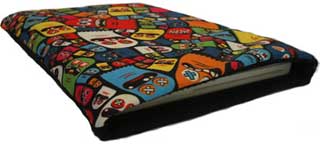 MacBook & MacBook Pro Covers
MacBook & MacBook Pro Covers
PR: Featuring the same designs as our iPod covers for the
MacBook & MacBook Pro + PowerBook.
- Link: MacBook & MacBook
Pro Covers Out Now
Skooba Seventeen+ Satchel For
Laptops
 PR: The big brother of
RoadWired's hottest-selling, award winning Skooba Satchel, the
'Seventeen+' has all of the same sleek styling and innovative
details, and more. More space, more pockets, more features (mmmmm
. . . more is good). The Seventeen+ is designed to hold
any current laptop, including even the largest 'desktop
replacement' 17-inch models.
PR: The big brother of
RoadWired's hottest-selling, award winning Skooba Satchel, the
'Seventeen+' has all of the same sleek styling and innovative
details, and more. More space, more pockets, more features (mmmmm
. . . more is good). The Seventeen+ is designed to hold
any current laptop, including even the largest 'desktop
replacement' 17-inch models.
The Skooba Seventeen+ has over 20 pockets and compartments, to
hold and organize all your digital gear, office supplies, and more.
Its computer compartment is lined with Skooba's revolutionary Air
Square laptop protection cells, and features a unique, innovative
ZipFit system that lets you increase or decrease the size of the
laptop section by up to 4 inches to suit your machine. Yet despite
its massive capacity, this workhorse - like all Skooba bags - is
deceptively slim, sleek and lightweight (if you're carrying a 10
lb. laptop and everything that goes with it, the last thing you
want is a bag that adds to the burden).
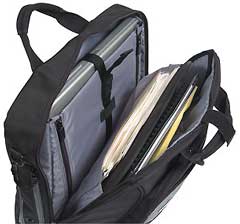 Need a
smaller one? Check out the regular Skooba Satchel which fits
medium-sized laptops and even some 17" models.
Need a
smaller one? Check out the regular Skooba Satchel which fits
medium-sized laptops and even some 17" models.
Colors: Black/Gray
Features:
- 20+ pockets and compartments hold laptop, files and folders,
gadgets, accessories and more
- Patented Air Square protection system surrounds laptop with
hundreds of individual, air-filled cells that support and protect
computer from the daily bump and grind
- Adjustable, quick-release retention strap secures laptop of
virtually any size, including all 17" screen models up to 16.5"L x
11.75"H x 3.25"W
- Main compartment divider panel keeps files and papers neatly in
place
- Accessory organizer compartment on front of bag provides
pockets for phone or other compact gadgets, CDs, pens, cables,
keys, business cards and more
- 'Rivet-Ready' attachment points on side of bag and shoulder pad
accept Rivet Micro-Clip (sold separately). The
precision-engineered, modular Rivet system can be used to securely
hang a phone, mini camera, flashlight, keys, or just about any
other small item on your bag, belt or other surface
- Oversized shoulder pad incorporates same Air Square cushioning
as laptop compartment, with friction surface to prevent slipping.
Pad even has its own flap pocket, for ID or transit pass
- Mesh pouch for water bottle hides away in its own zippered
compartment on the side of the bag
- Separate, zippered back compartment for magazines, tickets or
other documents. Back panel also has reinforced trolley strap that
slides over the handle of a rolling suitcase or cart, for
convenient, secure transport
- Dual handles with padded grips, for comfortable
hand-carrying
 Specs:
Specs:
- Primary materials: Ballistic Nylon exterior with neoprene trim
stripe. All interior sections fully lined with smooth nylon pack
cloth. Patented Air Square protective material in laptop
compartment
- Hardware and trim: Heavy-duty webbing for shoulder strap and
handles. All load-bearing points massively reinforced with 'box-X'
stitching. Metal, no-twist shoulder strap fasteners, self-repairing
zippers, rubber bottom treads
- Overall Size: 18"L x 13"H x 6"D (Nominal)
- Weight: 48 oz.
Price: $119.95
- Link:
Skooba Seventeen+ Satchel For Laptops
Python XM Bianco Backpack - Rugged,
Large-scale Performance in White
PR: Python XM is not for everyone. If you want large
capacity and lots of pockets, a rugged design and solid laptop
protection, Python may just be the backpack for you.
 Booq, a fast-growing, premium brand of performance-driven
laptop carrying cases designed to carry the world's most ambitious
ideas, announces the introduction of its Python XM Bianco, a
rugged, large-capacity backpack designed for the 15" and 17"
MacBook Pro and 15" high-performance laptops.
Booq, a fast-growing, premium brand of performance-driven
laptop carrying cases designed to carry the world's most ambitious
ideas, announces the introduction of its Python XM Bianco, a
rugged, large-capacity backpack designed for the 15" and 17"
MacBook Pro and 15" high-performance laptops.
Limited to just 250 pieces, each Python XM Bianco sports a pure
white ballistic nylon exterior and a walnut brown interior with
beige stitching-a reinterpretation of rugged refinement. Designed
to protect the world's most ambitious ideas, this exclusive bag
comes with a tough, rigid-frame laptop compartment, a variety of
padded pockets and compartments for items large and small, a
dedicated iPod pocket with non-scratch lining as well as many more
intelligent detail solutions. Unlike any other bag before it,
Python XM Bianco embodies the unique exclusivity of the company's
premium line of professional laptop bags. Priced at $189.95,
trendsetting creative professionals will know that owning a Python
XM Bianco is an aspiration worthy of turning into reality.
Creative professionals who have come to expect fresh and
innovative design solutions love the exceptional level of quality
and functionality of Booq's products. The privately held company is
based in Sierra Madre, California.
In terms of utility, Python is one of finest laptop backpacks
available: Weather-resistant ballistic nylon exterior and tough,
seatbelt nylon straps, a rigid-frame laptop compartment designed to
protect the world's largest laptops, lots of padded pockets and
compartments for items large and small, a dedicated iPod pocket
with non-scratch lining, removable waist strap, sternum strap, and
much more.
In terms of capacity, Python is hard to beat: You'll have room
for a stack of books 5" high, a complete set of clothes with shoes,
or large document folders and shipping envelopes, water bottles,
camera, plus your complete set of typical laptop accessories like
cables, mouse, power adapter and more. Python even has a secure
iPod pocket completely lined with non-scratch fabrics, protected by
two layers of zippers.
Like all Booq bags, Python has been designed by Booq in
California with the professional user in mind, and every bag is
covered by Booq's Lifetime Repair Warranty, which shows our
commitment to creating products with the most refined design and
highest quality.
Again, Python XM is not for everyone, but if you are looking for
the most rugged, most versatile backpack that can hold your laptop
and everything you need, this backpack's for you.
- High-end materials and hardware, rugged construction.
- Various padded accessory pockets for items large and
small.
- Rigid-frame laptop compartment with 0.75" hd foam padding and
non-scratch lining.
- Room for a stack of books 6" high, water bottles, camera
etc.
- Ergonomic, breathable shoulder strap design with sternum strap
and waist belt.
- Dedicated and secure iPod pocket, accessible from the interior
only.
Color: White
Fits: 15" Laptops & 17" PB
Exterior Dimensions: 17.0" x 16.5" x 8.0"
Laptop Compartment: 14.2 x 11.25 x 1.6"
Weight: 4 lb.
Price:$189.95
- Link: Python XM Bianco
Limited Series Laptop Backpack
Software
JackSMS 1.0b4 Helps Protect Mac
Laptops
PR: JackSMS helps protect Mac laptops. Features
include:
- Moving your Mac laptops, closing lid, or disconnecting power
cord will trigger the alarm.
- Send mobile text message when alarm is triggered.
- Option to lock screen while JackSMS on or alarm is
triggered.
- Adjustable sudden motion sensor (SMS) sensitivity and alarm
duration.
- Designed to work on iBook, PowerBook, MacBook, or MacBook Pro
with built-in SMS.
- AppleScript support to work with Salling Clicker or
BluePhoneElite.
- Growl support for JackSMS status notification.
New in version 1.0b3:
- Lock screen now independent of your screensaver/sleep security
setting.
- Fix a bug that alarm will be triggered when battery is getting
charged.
- Option to temporarily disable idle sleep while JackSMS on.
- Improved handy feature to lock/unlock your computer while
away/back (Salling Clicker or BluePhoneElite needed). Absolutely no
user intervention is needed.
System requirements: iBook, PowerBook, MacBook or MacBook Pro
with built-in sudden motion sensor
System support: PPC/Intel
Free
- Link: JackSMS
Temperature Monitor 3.7
PR: Temperature Monitor is an application to read out all
available temperature sensors in Macintosh computers. The program
can display and visualize measured values in a large variety of
fashions. The application supports the following operations on the
measured readings:
- display in a default window
- output in a screen display in front or in the background of the
screen
- tabular display in an overview window
- display in the menu-bar
- display of a maximum of two readings in the Dock
- graphical display of short-term and long-term history
curves
- speech output of readings
- display of minimum and maximum values
- export to text files
Moreover, the application can display additional technical
information about your computer. Among other information this
includes:
- Processor type
- Processor and bus frequencies
- Manufacturing information
Of course the application can read out the data only if your
computer is equipped with the necessary sensors, and if Mac OS X
can access them without needing third-party device drivers.
Beginning in summer 2002, Apple has begun to massively drive
forward the use of monitoring probes in the PowerMac series, the
Xserve series, and in portable computers. Some models are equipped
with 38 and more sensors. But Temperature and Hardware Monitor can
detect sensors on many older systems as well if they are
available.
Apple has restricted the use of monitoring applications on
Intel-based Macintosh systems. Thermal management of those
computers is no longer done by the operating system, but controlled
by an undocumented hardware device, the Apple System Management
Controller. Only a few sensors are accessible by application
programs.
We try to detect all sensors on as many Macintosh computer types
as possible. However, a prediction which sensors are available in
which models is not possible, because Apple very often releases
"silent product updates", where the hardware equipments of some
models are changed but the names are not (specifications are
"subject to change without notice"). The particular graphics card
and hard disk configuration used is also important because these
parts can include independent sensors, too.
Please note that Apple does not support an official or
standardized way of reading out sensor data in Mac OS X (the only
exception is the Server Monitor application for the Xserve series).
Moreover, there is no documentation or other technical note about
the individual function of the sensors. For this reason, the
development of Temperature Monitor and Hardware Monitor is very
costly because the necessary data has to be determined by reverse
engineering and tests run on a variety of computer models. Please
support the development of the applications by purchasing a
registration key for Hardware Monitor.
New in version 3.7:
- Due to quality problems and intellectual property issues,
support for the third-party software "SpeedIt" has been removed.
The application now comes with its dedicated own driver to access
internal information of x86 processors. The driver can easily be
installed or uninstalled from within the application. The program
will automatically notify the user if installation of the driver is
recommended.
- The following additional sensors will be accessible on current
x86-based Macintosh systems when the driver is active: the internal
digital thermal sensors for each CPU core of Intel processors.
- In addition, the System Information window of the application
will be capable of displaying family, model and stepping numbers,
as well as the internal identification of x86 processors after the
aforementioned driver has been installed.
- Added new preference values to adjust the ratio of the font
sizes for display of the sensor labels in relation to display of
the sensor readings. The preference settings are available for the
sensor window and the screen display output channels.
- The policy for detecting temperature sensors that are built
into hard drives has changed: If the application detects a SATA
drive under control of an Intel-based Macintosh system using AHCI,
it will automatically assume that this drive contains a working
temperature sensor compliant with the latest version of the ATA and
S.M.A.R.T. standards. Up-to-date hard drives will no longer need
explicit support by the application but will be accepted
automatically. The column for temperature sensor support in the
Drive Overview window has been removed.
- The reference manual now gives an example on how to define a
sensor alert trigger to automatically shutdown the system when
readings exceed adjustable threshold values.
System requirements: Mac OS X 10.2.5 or later.
System support: PPC/Intel
Free
- Link: Temperature
Monitor
- Link:
The Road Warrior Review: Temperature Monitor 3.4 and the Quest for
Quiet Computing
Tech Trends
Educators First to Test Negroponte's
$100 Laptop Prototype
Educators from the U.S. and abroad will be among the first to
test-drive prototype models of Nicholas Negroponte's much-discussed
$100 laptop during the National Educational Computing Conference
(NECC) July 5 through 7, in San Diego. NECC is presented by the
International Society for Technology in Education (ISTE).
"ISTE's NECC will be the first public forum at which we not only
show a working prototype of the $100 Laptop, but also provide
hands-on access to developer machines," Negroponte said.
"Furthermore, selected conference attendees will be invited to
participate in our developer program."
Information about the developer program can be found at:
http://wiki.laptop.org/index.php/Developers_Program
Thanks to Negroponte's One Laptop Per Child Initiative (OLPC),
journalists and NECC attendees can try out the $100 laptop's
casings and motherboard. OLPC staff will be available to answer
questions.
Negroponte, cofounder and chairman emeritus of MIT's Media Lab,
is one of the most influential thinkers and doers of our time. He
is also NECC's keynote speaker, and will be discussing the latest
about the $100 laptop project. The goal of OLPC is to revolutionize
education by putting a compact, durable, no frills, but
Internet-ready computer into the hands of millions of children
worldwide. Negroponte is a founder of Wired magazine and author of
the best-selling book "Being Digital."
NECC draws 15,000+ teachers, teacher educators, technology
coordinators, library media specialists, administrators, policy
makers, and exhibitors from around the globe. The exhibit hall
includes more than 500 of the industry's most influential companies
and service providers - many of whom announce new products at the
conference.
In addition, NECC offers dynamic speakers, practical
demonstrations, panel discussions, workshops, Internet poster
sessions, research papers, a Global Gallery, and a fun and
inspiring Student Showcase. NECC is the largest and most
comprehensive event of its kind in the world.
NECC is presented by ISTE in
cooperation with the California Computer-Using Educators with
additional support from the San Diego County Office for
Education.
Link: One Laptop Per Child
Sony Ditches Hard Drive in Latest
Laptop
IDG News Service's Martyn Williams reports:
"Sony will replace hard disks with flash memory when it launches
a new model of its Vaio U laptop next week, it has announced.
"The computer will be one of the first on the market that uses
flash memory in place of magnetic storage.
"Flash has long been eyed as a potential replacement for
hard-disk drives because it's lighter, runs silently, offers faster
data access and uses less power, but price has always been an
obstacle...."
Editor's note: This development can only help ramp up
speculation about a possible MacBook nano (or whatever) with NAND
flash memory. cm
- Link:
Sony Ditches Hard Disk in Latest Laptop
Desktop Replacements in Hefty Size
BusinessWeek's Carlos Bergfeld reports:
"For some, luggable laptops with large screens and features to
spare may render the PC tower obsolete - but they're neither light
nor cheap
"In late May, Dell started selling a computer complete with an
eight-speaker surround-sound package, a Bluetooth keyboard, and a
20.1-inch monitor - an impressive host of extras for any desktop
system. Thing is, the XPS 2010 is a notebook, a machine that can be
closed shut and carried - monitor, speakers, detachable keyboard,
and all - from one place to another.
"More than ever, computer makers are blurring the lines between
desktops and notebooks, making the latter an attractive alternative
to a hulking PC. The increasing appeal of notebooks is showing up
in analysts' forecasts: Gartner predicts an increase of only 1.9%
in global desktop sales for this year, compared with an estimated
31.4% gain in notebooks."
- Link:
Desktop Replacements - in Hefty Size
A Lamborghini on Every Desk?
BusinessWeek's Bruce Einhorn says:
"The old Taiwanese business model - lackluster, inexpensive
machines - doesn't work for PCs anymore. The solution: Sports-car
styling
"If you're an executive at Asustek Computer, the answer is easy
- go for glitz. The Taiwanese company, a leading producer of
finished PCs as well as important but unexciting computer
components like motherboards, has teamed up with Italian sports car
maker Automobili Lamborghini to sell a line of notebook computers
with design touches that evoke the legendary brand.
"Launched early this month and displayed at last week's Computex
trade show in Taipei, the new Lamborghini laptops are shiny black
or gold, with the Italian carmaker's logo on the exterior."
- Link:
A Lamborghini on Every Desk?
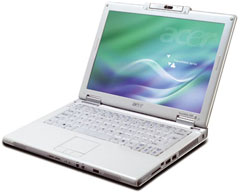 Acer Unveils White MacBook-like
Laptop
Acer Unveils White MacBook-like
Laptop
The Register's Tony Smith reports:
"Acer has unveiled its first all-white notebook, the
MacBook-like TravelMate 3020. According to the company, the colour
scheme conveys "images of pureness, cleanliness and maximum
lightness". Apparently."
- Link: Acer
Unveils 'Pure, Clean' Laptop
Report: Dell Notebook Goes Up in
Smoke
eWeek reports:
"Dell says it's investigating an incident in which one of its
laptops is said to have caught fire.
"The event, detailed in a report by the Inquirer.net, saw the
Dell laptop produce smoke and then catch fire during a business
conference in Japan."
- Link: Report: Dell
Notebook Goes Up in Smoke
Bargain 'Books
Bargain 'Books are used unless otherwise indicated. New and
refurbished units have a one-year Apple warranty and are eligible
for AppleCare.
There are two different versions of WallStreet running at 233
MHz, the cacheless MainStreet
version and the later Series II
with a level 2 cache. It's not always possible to determine from
the vendor's listing which is being offered, so we've included
links within this paragraph to the two models. The same goes for
the PowerBook G4/667 (VGA) and
G4/667 (DVI), the titanium vs.
aluminum 15" PowerBook G4 at 1 GHz, and 1.25 GHz to 1.5 GHz 15"
PowerBooks.
PowerBook and iBook profiles linked in our Portable Mac Index.
TechRestore is offering a $25 discount to 'Book Review readers
off any PowerBook or iBook in stock. Just enter the code CWM during
checkout when ordering online. The coupon code is valid from now
through 2007.12.31.
- used 12" iBook G3/700, 256/30/Combo, $469.99
- used 12" iBook G3/900, 256/40/Combo, $489.99
- used 15" PowerBook G4/1.25 GHz, 512/80/SuperDrive, Bluetooth,
$1,099.99
- used 14" iBook G4/933, 256/40/Combo, $779.99
- refurb 1.83 GHz MacBook Pro, 512/80/SuperDrive, $1,549
- refurb 2.0 GHz MacBook Pro, 1024/100/SuperDrive $1,949
- refurb 2.16 GHz MacBook Pro, 1024/100/SuperDrive, $2,149
- used 15" titanium PowerBook G4/1 GHz, 256/60/Combo,
$699.99
- used 12" PowerBook "Kanga" G3/250, 160/5/CD, floppy, $139
- used 12" iBook G3/700, 256/20/CD, $335 (add Airport for
$99)
- used 15" PowerBook G4/667, 256/20/Combo, $529 (add Airport for
$99)
For more deals on current or recently discontinued models, see
our best 15" MacBook Pro deals,
our best 17" MacBook Pro deals,
12" PowerBook G4 deals, 15" aluminum PowerBook G4 deals, 17" PowerBook G4 deals, titanium PowerBook G4 deals, iBook G4 deals, PowerBook G3 deals, and iBook G3 deals.

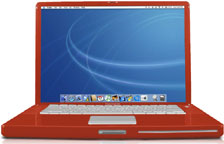 PR:
Colored MacBooks are now available from ColorWare, priced from
$1,749 to $2,149. The machines are otherwise stock, and ColorWare
will also color customer-owned MacBooks.
PR:
Colored MacBooks are now available from ColorWare, priced from
$1,749 to $2,149. The machines are otherwise stock, and ColorWare
will also color customer-owned MacBooks. ColorWare
Inc., established in 2000, is an industry leader in altering the
color of existing products. The idea behind ColorWare started with
transforming the ubiquitous beige computer into a custom-colored
work of art. ColorWare is growing in excess of 48% a year and is
presently expanding into custom colored business computers, home
entertainment systems, and the office interior design field
ColorWare
Inc., established in 2000, is an industry leader in altering the
color of existing products. The idea behind ColorWare started with
transforming the ubiquitous beige computer into a custom-colored
work of art. ColorWare is growing in excess of 48% a year and is
presently expanding into custom colored business computers, home
entertainment systems, and the office interior design field "Over the
last few years mobile computer makers have needed to be insanely
aggressive in dealing with manufacturing costs. For this reason
laptop cases are now being manufactured more cheaply and cannot
take the abuse needed for the fast paced electronic world we live
in. This makes our new laptop skins a triple threat, that of
protection, rejuvenation and customization," states Ron DiIorio,
CEO and founder of Designerskins.com.
"Over the
last few years mobile computer makers have needed to be insanely
aggressive in dealing with manufacturing costs. For this reason
laptop cases are now being manufactured more cheaply and cannot
take the abuse needed for the fast paced electronic world we live
in. This makes our new laptop skins a triple threat, that of
protection, rejuvenation and customization," states Ron DiIorio,
CEO and founder of Designerskins.com.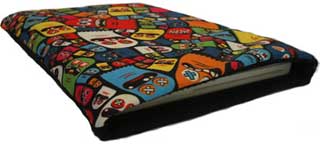
 PR: The big brother of
RoadWired's hottest-selling, award winning Skooba Satchel, the
'Seventeen+' has all of the same sleek styling and innovative
details, and more. More space, more pockets, more features (mmmmm
. . . more is good). The Seventeen+ is designed to hold
any current laptop, including even the largest 'desktop
replacement' 17-inch models.
PR: The big brother of
RoadWired's hottest-selling, award winning Skooba Satchel, the
'Seventeen+' has all of the same sleek styling and innovative
details, and more. More space, more pockets, more features (mmmmm
. . . more is good). The Seventeen+ is designed to hold
any current laptop, including even the largest 'desktop
replacement' 17-inch models.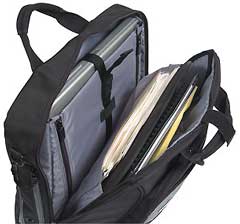 Need a
smaller one? Check out the regular Skooba Satchel which fits
medium-sized laptops and even some 17" models.
Need a
smaller one? Check out the regular Skooba Satchel which fits
medium-sized laptops and even some 17" models. Specs:
Specs: Booq, a fast-growing, premium brand of performance-driven
laptop carrying cases designed to carry the world's most ambitious
ideas, announces the introduction of its Python XM Bianco, a
rugged, large-capacity backpack designed for the 15" and 17"
MacBook Pro and 15" high-performance laptops.
Booq, a fast-growing, premium brand of performance-driven
laptop carrying cases designed to carry the world's most ambitious
ideas, announces the introduction of its Python XM Bianco, a
rugged, large-capacity backpack designed for the 15" and 17"
MacBook Pro and 15" high-performance laptops.