Compiled by Charles Moore
and edited
by Dan Knight
- 2007.01.12
This Week's MacBook, PowerBook, and iBook News
All prices are in US dollars unless otherwise noted.
General Apple and Mac desktop news is covered in The Mac News Review.
News & Opinion
Tech Trends
Apple Updates
Products and Services
Software
News & Opinion
Modbook 'Best Product at Macworld'
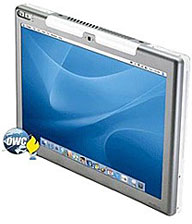 Ars
Technica's Charles Jade reports:
Ars
Technica's Charles Jade reports:
"It's a slate.
"If that's a non-starter in a tablet form, then too bad for you,
since you'll be missing out on the best product at Macworld that is
actually a Mac. The engineers Axiotron, along with their
distribution partners at Other World Computing, are bringing out
the iTablet from Apple that will never be because Steve can't stop
punishing the Newton for John Sculley's sins."
Quanta to Produce 4.5 Million MacBooks for
Apple
DigiTimes' Esther Lam reports:
"Apple Computer recently added Quanta Computer to the list of
MacBook OEM suppliers, with orders placed at Quanta reaching 4.5
million units in 2007, according to a Chinese-language Apple Daily
report. Previously, the list reportedly included Foxconn
Electronics (the registered trade name of Hon Hai Precision
Industry) and Asustek Computer."
Editor's note: Quanta has been Apple's main PowerBook and
MacBook Pro subcontractor since 1998. Presumably, MacBook demand
has reached a point where Foxconn and Asustek can't keep up.
cwm
Editor's note: Until 2005, Apple never sold this many computers
in a year, let alone notebooks. dk
Link: Quanta Said
to Produce 4.5 Million MacBooks for Apple - Report
(subscription required)
LED Backlighting: Thinner, Lighter Laptops with
Longer Battery Life
CNET blogger Matthew Elliott says:
"From the Tech Report yesterday comes the news that Apple and HP
will release laptops in Q2 that will feature new LCD screen
technology. Instead of the regular fluorescent lamps that serve as
backlights for your typical LCD screen, the new displays will use
LEDs. The Tech Report's story mentions that the effect will be a
brighter image with better contrast. What it doesn't mention is
that LED-backlit displays will allow for thinner laptop designs and
longer battery life.
"Apple and HP may be readying their designs, but Sony is already
selling such a laptop. The Sony VAIO VGN-TXN15P/W is the first
laptop we've seen with an LED-backlit display (we know of no
others)...."
Link:
LED Laptops: Thinner, Lighter, Longer, Better
How to Watch a DVD on a 'Book on a Nuclear
Sub
bookofjoe reports:
"Just in earlier today from a member of my local Mac users
group, the following:
"Invert Laptop Screen?
"A Navy friend of mine recently posed this query . . .
Is there a way to get the screen on an Apple laptop to display
upside-down? Apparently when underway on a submarine, it's common
practice to strap a DVD player to the bunk above for easier
watching. Most portable DVD players will flip the screen to
accommodate such usage.
"I don't recall ever seeing anything like that in the OS, and
some googling didn't turn up any third-party programs. Anybody have
any thoughts?
"A few hours later this appeared, from another member:
"Invert Laptop Screen?
"Googling for 'Mac screen rotate' returns the following hit:
"'There's a somewhat hidden feature in Mac OS X 10.4 that allows
you to rotate any monitor in increments of 90 degrees.'"
Link: How to
Watch a DVD on a Mac Laptop on a Nuclear Submarine
 Spinning a MacBook Pro
Spinning a MacBook Pro
MacMerc's Rick says:
"Kids these days!!
"After first setting a DVD, a magazine, a board game and a
puzzle set spinning on the end of his middle finger, the subject of
this YouTube video grabs a 15" MacBook Pro and gives its sudden
motion sensor a workout."
Link: Video:
Spinning a MacBook Pro
MacBook Pro Breaks Fall, Bends
 Ryan of Kalispell, Montana says:
Ryan of Kalispell, Montana says:
"This is a sad story. I had my laptop in one of those notebook
backpacks, slipped on some ice and landed flat on my back. The
MacBookPro broke my fall, literally. Just wanted to get some
sympathy from some fellow geeks! If you are having a shitty day,
look at these pictures."
Apple gave Ryan a $629 repair estimate, assuming the SuperDrive
wasn't damaged. Ouch!
Link: Dead Mac Book
Pro
SanDisk's Flash Hard Drive Replacement
The Register's Tony Smith reports:
"SanDisk has begun offering notebook manufacturers a 1.8in, 32
GB Flash-based solid-state drive, the company announced today. It
pitched the part as an energy efficient alternative to traditional
hard drives for machines that will run Windows Vista.
"It's faster too, SanDisk said. The SanDisk Ultra ATA 5000 SSD
will boot Microsoft's new operating system in 35s - 20s faster than
a HDD, the company claimed...
"The SSD consumes up to 0.4W of power, compared to 1W for a hard
drive, SanDisk added."
Link:
SanDisk Spins Flash-fitted Hard Drive Replacement
SanDisk Launches 32 GB Flash Drive for Notebook
Computers
PR: SanDisk Corporation has introduced a 32 gigabyte
(GB)*, 1.8" solid state drive (SSD) as a drop-in replacement for
the standard mechanical hard disk drive. Initially aimed at
enterprise users as the first step toward mass consumer adoption,
SanDisk SSD offers field-proven durability to keep mobile PCs
working in the toughest of conditions and improves the overall user
experience.
Previously, large capacity flash-based drives had been used
primarily by the military, aerospace and telecom industries, which
demanded high performance and reliability under challenging
environmental conditions. But now the declining cost of NAND flash
memory has made SSD a viable and economically attractive
alternative to existing technologies in a wider variety of
applications, including mobile PCs aimed at enterprise and consumer
users.
"This is an important milestone for SanDisk in our relentless
quest to create new large-scale markets for flash storage solutions
for consumers in the personal computing space," said Eli Harari,
SanDisk CEO. "The 32-gigabyte SSD that we are announcing today
represents the fifth generation of flash-based solid state drives
developed by msystems, which we recently acquired. The 32 GB SSD
has been made commercially viable through SanDisk's technology
leadership coupled with msystems' tremendous experience and IP,
which are captured in the high-performance, low-cost system
controllers that distinguish this product.
"Once we begin shipping the 32 GB SSD for notebook PCs, we
expect to see its increasing adoption in the coming years as we
continue to reduce the cost of flash memory. When these SSD devices
become more affordable, we expect that their superior features over
rotating disk drives will create a new consumer category for our
retail sales channels worldwide," said Harari. It is projected that
inclusion of the SanDisk 32 GB SSD in a notebook PC could increase
the end-user price by around $600 in the first half of 2007, he
added.
Using NAND flash enhanced by SanDisk's patented TrueFFS flash
management technology, SanDisk SSD delivers two million hours mean
time between failures (MTBF).i
With no moving parts, it does not need to spin into action or seek
files in the way that conventional hard disk drives do. These
characteristics, combined with SanDisk's advanced flash management
technology, make it possible for SanDisk SSD to deliver excellent
performance compared with hard disk drives and competing solid
state drives.
The SanDisk SSD announced today achieves a sustained read rate
of 62 megabytes (MB)ii per second
and a random read rate of 7,000 inputs/outputs per second (IOPS)
for a 512-byte transferiii - more
than 100 times faster than most hard disk drives. Taking advantage
of this performance, a laptop PC equipped with SanDisk SSD can boot
Microsoft Windows® Vista™ Enterprise in as little as 35
seconds.iv It also can achieve an
average file access rate of 0.12 milliseconds, compared with 55
seconds and 19 milliseconds, respectively, for a laptop PC with a
hard disk drive.v
Another advantage of SanDisk SSD is its extremely low power
consumption rate compared to the hard disk drive: 0.4 watt during
active operation versus 1.0 watt.vi This is particularly important to extend
the battery life for the benefit of enterprise road warriors. These
results enable new operating systems, such as Microsoft®
Vista™, to provide mobile PC users with a superior overall
system experience.
"There has been a huge increase in demand for NAND flash memory
over the past few years from consumer devices such as digital
cameras, MP3 players and mobile phones," said Robert Gray, analyst
with IDC, based in Framingham, Massachusetts. "There are
dramatically higher bit capacities and lower prices, so the
technology is now well positioned to be the foundation for new
generations of potentially disruptive solid state drives.
Enterprise mobile PC users will find the high performance and low
power consumption especially attractive," he added.
SanDisk SSD 1.8" 32 GB solid state drive is now available for
original equipment manufacturers. It is the first in a range of
solutions that SanDisk will be offering to bring flash to the
mainstream mobile PC market.
Amos Marom, vice president and general manager of the embedded
division at SanDisk, is scheduled to deliver a presentation at
Storage Visions 2007 on Jan. 7 at 11:45 a.m. at the Flamingo Hotel
in Las Vegas. There, he will explain the benefits of SanDisk SSD
for the notebook PC market. Furthermore, a demo of SanDisk SSD can
be seen during the Consumer Electronics Show at SanDisk Booth
36206, South Hall 4 in the Las Vegas Convention Center. More
detailed information on SanDisk SSD is available online.
SanDisk is the original inventor of flash storage cards and is
the world's largest supplier of flash data storage card products
using its patented, high-density flash memory and controller
technology. SanDisk is headquartered in Milpitas, California, and
has operations worldwide, with more than half its sales outside the
U.S.
- * a 1 megabyte (MB) = 1 million bytes; 1 gigabyte (GB) = 1
billion bytes.
- MTBF is calculated based on reliability demonstration
test (RDT) per Weibull method
- H2BENCH 3.6: average access time = average seek time + average
latency time
- IOMETER 2003.12.16
- Stopwatch test performed internally at SanDisk; notebook
computer (Intel Core Duo Processor ULV U2500, 1.20 GHz, 533 MHz,
1.0 GB RAM DDR2-533 SDRAM); Microsoft Windows Vista
- H2BENCH 3.6: average access time = average seek time + average
latency time
- MobileMark 2005; notebook computer (Intel Core Duo Processor
ULV U2500), 1.20 GHz, 533 MHz, 1.0 GB, DDR2-533 SDRAM
Link: SanDisk SSD
Solid State Drive
New Alliance Touts Hybrid Storage for
Laptops
eWeek's Chris Preimesberger reports:
"In what could be a preview of the future of laptop computers, a
group of influential IT hardware companies have banded together to
communicate the benefits of hybrid hard-drive technology to
computer makers and users.
"And it certainly won't hurt their bottom lines if the new
computers become hot commodities."
Link: New Alliance
Touts Hybrid Storage for Laptops
Hybrid Storage Alliance to Emphasize
Efficiencies of Hard Drives with Flash Memory
PR: In a move to give the growing number of notebook PC
users faster, more durable systems that run longer on a battery
charge, Hitachi*, Samsung, Seagate Technology and Toshiba have
formed the Hybrid Storage Alliance. The goals of the industry group
are two-fold: (1) illustrate how flash memory/hard drive hybrid
technology can extend the capabilities of today's notebook
computers and (2) accelerate market adoption of the technology.
Market research firm IDC predicts hybrid hard disk drives will
constitute 35% of all hard disk drives shipped with portable PCs by
2010.
Hybrid hard drive technology is the industry's answer to growing
demand for notebook PCs that deliver the speed and durability of
desktop PCs. Hybrid technology, which can be deployed in other
mobile devices and computing systems, combines the unmatched
capacity and cost-effectiveness of hard drives with the
responsiveness, power-efficiency and durability of flash
memory.
"The hard drive industry is continuously looking for ways to
bring greater value to the systems in which our technology resides
and to those who use them," said Joni Clark, chairperson, Hybrid
Storage Alliance. "Adding non- volatile memory to the hard drive
brings about a host of mobility benefits that increases the value
users want in notebook PCs - longer battery life, faster response,
greater system durability."
"NAND caching will emerge as an important technology enabler,
especially to improve the performance of portable PCs running the
Windows Vista OS," said John Rydning, IDC's Research Manager for
hard drives. "Hybrid hard drives combine the best features of two
storage technologies in a single product to deliver high capacity,
responsive storage for portable PC users. Formation of the Hybrid
Storage Alliance by HDD industry participants is prudent to raise
awareness of hybrid HDD technology benefits."
The Power of Hybrid
Microsoft Windows Vista is the first operating system to take
full advantage of the performance, power and durability benefits of
hybrid technology.
"Microsoft is pleased to see the storage industry uniting to
drive the adoption of hybrid hard drives," said Bill Mitchell,
Corporate Vice President of Mobile and Tailored Platform Division
of Microsoft. "Hybrid drives will leverage 'Windows ReadyDrive'
features in Windows Vista to enable a new generation of mobile PCs
that boot up and resume from hibernation faster, optimize battery
life, outperform standard hard disk drives, and are more reliable
and robust."
End users of notebook systems can look for the following
potential benefits of hybrid hard drives:
- Faster boot-up and resume - Once a notebook PC with a
traditional drive is turned on, the hard drive's platters must spin
up before boot- up can begin. Booting straight from a flash memory
chip eliminates this delay. Likewise, hybrid drives resume
operation from hibernation faster than traditional models, since
frequently accessed data is stored in the NAND flash before a
system goes to sleep.
- Lower power consumption - Hybrid drives curtail platter spin
time, which reduces power draw. This, in turn, extends battery
life, especially important in notebook PCs and other mobile
applications.
- Higher reliability - Reducing platter spin time extends drive
life.
- Greater durability - Every time data is pulled from the flash
memory, the system has greater shock tolerance because the drive
platter isn't spinning.
From a system standpoint, there are several advantages of hybrid
hard drive technology over similar approaches, including:
- Ease of installation - Incorporating flash memory directly onto
the hard drive greatly simplifies installation and does not require
additional real estate on the host system. Furthermore, installing
hybrid drives in Windows Vista systems is as simple as installing
traditional drives.
- Data separation/data security - Having flash on the hard drive
keeps all the system information stored in one location so that
security or encryption mechanisms can be employed to protect all
the data centrally. Storing data on the hard drive also helps with
data recovery in case of a sudden system shut-down.
Members of the Hybrid Storage Alliance will be demonstrating
hybrid technology and products at StorageVisions 2007, January 6
and 7 at the Flamingo Hotel in Las Vegas.
Link: Hybrid Storage
Alliance
Tech Trends
OLPC Announces First-of-Its-Kind User
Interface for XO Laptop Computer
PR: One Laptop per Child (OLPC), a non-profit
organization with the goal of providing laptop computers to all
children in developing nations, today announced a breakthrough user
interface (UI), called Sugar, for OLPC's innovative XO laptop
computer. The Sugar UI, jointly developed with Red Hat and
Pentagram, is the first to have been purpose-built as an
educational environment for children using laptops. It is designed
to support the learning experiences of elementary- and
secondary-school children in poor, often rural communities by
providing them with opportunities to freely explore, experiment and
express themselves.
The Sugar UI promotes collaborative learning through
child-to-child and child-to-teacher sharing. The realities that
OLPC's XO laptops will be used by children of varying ages,
nationalities, and who have little or no prior computer experience,
were critical considerations when designing the UI. As a result,
OLPC created Sugar to be simple and intuitive without limiting the
complexity of ideas that children may explore or express.
"The desktop metaphor familiar to most laptop users today may
make sense in business settings, but it's not geared for children
collaborating with each other and their teachers," said Walter
Bender, OLPC's president of software and content. "With Sugar,
we've created something wholly new and suited to the way children
understand and describe their world and relationships. Most
importantly, Sugar is easy for children to learn to use, yet it's
also rich and capable of fostering unbounded discovery, learning,
and exploration."
Sugar is modeled after a typical, modern-day operating
environment, but with key modifications:
- Typical Sugar
- Desktop Neighborhood
- Menu bar Frame
- Hierarchical file system Journal
- Applications Activities
- Files Objects
In Sugar, the interface hosts four discrete views: home,
friends, neighborhood and activity. Each of the views relates to a
particular goal of the OLPC project and enhances learning by
fostering communities and social networking, and by enabling access
to large repositories of knowledge such as Web sites, and school or
community servers.
Surrounding any view is the "Frame", which is comparable to a
menu bar on a traditional interface. The frame serves as a
connecting point between activities, people, objects and
applications. The left, top, and right side of the frame represent
people, places and things, while the bottom part signifies anything
that needs action, such as an invitation or notification. A search
bar is located on the top of the frame to search for people,
activities, keywords, and tags. Results can be used to send
invitations to people to join an activity, group, etc. Once an
invitation has been accepted, the child's XO is displayed on the
frame.
Home - The "home" view is closely equivalent to a modern-day
computer desktop. It serves as the starting point to explore the
"mesh network" - comprising a student and all those around him or
her - and personal activities. From here, children can easily
manage activities and jump to other views.
Friends - In the "friends" view, children can see which of their
friends are on the network and in what activities they are
participating. Children can also join any of the non-private
activities and send invitations to start an activity of their
own.
Neighborhood - The "neighborhood" view displays everyone in the
mesh network, as well as all current activities taking place. It is
one of the fundamental areas for exploration and collaboration, as
it enables children to freely search the network, interact with
each other and engage in varying activities.
Activity - This view displays the activities in which all of the
actual exploration, collaboration and creation take place. In the
"activity" view, applications run full-screen to help the children
focus on one specific activity at a time.
One Laptop per Child (OLPC) is a non-profit organization created
by Nicholas Negroponte and other faculty members from the MIT Media
Lab to design, manufacture and distribute laptop computers that are
sufficiently inexpensive to provide every child in the world access
to acknowledge and modern forms of education. The laptops will be
sold to governments and issued to children by schools on a basis of
one laptop per child. These machines will be rugged, open source,
and so energy efficient that they can be powered by a child
manually. Mesh networking will give many machines Internet access
from one connection. The pricing goal will start near $100 and then
steadily decrease.
Link: The OLPC Wiki
Apple Updates
Firmware Update Addresses Intermittent
MacBook Shut Down
An updated Apple Knowledge Base article says:
"If your MacBook shuts down randomly during use, a downloadable
firmware update is now available that resolves this issue.
"The MacBook SMC Firmware Update v1.1 improves the MacBook's
internal monitoring system and addresses issues with unexpected
shutdowns. This update is recommended for all MacBook systems,
including those that received warranty repair.
"You can use the Software Update feature of System Preferences,
or download the MacBook SMC Firmware Update v1.1 from Apple
Software Downloads.
"Note: If your MacBook is running Mac OS X 10.4.6, you won't be
able to see the SMC Update until you update to Mac OS X
10.4.8."
Link: MacBook:
Shuts Down Intermittently
Products and Services
Belkin N1 Wireless ExpressCard Delivers
Draft 802.11n Performance
PR: Belkin introduces the first N1 Wireless ExpressCard
for notebooks, giving you yet another option for your notebook to
gain access to emerging, high-speed technologies. Connecting
through your notebook's ExpressCard slot, this card doubles your
available bandwidth so you can run multimedia applications, such as
streaming HD video and online games, as well as expand your
wireless range and reliably connect to wireless hotspots.
Statistic: ABI Research reports that almost 50% of notebooks
will ship with ExpressCard slots in 2007.
- Provides smaller and more lightweight form factor than standard
CardBus cards
- Features interface speeds of up to 2.5 times faster than
CardBus cards
- Requires less power, which will help prolong notebook battery
life
- Hot-swappable feature allows you to easily swap various types
of ExpressCards (i.e., FireWire, USB 2.0, etc.)
About N1 Wireless
- Based on the 802.11n draft*, N1 Wireless uses Intelligent MIMO
(Multiple Input Multiple Output) technology to increase speed,
coverage, and reliability of wireless systems.
- N1 Wireless offers a link rate of up to 300Mbps in 40MHz
Channel Mode**.
- Providing greater range and faster speeds, N1 Wireless offers a
quick and efficient way for people to distribute video, music,
photos, and files among the networked computers in their
homes.
Along with the ExpressCard, the Belkin N1 Wireless line
includes:
- Router (F5D8231-4) - $129.99
- Notebook Card (F5D8011) - $89.99
- Desktop Card (F5D8001) - $99.99
- USB Adapter (F5D8051) - $99.99
ExpressCard is a trademark of PCMCIA.
Availability
Currently available, with launches in Asia, Europe, and
Australia to follow.
N1 Wireless ExpressCard - $99.99
Link: Belkin
Kensington Si750m LE Wireless Notebook
Laser Mouse for Women
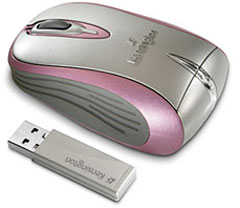 PR: Kensington
Computer Products Group, a worldwide leader in mobile computing
accessories, today announced its first product designed especially
for women. The new Si750m LE Wireless Notebook Laser Mouse offers a
unique combination of technology and style. With a comfortable
sculpted design, laser precision, and wireless convenience, it
provides the ultimate in precision and productivity; in addition it
comes in an attractive titanium silver and pink color.
PR: Kensington
Computer Products Group, a worldwide leader in mobile computing
accessories, today announced its first product designed especially
for women. The new Si750m LE Wireless Notebook Laser Mouse offers a
unique combination of technology and style. With a comfortable
sculpted design, laser precision, and wireless convenience, it
provides the ultimate in precision and productivity; in addition it
comes in an attractive titanium silver and pink color.
With the launch of this product, Kensington is also announcing
its support of the American Heart Association's Go Red for Women
movement to help fight heart disease, the No.1 killer of American
women. To show its full support to the movement, Kensington is
donating $125,000 to the American Heart Association to help raise
funds and awareness so women can lead longer, heart-healthy
lives.
"Our research has shown that women are under-served in the
computer mouse market. They want a reliable, affordable product
that is also stylish," explained Christine Dumery, Kensington
Marketing Communications Director. "With our new Wireless Notebook
Laser Mouse, we are encouraging these consumers to 'click for a
cause.' We are providing them with their own product while also
supporting a program that truly benefits women."
According to the American Heart Association, only 13% of women
view heart disease as their largest health threat even though it is
the No.1 killer of American women. "We are inviting potential
buyers to join Kensington in raising funds and awareness to support
the American Heart Association's Go Red for Women movement and in
that way help fight heart disease," Dumery said.
A recent study conducted by the Consumer Electronics Association
showed that women buy more than 50% of the electronic products
purchased in the United States. Over 60% of the female respondents
indicated a desire for a wireless mouse for their computer
accessory, while 54% of the male respondents indicated such a
preference. "Increasingly, manufacturers are providing cutting-edge
technologies that also enhance your lifestyle, complement your
working spaces and help define your individuality," Dumery
explained. "What makes our limited edition mouse unique is that it
offers style and the performance of our best mobile mouse with the
bonus of 'feeling good' about contributing to a worthwhile
cause."
Joining Kensington in this program is Circuit City, the
exclusive retailer for February, which has been designated as Heart
Month by the American Heart Association. Additional resellers will
be in place beginning in March. "Heart disease touches all our
lives. It affects the women we know, and the women we love," Dumery
continued. "We at Kensington are proud to support the American
Heart Association's Go Red for Women movement because we believe
that by helping to raise funds and awareness, we can make a
difference in women's lives."
Si750m Limited Edition Wireless Notebook Laser Mouse (SKU
72272)
Designed for women, the Kensington Si750m LE Wireless Notebook
Laser Mouse offers a compelling combination of technology and
style. It is sculpted to fit comfortably in a woman's hand and is
being offered in the titanium silver and pink combination which
complements other products and which women prefer. Its
high-resolution laser sensor provides superior precision on almost
any surface. Additional features include interference-resistant 2.4
GHz wireless technology that provides high-speed performance and a
range of up to 30 feet and a smart mini receiver that tucks inside
the mouse and automatically turns it off when stowed to save
battery life. Suggested retail price: $49.99.
Features
- Micro size and sculpted design ensure comfort and control
- High-resolution laser tracking provides superior precision on
almost any surface
- 2.4Ghz wireless technology ensures high performance and secure
connectivity without interference
- Mini receiver tucks easily inside the mouse and automatically
turns it off when stowed to preserve power
- Battery indicator light blinks green to red as the battery
level is used. Up to 6 months of battery life on 1 AA battery.
Specifications
- Unit measures: 3.25"d x 2.0"w x 1.25"h
- USB dongle measures: 1.75"d x 0.50"w x 0.25"h
- Available USB Port; PC/Mac compatible
- 2.4 GHz wireless technology
- 5 Year Warranty
- Dimensions: 3.0"L X 1.0"H X 1.75"W
The Kensington Si750m Limited Edition Wireless Notebook Laser
Mouse (SKU 72272) will be available starting in Heart Month,
February 2007.
 Go Red
for Women
Go Red
for Women
Go Red for Women captures the energy, passion, and intelligence
of women to work collectively to wipe out heart disease - the
number-one killer of women. Since 2004, the American Heart
Association has fostered Go Red to grow from a grassroots campaign
into a vibrant national movement. Using the simple platform, "Love
Your Heart," Go Red for Women aims to mobilize women, men,
celebrities, healthcare providers and politicians to embrace and
elevate the cause of women and heart disease. For more information
about Go Red for Women, call 1-888-MY-HEART (1-888-694-3278) or
visit :
Si670m Bluetooth Wireless Notebook
Mouse
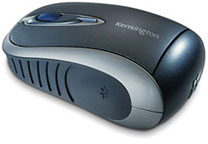 PR: Beyond wireless, this mouse connects
without a receiver! So well designed, you can take this mouse
anywhere and instantly appreciate its comfort, accuracy and
speed.
PR: Beyond wireless, this mouse connects
without a receiver! So well designed, you can take this mouse
anywhere and instantly appreciate its comfort, accuracy and
speed.
Features
- 1000 dpi performance optical lets you navigate accurately with
little movement. So you can work easily in cramped spaces and off
uneven surfaces.
- 4-way tilt scroll lets you quickly maneuver through documents
and graphics just by moving your fingertip.
- Equally comfortable and ergonomic for right or left-handed
users.
- Mid-size body design with sculpted, rubberized grips...so you
can comfortably use the mouse all though those long work days.
- On/off button lets you shut off your mouse when not in use so
you conserve batteries.
- Turn it on and your Bluetooth mouse is always ready to go!
- No receiver - nothing to plug in, pack or risk losing. Use your
Bluetooth mouse with a completely clutter-free connection.
- LED indicators confirm your connection and warns you when your
battery's low.
Specifications
- Windows 2000/XP and Mac 10.2.8 or later
- Bluetooth 2.0 Wireless Technology gives you 30-foot range
- Performance Optical Technology 1000 dpi optical tracking
- Requires a Bluetooth enabled notebook or a Bluetooth
adapter
- 5-year warranty
Si670m Bluetooth Wireless Notebook Mouse is backed by the
Kensington 5-Year Warranty and free technical support.
$49.99
Link: Si670m
Bluetooth Wireless Notebook Mouse
Software
CoolBook Monitors, Manages Core Duo
CPU
PR: CoolBook is a program for MacBook and MacBook Pro
computers. It lets you monitor the frequency, voltage, and
temperature of the notebook.
Registered users can also change the frequency and voltage of
the processor.
New in version1.2:
- Simplified installation process by included installer
function.
- Added an uninstall feature.
- Experimental support for iMac and MacMini.
- Included information about the dynamic version.
System requirements: Core Duo MacBook Pro and MacBook.
System support: Intel
$10 shareware
Link: CoolBook
UnPlugged Power Adapter Connection
Monitor
PR: UnPlugged is an application to notify when the power
cord of the Mac is unplugged or plugged in
UnPlugged is an application to notify when the power cord of the
Mac is unplugged or plugged in. Notifications are done using Growl,
or with a Alertwindow, when Growl is not installed.
This App is done with Cocoa and doesn't use as much RAM and CPU
usage as the other tools available.
Usage Hints:
- to quit UnPlugged option click on the notification or hit the
quit button in the alert panel when Growl is not installed
- unplugged will show the battery status every couple of percents
that the battery looses capacity, you can change this in the
prefpane.
- you can also specify applications where you don't want to see
this kind of notifications (e.g. keynote, when doing a
presentation)
New in version 1.8:
- added different icons for intel and ppc based macs (sorry for
the delay)
New in version 1.7:
- Plugged and UnPlugged notifications are now coalesed, so
there're not tons of notifications when you plug and unplug your
cable often in a row
System requirements: Mac OS X 10.3.9 or later.
System support: PPC/Intel
Free
Link: UnPlugged
MiniBatteryLogger Tracks Battery
Use
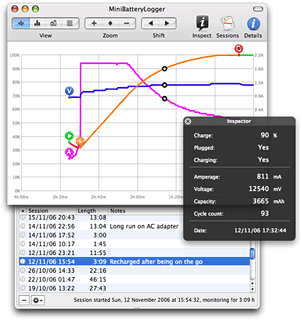 PR: MiniBatteryLogger is a Cocoa application
designed to monitor your laptop battery and log all the relevant
power events.
PR: MiniBatteryLogger is a Cocoa application
designed to monitor your laptop battery and log all the relevant
power events.
The chart view shows the graph of charge and amperage over time,
with customizable colors and indicators for relevant power events.
Every change in power properties is logged to file with time and
date of occurrence, and it's listed in the detailed log view.
The Battery Inspector tells you all the details about your
battery: charge, capacity (actual, maximum and original), amperage,
voltage, cycle count. It also reports the estimated times to empty
and to full charge.
Share your battery data among MiniBatteryLogger users and
compare your battery against the others. MiniBatteryLogger is
interfaced to a shared battery data archive that can also be
accessed by a Web interface.
The application also notifies you about cord connections and
disconnections, begin and end of charge with Growl notifications. A
customizable threshold lets you be informed when the battery charge
decreases under a given amount.
New in version 1.5.5:
- Chart view now correctly updates when deleting a session.
- User can now create new sessions manually.
- Fixed sloppy selection in snapshots chart.
- Fixed spiky edges in snapshots chart.
- Spaces are now trimmed when entering registration codes.
- Added Portuguese localization.
- Added Russian localization.
- Added Norwegian localization.
- Added Polish localization.
New in version 1.5.4:
- Bugfix: preferences window won't show on Panther.
- Fixed ugly looking HUD inspector title in Panther.
- Added German localization.
New in version 1.5.3:
- Bugfix: status item preference is now correctly enabled when
checking "hide dock icon".
- Other minor improvements.
System requirements:
MiniBatteryLogger requires Mac OS X 10.3.9 "Panther" or later
Notebook computer
System Support: PPC/Intel
$10 shareware
Link: MiniBatteryLogger
Temperature Monitor Reads All
Sensors
PR: Temperature Monitor is an application to read out all
available temperature sensors in Macintosh computers. The program
can display and visualize measured values in a large variety of
fashions. The application supports the following operations on the
measured readings:
- display in a default window
- output in a screen display in front or in the background of the
screen
- tabular display in an overview window
- display in the menu-bar
- display of a maximum of two readings in the Dock
- graphical display of short-term and long-term history
curves
- speech output of readings
- display of minimum and maximum values
- export to text files
Moreover, the application can display additional technical
information about your computer. Among other information this
includes:
- Processor type
- Processor and bus frequencies
- Manufacturing information
Of course the application can read out the data only if your
computer is equipped with the necessary sensors, and if Mac OS X
can access them without needing third-party device drivers.
Beginning in summer 2002, Apple has begun to massively drive
forward the use of monitoring probes in the PowerMac series, the
Xserve series, and in portable computers. Some models are equipped
with 38 and more sensors. But Temperature and Hardware Monitor can
detect sensors on many older systems as well if they are
available.
Apple has restricted the use of monitoring applications on
Intel-based Macintosh systems. Thermal management of those
computers is no longer done by the operating system, but controlled
by an undocumented hardware device, the Apple System Management
Controller. Only a few sensors are accessible by application
programs.
We try to detect all sensors on as many Macintosh computer types
as possible. However, a prediction which sensors are available in
which models is not possible, because Apple very often releases
"silent product updates", where the hardware equipments of some
models are changed but the names are not (specifications
are"subject to change without notice"). The particular graphics
card and hard disk configuration used is also important because
these parts can include independent sensors, too.
Please note that Apple does not support an official or
standardized way of reading out sensor data in Mac OS X (the only
exception is the Server Monitor application for the Xserve series).
Moreover, there is no documentation or other technical note about
the individual function of the sensors. For this reason, the
development of Temperature Monitor and Hardware Monitor is very
costly because the necessary data has to be determined by reverse
engineering and tests run on a variety of computer models. Please
support the development of the applications by purchasing a
registration key for Hardware Monitor.
New in version 4.1:
- Added full support for the new Apple Xserve Quad Xeon.
- Added support for S.M.A.R.T. temperature sensors in SATA drives
connected via an SAS bus.
- Added new "disk saver" preference which allows users to stop
monitoring of internal hard drive sensors when the system is idle.
Idle drives can now enter sleep mode and be held in sleep mode,
independently of S.M.A.R.T. monitor time interval settings.
- The user interface for drawers in the history windows has been
consolidated. There is now a single drawer for colors and extreme
values.
- The color preferences for the visualization of sensors can now
also be set via the color drawers of history windows.
- Added feature to add small labels to history curves. The labels
use the sensors' short names configured in preferences.
- Added feature to automatically recover from situations where
one sensor stopped responding and the application was about to be
halted by the operating system. (These situations can typically
occur in machines where hard drives need more than 12 seconds to
wake up from sleep mode, or where third-party applications are
blocking the ATA busses for extended periods of time.) When such a
situation is detected, the application will automatically stop all
its activities, allowing the operating system to resolve the
problem. After a certain amount of time, the application will
reactivate itself and resume operation.
- Access to sensors where the user preference "Don't acquire
readings" was switched on is now prevented completely at the
hardware level.
- Corrected a problem where the installation of the driver for
extended x86 sensor support could fail if the application had been
put in a folder which had a name with non-ASCII characters.
- Corrected a problem where a memory sensor in portable Core 2
Duo systems was misidentified as being a memory riser-card
sensor.
- Corrected a problem where the internal temperature sensor of
Hitachi Deskstar 7K500 drives was no longer seen as functioning
sensor.
- Corrected a problem in the preference panel where some settings
in the user interface were not updated correctly when the
configuration tables for history windows and alerts were only
controlled by keyboard, not by mouse.
System requirements: Mac OS X 10.2.5 or later.
System support: PPC/Intel
Free
Link: Temperature
Monitor
Bargain 'Books
Bargain 'Books are used unless otherwise indicated. New and
refurbished units have a one-year Apple warranty and are eligible
for AppleCare.
There are two different versions of WallStreet running at 233
MHz, the cacheless MainStreet
version and the later Series II
with a level 2 cache. It's not always possible to determine from
the vendor's listing which is being offered, so we've included
links within this paragraph to the two models. The same goes for
the PowerBook G4/667 (VGA) and
G4/667 (DVI), the titanium vs.
aluminum 15" PowerBook G4 at 1 GHz, and 1.25 GHz to 1.5 GHz 15"
PowerBooks.
PowerBook, iBook, and MacBook profiles linked in our Portable Mac Index.
Power Max
- refurb 15" PowerBook G4/1.5 GHz, 512/80/Combo, $1,149
- refurb 15" PowerBook G4/1.67 GHz 512/80/SuperDrive, $,1349
- refurb 17" PowerBook G4/1.67 GHz 512/100/Super Drive,
$1,649
- refurb 1.83 GHz Core Duo MacBook, White, 512/60/Combo,$799
- refurb 2.0 GHz Core Duo MacBook, White, 512/60/SuperDrive,
$899
- refurb 2.0 GHz Core Duo MacBook, White, 1 GB
(2x512MB)/80/SuperDrive, $1,049
- refurb 2.0 GHz Core Duo MacBook, Black, 1 GB memory
(2x512MB)/80/SuperDrive, $1,099
- refurb 15" 1.83 GHz Core Duo MacBook Pro, 512/80/SuperDrive,
$1,299
- refurb 15" 2.0 GHz Core Duo MacBook Pro, 512/80/SuperDrive,
$1,349
- refurb 17" 2.16 GHz Core Duo MacBook Pro, 1 GB/120/SuperDrive,
$1,999
- refurb 17" PowerBook G4/1.67 GHz, 512/100/SuperDrive,
$1,599
- 14" iBook G4/933 MHz, 640/60/Combo, APX, $699
- 12" PowerBook G4/1 GHz, 256/40/Combo, $699
- 15" PowerBook G4/1.25 GHz, 512/80/SuperDrive, APX, $899
- 17" PowerBook G4/1 GHz, 512/60/SuperDrive $949
TechRestore is offering a $25 discount to 'Book Review readers
off any PowerBook or iBook in stock. Just enter the code CWM during
checkout when ordering online. The coupon code is valid from now
through 2007.12.31.
- 12" iBook G4/1GHz, 256/30/Combo, $599.99
- 12" PowerBook G4/867 MHz, 128/40/Combo, $599.99
- 15" PowerBook G4/550 MHz, 256/20GB/Combo, $679.99
- 15" PowerBook G4/1.25 GHz, 512/80GB/Combo, APX, StrongArm
aluminum carrying case, $1,099.99
- PowerBook Pismo G3/400 MHz, 256/20GB 5400 rpm (new)/DVD,
$379.95
- PowerBook Pismo G3/500 MHz, 256/20GB 5400 rpm (new)/DVD,
$429.95
- 12" iBook G4/1 GHz, 512/30/CD, Minor Case Defect, $379.95
- 12" iBook G4/1 GHz, 512/30/CD, $429.95
- 12" iBook G4/1.2 GHz, 512/30/CD,$479.95
- 12" iBook G4/1.33 GHz,h 512/40/Combo, APX, BT, $629.95
- 15" PowerBook G4/400 MHz, 256/10/DVD, $499.95
- 12" PowerBook G4/867 MHz, 256/40/Combo, Mac OS X, $599.99
- 12" iBook G3/500, 256/10/CD, $275
- 12" iBook G3/700, 256/20/Combo, $345
- 12" iBook G3/800, 256/30/CD, $409
- 14" iBook G3/700, 256/20/Combo, $375
- 14" iBook G3/900, 256/40/Combo, $479
- Add AirPort for $75
- Apple Emate 300 PDA - Touch Screen in great working shape -
$59.99
Computer Geeks
- 12" iBook G4/1 GHz, 512/30/CD , APX, OS X, $519.99
- 12" iBook G4/1.2 GHz, 512/30/CD, APX, OS X, $579.99
- Apple iBook G4 1.3GHz 512/40/Combo, APX, OS X, $749.99
- Apple iBook G4 1.0GHz 512/30/CD, APX, OS X, $529.99
- 12" iBook G3/500, 128/10/CD, OS X, $209
- 12" iBook G3/500, 128/30/CD, OS X, $279
- 12" iBook G3/600, 128/30/CD, OS X, $329
For more deals on current or recently discontinued models, see
our MacBook deals, 15" MacBook Pro deals, 17" MacBook Pro deals, 12" PowerBook G4 deals, 15" and 17" PowerBook G4 deals, titanium PowerBook G4 deals, iBook G4 deals, PowerBook G3 deals, and white iBook G3/deals.

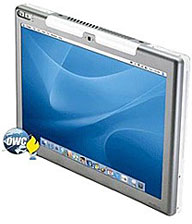 Ars
Technica's Charles Jade reports:
Ars
Technica's Charles Jade reports:
 Ryan of Kalispell, Montana says:
Ryan of Kalispell, Montana says: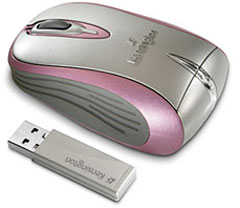 PR: Kensington
Computer Products Group, a worldwide leader in mobile computing
accessories, today announced its first product designed especially
for women. The new Si750m LE Wireless Notebook Laser Mouse offers a
unique combination of technology and style. With a comfortable
sculpted design, laser precision, and wireless convenience, it
provides the ultimate in precision and productivity; in addition it
comes in an attractive titanium silver and pink color.
PR: Kensington
Computer Products Group, a worldwide leader in mobile computing
accessories, today announced its first product designed especially
for women. The new Si750m LE Wireless Notebook Laser Mouse offers a
unique combination of technology and style. With a comfortable
sculpted design, laser precision, and wireless convenience, it
provides the ultimate in precision and productivity; in addition it
comes in an attractive titanium silver and pink color. Go Red
for Women
Go Red
for Women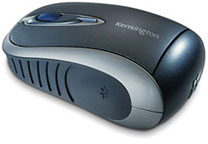 PR: Beyond wireless, this mouse connects
without a receiver! So well designed, you can take this mouse
anywhere and instantly appreciate its comfort, accuracy and
speed.
PR: Beyond wireless, this mouse connects
without a receiver! So well designed, you can take this mouse
anywhere and instantly appreciate its comfort, accuracy and
speed.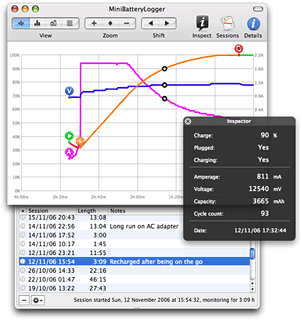 PR: MiniBatteryLogger is a Cocoa application
designed to monitor your laptop battery and log all the relevant
power events.
PR: MiniBatteryLogger is a Cocoa application
designed to monitor your laptop battery and log all the relevant
power events.
