Compiled by Charles Moore
and edited
by Dan Knight
- 2007.03.02
This Week's MacBook, PowerBook, and iBook News
All prices are in US dollars unless otherwise noted.
General Apple and Mac desktop news is covered in The Mac News Review.
News & Opinion
Apple Updates
Tech Trends
Products and Services
Software
News & Opinion
Is the 12" PowerBook G4 the New Pismo?
PBCentral's Joe Leo says:
"As most everyone knows, the 2000
PowerBook, also known as the 'Pismo' PowerBook (since that was
its code name) was a long holdover into the age of the Titanium
PowerBook G4 and lasting well even to the Aluminum era. It seems
there is a new contender in the ring as the original black Mac
notebook is slowly starting to show its age. Enter everyone's
favorite new holdover in the Intel era of Mac notebooks, the 12" PowerBook G4.
"Just as the Pismo was a holdover in the G4 era of PowerBooks,
the little 'Book named 'Al' is garnering the same type of following
in the age of the MacBook and MacBook Pro. It puts a literal
meaning to the term, 'silver is the new black' when referring to
the color of anything high-tech these days. (Though the MacBook
line is still silver, so go figure!).
"There was just something about that machine - the 2000
PowerBook - that made people fall in love with it and hang onto it
for years. Probably the number one feature was its easy-to-upgrade
architecture...
"Heck, just last year down over at LowEndMac.com, a reader asked our own Charles W. Moore (who
writes for that site) whether they
should get a new 12" PowerBook G4 or just upgrade their Pismo.
What??"
"Today, it seems there is a new contender in the ring, and that
is the small silver laptop computer called the 12" PowerBook G4.
Apple still offers them for between $1099 to $1299 refurbished in
their Special Deals section.... When you consider that you can get
a faster and better (I beg to differ personally on that one)
Intel-based notebook for the same or even less than that, why
bother with the little guy?"
Why You Should Buy a MacBook Pro
startusup.com blogger Dave Woodward says:
"I get many questions about Apple laptops so I decided to do a
little research so I can be better informed. There is some question
as to the real difference between just a plain 'MacBook' and a
'MacBook Pro.'
"What is this 'Pro' distinction you ask? I wasn't sure until
sometime this afternoon. So please, grab a coffee (or beer) and let
me enlighten you, dear Reader while I simulate an educated
Englishman (puts pipe in mouth). If this prose bores you, there are
cliff-notes at the bottom. You'll recognize them when you see
them.
"Upon trivial inspection, one might surmise the only change the
addition of the word 'Pro' to the fine market-ese that is the word
'MacBook' (bless you), is a change of material (MacBook = plastic,
MacBook Pro = metal) and a slightly larger screen. However the
differences are far greater once a person decides to look under the
hood, kick the tires, and other automotive metaphors.
"The MacBook Pro has 100% more L2 Cache on faster processors
from the base MacBook. Although the clock-speed of these processors
may only be a little higher (2.33 GHz over the base MacBook at 1.83
GHz), the addition of that extra L2 Cache magnifies the increase.
The MacBook Pro's also come with double the amount of RAM standard
over the MacBooks, even triple the amount in the 17" MacBook
Pro.
"But that's not all...."
Link:
Why You Should Buy a MacBook Pro
Apple Store's Backwards RAM Upgrade
Solution
MacUser's Derik DeLong says:
"It's not often I do this, but every once in a while, Apple's
behavior absolutely perplexes me. Today's example is a friend of my
father. He's been using Macs for a long time and when his white
iBook started to show issues, he decided to buy a new MacBook. As a side note, I actually used
the copy of DiskWarrior installed in my PowerBook to repair his
drive enough to copy his data to his iPod.
"Here's where things got embarrassing. He wanted to utilize a
corporate discount at his disposal to buy a MacBook with the RAM
maxed out. He was unsure about the order being correct online, so
he decided to place the order on the phone instead. In the course
of verbally conveying his order, he forgot to max out the RAM. He
realized this in transit, which was naturally too late to change
the order.
"Being the rational, sane person that I am, I assumed that the
Apple Store would upgrade his MacBook with the right amount of RAM
for the differential he would have had ordering it that way. The
laptop was basically brand new after all. It turns out that no,
Apple will not do that...."
Link: MacBook
Configuration Insanity
Recovering When Your MacBook Pro Won't Wake
Up
Blogger Ron Miller says:
"From time-to-time, my MacBook Pro won't wake up after it goes
to sleep. I gently tap its track pad - nothing. I softly bang the
space bar - no response. I try pressing the power switch, but the
screen remains black.
"At this point, I'm in a conundrum. How am I to wake up the
sleeping machine if pressing the power button doesn't elicit a
response? I actually had this same issue with my old Sony Vaio
laptop and I always assumed it was (ahem) a Windows problem. I
guess not.
"Here's what you need to do...."
Link:
Stupid OS X Tricks: Recovering When Your MBP Won't Wake Up
PowerBook/iBook Lower RAM Slot Failure
Revisited
MacFixIt reports:
"We previously offered extensive coverage on an issue where the
lower RAM slots in some PowerBook G4 fail after a variable length
of time.
"Some users are not aware of the issue until they check the
'About This Mac' pane accessible via the Apple menu or experience
significant slow-down in a particular application....
"In other cases, performing a set of open firmware reset
routines can result in the memory being properly recognized
again....
"Note also that incremental Mac OS X updates can introduce RAM
recognition problems...
"Unfortunately, these routines are not always successful, and
faulty hardware components - particularly logic boards - sometimes
need to be replaced."
Link: PowerBook/iBook
Lower RAM Slot Failure (Revisited)
Putting the Pieces of a 12" Pro Portable Puzzle
in Place
PBCentral's Joe Leo reports:
"You're not a true Apple portable aficionado if you haven't
heard all the rumblings and ramblings over the rumors of a return
of the 12-inch line of Mac notebook computers in recent months.
It's been discussed on and off in these pages, and in fact, was
discussed as recently as last week by a fellow columnist on this
site.
"In hindsight, all this discussion is starting to look pretty
good if you put the pieces of the puzzle together with more details
emerging from various ends of the spectrum that relate to what will
inevitably be the components - predicted and rumored components -
of this new ultra-portable, super compact Apple notebook."
Link:
Putting the Pieces of a 12" Pro Portable Puzzle in Place
Apple Doesn't Like Hardmac's Article about
MacBook 802.11n Upgrade
Hardmac's Lionel says:
"Thanks to Robin and MacMerc.com to report that Apple has sent
internally a note regarding our recent article describing how to
upgrade a Core Duo-based MB or MB Pro to support WiFi 802.11n.
"Hereafter is part of the internal note:
"'The AirPort Extreme Card sold for use in Mac Pro and some iMac
computers is not supported in any other products and could cause
damage if installed in them. Because of this possibility, the
AirPort Extreme Card is not a Do-It-Yourself (DIY) part and
requires installation by Apple Authorized Service Providers
(AASPs).'"
Link: Apple Does Not Like
Our Article about MacBook 802.11n Upgrade
Apple Updates
MacBook Pro with Noise under the Keyboard
A new Apple Knowledge Base article is short and to the
point:
"If your MacBook Pro (15-inch) emits a high-pitched buzzing
sound, please contact AppleCare for service."
That's all folks....
Link: MacBook Pro
with Noise under the Keyboard
Tech Trends
ThinkPad Strongest Notebook PC Brand
PR: Lenovo has announced it has garnered top rankings in
notebook brand awareness and customer satisfaction in the fourth
quarter of last year, according to Technology Business Research
(TBR). In the latest report from TBR, "Corporate IT Buying Behavior
& Customer Satisfaction Study: Notebooks," Lenovo's rankings
increased in 4Q06, overshadowing some of its largest competitors in
the areas of reliability and product design.
In 4Q06, Lenovo ThinkPad notebooks received higher awareness
than the company's closest competition as the brand most often
identified as standing apart from the crowd. The report noted that
the perception of the ThinkPad value proposition has increased
steadily for the past year helping to move Lenovo to a leadership
position.
For the eighth consecutive quarter, Lenovo dominated the area of
hardware reliability, confirming the long-standing ThinkPad
reputation for durability and exceptional product design. Noting
improvement in specific categories from the previous quarter, TBR
recognized Lenovo for making substantial progress within the areas
of notebook value, ease of doing business, repair time, and overall
satisfaction.
"Lenovo has clearly been the most consistent at meeting the very
high requirements of its customers," said Jon Lindy, president at
TBR. "We think Lenovo should continue to push innovations to the
forefront in order to further enhance its reputation in the
industry."
TBR observed that Lenovo was the only PC company in the report
to maintain its competitive strength position for hardware
reliability for an extended period of time. The progress of Lenovo
in the past five reporting periods has been an overall advance in
position.
The TBR report singled out Lenovo's longstanding reputation for
design quality and high reliability. Lenovo retained its product
design competitive strength, extending its leadership status to the
past three reporting periods. Examples of Lenovo's innovative
product designs include the ThinkPad's Roll Cage and Active
Protection System shock absorbing technologies that protect the
structure and internal component of the notebook.
Lenovo's Roll Cage, a magnesium alloy frame that absorbs shock
by surrounding the critical interior parts, is an inner armor
chassis that reduces the amount of stress on internal components
when the notebook is dropped. The internal components, including
the hard disk drive, are mounted in a one-piece magnesium cage that
forms a more protective shell than traditional casings without
affecting usability. Combined with Lenovo's Active Protection
System, a ThinkVantage Technology, the ThinkPad roll cage provides
a strong solution to defend against costly damage.
Using an integrated, user-configurable motion sensor, the
airbag-like Active Protection System safeguards valuable data by
continuously monitoring the ThinkPad and temporarily stopping the
hard drive to help prevent some hard drive crashes when a fall or
similar event is detected - providing up to four times greater
impact protection than systems without this feature. In addition,
the ThinkPad HDD Shock Absorber provides impact protection from
crashes that could occur when setting the notebook on a hard
surface while in use, providing 30 percent more protection than the
system case alone.
"Our performance ranking in TBR's quarterly report is strong
evidence of our focus on delivering the best product and service to
our customers," said Christopher Askew, senior vice president,
Customer Service, Lenovo. "Our team works tirelessly to bring
customers the best designed, most carefully thought-out, and best
engineered personal computers in the world."
TBR's Corporate IT Buying Behavior and Customer Satisfaction
Study is a quarterly report based on data collected from the
previous six months. The recently published report includes data
from July through December 2006. The audience is comprised of large
U.S. and Canadian enterprises that plan to purchase at least 100
notebook systems in the next year. Lenovo, Dell, HP, Toshiba and
Gateway are included in the study.
Editor's note: But not Apple? cm
Link:
Lenovo ThinkPad is Consistently Strongest Notebook PC Brand,
According to TBR
Asus Lamborghini VX2 Laptop Reviewed
The Register's Will Head reports:
"Cars and laptops obviously make good bed-fellow if Asus' latest
Lamborghini-badged model is anything to go by. While its first
effort - the VX1 - may have been seen as a me-too effort to rival
Acer's Ferrari tie-up, there's got to be something in the
partnership to produce further offspring.
"Given its premium branding - and equally premium price tag -
Asus hasn't skimped on the components when assembling this
model."
Editor's note: I have to concede that these exoticar-themed
laptops from Asus (which also builds MacBooks for Apple) and Acer
entice me more than any other Wintel PCs. cm
Link:
Asus Lamborghini VX2 Laptop
Products and Services
Mikegyver Power Travel Kit with MagSafe
Airline Adapter
 PR: The Mikegyver
Power Travel kit with MagSafe Airline Adapter works with in-seat DC
power ports available on many commercial airliners - both EmPower
ports and car ports with the included adapter that actually charges
the battery in flight. Check with your airline regarding
availability of in-seat power ports.
PR: The Mikegyver
Power Travel kit with MagSafe Airline Adapter works with in-seat DC
power ports available on many commercial airliners - both EmPower
ports and car ports with the included adapter that actually charges
the battery in flight. Check with your airline regarding
availability of in-seat power ports.
Because it's a MagSafe Adapter, you'll continue to enjoy MagSafe
convenience just as you're already enjoying at home or work. The
magnetic DC plug both ensures a tight connection and enables a
clean break from the power port if there is undue tension -
preventing your MacBook from being pulled off of your tray table if
someone accidentally yanks the cord. - Apple Computer
The Mikegyver Power Travel Kit includes the Apple Adapter and a
Car/Airline DC adapter with genuine magsafe connector.
Important Note:
- It DOES charge the battery in Airlines while you use
it.**
** Provided that you are not fully taxing your MacBook Pro to its
limit. Otherwise, it will charge your battery for about 95% of the
users.
- It IS compatible with automobile power ports & Empower
ports.
- Users will be able to use optional accessories such as external
Batteries
A few options when choosing this order:
You just buy Apple adapter and DC car/Airline adapter straight
out.
or
Exchange option:
- You order conversion process.
- We send you ONE Apple power adapter and ONE Car/Airline adapter
with a converted plug with magsafe
- You send back your old unmodified Apple power adapter with
magsafe connector (As New working condition) and we refund $90
retainer.
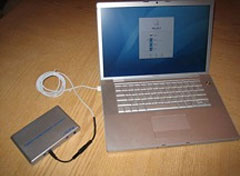 or
or
You send us your Apple adapter first, then we send back your
converted Apple adapter and the DC car/Airline adapter.
MacBook Pro external battery connected via Magsafe cable
Magsafe DC car adapter & Apple adapter for MacBook / PRO (NO
EXCHANGE)
Sale! $139.95 (reg. $165)
For MacBook / PRO. You will get ONE Apple adapter & One DC
car/airplane adapter.
US customers Only. Back Order
White 70w All-in-one AC/DC Car / Airline(Empower plug included)
Adapter.
$229.95
 New! Comes with Car plug,
AC plug, Empower Plug, Magsafe connector for MacBook or MacBook
Pro. Also, comes with tips for PowerBook G3, PB G4, & iPod.
New! Comes with Car plug,
AC plug, Empower Plug, Magsafe connector for MacBook or MacBook
Pro. Also, comes with tips for PowerBook G3, PB G4, & iPod.
US customers Only.
Allow 1-3 weeks for shipment.
Availablity of RUSH order.
Black 120w All-in-one AC/DC Car / Airline(Empower plug included)
Adapter.
Comes with Car plug, AC plug, Empower Plug, Magsafe connector.
For MacBook or MacBook Pro.US customers Only. Allow 1-3 weeks for
shipment.
SALE! $209.95
New.
refurb with 1 yr Kensington warranty.
$169.95 Limited quanties.
Magsafe DC car adapter & Apple adapter for MacBook / Pro
(EXCHANGE)
$75 after return of Apple adapter.
Conversion to use magsafe power connector with DC adapter. For
MacBook / PRO. We send you ONE Apple adapter & ONE DC
car/airplane adapter. $90.00 retainer will be refunded after the
return of your orginal unmodified Apple 85w or 60w adapter; free of
any major scratches and damages and if so, no refund. Please
indicate condition of your Apple adapter. If new we send new, if
used, we send used.
US customers Only. Back Ordered Allow 3-6 weeks for
shipment.
Magsafe car adapter conversion for MacBook / Pro (User
Supplied)
$60
Conversion to use magsafe power connector with DC adapter. For
MacBook / PRO. You send us YOUR own Apple adapter, then we send
back your Apple adapter and ONE DC car/airplane adapter. After
payment you will get an email with address to send your Apple
Adapter.
US customers Only. Back Ordered Allow 3-6 weeks for shipment
after receipt of your adapter.
Link: Mikegyver
Computer & Things
Booq Announces 4" Thick 'Vyper exo'
Molded Laptop Pod
 PR: booq, a fast-growing, premium brand of
performance-driven laptop carrying cases, announces the expansion
of its highly popular Vyper line with "Vyper exo" a sleek, molded
semi-rigid ballistic nylon bag designed for everyday use by
fast-paced creative professionals with a 15" or 17" MacBook
Pro.
PR: booq, a fast-growing, premium brand of
performance-driven laptop carrying cases, announces the expansion
of its highly popular Vyper line with "Vyper exo" a sleek, molded
semi-rigid ballistic nylon bag designed for everyday use by
fast-paced creative professionals with a 15" or 17" MacBook
Pro.
It's about time your everyday bag had a sense of rugged
refinement. We mean it. This sleek, semi-rigid ballistic nylon case
utilizes two layers of molded high-density foam protection and
non-scratch fabrics to cradle your laptop like nothing else.
A black exterior says professionalism, while the red, orange,
and beige accent color stitching bring out the creative in you. [If
it's not already out.]
An intelligent interior layout with a place for your power
adapter, cables, phone, iPod, keys, pens and business cards makes
it easy to keep your mess organized, while the bag's three
jeans-button pockets resist that quest until you learn how to use
them. If you can't figure it out, don't blame us. Please.
 The bag
opens 180°, so that you can open your laptop while it's sitting
in the laptop compartment, if that's what's required to make you
happy. While quite capable of keeping up with your fast-paced day
at work, at home, and everything in between, a Vyper exo is not a
bag for just anything, or anyone. It's an everyday bag designed to
carry the most ambitious ideas: yours.
The bag
opens 180°, so that you can open your laptop while it's sitting
in the laptop compartment, if that's what's required to make you
happy. While quite capable of keeping up with your fast-paced day
at work, at home, and everything in between, a Vyper exo is not a
bag for just anything, or anyone. It's an everyday bag designed to
carry the most ambitious ideas: yours.
Purchasing a Vyper exo is the beginning of an enduring
relationship. The Vyper Exo is the first product to come with the
all-new TerraLinq™: Each bag carries a unique identification
number that can be linked to you once you receive the product and
register online. If your bag were subsequently reported to us as
lost and found, we can put you in touch with the finder and help
you regain possession.
- Semi-rigid molded construction protects its cargo.
- Ideal everyday bag: Lightweight, durable, room for everything
you need during the day.
- Oversized YKK zipper for improved functionality and
durability.
- Convenient pocket layout for items large and small.
- Tough seatbelt nylon shoulder strap.
- Accent stitching makes each bag unique.
NEW: This bag comes with TerraLinq Service. Helps reunite you
with your lost & found bag.
 At a
compact yet roomy 4" thick, and sporting a rugged black exterior,
Vyper exo is a modern classic; the type of bag that is perfectly
professional, yet unfailingly cool. Inside, refined design details
such as accent color stitching and custom buttons - similar to
those on jeans; multiple pockets for storage and organization, key
fob, room for files, pens, iPod, cell phone, and laptop accessories
make Vyper exo the ideal everyday bag for a creative pro.
At a
compact yet roomy 4" thick, and sporting a rugged black exterior,
Vyper exo is a modern classic; the type of bag that is perfectly
professional, yet unfailingly cool. Inside, refined design details
such as accent color stitching and custom buttons - similar to
those on jeans; multiple pockets for storage and organization, key
fob, room for files, pens, iPod, cell phone, and laptop accessories
make Vyper exo the ideal everyday bag for a creative pro.
Vyper exo is comprised of a semi-rigid high density foam with a
water-repelling 1682D cross-weave ballistic nylon exterior. Its
laptop compartment, lined with non-scratch fabrics, virtually
molded around a MacBook Pro for a Vyper-style snug fit. Priced at
$175 for the 15" MacBook Pro and $195 for the 17" MacBook Pro
model, ambitious creative professionals looking for design quality,
dependable laptop protection, functionally organized space for
working on-the-go, out-of-the-office, and wherever creativity
spawns, will find a Vyper exo hard to pass up.
Customers who have come to expect fresh and innovative design
solutions love the exceptional level of quality and functionality
of booq's products. The privately held company is based in Sierra
Madre, CA.
Link: Vyper exo
Software
SeisMac 2.0 Turns MacBook into a
Seismograph
PR: SeisMac is a Mac OS X application that turns your
MacBook or MacBook Pro into a seismograph. It access your laptop's
Sudden Motion Sensor in order to display real-time, three-axis
acceleration graphs. Version 2.0's enhancements make SeisMac an
even more valuable tool for classroom demonstrations of seismic
concepts and techniques.
The resizable, real-time scrolling display shows an enormous
amount of acceleration information. Place your laptop on a table
and see the seismic waves from tapping your toe on the floor. Lay
your laptop on your chest and see your heartbeat. And of course, if
there is a real earthquake, SeisMac will be displaying full seismic
information while you drop, cover and hold-on.
Version 2.0 of SeisMac includes many new features:
- Pause the display to study an event
- Scroll back in time to see older data
- Time labels tell exactly when an event occurred
- Enlarge or contract the graph, both vertically and
horizontally
- Copy, print or save the screen
- Adjust the sample rate from 10 to 500 samples per second
- Smooth the acceleration data
- "Out of Range" arrow appears when the graph goes off the
screen
- Runs on non-SMS machines using test data
When running on the MacBook or MacBook Pro, SeisMac has a range
of plus or minus two gravities of acceleration, displaying 256
values per gravity, sampled up to five hundred times per second for
each axis. SeisMac is also compatible with older Sudden Motion
Sensor-equipped iBooks and PowerBooks.
For better accuracy, you can use SeisMaCalibrate to calibrate
your laptop's Sudden Motion Sensors.
SeisMac is based on SMSLib, my open-source Sudden Motion Sensor
access library.
New in version 2.0:
- Pause the display to study an event
- Scroll back in time to see older data
- Time labels tell exactly when an event occurred
- Enlarge or contract the graph, both vertically and
horizontally
- Copy, print or save the screen
- Adjust the sample rate from 10 to 500 samples per second
- "Out of Range" arrow appears when the graph goes off the
screen
- Runs on non-SMS machines using test data
System requirements: Mac OS X 10.4 or later.
System Support: PPC/Intel
SeisMac is freeware
Link: SeisMac
Bargain 'Books
Bargain 'Books are used unless otherwise indicated. New and
refurbished units have a one-year Apple warranty and are eligible
for AppleCare.
There are two different versions of WallStreet running at 233
MHz, the cacheless MainStreet
version and the later Series II
with a level 2 cache. It's not always possible to determine from
the vendor's listing which is being offered, so we've included
links within this paragraph to the two models. The same goes for
the PowerBook G4/667 (VGA) and
G4/667 (DVI), the titanium vs.
aluminum 15" PowerBook G4 at 1 GHz, and 1.25 GHz to 1.5 GHz 15"
PowerBooks.
PowerBook, iBook, and MacBook profiles linked in our Portable Mac Index.
- refurb 1.83 GHz Core 2 MacBook, white, 512/60/Combo, $949
- refurb 2.0 GHz Core Duo MacBook, black, 512/80/SD, $999
- refurb 2.0 GHz Core 2 MacBook, white, 1 GB/80/SD, $1,099
- refurb 2.0 GHz Core 2 MacBook, black, 1GB/120/SD, $1,299
- refurb 17" 2.16 GHz Core Duo MacBook Pro, 1 GB/120/SD,
$1,999
- refurb 17" 2.33 GHz Core 2 MacBook Pro, 2 GB/160/SD, $2,299
- refurb 14" iBook G4/1.33 GHz, 256/60/Combo, APX, $949
- refurb 15" PowerBook G4/1.33 GHz, 256/60/Combo, APX, $999
- refurb 15" PowerBook G4/1.5 GHz, 512/80/Combo, APX, $1,049
- refurb 15" PowerBook G4/1.67 GHz, 512/80/SD, APX, $1,349
- refurb 17" PowerBook G4/1.67 GHz, 512/120/SD, APX, BT,
$1,388
- 12" iBook G3/800, 256/30/CD, $329
- 12" iBook G3/700, 256/20/Combo, $295
- 14" iBook G3/900, 256/40/Combo, $409
- 15" PowerBook G4/1 GHz, 256/60/SD, Broken Left Hinge, $679
- Add AirPort for $75
- 15" PowerBook G4/1.5 GHz, 512/80/SD, $1,199
- Add AirPort Extreme for $65
- 12" iBook G3/700, 256/20/CD, AirPort, $349
- 12" iBook G4/1.2 GHz, 256/60/SD, $799
- 14" iBook G4/933, 256/60/Combo, APX, $649
- 12" PowerBook G4/1 GHz, 256/40/Combo, BT, $649
- 17" PowerBook G4/1 GHz, 512/60/SD, APX, BT,1 USB Port,
$799
TechRestore is offering a $25 discount to 'Book Review readers
off any PowerBook or iBook in stock. Just enter the code CWM during
checkout when ordering online. The coupon code is valid from now
through 2007.12.31.
- 12" iBook G4/1 GHz, 256/30/Combo, APX, TechRover laptop
backpack, $549.99
- 15" PowerBook G4/1.67 GHz, 512/80/SD, BT, $1,299.99
- PowerBook Pismo G3/400, 256/20/DVD, $379.95
- PowerBook Pismo G3/500, 256/20/DVD, $399.95
- clamshell iBook G3/300, blueberry, 64/3/CD, $179.95
- clamshell iBook G3/300, tangerine, 64/3/CD, - $199.95
- clamshell iBook G3/366, indigo, 128/10/CD, Firewire,
$249.95
- 12" iBook G3/500, 128/10/CD, $199.95
- 12" iBook G3/700, 256/20/CD, $269.95
- 12" iBook G4/1 GHz, 512/30/CD, APX, $449.95
- 12" iBook G4/1 GHz, 512/30/Combo, APX, $529.95
- 12" iBook G4/1.2 GHz, 512/30/CD, APX, $479.95
- 12" iBook G4/1.2 GHz, 512/30/Combo, APX, Minor Case Defect,
$559.95
- 12" iBook G4/1.33 GHz, 512/40/Combo, APX, BT, $629.95
- PowerBook Pismo G3/400, 128/6/DVD, $299.99
- PowerBook Pismo G3/500, 128/6/DVD, $349.99
- PowerBook Pismo G3/400, 256/40/DVD, $399.99
- PowerBook Pismo G3/400, 256/60/DVD, $419.99
- PowerBook Pismo G3/500, 256/40/DVD, $439.99
- PowerBook Pismo G3/500, 256/60/DVD, $449.99
- Apple Emate 300 PDA, Touch Screen in great working shape,
$69.99
Computer Geeks
- 12" iBook G4/1 GHz, 512/30/CD, APX, $519.99
- 12" iBook G4/1.3 GHz, 512/40/Combo, APX, $749.99
- 12" iBook G3/500, 128/10/CD, OS X, $209
- 12" iBook G3/500, 128/30/CD, OS X, $279
- 12" iBook G3/600, 128/30/CD, OS X, $329
For more deals on current or recently discontinued models, see
our MacBook deals, 15" MacBook Pro deals, 17" MacBook Pro deals, 12" PowerBook G4 deals, 15" and 17" PowerBook G4 deals, titanium PowerBook G4 deals, iBook G4/deals, PowerBook G3 deals, and white iBook G3/deals.

 PR: The Mikegyver
Power Travel kit with MagSafe Airline Adapter works with in-seat DC
power ports available on many commercial airliners - both EmPower
ports and car ports with the included adapter that actually charges
the battery in flight. Check with your airline regarding
availability of in-seat power ports.
PR: The Mikegyver
Power Travel kit with MagSafe Airline Adapter works with in-seat DC
power ports available on many commercial airliners - both EmPower
ports and car ports with the included adapter that actually charges
the battery in flight. Check with your airline regarding
availability of in-seat power ports.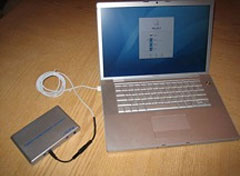 or
or New! Comes with Car plug,
AC plug, Empower Plug, Magsafe connector for MacBook or MacBook
Pro. Also, comes with tips for PowerBook G3, PB G4, & iPod.
New! Comes with Car plug,
AC plug, Empower Plug, Magsafe connector for MacBook or MacBook
Pro. Also, comes with tips for PowerBook G3, PB G4, & iPod. PR: booq, a fast-growing, premium brand of
performance-driven laptop carrying cases, announces the expansion
of its highly popular Vyper line with "Vyper exo" a sleek, molded
semi-rigid ballistic nylon bag designed for everyday use by
fast-paced creative professionals with a 15" or 17" MacBook
Pro.
PR: booq, a fast-growing, premium brand of
performance-driven laptop carrying cases, announces the expansion
of its highly popular Vyper line with "Vyper exo" a sleek, molded
semi-rigid ballistic nylon bag designed for everyday use by
fast-paced creative professionals with a 15" or 17" MacBook
Pro. The bag
opens 180°, so that you can open your laptop while it's sitting
in the laptop compartment, if that's what's required to make you
happy. While quite capable of keeping up with your fast-paced day
at work, at home, and everything in between, a Vyper exo is not a
bag for just anything, or anyone. It's an everyday bag designed to
carry the most ambitious ideas: yours.
The bag
opens 180°, so that you can open your laptop while it's sitting
in the laptop compartment, if that's what's required to make you
happy. While quite capable of keeping up with your fast-paced day
at work, at home, and everything in between, a Vyper exo is not a
bag for just anything, or anyone. It's an everyday bag designed to
carry the most ambitious ideas: yours. At a
compact yet roomy 4" thick, and sporting a rugged black exterior,
Vyper exo is a modern classic; the type of bag that is perfectly
professional, yet unfailingly cool. Inside, refined design details
such as accent color stitching and custom buttons - similar to
those on jeans; multiple pockets for storage and organization, key
fob, room for files, pens, iPod, cell phone, and laptop accessories
make Vyper exo the ideal everyday bag for a creative pro.
At a
compact yet roomy 4" thick, and sporting a rugged black exterior,
Vyper exo is a modern classic; the type of bag that is perfectly
professional, yet unfailingly cool. Inside, refined design details
such as accent color stitching and custom buttons - similar to
those on jeans; multiple pockets for storage and organization, key
fob, room for files, pens, iPod, cell phone, and laptop accessories
make Vyper exo the ideal everyday bag for a creative pro.
