All prices are in US dollars unless otherwise noted.
General Apple and Mac desktops is covered in The Mac News Review. iPod, iPhone, and Apple
TV news is covered in The iNews
Review.
News & Opinion
Reviews
Products
News & Opinion
PC World Finds Apple Laptops Cheaper than PC
Laptops
Mac Observer's
Bryan Chaffin reports:
"If you want to compare apples to PCs, don't buy into the old hype
that MacBooks and MacBook Pros cost more than a PC laptop, according
to the Windows-oriented PC World magazine. The magazine compared
Apple's MacBook, MacBook Pro, and MacBook Air to similarly configured
laptops from Dell, HP, and Lenovo, and found that Apple's offerings
were the cheaper, with a caveat or two."
Link: PC World
Finds Apple Laptops Cheaper than PC Laptops
Evolving Storage Market Behind MacBook Air Price
Cut
Macworld's
Peter Cohen says:
"The market for solid-state drives - those storage devices with no
moving parts that stash data in solid-state memory - continues to
evolve, as manufacturers figure out ways to store more for less. And
that figures to benefit consumers who keep a close eye on the
ever-changing market....
"When the MacBook Air debuted in January, Apple offered the optional
version with the solid-state drive for an eye-popping $3,098. But last
week, the company cut that price to $2,598. (MacBook Air customers can
also add the 64 GB SSD to the 1.6 GHz model for an extra $599.)
"This 16-percent price cut came about because Apple is using a
first-generation SSD mechanism in the Air, according to Jeff
Janukowicz, research manager for solid state drives and HDD Components
at IDC....
"Janukowicz expects the SSD market to continue offering
less-expensive and higher-capacity mechanisms in the coming 12 to 18
months as the technology sees more widespread adoption in the consumer
space...."
Link: Evolving
Storage Market Behind MacBook Air Price Cut
Samsung Fires Up 128 GB SSD Attack
The Register's
Austin Modine reports:
"Samsung has the factory hamster wheels oiled and has started mass
production of 128 GB solid-state hard drives....
"The drives are available in 1.8-inch and 2.5-inch versions in
either 128 GB or 64 GB raw capacities. They're based on multi-level
cell technology (MLC), the slower, less energy-efficient cousin of
single-level cell (SLC) drives - but less expensive to make....
"The next dot on their roadmap is to begin producing a 256 GB
consumer SSD by the end of this year...."
Editor's note: How soon will Apple put 128 GB in the MacBook Air?
dk
Link:
Samsung Fires Up 128 GB SSD Massive Attack
Solid State Drives Don't Improve Battery Runtime -
They Reduce It
Tom's
Hardware's Patrick Schmid and Achim Roos report:
"Flash-based solid state drives (SSDs) are considered to be the
future of performance hard drives, and everyone seems to be jumping on
the bandwagon. We are no exception, as we have been publishing many
articles on flash-based SSDs during the last few months, emphasizing
the performance gains and the potential power savings brought by flash
memory. And there is nothing wrong with this, since SLC flash SSDs
easily outperform conventional hard drives today (SLC = single level
cell). However, we have discovered that the power savings aren't there:
in fact, battery runtimes actually decrease if you use a flash
SSD....
"In fact, even a high-performance 7,200 RPM 2.5" drive provided
better overall battery runtime than most of the flash SSDs we put
through the Mobilemark test."
Link: The SSD
Power Consumption Hoax: Flash SSDs Don't Improve Your Notebook Battery
Runtime - They Reduce It
Solid State Drives Eat Battery Life
MacUser's Dan
Moren reports:
"Conventional wisdom says that solid state drives... have a number
of advantages over their more common magnetic-platter-based brethren,
including faster disc access times, more shock absorbency, and better
battery life - but just how true are those assertions.
"Our siblings at Macworld showed some advantages for disk access
with the SSD version of the MacBook Air when they tested it, but they
didn't do robust testing of other claims, such as battery life. But the
team at Tom's Hardware did some extensive testing, comparing four SSDs
to a conventional Hard Drive, with surprising results: the SSDs
actually reduced battery time instead of extending it."
Link: Solid
State Drives Eat Battery Life, Don't Save It For Later
SSD vs. 2.5" Hard Drive Power Consumption
Hardmac's
Eric reports:
"Couple of days ago, Tom's Hardware ignite fire by publish a test
aiming to compare power consumption of SSD vs. 2.5" HD. Surprisingly,
and against all claims published by HD manufacturers, Tom's found that
SSDs use more power than traditional notebook HD. Several readers and
websites quickly question the test procedure used by Tom's while
pointing out to some serious flaws in testing."
Link: SSD and 2.5" HD: Fight
about Power Consumption
Web Surfing Test Shows SSDs Better for Battery
Life
Laptop
Magazine's Avram Piltch says:
"A few days ago, we published a story about how much better our Eee
PC 1000H performed
when we swapped the system's 5,400 rpm Seagate Momentus hard drive out
for a Samsung SATA II SSD drive. Not only did the system boot faster
and all apps load faster, but we got 20 more minutes of battery life
with the SSD.
"However, when we posted our story, we heard from users that Tom's
Hardware, a site we admire a great deal, recently published an article
which claims that SSDs use more power than traditional hard drives. The
Tom's Hardware story got some major attention from sites like Engadget
and even got a responses from SSD-makers Super Talent and Micron, who
both claim that the drives used in the Tom's test are 'early
generation' and therefore more power hungry than newer models."
Is Tom's Hardware right? We don't think so.
Link:
Web Surfing Test Shows SSDs Better for Battery Life
MacBook Pro Update May Have Larger Battery, Easy
Access to Hard Drive
Ars Technica's
Chris Foresman says:
"Last week, the Chinese web site Apple.pro featured a photo of what
was purported to be the new MacBook Pro casing. Since then,
AppleInsider claims to have obtained corroboration that the photo
represents a somewhat older prototype of what will cover the next
iteration of MacBook Pro hardware.
"The casing appears to be a refinement of the current design using
aluminum, although some rumors indicate the design may use stainless
steel in some parts. The edges appear tapered, similar to the design
for the ultra-slim MacBook Air . . . Not only will this
design allow easy access to the internal HDD, similar to current
MacBooks, it should also allow Apple to increase the capacity of
battery and possibly extend battery life."
Link:
MacBook Pro Update May Have Larger Battery, Access to HDD
Next-gen MacBook Pro Case Design Revealed?
AppleInsider's
Kasper Jade says:
"Photos that reveal the industrial design of Apple Inc.'s
next-generation MacBook Pro notebooks have been making the rounds on
the Internet since late last week, AppleInsider has learned.
"People familiar with the ongoing development of the new 15- and
17-inch professional notebooks are now confirming that an image of an
unfamiliar and deconstructed Apple notebook enclosure published by a
Chinese blog on Saturday is in fact that of an authentic
next-generation 15-inch MacBook Pro shell."
Link:
Apple's Next-gen MacBook Pro Casing Design Revealed?
That Blurry Shot Really Was the New MacBook
Pro
"Remember that blurry photograph we showed you earlier this week
that everyone was speculating to be the next MacBook Pro? Well,
AppleInsider has confirmed it to be real after consulting some people
in the know. And the have an explanation for that odd rectangular hole
in the bottom."
Link:
That Blurry Shot Really Was New MacBook Pro - Report
25-Watt Mobile Chips the 'New
Norm'
Electronista
says:
 "Intel
expects to make notebook processors running at 25 watts an everyday
occurrence, the company said today. The firm now expects most future
systems based on its upcoming Centrino 2 mobile platform to consume
less power, dropping significantly from the 35 watts of today's Core 2
Duo processors. The shift should both extend battery life as well as
cool down the systems themselves, letting PC designers offer slimmer
and potentially quieter notebooks without giving up performance."
"Intel
expects to make notebook processors running at 25 watts an everyday
occurrence, the company said today. The firm now expects most future
systems based on its upcoming Centrino 2 mobile platform to consume
less power, dropping significantly from the 35 watts of today's Core 2
Duo processors. The shift should both extend battery life as well as
cool down the systems themselves, letting PC designers offer slimmer
and potentially quieter notebooks without giving up performance."
Link: Intel:
25-Watt Mobile Chips the 'New Norm'
How Not to Fix a MacBook Keyboard
Wired's Charlie Sorrel
says:
"MacBooks have a few notorious problems with their keyboards. My
MacBook is one of the unlucky few that wasn't fixed by the software
update from Apple, which made me think that it is a hardware problem.
Occasionally, some of the keys crap out. It's always the same ones:
Delete, the arrow-down cursor, and the space bar. I have been fixing
this by wedging a piece of card between the bottom right corner of the
case and the desk, but even that now fails. So, with a shiny new
MacBook Pro to work on, it was time to take the old MacBook apart and
see what was going on.... Don't try this at home."
Link: How Not to
Fix a MacBook Keyboard
Secrets of Mac Trackpads, from PowerBook
to MacBook Air
Computerworld's Ryan Faas reports:
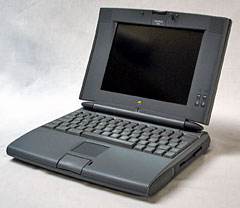 "The
laptop trackpad has come a long way since Apple Inc. pioneered it 14
years ago on the PowerBook 500
series as a replacement for the trackball found on earlier
models.
"The
laptop trackpad has come a long way since Apple Inc. pioneered it 14
years ago on the PowerBook 500
series as a replacement for the trackball found on earlier
models.
"While almost anyone who has ever used a laptop knows the basics of
using a trackpad as a pointing device (simply drag your finger over its
surface to move the cursor on-screen), not everyone knows about all the
features that Apple has added to its trackpads over the years.
"Depending on the Mac notebook model, there are up to 10 specialized
trackpad functions you can use to make navigating the screen, Mac
OS X and various applications faster and easier.
"The trackpad options discussed in this article are not enabled by
default; you can enable them all in System Preferences using the
Trackpad tab of the Keyboard & Mouse pane. The exact look of this
pane will vary depending on the Mac model and on the version of Mac
OS X installed, but most will look something like the figure shown
below. Some options require hardware support and thus are available
only on specific models.
"In this article, I'll look at each of the trackpad functions,
beginning with the most basic and widely supported and moving on to the
latest and greatest options available only on new MacBook Air and MacBook Pro
models."
Link:
Secrets of Mac Trackpad, from iBook to MacBook Air
The Best Laptop Money Can't Buy
InfoWorld
says:
"InfoWorld designs the next-gen laptop that PC makers could ship in
2009. But will they? Explore our ideal thick and thin laptops via
interactive Flash, and check out the technical specs, product
highlights, and pricing and options....
"Not willing to accept the assumption that laptop computers have to
be boring, InfoWorld assembled a team of technology experts from its
staff and charged them with the goal of designing a genuinely
innovative notebook."
Link: The
Best Laptop Money Can't Buy
MagSafe Can Drive You Crazy
BimmerGeek says:
"If you search for early articles on my blog, you'll find numerous
rants about the historically abysmal marketing by Steve Jobs et. al. I
rant about how the box doesn't matter, how Jobs would be the richest
guy in the world instead of Gates if only he hadn't priced Apple out of
what quickly became a commodity market and how Apple marketing is about
a lot of Kool-Aid drinking.
"I still kind of think these things are true.
"But what I have learned ever since I moved 3 blocks from the
gravitational pull of Apple HQ in Cupertino is that the box does
matter....
"I am still amazed that Tanya and I own MacBook Pros. Granted, I run
Windows still on a VMware virtual machine and I am running Office 2008
for Mac but what is significant about me owning a Mac is that it is a
$1300 personal acknowledgment that the box does matter. I love, love,
love the overall design of the MacBook. It's extremely well-made, it's
beautiful, it has fantastic key feel, it's display has amazing
clarity.
"I'm a fan. But I'm not a Kool-Aid drinker and consequently, I can
see its flaws.
"The one that annoys me lately is the magnetic power cord interface.
At first, I thought it was a cool, clever design. Now it drives me
crazy...."
Link: Apple MacBook Pro Magnetic
Power
MBA: Change Is in the Air
Cnet's
Brooke Crothers says:
"The Apple MacBook Air has been a ground-breaking first-generation
product (in my opinion). So, what will Apple do to top it when an
update comes later this year? There are some telling indicators
already. This is what I expect - and hope for - as a user.
"First, a disclaimer. I am not an Apple fanatic. The MacBook Air is
the first Apple product I have ever used for more than a few days. For
well over a decade, I have been wedded to Wintel (Windows-Intel)
laptops.
"Before I dive into upcoming features, I should also mention that I
have been extremely pleased with the Air and have used it almost daily
for the last four months. But I would be remiss if I didn't say it is
overpriced, as all subnotebooks are....
"Overpriced but still an amazing design...."
Link: Apple MacBook:
Change Is in the Air
Nvidia Reports Problem with Laptop
Chips
Macworld UK's
Agam Shah reports:
"Nvidia has uncovered a problem with some older graphics chips that
shipped in 'significant quantities' of laptops, the company said
Wednesday.
"Nvidia hasn't determined the exact cause of the problem but said it
relates to a packaging material used with some of its chips, as well as
the thermal design of some laptops. Modern processors generate
considerable amounts of heat.
"To tackle the problem, the company is releasing a software driver
that will cause system fans to start operating sooner and reduce the
'thermal stress' on the chips. The driver has been provided to laptop
makers directly, said Derek Perez, an Nvidia spokesman."
Editor's note: No mention of which GPUs are involved or whether any
of Apple's 'Books are impacted. dk
Link: Nvidia
Reports Problem with Laptop Chips
Win a $190 WaterField Designs Racer-X
Laptop Bag
 PR: BabyGotMac is
giving away a WaterField Designs
'Racer-X' 17" laptop bag. The fine folks over at WaterField sent
over one of their Racer-X bags a few weeks ago to test and pass on to
one of our readers. Now, the time has come to let one of you have a
chance at winning this awesome laptop bag, valued at $190.
PR: BabyGotMac is
giving away a WaterField Designs
'Racer-X' 17" laptop bag. The fine folks over at WaterField sent
over one of their Racer-X bags a few weeks ago to test and pass on to
one of our readers. Now, the time has come to let one of you have a
chance at winning this awesome laptop bag, valued at $190.
The fine folks over at WaterField sent over one of their Racer-X
bags a few weeks ago to test and pass on to one of our readers. Now,
the time has come to let one of you have a chance at winning this
awesome laptop bag, valued at $190.
The Contest:
On August 2nd, 2008, at 12pm EST, we will check Wikipedia
Statistics, and whoever has the number closest to the actual number
of articles posted on Wikipedia will be the winner.
How to play:
Post a comment below with your guess as to how many articles
Wikipedia will have on August 2nd, 2008 at 12pm EST. Whoever is closest
wins the Racer-X!
Rules and Terms:
 All
comments will be validated before being posted.
All
comments will be validated before being posted.- No duplicate entries. One entry per email address please.
- Entries will be disabled on July 26th, 2008. No more guesses after
that. * At our cost, we will ship the bag in the continental US only.
Anywhere outside of that, we will make arrangements to split the
shipping costs with you.
- The winner of the Racer-X agrees to allow BabyGotMac to promote the
contest using their name (no other information).
Alright, what are you waiting for? Post a comment on BabyGotMac that
contains your numeric guesstimate. Be sure to use a valid email address
so we can verify your entry.
Editor's note: See Charles Moore's review
of the Waterfield RacerX Computer Bag for 17" MacBook Pro and PowerBook
on PBCentral.
Link: Win
a $190 WaterField Designs Racer-X Laptop Bag
Reviews
Ultrathin Showdown: MacBook Air vs.
ThinkPad X300 vs. Portegé R500
Computerworld's David Haskin reports:
"When it comes to laptops, ultrathin is in - particularly since the
launch of Apple's MacBook Air earlier this year. As might be expected,
though, the Air isn't the only game in town - skinny laptops are
available from a variety of other vendors.
"However, stylish doesn't always mean functional. You needn't look
further than the latest style in women's shoes to know that what looks
good isn't necessarily comfortable. Is the MacBook Air with its
ultrasvelte shape actually as comfortable to use as larger, more
traditionally shaped laptops? And, come to that, what about its
competitors? How easy are they to use?....
"To find out how these thin notebooks really rate, we asked the
usability experts at Perceptive Sciences, an Austin user experience
testing firm, to run the Air and two Windows-based ultrathin laptops -
the Lenovo ThinkPad X300 and the Toshiba Portegé R500-S5002 -
through a gamut of hands-on tests with 20 independent users.
"So how does the much-ballyhooed MacBook Air stack up against its
competitors? Here's what we learned."
Link:
Ultrathin Showdown: Apple MacBook Air vs. Lenovo ThinkPad X300 vs.
Toshiba Portegé R500
Clash of World's Thinnest Notebooks:
MacBook Air vs. Voodoo Envy 133
GearLive's
Andru Edwards reports:
"Earlier this morning we put up our Voodoo Envy 133 gallery, and
once we glanced at our MacBook Air, we knew it was so on. It was time
to put them head-to-head, in an epic battle of the world's thinnest
notebook computers. So, we put together another gallery, where the
MacBook Air and Voodoo Envy 133 sit side-by-side. We take pit them
together from a few different angles. Now, the Envy 133 does take the
victory for being the thinnest notebook computer - but the thin side of
the MacBook Air is technically thinner than the uniform thickness of
the Envy. Really, it all comes down to what OS you want to run, and if
you don't care, then it comes down to form factor. Oh, and of course,
the Envy 133 has way more ports (including HDMI) than the MacBook Air
can even dream of having at this point."
Link:
MacBook Air vs. Voodoo Envy 133 - Clash of World's Thinnest
Notebooks
Surprising 7200 rpm vs. 5400 rpm Notebook
Drive Benchmarks
Bare
Feats' rob-ART Morgan reports:
"Some exciting new SATA notebook drives are now shipping. We
benchmarked them against each other using a SATA notebook drive
enclosure and SATA ExpressCard/34 on our MacBook Pro "Penryn" (to
squeeze out maximum speed and simulate performance when installed
inside your laptop).
"Drives tested:
- Travelstar 320 = Hitachi Travelstar 7K320 320 GB 7200 rpm
- Spinpoint 500 = Samsung Spinpoint M6 500 GB 5400 rpm
- Travelstar 500 = Hitachi Travelstar 5K500 500 GB 5400 rpm
- Scorpio 320 = Western Digital Scorpio Blue 320 GB 5400 rpm"
Link: Notebook Drive Shootout: 320 GB
7K versus 500 GB 5K
Products
'Book Users Can Enjoy One-Click
WiFi on the Go with GoBoingo for Mac
PR: The MacBook community now has a convenient and affordable
way to access Boingo WiFi at more than 100,000 hotspots worldwide. A
Mac version of the lightweight GoBoingo! client software, which
simplifies the process of logging in to public WiFi hotspots, is
available for download.
GoBoingo! is a great tool for travelers who want high-speed Internet
without the hassle of searching for coverage, memorizing multiple
usernames and passwords, and paying different WiFi providers at each
stop during a trip. Boingo has affordable monthly plans for both North
American and international usage, as well as a "pay as you go"
option.
"With our GoBoingo! software for MacBooks, you are now just one
click away from enjoying WiFi service at hotspots around the world,"
said Dawn Callahan, vice president, consumer marketing, Boingo
Wireless. "We now have an easy-to-use WiFi utility for the legions of
MacBook users who want to be connected to Boingo WiFi hotspots at
airports, hotels and retail locations."
System requirements:
GoBoingo! for Mac works on MacBooks running Mac OS X 10.4 (Tiger)
and 10.5 (Leopard), and PowerBooks running Mac OS X 10.4. GoBoingo! is
also available for Windows and runs on Vista, XP and Windows 2000. The
lightweight authentication tool automatically determines whether a
hotspot belongs to a Boingo roaming partner and helps users log on to
the Internet with their Boingo account in a single click. Less than 1
MB, the tool installs quickly and stays in the background until the
Boingo member needs to log into a WiFi network.
According to usage reports from airport WiFi networks operated by
Boingo, there is a steady increase in WiFi connections from MacBooks
and PowerBooks. As of January 2008, nearly 20 percent of airport usage
comes from Mac laptops, an increase of 30 percent since January
2007.
Online travelers will find Boingo in the places they need it most; a
Boingo account works at more than 475 airports, including 85 of the top
100 airports worldwide. Boingo is also available at more than 17,000
hotels, such as Hilton and Marriot, and retail destinations, such as
Barnes & Noble. Other locations include coffee shops, restaurants
and cafés.
Boingo operates WiFi networks at 30 major U.S. and U.K. airports,
including Atlanta-Hartsfield, JFK and LaGuardia in New York, Chicago's
O'Hare and Heathrow in London.
Link: Boingo
'Outlets To Go 3 USB' Powerstrip: A
Travel Companion for Road Warriors
PR: Monster, an industry leader in AC power and conditioning
products, is pleased to announce the introduction of the newest product
in its popular "Outlets To Go" lineup - Outlets To Go 3 USB. This
"must-have" portable solution solves a nagging problem for many
frequent travelers: how to plug in multiple electronic devices when
there just never seem to be enough outlets!
 "Outlets to
Go 3 USB is designed specifically to meet the needs of travelers,
including both 'road warrior' businesspeople and those on leisure
trips," said Noel Lee, The Head Monster. "It provides safe, convenient
charging for multiple electronics like MP3 players and computers. In
addition, the USB port gives you easy charging for any USB accessory:
cell phones, digital cameras, and more. The compact design and
integrated cord management means it can fit easily into a small bag or
laptop case. You get convenient and safe power wherever and whenever
you need it: hotels, airports, meeting rooms and more!"
"Outlets to
Go 3 USB is designed specifically to meet the needs of travelers,
including both 'road warrior' businesspeople and those on leisure
trips," said Noel Lee, The Head Monster. "It provides safe, convenient
charging for multiple electronics like MP3 players and computers. In
addition, the USB port gives you easy charging for any USB accessory:
cell phones, digital cameras, and more. The compact design and
integrated cord management means it can fit easily into a small bag or
laptop case. You get convenient and safe power wherever and whenever
you need it: hotels, airports, meeting rooms and more!"
Outlets To Go is small, light and compact and it features the
Monsterous patent pending Road Warrior design. The Dual-Side Design
provides for maximum outlets in a minimum of space. The Lighted
FlatProfile Plug and FlatWrap super-flexible power cord makes for added
convenience. The Blue LED indicator circuit breaker enhances hotel room
safety, prevents overloads and is easily reset.
 Compact,
Light, Convenient AC Outlets for Travel
Compact,
Light, Convenient AC Outlets for Travel
Frequent travelers see the problem often: Not enough outlets in a
hotel room, the meeting suite, or presentation room. Ordinary power
strips are bulky, cumbersome things, with thick dangling cords and boxy
dimensions that make carrying them in a thin laptop case or small
travel bag almost impossible.
Ultra-Compact Outlets To Go 3 is Slips Neatly Into ANY Laptop
Case
Designed for travel from the ground up, the award-winning Monster
design team created a truly portable outlet strip: Outlets To Go.
Exclusive Monster features include ultra-flat design with FlatProfile
Plug and FlatWrap Cord for neat and compact storage. Outlets To Go is
so light and thin, you'll take it everywhere! Better yet, the
space-saving 3-outlet Dual-Side design with extra-wide spaced outlets
prevents bulky AC adapters from blocking free outlets.
Safety and Peace of Mind for Travelers
If there is one thing more frustrating than checking into a hotel
after a long day, searching for AC outlets and then finding just one
lone socket at the base of a lamp, it's the anxiety of not knowing if
this will happen tonight! With Outlets To Go you'll always have enough
outlets to charge and power all your electronics. You'll have peace of
mind knowing that all your portable devices are safe and ready to use,
day and night.
Monster Outlets To Go 3 USB is black and carries a suggested retail
price of $29.99. Outlets To Go without USB port are available in 3-, 4-
and 6-plug models in white, silver and black.
Link: Monster
Introduces 'Outlets to Go 3 USB' Powerstrip: A Travel Companion for
Road Warriors
Marware Sportfolio Deluxe for MacBook
Air
 PR: Marware Inc. announces the Sportfolio Deluxe for
MacBook Air. This sleek, protective neoprene bag covers and protects
the world's thinnest notebook without adding bulk. The Sportfolio
Deluxe has comfortable carrying handles and an adjustable padded,
shock-absorbing shoulder strap that provides an additional carrying
solution.
PR: Marware Inc. announces the Sportfolio Deluxe for
MacBook Air. This sleek, protective neoprene bag covers and protects
the world's thinnest notebook without adding bulk. The Sportfolio
Deluxe has comfortable carrying handles and an adjustable padded,
shock-absorbing shoulder strap that provides an additional carrying
solution.
Features:
- Orca skin pocket that expands to fit your needs
- Plush lined interior
- Zipper lining to protect against scratches
- Plastic inserts for impact protection
- Interior pockets for power adapter, remote, SuperDrive, and iPod,
camera or mouse
- Easy-grip bottom for carrying as a folio
 Headphone
access
Headphone
access
The Sportfolio Deluxe for MacBook Air hugs your ultra thin notebook,
providing complete protection and a sleek, professional look and feel.
The Sportfolio Deluxe comes in black and may be purchased at select
retail stores or online for $49.99 USD. Marware is a leading provider
of software and accessory solutions for Apple iPhones, iPods, and
notebooks. For more information, please visit their website.
Link:
Sportfolio Deluxe
Marware Sportfolio for MacBook Air
 PR: Marware Inc.
announces the Sportfolio for MacBook Air. The Sportfolio has a large
secure interior pocket for business essentials. This sleek, yet rugged
neoprene case covers and protects the world's thinnest notebook without
adding bulk. Dual lined zippers provide easy access to your notebook.
The roomy exterior pockets allow for additional storage.
PR: Marware Inc.
announces the Sportfolio for MacBook Air. The Sportfolio has a large
secure interior pocket for business essentials. This sleek, yet rugged
neoprene case covers and protects the world's thinnest notebook without
adding bulk. Dual lined zippers provide easy access to your notebook.
The roomy exterior pockets allow for additional storage.
Features:
- Rugged neoprene outer construction
- Large secure interior pocket for business essentials
- Plastic inserts for impact protection
- Roomy exterior pockets
- Dual, lined zippers for easy opening
 Comfortable carrying
handles
Comfortable carrying
handles- Removable, padded, shock-absorbing shoulder strap
- Easy-grip bottom for carrying as a folio
The Sportfolio for MacBook Air hugs your ultra thin notebook for
maximum protection and a sleek, professional look and feel. The
Sportfolio comes in black and may be purchased at select retail stores
or online for $49.99 USD. Marware is a leading provider of software and
accessory solutions for Apple iPhones, iPods, and notebooks. For more
information, please visit their website.
Link:
Sportfolio
Bargain 'Books
Bargain 'Books are used unless otherwise indicated. New and
refurbished units have a one-year Apple warranty and are eligible for
AppleCare.
There are two different versions of WallStreet running at 233 MHz,
the cacheless MainStreet version and the
later Series II with
a level 2 cache. It's not always possible to determine from the
vendor's listing which is being offered, so we've included links within
this paragraph to the two models. The same goes for the PowerBook G4/667 (VGA) and
G4/667 (DVI), the
titanium vs. aluminum 15" PowerBook G4 at 1 GHz, and 1.25 GHz to 1.5
GHz 15" PowerBooks.
PowerBook, iBook, and MacBook profiles linked in our Portable Mac Index.
Slim pickens on the ACR site this week, with no MacBook Airs, no 15'
MacBook Pros, as handful of 17-inchers and MacBooks, possible more
indication that refreshed new models are imminent. Each model comes
with an Apple one-year warranty, and ground shipping is free.
- refurb 2.1 GHz Penryn MacBook, white, 1 GB/120/Combo, $949
- refurb 2.4 GHz Penryn MacBook, white, 2 GB/160/SD, $1,099
- refurb 2.4 GHz Penryn MacBook, black, 2 GB/250/SD, $1,299
- refurb 17" 2.4 GHz Santa Rosa MacBook Pro, 2 GB/160/SD, $2,099
- refurb 17" 2.4 GHz hi-res Santa Rosa MacBook Pro, 2 GB/160/SD,
$2,299
- refurb 17" 2.6 GHz Penryn MacBook Pro, 2 GB/250/SD, $2,649
- open box 1.6 GHz MacBook Air, 2 GB/80, $1,499.99
- 300 MHz clamshell iBook, blueberry or tangerine, $199.99
- 12" PowerBook G4/867 MHz, 256/40/Combo, $469.99
- 12" PowerBook G4/1 GHz, 256/40/Combo, $509.99
- 14" Pismo PowerBook G3/400, 128/6/DVD, $299.99
- 14" Pismo PowerBook G3/400, 128/6/DVD, $349.99
- 15" PowerBook G4/867 MHz, 256/30/Combo, $549.99
- 15" titanium PowerBook G4/1 GHz, 256/60/Combo, $699.99
- 15" aluminum PowerBook G4/1 GHz, 256/60/Combo, $599.99
- 15" PowerBook G4/1.25 GHz, DVI, 256/60/Combo, $629.99
- 15" PowerBook G4/1.33 GHz, 256/60/Combo, $679.99
- 15" PowerBook G4/1.5 GHz, 512/80/Combo, $699.99
- 15" PowerBook G4/1.5 GHz, 512/80/Combo, $709.99
- 15" PowerBook G4/1.67 GHz, 1 GB/80/SD, APX, $739.99
- 15" hi-res PowerBook G4/1.67 GHz, 512/80/SD, APX, $799.99
- 12" iBook G4/800 MHz, 640/30/Combo, $325
- 12" iBook G4/800 MHz, 640/30/Combo, $365
- 12" iBook G4/1.07 GHz, 640/30/Combo, $396
- 15" PowerBook G4/1.5 GHz, 1 GB/80/Combo, APX, $719
- 15" PowerBook G4/1.67 GHz, 1 GB/80/Combo, APX, $785
- 15" 2.1 GHz Core Duo MacBook Pro, 512/80/SD, APX, $1,129
- open box 1.6 GHz MacBook Air, 2 GB/80, $1,699
- open box 2.1 GHz Core 2 MacBook, white, 1 GB/120/SD, $1,049
- open box 2.2 GHz Core 2 MacBook, black, 2 GB/160/SD, $1,199
- open box 2.4 GHz Core 2 MacBook, white, 2 GB/160/SD, $1,249
- open box 2.4 GHz Core 2 MacBook, black, 2 GB/250/SD, $1,449
- open box 15" 2.4 GHz Core 2 MacBook Pro, 2/160/SD, warranty started,
$1,749
- open box 15" 2.4 GHz Core 2 MacBook Pro, 2/200/SD, APX, warranty
started, $1849
- open box 15" 2.4 GHz Core 2 MacBook Pro, warranty started, 2/200/SD,
$1,899
- open box 15" 2.5 GHz Core 2 MacBook Pro, 2/250/SD, APX, $2,399
- refurb 17" 2.4 GHz Core 2 MacBook Pro, 2 GB/160/SD, $1,988
- open box 17" 2.4 GHz Core 2 MacBook Pro, 2 GB/160/SD, $2,188
- open box 17" 2.4 GHz Core 2 MacBook Pro, 2 GB/160/SD, warranty
started, $2,288
- open box 17" 2.5 GHz Core 2 MacBook Pro, 2/250/SD, APX, $2649
- open box 17" 2.6 GHz Core 2 MacBook Pro, 2 GB/160/SD, $2,649
- Blueberry clamshell iBook G3/300 MHz, 64/3/CD, $149.95
- Tangerine clamshell iBook G3/300 MHz, 64/3/CD, $159.95
- 12" iBook G3/500, 192/10/DVD, $249.95
- 12" iBook G4/1 GHz, 512/40/Combo, $499.95
- 12" iBook G4/1.33 GHz, 512/40/Combo, APX, AppleCare, $599.95
- Pismo PowerBook G3/400, 192/6/Zip, $269.95
- 15" 2.16 GHz Core 2 MacBook Pro, 1 GB/120/SD, $1,499.95
- Lombard PowerBook G3/400, 128/6/DVD, battery in unknown condition,
$150
- 12" iBook G3/600, 128/20/CD, OS X 10.2, working battery,
$279.99
- 12" iBook G4/1 GHz, 512/30/CD, APX, OS X 10.4, stop theft tags on
the cover, $449.99
For deals on current and discontinued 'Books, see our 13" MacBook and MacBook Pro,
MacBook Air, 13" MacBook Pro, 15" MacBook Pro, 17" MacBook Pro, 12" PowerBook G4, 15" PowerBook G4, 17" PowerBook G4, titanium PowerBook G4,
iBook G4, PowerBook G3, and iBook G3 deals.
We also track iPad,
iPhone, iPod touch, iPod classic, iPod nano, and iPod shuffle deals.

 "Intel
expects to make notebook processors running at 25 watts an everyday
occurrence, the company said today. The firm now expects most future
systems based on its upcoming Centrino 2 mobile platform to consume
less power, dropping significantly from the 35 watts of today's Core 2
Duo processors. The shift should both extend battery life as well as
cool down the systems themselves, letting PC designers offer slimmer
and potentially quieter notebooks without giving up performance."
"Intel
expects to make notebook processors running at 25 watts an everyday
occurrence, the company said today. The firm now expects most future
systems based on its upcoming Centrino 2 mobile platform to consume
less power, dropping significantly from the 35 watts of today's Core 2
Duo processors. The shift should both extend battery life as well as
cool down the systems themselves, letting PC designers offer slimmer
and potentially quieter notebooks without giving up performance."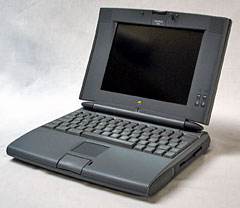 "The
laptop trackpad has come a long way since Apple Inc. pioneered it 14
years ago on the
"The
laptop trackpad has come a long way since Apple Inc. pioneered it 14
years ago on the  PR:
PR:  All
comments will be validated before being posted.
All
comments will be validated before being posted. "Outlets to
Go 3 USB is designed specifically to meet the needs of travelers,
including both 'road warrior' businesspeople and those on leisure
trips," said Noel Lee, The Head Monster. "It provides safe, convenient
charging for multiple electronics like MP3 players and computers. In
addition, the USB port gives you easy charging for any USB accessory:
cell phones, digital cameras, and more. The compact design and
integrated cord management means it can fit easily into a small bag or
laptop case. You get convenient and safe power wherever and whenever
you need it: hotels, airports, meeting rooms and more!"
"Outlets to
Go 3 USB is designed specifically to meet the needs of travelers,
including both 'road warrior' businesspeople and those on leisure
trips," said Noel Lee, The Head Monster. "It provides safe, convenient
charging for multiple electronics like MP3 players and computers. In
addition, the USB port gives you easy charging for any USB accessory:
cell phones, digital cameras, and more. The compact design and
integrated cord management means it can fit easily into a small bag or
laptop case. You get convenient and safe power wherever and whenever
you need it: hotels, airports, meeting rooms and more!" Compact,
Light, Convenient AC Outlets for Travel
Compact,
Light, Convenient AC Outlets for Travel PR: Marware Inc. announces the Sportfolio Deluxe for
MacBook Air. This sleek, protective neoprene bag covers and protects
the world's thinnest notebook without adding bulk. The Sportfolio
Deluxe has comfortable carrying handles and an adjustable padded,
shock-absorbing shoulder strap that provides an additional carrying
solution.
PR: Marware Inc. announces the Sportfolio Deluxe for
MacBook Air. This sleek, protective neoprene bag covers and protects
the world's thinnest notebook without adding bulk. The Sportfolio
Deluxe has comfortable carrying handles and an adjustable padded,
shock-absorbing shoulder strap that provides an additional carrying
solution. Headphone
access
Headphone
access PR: Marware Inc.
announces the Sportfolio for MacBook Air. The Sportfolio has a large
secure interior pocket for business essentials. This sleek, yet rugged
neoprene case covers and protects the world's thinnest notebook without
adding bulk. Dual lined zippers provide easy access to your notebook.
The roomy exterior pockets allow for additional storage.
PR: Marware Inc.
announces the Sportfolio for MacBook Air. The Sportfolio has a large
secure interior pocket for business essentials. This sleek, yet rugged
neoprene case covers and protects the world's thinnest notebook without
adding bulk. Dual lined zippers provide easy access to your notebook.
The roomy exterior pockets allow for additional storage. Comfortable carrying
handles
Comfortable carrying
handles
