All prices are in US dollars unless otherwise noted.
General Apple and Mac desktops is covered in The Mac News Review. iPod, iPhone, and Apple
TV news is covered in The iNews
Review.
News & Opinion
Tech Trends
Products
News & Opinion
Buy a MacBook Now or Wait?
David Alison says:
"Okay, here's the deal: my wife's birthday is at the end of
September. Since getting her an iPhone 3 weeks ago she's completely
fallen for the thing and is now ready to accept a new Mac as a
replacement for her rapidly dying Windows XP laptop. The Windows laptop
she uses is running painfully slowly and needs a full reformat and
reinstall. Since I'm now heavy into Macs I'd rather not deal with it
anymore so the time has come.
"That said I've got a bit of a challenge. My wife is a high school
teacher and qualifies for not only an educational discount but also the
special that Apple is running through September 15th that gives
students and teachers up to a $299 rebate on a qualifying iPod
purchase. That means we could get her a nice little MacBook and give
the free 8 GB iPod Touch to our oldest daughter in college.
"This would be a slam dunk except for the news that's been building
that Apple is on the verge of releasing updates to both the iPods and
MacBooks...."
Link:
Buy My Wife a MacBook Now or Wait?
After Core 2 Duo, What's Next for Apple's
'Books?
Computerworld's Dan Turner says:
"It's always a bit of a delicate dance, running the laptop division
at a computer company - certainly at one that's as vertically
integrated as Apple, and certainly when the next generation of the
company's popular MacBook and MacBook Pro lines are
being prepped for release.
"You want to make a powerful, full-featured laptop, but not one that
obviates your company's desktops. In the past, when competent CPUs ran
large and hot, and solid graphics required large and dedicated boards,
this wasn't much of an issue. But based on rumblings about Intel's new
laptop CPUs and various low-power graphics solutions, we may be seeing
the last signs of a tipping point - to use a marketing term - after
which time laptops may be all most people need....
"Core i7 [Intel's next laptop chip that was code-named 'Nehalem']
and Calpella [the next Intel portable chipset after the current
Centrino 2/Montevina and the older Santa Rosa that is still holding the
fort in current MacBooks and MacBook Pros] . . . promises
huge advances over past models, with Intel's QuickPath replacing the
front-side bus (FSB) and hooking the CPU straight to the system RAM;
eight virtual cores via Hyper-Threading . . . Calpella is
supposed to unleash the Core i7 goodness described above, plus support
newer technologies such as Blu-ray, WiMax and solid-state hard
drives.
"Whether Apple will use the full Calpella platform, though, is not
certain...."
Link:
After the Core 2 Duo Chip, What's Next for Apple Laptops?
Two Decades of Portable Macs
Roughly
Drafted Magazine's Daniel Eran Dilger has posted a concise historical
profile of the 20-year history of portable Macs, noting:
"Apple's first mobile-centric computer, the 1989 Macintosh Portable, was a huge heavy
monster with a lead acid battery just like your car (okay, a bit
smaller) . . . and only arrived to market after third parties
had started hacking together their own laptops from the guts of old
Macs....
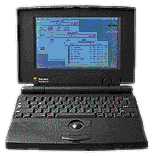 "However, Apple destroyed the
market for portable Mac clones and dictated a new form factor for the
laptop when it partnered with Sony to design the entirely original
PowerBook in 1991....
"However, Apple destroyed the
market for portable Mac clones and dictated a new form factor for the
laptop when it partnered with Sony to design the entirely original
PowerBook in 1991....
"During the company's struggle to survive in the mid 90s, the
PowerBooks were often Apple's most popular product. The company
frequently couldn't manage to keep enough in inventory despite weak
sales elsewhere....
"When Steve Jobs returned in 1997, one of the first new products to
be released was the curvy new PowerBook G3, which again
melded technology with an original design to create a standout product
that endured for three years....
"A year later, Apple added a consumer laptop under the new iBook brand...."
Link:
Two Decades of Portable Macs: 1989 - 2009
Here's Hoping MacBook touch Isn't a Pipe Dream
ITWire's
Stephen Withers says:
"The idea of a tablet-style Mac has been bubbling along for some
time, but new information from a supposedly reliable source has thrown
fresh fuel on the flames. If this is really what's coming from Apple in
the next month or two, I'll have one for Christmas, please!
"Earlier this week
MacDailyNews published a tip that we're about to see a new Mac with
a multi-touch screen. Unlike suggestions of a touchscreen device along
the lines of an oversized iPod touch, this one is said to run full Mac
OS X, not the somewhat reduced OS X used on the current
handhelds, including the iPhone...."
Link: MacBook touch - Here's
Hoping It's Not a Pipe Dream
Apple Details Multitouch Techniques for Tablet
Macs
AppleInsider's
Sam Oliver reports:
"In a revised company filing discovered by AppleInsider, iPhone
maker Apple Inc. illustrates a number of techniques that would pave the
way for tablet Macs that display a near full-sized multi-touch keyboard
and run an undiluted version of the Mac OS X operating system.
"Much of the 52-page filing describes methods for accurately
detecting and deciphering a plurality of simultaneous contacts on a
touch screen, which sets the foundation for future tablet-based
products that users can manipulate using not only more than one finger,
but more than one hand.
"The illustrations in the April 15, 2008 document, which builds on
filings dating back two years, depict a tablet Mac with a full
windowing interface, by which interface windows can be enlarged,
shrunk, moved, and cycled, rather than being locked or set in place as
they are with the company's iPhone...."
Link:
Apple Details Next-gen Multi-touch Techniques for Tablet Macs
Apple Patent Would Allow Full Mac Tablet
Electronista
reports:
"Apple has been developing interface technology that would allow for
a multi-touch handheld with full Mac OS X rather than a streamlined
interface, the company has revealed through a US patent filing
published today. Showing an example device which is clearly portable,
the patent for a gesture system would adapt many of the basic control
scheme elements familiar to Mac OS X to an environment where touch
input is assumed but which is larger than an iPhone or iPod touch-class
device."
Link:
Apple Patent Would Allow Full Mac Tablet
Upgrade Your MacBook: Data Backup and
Preservation
Instructables.com says:
"My Mac hard disk got really fat and full, it was disgusting. This
problem is happening to many people who have bought the original
MacBooks. They are feeling the distinctly tight pinch of a small hard
drive. I bought my MacBook ~2 years ago and it came with a 60 Gig hard
disk, clearly not enough for our information-dense age. I quickly
filled up and had to erase and re-erase old information. I lost an
entire instructable after erasing a folder of pictures to make room for
more.
"Here's how I upgraded my hard drive to 320 Gigs while upgrading to
Mac OS X Leopard and installing Time Machine. All while keeping all my
old applications and data safe.
"If you follow these instructions:
"Your past work will be fossilized .
"Your present work will be preserved.
"And your Mac will become a spacious palace to contain all your
work."
Link:
Upgrade Your Apple MacBook: Data Backup and Preservation
Tech Trends
Samsung X360 Ultralight Highlights MacBook Air's
Deficiencies
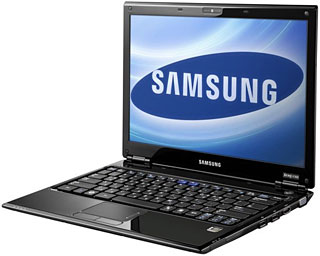 Late last week
at the IFA Consumer Electronics trade fair in Berlin, Samsung announced
its new X360 ultralight, ultrathin laptop targeting the same user
demographic as the MacBook Air's.
Late last week
at the IFA Consumer Electronics trade fair in Berlin, Samsung announced
its new X360 ultralight, ultrathin laptop targeting the same user
demographic as the MacBook Air's.
Built around Intel's new Centrino 2 technology, the X360 will be
available with a variety of 45nm Penryn II Core 2 Duo ultra-low voltage
processors running on an 800 MHz front side bus, equipped with one GB
of memory standard (upgradable to 4 GB), and use Intel's Graphics Media
Accelerator X4500 graphics core, which dynamically annexes system
memory and is claimed to offer substantially better performance than
the GMA X3100 technology used in the current MacBook Air.
The X360 has a 13.3", 1280 x 800 LED-backlit glossy widescreen
display and an array of I/O ports including 3 USB ports, a built-in
HDMI (High Definition Multimedia Interface) connection that allows 100%
transmission of visual and audio digital signals, an Express Card 34
slot and VGA video output. For fast and easy transfer of documents,
images, video or music it has a 7 in 1 memory card reader, and
10/100/1000 Ethernet, plus Bluetooth 2.0+EDR and 802.11n wireless
connectivity technology. There is also an integrated 1.3 megapixel
digital motion camera, Headphone-out and Mic in ports plus an
integrated mic, and if that's not enough it's dockable with support for
Samsung's P-Dock docking station - which simplifies cabling and
provides a 'single click' connection and easy access to a wide variety
of ports easy access to a wide variety of ports, including Serial, 5 x
USB, LAN, HDMI, SIO, e-SATA and DVI (Digital Video Interface, for extra
connectivity. As with the MacBook Air, there's no built-in optical
drive.
 The Samsung X360 doesn't have FireWire, but on most other
counts, it eclipses the MacBook Air connectivity-wise, and does do
weighing in at 1.27 kg when it's fitted with a 64 GB or 128 GB SSD and
the standard six-cell battery - that's actually just a smidge lighter
than the MacBook Air's 1.36 Kg weight. Samsung is claiming that the
X360's removable 6 cell battery can provide up to 10 hours continuous
use but more like six hours' "real world usage" battery life. The X360
even has a secure biometric fingerprint and trusted platform module
authentication system, another thing not available on the MacBook
Air.
The Samsung X360 doesn't have FireWire, but on most other
counts, it eclipses the MacBook Air connectivity-wise, and does do
weighing in at 1.27 kg when it's fitted with a 64 GB or 128 GB SSD and
the standard six-cell battery - that's actually just a smidge lighter
than the MacBook Air's 1.36 Kg weight. Samsung is claiming that the
X360's removable 6 cell battery can provide up to 10 hours continuous
use but more like six hours' "real world usage" battery life. The X360
even has a secure biometric fingerprint and trusted platform module
authentication system, another thing not available on the MacBook
Air.
Samsung says the X360's Protect-O-Edge casing is built using
magnesium alloy to provide high strength and top-notch reliability
coupled with good ergonomics and premium styling, and while not quite
as spectacular-looking as the MacBook Air, it's a very attractive small
laptop. It also has a real, conventional-type keyboard, which appeals
to me a lot more than the chiclet 'board in the Air.
Samsung claims that the optional 128 GB Solid State Drive offers
boot times 25-50 percent faster, and data access times 300 percent
faster (53 MB/s) for reading and 150 percent faster (28 MB/s) for
writing than standard hard drives.
Somewhat quirkily, the X360, at least for the Asian and European
markets, incorporates what Samsung calls "Silver Nano Technology,"
embedding nano-sized silver ion powder in the keyboard for
antibacterial protection. Whether this feature will ever make it to
North America is an imponderable, since a damper (to say the least) was
put on the antimicrobial input device market last March when the
EPA fined ATEN Technology, Inc., of Irvine, CA, peripherals-maker
IOGear's parent company, $208,000 for selling "unregistered pesticides"
and making "unproven claims" about their effectiveness, as we reported
in a feature here on Low End
Mac.
The downside, as with all PC laptops is that you can't run the Mac
OS (at least legally) on the Samsung X360, but desktop Linux is getting
better all the time, and if needed a subnotebook workhorse computer as
a road-warrioring work tool to, say, replace 12" PowerBook, I would
find the X360 mighty enticing, in fact I'm smitten by it anyway, and
the MacBook Air not at all as a prospective purchase. Something for
Apple to chew on, and serious subnotebook fans can only hope that the
rumors of a subcompact MacBook Pro coming next year have substance.
Samsung Unwraps MacBook Air Beater
Register Hardware's
Tony Smith says:
"Samsung promised its X360 'premium' laptop would be 'lighter than
Air' - it isn't, but it's a smartly spec'd thin'n'light notebook
nonetheless.
"Based on Intel's Centrino 2 technology, the 16.7-30.9mm-thick X360
will come with a range of Core 2 Duo ultra-low voltage processors, one
to four gigs of Ram and integrated graphics.
"The Air/Sony-esque lozenge-style keyboard's coated with an
antibacterial coating in case you lend it to someone with personal
hygiene issues. It's not backlit, though.
"The X360 sports a 13.3in, 1280 x 800 LED-backlit glossy wide
display and ports a-plenty: ExpressCard 34, seven-in-one card reader,
three USB, VGA, HDMI, Gigabit Ethernet and analogue audio. But it's
also dockable for extra portage. Handy, that, because there's no
built-in optical drive...."
Link: Samsung
Unwraps MacBook Air Beater
Products
FastMac 'U-Charge' Universal Battery Charger for
Mac Notebooks
PR: FastMac's new "U-Charge" will be available for most G3
and later Apple laptops including iBooks, MacBooks, MacBook Pros &
PowerBooks. new U-Charge works externally & connects directly to
the battery's terminals to recharge the battery quickly and
efficiently, without the need for inserting the battery a laptop
 Wouldn't it be
nice to have a fully charged backup laptop battery ready when you need
it? Now you can. FastMac's TruePower U-Charge is the first Universal
Laptop Battery Charger that allows you to charge your backup battery
directly from an outlet giving you that extra power you need wherever
and whenever. The U-Charge's versatility makes it compatible with a
wide variety of laptop batteries ranging from Pismos to MacBook Pros,
making it the last battery charger you'll ever need.
Wouldn't it be
nice to have a fully charged backup laptop battery ready when you need
it? Now you can. FastMac's TruePower U-Charge is the first Universal
Laptop Battery Charger that allows you to charge your backup battery
directly from an outlet giving you that extra power you need wherever
and whenever. The U-Charge's versatility makes it compatible with a
wide variety of laptop batteries ranging from Pismos to MacBook Pros,
making it the last battery charger you'll ever need.
FastMac's new "U-Charge" is available for most G3 and later Apple
laptops including iBooks, MacBooks MacBook Pros & PowerBooks. new
U-Charge works externally & connects directly to the battery's
terminals to recharge the battery quickly and efficiently, without the
need for inserting the battery a laptop. Batteries from multiple Apple
laptops can be recharged using this single, compact, lightweight and
portable charger. FastMac's U-Charge is scheduled to ship soon and can
be preordered from fastmac.com for a special introductory price of
$69.95. Each U-Charge carries a 1-year warranty and a 30-day money back
guarantee.
 "U-Charge
simplifies the battery charging process for those who have more than 1
battery or more than 1 type of Apple laptop," said Michael Lowdermilk,
Business Development Manager of FastMac Performance Upgrades, Inc.
"This may very well be the last battery charger you will ever buy."
"U-Charge
simplifies the battery charging process for those who have more than 1
battery or more than 1 type of Apple laptop," said Michael Lowdermilk,
Business Development Manager of FastMac Performance Upgrades, Inc.
"This may very well be the last battery charger you will ever buy."
Specifications
 FastMac's U-Charge
is a 45W external battery charger that connects directly to the
battery's terminals to recharge batteries quickly and efficiently, in
some cases faster than Apple's AC adapters. Unlike other external
battery chargers that are powered by higher wattage AC adapters, the
energy efficient U-Charge supplies exactly the power needed to charge
only the battery, bypassing the need to power the laptop. Its main
housing features battery indicator charge LEDs that mirror Apple's own
battery charge indicators- with one glance, you can quickly determine
the charge status & battery level. Like all of FastMac's TruePower
products, each U-Charge is individually tested and includes safety
features to protect against overcharge, overheating, short circuits and
power surges. Weighing in at less than 6 ounces and with dimensions
that match those of the Apple AC adapter, FastMac's U-Charge is the 1st
external battery charger that can truly be called a portable battery
charger.
FastMac's U-Charge
is a 45W external battery charger that connects directly to the
battery's terminals to recharge batteries quickly and efficiently, in
some cases faster than Apple's AC adapters. Unlike other external
battery chargers that are powered by higher wattage AC adapters, the
energy efficient U-Charge supplies exactly the power needed to charge
only the battery, bypassing the need to power the laptop. Its main
housing features battery indicator charge LEDs that mirror Apple's own
battery charge indicators- with one glance, you can quickly determine
the charge status & battery level. Like all of FastMac's TruePower
products, each U-Charge is individually tested and includes safety
features to protect against overcharge, overheating, short circuits and
power surges. Weighing in at less than 6 ounces and with dimensions
that match those of the Apple AC adapter, FastMac's U-Charge is the 1st
external battery charger that can truly be called a portable battery
charger.
Compatibility
FastMac's U-Charge Universal Battery Charger comes on two models and
is compatible with the following Apple laptop computers:
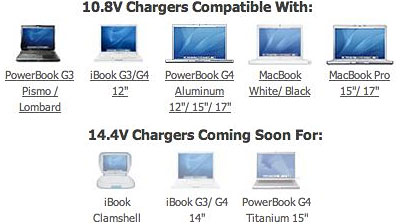 10.8V Model Compatible with:
10.8V Model Compatible with:
- PowerBook G3 (Bronze Keyboard) "Lombard"
- PowerBook G3 (FireWire) "Pismo"
- iBook G3 & G4 12" (All Models)
- Aluminum PowerBook G4/12"
- Aluminum PowerBook G4/15"
- Aluminum PowerBook G4/17"
- MacBook Pro 15"
- MacBook Pro 17"
- MacBook (All Models)
14.4V Model Compatible with:
- iBook Clamshell
- iBook G3/ G4 14''
- PowerBook G4 Titanium 15"
- Works with:
- All 14.4V Apple Laptop Batteries Produced Since 1999.
Features:
- Compact and Durable Design
- 45 Watts, Auto-switching 110/220V
- 1 Year Warranty
Specifications:
- Input: AC 100-240V- 0.6-0.24A 50-60 Hz
- Output: DC 12.6V, 3.5A, 45W
- Weight: 5.6 ounces (159 grams)
- Dimensions: 2.875''x 2.875''x 1.125"
- Cord Length: 8 feet
Price: $69.95
Link: U-Charge
LapTuk Stand Is Your Laptop's Home on Your
Desktop
 PR: The
LapTuk is a steel stand designed for laptops in desktop mode use.
Finished in an aluminum color to match MacBook Pros, the LapTuk is
strong enough to act as a stand for any Apple Display or LCD display up
to 35 pounds. It's designed to fit MacBooks, 15-inch MacBook Pros and
PowerBooks and the MacBook Air
PR: The
LapTuk is a steel stand designed for laptops in desktop mode use.
Finished in an aluminum color to match MacBook Pros, the LapTuk is
strong enough to act as a stand for any Apple Display or LCD display up
to 35 pounds. It's designed to fit MacBooks, 15-inch MacBook Pros and
PowerBooks and the MacBook Air
 Laptops are
great when they are away with you on the road. At your desk, next to an
external monitor, it is a different story. They take up precious space,
and you can't put anything on them.
Laptops are
great when they are away with you on the road. At your desk, next to an
external monitor, it is a different story. They take up precious space,
and you can't put anything on them.
The LapTuk is a steel stand designed for laptops in desktop mode
use. Measuring 15 x 10.25 x 1.5 inches, and finished in an aluminum
color to match MacBook Pros, the LapTuk is strong enough to act as a
stand for any Apple Display or LCD display up to 35 pounds. It's
designed to fit MacBooks, 15-inch MacBook Pros and PowerBooks and the
MacBook Air.
The LapTuk is designed to let you slide a Mac laptop underneath and
put an LCD panel on top.
The back of the LapTuk is open to allow air circulation and there's
a cable management slot to accommodate the arrays of ports and
connections on the sides of Apple laptops.
 LapTuk will
help you reclaim that space and organize your work space the way it
should be. LapTuk lets you tuck away your laptop underneath your
external monitor with elegant design, sturdy support, and blend in
finish.
LapTuk will
help you reclaim that space and organize your work space the way it
should be. LapTuk lets you tuck away your laptop underneath your
external monitor with elegant design, sturdy support, and blend in
finish.
Features:
- Elegant design.
- Sturdy support from solid steel.
- Perfect for any size of Apple Display, and LCD up to 35
pounds.
- Great accessory for MacBook, MacBook Pro 15, MacBook Air, PowerBook
15.
- Hot air relief opening in the back.
- Cable management slot, no more slide off the table.
- Aluminum color finish.
Dimensions: 15"(W) x 10"(D) x 1.5"(H)
Price: $39.99
Link:
LapTuk
Logitech diNovo Keyboard for Notebooks
PR: To help you find the keyboard that best matches your
needs - and style - Logitech has introduced new keyboards, including
the Logitech diNovo Keyboard for Notebooks, which is designed for
laptop owners who use a notebook mouse to improve comfort and need a
keyboard to complete their setup.
 "Style - specifically the ability to choose the style
that fits one's tastes - is increasingly driving purchase decisions,"
said Denis Pavillard, vice president of product marketing for Logitech
keyboards and desktops. "Our three newest keyboards address this trend,
as well as various usage scenarios, from working in low light to being
more comfortable when working on a laptop."
"Style - specifically the ability to choose the style
that fits one's tastes - is increasingly driving purchase decisions,"
said Denis Pavillard, vice president of product marketing for Logitech
keyboards and desktops. "Our three newest keyboards address this trend,
as well as various usage scenarios, from working in low light to being
more comfortable when working on a laptop."
The diNovo Keyboard for Notebooks features the Logitech
PerfectStroke key system, which provides a typing experience that's
comfortable, fluid and silent. PerfectStroke is designed to create
longer key travel - 3.2 mm compared to 2.2 mm - than that of typical
notebook keyboards; as a result, the distance your fingers have to
travel to activate a key is optimized for your comfort. Micro-scissors
distribute force evenly across key surfaces - even if you strike the
edge of a key, the key stroke still feels the same.
 While notebook computers have become the platform of
choice, people often have to compromise comfort and functionality in
exchange for convenience and portability. Logitech has developed a
range of peripherals, including notebook mice and a line of Alto
notebook stands, that maximize the benefits and minimize the challenges
posed by the notebook. The first Logitech keyboard designed
specifically for the notebook PC, the diNovo Keyboard for Notebooks
offers a full-size layout, complete with number pad, and the optimized
key feel of PerfectStroke. By using the diNovo Keyboard for Notebooks
with the Logitech Alto Connect or Logitech Alto Express notebook
stands, you can transform your setup into a comfortable place to work
and play, as well as protect yourself from laptop heat.
While notebook computers have become the platform of
choice, people often have to compromise comfort and functionality in
exchange for convenience and portability. Logitech has developed a
range of peripherals, including notebook mice and a line of Alto
notebook stands, that maximize the benefits and minimize the challenges
posed by the notebook. The first Logitech keyboard designed
specifically for the notebook PC, the diNovo Keyboard for Notebooks
offers a full-size layout, complete with number pad, and the optimized
key feel of PerfectStroke. By using the diNovo Keyboard for Notebooks
with the Logitech Alto Connect or Logitech Alto Express notebook
stands, you can transform your setup into a comfortable place to work
and play, as well as protect yourself from laptop heat.
Based on Logitech's distinctive line of diNovo keyboards, the
impressively thin (.87 inches or 22.10 mm from base to key caps) diNovo
Keyboard for Notebooks has a glossy black finish and brushed-aluminum
palm rest that look great with any notebook PC.
Because you often use your notebook PC in busy wireless
environments, Logitech's advanced 2.4 GHz wireless technology
dramatically reduces interference, effectively eliminating delays and
dropouts. And by optimizing the power management system, Logitech's
improved wireless technology enables an impressive 3-year battery life
for the keyboard.
The Logitech diNovo Keyboard for Notebooks is expected to be
available worldwide in October for a suggested retail price of
$99.99.
Link:
Logitech diNovo Keyboard for Notebooks
Bargain 'Books
Bargain 'Books are used unless otherwise indicated. New and
refurbished units have a one-year Apple warranty and are eligible for
AppleCare.
There are two different versions of WallStreet running at 233 MHz,
the cacheless MainStreet version and the
later Series II with
a level 2 cache. It's not always possible to determine from the
vendor's listing which is being offered, so we've included links within
this paragraph to the two models. The same goes for the PowerBook G4/667 (VGA) and
G4/667 (DVI), the
titanium vs. aluminum 15" PowerBook G4/at 1 GHz, and 1.25 GHz to 1.5
GHz 15" PowerBooks.
PowerBook, iBook, and MacBook profiles linked in our Portable Mac Index.
Almost no changes from last week except the 15" MacBook Pro for
$1,649 is sold out. Each model comes with an Apple one-year warranty,
and ground shipping is free.
- refurb 1.6 GHz MacBook Air, 2 GB/80, $1,499
- refurb 1.6 GHz MacBook Air, 2 GB/64 SSD, $2,099
- refurb 1.8 GHz MacBook Air, 2 GB/64 SSD, $2,299
- refurb 2.1 GHz Penryn MacBook, white, 1 GB/120/Combo, $899
- refurb 2.4 GHz Penryn MacBook, white, 2 GB/160/SD, $1,099
- refurb 2.4 GHz Penryn MacBook, black, 2 GB/250/SD, $1,299
- refurb 15" 2.4 GHz Santa Rosa MacBook Pro, 2 GB/200/SD, $1,699
- refurb 15" 2.5 GHz Penryn MacBook Pro, 2 GB/250/SD, $1,999
- refurb 15" 2.6 GHz Penryn MacBook Pro, 2 GB/200/SD, $2,299
- refurb 17" 2.4 GHz Santa Rosa MacBook Pro, 2 GB/160/SD, $1,899
- refurb 17" 2.5 GHz Penryn MacBook Pro, 2 GB/250/SD, $2,299
- refurb 17" 2.5 GHz hi-res Penryn MacBook Pro, 2 GB/250/SD,
$2,499
- refurb 17" hi-res 2.6 GHz Santa Rosa MacBook Pro, 2 GB/250/SD,
$2,499
- refurb 17" 2.6 GHz Santa Rosa MacBook Pro, 2 GB/200/SD, $2,649
- refurb 17" 2.6 GHz hi-res Penryn MacBook Pro, 2 GB/250/SD,
$2,699
- 1.6 GHz MacBook Air, 2 GB/80, $1,499.99
- 1.83 GHz Core Duo MacBook, white, 512/60/Combo, 60 day warranty,
$699.99
- 1.83 GHz Core 2 MacBook, white, 512/80/SD, 60 day warranty,
$759.99
- 2.0 GHz Core Duo MacBook, white, 512/60/Combo, 60 day warranty,
$729.99
- 2.0 GHz Core Duo MacBook, black, 512/80/SD, 60 day warranty,
$779.99
- 2.0 GHz Core 2 MacBook, white, 1 GB/80/SD, 60 day warranty,
$799.99
- 2.0 GHz Core 2 MacBook, black, 1 GB/120/SD, 60 day warranty,
$829.99
- 12" PowerBook G4/867 MHz, 256/40/Combo, $699.95
- 12" PowerBook G4/1.33 GHz, 512/60/DVD, $849.95
- 12" PowerBook G4/1.5 GHz, 256 RAM, 60/Combo,- $849.95
- 15" PowerBook G4/1.2 GHz, 512/60/DVD, $949.95
- 15" PowerBook G4/1.3 GHz, 512/60/DVD, $999.95
- 15" PowerBook G4/1.5 GHz, 512/80/DVD-R Drive - $929.95
- 15" PowerBook G4/1.67 GHz, 1 GB/80/DVD, $1,199.95
- 17" PowerBook G4/1 GHz, 512/60/SD, $1,109.95
- 12" PowerBook G4/1 GHz, 256/40/Combo, $699.95
- 15.2" PowerBook 1.5 GHz, 512/80/Combo, 1 year warranty,
$894.95
- 17" PowerBook 1.67 GHz, 512/120/Combo, 1 year warranty,
$1,089.95
-
Lombard PowerBook G3/400, 128/6/DVD, $150
- 1.83 GHz Core Duo MacBook, 1 GB/60/Combo, $699
- 2.0 GHz Core Duo MacBook, 1 GB/80/Combo, $799
- 2.0 GHz Core Duo MacBook, 1 GB/80/SD, $825
- 2.16 GHz Core Duo 15" MacBook Pro, 1 GB/100/SD, $1,099
- 2.16 GHz Core Duo 17" MacBook Pro, 1 GB/100/SD, $1,199
- 15" PowerBook G4/1.5 GHz, 1 GB/80/Combo, APX, $719
- 15" PowerBook G4/1.67 GHz, 1 GB/80/Combo, APX, $785
- 15" 2.1 GHz Core Duo MacBook Pro, 512/80/SD, APX, $1,129
- open box 1.6 GHz MacBook Air, 2 GB/80, $1,699
- open box 2.4 GHz Core 2 MacBook, white, 2 GB/160/SD, $1,249
- open box 15" 2.4 GHz Core 2 MacBook Pro, 2 GB/200/SD, $1,899
- open box 15" 2.6 GHz Core 2 MacBook Pro, 2 GB/160/SD, $2,649
- 12" iBook G4/1 GHz, 512/30/Combo, $499.95
- 12" iBook G4/1.33 GHz, 768/40/Combo, AP, AppleCare, $599.95
- 15" PowerBook G4/667 MHz DVI, 256/30/Combo, $499.95
- 15" PowerBook G4/1.5 GHz, 1 GB/80/Combo, APX, $999.95
- 15" 2.16 GHz Core 2 MacBook Pro, 1 GB/120/SD, APX, $1,599.95
- 12" iBook G3/600 MHz, 128/20/CD, OS X 10.2, $279.99
- 12" iBook G4/1 GHz, 512/30/CD, APX, OS X 10.4, $449.99
For more deals on current or discontinued models, see our MacBook deals, MacBook Air deals, 15" MacBook Pro deals,
17" MacBook Pro
deals, 12"
PowerBook G4/deals, 15" PowerBook G4/deals,
17" PowerBook
G4/deals, titanium
PowerBook G4/deals, iBook G4 deals, PowerBook G3 deals, and
iBook G3 deals.

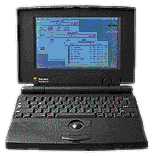 "However, Apple destroyed the
market for portable Mac clones and dictated a new form factor for the
laptop when it partnered with Sony to design the entirely original
"However, Apple destroyed the
market for portable Mac clones and dictated a new form factor for the
laptop when it partnered with Sony to design the entirely original
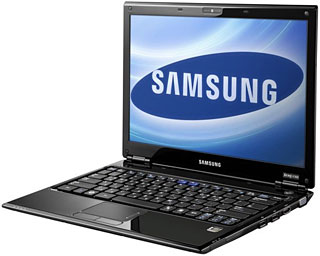 Late last week
at the IFA Consumer Electronics trade fair in Berlin, Samsung announced
its new X360 ultralight, ultrathin laptop targeting the same user
demographic as the MacBook Air's.
Late last week
at the IFA Consumer Electronics trade fair in Berlin, Samsung announced
its new X360 ultralight, ultrathin laptop targeting the same user
demographic as the MacBook Air's. The Samsung X360 doesn't have FireWire, but on most other
counts, it eclipses the MacBook Air connectivity-wise, and does do
weighing in at 1.27 kg when it's fitted with a 64 GB or 128 GB SSD and
the standard six-cell battery - that's actually just a smidge lighter
than the MacBook Air's 1.36 Kg weight. Samsung is claiming that the
X360's removable 6 cell battery can provide up to 10 hours continuous
use but more like six hours' "real world usage" battery life. The X360
even has a secure biometric fingerprint and trusted platform module
authentication system, another thing not available on the MacBook
Air.
The Samsung X360 doesn't have FireWire, but on most other
counts, it eclipses the MacBook Air connectivity-wise, and does do
weighing in at 1.27 kg when it's fitted with a 64 GB or 128 GB SSD and
the standard six-cell battery - that's actually just a smidge lighter
than the MacBook Air's 1.36 Kg weight. Samsung is claiming that the
X360's removable 6 cell battery can provide up to 10 hours continuous
use but more like six hours' "real world usage" battery life. The X360
even has a secure biometric fingerprint and trusted platform module
authentication system, another thing not available on the MacBook
Air. Wouldn't it be
nice to have a fully charged backup laptop battery ready when you need
it? Now you can. FastMac's TruePower U-Charge is the first Universal
Laptop Battery Charger that allows you to charge your backup battery
directly from an outlet giving you that extra power you need wherever
and whenever. The U-Charge's versatility makes it compatible with a
wide variety of laptop batteries ranging from Pismos to MacBook Pros,
making it the last battery charger you'll ever need.
Wouldn't it be
nice to have a fully charged backup laptop battery ready when you need
it? Now you can. FastMac's TruePower U-Charge is the first Universal
Laptop Battery Charger that allows you to charge your backup battery
directly from an outlet giving you that extra power you need wherever
and whenever. The U-Charge's versatility makes it compatible with a
wide variety of laptop batteries ranging from Pismos to MacBook Pros,
making it the last battery charger you'll ever need. "U-Charge
simplifies the battery charging process for those who have more than 1
battery or more than 1 type of Apple laptop," said Michael Lowdermilk,
Business Development Manager of FastMac Performance Upgrades, Inc.
"This may very well be the last battery charger you will ever buy."
"U-Charge
simplifies the battery charging process for those who have more than 1
battery or more than 1 type of Apple laptop," said Michael Lowdermilk,
Business Development Manager of FastMac Performance Upgrades, Inc.
"This may very well be the last battery charger you will ever buy." FastMac's U-Charge
is a 45W external battery charger that connects directly to the
battery's terminals to recharge batteries quickly and efficiently, in
some cases faster than Apple's AC adapters. Unlike other external
battery chargers that are powered by higher wattage AC adapters, the
energy efficient U-Charge supplies exactly the power needed to charge
only the battery, bypassing the need to power the laptop. Its main
housing features battery indicator charge LEDs that mirror Apple's own
battery charge indicators- with one glance, you can quickly determine
the charge status & battery level. Like all of FastMac's TruePower
products, each U-Charge is individually tested and includes safety
features to protect against overcharge, overheating, short circuits and
power surges. Weighing in at less than 6 ounces and with dimensions
that match those of the Apple AC adapter, FastMac's U-Charge is the 1st
external battery charger that can truly be called a portable battery
charger.
FastMac's U-Charge
is a 45W external battery charger that connects directly to the
battery's terminals to recharge batteries quickly and efficiently, in
some cases faster than Apple's AC adapters. Unlike other external
battery chargers that are powered by higher wattage AC adapters, the
energy efficient U-Charge supplies exactly the power needed to charge
only the battery, bypassing the need to power the laptop. Its main
housing features battery indicator charge LEDs that mirror Apple's own
battery charge indicators- with one glance, you can quickly determine
the charge status & battery level. Like all of FastMac's TruePower
products, each U-Charge is individually tested and includes safety
features to protect against overcharge, overheating, short circuits and
power surges. Weighing in at less than 6 ounces and with dimensions
that match those of the Apple AC adapter, FastMac's U-Charge is the 1st
external battery charger that can truly be called a portable battery
charger.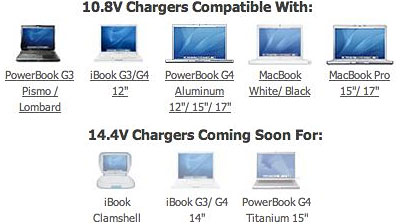 10.8V Model Compatible with:
10.8V Model Compatible with: PR: The
LapTuk is a steel stand designed for laptops in desktop mode use.
Finished in an aluminum color to match MacBook Pros, the LapTuk is
strong enough to act as a stand for any Apple Display or LCD display up
to 35 pounds. It's designed to fit MacBooks, 15-inch MacBook Pros and
PowerBooks and the MacBook Air
PR: The
LapTuk is a steel stand designed for laptops in desktop mode use.
Finished in an aluminum color to match MacBook Pros, the LapTuk is
strong enough to act as a stand for any Apple Display or LCD display up
to 35 pounds. It's designed to fit MacBooks, 15-inch MacBook Pros and
PowerBooks and the MacBook Air Laptops are
great when they are away with you on the road. At your desk, next to an
external monitor, it is a different story. They take up precious space,
and you can't put anything on them.
Laptops are
great when they are away with you on the road. At your desk, next to an
external monitor, it is a different story. They take up precious space,
and you can't put anything on them. LapTuk will
help you reclaim that space and organize your work space the way it
should be. LapTuk lets you tuck away your laptop underneath your
external monitor with elegant design, sturdy support, and blend in
finish.
LapTuk will
help you reclaim that space and organize your work space the way it
should be. LapTuk lets you tuck away your laptop underneath your
external monitor with elegant design, sturdy support, and blend in
finish. "Style - specifically the ability to choose the style
that fits one's tastes - is increasingly driving purchase decisions,"
said Denis Pavillard, vice president of product marketing for Logitech
keyboards and desktops. "Our three newest keyboards address this trend,
as well as various usage scenarios, from working in low light to being
more comfortable when working on a laptop."
"Style - specifically the ability to choose the style
that fits one's tastes - is increasingly driving purchase decisions,"
said Denis Pavillard, vice president of product marketing for Logitech
keyboards and desktops. "Our three newest keyboards address this trend,
as well as various usage scenarios, from working in low light to being
more comfortable when working on a laptop." While notebook computers have become the platform of
choice, people often have to compromise comfort and functionality in
exchange for convenience and portability. Logitech has developed a
range of peripherals, including notebook mice and a line of Alto
notebook stands, that maximize the benefits and minimize the challenges
posed by the notebook. The first Logitech keyboard designed
specifically for the notebook PC, the diNovo Keyboard for Notebooks
offers a full-size layout, complete with number pad, and the optimized
key feel of PerfectStroke. By using the diNovo Keyboard for Notebooks
with the Logitech Alto Connect or Logitech Alto Express notebook
stands, you can transform your setup into a comfortable place to work
and play, as well as protect yourself from laptop heat.
While notebook computers have become the platform of
choice, people often have to compromise comfort and functionality in
exchange for convenience and portability. Logitech has developed a
range of peripherals, including notebook mice and a line of Alto
notebook stands, that maximize the benefits and minimize the challenges
posed by the notebook. The first Logitech keyboard designed
specifically for the notebook PC, the diNovo Keyboard for Notebooks
offers a full-size layout, complete with number pad, and the optimized
key feel of PerfectStroke. By using the diNovo Keyboard for Notebooks
with the Logitech Alto Connect or Logitech Alto Express notebook
stands, you can transform your setup into a comfortable place to work
and play, as well as protect yourself from laptop heat.
