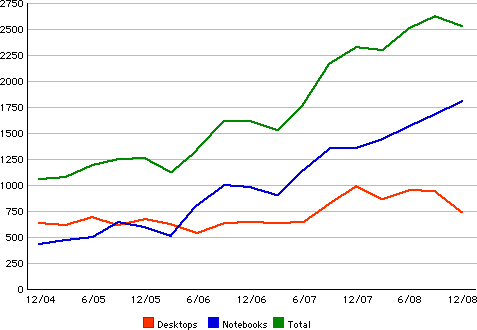All prices are in US dollars unless otherwise noted.
General Apple and Mac desktops is covered in The Mac News Review. iPod, iPhone, and Apple
TV news is covered in The iNews
Review.
News & Opinion
Reviews
Apple Updates
News & Opinion
Apple's Dramatic Notebook Sales Shift
The Industry Standard says:
"Buried in Apple's sales figures for the recently concluded holiday
quarter is an interesting statistic: The notebook line (MacBook, Air
and MacBook Pro lines) exceeded 70 percent of Macintosh sales for the
first time ever....
"MacBook sales records were smashed with a surprising 1.8 million
units sold in that quarter. That's more than twice the quarterly
figures from 2006."
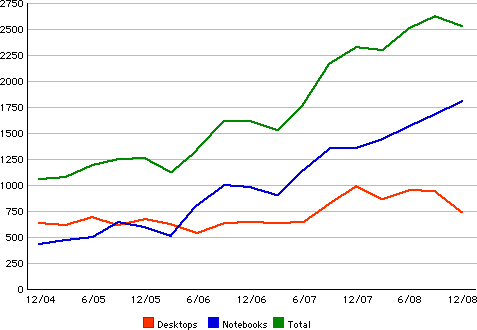
Macintosh Unit Sales, holiday quarter 2004 through holiday quarter
2008.
Link:
Apple's Dramatic Notebook Sales Shift
The Myth of Width: When Wide Screens Don't
Work
Cnet's Rafe
Needleman says:
"The displays of the world are getting wider. For those of us who
work, this is not progress. Sure, wide-screen computer screens look
cool, but in the real world of working on laptops, a wide-screen
display is an ergonomic step backwards.
"Before I slam the move to wide-screen computers, I will gladly
admit that for entertainment content, wide-screen works. Our eyes are
side-by-side, after all, and having a story unfold in a way that more
closely respects how we see gives a more engrossing, absorbing
experience. Wide-screen plasma and LCD television sets make sense, as
do CinemaScope movie theaters .
"But when we have work to do, the fact that our eyes are set up to
spot a herd of jackals approaching us over the plain becomes
irrelevant. For most people, the world of work is in portrait mode, and
wide-screen displays offer scant benefits...."
Editor's note: I agree enthusiastically. cm
Other editor's note: Likewise. Without sufficient
vertical pixels, you just can't work efficiently. dk
Link: The Myth of
Width: When Wide Screens Don't Work
MacBook Pro Glossy Display Good, but Reflections
Unacceptable
Rob
Galbraith says:
"In July 2007, we wrote an assessment of the matte display in the
MacBook Pro
15 inch. At the time, Apple was beginning the transition to LED
backlights in its laptop line, and what we found was the display was
incrementally better than the company's previous offerings in this size
and offered a decent platform for assessing and doing basic adjusting
of pictures in the field. In short, the screen was good and it
responded well to hardware profiling but overall accuracy was a couple
of notches below a good desktop display. Still, we concluded that Apple
was making one of the finest laptop screens we'd seen for use in a pro
digital photography workflow.
"Eighteen months have elapsed since then, and the laptop display
landscape has changed plenty. Apple has switched to a glossy-only
display design for most of its portable lineup, Lenovo has released a
laptop with a screen calibrator built into the palmrest while netbooks
have evolved into surprisingly useful tools for some types of
photography. To that end, we've gathered and tested the displays in
three current laptops: the late-2008 MacBook Pro 15 inch, Lenovo
ThinkPad W700 and Dell Inspiron Mini 9.
"Well, make that four laptops. Rounding out the testing is the
IBM/Lenovo ThinkPad T60, whose 1400 x 1050 pixel FlexView display has
nearly a cult following among laptop aficionados...."
Link: A
Look at the Evolving Laptop Display
SSD Tailored for the MacBook Air V2
Hardmac's Lionel
says:
"Even if the market of the 2,5" SSD has largely taken off, that of
the 1,8" has developed more slowly, especially for the models with a
thickness of 5 mm.
"As all those who have looked for disks for the MacBook Air V1 know,
there are practically none, and alas, things are likely to remain in
this state, as the format Flex ATA used by Apple is in the process of
disappearing.
"Things are better for those which have a model of the second
revision which has adopted the SATA.
"Especially as PQI announces the SSD S518."
Link: A SSD Tailored for the
MacBook Air V2
Users Complaining of Loose Hinge on Unibody MacBook
Pros
9 To 5 Mac's Seth
Weintraub reports:
"A group of people who have purchased Unibody MacBook Pros likes the
rigidity of the old MacBook Pro hinges vs. the new one. So of course
they started a petition and got it dugg to get attention put on the
matter. It isn't clear what exactly Apple could do at this point except
tighten some screws or use less lubricant. But we do know everyone will
have an opinion on both sides of this matter...."
Link: Fix the Hinge! Users Complaining
of a Loose Hinge on Unibody MacBook Pros
Tim Cook's Big Problem - 'Netbooks'
Motley
Fool's Tim Beyers says:
"I don't envy Tim Cook.
"That's not a slight. Cook strikes me as a smart, engaging guy who
handled himself very well during Apple's recent earnings call. Who
cares if he lacks Steve Jobs' legendary gregariousness? He's obviously
in control, and that's what the iEmpire needs right now: a steady hand.
Mostly, anyway.
"But Apple also needs innovation. A big idea. Soon.
"Netbooks are the problem. Apple shouldn't rush to create one, but
eventually, it will need an alternative to what Dell, Hewlett-Packard,
Intel, and others are creating; netbooks are the next great format for
innovation. As Computerworld's Mike Elgan wrote recently, 'Desktop PCs
are the least innovative areas of consumer technology.'"
Link:
Tim Cook's Big Problem - 'Netbooks'
35 Million Netbook Shipments Expected in 2009
PR: The time is right for the netbook. According to analysts
at ABI Research, a confluence of social and technological factors has
created a kind of "perfect storm" that will lead to a market explosion
for netbooks over the next few years. The firm forecasts worldwide
shipments of nearly 35 million this year, rising to an estimated 139
million in 2013.
Practice director Kevin Burden describes this evolution: "PDA's
began our reliance on instant accessible data while traveling. When PDA
functionality converged with cellular voice, smartphones became the new
darling of mobile professional technology that many expected to evolve
into the hub for all data and communication needs for traveling
professionals. Today, with a better understanding for what a smartphone
is, is not, and may never be, along with a reality check on the
usefulness of UMPCs, the market remains open for new device types."
Smartphones did a lot to raise our comfort level with mobile
technology as well our expectations for how connected we could be and
how accessible information and data should be while on the road.
Enter the netbook with its lightweight, medium-sized form factor and
low-cost processors leading to moderate overall price points may
finally have "right-sized" mobile technology for productive
travels.
While the advent of low-cost, power stingy x86 and ARM processors
were the technical keys to netbooks, Burden argues that industry and
consumer expectations also needed to evolve before netbooks would meet
market acceptance. "In recent years, the industry still expected the
smartphones to be more than they turned out to be, and most recently,
MIDs were thought to be the next big mobile devices segment, but an
unclear usage model continues to confuse the market. So today,
netbooks' time has come, and ABI research expects them to enjoy very
strong market growth."
ABI Research's
"Mobile Devices Annual Market Overview" delivers an integrated view
of the mobile devices market and examines the unique market aspects of
individual device form factors, including mobile handsets, ultra mobile
devices, broadband-enabled consumer electronics and cellular modems. It
includes detailed shipment and revenue forecasts, and is a component of
the firm's
Mobile Devices Research Service.
Reviews
Unibody MacBook 'a Beautiful Laptop'
The Times'
Mark Frary reports:
"Apple has pimped its 13.3 inch entry level laptop with a new
aluminium case and a glass trackpad that will make iPhone users
swoon
"It's a rare laptop that makes you want to stroke it but the new
version of Apple's 13 inch MacBook is one of them.
The old version of Apple's 13 inch take on the laptop market was
starting to look a bit long in the tooth so the new updates had to be
something special and oh, were they special....
"For the business traveller, what an aluminium case brings is
sturdiness....
"As with everything Apple, design is a key differentiator. This is a
beautiful laptop to behold...."
Link: Review:
Apple MacBook
The Most In-depth Unibody MacBook Review Yet - By a
Recent Mac Switcher No Less
Tom's
Hardware's Alan Dang has posted the most comprehensive and detailed
review of those machines I've run across. Dang is actually a switcher
from the PC side, saying he had never had a good reason to switch to a
Mac, and that Windows NT, 2000, XP, and Vista x64 had all served him
well on systems always hand-built with the best-of-class components,
but everything changed on October 8, 2008 when, to summarize radically,
the Windows malware siege finally got yo him in the form of a zero-day
exploit.
Three options presented: a) reformat the hard drive and start with a
fresh install of Windows Vista, b) switch entirely to Linux, or c) try
switching to a Mac.
"The timing couldn't have been better;" says Dang. "Apple was
planning to update their notebook line the following week. I'd pick one
of the notebooks up, give it an earnest go to see if a die-hard Windows
and Linux user could switch to the Mac and document the whole thing.
I'd play with the Mac for a month and then give the notebook away to my
parents. When Core i7 desktop processors were available in greater
quantities, I'd rebuild my Windows PC then.... I had no plans to switch
from Windows to Macintosh permanently. All of my data had been stored
on NTFS-formatted external drives and all my applications were for
Windows. I was too careful, too savvy, and too poor to switch to a
Mac.
"It was only supposed to be an experiment.
"It was only supposed to be one month.
"But it happened anyway. I've switched to a Mac."
This one is well worth investing some time reading. cm
Link: Apple
MacBook Review: Part 1 : Introduction
Apple Updates
MacBook Pro: Distorted Video or No Video
Issues
Apple Support has updated
its information page on MacBook Pro (2007 - Early 2008) video
issues::
Symptoms
In July 2008, Nvidia publicly acknowledged a higher than normal
failure rate for some of their graphics processors due to a packaging
defect. At that same time, Nvidia assured Apple that Mac computers with
these graphics processors were not affected. However, after an
Apple-led investigation, Apple has determined that some MacBook Pro
computers with the Nvidia GeForce 8600M GT graphics processor may be
affected. If the Nvidia graphics processor in your MacBook Pro has
failed, or fails within two years of the original date of purchase, a
repair will be done free of charge, even if your MacBook Pro is out of
warranty.
What to look for:
- Distorted or scrambled video on the computer screen
- No video on the computer screen (or external display) even though
the computer is on
Specific products affected:
- MacBook Pro 15-inch and 17-inch models with Nvidia GeForce 8600M GT
graphics processors
- MacBook Pro (17-Inch, 2.4 GHz)
- MacBook Pro (15-Inch, 2.4/2.2 GHz)
- MacBook Pro (Early 2008)
These computers were manufactured between approximately May 2007 and
September 2008
Products Affected
- MacBook Pro, models with Nvidia GeForce 8600M GT graphics
processors
Resolution
If your MacBook Pro is exhibiting any of the symptoms listed above,
please take it to an Apple Retail Store or an Apple Authorized Service
Provider (AASP) for evaluation, or call your local Apple Contact
Center. Before visiting the Genius Bar at the Apple Retail Store,
please make a reservation.
Apple is issuing refunds to customers who may have paid for repairs
related to this issue. Please contact Apple for details on the refund
process.
Note: If your MacBook Pro is not experiencing any of these symptoms,
you do not need to contact Apple.
Link: MacBook Pro: Distorted Video or No
Video Issues
About the Apple Mini DisplayPort to Dual-Link DVI
Adapter
Apple Support says:
Find answers here to frequently asked questions about using the Mini
DisplayPort to Dual-Link DVI adapter to connect your Mini DisplayPort
Macintosh computer to an external monitor.
Products Affected
Apple Cinema Display, MacBook (13-inch, Aluminum, Late 2008),
MacBook Air (Late 2008), MacBook Pro (15-inch, Late 2008)
What is the Mini DisplayPort to Dual-Link DVI adapter? How is it
different from Mini DisplayPort to DVI adapter?
Macintosh computers equipped with a Mini DisplayPort need to use an
adapter with supported external displays that utilize a DVI interface.
Use the Mini DisplayPort to Dual-Link DVI adapter with a supported
dual-link display when the external display resolution is set at higher
than 1920 x 1200. Computers equipped with a Mini DisplayPort include
the MacBook (13-inch, Aluminum, Late 2008), the MacBook Pro (15-inch,
Late 2008), MacBook Pro (17-inch, Early 2009), and MacBook Air (Late
2008).
What are the operating system requirements for the Mini DisplayPort
to Dual-Link DVI adapter?
You will need Mac OS X v10.5.6 or later to use this adapter.
What are the hardware requirements for the Mini DisplayPort to
Dual-Link DVI adapter?
A Macintosh with a Mini DisplayPort and dual-link DVI display. If
you are using only displays that are not dual link at resolutions of
1920 x 1200 or lower, a dual link adapter is not necessary. The Mini
Display Port to DVI adapter should address your needs.
Which monitors does this adapter support?
Use the Mini DisplayPort to Dual-Link DVI Adapter to connect your
MacBook, MacBook Pro, or MacBook Air to a 30-inch display that includes
a DVI connector, such as the 30-inch Apple Cinema Display HD.
Can other adapters be interconnected or "daisy-chained" to the Mini
DisplayPort to Dual-Link DVI adapter?
The Mini DisplayPort to Dual-Link DVI adapter cannot be
interconnected with any other adapter.
My Apple Cinema Display (30-inch DVI) is not working properly when
used with the Mini DisplayPort to Dual-Link DVI adapter. What can I
do?
If you experience trouble viewing video output on your display when
using the Mini DisplayPort to Dual-Link DVI adapter, you should try
these steps:
Reset the Mini DisplayPort to Dual-Link DVI adapter by disconnecting
its Mini DisplayPort and USB connections from the computer for few
seconds.
Reconnect the cables back to the computer to see if the issues
persist.
If your issue is still unresolved, disconnect both the Mini
DisplayPort to Dual-Link DVI adapter as described in step 1, then power
off the monitor.
Reconnect all cables and power on the monitor to attempt to resolve
your issue.
Link: About the Apple Mini DisplayPort
to Dual-Link DVI Adapter
Bargain 'Books
Bargain 'Books are used unless otherwise indicated. New and
refurbished units have a one-year Apple warranty and are eligible for
AppleCare.
PowerBook, iBook, and MacBook profiles linked in our Portable Mac Index.
Somewhat fewer MacBooks to choose from this week starting at $849,
several Unibodies, and some price cuts on old school MacBook Pro
15".
- refurb 1.6 GHz MacBook Air, 2 GB/80, $999
- refurb 1.8 GHz MacBook Air, 2 GB/64 SSD, $1,299
- refurb 2.1 GHz Core 2 MacBook, white, 1 GB/120/SD, $849
- refurb 2.2 GHz Core 2 MacBook, black, 1 GB/160/SD, $999
- refurb 2.0 GHz Unibody MacBook, 2 GB/160/SD, $1,099
- refurb 2.4 GHz Unibody MacBook, 2 GB/250/SD, $1,399
- refurb 15" 2.4 GHz Unibody MacBook Pro, 2 GB/250/SD, $1,699
- refurb 15" 2.6 GHz Penryn MacBook Pro, 2 GB/200 @ 7200 rpm/SD,
$1,799
- refurb 15" 2.53 GHz Unibody MacBook Pro, 4 GB/320/SD, $2,149
- refurb 17" 2.33 GHz Core 2 MacBook Pro, 2 GB/160/SD, $1,799
- refurb 17" 2.4 GHz Penryn MacBook Pro, 2 GB/160/SD, $1,849
- refurb hi-res 17" 2.4 GHz Penryn MacBook Pro, 2 GB/160/SD,
$1,999
- refurb 17" 2.5 GHz Santa Rosa MacBook Pro, 2 GB/200/SD, $1,899
- refurb hi-res 17" 2.5 GHz Santa Rosa MacBook Pro, 2 GB/250/SD,
$1,899
- refurb 17" 2.5 GHz Penryn MacBook Pro, 2 GB/250/SD, $1,999
- refurb 17" 2.6 GHz hi-res Penryn MacBook Pro, 2 GB/200 @ 7200
rpm/SD, $2,299
- 15" 1.83 GHz Core Duo MacBook Pro, 512/80/SD, $849.99
- 15" 2.0 GHz Core Duo MacBook Pro, 1 GB/80/SD, $899.99
- 15" 2.16 GHz Core Duo MacBook Pro, 1 GB/100/SD, $949
- 17" 2.16 GHz Core Duo MacBook Pro, 1 GB/120/SD, $1,199
- 17" 2.33 GHz Core 2 Duo MacBook Pro, 1 GB/120/SD, $1,399
- 2.0 GHz Unibody MacBook, 2 GB/160/SD, $1,219.99
- 2.4 GHz Unibody MacBook, 2 GB/250/SD, $1,509.99
- 15" 2.4 GHz Core 2 MacBook Pro, 2 GB/200/SD, $1,449.99
- 15" 2.6 GHz Penryn MacBook Pro, 2 GB/200 @ 7200 RPM/SD,
$1,649.99
- 15" 2.4 GHz Unibody MacBook Pro, 2 GB/250/SD, $1,748.99
- 15" 2.53 GHz Unibody MacBook Pro, 4 GB/320/SD, $2,329.99
- 2.1 GHz MacBook White, 1 GB/120/SD, $999.99 less $50 mail-in rebate
= $949.99 shipped
- 12" iBook G3/500 MHz, 128/10/CD, $169.99
- 12" iBook G3/600 MHz, 128/15/CD, $249.99
- 12" iBook G3/700 MHz, 128/20/Combo, $329.99
- 12" iBook G3/800 MHz, 256/30/Combo, $399.99
- 12" iBook G3/900 MHz, 256/40/Combo, $489.99
- 1.83 GHz Core Duo MacBook, white, 512/60/Combo, 60 day warranty,
$594.99
- 2.0 GHz Core Duo MacBook, white, 512/60/Combo, 60 day warranty,
$659.99
- 2.0 GHz Core Duo MacBook, black, 512/80/SD, 60 day warranty,
$719.99
- 2.0 GHz Core 2 MacBook, white, 1 GB/80/SD, 60 day warranty,
$769.99
- 2.0 GHz Core 2 MacBook, black, 1 GB/120/SD, 60 day warranty,
$799.99
- 15" titanium PowerBook G4/867 MHz, 256/30/Combo, $549.99
- 15" titanium PowerBook G4/1 GHz, 256/60/Combo, $699.99
- 15" aluminum PowerBook G4/1.25 GHz, 256/60/Combo, $599.99
- 15" aluminum PowerBook G4/1.33 GHz, 256/60/Combo, $639.99
- 15" aluminum PowerBook G4/1.5 GHz, 1 GB/80/Combo, $679.99
- 15" aluminum PowerBook G4/1.67 GHz, 1 GB/80/SD, APX, $729.99
- 15" hi-res aluminum PowerBook G4/1.67 GHz, 512/80/SD, APX,
$799.99
- 15" 1.83 GHz MacBook Pro, 512/80/SD, 90 day warranty, $899.99
- 15" 2.0 GHz MacBook Pro, 512/80/SD 90 day warranty, $979.99
- 15" 2.0 GHz MacBook Pro, 512/100/SD 90 day warranty, $1,099.99
- 15" 2.16 GHz MacBook Pro, 1 GB/100/SD, 90 day warranty,
$1,179.99
- used 2.0 GHz MacBook, white, 2 GB/80/SD, $699
- 1.83 GHz MacBook, 1 GB/80/Combo, APX, $600
- 15" hi-res PowerBook G4/1.67 GHz, 1 GB/80/SD, $715
- 15" hi-res PowerBook G4/1.67 GHz, 1.5 GB/100/SD, $805
- 2.0 GHz MacBook Pro, 1 GB/100/SD, APX, $969
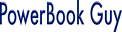
- 12" iBook G4/1 GHz, 512/30/Combo, $499.95
- 15" PowerBook G4/500 MHz, 256/20/DVD, $479.95
For deals on current and discontinued 'Books, see our 13" MacBook and MacBook Pro,
MacBook Air, 13" MacBook Pro, 15" MacBook Pro, 17" MacBook Pro, 12" PowerBook G4, 15" PowerBook G4, 17" PowerBook G4, titanium PowerBook G4,
iBook G4, PowerBook G3, and iBook G3 deals.
We also track iPad,
iPhone, iPod touch, iPod classic, iPod nano, and iPod shuffle deals.