All prices are in US dollars unless otherwise noted.
General Apple and Mac desktops is covered in The Mac News Review. iPod, iPhone, and Apple
TV news is covered in The iNews
Review.
News & Opinion
Tech Trends
Reviews
Apple Updates
Products
News & Opinion
Unibody MacBook 13" vs. PowerBook 12"
The
Apple Blog's Tom Reestman says:
"Charles Moore wrote
a great article about the unibody 13" MacBook
compared to the much-loved 12"
PowerBook. A friend of Charles argued that until the dimensions
were nearly identical it could never be considered a replacement.
Charles feels there's a little more to it than that.
"I think they're both right (yes, life is good sitting on top of
this fence).
"I don't disagree with Charles' friend that width is a big factor,
and here the new MacBook is much bigger than the 12." . . .
I'm just not convinced one must insist that every dimension be equal or
smaller to be a true replacement. Given the near-equality of each
dimension except width, and what you're getting for that width - and
its value - I'd say the 13" kicks some serious butt. And I put my money
where my text is, since I own one and love it...."
Link:
A Continuing Discussion of the Unibody MacBook 13" vs. PowerBook
12"
Really Apple, Not a Single Video Adapter?
The Digital
Lifestyle says:
"I know, I know, we've been aware for some time of what would and
wouldn't be in the box with Apple's latest laptops. Adam recently had a
Ford's Focused segment on the shrinking amount of included accessories
with Apple products.
"Still, looking at iFixit's teardown of the 17"
MacBook Pro drove the point home. The 17" model, even at $2,799,
doesn't include a DVI or VGA video adapter. Unless you want to use the
ONE monitor Apple sells using the new 'standard,' you're out of
luck...."
Link:
Really Apple, Not a Single Video Adapter?
Mini DisplayPort to HDMI Adapter Coming Soon
Appleinsider's
Zach Spear reports:
"Owners of the Mini DisplayPort-equipped line of Apple notebooks who
want an easier way to output video to their TV or other HDMI devices
will soon have an option.
"Discount cable outlet Monoprice.com will sell Mini DisplayPort to
HDMI adapters for $14.25 starting March 15th. Two other new adapters,
offering to convert the Mini DisplayPort signal for either DVI or VGA,
will be available that same day, providing customers with an
alternative to Apple's adapters at more than half the cost. The vast
majority of today's HDTVs have HDMI inputs, but DisplayPort is a
relatively new player on the connection standard scene and connectors
between the two are rare, especially for Mac owners."
Link:
Mini DisplayPort to HDMI Adapter Coming Soon
From 29 Screws to 5
The Apple Core's Jason D.
O'Grady says:
"Last night I had the pleasure of installing a hard drive in the new
'unibody' MacBook Pro, and it seems strange to even type those words
after years of fighting with the 29 screws required to replace the HDD
on the previous generation of MacBook Pro.
"Yesterday I took delivery of a new MacBook Pro (anti-glare) from
TechRestore - which I have dubbed the MatteBook Pro - and I love it.
The first order of business was to remove the HDD from my old MBP and
install it in my new ride. It took about 20 minutes and 29 screws (25,
plus four on the HDD itself) to extract the drive from the old and a
single screw to replace the HDD on the new unibody MBP. Technically
it's five screws if you count the four on the HDD itself....
"What a breath of fresh air...."
Link: 29 Screws
Apple Shares MacBook Upgrade Tips
The Register's
Rik Myslewski reports:
"Apple has published instructions for upgrading hard drives and RAM
in its MacBook and MacBook Pro lines, and user-friendliness took
another step backwards.
"Before the 'unibody' MacBook and MacBook Pros were introduced last
October, memory replacement in both was a breeze. The MacBook in
particular was an upgrader's delight, with both its RAM and its hard
drive easily accessible by even the least handy of users.
"No more...."
Link: Apple
Shares MacBook Break-in Tips
Living with the MacBook Air
The
Business Spectator's Simon Hackett reports:
"After many months, what is it like to live with a MacBook Air as your laptop of
choice?
"I'm someone who is often travelling for business, so the Air looked
like it was very much designed with me in mind. One thing business
travellers figure out early in their careers is that weight and size
tend to accumulate on business trips (for their laptops and also for
their waistlines!).
"But I am also someone who just loves huge screens to do serious
work with. I have two 30" Apple Cinema displays in my office, and one
at home, attached to high end Macintosh desktop systems. I hate
overlapping windows. I really want to spread things out and see the
whole picture when I'm trying to figure something out, and I routinely
use multiple applications to do so.
"So was I going to hate myself for moving, on the road, from a much
larger laptop down to a 13" one?"
Link:
Living with the MacBook Air
MacBook Pro 'Unremoveable' Battery Is Easy to
Replace
The Inquirer's
Stewart Meagher says:
"Apple fanboys will be crying into their non-fat soya Lattes today
if they wander over to iFixIt as the hooligans who
run the joint have managed to get their paws on a brand spanking new
17-inch Apple
MacBook Pro . . . and pulled the thing to bits.
"But there's no need to worry too much. This wasn't done in some
Farrellesque fit of anti-Apple psychosis... it was done in the name of
science.
"Going just a bit further than your average unboxing, the Ifixit
crowd have stripped the unfortunate lappy down to its component parts
revealing one or two little surprises.
"The biggest of which is, the built in battery is easily accessible,
requiring the tinkerer to remove just the 13 Philips screws which hold
the bottom cover in place, and the three tri-wing security screws which
hold the battery in place...."
Link:
MacBook 'Unremoveable' Battery Is a Doddle to Replace
MacBook Owners Frustrated by New Audio Jacks
Appleinsider's
Zach Spear reports:
"A few owners of Apple's new unibody notebooks are experiencing
backwards compatibility issues with the units' redesigned audio jacks,
which offer a snug connection for the company's latest headphones with
integrated microphones at the expense of a few legacy stereo headsets
and speaker connectors.
"Customers . . . reported that when wearing non-Apple headphones,
even the slightest bump or movement of the cord - such as turning one's
head to the side - would result in a disconnection that caused audio to
be rerouted back through the notebook's built-in speakers...."
Link:
MacBook Owners Frustrated by New Audio Jacks
MacBooks Could See Custom 4-finger Gestures
Macworld's Dan
Moren reports:
"You find such interesting things when you dig through the dark
recesses of your file structure: hopes, dreams, ancient artifacts of
great power, and even the occasional piece of unimplemented software. A
blogger over at MyAppleGuide discovered, secreted away in OS X's
Trackpad pane, an interface that would allow users of
multitouch-capable trackpads - such as those on the new MacBooks and
MacBook Pros - to define their own four-finger gestures...."
Link:
MacBooks Could See Custom Four-finger Gestures
Tech Trends
20% of Laptop Buyers Opted for Netbooks in Holiday
Quarter
Register Hardware's Tony Smith reports:
"Almost a third of consumer-oriented portable PCs shipped in Europe
in Q4 2008 were netbooks, market watcher IDC has said.
"Netbook shipments accounted for 20 per cent of all mobile computers
shipped in the quarter.
"IDC's numbers cover the whole of Europe, the Middle East and Africa
(EMEA), but it's Western Europe where the vast majority of machines
were sold in to resellers and retailers. Some 3.6m 'mini-laptops'
shipped into EMEA.
"For 2008 as a whole, EMEA netbook shipments came in at just under
7m units. In other words, more than half of the year's shipments came
in the Christmas quarter alone...."
Link: 20
Per Cent of Laptop Buyers Opted for Netbooks in Q4 08
Reviews
New MacBook: How Does Apple Do It?
Tech N
Marketing's hilzfuld reports:
"Just as Microsoft is finally getting their 'I'm A PC' campaign
going, your favorite blogger has officially become a Mac. I have been
using my new 13" MacBook for two weeks now, and I can safely say,
"Wow"!
"I love my Mac, I love it much more than I ever loved any PC,
whether it was a Dell, HP, or just a PC put together from different
components. I think my love for it really stems from a combination of
its looks and personality....
"Then I opened it up. Before I even turned the thing on, I was blown
away by its design. I don't know how they do it, but this has to got be
the only keyboard I would ever use the word 'sexy' to describe....
"Then came the powering on...Drum Roll please... The initial
experience of configuring the MacBook is everything configuring a PC is
not. It is fun, enjoyable, and lets you get a sneak peak at the cool
graphics of the OS. It took me maybe 7 minutes, and I was up and
running. The screen is nothing short of brilliant....
"I can literally go on forever about the beauty of this
machine....
"Everything about the Mac OS is simpler, nicer, and more intelligent
than Windows, period...."
Link:
New MacBook: How Does Apple Do It?
Register Reviews Early 2009 MacBook White
Register Hardware's Stephen Dean says:
"If you're in the market for a new Mac, don't let aluminium
shininess blind you to the value the new white MacBook
. . . and while it may lack the gleaming good looks of the
aluminium models the new white MacBook actually works out as rather
good value for money....
"In fact, in terms of value for money, the new white MacBook is
arguably a better deal than its aluminium counterpart . . .
and although its slower memory holds it back a little, the GeForce
graphics provide a huge boost. It even compares well to PC rivals such
as Dell's XPS range....
"In fact, in terms of all-round value for money the new white
MacBook might actually be the best buy in the entire Mac range at the
moment...."
Link:
Apple White MacBook Early 2009
17" MacBook Pro Disassembled
iFixIt's Kyle
Wiens says:
We've finished our disassembly! Things we learned:
- Even after paying Apple $2799, this computer STILL doesn't come
with a Mini DisplayPort adapter.
- There are three tri-wing screws holding the battery to the Unibody
case. Apple did this to intimidate people out of swapping the battery,
but a small flathead screwdriver works fine to remove the screws.
- You can replace the battery by removing 13 screws and a replaceable
sticker.
- The battery is HUGE. It weighs 20.1 ounces (1.25 pounds). That's
20% of the computer's weight!
- The Bluetooth board is much easier to access and repair than it is
in the MacBook Pro 15" Unibody, where it is tucked away inside the
display assembly.
- As expected, the 17" design and internal layout is very similar to
the MacBook Pro 15". Most of the extra space is occupied by the
battery. The Unibody case does make the computer feel much more solid
than its predecessor, which had a lot more torsional flex. This is a
very solid computer.

Overview
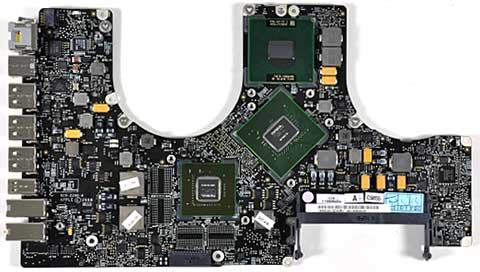
Logic board top
By the way, we've recently significantly revamped our Guides. Here's
a list of new features:
- Guide notes. We've always appreciated useful feedback about our
guides from people like you, but sometimes it takes us a little while
to integrate your disassembly tips into our instructions. Guide notes
provide a platform for you to help share what you've learned about
while working on your own hardware.
- Troubleshooting notes. Do you have any additional ideas for
diagnosing hardware problems? Do you disagree with us on a diagnosis?
Post what you know so other people don't have to reproduce your
knowledge the hard way.
- Community forum. Brag about your triumph over the gremlins Apple
hides inside Macs, or get help from everyone with your current
problems.
- Search. This has been our #1 most requested feature. We're sorry it
took so long. How do you like it? Let us know!
- New navigation. We've added helpful background information about
specific devices alongside links to the step-by-step guides and
troubleshooting documents. For example, if you browse from Mac to
MacBook to MacBook Core Duo, you'll find that we've added a list of
possible MacBook Core Duo upgrades, links to other useful information
on the net, and some historical information on the hardware. We'll be
adding to this over time.
Link:
17" MacBook Pro Disassembled
Apple Updates
SMC Update 1.3 for Early 2009 White MacBook
2.0
This SMC Update released by
Apple yesterday improves startup time on the recently updated white
MacBook computers when starting up from the battery.
Products Affected
- MacBook (13-inch, Early 2009)
Polycarbonate MacBook computers released in early 2009 may display
slower performance when started up using battery power only. Restarting
using battery power may not clear the condition.
You can resolve this issue by downloading and applying this
update.
To determine if your computer is eligible for this update, see EFI
and SMC firmware updates for Intel-based Mac.
For more information on SMC updates and step by step installation
instructions, see About the SMC Firmware Updates.
System requirements:
- Mac OS X 10.5.6
- MacBook 2.0 Early 2009
Link: SMC Update 1.3
for Early 2009 White MacBook 2.0
MacBook Pro: How to Remove or Install the
Battery
A new Apple Knowledge Base
article says:
Learn how to correctly remove or install a battery in your MacBook
Pro portable computer. This applies to any model of MacBook Pro with a
battery you can remove on your own, in both 15-inch and 17-inch
configurations.
Products Affected
MacBook Pro (17-inch), MacBook Pro (17-inch Core 2 Duo), MacBook Pro
(17-inch 2.4GHZ), MacBook Pro (15-inch Glossy), MacBook Pro (15-inch
Core 2 Duo), MacBook Pro (15-inch 2.4/2.2GHz) , MacBook Pro (original),
MacBook Pro (Mid 2007, 15-Inch, 2.4/2.2GHz) , MacBook Pro (Late 2007,
15-Inch, 2.4/2.2GHz) , MacBook Pro (17-inch, Early 2008), MacBook Pro
(15-inch Early 2008), MacBook Pro (15-inch, Late 2008), MacBook Pro
(17-inch, Late 2008)
Link: MacBook Pro: How
to Remove or Install the Battery
17" Unibody MacBook Pro: External Ports and
Connectors
A new Apple Knowledge Base
article says:
"You can find the external ports and connectors of a MacBook Pro (17
inch, Early 2009) on the left side of the computer."
Link: MacBook Pro (17
inch, Early 2009): External Ports and Connectors
Products
Laptop Lifts Permanently Protect Your 'Book from
Slipping, Heat, Spills, and Scratching
PR: A single spill can turn your brand new laptop into trash.
The repair bill can be 60% of the replacement cost of the computer or
more and losing your data can be devastating. Your laptop is most
vulnerable when you put it down "just for a second" - with your coffee
and car keys while you answer that important call on the way out the
door. Your work environment can affect your risk as well - children,
pets, and slobs create table based accidents waiting to happen.
Laptop Lifts attach to your computer so that it is always protected
- in the office, in the home and on the road. Anywhere that your
computer goes.
Laptop Lifts can extend the life of your computer and lower your
costs of ownership. You avoid costly emergency repairs due to accidents
and gain longer component life due to cooler components.
Laptop LIfts Help Your Laptop Cool More Efficiently
Your computer will last longer and run faster if it is allowed to
run cooler. The airspace that is created under your computer allows
heat to flow away.

MacBook on Laptop Lifts showing airspace underneath
Laptop Lifts Provide a Secure Grip
Laptop Lifts make handling your computer a breeze. A computer can be
carried with confidence just by holding the Laptop lift. It is much
easier to lift the computer off of the table when it is raised slightly
and you can get your fingertips under the body of the machine.
Laptop Lifts provide traction stability and protect your computer
from slipping. Your computer will be firm and solid - no more sliding
around on the desk. You can concentrate on your work, not a juggling
act, and you have this workspace at every table that you use.
Laptop Lifts Protect from Scratches
Laptop Lifts protect the underside of your computer from scratching
and other digs and wear. the labels will remain intact with the
software registration numbers and serial numbers. You will need to be
able to read the registration number from the bottom of your machine in
order to recover the operating system that came with your computer or
receive technical support. You will also be able to place your computer
on furniture without worrying about scratching it.
Laptop Lifts Are Durable
Many other stands and solutions are prone to breakage. Not Laptop
Lifts. There are no moving parts. The material is so durable that the
only way to really damage it is to slice it. They can be pulled,
twisted, sanded, or tied in a knot with no signs of damage.
 Laptop
Lifts are made of soft and durable silicon. They feel soft to the touch
and provide a lot of grip to the tabletop so that your computer will
stay put. You can confidently put your computer on the hood of a car or
other spaces and be confident it will not slide off (within reason).
The adhesive is acrylic. The adhesive has interesting properties in
that it is very resistent to heat and will not bond to metal or plastic
the way cement or glue does. The adhesive and the specific shape of
Laptop Lifts have a lot of strength against shearing forces (side to
side) but they can be pulled straight up for removal without too much
effort. The remaining adhesive can be rubbed off with your fingers.
Laptop
Lifts are made of soft and durable silicon. They feel soft to the touch
and provide a lot of grip to the tabletop so that your computer will
stay put. You can confidently put your computer on the hood of a car or
other spaces and be confident it will not slide off (within reason).
The adhesive is acrylic. The adhesive has interesting properties in
that it is very resistent to heat and will not bond to metal or plastic
the way cement or glue does. The adhesive and the specific shape of
Laptop Lifts have a lot of strength against shearing forces (side to
side) but they can be pulled straight up for removal without too much
effort. The remaining adhesive can be rubbed off with your fingers.
Laptop Lifts will fit on almost any computer. By using a combination
of the Lifts provided you should be able to find spots to place the
Lifts so that they will not interfere with any of the computer's
operating ports and still support and balance the computer. Be sure to
test your placement before committing. Look at the installation
instructions. If you are still not sure, contact us and a
representative can walk you through an installation.
Laptop Lifts will fit almost anywhere that your computer will. They
will fit into any briefcase bag and all but the tighest skin style
bags. If you use a computer "shell" product and want the benefits of
Laptop Lifts as well the Laptop Lifts can be applied to the outside of
the shell.
Laptop Lifts are designed to be permanent. They go on once and can
be taken off once. They have a practical shape. The rounded edges do
not catch on corners or other obstacles. The height is low enough to be
unobtrusive but high enough to create airflow and provide enough room
for your fingertips to slide under the sides.
Laptop Lifts sell for $19.95
Link: Laptop Lifts
Kensington sd100 Notebook Docking Station
PR: One plug access to all of your peripherals. Connect
multiple peripherals to you notebook with just one plug. Plus, you
never have to shut down your notebook to connect the dock or change
peripherals
 Features:
Features:
- Connect your notebook to your peripherals with just one USB
plug
- Unique wedge design raises your notebook and helps promote notebook
cooling
- Five Spaced USB 2.0 ports allow you to connect multiple USB devices
such as printer, external hard drive or iPod®
- Always-on USB ports powered even when your notebook is turned off
or disconnected, so that you can charge your iPod® or smartphone
overnight
- 10/100 Ethernet port allows you to maintain an Internet connection
and avoid wireless hang-ups
- Stereo Out port allows connection of stereo or 2.1 speaker
systems
- Connect your Internet chat headset with the Microphone In port and
Stereo Out port
- Attaches easily to the Kensington SmartFit notebook stand and
should be used with an external keyboard and mouse (all sold
separately)
Specifications
- 5 USB 2.0 ports (powered and always-on)
- 1 Ethernet port (10/100Mbps)
- 1 stereo out port (3.5mm), 1 microphone port (3.5mm)
- Wedged design provides a natural cooling feature
- This product comes in brown-box packaging.
Price: $79.99
Link: Kensington
sd100 Notebook Docking Station
Kensington sd200v Notebook Docking Station with
Video
 PR: Turn your notebook into a desktop
complete with two screens for a real productivity boost thanks to the
DualView feature. Connect a monitor and peripherals with one USB
plug
PR: Turn your notebook into a desktop
complete with two screens for a real productivity boost thanks to the
DualView feature. Connect a monitor and peripherals with one USB
plug
Turn your notebook into a desktop complete with two screens for a
real productivity boost thanks to the DualView feature. Plus connect
all of your peripherals with a single USB plug.
Features
- DualView lets you expand your work area across your notebook screen
and an external monitor
- DualView Switch and Smart Connect/Disconnect technology manages the
dual display settings for you
- Gain instant access to your keyboard, monitor, mouse and all
peripherals with one USB plug
- Stereo out & Microphone In port lets you connect 2.1 stereo
speakers or Internet chat headsets
- Mini tower design reduces desktop footprint
- Plug-n-play and hot pluggable, so you can connect to the dock and
swap devices without shutting down
- Front USB port makes connections quick and easy
- Works with any Windows XP or Vista notebook. Now works with MacBook
computers via the beta version of the Mac driver!
Specifications
- 1 VGA port, 5 USB 2.0 ports, Microphone In & Stereo out
ports
- VGA port compatible with widescreen monitor (up to 1440 x 1050
pixels) and regular monitor (up to 1280 x 1024 pixels)
- 2.1 stereo speaker compatible
- Front LEDs for connectivity status
- Hot pluggable
- Warranty
- sd200v Notebook Docking Station with Video is backed by the
Kensington 2-Year warranty.
Editor's note: Beta driver for MacBooks listed
below. dk
Price: $139.99
Link: Kensington
sd200v Notebook Docking Station with Video
Beta Driver for MacBooks
This is a beta version of the driver necessary to enable the video
output of the docking station and the dual monitor adapter when
connected to a Mac computer. See supported docking station models
below. Being a beta version, there are outstanding bugs (see note to
users) and neither Technical Support nor Customer Service will be able
to provide support for beta driver issues.
IMPORTANT: This is a beta version, there are outstanding bugs (see
note to users) and neither Technical Support nor Customer Service will
be able to provide support with the driver installation and functions.
Please download the user guide before installing the driver.
Computer Requirements: Mac OS X Tiger 10.4.11 and Leopard higher
10.5.2. Intel-based Apple computers including Mac mini (Intel), iMac
(Intel), MacBook, MacBook Pro, MacBook Air, and Mac Pro.
Supported Docking Models: 33367, 33415, 33907
Beta Driver (v0.9b). Important Note to Users:
It is recommended to use the External Screen connected to our dock
as a secondary display (dual view mode)
Among outstanding bugs are:
- Disconnecting the dock will wake up your machine from
sleep mode
- DVD player will not work on external screen (video will be forced
to play on notebook screen)
- Presentation mode of software application will not work on the
external screen (like keynote full screen presentation, iphoto
slideshow, Front Row)
- Video responsiveness of connected external screen will be reduced.
But still acceptable for everyday computing
For more details, download the release notes.
Installation Instructions:
A reboot of the machine is required to complete the driver upgrade.
Close all the open applications saving your data before proceeding to
the installation of the new driver.
- Disconnect the docking station from your system.
- Download the file and store it onto your hard disk drive.
- Launch the displaylink installer by double-clicking the
installer.
- Once the installation is completed reboot the system if
requested.
- After the machine reboots connect the docking station to one of the
USB ports of your system to complete the installation of the
drivers.
For more information, download the user guide.
Link: Beta Driver
for MacBook Laptops (v0.9b Driver for Video Output for USB Docking
Stations)
$500 Battery Provides up to 10 Hours of Power for
Newest MacBooks
PR: QuickerTek announces the External Battery/Charger for the
new Apple 13" MacBook and 15" aluminum MacBook Pro laptops. This
external battery and charger recharges and powers MacBooks with up to
10 total hours of computing power. It's available from QuickerTek and
its dealers for $449.95.
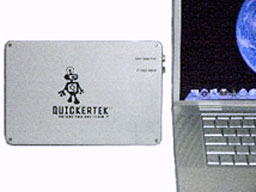 This
product expands the battery/charger technology first developed for the
original MacBook models. Up to 10 extra hours of battery power - beyond
the battery life of the built-in battery - allows for long airline
flights, extended time outdoors and plenty of time with friends at the
coffee shop.
This
product expands the battery/charger technology first developed for the
original MacBook models. Up to 10 extra hours of battery power - beyond
the battery life of the built-in battery - allows for long airline
flights, extended time outdoors and plenty of time with friends at the
coffee shop.
A total of 8 to 10 total hours of MacBook use are easily available
when using the External Battery/Charger from QuickerTek. Users easily
see how the external battery is working by checking the battery charge
indicator in the menu bar, which stays at 100% for hours, before the
internal battery is used.
Rick Estes, QuickerTek president, stated, "The new lighter, more
power-efficient aluminum MacBooks and 15" MacBook Pro add another 1-2
hours additional power from our external batteries. These batteries
offer longer charge life (ampere hours) resulting in 10% more power.
Also this battery offers between 2,000-3,000 recharges, while the
previous generation of batteries is rated at only 600 recharges. And
these new batteries can be recharged significantly faster than first
generation batteries. QuickerTek batteries will basically outlast the
useful life of the MacBook. Also, these batteries don't create a fire
hazard because of the built-in charging protection. So the bottom line
is more life, increased charge density for its weight and safer/faster
charging," Estes concluded.
While the typical MacBook recharges in five hours using the AC wall
adapter, the 13" and 15" MacBook External Battery/Charger recharges in
only three hours. Styled to blend with your Apple equipment, the
MacBook External Battery/Charger is both lightweight and good looking.
It's small and lightweight making it ideal for those Mac users on the
go.
Specifications
- Physical: 9 x 6 x 1 inches;
- Weight: 5 lbs;
- Battery: Li-ion Polymer;
- 8 to 10 hours of total battery life;
- LED charging status indicator
Like most QuickerTek products, the aluminum MacBook External Battery
Charger is backed with a one-year warranty on parts and labor.
Link: 2009 Apple
Aluminum MacBook and MacBook Pro External Battery and Charger
Bargain 'Books
Bargain 'Books are used unless otherwise indicated. New and
refurbished units have a one-year Apple warranty and are eligible for
AppleCare.
PowerBook, iBook, and MacBook profiles linked in our Portable Mac Index.
- refurb 1.6 GHz MacBook Air, 2 GB/80, $999
- refurb 1.8 GHz MacBook Air, 2 GB/80, $1,099
- refurb 1.8 GHz MacBook Air, 2 GB/64 SSD, $1,299
- 2.0 GHz Core 2 MacBook, white, 1 GB/80/Combo, $799
- 2.16 GHz Core 2 MacBook, white, 1 GB/120/Combo, $899
- 2.0 GHz Unibody MacBook, 2 GB/160/SD, $1,099
- 2.4 GHz Unibody MacBook, 2 GB/250/SD, $1,399
- 2.4 GHz Unibody MacBook, 2 GB/128 SSD/SD, $1,899
- refurb 15" 2.4 GHz Penryn MacBook Pro, 2 GB/250/SD, $1,699
- refurb 17" 2.4 GHz Penryn MacBook Pro, 2 GB/160/SD, $1,849
- refurb 17" 2.5 GHz Santa Rosa MacBook Pro, 2 GB/250/SD, $1,899
- 15" 1.83 GHz Core Duo MacBook Pro, 512/80/SD, $849.99
- 15" 2.16 GHz Core Duo MacBook Pro, 1 GB/100/SD, $949
- 17" 2.33 GHz Core 2 Duo MacBook Pro, 1 GB/120/SD, $1,399
- 1.6 GHz MacBook Air, 2 GB/80, $1,249.99 less $100 mail-in rebate =
$1,149.99
- 1.83 GHz Core Duo MacBook, white, 512/60/Combo, 60 day warranty,
$594.99
- 2.0 GHz Core Duo MacBook, white, 512/60/Combo, 60 day warranty,
$659.99
- 2.0 GHz Core Duo MacBook, black, 512/80/SD, 60 day warranty,
$719.99
- 2.0 GHz Core 2 MacBook, white, 1 GB/80/SD, 60 day warranty,
$769.99
- 2.0 GHz Core 2 MacBook, black, 1 GB/120/SD, 60 day warranty,
$799.99
- 15" 1.83 GHz MacBook Pro, 512/80/SD, 90 day warranty, $899.99
- 15" 2.0 GHz MacBook Pro, 512/80/SD 90 day warranty, $979.99
- 15" 2.0 GHz MacBook Pro, 512/100/SD 90 day warranty, $1,099.99
- 15" 2.16 GHz MacBook Pro, 1 GB/100/SD, 90 day warranty,
$1,179.99
- 15" PowerBook G4/1.25 GHz, 256/60/Combo, $599.99
- 15" PowerBook G4/1.33 GHz, 256/60/Combo, $639.99
- 15" PowerBook G4/1.5 GHz, 1 GB/80/Combo, $679.99
- 15" PowerBook G4/1.67 GHz, 1 GB/80/SD, APX, $729.99
- 15" hi-res PowerBook G4/1.67 GHz, 512/80/SD, APX, $799.99
- 17" PowerBook G4/1 GHz, 512/60/SD,- $789.99
- 17" PowerBook G4/1.33 GHz, 512/80/SD,- $829.99
- 17" PowerBook G4/1.5 GHz, 1GB/100/SD,- $859.99
- 17" PowerBook G4/1.67 GHz, 1 GB/100/SD,- $899.99
- 12" PowerBook G4/1 GHz, 1.25 GB/40/Combo, $499
- 12" PowerBook G4/1.5 GHz, 512/80/SD, $549
- 1.83 GHz MacBook, white, 2 GB/60/Combo, $649
- 2.0 GHz MacBook, white, 2 GB/60/SD, $699
- 2 GHz MacBook, black, 2 GB/120/SD, $799
- 2 GHz MacBook, black, 2 GB/500/SD, $949
- 2.0 GHz 15" MacBook Pro, 2 GB/80/SD, $799
- 2.5 GHz 17" MacBook Pro, 4 GB/320/SD, $1,999
- 1.83 GHz MacBook, 1 GB/80/Combo, APX, $600
- 15" hi-res PowerBook G4/1.67 GHz, 1 GB/80/SD, $715
- 15" hi-res PowerBook G4/1.67 GHz, 1.5 GB/100/SD, $805
- 2.0 GHz MacBook Pro, 1 GB/100/SD, APX, $969
- 12" iBook G4/1 GHz, 512/30/Combo, $499.95
- 15" PowerBook G4/500 MHz, 256/20/DVD, $479.95
For more deals on current and discontinued 'Books, see our MacBook, MacBook Air , 15" MacBook Pro , 17" MacBook Pro , 12" PowerBook G4 ,
15" PowerBook G4 ,
17" PowerBook G4/
G4 , titanium
PowerBook G4 , iBook
G4 , PowerBook
G3 , and iBook G3
deals.
We also track iPod
touch, iPod
classic, iPod nano,
and iPod shuffle
deals.


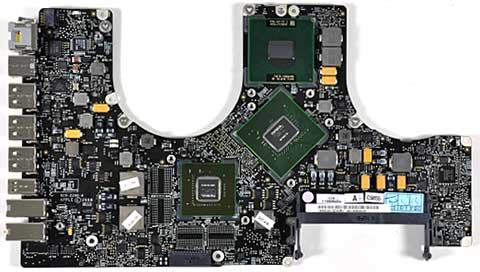

 Laptop
Lifts are made of soft and durable silicon. They feel soft to the touch
and provide a lot of grip to the tabletop so that your computer will
stay put. You can confidently put your computer on the hood of a car or
other spaces and be confident it will not slide off (within reason).
The adhesive is acrylic. The adhesive has interesting properties in
that it is very resistent to heat and will not bond to metal or plastic
the way cement or glue does. The adhesive and the specific shape of
Laptop Lifts have a lot of strength against shearing forces (side to
side) but they can be pulled straight up for removal without too much
effort. The remaining adhesive can be rubbed off with your fingers.
Laptop
Lifts are made of soft and durable silicon. They feel soft to the touch
and provide a lot of grip to the tabletop so that your computer will
stay put. You can confidently put your computer on the hood of a car or
other spaces and be confident it will not slide off (within reason).
The adhesive is acrylic. The adhesive has interesting properties in
that it is very resistent to heat and will not bond to metal or plastic
the way cement or glue does. The adhesive and the specific shape of
Laptop Lifts have a lot of strength against shearing forces (side to
side) but they can be pulled straight up for removal without too much
effort. The remaining adhesive can be rubbed off with your fingers. Features:
Features: PR: Turn your notebook into a desktop
complete with two screens for a real productivity boost thanks to the
DualView feature. Connect a monitor and peripherals with one USB
plug
PR: Turn your notebook into a desktop
complete with two screens for a real productivity boost thanks to the
DualView feature. Connect a monitor and peripherals with one USB
plug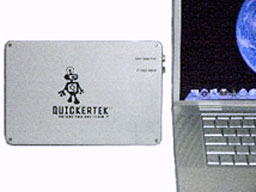 This
product expands the battery/charger technology first developed for the
original MacBook models. Up to 10 extra hours of battery power - beyond
the battery life of the built-in battery - allows for long airline
flights, extended time outdoors and plenty of time with friends at the
coffee shop.
This
product expands the battery/charger technology first developed for the
original MacBook models. Up to 10 extra hours of battery power - beyond
the battery life of the built-in battery - allows for long airline
flights, extended time outdoors and plenty of time with friends at the
coffee shop.
