All prices are in US dollars unless otherwise noted.
General Apple and Mac desktops is covered in The Mac News Review. iPod, iPhone, and Apple
TV news is covered in The iNews
Review.
News & Opinion
Reviews
Apple Updates
Tech Trends
Products
Software
News & Opinion
Apple Quietly Upgrades 15" MacBook Pro
In an unheralded spec enhancement coinciding with the formal release
of new iMacs, Mac minis, and Mac Pros on Tuesday, Apple also quietly
speed-bumped the high-end 15" MacBook Pro from
2.53 GHz to 2.66 GHz, bringing it more into performance conformity with
its 17"
stablemate, plus a new $300 build-to-order option that will take
you up to 2.93 GHz from the previous optional high-end 2.8 GHz. The
$1,999 entry level 15-inch MacBook Pro remains at 2.4 GHz with no
upgrade available other than opting for the more expensive model, whose
sticker remains at $2,499.
Also new is availability of the 256 GB SSD previously available only
with the 17-inch MacBook Pro on both the 13-inch unibody MacBook models
and 15" MacBook Pros - somewhat confusingly at varying BTO prices
depending on the computer model - $900 with the 2.0 GHz unibody
MacBook, $825 for the 2.4 GHz unibody MacBook, $750 for the 2.66 GHz
(and 2.93 GHz) 15-inch MacBook Pro, and $750 for the 17-inch MacBook
Pro.
Link: Apple
Store
17" Unibody MacBook Problems
MacFixIt
reports:
"The new unibody 17" MacBook Pros have been out for a week or so,
and users have noted some problems with the devices. These problems are
not widespread; however, new purchasers should be aware of them, and
know what to look for to see if they're affected....
"In past MacBook Pro models, Apple was given a batch of faulty
GeForce graphics processors that caused the displays to randomly shut
off. While the current laptops do not appear to suffer this problem,
several users have reported what appears to be GPU overheating, as well
as some instances of persistent graphical artifacts...."
Link: New 17"
Unibody MacBook Problems
MacBook Air Hinge Defect Not Covered by Apple's
Warranty?
Engadget's
Paul Miller reports:
"Our rocky history with the MacBook Air Rev. A has been well
documented, and while Apple would very much like us to forget all about
it and plop down another $1,800 for the much-improved Rev. B, not
everybody has that sort of birthday money to throw around. Reports of
cracked hinges on the laptop are nothing new, but we always assumed
Apple would eventually 'fess up to the problem and comp those repairs.
Sadly, that doesn't seem to be the case, and we just got another report
of a hapless MacBook Air owner who has a broken hinge that Apple says
will cost $800 to repair, despite the fact the laptop is under
warranty...."
Link:
MacBook Air Hinge Defect Not Covered by Apple's Warranty?
Faulty PowerBook Battery Catches Fire
Register Hardware's James Sherwood reports:
"Staff at a London-based marketing firm had a lucky escape recently,
when one worker's Apple laptop caused some serious issues for the IT
department.
"The machine - thought to be a PowerBook, according to a report by
the Inquirer - caught the attention of nearby workers when it began
billowing smoke.
"By the time the IT guy arrived much of the machine's smoke had
dissipated. But it was only after he'd given the laptop a once-over and
put it back down onto the desk that 'it basically exploded', sending
flames and sparks shooting six feet into the air...."
Link: Apple
Laptop Ignites Marketing Department - Faulty PowerBook Catches
Fire
Why Apple Must Do a Netbook Now
Cnet's David
Carnoy reports:
"My brother-in-law Ken IM'd me the other day with this message: "Did
you see they're loading OS X on Netbooks?" He sent me a link to a
Gizmodo article that explained how to hack a Netbook into running
Apple's OS X. He also pointed me to a chart that BoingBoing put
together showing how compatible various Netbooks are with OS X.
"Obviously, none of this stuff is geared to the average consumer -
and there are certainly some bugs to contend with - but with some
tweaks, techies have gotten certain Netbooks to run OS X shockingly
well. Perfect or not, those articles and some videos had my
brother-in-law, who's a total Applehead, champing at the bit to get his
hands on an Apple Netbook...."
Link: Why Apple Must
Do a Netbook Now
AirPort Extreme and Time Capsule Updates Gain
Dual-Band
Macworld's
Glenn Fleishman reports:
"The history of Apple's AirPort Wi-Fi products is one of fits and
starts. The company tends to introduce equipment that's more advanced
than anything offered by any of its competitors, then coast for months
or even years without refreshing the line, reaping high margins
compared to similar, more advanced devices.
"Tuesday's refresh of the AirPort Extreme Base Station and Time
Capsule backup device follows that pattern, as some changes were
welcome and overdue, while others push Apple out again ahead of most
other products on the market - certainly far ahead for Mac users.
"Two bands are better than one...."
Link:
Inside Apple's AirPort Extreme, Time Capsule Updates
Reviews
17" MacBook 'an Easy Recommendation'
PC Mag's Cisco
Cheng reports:
"Part media center, part workstation, the Apple MacBook Pro 17-inch
has been revered over the years by a nation of professional
photographers and film editors, not to mention average media folks who
can't get enough of this thin-bodied cinematic wonder....
"The Apple MacBook Pro 17-inch (Unibody)... is still the lightest
and the prettiest media center laptop to house a maximum-resolution
screen, and the changes are significant.
"You probably would assume that the MacBook Pro 17-inch (Unibody) is
simply a bigger version of the 15-inch MacBook Pro, but leave it to
Apple to throw us yet another curveball...."
Be sure to read the full (very thorough and detailed) review.
Link: Apple MacBook Pro
17-inch (Unibody)
17" MacBook Pro 'Feels Like a Desktop'
Gizmodo's Mark
Wilson reports:
"While Apple grandly updated their notebook line to the new unibody
design, the 17-inch MacBook Pro, Apple's granddaddy of mobile
computing, was left behind. Now, the 17-inch model joins its siblings -
with promising bonus features....
"Apple will tell you that the MBP17 is the thinnest, lightest
17-inch notebook in the world. We'll tell you that for a monster of a
laptop, it manages to not be too monstrous. The 17-inch (1920x1200)
screen is a sharp, contrasty and colorful panorama, but it's the little
touches that make the MBP17 manageable: The system's near-silent
operation (using a 256 GB SSD instead of a hard drive) is almost
unnerving. Its underside gets warm, but never hot. And the unibody
design makes particularly good sense in this larger size, as the wide
chassis does not flex to your grip as you might expect."
Link: The
17-Inch MacBook Pro Review
17" 2.66 GHz Unibody MacBook Pro Edges Past 2.5 GHz
Predecessor
Macworld's
James Galbraith reports:
"It took its time getting here, but the 17-inch unibody MacBook Pro
announced during Apple's keynote address at Macworld Expo last January
is in our lab and the Speedmark results are in....
"This article provides a sneak peek at the laptop's Speedmark
performance. Compared to the 17-inch MacBook Pro released in October
2008, the changes in the processor, hard drive and RAM are subtle - and
so are the performance differences."
Link:
Benchmarks: 17-inch Unibody MacBook Pro 2.66 GHz
Apple Updates
Apple Battery Updater 1.4 Improves Performance of
MacBook Battery
This update improves the
ability of MacBook batteries to maintain a charge when the system is
shut down and not used for an extended period of time.
Follow these steps to determine if your battery needs this
update.
- From the Apple menu, choose About this Mac.
- Click More Info to start the System Profiler.
- Locate the Hardware section and select Power.
- Batteries with this information in the Battery Information section
need this update:
- A device name "ASMB016" or "ASMB013" in the serial number
- A Pack Lot Code is 0002
- A battery firmware version of 0110
Note: If the Pack Lot Code is 0003, the update is not necessary or
has already been applied.
Download the update. A disk image named "Battery Update 1.4" will
appear on your Desktop. Double-click the BatteryUpdate1.4.pkg to start
the installation, then follow the onscreen instructions.
The firmware update will activate when you restart your MacBook. The
updater will check the battery and update it if necessary.
You can update more than one battery by shutting down or sleeping
your MacBook, replacing the battery with another, and starting up your
computer or waking it from sleep. If the battery you inserted is
eligible for the update, it will update when you restart or wake the
computer from sleep.
System requirements:
- Mac OS X 10.5.6
- MacBook (13-inch), MacBook (13-inch Mid 2007), MacBook (13-inch
Late 2006), MacBook (13-inch Late 2007), MacBook (13-inch, Early 2008),
MacBook (13-inch, Early 2009), MacBook (13-inch, Late 2008)
System support: Intel
File Size: 210 KB
Link: Apple Battery
Update 1.4
Tech Trends
Netbooks, Notebooks Merging
Yahoo! News's
Patrick Seitz reports:
"Netbooks are a hot product these days. Or are they?
"The shipment numbers for the low-cost, Internet-connected
mini-notebook computers are impressive, but the sales figures in some
respects have yet to back up the hype, according to market researcher
IDC.
"Most netbook shipments are going to Western Europe, says IDC
analyst Richard Shim. The question is whether those netbooks are being
sold to consumers or are building up in inventory....
"Netbooks are going to 'continue to morph' over the next year, says
Roger Kay, an analyst at Endpoint Technologies Associates. Some vendors
could come out with netbooks with 12- to 15-inch screens....
"Apple also could be hurt by the netbook trend . . . The
maker of Macintosh computers has so far dismissed the category....
"If Apple isn't careful, Kay warns, it could be left without a
competitive offering as netbooks continue to become more
mainstream."
Link: Netbooks,
Notebooks: Categories Merging
Intel Preps Chips for Ultra-thin Notebook
The Register's
Rik Myslewski reports:
"Intel will soon release two new ultra-low voltage (ULV) processors
designed for ultra-thin notebooks.
"According to DigiTimes, the
company will unveil the 1.6 GHz Core 2 Duo SU9600 and the 1.4 GHz Core
2 Solo SU3500 next month. Prices will be $289 (£202) and $262
(£183), respectively, in 1000-unit quantities, the Taiwanese pub
said...."
Link: Intel Preps
Ultra-thin Notebook Chips
Psion Countersues Intel in Netbook Trademark
Spat
Register Hardware's Tony Smith reports:
"Psion Teklogix has filed a counterclaim against Intel in response
to the chip giant's attempt to get its Netbook trademark nixed in the
US.
"The complaint - filed, like Intel's, with the US District Court for
Northern California - wants Intel brought to book for allegedly
infringing said trademark."
Link: Psion
Countersues Intel in Not-netbook Spat
First Core i7 Notebook Announced
TG Daily's
Wolfgang Gruener reports:
"If you are looking for the most performance in a mobile form
factor, then it doesn't get much better than Eurocom's new Phantom-i7
notebook. The workstation will be come with a Core i7 Extreme processor
and an as-of-yet unannounced Core i7-based Xeon X5580 processor. The
machine will have up to 12 GB of memory at first, and up to 24 GB later
this year as well as up to four hard drives. Given the weight and
capabilities of the notebook, the promised battery time of 60 minutes
isn't bad.
"...The Phantom-i7, which is positioned above Eurocom's current
Phantom-X series, is not a notebook you would pick up at Best Buy and
do your taxes with. It is designed to be a mobile workstation and/or
server for engineers on the road, and is a device which offers the
highest computing performance possible...."
Link: First
Core i7 Notebook Announced
Products
Matte Finish Screen Replacement for 13" Unibody
MacBook
 PR: TechRestore, Inc. has announced that
they have begun offering the only Matte Finish screen replacement
service for 13" MacBook Unibody systems.
PR: TechRestore, Inc. has announced that
they have begun offering the only Matte Finish screen replacement
service for 13" MacBook Unibody systems.
The new service offers an option for owners of the new Aluminum 13"
MacBook systems, that for personal or professional reasons, do not wish
to use the high-gloss, shiny screen and glass that is factory
installed. The Overnight MacBook 13" Unibody Matte Finish Screen
Replacement Service has a 24-hour turnaround time and flat-rate pricing
of $199 that includes installation of a new replacement LCD screen,
free return shipping and a 1-year warranty on parts and labor.
Unlike simple anti-glare covers, which can distort images and skew
colors, the TechRestore upgrade involves removing the glossy, glass
screen cover and replacing the glossy LCD with a matte-finish screen
that has the exact same specifications as the original; same
resolution, same color depth, same LED backlight. We install a custom
black bezel around the edge of the screen that matches the finish of
the MacBook and looks great. The bezel has all the required holes in it
for the iSight and microphone that sit at the top of the MacBook screen
housing.

Glare comparison: 15" MacBook Pro with matte (left) and glossy (right)
displays.
"We were thrilled to win a Best of Show award during Macworld Expo
for our MacBook Pro Matte finish screen replacement", said Shannon
Jean, Founder and President of TechRestore. "Adding the 13" MacBook
Matte finish screen replacement service has been requested by many of
our customers."
Previewed at Macworld Expo 2009, the TechRestore Overnight MacBook
Pro 15" Unibody Matte Finish Screen Replacement Service won the
Ziff-Davis (ZD Net) Best of Show award and received high praise by
numerous publications, including Macworld magazine that stated "This
is, quite honestly, the machine I feel Apple should have launched as
the new Unibody MacBook Pro. The engineering of the new bezel (in a
nice matte black finish) is perfect; it looks just as good as the one
on the stock MacBook Pro machine sitting next to it in TechRestore's
booth."
The service is available immediately, with over 2000 convenient
local drop-off locations throughout the country. Interested parties can
learn more by visiting TechRestore.com or by calling
1-888-572-7372.
Matte Finish Screen Replacement FAQ
What does the screen replacement include?
In order to replace the super-shiny screen with a traditional matte
(anti-glare) screen, we remove the glass screen cover (you know, that
mirror-like glass you have been seeing your reflection in), then we
remove the glossy LCD (LED backlight) screen. We then replace the
glossy screen with a matte-finish screen that has the exact same
specifications as the original; same resolution, same color depth, same
LED backlight . . . you get the idea. We install a custom
black bezel around the edge of the screen that matches the finish of
the MacBook and looks great. The bezel has all the required holes in it
for the iSight and other items that sit at the top of the MacBook
screen housing.
Are you just putting an anti-glare screen cover on the
screen?
No. Our beta testers on this service have told us they do not like
the anti-glare covers since they tend to distort images and make color
matching very difficult. We will be replacing your entire LCD
panel.
How long does the service take?
The screen replacement is completed within 24-hours (M-F) of receipt
to us.
What about my warranty?
We provide a 1-year warranty on your new screen. Our technicians
have performed tens of thousands of repairs on in-warranty laptops
since 1994 and we have never had a warranty declined by the
manufacturer due to our service. Of course, the manufacturer will not
cover any parts we install on your laptop, we take care of that for
you. In the unlikely event that you have a problem getting warranty
service on your laptop after we perform any repair or upgrade, simply
give us a call so we can provide you with assistance. We are here to
help.
Can I keep my old, glossy screen?
Now, why would you want that shiny screen if you're replacing it
with a matte screen? :-) Seriously though, the low price of
the Matte Finish Upgrade requires a trade-in of your existing
screen.
Link: 13" Unibody
MacBook Matte Finish Screen Replacement
320 GB Overnight Hard Drive Upgrade Service for
Legacy PowerBooks and iBooks
PR: TechRestore, Inc. continues support for G3 & G4
PowerBook and iBook systems with a new 320 GB overnight drive upgrade
service that includes data transfer and free shipping.
PowerBook and iBook owners rejoice. The storage ceiling has just
been raised to 320 Gigabytes. TechRestore's high-speed overnight hard
drive upgrade service is completed within 24-hours and includes
installation of the new drive into the users laptop, data transfer from
the old hard drive onto the new drive and free return shipping.
An exact clone of the users data is transferred to the new drive
ready for immediate use when their Mac is returned to them. Clients
also have the option of having their old hard drive installed into an
external enclosure for an additional $39, which works great with the
revolutionary new Time Machine backup feature in Mac OS X 10.5
Leopard. Nationwide door-to-door pickup service is available for the
upgrade as well as local pickup from one of over 2000 TechRestore local
pickup centers throughout the United States.
Upgrades are available immediately for $249.
Link: 320 GB
Overnight Hard Drive Upgrade Service
MacService Announces SSD Drive Upgrades for the
MacBook & MacBook Pro
PR: MacService has announced SSD upgrades for the MacBook and
MacBook Pro. You can now upgrade the hard drive on your MacBook to a
new 120 GB or 250 GB Solid State Drive (SSD) starting at $499. Unlike
traditional hard drives, SSD drives have no moving parts. They provide
faster boot times, quieter operation and increased app performance.
These drives come with a mini-USB port that makes future external
connectivity easy.
- 120 GB SSD Upgrade - $499
- 250 GB SSD Upgrade - $899
All prices include free roundtrip shipping, installation, data
transfer and a laptop shipping container. Your old drive is returned to
you to be used as a backup or secondary drive. These SDD drives are
brand new and come with a lifetime warranty.
How the service works:
MacService sends a custom laptop shipping container to you. Once it
arrives, simply pack your laptop and send it back using the prepaid UPS
shipping label. Once your laptop is back at MacService, a certified
technician installs the new SSD drive and transfers your data. A
Service Advisor will keep you informed every step of the way. After the
service is complete, your laptop is cleaned, tested and sent back to
you along with your old drive. All services are completed within 24
hours of arrival.
Link: Hard Drive
and SSD Drive Upgrades for MacBooks
Instant Rebates for Modbook Purchases and MacBook
to Modbook Conversion
PR: Other World Computing (OWC) has announced two instant
rebates, on the purchase of an Axiotron
Modbook, the world's only Mac-based tablet computer that lets users
draw and write directly on the screen, and Modservice(tm), a service
that converts an existing Intel Core Duo based MacBook computer into a
Modbook. With the $100 instant rebate applied, the Modbook 13.3" model
is priced at $2,139.00 and the Modservice $150 instant rebate reduces
the conversion service cost to $1,149.00.
OWC - The Single Source for Buy New or 'Bring Your Own 'Book'
(BYOB) Options
OWC is the exclusive US-based distributor of the Axiotron Modbook,
as well as being an Axiotron Authorized System Manufacturer (AASM), and
fully certified to convert existing MacBooks into full-featured
Modbooks with all of the same functionality that has earned Modbook
numerous awards and accolades.
Custom Configure with Upgrades, Extended Warranty
The Axiotron Modbook solution, starting from $2139 (including
instant rebate), is available equipped with up to a Core 2 Duo 2.4 GHz
processor, Intel X3100 or Nvidia 9400M video chipset, up to 6 GB of
memory, up to 750 GB of internal hard drive capacity, and a 8X
Dual-Layer SuperDrive.
For those who already own an Apple MacBook "White" or "Black" Core
Duo or Core 2 Duo Model, for $1149 (including instant rebate), OWC
provides Modservice which converts the existing MacBook into a
full-fledged Modbook solution. Included in the Modservice price from
OWC is a protective shipping box for the MacBook and both pickup and
return delivery services via Federal Express. In addition to the tablet
conversion, OWC customers can further choose to upgrade their solution
with options of up to 6 GB of memory starting from $39, faster and
higher capacity hard drives up to 500 GB from $65, and faster DVD and
CD burning with an 8X Dual-Layer SuperDrive. Data transfer options are
also offered so customer data can be backed-up and reloaded after the
Modbook conversion is completed.
Both the new Modbook and Modservice offerings are backed by a One
Year Warranty, which can be optionally extended to a full 3-Year
Warranty for an additional $349.00. The Extended Warranty covers the
original MacBook components; any customer-selected upgrades installed
by OWC at the time of modification, and the tablet components.
"Declassified" Video Shows Entire Modservice Assembly Process
Because of the unique status of the Modbook being the only Mac-based
tablet computer available and the proprietary process of Modservice,
detailed production information wasn't available to the general public
until OWC recently declassified
assembly video footage taken in its engineering labs.
Link: Modbook
Sonnet Universal FireWire 400 to 800
Adapter
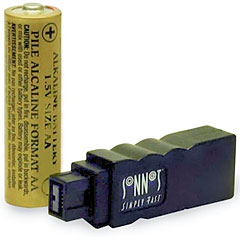 PR: Most Mac systems no
longer are equipped with FireWire 400 ports, but Sonnet's FireWire
400-to-800 adapter makes it easy to connect your existing FireWire 400
peripherals to the latest computers with FireWire 800 ports.
PR: Most Mac systems no
longer are equipped with FireWire 400 ports, but Sonnet's FireWire
400-to-800 adapter makes it easy to connect your existing FireWire 400
peripherals to the latest computers with FireWire 800 ports.
No FireWire 400 Port on Your Computer? Sonnet's FireWire 400-to-800
adapter makes it easy to connect your FireWire 400 (1394a) peripherals
to the latest Mac Pro, MacBook Pro, Mac mini, iMac, or any other
computer with FireWire 800 (1394b) ports, without the trouble of
purchasing yet another cable.
 Which cable to get? What length?
Why bother - use your existing FireWire 400 cables with this simple
adapter from Sonnet to connect devices to a FireWire 800 port. Just
plug it in between a FireWire 800 port and a standard FireWire 400
cable's 6-pin male connector (the other end of the cable plugs into
your FireWire device). It can't get any simpler.
Which cable to get? What length?
Why bother - use your existing FireWire 400 cables with this simple
adapter from Sonnet to connect devices to a FireWire 800 port. Just
plug it in between a FireWire 800 port and a standard FireWire 400
cable's 6-pin male connector (the other end of the cable plugs into
your FireWire device). It can't get any simpler.
Sonnet's FireWire 400-to-800 adapter features a 9-pin male connector
that plugs into your computer's FireWire 800 port. The other end of the
adapter features a 6-pin female FireWire connector that any standard
6-pin male FireWire 400 cable can plug into. Fully IEEE 1394 compliant,
this adapter allows you to avoid the hassles of new cables and computer
upgrades.
Key Benefits
- Provides a simple way to connect FireWire 400 devices to the latest
Mac Pro, MacBook Pro, Mac mini, iMac and all other computers with a
FireWire 800 port
- Works with onboard FireWire 800 ports, as well as those on adapter
cards like Sonnet's Allegro™ FireWire 800
- 9-pin male (FW800) to 6-pin female (FW400) connector adapter works
with standard 6-pin male FW400 cables
- IEEE 1394 compliant
FireWire 400 to 800 Adapter sells for $14.95.
Link: Sonnet FireWire 400 to
800 Adapter
Other FireWire 400 to 800 Solutions
The Sonnet product isn't your only potential FireWire 400
restoration solution.
Software
ScreenRecycler Lets You Use Your Old Mac
as a Second Display
PR: If you own two computers with separate screens you can
use ScreenRecycler. Even your laptop can be used as second screen for
your main machine. Recycle your old iMac, PowerBook or even Windows
PC.
There no such thing as enough screen real estate !
You like working with multiple documents and multiple applications?
You hate when windows are being hidden behind your current application
? ScreenRecycler is the right thing for you !
shapeimage_2.png
Use your old iMac as second screen for your new iMac like on the
picture above. Use your notebook as additional screen when you place it
beside your desktop Mac.
What do you need ? - Two computers !
If you own two computers with separate screens you can use
ScreenRecycler. Even your laptop can be used as second screen for your
main machine.
Mac OS X on Windows PC's ? - For sure !
You have a Windows laptop/PC and a Mac? Use ScreenRecycler to create
a second display for your Mac with it.
Why ?
Many Mac users have a second computer sitting right next to their
main computer on their desk including a nice display. ScreenRecycler
now enables you to use this spare computer as second display for your
Mac. You can even use an old Windows PC for that purpose.
Targeted to all users with two computers to extend screen real
estate. It's like a dual monitor setup without the need to buy an
additional monitor.
Use any machine as additional monitor on your Mac !
System requirements:
- MacOS X 10.4 and 10.5 on one Mac
- Two computers one being a Mac
Price €19.95 + tax
Link: ScreenRecycler
Bargain 'Books
Bargain 'Books are used unless otherwise indicated. New and
refurbished units have a one-year Apple warranty and are eligible for
AppleCare.
PowerBook, iBook, and MacBook profiles linked in our Portable Mac Index.

Full slate of refurb Unibodies this week, save for the 17incher.
- refurb 1.6 GHz MacBook Air, 2 GB/80, $999
- refurb 1.8 GHz MacBook Air, 2 GB/64 SSD, $1,299
- refurb 2.0 GHz Unibody MacBook, 2 GB/160/SD, $1,099
- refurb 2.4 GHz Unibody MacBook, 2 GB/250/SD, $1,399
- refurb 2.4 GHz Unibody MacBook, 2 GB/128 SSD/SD, $1,899
- refurb 15" 2.4 GHz Core 2 MacBook Pro, 2 GB/250 GB/SD, $1,699
- refurb 17" 2.5 GHz Core 2 MacBook Pro, 2 GB/250/SD, $1,799
- 15" 2.0 GHz Core Duo MacBook Pro, 512/80/SD, $899.99
- 15" 2.16 GHz Core Duo MacBook Pro, 1 GB/100/SD, $949
- 1.6 GHz MacBook Air, 2 GB/80, $1,149.99
- 2.0 GHz Core 2 MacBook, 2 GB/160/SD, $1,218.99
- 2.4 GHz Core 2 MacBook, 2 GB/250/SD, $1,509.99
- 15" 2.4 GHz Core 2 MacBook Pro, 2 GB/160/SD, $1,449.99
- 15" 2.4 GHz Core 2 MacBook Pro, 2 GB/200/SD, $1,499.99
- 15" 2.4 GHz Core 2 MacBook Pro, 2 GB/250/SD, $1,799.99
- 15" 2.53 GHz Unibody MacBook Pro, 4 GB/320/SD, $2,248
- 12" iBook G3/500, 128/10/CD, $169.99
- 12" iBook G3/600, 128/15/CD, $249.99
- 12" iBook G3/700, 128/20/Combo, $329.99
- 12" iBook G3/800, 256/30/Combo, $399.99
- 12" iBook G3/900, 256/40/Combo, $489.99
- 1.83 GHz Core Duo MacBook, white, 512/60/Combo, 60 day warranty,
$594.99
- 2.0 GHz Core Duo MacBook, white, 512/60/Combo, 60 day warranty,
$659.99
- 2.0 GHz Core Duo MacBook, black, 512/80/SD, 60 day warranty,
$719.99
- 2.0 GHz Core 2 MacBook, white, 1 GB/80/SD, 60 day warranty,
$769.99
- 2.0 GHz Core 2 MacBook, black, 1 GB/120/SD, 60 day warranty,
$799.99
- 15" Titanium PowerBook G4/867 MHz, 256/30/Combo, $549.99
- 15" Titanium PowerBook G4/1 GHz, 256/60/Combo, $699.99
- 15" Aluminum PowerBook G4/1.25 GHz, 256/60/Combo, $599.99
- 15" Aluminum PowerBook G4/1.33 GHz, 256/60/Combo, $639.99
- 15" Aluminum PowerBook G4/1.5 GHz, 1 GB/80/Combo, $679.99
- 15" Aluminum PowerBook G4/1.67 GHz, 1 GB/80/SD, APX, $729.99
- 15" hi-res Aluminum PowerBook G4/1.67 GHz, 512/80/SD, APX,
$799.99
- 15" 1.83 GHz MacBook Pro, 512/80/SD, 90 day warranty, $899.99
- 15" 2.0 GHz MacBook Pro, 512/80/SD 90 day warranty, $979.99
- 15" 2.0 GHz MacBook Pro, 512/100/SD 90 day warranty, $1,099.99
- 15" 2.16 GHz MacBook Pro, 1 GB/100/SD, 90 day warranty,
$1,179.99
- 12" PowerBook G4/1 GHz, 1.25 GB/40/Combo, $499
- 12" PowerBook G4/1.5 GHz, 512/80/SD, $549
- 1.83 GHz MacBook, white, 2 GB/60/Combo, $649
- 2.0 GHz MacBook, white, 2 GB/60/SD, $699
- 2 GHz MacBook, black, 2 GB/120/SD, $799
- 2 GHz MacBook, black, 2 GB/500/SD, $949
- 2.0 GHz 15" MacBook Pro, 2 GB/80/SD, $799
- 15" 2.8 GHz Core 2 MacBook Pro, 4 GB/320/SD, AppleCare, $2,999
- 1.83 GHz MacBook, 1 GB/80/Combo, APX, $600
- 15" hi-res PowerBook G4/1.67 GHz, 1 GB/80/SD, $715
- 15" hi-res PowerBook G4/1.67 GHz, 1.5 GB/100/SD, $805
- 2.0 GHz MacBook Pro, 1 GB/100/SD, APX, $969
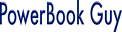
- 14" iBook G4/1.33 GHz, 768/80/Combo, $579.95
For deals on current and discontinued 'Books, see our 13" MacBook and MacBook Pro,
MacBook Air, 13" MacBook Pro, 15" MacBook Pro, 17" MacBook Pro, 12" PowerBook G4, 15" PowerBook G4, 17" PowerBook G4, titanium PowerBook G4,
iBook G4, PowerBook G3, and iBook G3 deals.
We also track iPad,
iPhone, iPod touch, iPod classic, iPod nano, and iPod shuffle deals.

 PR: TechRestore, Inc. has announced that
they have begun offering the only Matte Finish screen replacement
service for 13" MacBook Unibody systems.
PR: TechRestore, Inc. has announced that
they have begun offering the only Matte Finish screen replacement
service for 13" MacBook Unibody systems.
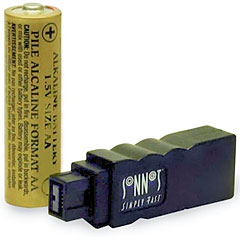 PR: Most Mac systems no
longer are equipped with FireWire 400 ports, but Sonnet's FireWire
400-to-800 adapter makes it easy to connect your existing FireWire 400
peripherals to the latest computers with FireWire 800 ports.
PR: Most Mac systems no
longer are equipped with FireWire 400 ports, but Sonnet's FireWire
400-to-800 adapter makes it easy to connect your existing FireWire 400
peripherals to the latest computers with FireWire 800 ports. Which cable to get? What length?
Why bother - use your existing FireWire 400 cables with this simple
adapter from Sonnet to connect devices to a FireWire 800 port. Just
plug it in between a FireWire 800 port and a standard FireWire 400
cable's 6-pin male connector (the other end of the cable plugs into
your FireWire device). It can't get any simpler.
Which cable to get? What length?
Why bother - use your existing FireWire 400 cables with this simple
adapter from Sonnet to connect devices to a FireWire 800 port. Just
plug it in between a FireWire 800 port and a standard FireWire 400
cable's 6-pin male connector (the other end of the cable plugs into
your FireWire device). It can't get any simpler.
