All prices are in US dollars unless otherwise noted.
General Apple and Mac desktops is covered in The Mac News Review. iPod, iPhone, and Apple
TV news is covered in The iNews
Review.
News & Opinion
Reviews
Tech Trends
Products
News & Opinion
Can a MacBook Replace a 12" PowerBook?
Macworld's
Derik DeLong asks and answers a question many fans of the late,
lamented 12" aluminum
PowerBook have been asking for the past three years, noting:
"About a month ago, I finally had to let go of an old friend. After
a couple years of propping him up, it was time to retire my 12-inch
PowerBook. No, you didn't read that wrong: I was still using a
G4-powered Mac....
"However, after replacing the screen and the hard drive, the battery
decided to give out while I was at Macworld Expo. I limped by [but a]
virtual gun was put to my head when I had to head to Hawaii for several
weeks....
"I bit the (again, virtual) bullet and bought a MacBook (a very fine 2 GHz
unibody model that I promptly outfitted with 4 GB of RAM).
Overall, I'm thrilled with my purchase, but a few things took me by
surprise...."
Link:
Can a MacBook Replace a 12-Inch PowerBook?
How I Came to Get a PC and Not a Mac
eWeek's Joe
Wilcox says:
"Microsoft's 'Laptop Hunters' commercials have generated lots of Mac
vs. Windows PC debate. Surely there can't be enough, so I'd like to
generate even more. Quite unexpectedly, I'm a PC.
"I don't buy new computers very often, and for a long time I
slightly favored Macs over Windows PCs. So no one perhaps is more
surprised than me that my now four-month old laptop is a Sony and not
an Apple....
"I was willing to spend as much as $2,000 on a new laptop, which
largely eliminated the price premium typically associated with Macs as
an eliminating factor. My choice came down to priorities that the Sony
laptop met that no Mac in the price range could meet....
"I've been using Windows as my primary operating system. Windows 7
is the reason....
"I'm a PC, and I just can't believe it."
Link:
How I Came to Get a PC and Not a Mac
Safely Waking Your MacBook from Sleep
ZD Net's David Morgenstern
says:
"When we put our MacBooks to sleep, we hope that they will wake.
Please! And we when we want them to go to sleep, we hope that they will
slumber. But it always doesn't work that way.
"When running under Mac OS X Tiger (10.4), I occasionally
encountered problems getting my MacBook Pro to wake from sleep. I found
the following procedure helps...."
Link: Waking Up Your MacBook from
Sleep
Tips for Great Battery Life
MacFixIt
says:
"As the world of personal electronics grows increasingly mobile,
issues surrounding battery life, lifespan, and consumption are becoming
hot topics for users and manufacturers alike. Rechargeable lithium-ion
batteries are the standard power source for many of our favorite Apple
products: portable notebooks, iPods, and iPhones. Although at some
point all rechargeable lithium ion batteries will fail, there are some
tips and practices that can help extend the life of one of the most
valuable components of your mobile experience."
The article has sections of tips for prolonging battery life with
iPods, iPhones, and notebooks.
Link: Tips for
Great Battery Life
The Case of the Missing MacBook Pro Keyboard and
Trackpad
The
Apple Blog's Clayton Lai says:
"About three weeks ago, the keyboard and trackpad on my MacBook Pro (from
mid-2007) began failing randomly for no apparent reason. I would
turn it on only to find its keyboard and trackpad unresponsive to any
input. Rebooting sometimes helped, but many times it did not. Without a
reproducible pattern I could determine, it was impossible to know if
the problem was caused by failing hardware, a software conflict, or
both...."
Link:
The Curious Case of the Missing MacBook Pro Keyboard and
Trackpad
Jumpy and Erratic MacBook Trackpads
MacFixIt
reports:
"Apple has gone through great lengths to be at the cutting edge in
terms of input devices, particularly with its laptops. With the
MacBook, Apple introduced and evolved the multitouch capabilities and
has invested heavily in research and development to ensure the feel and
functionality are as flawless as possible. For the majority of people,
this effort has paid off; however, for some, there reports or erratic
trackpad behavior...."
Link: Jumpy and
Erratic MacBook Trackpads
When Your MacBooks Die, Be Sure to Have a Backup
Plan
Macworld
UK's Andy Ihnatko says:
"How do you people get through the day?
"The little Inspector panel here in my word processor reports that
this question is only 63% rhetorical (good God, is there anything that
Scrivener can't do?). I have a good half-dozen working computers in my
office and there are times when bringing you a column is like getting a
sack of mail from Plum Creek, Nebraska to Sacramento, California. I
ride one computer until it collapses or shies up lame. Then I jump off,
grab my mochilla from my exhausted mount, and jump onto the computer
that ll carry me for the next ten miles or so.
"Generally I keep this up until my work is done, or I run out of
working computers. Some days, I get to go to the movies at one in the
afternoon.
"So honestly, I have no idea how you folks manage with just the one
computer . . . If I only had two, I d keep the second one
mounted on the wall under a pane of glass and would only break it out
in case of a zombie attack or something...."
Link: How
Many MacBooks?
How to Make the Apple Logo on a MacBook Into an LCD
Screen
coolest-gadgets.com says:
"You have to admire the people who make laptops. Every time you use
one, you prominently display the logo of the laptop maker every time
you use it. So every time I am using my laptop at a coffee shop or
library, I am a sitting advertisement for Toshiba!
"MacBooks may not have the word 'Apple' written on them, but that
picture of the fruit with a bite taken out of it is probably better
than any company name. In today's society, images are more powerful
than words.
"Designer Eddie Zarick has found a way to put that Apple logo on the
front of a MacBook to good use by figuring out how to make the logo
into an LCD screen. This is a total DIY project, but he has posted
instructions for any DIYer on his Ed's Junk site...."
Link:
How to Make the Apple Logo on a MacBook Into an LCD Screen
 Snow White and Her Apple (MacBook)
Snow White and Her Apple (MacBook)
Cnet's John Chan says:
"In what could possibly be the coolest MacBook cover ever, Flickr
user LubeckerJung put a picture of Snow White holding the Apple logo.
For those not familiar with this fairy tale, Snow White bites into a
poisoned apple and falls into a coma, awakened only by some prince
later on. The one thing that would make this mod even better was if she
was standing on the right, so the bite would be on the correct
side...."
Link: Snow White and
Her Apple (MacBook)
Reviews
17" MacBook Pro: Remarkable Screen
IT Pro's Mike
Jennings reports:
"Apple has finally updated its flagship 17in model with its unibody
design. It's a looker alright but how does it fare for performance and
value?
"Apple's products are some of the most divisive and compelling in
the industry, so it's no surprise that the 15.4in MacBook Pro prompted
plenty of debate. The good looks, solid design and build were offset by
a number of niggles: some disliked the scrabble-tile keyboard, others
baulked at the non-removable battery, and plenty didn't approve of the
unusual button-free trackpad.
"For all the fuss back then about aluminium construction and
button-less trackpads, though, the most striking feature of the new
17in MacBook Pro is more traditional: the screen. It's not an RGB LED
panel, but traditional white LED technology. No matter: the screen is
remarkable, with fantastic colour range, accuracy and clarity....
"The latest MacBook Pro comes with a considerable list of pros and
cons. The stunning, high-resolution screen, powerful hardware and
superb build quality will endear the 17in Apple to those keen on image
and video editing, or simply those just looking for a luxurious desktop
replacement. Conversely, the keyboard and trackpad are a mite
disappointing and the specification isn't as versatile as rival
machines...."
Link: IT Pro Reviews
17" MacBook Pro
Tech Trends
Was Wireless USB Worth the Wait?
Computerworld's Brian Nadel says:
"As the Universal Serial Bus (USB) approaches its 13th birthday,
like other adolescents it's eager to start thinking and acting
independently. For the USB, this means chucking the cable and
connecting to a wide variety of printers, keyboards, hard drives and
other office peripherals without wires.
"The idea behind Wireless USB (WUSB) is simple and seductive.
Instead of connecting directly to a computer, WUSB uses ultrawide band
(UWB) technology to wirelessly connect a USB peripheral to the
system....
"On paper, WUSB matches the USB 2.0 limit of 480Mbit/sec. of
throughput, but don't expect this level of performance from most
real-life setups....
"Currently, there are about a dozen notebooks available with WUSB
built in, but they are nearly all special-order items that are hard to
actually get....
"To see what's possible with WUSB, I collected several currently
available WUSB devices: hubs by D-Link and IOGear; the Cables Unlimited
Wireless USB Adapter Set; and two video kits: Imation's Wireless
Projection Link and IOGear's Wireless USB to VGA kit. I tried them out
using a Dell Vostro 1510 notebook..."
Editor's note: We'd love to see Apple embrace Wireless USB and had
hoped to see it in
the MacBook Air. Wireless USB has been around since 2005 and runs at
full speed with devices up to 10' (3m) away, and at one-quarter that
speed over a 33'/10m range. Wireless USB has more range, greater speed,
and better security than Bluetooth, but to date nobody has made it a
standard feature, as Apple did with USB on the original iMac and 802.11b
WiFi on the original
iBook. dk
Link:
Wireless USB: Was It Worth the Wait?
Products
New Overnight Screen Repair Program for MacBook
Unibody
PR: TechRestore is now offering the only "Factory-Fit"
flat-rate overnight LCD screen replacement service for aluminum Unibody
MacBook 13" systems that have a cracked LCD screen.
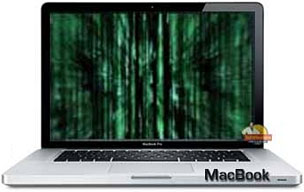 The new
service is available immediately with repairs arriving daily to the
TechRestore secure repair facility in Concord, California. The
flat-rate overnight LCD screen replacement service for aluminum Unibody
MacBook 13" systems is performed by TechRestore certified technicians
that have made it their mission to provide the fastest repair
turnaround time with unmatched customer service to all Mac owners
throughout the United States. Once an Aluminum MacBook arrives to
TechRestore, a repair professional inspects the system and alerts the
customer to the fact that their Aluminum MacBook has arrived safely to
our repair center. The LCD screen is then replaced within 24-hours of
receipt, using a proprietary removal and bonding process to insure a
true Factory-Fit screen replacement that is not possible at other
repair centers. The flat-rate price of $399 includes a brand new LCD
screen, professional installation, a 1-year warranty and free shipping
vs. the $800 standard charge for a similar repair from Apple.
The new
service is available immediately with repairs arriving daily to the
TechRestore secure repair facility in Concord, California. The
flat-rate overnight LCD screen replacement service for aluminum Unibody
MacBook 13" systems is performed by TechRestore certified technicians
that have made it their mission to provide the fastest repair
turnaround time with unmatched customer service to all Mac owners
throughout the United States. Once an Aluminum MacBook arrives to
TechRestore, a repair professional inspects the system and alerts the
customer to the fact that their Aluminum MacBook has arrived safely to
our repair center. The LCD screen is then replaced within 24-hours of
receipt, using a proprietary removal and bonding process to insure a
true Factory-Fit screen replacement that is not possible at other
repair centers. The flat-rate price of $399 includes a brand new LCD
screen, professional installation, a 1-year warranty and free shipping
vs. the $800 standard charge for a similar repair from Apple.
TechRestore technicians are uniquely qualified to perform LCD screen
replacements on the Aluminum MacBook Unibody systems due to their
engineering knowledge that was developed for the TechRestore Matte
Finish Screen replacement service for all Unibody MacBook and MacBook
Pro systems. This service was awarded a Macworld Expo 2009 Best of Show
award and has been reviewed and featured in publications throughout the
world. The MacBook and MacBook Pro Unibody systems require removal of a
sealed glass covering prior to replacing of the LCD screen.
TechRestore's exclusive method and proprietary equipment insure a
Factory-Fit LCD screen replacement.
TechRestore offers an award-winning combination that brings Aluminum
MacBook owners the best solution for their LCD screen repair:
Highlights:
- Overnight turnaround time
- Free shipping
- Exclusive Factory-Fit Installation process
- Award Winning Service
TechRestore offers free shipping on all approved repairs and we
perform overnight service on MacBook, MacBook Pro, PowerBook and iBook
computers. In addition, our consumer electronics division performs
overnight repair on iPod Classic, iPod Touch, iPod Video, iPod Nano,
iPhone, Sony PSP and other gaming systems. Their network of over 2000
local pickup locations often offers convenient pick up of your product
in your neighborhood. TechRestore is certified by and follows the
strict guidelines of the Bureau of Electronics Repair and all
TechRestore certified technicians are professionally trained and many
carry advanced electronics degrees.
Link: Aluminum
MacBook LCD Screen repair program
Bargain 'Books
Bargain 'Books are used unless otherwise indicated. New and
refurbished units have a one-year Apple warranty and are eligible for
AppleCare.
PowerBook, iBook, and MacBook profiles linked in our Portable Mac Index.
Some early 2008 MacBook Pro's back this week, plus a full slate of
refurb. unibodies save for the 17-incher.
- refurb 1.6 GHz MacBook Air, 2 GB/80, $999
- refurb 1.6 GHz MacBook Air, 2 GB/64 SSD, $1,199
- refurb 1.8 GHz MacBook Air, 2 GB/80, $1,099
- refurb 1.8 GHz MacBook Air, 2 GB/64 SSD, $1,299
- refurb 2.1 GHz Intel Core 2 MacBook, white, 1 GB/120/Combo,
$849
- refurb 2.4 GHz Intel Core 2 MacBook, white, 1 GB/160/SD $949
- refurb 2.4 GHz Intel Core 2 MacBook, black, 2 GB/250/SD $1,049
- refurb 2.0 GHz Unibody MacBook, 2 GB/160/SD, $1,099
- refurb 2.4 GHz Unibody MacBook, 2 GB/250/SD, $1,299
- refurb 2.4 GHz Unibody MacBook, 2 GB/128 SSD/SD, $1,899
- refurb 15" 2.4 GHz Core 2 MacBook Pro, 2 GB/200/SD, $1,349
- refurb 15" 2.5 GHz Core 2 MacBook Pro, 2 GB/250/SD, $1,499
- refurb 15" 2.4 GHz Core 2 MacBook Pro, 2 GB/250/SD, $1,699
- refurb 17" 2.5 GHz Core 2 MacBook Pro, 2 GB/250 GB/SD, $1,799
- refurb 17" 2.6 GHz Core 2 MacBook Pro, 2 GB/200 GB @ 7200 rpm/SD,
$1,899
- Axiotron Modbook - Value Priced Preconfigured Modbook Systems -
$1,699
- 15" 2.16 GHz Core Duo MacBook Pro, 1 GB/100/SD, $949
- 1.6 GHz MacBook Air, 2 GB/80, $1,099.99
- 2.0 GHz Core 2 MacBook, 2 GB/160/SD, $1,209.99
- 2.4 GHz Core 2 MacBook, 2 GB/250/SD, $1,484.99
- 15" 2.4 GHz Core 2 MacBook Pro, 2 GB/250/SD, $1,799.99
- 15" 2.53 GHz Unibody MacBook Pro, 4 B/320/SD, $2,179.99
- 17" 2.5 GHz Core 2 MacBook Pro, 2 GB/250/SD,- $1,949.99
- 12" iBook G3/500, 128/10/CD, $169.99
- 12" iBook G3/600, 128/15/CD, $249.99
- 12" iBook G3/700, 128/20/Combo, $329.99
- 12" iBook G3/800, 256/30/Combo, $399.99
- 12" iBook G3/900, 256/40/Combo, $489.99
- 1.83 GHz Core Duo MacBook, white, 512/60/Combo, 60 day warranty,
$594.99
- 2.0 GHz Core Duo MacBook, white, 512/60/Combo, 60 day warranty,
$659.99
- 2.0 GHz Core Duo MacBook, black, 512/80/SD, 60 day warranty,
$719.99
- 2.0 GHz Core 2 MacBook, white, 1 GB/80/SD, 60 day warranty,
$769.99
- 2.0 GHz Core 2 MacBook, black, 1 GB/120/SD, 60 day warranty,
$799.99
- 15" Titanium PowerBook G4/867 MHz, 256/30/Combo, $549.99
- 15" Titanium PowerBook G4/1 GHz, 256/60/Combo, $699.99
- 15" Aluminum PowerBook G4/1.25 GHz, 256/60/Combo, $599.99
- 15" Aluminum PowerBook G4/1.33 GHz, 256/60/Combo, $639.99
- 15" Aluminum PowerBook G4/1.5 GHz, 1 GB/80/Combo, $679.99
- 15" Aluminum PowerBook G4/1.67 GHz, 1 GB/80/SD, APX, $729.99
- 15" hi-res Aluminum PowerBook G4/1.67 GHz, 512/80/SD, APX,
$799.99
- 15" 1.83 GHz MacBook Pro, 512/80/SD, 90 day warranty, $899.99
- 15" 2.0 GHz MacBook Pro, 512/80/SD 90 day warranty, $979.99
- 15" 2.0 GHz MacBook Pro, 512/100/SD 90 day warranty, $1,099.99
- 15" 2.16 GHz MacBook Pro, 1 GB/100/SD, 90 day warranty,
$1,179.99
- 12" PowerBook G4/1 GHz, 1.25 GB/40/Combo, $449
- 1.83 GHz MacBook, white, 1 GB/60 GB/Combo, $599
- 2.0 GHz MacBook, white, 1 GB/60/SD, $679
- 2.0 GHz MacBook, black, 2 GB/80/SD, $749
- 15" 1.83 GHz MacBook Pro, 2 GB/80/SD, $849
- 15" 2.0 GHz MacBook Pro, 2 GB/80/SD, $899
- 17" PowerBook G4/1.33 GHz, 1 GB/80/SD, scratched, $649
- 17" PowerBook G4/1.5 GHz, 1 GB/80/SD $799
- 1.83 GHz MacBook, 1 GB/80/Combo, APX, $600
- 15" hi-res PowerBook G4/1.67 GHz, 1 GB/80/SD, $609
- 15" hi-res PowerBook G4/1.67 GHz, 1.5 GB/100/SD, $719
- 2.0 GHz MacBook Pro, 1 GB/100/SD, APX, $969
For more deals on current and discontinued 'Books, see our MacBook, MacBook Air, 15" MacBook Pro, 17" MacBook Pro, 12" PowerBook G4, 15" PowerBook G4, 17" PowerBook G4, titanium PowerBook G4,
iBook G4, PowerBook G3, and iBook G3 deals.
We also track iPod
touch, iPod
classic, iPod nano,
and iPod shuffle
deals.

 Snow White and Her Apple (MacBook)
Snow White and Her Apple (MacBook)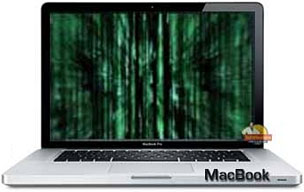 The new
service is available immediately with repairs arriving daily to the
TechRestore secure repair facility in Concord, California. The
flat-rate overnight LCD screen replacement service for aluminum Unibody
MacBook 13" systems is performed by TechRestore certified technicians
that have made it their mission to provide the fastest repair
turnaround time with unmatched customer service to all Mac owners
throughout the United States. Once an Aluminum MacBook arrives to
TechRestore, a repair professional inspects the system and alerts the
customer to the fact that their Aluminum MacBook has arrived safely to
our repair center. The LCD screen is then replaced within 24-hours of
receipt, using a proprietary removal and bonding process to insure a
true Factory-Fit screen replacement that is not possible at other
repair centers. The flat-rate price of $399 includes a brand new LCD
screen, professional installation, a 1-year warranty and free shipping
vs. the $800 standard charge for a similar repair from Apple.
The new
service is available immediately with repairs arriving daily to the
TechRestore secure repair facility in Concord, California. The
flat-rate overnight LCD screen replacement service for aluminum Unibody
MacBook 13" systems is performed by TechRestore certified technicians
that have made it their mission to provide the fastest repair
turnaround time with unmatched customer service to all Mac owners
throughout the United States. Once an Aluminum MacBook arrives to
TechRestore, a repair professional inspects the system and alerts the
customer to the fact that their Aluminum MacBook has arrived safely to
our repair center. The LCD screen is then replaced within 24-hours of
receipt, using a proprietary removal and bonding process to insure a
true Factory-Fit screen replacement that is not possible at other
repair centers. The flat-rate price of $399 includes a brand new LCD
screen, professional installation, a 1-year warranty and free shipping
vs. the $800 standard charge for a similar repair from Apple.
