General Apple and Mac desktops is covered in The Mac News Review. iPod, iPhone, and Apple
TV news is covered in The iNews Review.
All prices are in US dollars unless otherwise noted.
News & Opinion
Troubleshooting
Apple Updates
Tech Trends
Products & Services
Software
News & Opinion
Nvidia Halts Development of Future Chipsets
AppleInsider's Slash Lane reports:
"Nvidia, the maker of Intel-compatible chipsets for Apple's line of
Macs, has announced it will cease development of future hardware until
its suit with Intel is settled sometime in 2010.
"The announcement made this week means that Nvidia has placed its
nForce chipset line on hold, pending the outcome of Intel's suit
against the chip maker, according to PC Magazine. Intel has
alleged that a previous chipset agreement between it and Nvidia does
not apply to the Core or Nehalem series of processors."
Link:
Intel Suit Halts Development of Future Nvidia Chipsets
Life with a 'MacBook Nano'
The Apple Blog's Clayton Lai says lugging around a 5.5 lb. MacBook Pro along with
a Bluetooth keyboard and mouse was getting old, and he couldn't quite
convince himself to get a new 13" MacBook Pro, so it
was time to consider a smaller and lighter alternative - a "MacBook
Nano."
Clayton is referring, of course, to a 'Hackintoshed' PC netbook.
"The one glaring caveat to running OS X on a netbook is the lack of
screen real estate. Most netbooks are equipped with either a 9- or
10-inch screen typically running a resolution of 1024 by 600. But the
overall UI design of OS X is seemingly based on a minimum screen
resolution of 1280 by 800, which is what the lowest-spec'ed Macs run
at. This poses some usability issues when it comes to the window size
of certain applications."
Editor's note: The other big consideration is the small keyboards
used in netbooks, often 85% or 92% of full size. For someone who
"lugged around" a Bluetooth keyboard along with his MacBook Pro,
choosing a netbook with a shrunken keyboard seems an odd choice.
dk
Link:
Hackintoshed: Life with a 'MacBook Nano'
MacBook Pro Selling Well at Amazon, Best Buy
All Things Digital's John Paczkowski asserts that that Apple has
long been a subscriber to the underpromise-and-over-deliver school of
guidance theory, so it's not unusual to see research houses raising
their guidance on Apple in advance of its fourth-quarter financials
Paczkowski cites Morgan Keegan's Tavis McCourt reporting that the
June refresh of the MacBook Pro line and the recent launch of Snow
Leopard have juiced Apple sales at Amazon and Best Buy
particularly.
Link: MacBook
Pro Selling Well at Amazon and Best Buy
Foxconn to Make Apple Tablet, Shipments to Begin in
1Q10?
DigiTimes' Max Wang, Ninelu Tu, and Joseph Tsai report:
"Foxconn Electronics (Hon Hai Precision Industry) will be the
manufacturing partner for an upcoming tablet PC device from Apple,
according to market sources. The device is expected to hit the market
in the first quarter of 2010, with initial shipments from Foxconn being
in the 300,000-400,000 range, the sources said."
Link: Foxconn Said to Be
Tapped to Make Apple Tablet PC, Shipments Expected to Begin in 1Q10
(subscription required)
Troubleshooting
Fix for G4 iBook Kernel Panics Caused by AirPort
Cards
MacOS X Hints' contributor Anonymous says:
"Many iBook G4 laptops (and possibly other models) have a problem
with the inbuilt AirPort card failing, and then causing regular kernel
panics. This can be avoided in Leopard, and possibly Tiger, by
replacing the kexts responsible for the AirPort with dud files...."
Link: A Fix
for G4 iBook Kernel Panics Caused by AirPort Cards
Apple Updates
Mac OS X v10.6: About the Battery Menu Bar Extra
for Portable Macs
A new Apple Knowledge Base article says:
"Mac OS X v10.6 Snow Leopard includes an improved Battery menu bar
extra for portable Macs. The Battery menu bar extra provides
information about the condition of the battery, as well the amount of
time remaining on the current charge, the current active power source,
and any current charge status details.
"Within the Battery menu bar extra in Mac OS X v10.6, you may see
one of these messages:
- Replace Soon
- Replace Now
- Service Battery
About 'Replace Soon'
"If you see 'Replace Soon' in the Battery menu, the battery may
still be usable and hold some charge, however, you might consider
battery replacement. If the battery in the Mac portable is removable,
try removing and reseating it. Make sure the power cord is connected to
your computer and a power outlet. If the battery is not removable, it
may be necessary to reset the System Management Controller (SMC).
"If 'Replace Soon' continues to appear after reseating the battery
or resetting the SMC, consider replacing the battery or taking the
computer to an Apple Authorized Service Provider.
About 'Replace Now' and 'Service Battery'
"If a Mac portable's battery is unable to hold a charge for long (or
at all), the Battery menu will display either a 'Replace Now' or
'Service Battery' alert. If you see this, and if the battery in the Mac
portable is removable, try removing and reseating it. Make sure the
power cord is connected to your computer and a power outlet. If the
battery is not removable, it may be necessary to reset the System
Management Controller (SMC).
"Your portable Mac's battery may need to be inspected and/or
replaced if the issue persists."
Link: Mac
OS X v10.6: About the Battery Menu Bar Extra for Portable Macs
Tech Trends
Michael Dell: Netbooks Customers 'Not That
Satisfied'
The Register's Cade Metz reports that according to Michael Dell, a
netbook is a dream purchase - until it's about 36 hours old.
"'If you take a user who's used to a 14- or 15-inch notebook and you
say 'Here's a 10-inch netbook,' they're gonna say 'Hey, this is so
fantastic. It's so cute. It's so light. I love it,'' Dell told Silicon
Valley's tech-obsessed Churchill Club during an appearance Tuesday
night. 'But about 36 hours later, they're saying 'The screen's gonna
have to go. Give me my 15-inch screen back.'"
Link:
Michael Dell: Netbooks Go Sour After 36 Hours
Colorful Laptops May Feel the Blues
IDG News Service's Agam Shah says:
"Dell and HP are coming out with colorful laptops, but Apple trumps
them when it comes to design
"Some laptop makers are trying to outdo each other with colorful,
personalized laptop designs, but analysts say the trend is unlikely to
take off and that price and size remain the top priorities for
buyers."
Link:
Colorful Laptops May Feel the Blues, Analysts Say
Sony Delivers World's Lightest Notebook
PR: Sony has taken the wraps off the world's lightest
notebook the VAIO X Series.
Housed in a lightweight carbon-fiber chassis, the X Series weighs
just 1.6 pounds (with standard battery) and is just over a half-inch
thin - roughly the thickness of a cell phone.
It features a 16:9 aspect ratio, which means you get a wider
workspace all packed into a compact 11.1" (diagonal) footprint. And not
only is the scratch-resistant LCD display durable, it also provides
brilliant picture quality with 100% color saturation and improved
brightness, thanks to its LED backlight technology.
 The X Series is
also supplied with both a standard and super-extended capacity battery,
delivering extra-long battery life for day-long productivity up to 3.5
hours for the standard battery and up to 14 hours for the
super-extended capacity battery.
The X Series is
also supplied with both a standard and super-extended capacity battery,
delivering extra-long battery life for day-long productivity up to 3.5
hours for the standard battery and up to 14 hours for the
super-extended capacity battery.
It's one thing to make a notebook thin, but when you consider the
fact that the X Series also boasts industry-leading battery life and
wireless WAN, you now have a game changer altering the way people use
and think about their PC, said Mike Abary, senior vice president of the
VAIO business group at Sony.
The unit's extremely thin profile alone is enough to turn heads, but
its real elegance is found in its subtle details. Grooved edging traces
its perimeter while a seamless sheet of lightly brushed aluminum frames
the keyboard and covers the palmrest.
Its uniquely configured keyboard is designed with spacing between
the keys for a comfortable typing experience. And the keystroke is firm
and solid, creating a user-friendly touch and feel that makes finding
the keys more intuitive.
The unit's touchpad features a multi-touch functionality commonly
associated with touch-enabled smartphones. This means that you can zoom
in and out, flip through pictures, rotate items clockwise and
counterclockwise, and scroll vertically and horizontally without ever
touching your mouse.
The X Series integrates wireless 3G Mobile Broadband technology
provided by Verizon Wireless Mobile Broadband Builtin, WiFi (802.11n),
and Bluetooth wireless technologies so you will always be connected.
For 3G Mobile Broadband technology, a separate Verizon service
subscription is required.
The model also incorporates real-time GPS functionality, making it
easy to find restaurants, hotels or special sites of interest.
Destinations can be found by simply typing in an address or keyword and
then following the turn-by-turn directions. It even includes estimated
drive times to let you know how far you are from a destination (United
States or Canada only). No Internet connection is required in the
United States or Canada.
The X Series incorporates a solid state drive (SSD) used in place of
the spinning hard disk drive found in most computers. This provides a
rapid bootup and quicker access to applications, while reducing the
risk of hard drive damage an ideal feature for those on-the-go who are
in situations where sudden movements are common. It will come with
Windows 7 Home Premium operating system.
The VAIO X Series notebook will come in two colors, black and gold,
and start at about $1,300. It is available for preorders today online
at www.sonystyle.com/pr/x. It will also be sold at Sony Style stores
and select retailers around the country starting next month.
Link: Sony VAIO Notebooks
Products & Services
MacBook & MacBook Pro Unibody 13" Matte Finish
Screen Upgrade $199.99 Shipped
PR: Don't like the shine? Think your 13" MacBook or MacBook
Pro screen is like looking in a mirror? TechRestore can help.
This service is for the "Unibody" MacBook systems with 13.3" screens
that were released by Apple in late 2008 and the 13.3" MacBook Pro
systems that were released in mid-2009. Only fully functional screens
qualify for this replacement service.
 This service includes replacement of the super glossy, super
shiny LCD screen on your MacBook with a matte finish, non-glossy
screen. They also remove the shiny glass cover on your MacBook and
replace it with a black bezel that surrounds the matte finish screen.
The replacement screen will be brand new and include a 1-year
TechRestore warranty. TechRestore will perform the service within
24-hours (M-F) of receipt of your Mac.
This service includes replacement of the super glossy, super
shiny LCD screen on your MacBook with a matte finish, non-glossy
screen. They also remove the shiny glass cover on your MacBook and
replace it with a black bezel that surrounds the matte finish screen.
The replacement screen will be brand new and include a 1-year
TechRestore warranty. TechRestore will perform the service within
24-hours (M-F) of receipt of your Mac.
In order to replace the super-shiny screen with a traditional matte
(antiglare) screen, TechRestore removes the glass screen cover (you
know, that mirror-like glass you have been seeing your reflection in),
then remove the glossy LCD (LED backlight) screen and replace it with a
matte-finish screen that has the exact same specifications as the
original; same resolution, same color depth, same LED backlight
. . . you get the idea. A new custom black bezel around the
edge of the screen matches the finish of the MacBook and looks great.
The bezel has all the required holes in it for the iSight and other
items that sit at the top of the MacBook screen housing.
Beta testers on this service have said they do not like antiglare
covers since they tend to distort images and make color matching very
difficult. This service replaces your entire LCD panel and includes a
1-year warranty on your new screen. TechRestore's technicians have
performed tens of thousands of repairs on in-warranty laptops since
1994 and say they have never had a warranty declined by the
manufacturer due to their service. Of course, the manufacturer will not
cover any parts they install on your laptop. In the unlikely event that
you have a problem getting warranty service on your laptop after they
perform any repair or upgrade, simply give TechRestore a call so they
can provide you with assistance.
Note that the low price of the Matte Finish Upgrade requires a
trade-in of your existing screen.
TechRestore's flat-rate LCD screen replacement includes everything
you need to get your trusty Mac back up and running as quickly as
possible. Choose from Overnight Door-to-Door pickup service, Local
Drop-Off at any FedEx location near you or send your Mac on your own
and get Free return shipping. During the repair process, you'll be
provided with email updates and you can check your repair status online
at anytime.
Choose from four shipping options for your upgrade:
- Door-to-Door Overnight Pickup for $99
- Local FedEx Drop-Off with Overnight Delivery for $49
- Self-Ship with Return Overnight Delivery for $29
- Self-Ship with Return Ground (3-5 Day M-F) Delivery: Free
Three options include return Overnight shipping back to your
location when your repair is completed. Click here for an illustrated
view of your shipping options. The Free Ground return option is valid
with any approved repair.
Customers outside the US, in Canada, Hawaii & Alaska select the
Self-Ship shipping option below. An additional charge of $20 will be
added to your order for return overnight shipping.
Link: 13" Unibody
MacBook/MacBook ProMatte Finish Screen Upgrade
RadTech ClearCal Anti-Glare Film for Glossy
Displays
PR: ClearCal for glossy glass displays on MacBook, MacBook
Pro, iMac & Apple Cinema Display provides protection while
significantly reducing glare on glossy glass displays. Significantly
reduces glare on glossy glass displays, easy to apply and remove -
leaves no residue, blemish-healing adhesive layer conceals existing
abrasions and scratches
 ClearCal AG (antiglare) films greatly improve the
viewability of glossy glass displays when used in brightly lit or
outdoor environments. ClearCal films combine a tempered 2-mil matte
finished, antireflection layer, permanently laminated to a 3-mil
flexible transparent base. A blemish-healing siliconized adhesive
provides an optically-correct, yet easily removable bond that conceals
existing surface defects like abrasions and scratches. The siliconized
adhesive is permanently bonded to the base layer and will never leave
any residue behind if later removed.
ClearCal AG (antiglare) films greatly improve the
viewability of glossy glass displays when used in brightly lit or
outdoor environments. ClearCal films combine a tempered 2-mil matte
finished, antireflection layer, permanently laminated to a 3-mil
flexible transparent base. A blemish-healing siliconized adhesive
provides an optically-correct, yet easily removable bond that conceals
existing surface defects like abrasions and scratches. The siliconized
adhesive is permanently bonded to the base layer and will never leave
any residue behind if later removed.
ClearCal's hardened surface resists scratches and abrasions and is
easy to clean. In addition to glare reduction, ClearCal provides a
level of impact protection and minimizes the appearance of oils or
streaking if the display is touched. Detailed, illustrated instructions
included.
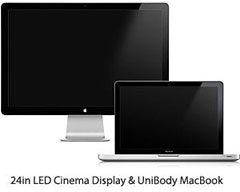 NOTE: All antiglare films impart a
slight prismatic effect to object edges when viewed straight-on. This
effect can be minimized by reducing display brightness when indoors,
and recalibrating the display after the film has been installed.
NOTE: All antiglare films impart a
slight prismatic effect to object edges when viewed straight-on. This
effect can be minimized by reducing display brightness when indoors,
and recalibrating the display after the film has been installed.
Check film for proper size by test-fitting on screen or device
before removing protective mask. In addition, check film thoroughly for
any creases or other damage before removing protective mask. Once
protective masks or liners have been removed, films are not returnable,
exchangeable or refundable.
Features:
- Provides good impact protection for glass displays
- Significantly reduces glare in brightly lit or outdoor
environments
- Reduces eyestrain, flares and reflections
- Blemish-healing siliconized adhesive layer conceals existing
abrasions / scratches
- Can be removed, cleaned and reapplied several times
- Minimizes the appearance of oils and streaks if touched
- Easy to clean and maintain
- Also available for iPod touch and iPhone
ClearCal Specs:
- Material: Laminated PETE
- Film Thickness: 5 mil
- Transmissivity: 94%
- Size & Weight:
- 13in: 296 x 188mm / 114g
- 15in: 341 x 217mm / 116g
- 17in: 374 x 237mm / 122g
- 20in: 446 x 283mm / 187g
- 24in: 535 x 340mm / 204g
- Fits:
- 13in MacBook/Pro (unibody)
- 15in MacBook Pro (unibody)
- 17in MacBook Pro (unibody)
- Apple 20in iMac (alum & glass)
- Apple 24in iMac (alum & glass)
- Apple 24in LED Display
Product of China
From: $19.95
Link: RadTech
ClearCal Anti-Glare Film for Glossy Displays
Kanex Mini DisplayPort Adapter to HDMI 1080p Video
w/Digital Audio
PR: Bring a true digital experience to your home theater with
our fully digital Mini DisplayPort adapter that supports 1080p video
and digital audio for Apple MacBook, MacBook Pro, Mac mini, iMac.
With audio limitation from Mini DisplayPort we've combined Apple
Mini Jack digital audio output with Mini DisplayPort digital video
output into a single HDMI output solution to bring a true audio video
experience with full HD 1080p video and full digital audio 5.1 support.
Powered by USB so no external power source is needed.
 Features
Features
- Design for Apple Unibody MacBook, MacBook Pro, Mac Mini, iMac
- Supports Mini DisplayPort 1.1a input, USB 2.0, Apple Mini Jack
Optical Audio Input
- Input Video Signal: Mini DisplayPort
- Input Audio Signal: Apple Mini Jack
- Supports HDMI 165 MHz/1.65 Gbps per channel (4.95 Gbps all channel)
bandwidth
- Supports HDMI resolution of up to 1080p
- Supports HDMI 8 bit per channel (24 bit all channel) deep
color
- Supports uncompressed 5.1 channel audio such as LPCM
- Supports compressed 5.1 channel audio such as DTS Digital, Dolby
Digital
- USB does not support analog audio signal
- User Guide & Setup
Price: $69.99
Link: Kanex Mini
DisplayPort Adapter to HDMI 1080p Video w/Digital Audio
WD MyBook Studio External Drive
PR: Designed for Mac, My Book Studio external drives feature
a customizable e-label, automatic, visual backup, and password
protection. The high-performance FireWire 800 interface gives you the
speed you need for creative endeavors like photo and video editing and
graphic design. The new My Book Studio comes in 500 GB, 1 TB, 1.5
TB and 2 TB capacities and is available immediately with prices
ranging from $150 to $300
 The My Book Studio external drive is a high-performance answer
to your storage needs. Formatted for Mac, it features an innovative
e-label system to personalize your drive and easily archive media
collections; WD SmartWare and a fast FireWire 800 interface.
The My Book Studio external drive is a high-performance answer
to your storage needs. Formatted for Mac, it features an innovative
e-label system to personalize your drive and easily archive media
collections; WD SmartWare and a fast FireWire 800 interface.
Product Features
Smart display - Create your own personalized drive label to remind
you what's stored on each drive. You can even view the label when the
drive is unplugged. The display also includes available capacity and
security status.
Pure performance - Save and access data at top speeds with the
high-performance FireWire 800 interface. Also includes USB 2.0
interface for maximum flexibility.
Designed for Mac - Formatted for Mac and compatible with Apple
TimeMachine, this drive is plug-and-play ready for Mac computer
users.
WD SmartWare - See your life safe in one place.
See your backup as it happens Seeing is believing. Visual backup
displays your content in categories and shows the progress of your
backup.
Protect your data automatically Relax, your data is secure.
Automatic, continuous backup will instantly make a second copy whenever
you add or change a file.
Bring back lost files effortlessly Retrieve your valuable data to
its original location whether you've lost all your data or just
overwritten an important file.
Take control Customize your backup, set drive security, run
diagnostics, manage the power settings, and more from the WD SmartWare
control center.
Drive lock - Gain peace of mind knowing that your data is protected
from unauthorized access or theft with password protection and 256-bit
hardware-based encryption.
Smaller, sleeker, more streamlined design - We've made these
award-winning drives even smaller, sleeker and more elegant. As always,
this book-like shape takes up minimal space on your desk and allows two
or more My Book drives to nestle neatly together like volumes on a
shelf.
Power miser - My Book external drives are designed to save energy.
WD GreenPower Technology lowers internal drive power consumption by up
to 30%, a sleep mode reduces power during idle times, and a
power-saving feature turns the drive on and off with your computer.
Planet friendly - Small retail box from recycled materials to
minimize waste. Recycle it.
System Requirements: Mac OS X, Tiger, Leopard, Snow Leopard
2 TB: $299.99
Performance Specifications
- Serial Transfer Rate
- FireWire 800: Serial Bus Transfer Rate (1394b) 800 Mb/s (Max)
- USB 2.0: Serial Bus Transfer Rate (USB 2.0) 480 Mb/s (Max)
- Physical Specifications
- Capacity 2 TB
- Interface FireWire 800, USB 2.0
- Physical Dimensions
- Height 6.50"/165 mm
- Length 5.3"/135 mm
- Width 1.9"/48 mm
- Weight 2.60 lb./1.18 kg
Link: WD MyBook
Studio External Drive
Wireless N USB Adapter TEW-644UB (Version
V1.0R)
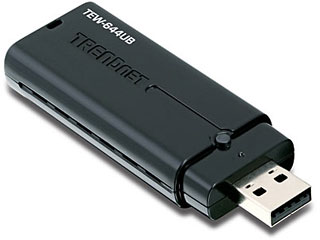 PR: The Wireless N USB Adapter allows you to connect a
laptop or desktop computer wirelessly with supercharged speed and
reliability. Enjoy up to 8x the speed and 4x the coverage of a wireless
g connection. Upgrade to TRENDnet's Wireless N USB Adapter and enjoy
faster than wired speeds with a wireless connection.
PR: The Wireless N USB Adapter allows you to connect a
laptop or desktop computer wirelessly with supercharged speed and
reliability. Enjoy up to 8x the speed and 4x the coverage of a wireless
g connection. Upgrade to TRENDnet's Wireless N USB Adapter and enjoy
faster than wired speeds with a wireless connection.
TEW-644UB Features:
- Upgrade your laptop or desktop to wireless n
- 8x the speed and 4x the coverage of wireless g
- Quickly connect your PC or Laptop to a wireless network
- Advanced wireless encryption provides robust security
- One-step encryption setup with WiFi Protected Setup
Setup is easy with WiFi Protected Setup technology. Advanced
wireless encryption protects your valuable data. The latest in MIMO
antenna technology ensures the fast communication speeds that wireless
n technology provides. Stream media, download files, play games and
talk online when connected to a wireless n router.
**Maximum wireless signal rates are referenced from IEEE 802.11
theoretical specifications. Actual data throughput and coverage will
vary depending on interference, network traffic, building materials and
other conditions.
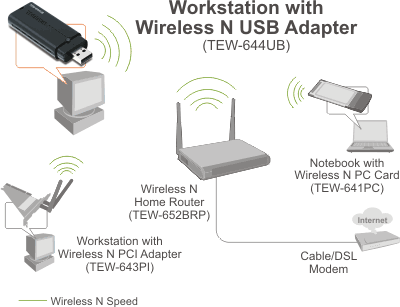 Overview
Overview
- WiFi compliant with IEEE 802.11n standard
- Backwards compatible with IEEE 802.11g and IEEE 802.11b
devices
- Supports Ad-Hoc (Client-Client) and Infrastructure (AP-Client)
Mode
- Supports Multiple Input Multiple Output (MIMO) technology
- Maximum reliability, throughput and connectivity with automatic
data rate switching
- Supports 64/128-bit WEP, WPA/WPA2 and WPA-PSK/WPA2-PSK
- Low interference and high susceptibility guarantee reliable
performance
- Compatible with Windows 2000/XP/Vista/Mac operating systems
- Easy user setup and intuitive diagnostics utilities
- Coverage of up to 50 meters indoor, 100 meters outdoor *
- WiFi Multimedia (WMM) Quality of Service (QoS) supported
- 3-year limited warranty
Technical Specifications:
- Supported OS
- Mac OS X 10.4/10.5
- Windows 2000/XP (32/64-bit) /Vista (32/64-bit)
- Hardware Interface: USB 2.0
- Standards: IEEE 802.11b, IEEE 802.11g and IEEE 802.11n (draft
2.0)
- LED Indicators
- Activity
- Power Consumption
- Receive mode: 250mA (max) ; Transmit mode : 320mA (max)
- Dimensions (LxWxH): 80 x 27 x 12mm (3.1 x 1 x 0.5in)
- Weight: 20g (0.7oz)
- Antenna: Built-in 2 on board antennas
- Frequency: 2.412 ~ 2.484 GHz
MSRP: $40.99
Link:
Wireless N USB Adapter TEW-644UB (Version V1.0R)
Software
KeyRemap4MacBook 6.0 Free MacBook Keyboard
Remapper
PR: KeyRemap4MacBook is a very powerful keyboard remapper for
Mac OS X.
In addition to simple key remapping, it has special remapping modes
like Emacs-mode, SandS-mode (Space and Shift).
example:
- enter - > command
- option-R - > enter
- swap escape & tilde.
- control+M - > return (universal Emacs-mode)
- space - > shift (SandS)
- drop shift+F1 .. shift+F12 (prevent to slow down expose)
You can add new key remappings very easily. Add new remappings if
the ones you need are not in the existing key remapping options.
You can also change key remapping settings through Terminal.app
commands.
- /Library/org.pqrs/KeyRemap4MacBook/bin/KeyRemap4MacBook_sysctl_set
repeat.wait 20
- /Library/org.pqrs/KeyRemap4MacBook/bin/KeyRemap4MacBook_sysctl_ctl
save
New in version 6.0:
- Stable release for Snow Leopard.
System Requirements:
- KeyRemap4Macbook works in all Mac such as MacBook, MacBook Pro,
iMac, Mac Pro, etc.
- Mac OS X 10.6 or later (32-bit & 64-bit).
Last stable version (v.5.1) for Mac OS X 10.4 and 10.5 available
Platform Support
- Intel
- Universal Binary.
- Mac OS X 10.4, 10.5.
Free
Link: KeyRemap4MacBook
6.0
Bargain 'Books
Bargain 'Books are used unless otherwise indicated. New and
refurbished units have a one-year Apple warranty and are eligible for
AppleCare.
PowerBook, iBook, and MacBook profiles linked in our Portable Mac Index.
Factory refurbished units with Apple's full one-year warranty.
- 1.6 GHz MacBook Air, 2 GB/120 HD, $1,099
- 1.8 GHz MacBook Air, 2 GB/80 HD, $1,099
- 1.8 GHz MacBook Air, 2 GB/64 GB SSD, $1,199
- 1.86 GHz MacBook Air, 2 GB/128 GB SSD, $1,249
- 1.86 GHz MacBook Air, 2 GB/120 GB HD, $1,349
- 2.13 GHz MacBook Air, 2 GB/120 GB HD, $1,549
- 2.13 GHz MacBook White, 2 GB/160/SD, $849
- 2.4 GHz Core 2 MacBook, white, 2 GB/160 GB HD/SD, $899
- 2.0 GHz Unibody MacBook, 2 GB/160/SD, $899
- 2.4 GHz Unibody MacBook, 2 GB/250/SD, $999
- 2.4 GHz Unibody MacBook, 2 GB/128 GB SSD/SD, $1,299
- 13" 2.26 GHz Unibody MacBook Pro, 2 GB/160/SD, $999
- 13" 2.53 GHz Unibody MacBook Pro, 4 GB/250/SD, $1,299
- 15" 2.53 GHz Unibody MacBook Pro, 4 GB/320/SD, $1,449
- 15" 2.53 GHz Unibody MacBook Pro, 4 GB/128 SSD/SD, $1,599
- 15" 2.66 GHz Unibody MacBook Pro, 4 GB/320/SD, $1,599
- 15" 2.93 GHz Unibody MacBook Pro, 4 GB/320/SD, $1,949
- 17" 2.66 GHz Unibody MacBook Pro, 4 GB/320/SD, $1,949
- 17" 2.66 GHz Unibody MacBook Pro, 4 GB/320/SD, antiglare,
$1,999
- 1.86 GHz MacBook Air, 2 GB/120, $1,394
- 2.13 GHz MacBook Air, 2 GB/128 SSD, $1,694 after rebate
- 2.13 GHz Core 2 MacBook White, 2 GB/16/SD, $929 after rebate
- 13" 2.26 GHz MacBook Pro, 2 GB/160/SD, $1,114.00 after rebate
- 15" 2.53 GHz June 09 MacBook Pro, 4 GB/250/SD, $1,594 after
rebate
- 17" 2.8 GHz MacBook Pro, 4 GB/500/SD, $2,294 after rebate
- 2.0 GHz Unibody MacBook, 2 GB/160/SD, $899.99 after
rebate
Club Mac
- 1.6 GHz MacBook Air, 2 GB/120 HD, Nvidia GeForce 9400M,
$1,099.99
- 2.0 GHz Core 2 MacBook, white, 1 GB/80/SD, $619.99
- 2.16 GHz Core 2 MacBook, white, 1 GB/120/SD, $719.99
- 2.16 GHz Core 2 MacBook, white, 1 GB/80/SD, $729.99
- 15" 1.83 GHz Core Duo MacBook Pro, 1 GB/80/SD, $779.99
- 15" 2.0 GHz Core Duo MacBook Pro, 1 GB/80/SD, $799.99
- 15" 2.16 GHz Core 2 MacBook Pro, 1 GB/200/SD, $899.99
- 17" 2.33 GHz Core 2 MacBook Pro, 1 GB/120/SD, APX, $1,269
- 17" 2.4 GHz Core 2 MacBook Pro, 1 GB/160/SD, $1,399
- Lombard PowerBook G3/400, 256/6/DVD, OS 9, $179
- Pismo PowerBook G3/400, 512/10/no optical drive?, AP, $299
- 12" iBook G4/1.33 GHz, 768/40/Combo, AP, OS X 10.6, $299
- Clamshell iBook G3/300, 96/6/CD, blueberry or tangerine,
$179.99
- 1.83 GHz Core Duo MacBook, white, 512/60/Combo, $499.99
- 2.0 GHz Core Duo MacBook, white, 512/60/Combo, $549.99
- 2.0 GHz Core 2 MacBook, white Core2 Duo, 1 GB/80/SD, $599.99
- 15" 1.83 GHz Core Duo MacBook Pro, 512/80/SD, $599.99
- 15" 2.0 GHz Core Duo MacBook Pro, 512/100/SD, $639.99
- 15" 2.0 GHz Core Duo MacBook Pro, 512/80/SD, $629.99
- 15" 2.0 GHz Core Duo MacBook Pro, 1 GB/80/SD, $634.99
- 15" 2.16 GHz Core Duo MacBook Pro, 1 GB/100/SD, $669.99
- 15" 2.16 GHz Core Duo MacBook Pro, 1 GB/120/SD, $694.99
- 15" 2.2 GHz Core 2 MacBook Pro, 1 GB/120/SD, $849.99
- 15" 2.2 GHz Core 2 MacBook Pro, 4 GB/120/SD, $939.99
- 17" 2.4 GHz Core 2 MacBook Pro, 4 GB/160/SD, $1,169
- 2.16 GHz MacBook White, 1 GB/100/SD, $749
- 15" 1.83 GHz MacBook Pro, 2 GB/80/SD, $849
For deals on current and discontinued 'Books, see our 13" MacBook and MacBook Pro,
MacBook Air, 13" MacBook Pro, 15" MacBook Pro, 17" MacBook Pro, 12" PowerBook G4, 15" PowerBook G4, 17" PowerBook G4, titanium PowerBook G4,
iBook G4, PowerBook G3, and iBook G3 deals.
We also track iPad,
iPhone, iPod touch, iPod classic, iPod nano, and iPod shuffle deals.

 The X Series is
also supplied with both a standard and super-extended capacity battery,
delivering extra-long battery life for day-long productivity up to 3.5
hours for the standard battery and up to 14 hours for the
super-extended capacity battery.
The X Series is
also supplied with both a standard and super-extended capacity battery,
delivering extra-long battery life for day-long productivity up to 3.5
hours for the standard battery and up to 14 hours for the
super-extended capacity battery. This service includes replacement of the super glossy, super
shiny LCD screen on your MacBook with a matte finish, non-glossy
screen. They also remove the shiny glass cover on your MacBook and
replace it with a black bezel that surrounds the matte finish screen.
The replacement screen will be brand new and include a 1-year
TechRestore warranty. TechRestore will perform the service within
24-hours (M-F) of receipt of your Mac.
This service includes replacement of the super glossy, super
shiny LCD screen on your MacBook with a matte finish, non-glossy
screen. They also remove the shiny glass cover on your MacBook and
replace it with a black bezel that surrounds the matte finish screen.
The replacement screen will be brand new and include a 1-year
TechRestore warranty. TechRestore will perform the service within
24-hours (M-F) of receipt of your Mac. ClearCal AG (antiglare) films greatly improve the
viewability of glossy glass displays when used in brightly lit or
outdoor environments. ClearCal films combine a tempered 2-mil matte
finished, antireflection layer, permanently laminated to a 3-mil
flexible transparent base. A blemish-healing siliconized adhesive
provides an optically-correct, yet easily removable bond that conceals
existing surface defects like abrasions and scratches. The siliconized
adhesive is permanently bonded to the base layer and will never leave
any residue behind if later removed.
ClearCal AG (antiglare) films greatly improve the
viewability of glossy glass displays when used in brightly lit or
outdoor environments. ClearCal films combine a tempered 2-mil matte
finished, antireflection layer, permanently laminated to a 3-mil
flexible transparent base. A blemish-healing siliconized adhesive
provides an optically-correct, yet easily removable bond that conceals
existing surface defects like abrasions and scratches. The siliconized
adhesive is permanently bonded to the base layer and will never leave
any residue behind if later removed.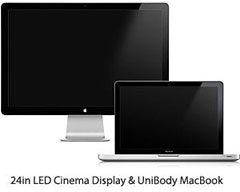 NOTE: All antiglare films impart a
slight prismatic effect to object edges when viewed straight-on. This
effect can be minimized by reducing display brightness when indoors,
and recalibrating the display after the film has been installed.
NOTE: All antiglare films impart a
slight prismatic effect to object edges when viewed straight-on. This
effect can be minimized by reducing display brightness when indoors,
and recalibrating the display after the film has been installed. Features
Features The My Book Studio external drive is a high-performance answer
to your storage needs. Formatted for Mac, it features an innovative
e-label system to personalize your drive and easily archive media
collections; WD SmartWare and a fast FireWire 800 interface.
The My Book Studio external drive is a high-performance answer
to your storage needs. Formatted for Mac, it features an innovative
e-label system to personalize your drive and easily archive media
collections; WD SmartWare and a fast FireWire 800 interface.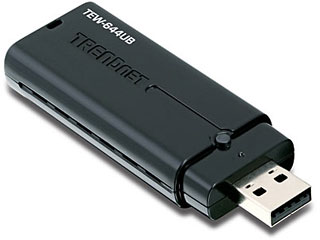 PR: The Wireless N USB Adapter allows you to connect a
laptop or desktop computer wirelessly with supercharged speed and
reliability. Enjoy up to 8x the speed and 4x the coverage of a wireless
g connection. Upgrade to TRENDnet's Wireless N USB Adapter and enjoy
faster than wired speeds with a wireless connection.
PR: The Wireless N USB Adapter allows you to connect a
laptop or desktop computer wirelessly with supercharged speed and
reliability. Enjoy up to 8x the speed and 4x the coverage of a wireless
g connection. Upgrade to TRENDnet's Wireless N USB Adapter and enjoy
faster than wired speeds with a wireless connection.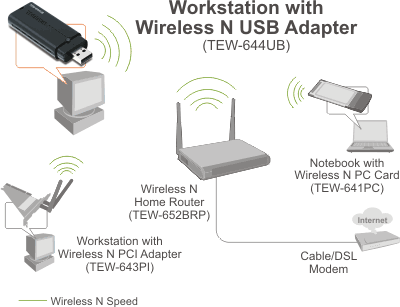 Overview
Overview
