Lots of news about the new MacBook Pro models, their breathtaking
performance, and the new Thunderbolt port. For instance, we learned
that Target Disk Mode will be supported over Thunderbolt and that it
has enough bandwidth to support an external graphics processor - think
"video card in a box". The technology has lots of potential!
General Apple and Mac desktops is covered in The Mac News Review. iPad, iPod, iPhone, and
Apple TV news is covered in The iOS News
Review. All prices are in US dollars unless otherwise noted.
New MacBook Pro Models
Thunderbolt
News & Opinion
Reviews
Apple Updates
Products & Services
New MacBook Pro Models
Performance of New MacBook Pros 'Amazing'
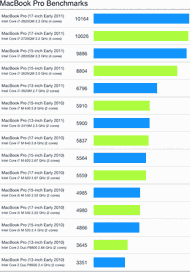 Primate Labs says:
Primate Labs says:
"Even though Apple's new MacBook Pros look like the old MacBook
Pros, there's a lot that's new and exciting under the hood, like a
completely new peripheral interface (Thunderbolt) and the new AMD GPUs.
What I'm most excited about are the new Sandy Bridge processors
(especially now that Apple finally has a quad-core laptop).
"What I was curious to know, though, was how fast are these new
processors? How much of a performance benefit do the Sandy Bridge
processors bring to the MacBook Pro lineup? I grabbed Geekbench 2
scores from the Geekbench Result Browser for the current- and
previous-generation MacBook Pro models in order to answer that
question....
"The performance of the new MacBook Pros is amazing. The slowest
MacBook Pro performs on par with the fastest previous-generation
MacBook Pro, and the fastest MacBook Pro is 80% faster than the fastest
previous-generation MacBook Pro."
Link: MacBook Pro
Benchmarks (Early 2011)
Quad-Core MacBook Pros Outperform Some 2009 and
2010 Mac Pro Towers
Electronista reports that preliminary benchmark tests of Apple's new
MacBook Pros have shown them fast enough to outperform some Mac Pro
workstations, with Geekbench scores for the new 2.2 GHz and 2.3 GHz
quad-core i7 processors reaching over 10,000 and producing better
integer and floating point scores than Apple's pro towers from a year
or two ago.
"Some results, such as one test for a 2.2 GHz MacBook Pro, are
outperforming the 3.2 GHz and 3.33 GHz quad-core Xeons from Mac Pros in
2010 and 2009 respectively."
Link: New MacBook Pros
Outperform Some Recent Mac Pro Towers
MacBook Pro Shootout: Last Year vs. This Year
Bare Feats' rob-ART Morgan asks and answers the question, How good
are the 2011 MacBook Pros compared to last year's MacBook Pros?
"We're just getting started with testing but we wanted to give you a
taste by running three CPU intensive benchmarks that use all available
cores (real and virtual)....
"When running MP aware apps, the new quad-core MacBook Pro smokes
last year's and this year's dual-core - even when the dual-core is
running at a higher clock rate.
"The fastest 2011 13" MacBook Pro
runs faster than the fastest 2010 17" MacBook Pro.
This should please consumers who like the 13" form factor but want
strong CPU performance."
Link: MacBook Pro Shootout: Last Year
versus This Year
2011 MacBook Pro Line: Three Big Leaps Forward
AppStorm's David Appleyard says:
"As we'd expected for a few days, Thursday saw the release of a
brand new MacBook Pro lineup. Though these machines look more or less
identical [to the previous models] on the outside, they come complete
with upgraded processors, new graphics capabilities, and the all-new
Thunderbolt I/O standard.
"Today we'll be providing a quick overview of what to expect in the
new lineup, along with a few thoughts on hardware features we're
surprised to see left out!"
Link: Apple's MacBook
Pro Lineup: Three Big Leaps Forward
iFixit's 15" Early 2011 MacBook Pro Teardown
PR: The Thunderbolt port - or the "Thunderport," as we
started calling it around iFixit - is the latest evolutionary change
from the folks at 1 Infinite Loop. We were super-excited to try out the
port itself, but had to first peek at it from the inside.
 The Thunderbolt port (we keep wanting to type "Thunderport" -
it just feels so natural) has its own controller IC. The IC is quite
prominent on the logic board, being the fourth-largest chip after the
CPU, GPU, and logic board controller. We'll have to wait until a
company like Chipworks places an SEM on the puppy to see what's REALLY
inside, but we believe the chip's footprint is a testament to the
potential of this port.
The Thunderbolt port (we keep wanting to type "Thunderport" -
it just feels so natural) has its own controller IC. The IC is quite
prominent on the logic board, being the fourth-largest chip after the
CPU, GPU, and logic board controller. We'll have to wait until a
company like Chipworks places an SEM on the puppy to see what's REALLY
inside, but we believe the chip's footprint is a testament to the
potential of this port.
The MacBook Pro earned a very respectable 7 out of 10 repairability
score. This revision allows you to disconnect the battery without
removing it from the laptop. It's a nice design choice since you SHOULD
remove all power before performing any repairs. The unibody design also
allows for easy access to most of the other components, so it won't be
terribly hard to replace things on the machine. The only tricky repair
is LCD replacement, which could easily result in shattering the front
glass panel.
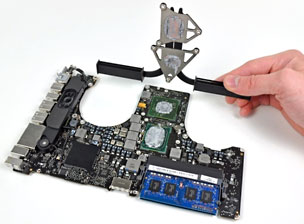 Thundering highlights:
Thundering highlights:
- You can chain up to six Thunderbolt devices. That's not a problem
today as we're not even aware of six products that support Thunderbolt
yet. But if the connection becomes widespread, the six device limit
might be a problem for some people. In comparison, FireWire supports 63
devices and USB supports up to 127 devices.
- The lower case is secured by Phillips #00 screws, while the battery
is secured by Tri-Wing screws - just like the predecessor. Thankfully
there were no pesky Pentalobe screws inside or outside. Apple still
considers the battery to be not user-replaceable, and we still
disagree.
- This machine boasts the same 77.5 watt-hour battery as the earlier
model, but Apple has decreased their run-time estimate from 8-9 hours
to 7 hours. Either Apple's being more realistic with their battery
testing, or the new quad-core i7 is more power-hungry than its
predecessor.
- We're a tad concerned about Apple's quality control. We found a
stripped screw holding the subwoofer enclosure in place, and an
unlocked ZIF socket connecting the IR sensor. They're not huge issues,
but they're not fitting for an $1800 machine.
- RAM has been upgraded to PC3-10600. That's the same RAM used in the
2010 revision of the 21.5" and 27" iMacs, but faster than earlier
MacBook Pros.
- The wireless card received a makeover and now includes four
antennas instead of three. Wireless connectivity is provided by a
Broadcom BCM4331 "wireless solution."
- The wireless card bracket is aluminum, rather than the plastic
found in earlier MacBook Pro revisions. We believe this change was made
for thermal reasons, as a pink thermal pad is visible and used to
transfer heat from the Broadcom chip to the aluminum bracket.
- The logic board features four primary chips:
- Intel i7 Quad-Core Processor
- AMD Radeon HD 6490M GPU
- Intel BD82HM65 Platform Controller Hub
- Intel L051NB32 EFL (which seems to be the Thunderbolt port
controller)
- We uncovered gobs of thermal paste on the CPU and GPU when we
removed the main heat sink. The excess paste may cause overheating
issues down the road, but only time will tell.
- This machine is still designated Model A1286. Apple's been using
that same model number since October 2008. That's why we still need to
come up with creative names - such as MacBook Pro 15" Unibody Early
2011 - in order to differentiate between machines. Thanks Apple!
Link: MacBook Pro 15"
Unibody Early 2011 Teardown
New MacBook Pros: More Than Expected, Less Than
Hoped For
Charles Moore writing on AppleTell says:
"In the end, [the] MacBook Pro update announcement turned out to be
pretty much what I had expected and predicted, although less than many
had hoped. However, one new feature I hadn't anticipated for this
refresh of the pro portables was the addition of Intel's new high-speed
I/O interface technology (a.k.a. "Light Peak"). I knew Light Peak was
coming, but didn't imagine that it would arrive before summer or fall
at the earliest until the rumor mills broke the story this week.
"What we got
"Otherwise, the new MacBook Pros represent a substantial and solid
speed bump with the move to Intel's second-generation Sandy Bridge Core
'i' dual and quad core silicon across the board, especially for the 13
inch model, which finally abandons the now two generations outdated
Core 2 Duo CPU family. Apple claims the entire MacBook Pro line is up
to twice as fast as the previous generation models were, which is
doubtless true if you're talking just processor speed. The downside is
that Apple has dropped Nvidia's superior integrated graphics processor
unit chipsets on the 13" model and adopted Intel's HD Graphics 3000
IGPU that is integral to the Sandy Ridge Core 'i' processors. The
dispute between Intel and Nvidia over licensing the latter's chipsets
for use with Core 'i' Intel CPUs is ongoing, so Apple had the choice of
staying with ever more outdated CPU technology in the smallest MacBook
Pro, or dropping Nvidia's state-of-the-art GeForce 320M IGPU used in
the last generation and hoping that the faster processing speed of the
Core i5 and i7 chips that will now ship with the latest generation
models will compensate for the slower Intel HD graphics....
"What we didn't
"What was widely predicted, but didn't materialize, was a revised
form factor for the Pros' aluminum unibody enclosures, which some
expected to be redesigned with styling cues taken from the superslim
wedgie-profiled enclosures of the October 2010 MacBook Air
models. Personally, I thought (and am on record saying that I always
thought) a redesign of the less than 2-1/2 year old (fewer than two in
the case of the 17 inch model) was no more than a 50/50 probability at
most . . . For example, the original aluminum PowerBook form
factor was carried over to the original MacBook Pros, and it remained
in production with a few relatively minor facelift for seven years. The
dual USB iBooks had a five-year production lifespan.
"I'm happy Apple decided to stay with conventional hard disk drive
technology for the present . . . However, I had been hoping
that the 13 inch MacBook Pro - which is the model that best suits my
needs, tastes, and especially my budget - would get the
higher-resolution 13 inch display that comes with the 13 inch MacBook
Air . . . But for now, the new 13 inch MacBook has widened
the performance gap substantially. I think I want one."
Link:
New MacBook Pros: More Than Expected and Less Than Hoped For
Why Apple Chose Intel Graphics for the 13" MacBook
Pro
Apple Gazette's Tanner Godarzi says:
"Skipping Intel's Sandy Bridge CPUs and sticking with a slightly
faster Core 2 processor combined with an Nvidia 320 or 330M GPU would
have been a bad move by Apple. However, the design constraints of the
13-inch MacBook Pro meant Apple couldn't include a discrete GPU and was
forced to use a chipset/GPU combination. The ultimate result is Intel's
HD 3000 which can barely go toe-to-toe with Nvidia's lower end 310M and
320M GPU and has some questioning whether a Mac with integrated
graphics can be really be a pro level machine."
Editor's note: First off, there is plenty of room inside the 13"
MacBook Pro, but Apple would rather fill it with a SuperDrive than a
dedicated GPU and more battery power. As for whether the Intel HD 3000
graphics makes it less than a pro level machine is silly. The 13"
MacBook Pro has always had less graphics power than its larger
siblings. It's certainly got a lot more horsepower than the 13" White MacBook, which is still
wed to old Core 2 Duo technology. dk
Link: Why Apple Chose
Intel Graphics for the 13-Inch MacBook Pro
Why Didn't the 13" MacBook Pro Get a Higher
Resolution Screen?
Gizmodo's Casey Chan says:
"Why is the 13-inch MacBook Pro still stuck with a worse screen than
the 13-inch MacBook Air? . . . [T]he 13-inch MacBook Pro has
a native resolution of 1280 by 800 at a 16:10 aspect ratio. The
beautifully high resolution screen of the 13-inch MacBook Air has a
native resolution of 1440 x 900 which is, yup, also 16:10....
"So . . . what happened?"
Link: Why Didn't the
New 13-inch MacBook Pro Get a Higher Resolution Screen?
Who Cares About Thunderbolt? I Want a Thinner
MacBook Pro
A guest blog by Ole J. Jacobsen posted by ZDNet's Jason D. O'Grady
says:
"I am sure that the speed boost and even Thunderbolt will come as
good news to those who actually use their laptop for heavy lifting
graphics work etc., but I was rather hoping Apple would go in a
different direction this time, making the new offering much lighter and
much more like the MacBook Air:
- Eliminate the optical drive, the external one is just fine for the
few times (most) people need it.
- Eliminate the hard-drive, go for chips on a board SSD setup like
the MacBook Air"
To which O'Grady adds:
"I agree with Ole. I don't like the MBPs boxy shape nor its razor
sharp, wrist edge. I don't need Thunderbolt (yet) so I'm sitting out
this round of MBP updates."
What do you think? Are you prepared to trade down functionality, I/O
versatility, processor speed, and computing performance for sleeker
looks and lower weight?
Link:
Who Cares About Thunderbolt? I Want a Thinner MacBook Pro
MacBook Pro Rumors That Failed to Materialize
Gizmodo's Kat Hannaford notes that some features rumored for the new
MacBook Pros failed to materialize, such as purported 8 - 16 GB
dedicated SSDs for the operating systems; they're still the same size,
shape, and weight as the previous generation; and there's no
also-rumored still larger trackpad. She finds all three a
disappointment, but notes that the jump up to Sandy Bridge dual- and
quad-core Intel processors is a welcome addition, even though it's
resulted in a diminishment of battery life to just seven hours (down
from the previous generation's 10 hours).
Editor's note: We've heard that Apple is being more realistic in its
battery life ratings, and the new models have just as much battery
power as the old ones. dk
Link: New MacBook Pro
Rumors That Failed to Materialize
First Test of the 13" MacBook Pro Core i7
Hardmac's Lionel says:
"Thanks to Christophe and another reader of the MacGeneration
website for sending us the result of their fort test of a new high end
13" MacBook Pro.
"Here are the results of the first tests and first impressions.
"Compared to my previous one (2008 model), there is no change in the
external design. However, the new Sandy Bridge processor offers much
better performance.
"The less powerful MacBook Air that I owned during two weeks is
still a very good computer with a screen displaying more pixels on the
same diagonal, extremely light, but without a backlit keyboard.
"Verdict: I'll keep the new MacBook Pro."
Link: First Test of the
13" MacBook Pro Core i7
PC Mag: 13" MacBook Pro Will Remain Apple's Best
Selling Laptop
PC Mag's Cisco Cheng predicts that the 13" MacBook Pro (Thunderbolt)
will continue to be Apple's best selling laptop, thanks to a component
overhaul and new technologies like Thunderbolt and a major overhaul of
parts, encompassing new Intel architecture (processor, graphics,
wireless chipsets, etc.), and a webcam that shoots 720p HD while
sticking with the gorgeous unibody frame. Despite these great strides
in technology, Cheng is still yearning for more, noting that while the
13.3" display is vivid and easy on the eyes, it's still the old 1280 x
800 resolution, wondering why a 1440 x 900 resolution wasn't used
instead, as with the 13" MacBook Air - or at least offer it as an
option - and there's no antiglare option either, unlike the larger
MacBook Pro models.
However, Cheng praises the glass touchpad as the most luxurious,
largest, most advanced navigating tool in its class, and the inclusion
of Thunderbolt without gaining an extra port or causing the loss of one
(since it lives inside the Mini DisplayPort) while offering theoretical
speeds of 10 Gbps - roughly 21 times the speed of USB 2.0 and FireWire
400 and a little more than twice that of USB 3.0, sort of like the
ExpressCard slot that the 13-incher never got, only much, much
faster.
The review also makes extensive comparisons to the 13" MacBook Pro's
Windows PC competitors and notes that the Intel Core i5-2620M and
integrated HD Graphics 3000 environment is almost as fast as the
preceding model's Nvidia GeForce 320M IGPU chipset, although it does
represent more of a lateral move - or even a downgrade - than an
exciting upgrade.
Link: Apple MacBook Pro
13-inch (Thunderbolt)
How Does the 'Thunderbolt' MacBook Pro Compare to
MacBook Air?
ausbt.com.au's Dan Warne says:
"Apple's new MacBook Pro notebooks are here, and as usual they
introduce some solid improvements over the previous models. But what do
they have to offer business travellers - and how does the popular 13
inch MacBook Pro compare to the ultra-thin MacBook Air?"
"Apple is selling the first notebooks in the world with Intel's new
'Thunderbolt' connector . . . Think of Thunderbolt as
future-proofing your notebook . . . Although the new
connector has little practical impact for now, as there are few
Thunderbolt accessories available to plug into it, it does have some
useful aspects that will become useful to business travellers over
time.
"Many business travellers contemplating their next laptop purchase
have been considering the ultra-thin and light MacBook Air range,
especially since Apple dropped its prices so much . . . The
13" MacBook Air has a clear weight advantage over the 13" MacBook Pro,
at a mere 1.06 kg, compared to 2.04 kg . . . The MacBook Air
is also a lot thinner 1.7cm at its thickest part, whereas the Pro is
2.41cm... The MacBook Air makes it weight and size savings by getting
rid of the spinning mechanical hard drive of the MacBook Pro in favour
of flash memory. The upside of flash memory is that it is ultrafast
compared to traditional hard drives . . . The downside is
that because it is much more expensive, [and] provides smaller storage
space."
Link: The New
'Thunderbolt' MacBook Pro: How Does It Compare to MacBook Air?
2010 and 2011 MacBook Pro Models Compared
Spec-by-Spec
APCMag's Conrad Bem says:
"To assess [the new] MacBook Pro upgrades from a technical
perspective, here we compare the new 2011 MacBook Pros against their
2010 predecessors, blow-by-blow and spec-by-spec."
Editor's note: Bem fails to mention that the new 15" and 17" models
have quad-core CPUs. Kind of an important spec when making
comparisons.... dk
Link: Apple MacBook Pro:
2010 vs. 2011 Models Compared Spec-by-Spec
Mac OS X Lion (Finally) Supports TRIM SSD
Technology
The French language MacGeneration site's Christophe Laporte
says:
"Good news of the day: Mac OS X Lion manages TRIM . This feature
should prevent the performance of SSDs from degrading over time, ad is
also used to notify DSS when deleting a file. The SSD controller can
then erase the flash memory cells formerly used to optimize subsequent
entries which can then be performed without having to first erase
existing Flash memory. However, It seems that TRIM is activated at
present only with SSD's sources from Apple.
"In passing, we also note that the application "About this Mac" has
been completely revised. Again, changes are clearly inspired by
IOS."
Link: Mac OS X Lion
gère le TRIM [MàJ] (French-to-English
translation by Google Translate)
Thunderbolt
What You Need to Know About Thunderbolt
Macworld's Dan Frakes and Dan Moren have posted a comprehensive
Q&A feature on Intel's new Thunderbolt ultra high-speed data
transfer technology introduced with Apple's new MacBook Pro models that
were unveiled yesterday.
The two Dans endeavor to explain what Thunderbolt is and why Apple
has chosen to make it a marquee feature its newest notebooks.
One of their observations is that third-party vendors will sell
adapters, beginning sometime this spring, that will enable connection
of USB, FireWire 400, and FireWire 800 devices to Thunderbolt ports for
backwards compatibility with existing legacy devices users may own,
such as FireWire drives, cameras, and other peripherals. Throughput
using these adapters will be limited to the maximum capacity of the
slower interface. That will also apply to throughput to peripherals
connected in a daisy chain (up to six devices), although hubs may
become available so that slower devices are segregated and prevented
from limiting the speed of everything downstream.
...Apple's new MacBook Pro models can support
Target Disk Mode over a computer-to-computer Thunderbolt
connection....
Another happy revelation is that Apple's new MacBook Pro models can
support Target Disk Mode over a computer-to-computer Thunderbolt
connection, although the authors say Mac OS X's Migration Assistant
software doesn't currently support Thunderbolt connections.
As for compatibility with iOS devices, Frakes and Moren observe that
Thunderbolt relies on PCI Express, and iOS devices don't use a PCI
Express architecture. However, they think it likely that Apple will
eventually offer an optional Thunderbolt-to-dock-connector cable for
charging and syncing iOS gadgets to Thunderbolt equipped Macs.
Link: What You Need to
Know About Thunderbolt
Thunderbolt in Detail
Hardmac's Lionel says Intel's new Thunderbolt I/O technology
appears to have been tailored according to Apple's demands, combining
two Apple-supported protocols - DisplayPort 1.1 and PCI-Express 4x -
which allows Thunderbolt to do almost anything, and lists some
important things users should know about Thunderbolt, such as that the
connector can deliver 10W of electrical power, which is enough to power
an external 3.5" hard drive, and it can support up to 7 peripherals
with a full bandwidth of 10 Gbps over copper cable with full throughput
guaranteed up to 3 meters (10 feet). Lionel also notes that anything
that was possible with a PCI-Express 4x card can be supported using an
appropriate adapter, including FireWire 800, USB 3.0, SATA III (even
with a RAID controller), and graphics cards, with the only limits on
the new technology being its 10 Gbits/s bandwidth and the developer's
imagination.
Link: Thunderbolt
in Detail
Intel Thunderbolt Technology the Fastest PC Data
Connection Ever
PR: Thunderbolt technology is a new high-speed PC connection
technology that runs at 10 Gbps.
Thunderbolt technology supports both data and display on a single
cable, enabling greater simplicity, flexibility, and new and exciting
ways to use a PC.
Apple is the first customer to offer Thunderbolt technology, coming
first on its new line of MacBook Pro laptops.
In tandem with Apple's refreshed MacBook Pros announcement on
Thursday, Intel Corporation unveiled its new "Thunderbolt" high-speed
data I/O connection technology for personal computers. Thunderbolt
combines high-speed data transfer and high-definition (HD) display
connectivity on a single cable. Running at 10 Gbps, Thunderbolt
technology can transfer a full-length HD movie in less than 30 seconds.
This Intel-developed technology is coming to market through a technical
collaboration with Apple, and is available first on Apple's new line of
MacBook Pro laptop computers.
Wait Less. Do More.
Intel says its vision for Thunderbolt technology (codenamed Light
Peak during the development phase) is to move media faster, simplify
connections between devices, and foster new and innovative ways to
build and use personal computers. Combining high-speed data and HD
video connections together onto a single cable is instrumental to
achieving that vision. Thunderbolt technology delivers this via two
communications methods, or protocols - PCI Express for data transfer
and DisplayPort for displays. PCI Express has the flexibility to
connect to almost any type of device, while DisplayPort can drive
greater than 1080p resolution displays and up to eight channels of
audio simultaneously. Thunderbolt is compatible with existing
DisplayPort displays and adapters, and all Thunderbolt technology
devices share a common connector, allowing users to simply daisy-chain
their devices one after another, connected by electrical or optical
cables.
Thunderbolt is designed to meet the demands of serious HD media
creators. For example, videographers can connect high-bandwidth audio
and video capture/mixing devices, and get both low latency and highly
accurate time synchronization for real-time processing. At 10 Gbps,
larger media files are transferred faster so there's less time spent
waiting to watch and edit videos. Data can be backed up and restored
more quickly as well, so there's less time wasted waiting around for
archived content to transfer or copy. For laptop users it means needing
only a single connector on the new ultra-thin models to extend their
high-speed media and HD display capabilities at home or in the office.
Thunderbolt is complementary to other I/O technologies that Intel
continues to support.
"Working with HD media is one of the most demanding things people do
with their PCs," says Intel's PC Client Group general manager Mooly
Eden. "With Thunderbolt technology, Intel has delivered innovative
technology to help professionals and consumers work faster and more
easily with their growing collection of media content, from music to HD
movies. We've taken the vision of simple, fast transfer of content
between PCs and devices, and made it a reality.
"We're thrilled to collaborate with Intel to bring the
groundbreaking Thunderbolt technology to Mac users," says Apple's
senior vice president of Mac Hardware Engineering Bob Mansfield. "With
ultrafast transfer speeds, support for high-resolution displays and
compatibility with existing I/O technologies, Thunderbolt is a
breakthrough for the entire industry and we think developers are going
to have a blast with it."
Thunderbolt technology is powered by an Intel controller chip, and
uses a small connector suitable for mobile devices that will be
included with products supporting the technology. Several companies
have already announced Thunderbolt technology-based products, or
currently plan to support Thunderbolt technology in upcoming products,
including Aja, Apogee, Avid, Blackmagic, LaCie, Promise, and Western
Digital. Intel is working with the industry on a range of Thunderbolt
technology-enabled products including computers, displays, storage
devices, audio/video devices, cameras, docking stations and more.
Apple Has One Year Head Start with
Thunderbolt
AppleInsider's Daniel Eran Dilger reports that Intel's new
Thunderbolt technology is not backward compatible with USB 3.0, and
Thunderbolt ports can't be added to existing PCs via an expansion card.
Intel says the only way to have it is to incorporate the new
Thunderbolt controller chip into the logic board, because the
Thunderbolt chip needs direct access to both the system's video and PCI
Express architecture.
Dilger also notes that Windows PC makers are expected to begin
adding Thunderbolt to their machines next spring, giving Apple a year
to trailblaze the technology among high-end users before it trickles
down into the mainstream.
Link: Intel Details
Thunderbolt, Says Apple Has Full Year Head Start
How PC Makers Took the Light Out of Light
Peak
The Register's Cade Metz notes that Intel originally designed its
Light Peak high-speed I/O data interface as an optical technology that
would replace all other PC connections, handling everything from LAN to
storage devices to monitors, but says that after the company unveiled
it in 2009, PC manufacturers called for a cheaper, non-optical,
electrical version.
Metz quotes Thunderbolt project chief engineer Aviel Yogec as saying
that even before the OEMs weighed in, he was exploring an electrical
version on copper, but the added pressure from manufacturers
crystallized those efforts, resulting in Thunderbolt debuting as a 10
Gbps, bi-directional, dual-channel copper link that supports two
separate protocols: DisplayPort and PCI.
However, Yogec affirmed to Metz that Intel will eventually offer an
optical cable that will plug into the existing on-system hardware,
transferring data across much larger distances than the current
version's maximum 10 metres, and still hopes to one day introduce an
all-optical setup, although the latter would be no faster than
electrical version, but would remove the 10'/3 metre limitation.
Link: Intel: 'PC Makers
Took the Light Out of Light Peak'
Intel Throws Thunderbolt, Could Smack Down USB
3.0
The Register's Chris Mellor says:
"Now we know why Intel was dragging its feet with USB 3.0 support -
it's got its own competing interconnect that's twice as fast in
Thunderbolt (formerly known as Light Peak).
"Thunderbolt is a 10 Gbit/s, bi-directional, dual channel, copper
link containing an Intel controller chip and supporting two protocols:
DisplayPort and PCIe - basically a serial bus...."
Mellor predicts that FireWire is definitely going to be blasted
away, we can eventually forget eSATA as well, and if Thunderbolt is
cheap enough we can kiss USB 3.0 goodbye too.
Link: Intel
Throws Thunderbolt
Thunderbolt Drives Only One External Monitor on
MacBook Pro
Tidbits' Glenn Fleishman reports that ever since Apple announced the
new MacBook Pro models week with Intel's superfast Thunderbolt
technology last, a debate has been running across Twitter, comment
forums, and email as to whether the new MacBook Pro can drive two
external monitors from the Thunderbolt port out of the box.
Although Thunderbolt is designed to support two displays, the answer
is no, because the graphics processor is already supporting an internal
display. Also, you cannot used closed-lid mode to disable the built-in
display and thus support a second external display.
Link: Thunderbolt Drives Only One
External Monitor on MacBook Pro
Thunderbolt: A New Way to Hack Macs?
The Register's Dan Goodin says that the new Thunderbolt 10 Gbps data
interface likely contains the same security weakness that has
accompanied another Mac innovation for years, the FireWire port, since,
like FireWire, the Intel-designed Thunderbolt is based on a
peer-to-peer design that assigns blind trust to any device that
connects through the bi-directional, dual channel interface and gives
attackers yet another chink to exploit when targeting machines that
offer the technology.
"Intel processors offer the means to significantly rein in
Thunderbolt by restricting a device's access to memory locations of the
computer it's attached to. But as of now, there are no indications Mac
OS X makes use of this."
Editor's note: This method requires a physical connection, meaning
that the hacker would have to have physical access to your Mac.
dk
Link: Thunderbolt:
A New Way to Hack Macs?
LaCie to Offer Little Big Disk with
Thunderbolt
ZDNet's David Morgenstern reports that LaCie was there at Intel's
Developer Forum demo of its Light Peak technology last fall - and
present again when Apple and Intel introduced Light Peak, branded
Thunderbolt to the public, on Thursday
LaCie announced that it will ship a version of its Little Big Disk
with Thunderbolt I/O support later this year, with the company's
Chairman and General Manager Philippe Spruch declaring Thunderbolt
technology to be a breakthrough in I/O technology that represents the
future of mobile computing, offering workstation-class connectivity
power and functionality - speeds that previously were only available
from rack mounted storage arrays - in laptop computers.
Morgenstern says LaCie's Thunderbolt enabled Little Big Disk is
projected for release in summer 2011.
Link: LaCie to Offer
Little Big Disk with Thunderbolt
News & Opinion
Future Looks Uncertain for the White MacBook
Charles Moore on AppleTell says:
"TechCrunch's MG Siegler figures
that with the February 24 MacBook Pro refresh, following last fall's
phenomenally successful redesign and expansion of the MacBook Air line,
the MacBook is now a lame duck - not the smallest Apple laptop, not the
most powerful Apple laptop, not even the cheapest Apple laptop anymore
now that the 11-inch
Air has tied it at $999. Given the 13-inch MacBook Pro's newly
acquired Core 'i' power and Thunderbolt I/O, Siegler thinks it's hard
to imagine a scenario in which someone would buy a regular MacBook
anymore unless they're really into white plastic.
"I agree. Indeed, while I have recommended the white unibody MacBook
to friends looking to switch to the Mac but who are obsessional about
the up front cost compared with Windows PC laptops, and they've been
delighted with their MacBooks, my strong recommendation even before
yesterday's MacBook Pro revision has always been that if you can
possibly scratch together the extra $200 for a 13" MacBook Pro, it
always was the no-brainer choice, offering far in excess of $200 more
value than the white MacBook, especially over time."
Link:
On the Bubble? Future Looks Uncertain for the White MacBook
Eliminating the Laptop Charging Brick?
Technology Review's Kevin Bullis reports that a startup called
Transphorm has announced a technology that could eliminate the bulky
charging bricks that come with laptops and other devices, and
potentially also also make data centers and electric cars more
efficient.
Bullis says the company has been developing the technology in secret
over the last four years, has raised $38 million so far from investors
such as Google Ventures and Kleiner Perkins Caufield & Byers, and
will unveil its first products in two weeks.
Link: Eliminating the
Laptop Charging Brick
Reviews
13" MacBook Air vs. 17" MacBook Pro vs. iPad
ATPM's Frank H. Wu says the 13-inch MacBook Air is about
compromises, having ended up with one because his 17-inch MacBook Pro
suffered a disk controller failure and he needed a stopgap machine
while the Pro was out for repair, which he initially intended to hand
off to his niece after the big Pro returned. It played out somewhat
differently.
Link: 13-inch MacBook Air
vs. 17" MacBook Pro vs. iPad
Apple Updates
MacBook Air (Late 2010) and MacBook Pro (Early
2011): System Requirements for Microsoft Windows 7
MacBook Air (Late 2010) and MacBook Pro (Early 2011) computers
support 32- and 64-bit versions of Windows 7 Home Premium, Windows 7
Professional, or Windows 7 Ultimate.
Windows XP and Vista drivers are not supplied for these computers
and are not supported.
Products Affected
MacBook Air (Late 2010), MacBook Pro (17-inch, Early 2011), MacBook
Pro (15-inch, Early 2011), MacBook Pro (13-inch, Early 2011)
To use Boot Camp with with Windows 7, you need the following:
- An optical drive (MacBook Air computers require an external optical
disc drive to install Windows 7).
- A blank CD or USB storage device to contain the Windows Drivers
created by the Boot Camp Assistant.
- For 32-bit versions of Windows, at least 16 GB of free space.
- For 64-bit versions of Windows, at least 20 GB of free space.
- Boot Camp Assistant, which is preinstalled in
/Applications/Utilities/ .
- An authentic, 32-bit or 64-bit Microsoft Windows 7 Home Premium,
Professional, or Ultimate disc.
Additional points:
- Be sure to install all required firmware updates for your
computer.
- Windows 7 drivers are downloaded as part of the Boot Camp Assistant
application.
Apple emphasizes that it does not provide technical support via
phone for installing, using, or recovering Microsoft Windows. Support
is available for using Boot Camp Setup Assistant, as well as installing
or restoring Boot Camp software while booted into Windows. Support
articles and discussions may also be available on Apple's support
website.
Link: MacBook Air (Late 2010) and
MacBook Pro (Early 2011): System Requirements for Microsoft Windows
7
Early 2010 MacBook Pro User Manuals Available for
Download
PR: Apple has released updated user manuals for the new early
2011 MacBook Pro models in PDF format that can be downloaded for
free.
A tip of the hat to Hardmac's Lionel, who notes that these new
manuals confirm that do-it-yourself RAM and hard drive upgrades and
swaps are still authorized by Apple on these machines and will not void
the warranty (unless you break something) with the procedures required
described therein.
Link: 13"
MacBook Pro User Manual
Link: 15"
MacBook Pro User Manual
Link: 17"
MacBook Pro User Manual
Products & Services
OWC Announces Memory Upgrades for New MacBook Pro
Models
PR: Other World Computing (OWC) has announced the immediate
ordering availability of OWC 4 GB and 8 GB DDR3 1333 MHz
Memory Upgrades for the new MacBook Pro 13", 15", and 17" models
announced by Apple today. The OWC 8 GB Memory Upgrade Kit offers
owners of the newest MacBook Pro models savings of up 55% versus the
factory installed 8 GB option; as well as an option for 6 GB
of total memory not available from the factory.
OWC Memory Upgrades for 2011 MacBook Pro 13", 15", and 17"
models:
- OWC 4 GB DDR3 1333 MHz Memory Module - $59.99 or as low as
$46.99 after OWC offered factory memory trade-in rebate. Replaces an
existing 2 GB module for 6 GB of total memory.
- OWC 8 GB DDR3 1333 MHz Memory Kit (2 x 4 GB matched
memory modules) - $114.99 or as low as $89.99 after OWC offered factory
memory trade-in rebate. Replaces both existing 2 GB modules for
8 GB of total memory. Up to $110 less vs. factory 4 GB to
8 GB options.
OWC Memory upgrades are available for immediate ordering.
Full product and ordering information for OWC Memory, internal drive
upgrades up to 1.0 TB, optical bay upgrades, and other accessories for all Mac laptops including the
new 2011 models.
Link: MacBook Pro Early
2011 Upgrades
OWC Announces Internal Hard Drive/SSD Upgrades for
New 2011 MacBook Pro Models
PR: Other World Computing (OWC) has announced immediate
availability of higher capacity, higher speed hard drives and Solid
State Drives (SSDs) Do it Yourself kits for the new MacBook Pro 13",
15", and 17" models announced by Apple last week. OWC's complete
upgrade kits provide all the needed tools, including a bus-powered
external enclosure, for the easy installation, data transfer, and
ongoing use of the original drive for additional external storage
and/or data backup.
OWC Internal Hard Drive/SSD Upgrade Kits for MacBook Pro 13", 15",
and 17" models include:
- OWC 1 TB Hard Drive Kit - features 33% more storage capacity
than the largest 750 GB drive factory option. Priced at: $122.99.
- OWC 750 GB 7200 RPM Hard Drive Kit 50% more storage capacity than
the largest 500 GB 7200 RPM drive factory option. Priced at: $124.99
(compared to up to $150 for factory 750 GB 5400 RPM upgrade
option).
- OWC Mercury Extreme Pro Solid State Drive (SSD) Kits - priced from
$114.99 (up to 54% less than the factory SSD options) with capacities
of up to 480 GB.
OWC's broad line of Mac and PC notebook drive upgrades in capacities
ranging from 500 GB to 1 TB as well as the industry's fastest OWC
Mercury Extreme Pro SSD upgrades are available for immediate ordering
at:
"We pride ourselves in offering new Mac owners more performance and
expanded choices compared to factory available," says Larry O'Connor,
Founder and CEO, Other World Computing. "With memory, hard drive, SSD,
and optical bay upgrades available, OWC is a one-stop shop for new
MacBook Pro owners to get the most from their machine."
Link: 2.5"
Notebook Drives
Bargain 'Books
For deals on current and discontinued 'Books, see our 13" MacBook and MacBook Pro,
MacBook Air, 13" MacBook Pro, 15" MacBook Pro, 17" MacBook Pro, 12" PowerBook G4, 15" PowerBook G4, 17" PowerBook G4, titanium PowerBook G4,
iBook G4, PowerBook G3, and iBook G3 deals.
We also track iPad,
iPhone, iPod touch, iPod classic, iPod nano, and iPod shuffle deals.

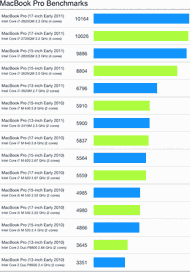 Primate Labs says:
Primate Labs says: The Thunderbolt port (we keep wanting to type "Thunderport" -
it just feels so natural) has its own controller IC. The IC is quite
prominent on the logic board, being the fourth-largest chip after the
CPU, GPU, and logic board controller. We'll have to wait until a
company like Chipworks places an SEM on the puppy to see what's REALLY
inside, but we believe the chip's footprint is a testament to the
potential of this port.
The Thunderbolt port (we keep wanting to type "Thunderport" -
it just feels so natural) has its own controller IC. The IC is quite
prominent on the logic board, being the fourth-largest chip after the
CPU, GPU, and logic board controller. We'll have to wait until a
company like Chipworks places an SEM on the puppy to see what's REALLY
inside, but we believe the chip's footprint is a testament to the
potential of this port.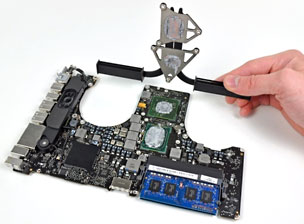 Thundering highlights:
Thundering highlights:
