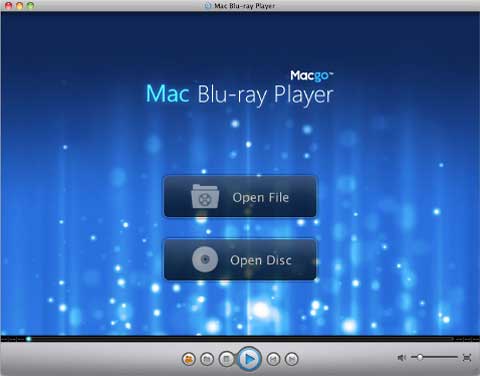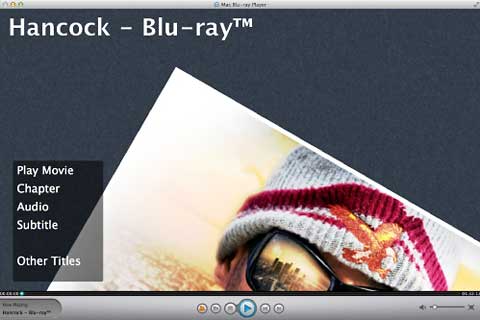General Apple and Mac desktop news is covered in Mac News Review. iPad, iPod, iPhone, and
Apple TV news is covered in iOS News
Review. Older Macs are covered in Vintage Mac News. All prices are in US
dollars unless otherwise noted.
Purchases made through links to Amazon.com and
Apple's iTunes/iBook/App/Mac App Store support Low End Mac.
News & Opinion
Reviews
Tech Trends
Products & Services
Software
News & Opinion
New MacBook Lineup Changes Everything
The Mac Observer's John Martellaro pronounces Apple's current
MacBook line, from the ultralight MacBook Air to the new Retina MacBook
Pros, "amazing." Your editor, speaking as a Mac laptop aficionado of 20
years standing, agrees. In my estimation, there's never been a better
time to be a Mac laptop user. Martellaro observes that what's
particularly notable with Apple's latest MacBook update is "a key
transformation of the MacBook design philosophy and how it might affect
customer thinking."
He says he was curious to learn how much of a leap Apple's new
13" MacBook Pro with
Retina Display (RMBP) represents compared with his 2011 13" MacBook Air (MBA), and
says his investigation turned up some interesting things, one being
that MBA has apparently been shifted from its erstwhile status as
Apple's premium notebook family to anchoring the bottom of Apple's
MacBook lineup, a change he thinks has probably been precipitated by PC
makers having been fairly successful in mimicking the MBA with their
Ultrabooks.
Another observation relates to CPU speed, Martellaro noting that
while very thin MBAs have always been on the low side in clock speed
(currently 1.8-2.0 GHz) in order to avoid heat issues, with the 13"
RMBP, the entry point is a 2.5 GHz dual-core i5. He also notes that
elimination of the optical drive in the new RMBP changes everything,
with the 13" MBA weighing 2.96 lb. and the 13" RMBP weighing 3.57 lb.
(compared with 4.5 lb. for the non-Retina 13"
Pro, which combined with the high-resolution display shifts
technical momentum plus coolness factor supremacy back to the RMBP
line, and that with this realignment, choosing the right MacBook seems
easier than ever.
He also salutes Apple (I join him in doing so - ed) for
retaining older generation hardware, be it iPad or MacBook, so that
customers still have access to legacy interfaces, such as FireWire 800,
and can take advantage of lower pricing, noting that "Not every
customer needs a Retina Display," and necessary painful decisions more
or less gone.
Link: How Apple's New
MacBook Lineup Changes Everything
Telling EPEAT Why Upgrades Matter
iFixit's Elizabeth recaps that two weeks ago iFixit was dismayed to
learn that computer hardware environmental rating agency EPEAT gave
Apple's Retina MacBook Pro a Gold certification, through the strained
rationalization that defining any device with a USB port is technically
"upgradeable".
That's not how iFixit defines upgradable, Elizabeth notes, thanking
nearly a thousand individuals who emailed EPEAT CEO Bob Frisbee to tell
him about upgrades they've made to their devices, demonstrating how
upgrading has made a difference in their lives, representing thousands
of devices that remained in useful service instead of ending up in a
junk heap.
Like, for example, the two hot-rodded 12-year-old Pismo PowerBooks
your editor is still using for production work, including drafting,
editing, and marking up this column.
Elizabeth cites several advantages and benefits of real hardware
upgradability, including:
- Repairable and upgradeable hardware creates jobs.
- Unfixable designs cause problems far, far from Cupertino,
California.
- Upgrades and repairs make technology available to people who need
it.
Publisher's note: We're firm believers in upgrading your aging Macs
to keep them productive. I'm writing this on a 2002 Power Mac G4 that has been
upgraded with more memory, higher capacity and faster hard drives, and
USB 2.0 ports. I've also got a 2007 Mac mini that has seen both
memory and hard drive upgrades to run more efficiently. I've been doing
this since I got my first Mac, a Mac Plus, over 20 years ago, and I
would hesitate to buy any Mac that I couldn't upgrade. dk
Link: Thanks for Telling
EPEAT Why Upgrades Matter
Reviews
13" Retina MacBook Pro vs. 15" Retina MacBook
Pro
Bare Feats' Rob-Art Morgan asks and answers the rhetorical question,
"is the 13" Retina MacBook Pro just a smaller version of the 15" Retina MacBook
Pro?"
"Not exactly," says Rob, who notes that the new 13" Retina MacBook
Pro comes only with a Dual-Core i5 or Dual-Core i7 while the 15" Retina
MacBook Pro comes with a Quad-Core i7. Additionally, the 13" model is
limited to an integrated Intel HD Graphics 4000 GPU with memory
borrowed from the operating system, while the 15" model comes with a
discrete Nvidia GeForce GT 650M with its own dedicated video memory.
Furthermore, the 13" RMBP is limited to its hard-soldered standard
8 GB RAM configuration, while the 15" RMBP can be ordered with up
to 16 GB.
Morgan conducted a shootout between the two RMBP to illustrate the
performance gap, which may be critical for users who run professional
apps.
Link: Shootout: 13" Retina MacBook Pro
versus 15" Retina MacBook Pro
iFixit: 13" Retina MacBook Pro 'Slightly More
Recyclable' Than 15-Incher
PR: The 13" Retina MacBook Pro came out earlier this week,
and thankfully we didn't have to wait long in order to analyze it on
our operating table. Over the past couple of months, we've been pretty
vocal about the MacBook Pro 15"  Retina's shortcomings -
specifically, its lack of repairability, upgradeability, and
recyclability. So, as we dove into the newest member of the Retina
family, we were quite interested to see how the 13" model stacked up to
its big brother.
Retina's shortcomings -
specifically, its lack of repairability, upgradeability, and
recyclability. So, as we dove into the newest member of the Retina
family, we were quite interested to see how the 13" model stacked up to
its big brother.
The 13" MacBook Retina is slightly more recyclable than the 15"
Retina. Once inside, it took us only 15 minutes of prying to
remove the battery, and we didn't puncture the battery cells. It was
definitely a doable feat (compared to nearly impossible for the 15"
Retina), but still a far cry from the no-adhesive, non-Retina MacBook
Pros.
The 13" Retina's design is a step in the right direction, but it's a
very small step: the RAM is still not upgradeable, the exterior screws
are still proprietary, and replacing the display will still cost an arm
and a leg. Accordingly, it earned a 2/10 repairability score, a meager
one point higher than its 15" sibling.
Highlights
 As always, we start by disconnecting the battery, a
simple task that requires no more than releasing a connector. But wait,
what's this? Instead of the good ol' run-of-the-mill battery connector
that we've seen in most other Apple laptops, the battery is connected
using several screws that hold a connector board (http://bit.ly/RXxUPJ) in place. From what we
can surmise, the little PCB serves only as a bridge between the battery
control board and the logic board. Very odd.
As always, we start by disconnecting the battery, a
simple task that requires no more than releasing a connector. But wait,
what's this? Instead of the good ol' run-of-the-mill battery connector
that we've seen in most other Apple laptops, the battery is connected
using several screws that hold a connector board (http://bit.ly/RXxUPJ) in place. From what we
can surmise, the little PCB serves only as a bridge between the battery
control board and the logic board. Very odd.- The most striking layout change in the 13" version is the
rearranged battery cells. Their placement allowed Apple's designers to
cleverly tuck the SSD away underneath the trackpad assembly.
- Our first thought was that a standard 2.5" laptop drive might fit
in the SSD space, and it almost looks like the little nook was designed
with that in mind (http://bit.ly/PsJs1S). Yet, our 9.5mm
Crucial SSD (http://bit.ly/QHHWpk)
didn't allow the bottom cover to be closed, but only by a smidge. We'll
see if a 7 mm or 5 mm super-slim hard drive could be incorporated into
the space.
- The asymmetrical blade spacing of the fans is great at breaking up
annoying air patterns that symmetrically-spaced fan blades might
generate. But while these fans are pretty cool, they can't be removed
without first taking out the heat sink, which means you'll have to
reapply thermal paste to the CPU in order to perform the job
properly.
- Chips we found on the logic board:
- Intel Core i5-3210M 2.5 GHz processor
- Hynix H5TC4G83MFR 8 GB DDR3L SDRAM
- Intel BD82QS77 platform controller hub
- Intel DSL3510L Thunderbolt controller
- Texas Instruments Stellaris LM4FS1AH microcontroller with
integrated ARM core
- Hynix H5TC4G83MFR DDR3L SDRAM
- SMSC USB2512B USB 2.0 Hub Controller
- Cypress Semiconductor CY8C24794-24L programmable SoC
- Maxim MAX15119 Apple-specific IMVP7 CPU/GPU power controller
- Cirrus Audio 4206BCNZ audio controller
- Texas Instruments TPS 51980
- This time we're excited to find two of the six battery cells held
in with screws and no adhesive. We made good progress initially, but
things slowed down when we got to the outer cells and had to start
slowly spudgering under the edges. Listening for the snap, crackle,
& pop of breaking adhesive, we cautiously pushed forward until all
six cells were free.
- Battery removal took us roughly 15 minutes to complete, and we
didn't have to use a heat gun. All we needed was a Torx screwdriver and
three spudgers. In contrast, it took us three attempts to successfully
remove the 15" Retina's battery without puncturing it, and the third
attempt took over half an hour to perform.
 The trackpad board contains several connectors and two
prominent ICs: a Silicon Storage Technology SST25VF020 2 Mbit SPI
Serial Flash, and a Broadcom BCM5976 touchscreen controller. Up until
now, we haven't noticed the inclusion of flash memory on the trackpad.
We don't know why a trackpad would require flash memory, but it appears
that the same IC was also included in the MacBook Pro 15" Retina
trackpad.
The trackpad board contains several connectors and two
prominent ICs: a Silicon Storage Technology SST25VF020 2 Mbit SPI
Serial Flash, and a Broadcom BCM5976 touchscreen controller. Up until
now, we haven't noticed the inclusion of flash memory on the trackpad.
We don't know why a trackpad would require flash memory, but it appears
that the same IC was also included in the MacBook Pro 15" Retina
trackpad.- Just five screws keep the trackpad in place. You can actually
replace it if it breaks, which is pretty much impossible on the 15"
model (since the trackpad is covered by the battery).
- At first we thought we found some kitten fuzz inside a couple of
screw holes, but it turns out that Apple glued in a small piece of
steel-wool-like metal on top of two of the speaker screws. Why, you
ask? We don't know, but we have some hypotheses, and we'd love to hear
if someone has a plausible answer. Possibilities include:
- Grounding?
- Noise reduction?
- Tamper-evident seals?
- And, of course, kittens!
Link: MacBook Pro 13"
Retina Display Late 2012 Teardown
Tech Trends
Leaving MacBook Pro for a Chromebook
InfoWorld's Simon Phipps says the Chromebook (an ARM-based
laptop running Google's Linux-based
Chrome OS) has inserted itself into his life in a way he never
expected. "Sorry, MacBook Pro," he says, "I just don't need you right
now."
Phipps notes that at $249, the Chromebook is probably the cheapest
useful mainstream laptop he's ever seen, but the big surprise has been
that his experiences using a Chromebook for a month have been so good
he believes it deserves serious consideration.
He hadn't expected to replace his MacBook Pro with a Chromebook, but
says the truth is that his old Apple friend has been sitting on the end
of its Kensington cable in the office for weeks now, occasionally
acting as a printer server or a remote application server but otherwise
gathering dust. He says he'll see how long that lasts, but for now the
truth is that he's left his MacBook for a Chromebook.
Link:
Why I Left My MacBook for a Chromebook
Products & Services
OWC Aura Pro SSD Upgrades Work in the New 13"
RMBP
 OWC
blogger Chris S. says:
OWC
blogger Chris S. says:
"Once we had the new 13 MacBook Pro with Retina Display unboxed, it
was just a matter of time before we installed an OWC Aura Pro SSD to see how well it
worked....
"...the Aura Pro fits just fine in the 13" RMBP's drive caddy
(something new that wasn't in the 15" model), and so far everything
seems to be running quite solidly.
"Obviously, we've got a battery of other tests to put the drive
through and well have a more definite answer by early next week, but
right now, all signs are pointing to Yes."
Link: OWC Aura Pro Works
in the New 13-inch rMBP
WaterField Unveils a Dozen 13" Retina MacBook Pro
Cases and Bags
PR: San Francisco based WaterField Designs, manufacturer of
custom-fitted laptop sleeves, bags and cases for digital gear, has
announced twelve different MacBook Pro 13" Retina cases, each with
unique styling and functionality.
 "This may be
the first time we've introduced so many unique cases for one product
simultaneously," Gary Waterfield. "The new 13" Retina will be
indispensable to owners so we're providing a variety of choices for
protecting it; not only are you getting quality, you also get
quantity."
"This may be
the first time we've introduced so many unique cases for one product
simultaneously," Gary Waterfield. "The new 13" Retina will be
indispensable to owners so we're providing a variety of choices for
protecting it; not only are you getting quality, you also get
quantity."
For laptop protection, size matters. WaterField designed
custom-fitted cases specially for the 13" MacBook Pro Retina Display:
the SleeveCase, Outback Sleeve, Suede Jacket, Smart Case, CitySlicker,
Wallet and Travel Express. It also offers specialty laptop bags to
sized to hold the new MacBook: the Leather Muzetto, Outback Muzetto,
Racer-X, HardCase Slim and the medium VertiGo.
Custom-fitted 13" MacBook Pro Retina Cases & Sleeves
- SleeveCase: A water-resistant, ballistic nylon shell envelops
shock-absorbing neoprene for ultimate protection. Choice of trim color,
horizontal or vertical case orientation, optional D-rings and strap,
and Piggyback accessory pouch. TSA-friendly.
- Outback Sleeve: Same proven protection as the WaterField
SleeveCase. A brown, waxed-canvas shell and grizzly or chocolate
leather trim combine for a TSA-friendly vintage look.
- Suede Jacket Sleeve: Custom-fitted, TSA-friendly Ultrasuede sleeve
for the MacBook Pro 13" Retina. Small pull-tabs ease laptop in/out and
a neoprene strip adds extra protection.
- Smart Case: Multilayered padding includes an Ultrasuede
scratch-free liner, an impact-resistant protective insert, and a
water-resistant nylon exterior. Six color choices framed with thin,
brown, leather sides. TSA-friendly.
- CitySlicker: Ultramodern case with an old-world twist. Features:
three protective layers - impact-resistant plastic, high-grade
neoprene, and padded lining; ballistic nylon exterior with a distressed
leather flap that snaps closed; small stretchy pockets under the flap;
a rear semi-opaque, self-locking zippered pocket. Options: handle,
strap, or both; three flap color choices.
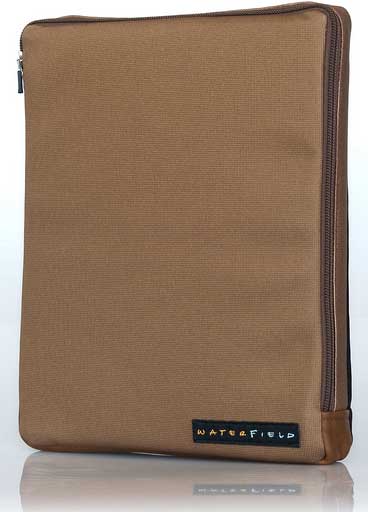 The Wallet:
Nylon and leather combine for a great option to carry the MacBook Pro
Retina plus accessories. Features: scratch-free interior pockets; foam
lining; impact-resistant plastic inserts; stretchy outside back pocket;
optional D-rings and strap. Six color options: black, copper, flame,
green, pearl, or pine. Distressed, brown leather sides.
The Wallet:
Nylon and leather combine for a great option to carry the MacBook Pro
Retina plus accessories. Features: scratch-free interior pockets; foam
lining; impact-resistant plastic inserts; stretchy outside back pocket;
optional D-rings and strap. Six color options: black, copper, flame,
green, pearl, or pine. Distressed, brown leather sides.- Travel Express: This grab-and-go MacBook Pro Retina case fits the
new laptop plus necessities and features: scratch-free interior
pockets, foam lining, impact-resistant plastic insert, optional D-rings
and strap. Black with bold stripe in choice of six colors.
Specialty laptop bags for the 13" MacBook Pro Retina
Muzetto: The Muzetto vertical messenger bag is available in
distressed leather or brown waxed-canvas, each with a choice of six
accent colors and five sizes - including an ideal fit for the 13"
Retina. Two main interior compartments include one with soft lining and
another with a gold interior and a zippered pocket. A back pocket holds
magazines or files.
 Racer-X: This laptop
briefcase features: two zippered compartments - one ruggedly-padded,
formfitting for the MacBook Pro Retina, and another for documents and
an iPad; internal accessory pockets; a front quick-access pocket; a
rear, bottom-zippered pocket to allow the bag to slip over luggage
handles. Choice of six trim colors.
Racer-X: This laptop
briefcase features: two zippered compartments - one ruggedly-padded,
formfitting for the MacBook Pro Retina, and another for documents and
an iPad; internal accessory pockets; a front quick-access pocket; a
rear, bottom-zippered pocket to allow the bag to slip over luggage
handles. Choice of six trim colors.
 HardCase
Slim: Designed to hold a laptop and a little more. Features a
triple-layered, protective laptop bunker, two narrow pockets under the
flap and a zippered, soft-lined, back pocket. A dual-tone leather flap,
an integrated leather handle, and an aluminum paragliding buckle create
a sleek, modern look. Options include six leather interior flap
colors.
HardCase
Slim: Designed to hold a laptop and a little more. Features a
triple-layered, protective laptop bunker, two narrow pockets under the
flap and a zippered, soft-lined, back pocket. A dual-tone leather flap,
an integrated leather handle, and an aluminum paragliding buckle create
a sleek, modern look. Options include six leather interior flap
colors.
 VertiGo: An ideal travel bag for the 13" Retina, the
medium VertiGo is constructed of durable, black ballistic nylon with a
bold, colorful stripe in nine color options.
VertiGo: An ideal travel bag for the 13" Retina, the
medium VertiGo is constructed of durable, black ballistic nylon with a
bold, colorful stripe in nine color options.
All pricing below for 13" Retina sizes.
- SleeveCase: $49 (+ add-ons). Black with trim in grey checkered
Indium or brown leather. D-rings & Simple Shoulder Strap ($12) or
Suspension Shoulder Strap ($22). Ships 11/9/12.
- Outback Sleeve: $49. Brown waxed-canvas with choice of grizzly or
chocolate leather trim. Ships 11/9/12
- Suede Jacket: $29. Black Ultrasuede. Ships 11/9/12
- Smart Case: $99. Nylon colors: black, copper, flame, green, pearl,
pine; distressed brown leather sides. Ships 11/30/12
- CitySlicker: $139 (+ add-ons). Leather colors: black, chocolate,
grizzly. Ships 11/23/12
- Wallet: $99 (+ add-ons). Nylon colors: black, copper, flame, green,
pearl, pine; distressed brown leather sides. Ships 11/30/12
- Travel Express: $89. Black ballistic nylon plus a bold stripe in:
black, copper, flame, green, pearl, pine, or brown leather. Ships
11/16/12
Available now:
- Racer-X 13": $179. Black plus piping colors: blue, black, brown,
green, red, or silver.
- HardCase Slim 13": $229. Dual-leather flap in black with six
interior flap color choices.
- Muzetto 13": Leather $239. Brown waxed canvas$179. Choice of six
accent colors.
- Medium VertiGo: $99. Black ballistic nylon with choice of nine
stripe colors.
Link: MacBook Pro Retina
Display and MacBook Air Cases
Software
Mac Blu-ray Player Works with Retina MacBook
Pros
PR: Apple Inc. launched at its June Worldwide Developer's
Conference 2012 the highest-end MacBook Pro with Retina Display, and
last week a smaller 13" Retina MBP. With over 4 million pixels on the
13" display, these Macs will present the highest-resolution experience
that you have never seen on a laptop. Soon afterwards, Macgo Inc.
upgraded its Mac Blu-ray Player to support Blu-ray movies on Retina
MacBook Pro.
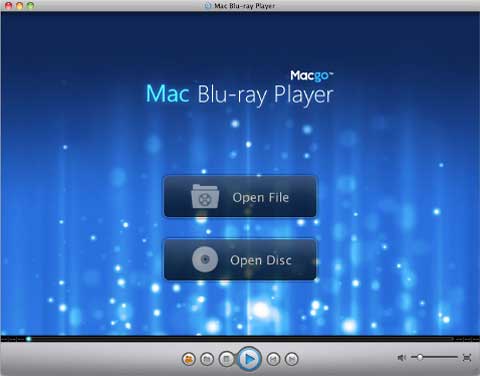
The 15" MacBook Pro with Retina Display offers 2880 x 1800
resolution and better contrast making high-resolution images extremely
accurate, whereas the newly published 13" Retina MacBook Pro includes
2560 x 1600 resolution, Intel's fastest Ivy Bridge mobile processors
and a flawless onscreen performance. However, in spite of their
high-end display, the MacBook Pro models can't play Blu-ray Discs
directly. With the Macgo Mac Blu-ray Player software and an external
Blu-ray drive, it is now easy to do so.
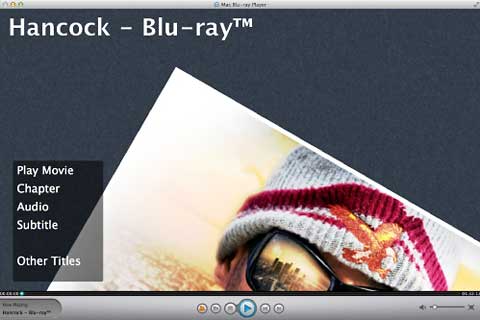
Mac Blu-ray Player, released by Macgo Inc., is claimed to be the
first and unique authorized Blu-ray Player for Mac computers worldwide.
It can support Blu-ray playing (BD playing as well as its ISO playing)
on MacBook Pro, Air, Mac mini, iMac, Mac Pro, and even their latest
models. With a high-resolution of 1080p and good DTS5.1 audio system,
it can present the BD movie in style. The AirX function enables
Blu-rays to be playable on an iPhone, iPad and iPod touch, especially
the newly published iPad 4 (4th gen iPad) and iPad mini. In time SNS
connections can be achieved by its share function. Its user-friendly
operation and considerate after-sale service make you comfy and
convenient. Other media formats supported include: DVD, VCD, MOV, MKV,
AVI, FLV, WMV, MP4, MPEG, RMVB, MP3, WMA, AAC, AC3 and more.

System Requirements
- OS Supported: Mac OS X 10.5+ to 10.8
- CPU: Intel Core2 Duo 2.4 GHz processor or higher recommended
- RAM: 512 MB RAM or more
- 250 MB of free disk space.
- An internal or external (USB 2.0 or FireWire 400 or better) Blu-ray
drive
Macgo's Mac Blu-ray Player is available now at $39.95.
Publisher's note: See our review, Mac Blu-ray Player Lets Macs
Display Blu-ray Movies, for more information. dk
Link:
Mac Blu-ray Player
Bargain 'Books
For deals on current and discontinued 'Books, see our 13" MacBook and MacBook Pro,
MacBook Air, 13" MacBook Pro, 15" MacBook Pro, 17" MacBook Pro, 12" PowerBook G4, 15" PowerBook G4, 17" PowerBook G4, titanium PowerBook G4,
iBook G4, PowerBook G3, and iBook G3 deals.
We also track iPad,
iPhone, iPod touch, iPod classic, iPod nano, and iPod shuffle deals.

 Retina's shortcomings -
specifically, its lack of repairability, upgradeability, and
recyclability. So, as we dove into the newest member of the Retina
family, we were quite interested to see how the 13" model stacked up to
its big brother.
Retina's shortcomings -
specifically, its lack of repairability, upgradeability, and
recyclability. So, as we dove into the newest member of the Retina
family, we were quite interested to see how the 13" model stacked up to
its big brother. As always, we start by disconnecting the battery, a
simple task that requires no more than releasing a connector. But wait,
what's this? Instead of the good ol' run-of-the-mill battery connector
that we've seen in most other Apple laptops, the battery is connected
using several screws that hold a connector board (
As always, we start by disconnecting the battery, a
simple task that requires no more than releasing a connector. But wait,
what's this? Instead of the good ol' run-of-the-mill battery connector
that we've seen in most other Apple laptops, the battery is connected
using several screws that hold a connector board ( The trackpad board contains several connectors and two
prominent ICs: a Silicon Storage Technology SST25VF020 2 Mbit SPI
Serial Flash, and a Broadcom BCM5976 touchscreen controller. Up until
now, we haven't noticed the inclusion of flash memory on the trackpad.
We don't know why a trackpad would require flash memory, but it appears
that the same IC was also included in the MacBook Pro 15" Retina
trackpad.
The trackpad board contains several connectors and two
prominent ICs: a Silicon Storage Technology SST25VF020 2 Mbit SPI
Serial Flash, and a Broadcom BCM5976 touchscreen controller. Up until
now, we haven't noticed the inclusion of flash memory on the trackpad.
We don't know why a trackpad would require flash memory, but it appears
that the same IC was also included in the MacBook Pro 15" Retina
trackpad. OWC
blogger Chris S. says:
OWC
blogger Chris S. says: "This may be
the first time we've introduced so many unique cases for one product
simultaneously," Gary Waterfield. "The new 13" Retina will be
indispensable to owners so we're providing a variety of choices for
protecting it; not only are you getting quality, you also get
quantity."
"This may be
the first time we've introduced so many unique cases for one product
simultaneously," Gary Waterfield. "The new 13" Retina will be
indispensable to owners so we're providing a variety of choices for
protecting it; not only are you getting quality, you also get
quantity."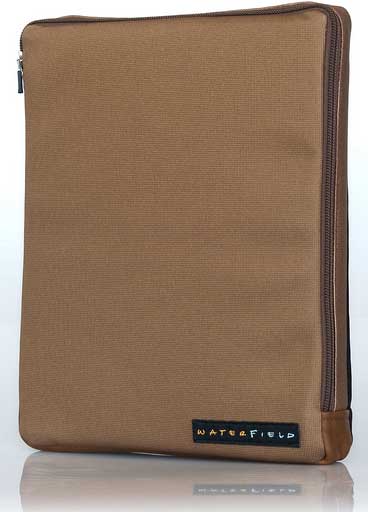 The Wallet:
Nylon and leather combine for a great option to carry the MacBook Pro
Retina plus accessories. Features: scratch-free interior pockets; foam
lining; impact-resistant plastic inserts; stretchy outside back pocket;
optional D-rings and strap. Six color options: black, copper, flame,
green, pearl, or pine. Distressed, brown leather sides.
The Wallet:
Nylon and leather combine for a great option to carry the MacBook Pro
Retina plus accessories. Features: scratch-free interior pockets; foam
lining; impact-resistant plastic inserts; stretchy outside back pocket;
optional D-rings and strap. Six color options: black, copper, flame,
green, pearl, or pine. Distressed, brown leather sides. Racer-X: This laptop
briefcase features: two zippered compartments - one ruggedly-padded,
formfitting for the MacBook Pro Retina, and another for documents and
an iPad; internal accessory pockets; a front quick-access pocket; a
rear, bottom-zippered pocket to allow the bag to slip over luggage
handles. Choice of six trim colors.
Racer-X: This laptop
briefcase features: two zippered compartments - one ruggedly-padded,
formfitting for the MacBook Pro Retina, and another for documents and
an iPad; internal accessory pockets; a front quick-access pocket; a
rear, bottom-zippered pocket to allow the bag to slip over luggage
handles. Choice of six trim colors. HardCase
Slim: Designed to hold a laptop and a little more. Features a
triple-layered, protective laptop bunker, two narrow pockets under the
flap and a zippered, soft-lined, back pocket. A dual-tone leather flap,
an integrated leather handle, and an aluminum paragliding buckle create
a sleek, modern look. Options include six leather interior flap
colors.
HardCase
Slim: Designed to hold a laptop and a little more. Features a
triple-layered, protective laptop bunker, two narrow pockets under the
flap and a zippered, soft-lined, back pocket. A dual-tone leather flap,
an integrated leather handle, and an aluminum paragliding buckle create
a sleek, modern look. Options include six leather interior flap
colors. VertiGo: An ideal travel bag for the 13" Retina, the
medium VertiGo is constructed of durable, black ballistic nylon with a
bold, colorful stripe in nine color options.
VertiGo: An ideal travel bag for the 13" Retina, the
medium VertiGo is constructed of durable, black ballistic nylon with a
bold, colorful stripe in nine color options.