Compiled by Charles Moore
and edited by Dan Knight
- 2005.07.07
This Week's iPod News
PowerBook, iBook, iPod, and other portable computing is covered
in The 'Book Review. General
Apple and Mac desktop news is covered in The Mac News Review. News about
Apple's transition to Intel CPUs and other Intel developments is
covered in The Macintel
Report.
All prices are in US dollars unless otherwise noted.
News
Commentary
Advice
Products and Services
Software
News
Back to School Promo: Buy a Mac, Get an iPod
mini
College students - buy a qualifying Mac and get a free iPod mini
after mail-in rebate.
Save up to $479 with your everyday student discount.
It's simple. Visit your campus computer store, the Apple Store
online, or an Apple Store near you. Choose an iBook, PowerBook,
iMac, or Power Mac, and then select your favorite 4 GB iPod mini.
Or you can apply your $179 savings toward the purchase of a higher
priced iPod. But act now. This offer is good only through September
24, 2005.
- iBook from $949
- PowerBook from $1399
- iMac from $1199
Your everyday student discount works throughout the Apple Store,
so you can find great deals on a huge collection of Apple software,
hardware and accessories. And be sure to check out our special
offers and buying guides to help kick off the school year
right.
Download the rebate coupon for full terms and conditions.
HP Expands iPod Offerings
CNET News.com's Dinesh C. Sharma reports:
"Hewlett-Packard has bulked up its iPod lineup by adding the
smallest of the Apple-designed music devices.
"The iPod shuffle has joined the other digital music players
offered by HP, the company announced Friday. HP last month added
the iPod mini to its stable, which also includes 20 GB and 60 GB
Apple iPods.
"HP is now selling two versions of the shuffle: a 512 MB model
for $99.99, which holds about 120 songs, and a 1 GB version for
$129.99, which holds about 240. The music players are designed to
work with the AutoFill feature of Apple Computer's iTunes music
service."
Car Makers Tune in to iPod Craze
The Tampa Tribune's Richard Mullins reports:
"Each workday morning, Joel Lopez climbs into his silver Ford
Taurus for an hour's commute from Wesley Chapel to Largo. His sole
driving companion is an iPod digital music player.
"Attached to a small, $35 FM transmitter, his iPod can send
music or audio books to his car stereo....
"Lopez is part of a small but growing segment of iPod loyalists
who are helping Apple Computer Inc.'s wildly popular music
technology make its mark in the automobile market."
Commentary
Drowning Out Reality and Hearing Loss
The New Zealand Herald's Chris Barton says:
"....A recent study estimates that as many as 5.2 million
children in the United States between six and 19 have some hearing
damage from amplified music and other sources.
"It's only going to get worse as the iPod generation blasts its
eardrums. I have tried to talk to Monika about this, explaining
that my generation loved very loud music and many have suffered
hearing loss. I tell her that she's already damaging her ears by
the high volume she plays into headphones when she's on the
computer or listening to her Discman.
"And that with an iPod - the perfect portable tool for drowning
out reality, anywhere, anytime - her hearing loss will get even
worse...."
Passing an iPod shuffle around the Dinner
Table
iPod Garage's Bill Palmer says:
"Now that I'd acquired an iPod shuffle after having looked in
all the wrong places, and now that I'd loaded it up with an initial
burst of great albums, I thought I'd do a little experimentation of
the social variety. I just happened to be headed out to dinner with
family, so I thought I'd pass my little ounce of white plastic
around the table for initial reactions.
"Comments ranged from 'I think I'd lose something that small' to
'I can't believe something that small has that good of sound
quality.' Most comments focused on the device's size, and with good
reason; it's invariably the first thing you're going to notice. But
one family member, who had seen the metric ton of iPod shuffle
accessories currently undergoing testing in iPod Garage Labs, asked
if there was an accessory that added a screen to the device. I
couldn't help myself: 'Sure, it's called an iPod mini.'
"Not surprisingly, each person's receptiveness to the idea of
the shuffle was rather directly tied to that person's willingness
to listen to music in random order...."
Advice
Copy One iPod to Another
The Unofficial Apple Weblog's C.K. Sample, III says:
"I hinted at this bit earlier today while talking about my new
60 GB iPod. I've also mentioned parts of this in the distant past.
Basically, I keep all of my music on my iPod and backed up
elsewhere, managing my iPod manually, rather than letting it
automatically sync with my iTunes Music folder. Why? Because I have
a 12-inch PowerBook with a teeny little 80 GB hard drive, so I'd
rather not clutter it up with music that is already on my iPod.
Whenever I want to listen to this music on my computer I simply
plug my iPod into my computer. However, I worked out a little trick
to ensure that I could also burn CDs of all the music on my iPod
(that isn't on my computer) and basically move them back to my
computer at will.
"In any case, if you follow me after the jump, I'll show you how
I did these things, and if you want to copy all the music from your
old iPod to your new iPod, I'll walk you through one way of doing
it..."
Troubleshooting Songs and Audio Books That
Won't Play
An updated Apple Knowledge Base Article says:
"If certain songs or audio books won't play on your iPod, here
are some things you can try to resolve the issue."
Products and Services
Song Sling for iPod shuffle
Mophie, Inc., announces its first product: Song Sling, an iPod
accessory for music-lovers on the move.
Song Sling takes the basic lanyard concept to the next level.
Its patent-pending design features concealed audio connections and
retractable ear buds for "pull and play" functionality. Song Sling
raises the bar when it comes to style and convenience on the
portable music scene.

Mophie is betting heavily on the belief that they aren't the
only ones frustrated by the dangle and tangle of conventional
earphone wires. Where did the idea come from? "I was about to
listen to some music on my Shuffle, when I realized I'd forgotten
my ear buds," relates Mophie's 18-year old President and Founder,
Ben Kaufman. "What I needed was a product that retained the small
form factor and stylishness of the iPod shuffle, but with the added
convenience of integrated ear buds."
What makes him think he can improve upon Apple's masterful iPod
product line? "Good design is something everyone can appreciate,"
says Kaufman. "When it comes to lifestyle technology, Apple
definitely has it's finger on the pulse of the market, but when you
have an opportunity to make a great product even better, you take
it."
Priced at $39.99, the Song Sling will be initially available in
three colors: gray, blue, and pink. Preorders are now being taken
at the official Song Sling website with shipments expected to begin
late July 2005.
Song Sling for iPod mini is expected in Fall 2005.
Budfrog Stores and Manages Ear Buds
 You've discovered the
iPod and iPod mini accessory that answers the question "isn't there
a better way to store and manage my ear buds?" budfrog is the
perfect earbud accessory because it's so unbelievably simple!
You've discovered the
iPod and iPod mini accessory that answers the question "isn't there
a better way to store and manage my ear buds?" budfrog is the
perfect earbud accessory because it's so unbelievably simple!
What's that, you say? Don't have an iPod or iPod mini? You don't
have iPod or iPod mini earphones? That's cool, budfrog works
equally well with almost every type of earbud style earphone on the
market today.
Metal Armor for Your shuffle
Introducing the iVault, an aluminum case for the iPod shuffle.
Griffin, in collaboration with designer Greg Gutierrez, has created
a stunning enclosure that incorporates maximum protection in an
elegant design.
 Machined
entirely out of aluminum, the iVault safely encloses your iPod
shuffle, while still allowing total access to the control wheel,
audio jack, on switch, USB port, and LED. The front and back halves
of the case are joined together by four small screws, so your iPod
shuffle is guaranteed to be secure.
Machined
entirely out of aluminum, the iVault safely encloses your iPod
shuffle, while still allowing total access to the control wheel,
audio jack, on switch, USB port, and LED. The front and back halves
of the case are joined together by four small screws, so your iPod
shuffle is guaranteed to be secure.
Lightweight yet strong, the iVault and the iPod shuffle together
weigh less than 1.5 ounces. The iVault also has it covered when it
comes to style. Every edge of the iVault is rounded and beveled for
the perfect feel. You won't want to put it down.
The iVault comes in five distinctive colors: silver, blue, red,
purple, and green. Customize your iPod shuffle in a way that will
make iPod mini owners envious - and give it a suit of armor at the
same time. The iVault is indeed a worthy companion to your iPod
shuffle and will ensure that it, and your music, is protected in
style.
The Griffin iVault keeps your iPod shuffle safe and protected
from drops, scratches, and other foes. An included USB cable lets
you sync your shuffle without ever removing it from the case.
Show Off Your iPod's Wild Side
Introducing the start of something new &endash; iSkin Wild
Sides. These cool special edition iSkin eVo2 iPod protectors are
designed to offer the coolest, most unique look for the iPod.
 Since they are iSkin eVo2 protectors, they
provide the industry's best solution for protecting and keeping the
iPod safe with cool features and fun looks.
Since they are iSkin eVo2 protectors, they
provide the industry's best solution for protecting and keeping the
iPod safe with cool features and fun looks.
Wild Sides come in three funky color combinations:
- Verve (bright green and white)
- Rebel (deep blue and white)
- Diva (hot pink and white)
Their cool fashionable and funky look is bound to impress.
Features:
- All-round surface protection
- Accommodates top mounting accessories (i.e. iTrip)
- Comes with a colored ultra-clear screen protector
- Comes with an iSkin click wheel protector
- Comes with removable rotary belt clip
- Available for all sizes of the click-wheel iPod including iPod
Photo
- Integrated dock port connector cover
- Glows in the dark
- Rear heat release pores
- Funky, fashionable and fun
We didn't just stop at funky colors, we made them
glow-in-the-dark in true iSkin style using our amazing ultra-Glo
silicone technology.
Included is a matching iSkin Shades colored screen protector to
keep your iPod's screen looking new. We also added a bonus clear
screen protector for your colored iPod.
We finished it off with our cool Wheel Cap with an imprinted
swirl of color to match.
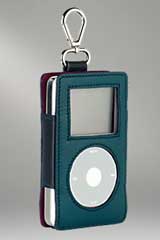 Marc Jacobs
Unveils Designer iPod Cases
Marc Jacobs
Unveils Designer iPod Cases
iPodlounge's Larry Angell reports:
"Well-known fashion designer Marc Jacobs has released a new case
for the iPod and iPod mini.
"The 'Marc Jacobs Collection Music Holder' comes in black,
cherry, and aquamarine (shown) calf leather, has a suede lining,
and features a polished nickel belt/bag clip and a 'Marc Jacobs'
nameplate. It has openings for the screen, Click Wheel and top
ports."
Casemandu iPod Storage Case
Casemandu has created a protective case for the iPod and its
accessories. Casemandu cases are waterproof, dust proof, and shock
proof. The precision routed foam insert, custom made for both iPods
and iPod minis, is the same foam used by elite military units and
NASA to protect the most sensitive equipment in their inventories.
Casemandu cases are specially designed to prevent "bag rash", a
term used to describe the damage that occurs when equipment is
stored within backpacks and similar gear bags. When you store
something as valuable as an iPod inside a book bag or other
nonconforming type of container, the movement within the bag,
combined with the damage from other items rubbing and slamming into
your valuable iPod creates "bag rash" and destroys the finish and
the value of your iPod. Not to mention the fact that the chances of
quickly locating and using your accessories for you iPod are not
good.
Casemandu cases provide the very best protection for your
expensive iPod and accessories while keeping all your gear
organized and ready for immediate use. We looked around for a
solution like the Casemandu case and we couldn't find one, so we
invented it. Casemandu is the only case on the market that combines
all the protection, organization, storage capacity, and military
specification quality in one nearly indestructible unit.
Software
Software to Make Your iPod Better
"The folks at Roxio have released The Boom Box: five software
applets that work seamlessly with iTunes on the Mac to add features
and functions we think most iPod owners will appreciate. The bundle
includes MusicMagic Mixer, which helps you build better playlists
by assessing the mood of a "seed" song and picking songs from your
collection that match it. CD SpinDoctor converts your analog music
sources into AAC, Apple Lossless, or MP3 digital files. iSpeak It
converts text files into spoken audio files."
PodWorks: Song Copying Tool for
iPod
PodWorks is a Mac OS X (Cocoa) application that compensates for
the iPod's only downside: Apple only allows you to copy songs to
your iPod. If you have two Macs and want to use your iPod to
transfer music from one to the other or you only store your MP3s on
your iPod and need to copy them back onto your hard drive after a
disk failure, you are out of luck!
This is where PodWorks comes in: It allows you to copy songs
from any iPod to any Mac running OS X 10.2 or higher. Its
important features include:
- Superior performance: Many other standalone iPod song transfer
utilities work by reading ID3 data out of every song on the iPod -
a slow process. PodWorks, by contrast, is capable of reading
directly from the iPod's internal database, resulting in nearly
instantaneous display of all metadata.
- More metadata: Since PodWorks can read from the iPod's internal
database, it can also display and sort by song "metadata" not
available through ID3 (including "Date Added" and "Play
Count").
- iTunes integration: In addition to copying songs to the Finder,
PodWorks can send songs, playlists (registered version only), and
metadata (star ratings, play counts, track numbers, etc.) directly
to iTunes. It can also filter its song list to show you only the
songs on the iPod that are not present in your iTunes library.
- iTunes-like sorting and searching: PodWorks is designed so that
its data columns sort intelligently, the same way they do in
iTunes. For example, the "Artist" column sorts first by artist,
then by album, then by disc number, then by track number.
Additionally, it features an iTunes-style "type-ahead" search to
enable quick access to specific songs.
- Playlists: PodWorks recognizes your iPod's playlists. Entire
playlists can be copied to your computer with a single drag
(registered version only).
- On-The-Go Playlist support: Very handy for people who don't
want to use the automatic syncing in iTunes but still want to save
their On-The-Go playlists.
- Song Playback: PodWorks allows you to preview songs before you
copy them by playing them directly off the iPod.
- Strong organizational capabilities: Copying large numbers of
files can get messy, so PodWorks can sort MP3 files into
directories and change their filenames according to your
preferences.
- Portability: PodWorks can be placed on your iPod for convenient
access away from your home computer. It will work when run off the
iPod, and will remember its registration information even when
connected to a previously unknown machine.
New in this version:
- Fixed bug that caused crashing when the new iTunes 4.9 podcast
feature was used.
- Fixed bug with UI selection of iPod if iPod was attached after
PodWorks launch.
- Added icons for "send to iTunes" functions.
System requirements:
- Mac OS X 10.2 or higher (including Panther)
- iTunes integration requires iTunes 4 or higher
PodWorks is $8 shareware.
Modify Your iPod's Display with
alterPod
alterPod is an application for extracting and replacing your
iPod's strings and display graphics. alterPod can also backup and
restore your iPod's firmware partition to your Mac's hard
drive.
alterPod is actually a GUI for a command line program named
ipodedit, written by Austin Che.
alterPod now includes a String Editor, and an Image Browser.
alterPod includes a tutorial, which can be found in the Help
Menu. For more information, help and assistance, please visit the
Podite Community Forums, where other users (and the developer) will
be able to provide solutions to problems.
New in this version:
After a long absence, alterPod is back!
It's better than ever, this time it has a String Editor, and
Image Previews.
The editor is fairly simple to understand, but for more
information, read alterPod's help documents.
Things that have been added are as follows:
- String Editor
- Image Preview
- Ability to open images in an external editor.
Austin Che, (the developer of ipodedit) has added some new stuff
to ipodedit, so expect to see a new version soon. Things that you
will eventually see in future versions, will be: Support for iPods
with Linux installed, file mapping, and better editing. Not
necessarily in that order though.
System requirements:
- Mac OS X 10.3
- any iPod (except the Shuffle)
Link: alterPod
iPod Deals
For current iPod prices from a variety of sources, see This Week's Best iPod Deals.


 You've discovered the
iPod and iPod mini accessory that answers the question "isn't there
a better way to store and manage my ear buds?" budfrog is the
perfect earbud accessory because it's so unbelievably simple!
You've discovered the
iPod and iPod mini accessory that answers the question "isn't there
a better way to store and manage my ear buds?" budfrog is the
perfect earbud accessory because it's so unbelievably simple! Machined
entirely out of aluminum, the iVault safely encloses your iPod
shuffle, while still allowing total access to the control wheel,
audio jack, on switch, USB port, and LED. The front and back halves
of the case are joined together by four small screws, so your iPod
shuffle is guaranteed to be secure.
Machined
entirely out of aluminum, the iVault safely encloses your iPod
shuffle, while still allowing total access to the control wheel,
audio jack, on switch, USB port, and LED. The front and back halves
of the case are joined together by four small screws, so your iPod
shuffle is guaranteed to be secure. Since they are iSkin eVo2 protectors, they
provide the industry's best solution for protecting and keeping the
iPod safe with cool features and fun looks.
Since they are iSkin eVo2 protectors, they
provide the industry's best solution for protecting and keeping the
iPod safe with cool features and fun looks.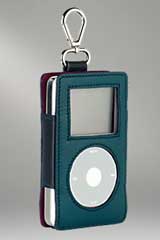 Marc Jacobs
Unveils Designer iPod Cases
Marc Jacobs
Unveils Designer iPod Cases
