Picking the Right Lapdesk
From Laurie:
Hi there,
I have always enjoyed reading your reviews but I still cannot
figure out which laptop lapdesk/cooler/pad/gizmo to buy. I think I am
leaning toward either the Lapinator, Lapworks Futura,
or the iLap. I
work a lot on my lap on a recliner, but also at the kitchen table and
occasionally at a desk. My lap gets really hot, and I hate it;
also my posture is awful when I work on my lap, and I have carpal
tunnel and tendonitis flare ups. I suppose a 40 hour a week job at a
computer is not the best thing for me, but hey, it's a job, and I can
do it in my pajamas and stay home all day with my dog, cat, and
rat.
Anyway, do you have a chart in which you compare the lapdesks you
like? is the iLap worth the extra $20 over the Futura? Is there another
dual purpose (lap and tabletop) or single purpose lapdesk you would
highly recommend? Do you think the ones with fans (like in the Targus
Chillpad) are a great improvement over the fanless ones? I am very
sensitive about noise and vibration so have not even considered
these.
Okay, gotta go. My legs are burning up. I really need to buy one of
these things ASAP.
Thank you,
~ Laurie
Hi Laurie,
Glad you enjoy the reviews, and thanks for
reading.
I haven't tested all of the products you mention, so I
will restrict my comments to the ones I have tried firsthand.
The Lapworks Futura (see 'Book
Mystique Review - Laptop Desk Futura) is a well-designed product,
attractively styled and available in a range of colors. It's well-made
and has a high standard of finish, as well as being versatile, with
both lapdesk and desktop stand modes. I've also tested the Lapworks
Lapdesk Ultralight (see New Road
Warrior Review Posted - The Laptop Desk UltraLite), and it's good
too, with the same basic functionality but a little wider and not quite
as slickly styled or finished.
Another lapdesk I like and find quite comfortable is
the Xpad Thermal Laptop
Pad (see
The Road Warrior Review: Xpad Thermal Laptop Pad and Aviator Laptop
Stands), a charmingly simple device with no moving parts that both
enhances your computer's passive cooling efficiency and also serves as
an insulated lapdesk to shield your thighs from excessive heat. It's is
surprisingly light in weight despite being a large enough to
comfortably support a 17" MacBook Pro or PowerBook, but still be able
to gracefully accommodate a 12" PowerBook or iBook as well.
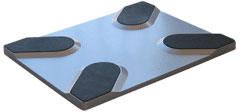 The Xpad is an ABS plastic injection molding
with four raised platforms about 1/4" high configured in the X-pattern
from which the product derives its name. The Xpad's main section is
about 3/8" deep, and filled with three layers of thermal insulation
with trapped air pockets that prevent the user's thighs or other
support service from heat transferred or radiated from the computer.
The underside of the Xpad is coated with a synthetic EVA fabric padding
whose looks, feel, and texture are similar to "wetsuit" material, and
which provides a soft, non-scratching contact footprint, and enough
traction to make the rig feel secure on your lap. It's very comfortable
in use.
The Xpad is an ABS plastic injection molding
with four raised platforms about 1/4" high configured in the X-pattern
from which the product derives its name. The Xpad's main section is
about 3/8" deep, and filled with three layers of thermal insulation
with trapped air pockets that prevent the user's thighs or other
support service from heat transferred or radiated from the computer.
The underside of the Xpad is coated with a synthetic EVA fabric padding
whose looks, feel, and texture are similar to "wetsuit" material, and
which provides a soft, non-scratching contact footprint, and enough
traction to make the rig feel secure on your lap. It's very comfortable
in use.
I have tested the Targus Chillpad and can put your
mind to rest about noise and vibration. It's two cooling fans are large
diameter and slow-turning, and in most cases it makes less noise than
the hard drive of the computer sitting on it, and it really does reduce
the machine's temperature. The biggest downside it that it occupies a
USB port and eats precious battery charge (although not by a whole lot)
when running off the battery.
However, the product I use most myself is the Laptop Laidback, because I prefer to work
while reclining when I'm computing away from my desktop workstation. As
you observe, body English ergonomics are dreadful when using a laptop
on your actual lap, but with the Laptop Laidback, the ergonomics become
about as good as it can get without employing a desktop stand and
external keyboard and pointing device.
Since you work at home, sometimes in pajamas, the
Laidback would be well worth checking out.
The manufacturer's site is here: <http://www.laptop-laidback.com/>
Hope these comments help some in your
deliberations.
Charles
MacBook Air, the Cube's Notebook Cousin
From Ian:
Hi Charles,
I'm just writing (okay typing) to give my opinion on Apple's new
MacBook Air. It can pretty
much be summed up in three words: The next Cube.
That's right, in my opinion, the MacBook Air is just a subnotebook
version of Apple's ill-fated Cube, with the same inevitable fate. I say
this because it has the exact same drawbacks as the Cube, the biggest
one being it's market - or lack thereof. The Cube was pushed as a
headless iMac, butit couldn't compare to its counterparts because it
didn't fit the needs of the market: an iMac without a monitor at the
iMac price. The same holds true to the MacBook Air, cutting size and
upgradability to reach a market (executives I heard?) but shooting the
price through the roof in the process. The people it's targeting is a
group that will easily spend the extra $200 on a 15" (upgradable)
MacBook Pro or a more easily upgraded Windows notebook. Or even a
regular MacBook, as its features and size are comparable to the Air's,
but it can still be upgraded.
For users of 12" PowerBooks, and iBooks for that matter, the MacBook
Air is not what we asked for, but once again, Apple pushed for smallest
size/most stylish computer, and style won out over function, again.
Ian
PS: Speaking of iBooks, mine is still working (surprisingly) and
will have to last until Apple releases something to replace it (and
replicate its size in the process). Or until I find $1,000 for a used
MacBook.
Hi Ian,
I'm inclined to agree, but then I thought the iPod was
an offbeat novelty when Jobs introduced it in '01.
From my perspective, there's no way I would ever pay
1,800 bucks for a crippled machine that can't be upgraded.
For my extended thoughts on the matter see MacBook
Air Cool But Too Compromised for Serious Computing and
MacBook Air: Notebook Design Philosophy Bellwether Or Cube-esque
Overreach?
Charles
Pismo Processor Problems
From Mike:
Hi,
I'm a big fan of your site. I've been using Macs since 1996, and I
still use my faithful 8600
daily.
I also have a Pismo,
and in the last year I had to change processor twice (if I count this
time). In a forum, I could read between the lines from a savvy Pismo
tech, and he was asking what the guy did prior to the problem (i.e., I
might have caused this). I never shut down my Pismo; I leave it to
sleep.
This morning, it did not want to wake up, so I pressed the power
button 3 sec. so it shuts down. It didn't want to restart, and it gave
me four beeps. I managed to get it to work after leaving the PRAM
battery, the main battery, and the power unplugged. When I restarted:
nothing! What am I doing to my Pismo? How should I restart it when it
freezes?
Thanks,
Mike
Hi Mike,
I never shut my Pismos down either, except for
occasional maintenance. I just put them to sleep. Since I've been doing
this with my older Pismo for seven years with no problems, I don't
think that's what's causing your issues.

Have you tried pressing the Reset button on the back
panel? It's small, between the modem jack and video-out port. De-power
the machine, hold the reset button in for a few seconds, wait a few
more seconds, and try booting up.
However, I think it's more likely you have a hardware
problem, quite possibly a bad processor. I've seen Pismos behave the
way you describe and then work fine after the processor card was
replaced with a known-good one.
Could also be bad RAM, a bum hard drive, or even
motherboard issues. Try substituting the easier things first.
Charles
Is Entourage Any Better than Mail and Eudora?
From Reina:
Eudora ruined me for every other email application I've tried. Mail
is driving me nuts; is Entourage any better? I tried it a year ago and
ran back to Eudora.
Reina
Hi Reina,
I honestly don't know. I try to avoid any software of
Microsoft's and haven't used Outlook since old Outlook Express back in
Classic OS days. However, some people (e.g.: the folks at Mac 360) swear by Entourage.
Aside from my anti-Microsoft prejudice, I think
Entourage stores message data in a single, big, proprietary file, which
would render it a nonstarter for me regardless of its provenance.
Charles
Go to Charles Moore's Mailbag index.

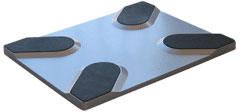 The Xpad is an ABS plastic injection molding
with four raised platforms about 1/4" high configured in the X-pattern
from which the product derives its name. The Xpad's main section is
about 3/8" deep, and filled with three layers of thermal insulation
with trapped air pockets that prevent the user's thighs or other
support service from heat transferred or radiated from the computer.
The underside of the Xpad is coated with a synthetic EVA fabric padding
whose looks, feel, and texture are similar to "wetsuit" material, and
which provides a soft, non-scratching contact footprint, and enough
traction to make the rig feel secure on your lap. It's very comfortable
in use.
The Xpad is an ABS plastic injection molding
with four raised platforms about 1/4" high configured in the X-pattern
from which the product derives its name. The Xpad's main section is
about 3/8" deep, and filled with three layers of thermal insulation
with trapped air pockets that prevent the user's thighs or other
support service from heat transferred or radiated from the computer.
The underside of the Xpad is coated with a synthetic EVA fabric padding
whose looks, feel, and texture are similar to "wetsuit" material, and
which provides a soft, non-scratching contact footprint, and enough
traction to make the rig feel secure on your lap. It's very comfortable
in use.

