12" PowerBooks: Skip the 867 MHz Model
From Dave:
Mr. Moore,
Hi,
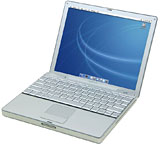 I
just wanted to write in to let you know how glad I was to see your
article on the
12" PB line. I've been using one of the 867 MHz models since
April of '03, and it's a brilliant little machine. Used it all through
college, lugging to/from class, and still do. I even worked as a
cartoonist for my school paper, and for the most part, managed to make
do with the little screen, though occasionally I'd plug into a big
external monitor. I had some hard drive trouble a few years ago, but
37(!) screws later, I was able to swap it out and put in another,
slightly larger drive. It runs 10.4 beautifully, and Ubuntu works well
too (blasphemy, I know).
I
just wanted to write in to let you know how glad I was to see your
article on the
12" PB line. I've been using one of the 867 MHz models since
April of '03, and it's a brilliant little machine. Used it all through
college, lugging to/from class, and still do. I even worked as a
cartoonist for my school paper, and for the most part, managed to make
do with the little screen, though occasionally I'd plug into a big
external monitor. I had some hard drive trouble a few years ago, but
37(!) screws later, I was able to swap it out and put in another,
slightly larger drive. It runs 10.4 beautifully, and Ubuntu works well
too (blasphemy, I know).
My advice would back yours up, though - go for a model other than
the 867. It's not processor speed, but the USB 1.1 that holds it back.
Real pain sometimes, especially with the lack of PC Card port.
Anyhow, sorry to ramble, I know you're busy, just wanted to share my
story. Thanks for writing your article!
Cheers,
Dave
Hi Dave,
Thanks for your comments, and I'm glad you took my
(relative) criticism of the 867 MHz model in the spirit it was offered.
As the saying goes, "There's no such thing as bad beer, but some beers
are better than others." Same goes for 12" PowerBooks.
I used a 12" iBook for more than
three years as my production workhorse and didn't find the display any
particular hardship. Of course, I was used to working on a Pismo screen, which is
physically larger but has the same 1024 x 768 resolution. The big 1440
x 900 resolution display in my current 17" PowerBook is
of course nice to have, but I still use my Pismos a lot and really
don't find it that big an adjustment. Just me, I guess. Some folks find
1440 x 900 not enough.
Hard drive failures can happen with any computer, the
units themselves being essentially generic, so we can't hold that
against the 12-incher.
OS X 10.4 runs great on my 550 MHz G4 Pismos with
their poky GPUs, so I don't doubt that it runs nicely on the 867.
Good point about the USB 1.1 issue - same deal with my
iBook and Pismos, although the latter can accommodate a USB 2.0 adapter
in their PC Card slots.
Charles
iBook G4 Keeps Putting Itself to Sleep
From Matthew:
Hello Mr. Moore,
I'm a
regular visitor of Low End Mac. Great site. Been my main reference
since 8th grade in 2004. Anyways, I wanted to ask you, as road warrior,
about some problems I've had with my brother's iBook G4 12" (2005 model).
Being the expert Mac guy in my family, I assumed it was going to be an
easy fix, like a corrupted OS X installation.
Apparently I've never had a lot of experience with a 'Book before:
It has a hardware issue with the logic board. Whenever I move it or
apply any amount of pressure on the trackpad or keyboard, the backlight
turns off and it goes to sleep within five seconds. At first this only
happened without the battery. Now it happens with battery, without
battery, and with battery and the AC charger. And I can't figure out
the problem.
I've searched countless places on the Web, but I can't seem to find
anyone else's blog who has this problem. The only possible issues I can
think of are the broken reed switch, the Sudden Motion Sensor, and a
loose graphics chip. But I haven't found out how to open the dang
thing. Being a veteran Mac user, this has me furious. I've tried the
PRAM reset, NVRAM reset, archive installing OS X Tiger, updating
to 10.4.11, pulling out the old battery, running the Apple Hardware
Test, creating a Guest User Account, booting into Single User Mode,
booting into Open Firmware, and everything. It still has issues.
Do you have any inkling as to what it is? Thanks in advance!
All the Best,
Matt
Hi Matt,
I think I may. There is a known issue with the dual
USB iBooks - particularly the 600/700/800 MHz G3s, but also the G4s. My
daughter's late 2004 G4
iBook is afflicted, and the symptoms are pretty much as you
describe on your brother's computer.
A test laboratory that investigated the iBook for the
Danish government in relation to consumer complaints determined that a
solder joint between two components on the logic board is prone to
breaking after the computer has been turned on and off a sufficient
number of times, and that the joint eventually severs completely.
Testing indicated that the breakage occurs because the solder joint
loosens slightly every time the computer is turned on and off.
The investigation methodology included taking the
iBook G4 apart and removing the logic board, which was analyzed and
examined by means of visual inspection, stereo microscopy, scanning
acoustic microscopy, and X-ray microscopy of suspected components.
Individual components under suspicion were cut out of the logic board
and embedded in epoxy for subsequent micro-sectioning. A few solder
joints were further examined after micro-sectioning, in which the inner
structure of these soldering positions becomes visible by
microscopy.
Applying
pressure to the outside of the computer or picking it up can cause the
motherboard to flex slightly, breaking tenuous contact in a broken solder
joint.
The sort of use an iBook gets is probably a major
determinant of whether this issue will manifest. My old 700 MHz G3
iBook (now my wife's computer) has been in constant service since
January, 2003, has a gazillion hours on it, and has never given a lick
of serious trouble, but it very rarely gets shut off and has been used
mainly in desktop substitute mode, sleeping when not in use either
there or when taken on the road. My daughter's iBook, on the other
hand, was her university machine, lugged around campus and also around
Europe and Japan with lots of startups, shutdowns, and flex loads.
Unfortunately, if the problem is the solder-joint
issue, the only cure is to replace the motherboard, and on these aging
machines the economics of that are hard to justify. The white iBooks
are one of the more swinish Apple laptops to take apart, and while you
might find a used mobo for sale, the odds of the same issue cropping up
are not encouraging. I've heard of iBook owners having their machines'
motherboards replaced as many as four times (that was with AppleCare
picking up the tab).
Given that you can find plenty of dual USB iBooks on
the market for well under $500, the best alternative might be just to
pick up another, similar machine and use the defective one as a parts
mule.
Charles
Mac OS and Linux for Power Macintosh ONE/225
From Roy:
Hi Charles,
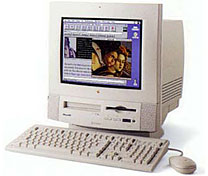 I've been given an old system
marked as Power Macintosh
ONE/225 on the front. I found references on your site like Installing Linux on a PCI Power Mac, Part 1
and Low End Mac's
Compleat Guide to Mac OS 9.
I've been given an old system
marked as Power Macintosh
ONE/225 on the front. I found references on your site like Installing Linux on a PCI Power Mac, Part 1
and Low End Mac's
Compleat Guide to Mac OS 9.
I'm used to Mac OS X on my MacBook and Linux. I don't want to ask
you exactly what I need to do to get this box working, but, I want to
do the following:
- Currently, I don't seem to have Mac OS version anything on this
box. At startup I just get a grey screen with a tiny picture of a
smiling Mac in the middle of the screen. I would like to get Mac OS
version whatever up and running
- I'd like to get Linux running on the box
Before I try to work on getting this thing running, I want to know
if doing the above is just, in general, and in your opinion, feasible,
and whether Linux would run well enough for a basic X environment ? Oh,
and is there somewhere I can get a boot floppy or a boot CD for this
box (it has a floppy drive and CD-ROM on the front)?
Thanks in advance, would be great to get a little basic Linux system
out of this device. :)
Cheers,
Roy
Hi Roy,
The Power Macintosh ONE/225 was a variant of the Power
Macintosh 5500 that was sold in the UK education market.
The 5500 came with 225 and 250 MHz PPC 603e CPUs, and
thus officially supports System 7.5.5 through Mac OS 9.1. You should be
able to find an install CD for one of those fairly easily. Here are a
couple of potential sources:
As for installing Linux, I'm certainly no authority on
that, but some Linux distros do support 603e machines. An overview of
what will work with what and links to more information can be found
on Pure-Mac.
I will add the caveat that even in its day the Power
Mac 5500 wasn't regarded as a scintillating performer. It should run
well enough using a supported OS (my pick for this machine would be
System 8.6) and contemporary software, and probably Linux would be
reasonably lively as well, but don't expect to be excited by the
performance.
Charles
Editor's note: Also see our Best Classic Mac OS Deals,
updated about twice a month. dk
Netscape 7.0.2 Keeps Crashing
From Ryan:
Hello Gentlemen:
After doing some research, I can't solve the following
problem...
I downloaded Netscape 7.0.2 from http://browser.netscape.com/releases
English Mac PPC version...
I then installed it on a PowerBook 5300ce running OS 8.6 with a 4
GB SanDisk Ultra II CF flash card/Addonics Adapter hard drive. It installed
successfully, and I tried to run the program, but it would not work. It
just launched a small, blank window in the middle of the screen, and
nothing happened. I waited a few minutes but nothing....
Also, the menu bar was blank. After several restarts and application
launches, the problem was reproduced 100% of the time.
Okay, so I then went over to my WallStreet that has a 60 GB
partition, OS 9.2 on one partition, Tiger on the other. Downloaded the
installer from the same location, installed it, and, bang, same
problem.
Restarted, relaunched, same thing. No other programs running, and
both installs of 8.6 and 9.2 are fairly clean and fresh.
I do recall a few months ago getting Netscape 7.0.2 working on
another WallStreet I have, but why this? Maybe it is the installer?
Of note, I did get Netscape 6.2 and older versions working on both
machines, but, strangely, 6.2 just minutes ago elicited the same blank
window centre screen (on the WallStreet) as 7.0.2 does.
Any thoughts? Am I missing something?
Thanks,
Ryan
Hi Ryan,
My guess is that this issue must be due to something
idiosyncratic in your system setup.
I've never had any trouble with various Netscape 7
versions I've installed under both OS 8.6 on our PowerBook 1400s and OS 9/9.1/9.2.x on a
variety of machines including my WallStreet PowerBook.
Since a similar problem has manifested in Netscape 6.2
on your computer, I doubt very much that it's a bad installer.
Something in your system doesn't like Netscape. It might take a clean
system install plus some experimentation to sleuth out the culprit.
Charles
Go to Charles Moore's Mailbag index.

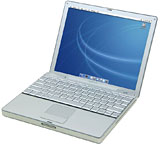 I
just wanted to write in to let you know how glad I was to see your
article on
I
just wanted to write in to let you know how glad I was to see your
article on 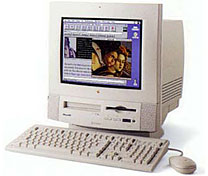 I've been given an old system
marked as
I've been given an old system
marked as 
