Charles W Moore raises a good point in Thoughts on Using Older Macs as Work Machines: As much as we may love our old Macs, some of them just don’t have what it takes to be productive in the wired and wireless world of the Internet today.
 For basic functions like word processing, even an ancient 8 MHz Mac Plus, SE, or Classic can do the job. Even with just 1 MB of system memory and two floppy drives, you can run old versions of MacWrite, Microsoft Word (to version 4.0), WordPerfect, and WriteNow. With a hard drive, you can run Word 5.1a, which many consider the best version ever for the Mac – quick startup, responsive, and not too much feature bloat.
For basic functions like word processing, even an ancient 8 MHz Mac Plus, SE, or Classic can do the job. Even with just 1 MB of system memory and two floppy drives, you can run old versions of MacWrite, Microsoft Word (to version 4.0), WordPerfect, and WriteNow. With a hard drive, you can run Word 5.1a, which many consider the best version ever for the Mac – quick startup, responsive, and not too much feature bloat.
With at least 2 MB of memory and a hard drive, you can run early versions of ClarisWorks, which has a very nice word processing module, an exceptionally competent spreadsheet, and an adequate database, as well as drawing and painting modules.
But in this day and age, most people don’t want to work with floppy disks and tiny black and white displays. We want to have big screens and use USB flash drives or Cloud storage – and maybe even use online writing and spreadsheet apps, such as Google Docs. Just for browsing the Web, we want a Mac with ethernet or WiFi, as well as a fairly up-to-date browser.
The Classic Mac OS

Problem is, there’s only one relatively modern browser still being developed for the Classic Mac OS (up to version 9.2.2), and that’s a custom port of Mozilla 1.3.1 with some additional features and updates. Classilla is a decent enough browser suite for those using Mac OS 8.6 through 9.2.2, and if you have a Mac that can’t run Mac OS X, it’s probably your best bet. (Other browsers for Mac OS 9 include Internet Explorer 5.1.7, Opera 6.03, and iCab 2.9.9, which even supports System 7.5!)
Outdated Versions of OS X
OS X 10.2 Jaguar
To use more modern browser, you need a more modern operating system, and that’s where the problem lies with early G3 Macs. The Beige Power Mac G3 and WallStreet G3 PowerBooks are only supported through Mac OS X 10.2.8, and the most recent browser to support it was iCab 3.0.5 from 2008. Firefox 2.0 (2006), Internet Explorer 5.2.3 (2003), Camino 1.0.6, and Safari 1.0.3 (2003) are other options, but none of these are very modern.
OS X 10.3 Panther
Things are a little bit better with Tray-Loading iMacs and Lombard PowerBooks, since they support OS X 10.3.9, which can run Safari 1.3.2 (2006), Camino 1.6.11, and iCab 4.8 (2010), the most up-to-date browser for 10.3.9. Another benefit of 10.3 is that it’s noticeably faster than 10.2, and it may be the fastest version of OS X ever for some PPC hardware.
10.2, 10.3, or Classic?
If I had a Mac that could only run OS X through 10.2.8, I would probably stick with the Classic Mac OS. I certainly would not invest in memory or hard drive upgrades. With a 10.3.9 Mac and sufficient memory (192 MB is a practical minimum), I’d probably run OS X, and the only upgrade I would invest in might be more system memory. I might swap in a more modern hard drive pulled from another Mac, but I doubt that I would spend money for one. These Macs really don’t merit the investment, and you can probably pick one up with the memory you need on Craigslist for about what you’d pay for the memory upgrade itself.
With these G3 Macs, you have the choice of running Mac OS 9, fairly outdated versions of Mac OS X, or a PowerPC version of Linux, which in theory would give you access to more modern browsers than OS X 10.2.8 and 10.3.9 support.
The Linux Option
PenguinPPC.org is the leading resource for Linux on PowerPC hardware, including Macs and other platforms.
I’ve been experimenting a bit with MintPPC Linux (version 9.3), trying to get it up and running on my two oldest iMacs, a 233 MHz Revision B from 1998 and a 333 MHz Rev. D from 1999. I can boot the installer CD, run the installer, and get Linux installed on both machines (which takes a long, long time), but with just 64 MB, the Rev. B won’t boot into Linux. The Rev. D has 192 MB and should be able to boot Linux, but after it says “Loading kernel”, nothing else happens. Very frustrating.
I chose MintPPC because it’s the most lightweight version of Linux for PPC Macs, and when you’re running a machine in the 233-333 MHz range with a relatively slow hard drive and limited memory, that’s exactly what you’d want. If only I could try it. Sigh. Since then MintPPC 11 has been released – maybe time to give that version a try.
Surprisingly, there are quite a few different Linux distributions for PowerPC Macs. Arch Linux PPC focuses on simplicity, minimalism, and code elegance, installs a minimal system that allows for user customization, and is designed to transparently update itself. Fedora Linux PPC, Debian for PowerPC, and Ubuntu are just a few of the other Linux distros, and I’m hoping that other Low End Mac writers with PPC Linux experience will share some of their thoughts in coming weeks.
Mac OS X 10.4 Tiger
While the Classic Mac OS, Jaguar, and Panther are seriously outdated, that’s far less true of Mac OS X 10.4 Tiger. First released in April 2005, Tiger saw 11 rounds of updates before it was replaced by OS X 10.5 Leopard as top cat in October 2007. At two-and-a-half years, it was hands-down the longest lived version of Mac OS X.
Tiger runs on most G3 Power Macs, as well as all G4 and G5 models. It can run on models as slow as the 300 MHz Blue & White Power Mac G3, the 350 MHz Slot-Loading iMacs (although installation can be an issue, since 10.4 ships on DVD while these iMac have CD-ROM drives), and the 400 MHz Pismo G3 PowerBook. Apple says it will run with 256 MB of system memory, but you won’t be happy with so little. 512 MB is a practical minimum, a full Gigabyte of RAM will really unleash it, and on models that support more, things run even more smoothly. (I have 2 GB on the 1 GHz dual processor Mirrored Drive Doors Power Mac G4 that I run Tiger on daily.)
There are a lot of good browsers for OS X 10.4. My favorite is Camino, currently at version 2.1, which is a port of Firefox 3.6 (the last PowerPC version of Firefox) optimized for Macs. My second choice is TenFourFox, a PowerPC optimized port of Firefox, which occasionally exhibits a font glitch on some websites, as in the example below.
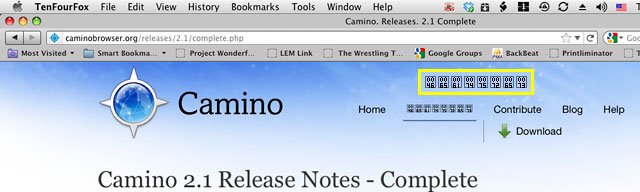
TenFourFox sometimes glitches when displaying text, as on the Camino home page.
Safari 4.1.3 runs on Tiger, as does Opera 10.63, so you’ve got plenty of fairly up-to-date browser options – but TenFourFox is the only fully up-to-date one.
With Tiger, I have Classic Mode, so I can run legacy software from the pre-OS X era, and I can also use Dropbox, which is a marvelous tool for sharing files with others and syncing files between two or more computers. Frankly, if NetNewsWire hadn’t required OS X 10.5 Leopard, I wouldn’t have had any need to upgrade beyond 10.4. (The current version of NetNewsWire require OS X 10.7 Lion.)
Mac OS X 10.5 Leopard
When Apple released OS X 10.5 Leopard in late 2007, it left behind G3 Macs and Classic Mode, much as OS X 10.7 Lion left behind Intel Core Duo Macs and Rosetta for running PowerPC software earlier this year. Leopard is a bit more demanding of resources. It won’t install on anything below 867 MHz without a hack, requires 512 MB of memory (but really wants 1 GB or more), and lets you run more up-to-date versions of Safari (5.0.6) and iTunes (10.5.1 vs. 9.2.1) than Tiger does. iTunes can be a big deal if you want to use more recent iPhones or iPod touches.
Leopard introduced some very helpful features, such as Spaces, and is the only version of OS X with any significant amount of 64-bit support on G5 Macs, which means G5 Macs running Leopard are the only ones that can run the 64-bit version of iCab. For the most part, Leopard runs exactly the same browsers as Tiger.
I have Leopard running on a Power Mac G4, but mostly as a bridge between my Tiger Power Mac and my OS X 10.6 Snow Leopard Intel Mac mini with Teleport. Prior to picking up the used 2007 Mac mini, the Leopard Mac was my primary email, NetNewsWire, and browsing machine, with the Tiger Mac running Claris Home Page (from 1997) in Classic Mode, Photoshop Elements 3.0 (from 2004), TextSoap, and TextWrangler.
Leopard was the end of the line for PowerPC Macs. When Apple introduced 10.6 Snow Leopard in August 2009, it was the first Intel-only version of OS X. I have an Intel-based Mac running 10.6, and it’s now my primary email, NetNewsWire, and browsing computer. The Leopard Mac sits between the other two machines, and a clever app called Teleport lets me control all three Macs using the keyboard and mouse connected to the Leopard machine.
But Intel Macs are beyond the scope of this article. Besides, I have no experience running Tiger on them and very little with Leopard. I’ll leave that coverage to those with more experience.
OS X or Linux?
I’ve been a Mac user since 1986, and the simple elegance of the Mac OS has always impressed me. You don’t need to choose drivers or tell an installer to use the C: drive or figure out how you want to partition a hard drive, things you’re likely to face when installing Windows or Linux. With Macs, things pretty much just work, and as a former DOS geek (I switched to Macs before Windows became popular), I prefer not having to fight my computer to get it working and keep it running smoothly. I’m not lazy; I’d just rather invest the time in being productive than keeping my system happy.
From my vantage point, PPC Linux is intriguing. Heck, I remember installing Linux (or maybe it was FreeBSD) on a Mac IIci over a decade ago. The potential is there for being able to run more up-to-date apps than outdated versions of the Mac OS allow, but in my experiences on older G3 Macs, that potential has not been fulfilled.
On the PC side, “it just works” versions of Linux are fairly common, with Ubuntu taking the lead. It would be nice if the PPC Linux community could do the same kind of work on the Mac side so you don’t have to know in advance whether to just install Linux or install with a specific graphics command, don’t have to install xconf files because the installer would know which one to pick, etc.
As Apple is moving more and more to a closed system (a.k.a. walled garden) model and the day when you’ll only be able to install apps purchased through the Mac App Store seems like a real future possibility, Linux could become a real alternative should that day arrive.
Of course, with our old PowerPC Macs, that scenario is never going to be an issue. Our problem will be being left behind by new Internet standards that our old versions of the Mac OS and our increasingly outdated apps won’t support.
Interesting, isn’t it, that Linux could become the savior of both PowerPC Macs and Intel Macs, but for somewhat different reasons.
But until that becomes necessary, I’ll stick with OS X.


I have two more modern Macs–a MacBook Pro (2009) and an iMac (2007). I also have a Mac SE FDHD and the first line of G4 iMac. I still use the SE for my journal notes, the G4 for all my pre-Intel apps, the main iMac for all the music/videos/email/productivity and the MacBook Pro is the portable version of that.
I do not put the older Macs online because of security concerns. Since they cannot take later updates, run older browsers that are not updated or secure any longer-that makes them vulnerable. Sure, I can isolate them into aa VPN and all, but it is just easier to take them offline.