Compiled by Charles Moore
and edited by
Dan Knight
- 2006.03.24
If you've been thinking about picking up a G4-based Mac mini,
Costco is blowing them out in their retail stores (not online)
while supplies last - the 1.42 GHz SuperDrive model with AppleCare,
a wireless mouse (not Mighty Mouse), and a wireless keyboard for
$699.99 - the retail price of the discontinued Mac mini G4
alone.
On the Intel side, the Mac mini Core Duo continues to get rave
reviews except among gamers - not the typical audience for an
entry-level computer. And the Mac mini Core Solo isn't getting
raves either. We still wish Apple offered a Core Duo version with a
Combo drive and without all the unnecessary wireless stuff at
US$599....
On the non-Apple front, VisiKey has a "large print" keyboard for
the Mac, OWS has trimmed miniStack V2 prices, and PaperToolsPro has
a program to help students take research notes, handle sources, and
avoid plagiarism. Best of all, the US$55 program is available for
both Macs and Windows and can be run from an iPod or flash
drive.
PowerBook, iBook, iPod, and other portable computing is covered
in The 'Book Review. News about
Apple's transition to Intel CPUs and other Intel developments is
covered in The Macintel Report.
iPod news is covered in The iNews Review.
All prices are in US dollars unless otherwise noted.
Mac mini G4 Blowout at Costco
More Mac mini News & Opinion
Tips
Reviews
Products
Software
Mac mini G4 Blowout at Costco
Apple Dumps G4 Mac minis at Costco
SvenOnTech reports:
"Looks like you can pick up a good deal on the old and 'dated' Mac minis with the
legacy IBM-based CPU in them. For $699.99, you'll get 1.43 GHz
PowerPC G4, 512 MB SDRAM, 80 GB hard drive, SuperDrive
(DVD+/-RW/CD-RW), wireless keyboard and mouse (single button with
no scroll wheel) and thrown in for good measure, a three year
AppleCare warranty."
- Link:
Apple Dumps G4 Mac minis at Costco
Got a Yen for a Mac mini Classic Bundle? Head
to Costco
O'Reilly.net's Todd Ogasawara writes:
"Dropped by Costco on my way home tonight and noticed someone
cabling a Mac mini to a shelf. If you want to get a Mac mini classic (G4) bundle, head to
Costco. $700 gets you a mini, keyboard/mouse (wireless I think),
and 3 year AppleCare."
- Link:
Got a Yen for a Mac mini Classic Bundle? Head to Costco
More Mac mini News & Opinion
BusinessWeek Looking for Mac mini Users
BusinessWeek's Peter Burrows says:
"I'm doing an article for the magazine, and could use some help.
I'm hoping to hear from anyone that owns a Mac mini - particularly
the new Bonjour-equipped, Intel-based models - and are using it
as a way to get media into their living room. Could be to play
music, or to watch videos, or whatever.
"Let me hear from you - and quickly, if you don't mind. I'm
trying to file the story today, so I don't have to work on it while
in Disneyland with the family next week. You can send comments to
this post, or email me at peter_burrows@businessweek.com"
- Link:
Hey, Any Mac mini Users Out There?
Mac mini Fills out the Living Room
The Washington Post's Rob Pegoraro says:
"Decades ago, a home computer was often expected to use a
television as its monitor. With Apple's newly revised Mac mini,
we've come full circle - only now the computer costs as much as
some late-1970s TVs, while many of today's high-definition TVs sell
for as much as home computers did back in the day.
"This tiny white box of a machine represents Apple's first
serious stab at a goal Microsoft began pursuing in 2002 with its
Media Center Edition of Windows XP. The idea is to make the
computer at home in the living room, not just the office, by giving
it an interface and a remote control that invite people to play
their music, view their photos and watch their videos from the
couch."
- Link:
Apple's Mac mini, Filling Out the Living Room
Mac mini's Intel Graphics Substandard for
Gaming
macblast's ashmadux says:
"10-12fps on Unreal Tournament 2k4? Pathetic, even by
pathetically low standards. Why don't they ask Apple's senior
director of desktops, Tom Boger, if anyone should be interested in
such marginal graphics ability. And soon enough ATI and already
Nvidia will have hardware acceleration for MPEG4, so that's a wash
as well. Sigh.
"You know, if I see one more link to Macworld's 'breakdown' of
the [Intel-based] Mini's
graphics abilities I'm going to go hurl - so many sites, including
IMG [Inside Mac Games]
has referenced it. Not to attack an established Mac entity, but the
article once again just takes a nice easy glance over the true
problem here (they tend to glance over a lot of things - no guts,
no opinion). The original post on this topic was to address the
greater situation of the entire Mac graphics market. Attempting to
be a gamer on your Mac you learn really quick what you limitations
are - and they outweigh the strengths by an order of magnitude.
Limited performance is likely to change with the Intel platform,
but by how much? Again, we really need to help Inside Mac
Games get some traffic, there isn't a new game in sight on them
pages. The benefit of no choices? You don't have to 'worry' about
it. But what if I want to, huh Apple?"
Editor's note: For non-gamers, the new mini's graphics are just
fine. dk
- Link:
Mac mini's Graphics: Substandard to Say the Least
Display Rotation, AirPort Reception, HD
Playback, and Other Mac mini Issues
Macworld's Rob Griffiths says:
"After last week's overdose of mini-related topics, here's one
final wrap-up, addressing a few open questions that were posted in
the forum discussions.
- Display rotation
- AirPort reception
- HD playback at high resolutions
- HDTV connectivity
- Overall wrap-up"
- Link: Mac
mini Series: HD Playback Issues
Digital Living Room Articles on Mini
Ture_MacJournal
What awaits us for the Digital Living Room in new accessories
and appliances from Apple?
Tips
OS X Versions/Builds Included with Intel-based
Macs
A new Apple Knowledge Base article says:
"Learn the version(s) of Mac OS X included with Intel-based
Macs.
"Important: You cannot normally use a Mac OS version earlier
than the one included with the computer.
- iMac (Early 2006) Jan 2006 10.4.4 - 8G1165, 8G1171, 8G1172
- MacBook Pro Feb 2006 10.4.5 - 8G1453
- Mac mini (Early 2006) Mar 2006 10.4.5 - 8H1619"
- Link: Mac OS:
Versions, Builds Included with Intel-based Macs
Reviews
Intel Mac mini Good at What It Does
Macsimum News' Dennis Sellers says:
"Nope, the first Intel Mac
mini hasn't added digital video recording capabilities (and,
according to Apple's Phil Schiller, may never), it's still a good
Mac at a decent price for those needing an entry-level system. Keep
the phrase 'entry level system' in mind when you read this review
because it's the key to putting everything in perspective. I've
played around with the Core Duo version a bit, and here's what I've
found.
"First, let me note that I have mixed feelings about the Intel
Mac mini's price point. On the one hand, the dual-core Mac mini's
US$799 price tag seems to be a bit steep. On the other hand, it
does have a dual core processor, something pretty impressive in an
entry-level system.
"The Intel Mac mini is the first mini to utilize Intel
integrated graphics versus the ATI Radeon graphics processor used
in the previous Mac mini design. It sports an Intel GMA 950 graphics
processor with 64 MB of DDR2 SDRAM shared with main memory. There's
quite a bit of debate about this, but it seems to me to be a step
down from the previous PowerPC Mac minis."
- Link:
Intel Mac mini Good at What It Does
First Impressions: Mini Core Solo
macsupport.ca's Craig Reidel reports:
"This past week I had the opportunity to check out the three new
Intel Macs at the local Apple reseller, Carbon Computers. I've read
all the reviews and interpretations of how Rosetta works but I
wanted to see first hand what these new Intel chips have to
offer.
"First up the Mac mini Core
Solo. I really wanted to like this machine. I think it's a
fantastic size, and it's so quiet, but the performance was really
lacking. It'd played 720p video alright, but it just felt slow
overall and hooked up to a 20" Apple Display didn't help things. I
owned a 1.42 Mac mini for over
8 months so I know what that machine had to offer. I found
Rosetta's performance to be really disappointing as Word bounced in
the dock 10-15 times before finally opening. I really think that
the value just isn't there for the new Intel minis. The main reason
is that when you price out a mini with 1 GB RAM, you are
really starting to get close to the price of the 17" iMac. If the mini had some
different features such as TV recording capabilities or something
else to set it apart from the iMac so that the cost could be
justified, then I could see a place for it."
- Link:
First Impressions: Mini Core Solo
1.66 GHz Mac mini Core Duo vs. 2 GHz 20"
iMac Core Duo
The 2.0 GHz iMac is 20%
faster than the Mac mini Core
Duo on CPU intensive tasks and a lot faster for graphics,
gaming, and copying files. You can check out the details at
MacSpeedZone's Mac Performance In The Raw.
- Link:
Mac mini 1.66 GHz Intel Core Duo versus iMac Intel Core Duo 2 GHz
20" - Performance, Reviews & Prices
Products
VisiKey's Large Print Keyboards Fully
Macintosh Compatible
 PR:
VisiKey, the maker of the first consumer-oriented, full-featured
large-print keyboard, has just released its new and improved
visually enhanced keyboards. VisiKey keyboards feature high
contrast large print that is four times larger than standard
keyboards. Customers span all age groups and range from the
visually impaired to the average computer user. Seniors and users
that wear glasses indicate that they are particularly happy with
their VisiKey products.
PR:
VisiKey, the maker of the first consumer-oriented, full-featured
large-print keyboard, has just released its new and improved
visually enhanced keyboards. VisiKey keyboards feature high
contrast large print that is four times larger than standard
keyboards. Customers span all age groups and range from the
visually impaired to the average computer user. Seniors and users
that wear glasses indicate that they are particularly happy with
their VisiKey products.
The idea behind the keyboard is extremely simple: Larger
lettering + high contrast = increased visibility for a more
comfortable use. Today, 136 million Americans wear prescription
lenses and large computer monitor sales are up by an amazing 70%
over the past two years. VisiKey's Enhanced Visibility Keyboard has
filled the gap for the 50% of computer users that are not touch
typists.
The new VisiKey products offer:
- New Drivers - Updated drivers with our new HotKey Manager©
will allow users to further customize the 15 media keys to open any
file or launch any program. Alternatively, if the user prefers, any
or all buttons can be disabled.
- Macintosh Compatibility - The new drivers make the VisiKey
keyboard 100% Macintosh compatible and programmable.
- New Layout - VisiKey keyboards are adopting a more traditional
keyboard layout by standardizing the size of the enter key and
increasing the size of the backspace key.
- All of our plastics have been upgraded for a "heftier" feel,
and extended product life. The "touch" of our new keyboard has been
enhanced to give you that quiet and firm "clickless" typing
experience.
- New Look - VisiKey's packaging has received an extreme
makeover. The new box design has a sleeker, more updated look.
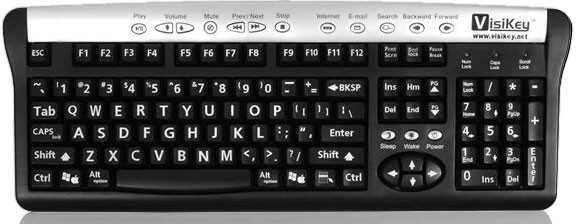
The VisiKey Enhanced Visibility Internet Keyboard Model 110-EVIK
is the first keyboard of it's kind, combining the visibility of
large white on black print for increased visibility and contrast,
with the Internet and media center functionality of today's best
keyboards. The Enhanced Visibility lettering system is rated at
20/300 on the Snellen Visual Acuity Scale, most other keyboards are
rated at 20/70.
- USB and PS/2 compatibility insures that it can be used with
almost any computer configuration.
- Plug and play with Windows 2000 and XP (although we highly
recommend use of our drivers), and compatible with Mac OS X
10.1-10.4x
- The new HotKey Manager software allows you to customize the
functions of all 15 of our X-keys, and provides compatibility for
Windows and Macintosh users.
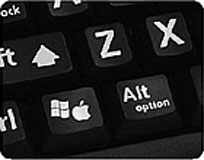 Mac users will
appreciate our Apple/option keys when using standard keyboard
shortcuts.
Mac users will
appreciate our Apple/option keys when using standard keyboard
shortcuts.- *Power Center gives you fingertip control of sleep wake and
powering you computer off, without ever moving your hands from the
keyboard.
Price: $39.95
For more information, visit the VisiKey website or phone
1-866-683-2276
- Link: VisiKey
Enhanced Visibility Internet Keyboard
OWC Drops Prices on miniStack V2
PR: Up to 500 GB of high performance with a space saving
FireWire/USB 2.0 hub.
 Named
the Mac mini "Accessory of the Year" by 123Macmini.com, the
miniStack dramatically expands the hard drive capacity and the
number of FireWire and USB ports of the Mac mini.
Named
the Mac mini "Accessory of the Year" by 123Macmini.com, the
miniStack dramatically expands the hard drive capacity and the
number of FireWire and USB ports of the Mac mini.
"The combination of the new miniStack V2 and the new Intel Mac
mini creates the ideal media center for any home," said Jennifer
Soule, sales manager for NewerTech.
- Matches the sleek Mac mini look
- Unique Cooling system, including Smart Fan
- 2 FireWire and 3 USB ports available
- Security slot and slots for internal cooling
High performance 3.5" ATA/6 7200 RPM Drive with 2 MB or 8 MB
data buffer doesn't just give you more storage, it also provides
far better performance than any internal Mac mini hard drive option
as well. Use the NewerTech miniStack as your Startup Drive for an
instant performance boost!
The new Intel-based Mac mini is available in two configurations,
one incorporating Intel's Core Solo chip and a 60 gigabyte (GB)
hard drive and the other equipped with the faster Core Duo chip and
an 80 GB hard drive.
The miniStack V2 from NewerTech expands the hard drive capacity
up to 500 GB.
When paired with the Mac mini, the NewerTech miniStack V2 allows
ergonomic USB and FireWire port access on the side of the media
center. This allows extremely easy access to download photos,
music, and video. As a stand alone, the Mac mini does not allow
side access.
"Apple's Mac mini and NewerTech's miniStack serve the same
purpose: to bring the latest and greatest technology to the home at
an appealing price. Paired together the Mac mini and the miniStack
make the perfect home entertainment center. The mini provides the
operation and the miniStack provides the muscle," said Larry
O'Connor, president of NewerTech.
Fitting the same physical footprint and specifically designed to
be aesthetically matched, the Mac mini and NewerTech miniStack V2
make a visually appealing, yet unobtrusive combination as a media
center.
System Requirements
Mac Requirements:
- FireWire 400 (1394a): Mac OS 9.2 or higher
- USB 2.0: Mac OS 10.2 or higher
- USB 1.1: Mac OS 9.2 or higher
Windows Requirements
- FireWire 400 (1394a): Windows 98SE/ME/2000/XP
- USB 2.0: Windows ME/2000/XP
- USB 1.1: Windows ME/2000/XP
Prices
- 0 GB 'Add Your Own HD' - $79.95
- 80 GB 7200 RPM 2 MB $129.00
- 160 GB 7200 RPM 8 MB $159.00
- 250 GB 7200 RPM 8 MB $189.00
- 320 GB 7200 RPM 8 MB $219.00
- 400 GB 7200 RPM 8 MB $309.00
- 500 GB 7200 RPM 8 MB $439.00
Models with a preinstalled hard drive include:
Dantz Retrospect Express 6.0
Designed for safety and security, Retrospect protects your
desktop or notebook against loss due to viruses, newly installed
software, user error, damaged hardware, hardware upgrades, hackers,
and lost or stolen computers. Retrospect Express provides complete
protection, ease of use, and fast backups with 100% accurate
restores.
Intech Speed Tools
Intech Speed Tools consists of a suite of utilities managed by
an application which controls the launching, documentation and
version control of each individual component utility, such as Disk
Defrag and QuickBack. An easy-to-use installation and removal
application is provided to make installation a snap, yet powerful
enough to allow you to customize which utility component set you
would like to create.
- Link: miniStack V2,
OWC
- Link: NewerTech miniStack:
A Great Drive Even if You Don't Own a Mac mini, LEM
Software
PaperToolsPro Makes Taking Notes and
Avoiding Plagiarism Easy
PR: ePen&Inc. has released PaperToolsPro 2.0 making
research and documentation easier and more efficient with the
ability to save files containing graphics, sound recordings, and
video clips for note taking and bibliography entries and a
simplified search window. PaperToolsPro helps researchers in the
fields of publishing, business, and education - from middle school
to graduate school - simplify and organize note taking and avoid
plagiarism.
PaperToolsPro is designed for professional or student writers to
enter publication information for bibliography entries and
citations and to take notes either as quotations or notes in their
own words and identify that information with descriptors and
keywords. This process is carried out right on their computer as
they find information online or from a memory stick or iPod where
PaperToolsPro can be installed and run. Writers may carry their
well-used laptops in their book bags or brief cases, but they may
not carry 3 x 5 note cards for note taking, bibliography entries,
and genuine processing the information.
Some software permits users to collect information - web pages,
images, sound clips, and text - by dragging it from the Internet
into a page without creating an accurate bibliography entry and
without reading, understanding, analyzing or synthesizing the
information. Lacking a rigorous note taking structure, users may
not take notes on this information or can confuse any annotations
they make with the copied words, thus commit accidental plagiarism
in the final paper. Citation management software creates citations
and bibliographies in numerous styles, but has no provisions for
taking notes.
Unlike Internet detection services like Turnitin.com that
attempt to catch writers plagiarizing without distinguishing
intentional cheating from simple documentation errors,
PaperToolsPro is an educational tool to help writers learn good
researching skills and ethics.
PaperToolsPro, helps writers:
- Gather information - quotations, notes, and sources (text,
audio, and video) - to create note cards
- Read critically to put information in their own words
- Accurately record sources and page numbers
- Create bibliography and citation entries in correct MLA, APA,
ACS, CBE, AAAS, and Chicago styles
- Organize notes with a search query
- Transfer notes with citations into a rough draft on a word
processing page.
The new features of the PaperToolsPro 2.0 make research and
documentation easier and more efficient than earlier versions -
Access to all note taking and bibliography functions from tabs on
the main page Files such as graphics, sound recordings, video
clips, and web pages can be saved in a folder for supporting notes
and bibliography entries Ideas Page available as a text editor on
main page for continual view to list pre-reading research questions
and main ideas found while note taking; used to create outline of
paper Keywords entered are listed on main page Clicking a keyword
from the keyword menu enters it on a new note card Search query
window has been simplified.
Sources can be imported as citations and bibliography entries
from citation management programs like Endnote. The physical act of
writing note cards is tiring and tedious. Once students become
disengaged, they will mechanically scan for main ideas only and
copy words without realizing these words that will appear in their
final papers are not in their vocabulary and sentence structure.
Not only will plagiarism enter their papers and violate schools'
academic honesty policies, but the students will have lost the
opportunity to process the information they should be learning.
For students today who communicate digitally on a keyboard,
typing their notes into PaperToolsPro makes this tiresome task
easy, especially since the content of their notes will ultimately
be typed into their papers. PaperToolsPro provides the means to
type notes that clearly distinguish quotations and notes in the
users' own words along with the source from which they came and
then efficiently transfer that typed information into a draft. The
source of all information will be cited with accuracy and in the
correct format, a process students find cumbersome, boring, and
even unnecessary.
Because conventional notes cards as well as highlighted text on
printed copies are often produced without understanding the
material, the final cursory information is difficult to organize.
Because PaperToolsPro requests for each note card a descriptor and
up to three keywords for each piece of information, the search
query provided in the program promotes organizing the notes not by
source but by clusters and a hierarchy of ideas. By following the
tutorial within the program, students have discovered that they
understand their researched information, made connections between
ideas through keywords, and organized their notes into an outline
so that the difficult part of writing their paper is accomplished
before they begin their rough draft.
Available in Mac or PC, PaperToolsPro on a CD costs $55.
Quantity prices and site licenses are also available. Copies can be
purchased online.
A free, fully functional demo copy of both versions can be
downloaded from the website.
- Link: PaperToolsPro
2.0
Desktop Mac
Deals
Low End Mac updates the following price trackers every two
weeks:
For more deals on current, recently discontinued, and older
notebooks, see our MacBook Pro
deals, 12" PowerBook G4
deals, 15" aluminum PowerBook G4
deals, 17" PowerBook G4
deals, titanium PowerBook G4
deals, iBook G4 deals,
PowerBook G3 deals, and iBook G3 deals.

 PR:
VisiKey, the maker of the first consumer-oriented, full-featured
large-print keyboard, has just released its new and improved
visually enhanced keyboards. VisiKey keyboards feature high
contrast large print that is four times larger than standard
keyboards. Customers span all age groups and range from the
visually impaired to the average computer user. Seniors and users
that wear glasses indicate that they are particularly happy with
their VisiKey products.
PR:
VisiKey, the maker of the first consumer-oriented, full-featured
large-print keyboard, has just released its new and improved
visually enhanced keyboards. VisiKey keyboards feature high
contrast large print that is four times larger than standard
keyboards. Customers span all age groups and range from the
visually impaired to the average computer user. Seniors and users
that wear glasses indicate that they are particularly happy with
their VisiKey products.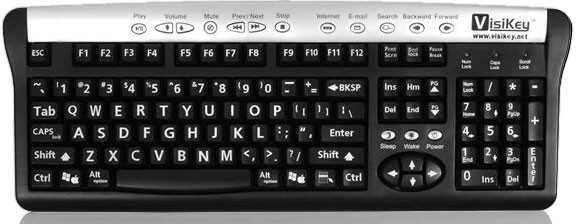
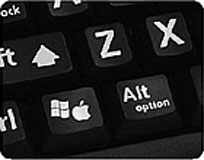 Mac users will
appreciate our Apple/option keys when using standard keyboard
shortcuts.
Mac users will
appreciate our Apple/option keys when using standard keyboard
shortcuts. Named
the Mac mini "Accessory of the Year" by 123Macmini.com, the
miniStack dramatically expands the hard drive capacity and the
number of FireWire and USB ports of the Mac mini.
Named
the Mac mini "Accessory of the Year" by 123Macmini.com, the
miniStack dramatically expands the hard drive capacity and the
number of FireWire and USB ports of the Mac mini.
