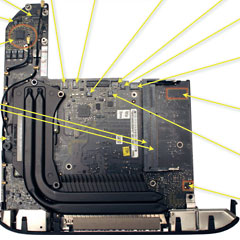MacBook, PowerBook, iBook, and other portable computing is covered
in The 'Book Review. iPad, iPod,
iPhone, and Apple TV news is covered in The
iNews Review.
All prices are in US dollars unless otherwise noted.
2010 Mac mini
News & Opinion
Products & Services
Software
2010 Mac mini
Apple Unveils Redesigned Mac mini

The redesigned Mac mini.
PR: Apple on Tuesday unveiled a completely redesigned Mac mini,
featuring up to twice the graphics performance, a new HDMI port and a
new SD card slot, all in an amazingly compact aluminum enclosure. Mac
mini is the world's most energy efficient desktop and starting at $699,
is the most affordable way to enjoy Mac OS X, iLife, or Mac
OS X Snow Leopard Server.
"The sleek, aluminum Mac mini packs great features, versatility and
value into an elegant, amazingly compact design," said Philip Schiller,
Apple's senior vice president of Worldwide Product Marketing. "With
twice the graphics performance, HDMI support and industry-leading
energy efficiency, customers are going to love the new Mac mini."

A bigger footprint, but still small.
Created with the unibody construction process pioneered by Apple,
the new Mac mini features a compact aluminum enclosure just 7.7" square
and 1.4" thin. A new integrated power supply eliminates the need for an
external power adapter, reducing overall system volume by 20% and
keeping cable clutter to a minimum. A removable panel underneath
provides quick access for memory expansion. Mac mini is incredibly
versatile, effortlessly connecting to existing peripherals such as
mice, keyboards and digital displays, while the new HDMI output
connects Mac mini to an HDTV and the new SD card slot enables easy
transfer of photos and videos from a digital camera.
Inside its sleek, compact enclosure, the new Mac mini includes the
fastest integrated graphics processor on the market today. With 48
processing cores, the Nvidia GeForce 320M graphics processor delivers
up to twice the graphics performance of its predecessor, making Mac
mini ideal for graphics intensive applications or visually rich games.
Mac mini comes standard with a 2.4 GHz Intel Core 2 Duo processor, 320
GB hard and 2 GB of RAM for $699.

Rear view of the Mac mini showing its myriad ports.
With twice the graphics performance, the new Mac mini is still the
world's most energy efficient desktop.1 The new Mac mini
reduces power consumption by an incredible 25% to less than 10W at
idle, less than half the power required by competing systems. Mac mini
meets Energy Star 5.0 requirements and achieves EPEAT Gold
status.2 The new aluminum enclosure is highly recyclable and
Mac mini uses PVC-free components and cables, contains no brominated
flame retardants and features material-efficient system and packaging
designs.
 Mac mini comes with Mac OS X Snow Leopard, the world's most
advanced operating system, and iLife, Apple's innovative suite of
applications for managing photos, making movies and creating and
learning to play music. Snow Leopard builds on a decade of OS X
innovation and success with hundreds of refinements, new core
technologies and out of the box support for Microsoft Exchange. iLife
features iPhoto, to easily organize and manage photos; iMovie with
powerful easy-to-use new features such as Precision Editor, video
stabilization and advanced drag and drop; and GarageBand which
introduces a whole new way to help you learn to play piano and
guitar.
Mac mini comes with Mac OS X Snow Leopard, the world's most
advanced operating system, and iLife, Apple's innovative suite of
applications for managing photos, making movies and creating and
learning to play music. Snow Leopard builds on a decade of OS X
innovation and success with hundreds of refinements, new core
technologies and out of the box support for Microsoft Exchange. iLife
features iPhoto, to easily organize and manage photos; iMovie with
powerful easy-to-use new features such as Precision Editor, video
stabilization and advanced drag and drop; and GarageBand which
introduces a whole new way to help you learn to play piano and
guitar.

Easier than ever RAM access!
Mac mini with Mac OS X Snow Leopard Server fulfills all the server
needs of a workgroup or small business including email, calendar, file
serving, Time Machine backup, Wiki Server, Podcast Producer and more.
Mac mini with Mac OS X Snow Leopard Server uses less than 11W of
power at idle, a fraction of the power consumed in comparison to
typical entry-level tower servers.3 Mac mini with Mac OS X
Snow Leopard Server is faster than before with a 2.66 GHz Intel Core 2
Duo processor, two 500 GB hard drives now running at 7200 rpm,
4 GB of RAM and supports unlimited clients for $999.
The new Mac mini is shipping and available through the Apple Store,
Apple's retail stores, and Apple Authorized Resellers.
The Mac mini, for a suggested retail price of $699 (US),
includes:
- 2.4 GHz Intel Core 2 Duo processor with 3 MB of shared L2
cache
- 2 GB of 1066 MHz DDR3 SDRAM, expandable up to 8 GB
- a slot-load 8X SuperDrive (DVD±R DL/DVD±RW/CD-RW)
optical drive
- 320 GB Serial ATA hard drive running at 5400 rpm
- Nvidia GeForce 320M integrated graphics
- AirPort Extreme 802.11n wireless networking and Bluetooth
2.1+EDR
- Gigabit Ethernet
- four USB 2.0 ports
- SD card slot
- one FireWire 800 port
- one HDMI port and one Mini DisplayPort
- HDMI to DVI video adapter
- combined optical digital audio input/audio line in (minijack);
and
- combined optical digital audio output/headphone out
(minijack).
Build-to-order options and accessories include a 2.66 GHz CPU ($150
additional), up to 8 GB 1066 MHz DDR3 SDRAM, 500 GB hard drive
running at 5400 rpm, Apple Remote, Aperture™ 3, Final Cut Express
4, Logic Express, iWork (preinstalled), Apple Wireless Keyboard, Magic
Mouse, Apple 24" LED Cinema Display, and the AppleCare Protection
Plan.
The Mac mini with Mac OS X Snow Leopard Server, for a suggested
retail price of $999 (US), includes:
- 2.66 GHz Intel Core 2 Duo processor with 3 MB of shared L2
cache
- 4 GB of 1066 MHz DDR3 SDRAM, expandable up to 8 GB
- two 500 GB Serial ATA hard drives running at 7200 rpm
- Nvidia GeForce 320M integrated graphics
- AirPort Extreme 802.11n wireless networking and Bluetooth
2.1+EDR
- Gigabit Ethernet
- four USB 2.0 ports
- SD card slot
- one FireWire 800 port
- one HDMI port and one Mini DisplayPort
- HDMI to DVI video adapter
- combined optical digital audio input/audio line in (minijack);
and
- combined optical digital audio output/headphone out
(minijack).
Build-to-order options and accessories include up to 8 GB 1066
MHz DDR3 SDRAM, External SuperDrive, Apple Wireless Keyboard, Magic
Mouse, Apple 24" LED Cinema Display, and the AppleCare Protection
Plan.
Photos courtesy Apple.
- Claim based on energy efficiency categories and products listed
within the EPA Energy Star 5.0 database as of June 2010.
- EPEAT is an independent organization that helps customers compare
the environmental performance of notebooks and desktops. Products
meeting all of the 23 required criteria and at least 75 percent of the
optional criteria are recognized as EPEAT Gold products. The EPEAT
program was conceived by the US EPA and is based on IEEE 1680 standard
for Environmental Assessment of Personal Computer Products. For more
information visit www.epeat.net.
- Claim based on energy efficiency categories and products listed
within the EPA Energy Star Small Scale Server database as of June
2010.
$100 Increase for Redesigned Mac mini 'Somewhat
Disappointing'
AppleInsider's Slash Lane says:
"Apple's redesigned Mac mini was released on Tuesday starting at
$699, a $100 premium over the previous model - a new price that one
prominent Wall Street analyst said he believes is somewhat
disappointing."
Editor's note: We have to agree that the price increase is
disappointing. After all, the 13" MacBook Pro and
the regular MacBook both
received similar hardware upgrades earlier this year with no change in
price. See The Mid
2010 Mac mini Value Equation for more on the value of the 2009 vs.
2010 models. dk
Link: $100 Increase for
Apple's Redesigned Mac mini Seen as Disappointment
iFixit's Mid 2010 Mac mini Teardown
PR: We were finally able to acquire a mini after some patient
loitering outside our local Apple store. We were the only people in
line, but we're a committed bunch.

Everything inside the 2010 Mac mini. (Photo courtesy iFixit)
The 2010 mini has been heavily revised. The main external difference
is the new "pancaked" look - it's wider than the previous mini, but
significantly thinner. The power brick is gone (the power supply is now
internal), and Apple has finally included an all-important HDMI port.
However, Apple's engineers didn't stop there, and we found some very
cool internal improvements!
Highlights:
- Departing from previous generations, the mini's unibody top
enclosure is machined from a single block of aluminum.
- With a simple counter-clockwise twist, we were able to gain access
into the mini's internals. Gone are the days of the putty knife. You
will be missed, old friend!
- Removing the RAM is very simple this time around, requiring only
the simple prying of two clips.
- The fan doesn't have too much work to do, since the new Mac mini is
the most energy-efficient desktop, running on less than 10 watts at
idle!
- There are two blind holes in the case of the mini that are meant
for the ends of Apple's custom U-shaped logic board removal tool. We
just used two Torx screwdrivers. We call them the "Mac mini logic board
removal tool."
- In keeping with its space saving design, the fins directing air
toward the vent hole are slanted to allow for better fan
placement.
- The new mini's power supply churns out a minuscule 7 Amps at 12V.
Compare that to the 25.8 Amps at 12V cranked out by the iMac Intel 27",
and you can understand how they fit the power supply inside the
mini.
- The mini's 3/8" woofer dome won't be popping ear drums anytime
soon.
- Apple had to get creative with the antenna placement because they
switched to unibody construction for this Mac mini.
Cheers,
Kyle Wiens
iFixit CEO
Link: Mac
mini Mid 2010 Teardown
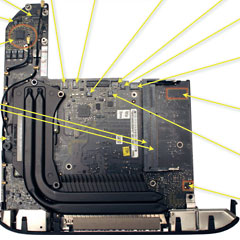 How Apple Managed to Make the Mac mini Even
Smaller
How Apple Managed to Make the Mac mini Even
Smaller
Hardmac's Lionel says:
"We just had a look at the document provided by Apple to repair
centers regarding the Mac mini 2010. They illustrate how hard Apple
worked to make things even smaller to be able to pack all components in
a even smaller enclosure, especially the motherboard.
"The motherboard is now roughly the size of a CD...."
Link: Mac mini: How
Apple Managed to Make It Even Smaller
Hands on with the New Mac mini
Macworld's Dan Frakes has posted his first impressions of Apple's
new Mac mini after a few hours of use, noting that the built-in power
supply makes the package a lot slicker - and the aluminum unibody
enclosure feels rock-solid.
Also noted is the new model's substitution of an HDMI output port
for its predecessor's mini-DVI port, accompanied by an updated Displays
pane of System Preferences that lets you adjust video underscan.
Also new are the "up to twice as fast" Nvidia GeForce 320M IGPU
optimized for HD video and official support for 802.11a WiFi with two
antennas. Especially praised is the ease of upgrading memory in the new
Mac mini with official support for up to 8 GB of RAM.
Link:
Hands on with the New Mac mini
10 Reasons the Mac mini Is a Worthy iPad
Alternative
eWeek's Don Reisinger says:
"The Mac mini has been updated with a new design and some impressive
new features. Thanks to those updates, Apple's budget Mac just became a
worthwhile alternative to the company's iPad.
"Earlier this week, Apple released a new Mac mini. The device comes
in two versions, including a $700 model that includes better graphics
functionality and a new design. While the device is undoubtedly
well-built, it comes without a keyboard, monitor, or mouse.
"But there is more to the Mac mini than meets the eye. The device
might seem like a simple alternative to a Mac, but it's actually a fine
alternative to the iPad, as well. Apple's tablet is being marketed as a
device for those that want computing functionality in the living room
or while they're away from home. Admittedly, the Mac mini can't quite
match the iPad's mobility factor. But for those folks that want to have
a computer to use while home, the Mac mini easily bests the iPad on
practically every front."
Link: 10 Reasons Why the
Mac mini Is a Worthy iPad Alternative
News & Opinion
Mac OS X 10.6.4 Released
Apple released the Mac OS X Version 10.6.4 Update this week.
Apple recommends that before updating your system you should do a
global backup of your system using Time Machine. Other backup
utilities, such as Carbon Copy
Cloner, can also be used.
You can either update using OS X Software Update or download and run
a standalone installer - the latter being my method of choice (more
below), ideally using the Combo installer even if I'm only going up one
fractional version increment.
Software Update method (if you must)
Choose Software Update from the Apple menu to automatically check
for the latest Apple software using the Internet, including this
update. If your computer is not up to date, other software updates
available for your computer may appear, which you should install. Note
that an update's size may vary from computer to computer when installed
using Software Update. Also, some updates must be installed prior to
others, so you should run Software Update more than once to make sure
you have all available updates.
The preferred (by me) standalone update installer option is
especially useful when you need to update multiple computers but only
want to download the update once, and I also find it convenient to keep
a current update installer on hand in case one needs to do a complete
system reinstall. The several standalone installer variants are
available from Apple Support Downloads (see links below).
General fixes and improvements
- improves compatibility with some Braille displays
- resolves an issue that causes the keyboard or trackpad to become
unresponsive
- resolves an issue that may prevent some Adobe Creative Suite 3
applications from opening
- addresses issues copying, renaming, or deleting files on SMB file
servers
- improves reliability of VPN connections
- resolves a playback issue in DVD Player when using Good Quality
deinterlacing
- resolves an issue editing photos with iPhoto or Aperture in full
screen view
- resolves an issue with Parental Controls Time Limits for Open
Directory or Active Directory users
- resolves a display sleep issue with MacBook Pro (Early 2010)
computers
- resolves an issue with MacBook Pro (Early 2010) computers in which
the right speaker may sound louder than the left speaker
- includes Safari 5.0; for more information about Safari 5.0, see
this webpage
- Security improvements; for information about the security content
of this update, please visit this article
Fixes and improvements for Aperture 3
- adds tethered shooting support for additional digital camera
models
- addresses IPTC metadata compatibility issues
Fixes and improvements for external devices
- RAW image compatibility for additional digital cameras
- resolves an issue with using third-party USB web cameras
- resolves an issue with noise when using some third-party FireWire
audio devices
- resolves pairing issues with Apple remotes
This update also includes the improvements found in the Mac OS X
v10.6.1, 10.6.2, and 10.6.3 updates.
Why I Prefer the Freestanding Update
One of the reasons I like going with a freestanding update installer
is that one can do some prudent preparation before running the update,
such as the aforementioned file backup, repairing permissions, running
the cron maintenance scripts, cleaning system caches (a system
maintenance utility like OnyX and MainMenu, (both freeware) or
a host of others available is the most convenient way to do this). Belt
and suspenders perhaps, but I'm of the view that doing these things can
help avoid problem issues.
Before running the Combo updater I usually run a set of basic system
maintenance routines with the Automation panel of OnyX. MacFixIt's has
long advised booting into Safe Boot mode (hold down the Shift key
during a reboot) before running the installer, which I confess I
usually don't bother with as starting up in Safe Boot mode takes a long
time because it runs a media scan during the bootup process. If you go
that route, be prepared to wait about five minutes or so before the
login screen appears (which it will in Safe Boot even if you have
automatic login configured).
Several standalone update installer versions are available. If
you're not familiar with the distinctions among updater versions, the
basic Update ("Delta") lets you update from Mac OS X 10.6.3 to 10.6.4
only, while the Combo update lets you update from Mac OS X 10.6,
10.6.1, 10.6.2 or 10.6.3 to 10.6.4. I prefer to use the combo version,
even if I'm only moving up one version number. Historically, many users
have anecdotally reported that they encounter fewer issues using the
Mac OS X Combo updaters, than with the incremental Deltas or using
Software Update.
Mac OS X v10.6.4 Update
The 10.6.4 Update is recommended for all users running Mac OS X Snow
Leopard. It includes Safari 5 and general operating system fixes -
607.21 MB
Mac OS X v10.6.4 Update (Combo)
The 10.6.4 Update is recommended for all users running Mac OS X Snow
Leopard. It includes Safari 5 and general operating system fixes -
887.37 MB
Mac OS X v10.6.4 Update Mac mini (Mid 2010)
The Mac OS X 10.6.4 Update is recommended for all users of the new
Mac mini (Mid 2010). This update contains all the applicable fixes from
the Mac OS X 10.6.4 Update, plus specific fixes for Mac mini (Mid 2010)
- 403.38 MB
Mac OS X Server v10.6.4 Update Mac mini (Mid 2010)
The Mac OS X Server 10.6.4 Update is recommended for all users of
Mac mini (Mid 2010). This update contains all the applicable fixes from
the Mac OS X 10.6.4 Update, plus specific fixes for Mac mini (Mid 2010)
- 411.72 MB
Mac OS X Server v10.6.4 Update
The 10.6.4 update is recommended for all servers currently running
Snow Leopard Server version 10.6. It includes Safari 5 and general
operating system fixes that enhance the stability, compatibility and
security of your server - 615.60 MB
Mac OS X Server v10.6.4 Update (Combo)
The 10.6.4 update is recommended for all servers currently running
Snow Leopard Server version 10.6. It includes Safari 5 and general
operating system fixes that enhance the stability, compatibility and
security of your server - 1.05 GB
Link: About the Mac OS X v10.6.4
Update
Link: Support
Downloads for OS X 10.6
Inevitable Mac OS X 10.6.4 Update Problems
Surface
The Register's Rik Myslewski says:
"There are scattered reports of problems with Apple's Snow Leopard
update that was released yesterday. Ah, tradition.
"Over on the Apple Discussions forum, early updaters are reporting a
series of troubles after upgrading to Mac OS X version
10.6.4."
Link:
Inevitable Mac OS X 10.6.4 Update Problems Surface
What To Do If You Have Problems After the OS X
10.6.4 Update
Apple Toolbox says:
"Most users will install the recently released Mac OS X 10.6.4
without a hitch, but a handful will likely experience problems that
range from minor annoyances to workflow interruptions.
"There is a routine that will eliminate 99% of show-stopping issues
after any incremental Mac OS X update. If you're experiencing such a
problem (i.e. a disruption of your workflow), start with option #1 and
continue to work your way through the process until your problem is
resolved."
Link:
What To Do If You Have Problems After the Mac OS X 10.6.4
Update
Security Update 2010-004 for OS X 10.5 Leopard
PR: Apple also released the Mac OS X Security Update 2010-001
for Mac OS X 10.5 Leopard including a variety of security fixes.
Security Update 2010-004 (Leopard-Client)
Security Update 2010-004 is recommended for all users and improves
the security of Mac OS X. Previous security updates have been
incorporated into this security update - 222 MB
Security Update 2010-004 (Leopard-Server)
Security Update 2010-004 is recommended for all servers and improves
the security of Mac OS X. Previous security updates have been
incorporated into this security update - 380.29 MB
Link: About Security Update
2010-001
Link: Support
Downloads for OS X 10.6
Steve Jobs: Death of Mac 'Completely Wrong'
9 to 5 Mac's Jonny Evans says:
"Please could you just quit it with your whinging and worrying that
the Mac is dead as Apple rides off into the mobile markets and leaves
its PC heartland behind - Steve Jobs says all this speculation is
'Completely wrong'."
Link: Steve Jobs Calls Death of
Mac Reports 'Completely Wrong'
 iPad Makes Itself at Home Inside
Macintosh Classic Case
iPad Makes Itself at Home Inside
Macintosh Classic Case
Engadget's Donald Melanson says:
"An iPad stuffed inside an iBook not
your cup of tea? Then perhaps this Macintosh Classic mod will be
better suited to your more discerning, old school tastes."
A video can be found
on MacBlips.
Link:
iPad Makes Itself at Home Inside Macintosh Classic Case
Link: Photo
gallery
5 Ways iOS Could Make Its Way into Macs
Cnet's Scott Stein suggests that Apple's iOS could evolve to
challenge OS X, and that it seems "highly likely" that Apple's iOS and
OS X are bound to merge in some fascinating and (hopefully) useful
ways. How many ways?
Stein says he can think of at least five, although with the caveat
that it will probably take five to ten years during which iOS and
OS X devices grow closer and closer together, sharing features,
until one evolutionary OS/system pops out in the end, which he's
betting will be OS 11.
Advantages of iOS/OS X integration, says Stein, would include:
- A superior quick-start environment
- Configured for touchscreen Macs to come
- The App Store
- Connecting to TVs
- To go greener, the iOS has already proven to be less
energy-intensive than standard Mac OS X
Link: Five Ways iOS
Could Make Its Way into Macs
Products & Services
OWC Announces Memory Upgrades Up to 8 GB for Mid
2010 Mac mini
PR: Other World Computing (OWC) has announced the immediate
availability of OWC PC-8500 DDR3 1066 MHz Memory Upgrade Kits up to
8 GB for the new Mid 2010 Mac mini Unibody models introduced by
Apple this week. OWC Memory Upgrade Kits offer all 2010 mini owners the
advantages of savings up to 41% compared to same size factory installed
option and quality assurance from a Lifetime Advance Replacement
Warranty and Money Back Guarantee.
OWC Memory Upgrade Kits up to 8 GB for the new Mid 2010 Unibody mini
2.4 GHz, 2.66 GHz, and 2.66 GHz mini Server models:
- OWC 4 GB DDR3 Memory Module (1 x 4 GB memory module) -
$149.99
Replaces one factory installed memory module for 5 GB or 6 GB total
RAM. Upgrade not available as a factory option.
- OWC 8 GB DDR3 Memory Kit (2 x 4 GB matched memory modules) -
$295.99
Up to 41% lower cost than factory installed 8 GB upgrade.
Link: Memory Upgrades for Mac
mini
OWC Mercury Elite-AL Pro Qx2 RAID Storage Solution
Receives Top Rating from Layers Magazine
PR: Other World Computing (OWC) earned a perfect 5 out of 5
rating from Layers Magazine reviewer Dan East, for the performance,
capacity, connectivity, price, and engineering of the OWC Mercury
Elite-AL Pro Qx2 "Quad Interface" 4-Bay Professional Grade Performance
RAID Solution on June 7, 2010.
The desktop hardware RAID storage line was lauded as "one of the
fastest, most consistent RAID solutions" with FireWire "transfer speeds
. . . more than 5x faster than a comparably outfitted Drobo
system." Preconfigured with hardware RAID 5 redundancy to protect
against data loss, the Mercury Elite-AL Pro Qx2 line features four hot
swappable SATA hard drive bays; a "Quad Interface" of FireWire®
800, FireWire 400, USB 2.0, and eSATA ports for Mac and PC
compatibility; and data transfer speeds of up to 300 MB/s. Perfect for
A/V editing, backup, photography, music, & graphics, the Mercury
Elite-AL Pro Qx2 features selectable hardware RAID settings of 0, 1,
10, as well as a Span (NRAID) setting.
The Mercury Elite-AL Pro Qx2 line, starting at $519.99, includes
four "Prosumer" models, three Enterprise Class Options, as well as a
0 GB (no drives included) option for $319.99.
Link: OWC Mercury
Elite-AL Pro Qx2 review
Link: OWC Mercury
Elite-AL Pro Qx2
Software
Free Postbox Express Email Client
PR: It must be rough sledding these days selling commercial
software email software, what with excellent Open Source and freeware
email client applications like Mozilla.org's Thunderbird, Opera's Mail
module, and of course Apple's OS X Mail, among others, available.
Qualcomm finally gave up on Eudora, Bare Bones Software recently handed
of Mailsmith to an Open Source distributor, and now it appears that
Postbox, one of the more recent email software development projects,
have pinned their hopes on offering a freeware version of their Postbox
application, which ironically is based on the Open Source Mozilla
Thunderbird engine.
Postbox Express 1.0 is available for both Windows and Mac, and
essentially a lighter-featured version of the premium version of
Postbox, but should prove more than adequate for basic and even some
not-so-basic email needs. Postbox Express tightly integrates with the
Mac, including the Address Book, iCal, Spotlight, Quicklook, and
productivity applications such as OmniFocus and Things
Postbox Express features include:
Ultrafast Search
The Search Bar is a fast way to search for messages, supporting use
of operators such as "from:Scott," "subject:Conference" directly within
the search bar.
The search dropdown menu will also present suggestions from your
search history, which lets you reuse common searches just like a web
browser.
Advanced Search Panel
An Advanced Search Panel lets you quickly construct searches that
combine multiple parameters such as sender, subject, or topic. For
dates, you can use natural language criteria such as after: "last
Monday" or before: "this month."
Actionable Search Results
Once you've found the messages you need, Postbox Express can move,
copy, tag, archive, or delete any message from your search results with
a simple click.
Intuitive Conversation Views
Postbox Express helps you make sense of long email threads by
letting you view messages by conversation. Simply select a summary row
in your message list to see a working "who-said-what-when" view of
messages within that conversation.
Tabbed Email Browsing
Like a Web browser, Postbox Express lets you view folders and
messages in tabs - enabling you to create more efficient workspaces
Simplified Account and Folder Views
Postbox Express lets you slice and dice your account and folder
views in ways that reduce clutter and simplify your life. When you
select an account, only the folders that belong to that account are
displayed, which minimizes distractions and helps you to focus on just
one thing at a time.
Quick Message Archive
Want to keep a message around but don't want to bother with filing
it? Just use Archive! One click and the message is moved out of your
way and into a dedicated Archive folder. Don't worry, you'll still be
able to find anything that you need by using Postbox's powerful search
features.
Easy Message Tagging
Use Postbox Express to tag your messages by Topics. A topic can be
anything - a project, important client, an event, or even priority.
Type in any word or select from a list of your favorites. Unlike
folders (that force you to make decisions on where to file), you can
assign as many topics to a messages as you like. And when you assign a
topic to a message, it gets applied to all other messages in the
conversation, and all future message replies, automatically.
Mac Address Book Support
Postbox Express provides read and write support for the Mac Address
Book. Keep all of your contacts in one location and sync them with your
iPhone or MobileMe service.
Send Meeting Invites with iCal
Apple's iCal can now use Postbox Express for sending calendar
notifications.
Search for Mail Using Spotlight
Postbox Express provides full support for Apple's Spotlight to
search through message bodies, message header information such as To:
or From:, and attachment names.
Exchange Images with iPhoto
iPhoto can use Postbox Express to send photos with a single
click.
Things
Quickly convert emails into Things tasks, and link tasks to Postbox
Express emails.
OmniFocus
Powerful integration with OmniFocus will help you organize and get
things done.
Quick Status Updates
Postbox lets you quickly update your status on Facebook, Twitter, or
FriendFeed.
Anti-Phishing and Malware Services
Postbox Express helps protect you from viruses, spyware, Trojan
horses and more by checking URLs that are sent to you against a
database of suspected phishing or malware sites. The database is
automatically updated every 30 minutes, and if a potentially malicious
URL is identified, a warning message will be prominently displayed.
Automatic Updates
Postbox Express will keep itself up-to-date with the latest security
and performance enhancements. The update process is automated, so you
don't have to worry about a thing.
Based on Mozilla Technology
Postbox Express is based on Mozilla technology and will quickly
incorporate Mozilla security updates as they become available.
Easy to Switch From Thunderbird
Why not just use Thunderbird? Postbox Express and Thunderbird are
both based on Mozilla technology, but Postbox Express offers simplified
account and folder views, powerful search features, more complete
conversation views, and a different user interface. Postbox Express
will import your Thunderbird account settings, email messages,
contacts, filters, labels, and junk settings - everything you need to
get up and running in minutes.
Faster Access to Contact Information
Get full access to the contact details with a single click,
including title, company, phone numbers, and addresses.
System requirements:
- Mac OS X 10.4 and later
- G4 or G5 PPC or Intel processor
- At least 1 GB of RAM
- At least 200 MB of available space on your hard drive (large email
accounts may require more space for indexing)
Link: Postbox Express
Live Interior 3D Lets You Design Lofts
PR: BeLight Software releases an update for Live Interior 3D,
its interior and home design program. Version 2.4 lets you turn attic
space into more than just storage space for dusty boxes of forgotten
belongings. Now any attic can be transformed into a full-fledged,
habitable loft thanks to the addition of loft walls. Navigating around
multilevel projects has become more realistic in the Consider
Collisions mode. When turned on, you can climb staircases and cannot
walk through objects or walls. Import of Google SketchUp files has been
improved, just like many other features in the program. Live Interior
3D is available in Standard ($49.95) and Pro ($129.95) editions.
The update is free for registered users of Live Interior 3D version
2. A fully functional demo of Live Interior 3D is available at http://www.belightsoft.com/download/
Link: Live
Interior 3D
Desktop Mac Deals
For deals on current and discontinued 'Books, see our 13" MacBook and MacBook Pro,
MacBook Air, 13" MacBook Pro, 15" MacBook Pro, 17" MacBook Pro, 12" PowerBook G4, 15" PowerBook G4, 17" PowerBook G4, titanium PowerBook G4,
iBook G4, PowerBook G3, and iBook G3 deals.
We also track iPad,
iPhone, iPod touch, iPod classic, iPod nano, and iPod shuffle deals.




 Mac mini comes with Mac OS X Snow Leopard, the world's most
advanced operating system, and iLife, Apple's innovative suite of
applications for managing photos, making movies and creating and
learning to play music. Snow Leopard builds on a decade of OS X
innovation and success with hundreds of refinements, new core
technologies and out of the box support for Microsoft Exchange. iLife
features iPhoto, to easily organize and manage photos; iMovie with
powerful easy-to-use new features such as Precision Editor, video
stabilization and advanced drag and drop; and GarageBand which
introduces a whole new way to help you learn to play piano and
guitar.
Mac mini comes with Mac OS X Snow Leopard, the world's most
advanced operating system, and iLife, Apple's innovative suite of
applications for managing photos, making movies and creating and
learning to play music. Snow Leopard builds on a decade of OS X
innovation and success with hundreds of refinements, new core
technologies and out of the box support for Microsoft Exchange. iLife
features iPhoto, to easily organize and manage photos; iMovie with
powerful easy-to-use new features such as Precision Editor, video
stabilization and advanced drag and drop; and GarageBand which
introduces a whole new way to help you learn to play piano and
guitar.