MacBook, PowerBook, iBook, and other portable computing is covered
in The 'Book Review. iPad, iPod,
iPhone, and Apple TV news is covered in The
iNews Review.
All prices are in US dollars unless otherwise noted.
News & Opinion
Tech Trends
Products & Services
Software
News & Opinion
Chrome Passes Safari to Claim Third Place in US
Browser Market
PR: Google's Internet browser, Chrome, has overtaken Apple's
Safari in the US for the
first time on a weekly basis, according to StatCounter, a company that provides
free website analytics. The firm's research arm, StatCounter Global
Stats, reports that for the week beginning 21 June, Chrome passed
Safari to claim third place in the US browser market.
"This is quite a coup for Google as they have gone from zero to
almost 10% of the US market in under two years," commented Aodhan
Cullen, CEO, StatCounter. "There is a battle royal going on between
Google and Apple in the Internet browser space (Chrome v Safari) as
well as in the mobile market (Android v iPhone)."
Chrome, with 8.97%, took third place in the US browser market ahead
of Safari, with 8.88%. Microsoft's Internet Explorer still dominates
the US Internet browser market with 52%, followed by Firefox
(28.5%).
Globally, Chrome has been well ahead of Safari for some time with
9.4% of the market compared to 4% for Safari. Microsoft's Internet
Explorer has 53% of the global market, followed by Firefox on 31%.
The data is based on an analysis of 3.6 billion page views (874
million from the US) for the week 21 to 27 June 2010 collected from the
StatCounter network of over three million websites.
Editor's note: Both Chrome and Safari, along with the Opera 10.60
beta, are formidable browsers - each with their own strengths and
relative weaknesses. All three are now outstripping Firefox and its
derivatives in raw speed. It's ironic that Apple released the best
Safari yet, version 5, just as Chrome squeaked past it in domestic
usage. cm
Worst-Case Scenario: If I Had to Use a Windows
PC
TUAW's Sang Tang notes that while Joshua Piven's The
Worst-Case Scenario Survival Handbook provides instructions on
how to deal with a variety of unlikely scenarios such as wrestling
yourself free from an alligator or landing an airplane, it
unfortunately doesn't provide information about the dire circumstances
of having to go without your Mac and being obliged to use a Windows
notebook, which Tang observes is a worst-case scenario for many Mac
users.
Tang looks at survival scenarios for when you have no recourse but
to use a PC notebook at work - or your parents will buy you a notebook,
but with a purchase price ceiling of $500 and even adding the extra
birthday cash grandma gave you, it won't come close to getting you a
MacBook.
Tang, a ThinkPad fan, provides tips on choosing a decent PC laptop
if that's the course you must take.
Link: Worst-Case
Scenario: 'If I Couldn't Use a Mac'
The Spy Who Loved Macs
 Cult of Mac's
Nicole Martinelli reports:
Cult of Mac's
Nicole Martinelli reports:
"Celluloid-worthy beauty Anna Chapman, arrested by the FBI for
belonging to an Russian espionage network called 'the illegals,' may
also go down in history as the spy who loved Macs.
"On January 25, the 28-year-old told her 175 Facebook friends: 'My
new Mac has been the buy of the year . . . Love it!'"
Link: Accused
Russian Spy a Mac Evangelist
30 Incredible Safari Extensions Available Now
AppStorm's Joshua Johnson says:
"The release of Safari 5 brought about a new extension system that
allows developers to create and distribute helpful and fun tools
similar to those found in Firefox.
"Since Apple's own Safari extension list hasn't yet gone public,
we've compiled a list of 30 of our favorite extensions for you to
download and try. We'll also walk you through the process of how to
install extensions in Safari, so everything is clear and
simple™
Link:
30 Incredible Safari Extensions Available Now
Safari 5 Extensions Resources
New with Safari 5 is more user-friendly support for plugins or
extensions. Plugins are add-ons that expand the browser's capabilities.
Because it supports the standard Netscape plugin architecture, Safari
works with the full range of popular Internet plugins, including Flash,
Shockwave, and QuickTime, and thanks to its support for scriptable
plugins, Safari lets developers create plugins that interact with
standard elements on a page. For example, a plugin could allow you to
customize the appearance of a car. As you add or remove options, the
scriptable plugin could update the sticker price of the car. You can
find selections of Safari 5 extensions at these sites:
Extensions are not enabled in Safari 5 by default, but one can
easily add this functionality.
Link: How to Enable
Extensions in Safari 5
Mac mini Server's 'Enterprise Identity Crisis'
Enterprise Efficiency's Matthew McKenzie says:
"...the Mac mini wants
to be a home theater gadget and a workgroup/small business server. It
comes in two editions: a $699 model aimed at consumers and a $999 model
for businesses....
"When it comes to the consumerization of IT, Apple Inc. is now the
undisputed master. And part of me would love to see this elegant little
brushed-aluminum box worm its way, not just into small businesses, but
also into enterprise workgroups.
"I don't think the Mini is quite ready to make that leap, but I'm
shocked that it comes so close.
"Here's how I break down the Mini's pros and cons as a workgroup
server...."
Editor's note: McKenzie has an odd way of differentiating the two
models. The $699 model is aimed at end users, whether at home, school,
or work, while the $999 Mac mini is intended for use as a server -
again, at home, school, or office. For most business uses other than
as a server, the $699 Mac mini is a real option; there is no reason
to provide most business users with the $999 server version.
dk
Link: The Mac mini's
Enterprise Identity Crisis
Tech Trends
Why Businesses Will Be Evaluating Chrome OS
PCs
InfoWorld's Savio Rodrigues says that although it's a niche offering
today, the open source Chrome OS is likely
to follow Android's success - so IT decision makers should plan on
evaluating Chrome OS-based devices for at least some portion of their
user base in the next 12 to 18 months, reasoning that "less than free"
will be difficult for PC makers is difficult to ignore.
Rodrigues notes that the open source Android OS is provided
royalty-free to device manufacturers and that Google goes one step
further with Chrome OS, actually paying device manufacturers to adopt
the operating system. He says he would be surprised if Google doesn't
provide a similar offer for PC manufacturers to encourage the delivery
of Chrome OS-based devices, and he thinks Google is unlikely to stop
there.
Rodrigues observes that after the operating system itself, most IT
buyers focus on choosing an office productivity suite that meets their
business needs and employees' skills, and that's where Google can go
further, by offering Google Docs for free to PC manufacturers, saving
them millions of dollars over the long term in not having to pay
Microsoft Office licensing fees.
Link: Why You'll Be
Evaluating Chrome OS Enterprise PCs
Products & Services
Addonics' $34 USB-to-eSATAp Adapter: Use eSATA with
Any OS X Mac
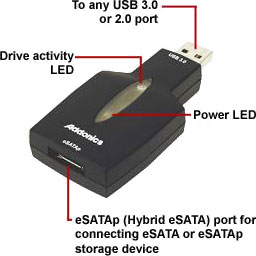 PR: Addonics Technologies has announced an eSATA
converter that provides a unique and easy way to connect any eSATA
storage device to any USB 3.0 or USB 2.0 port.
PR: Addonics Technologies has announced an eSATA
converter that provides a unique and easy way to connect any eSATA
storage device to any USB 3.0 or USB 2.0 port.
The Addonics USB 3.0 to eSATA adapter is compatible with external
hard drives, SSD, optical drives with eSATA interface, and SATA port
multiplier storage. It is an ideal accessory for notebooks, desktops,
servers, or any computer system
Its compatibility with port multiplier means that any eSATA RAID
storage, including Addonics RAID Tower/Rack with eSATA connection, can
be instantly turned into a USB 3.0 external RAID storage system.
The eSATA port on this adapter is an eSATA USB Hybrid port (EUHP), a
new port commonly found on new notebooks. This port works with both
standard eSATA and Addonics universal hybrid eSATA cable (Universal
eSATAp cable).
 The Universal eSATAp cable enables low power 5V eSATA devices,
such as 2.5" eSATA hard drives, Addonics Ruby/Ruby Cipher drive kit,
eSATA/USB DigiDrive, and the Micro SATA DigiDrive to be directly
powered from the computer without the use of an external power
adapter.
The Universal eSATAp cable enables low power 5V eSATA devices,
such as 2.5" eSATA hard drives, Addonics Ruby/Ruby Cipher drive kit,
eSATA/USB DigiDrive, and the Micro SATA DigiDrive to be directly
powered from the computer without the use of an external power
adapter.
The Addonics USB 3.0 to eSATA adapter weighs less than 3 oz. and is
the size of a cigarette lighter. It supports a maximum transfer rate of
5 Gbps for USB 3.0 super speed; 480 Mbps - USB 2.0 high speed, and 12
Mbps - USB 1.1. It is compatible with Windows Me, 2000, XP, 2000, 2003,
Vista, 2007, Mac OS X, Linux Kernel 2.6+, and Solaris 10. No
software driver is needed.
Suggested retail price is $33.95.
Link: Addonics USB 3.0 to
eSATA Adapter
World's First 3 TB External Desktop Drive for Macs
and PCs
 PR: Seagate has announced the world's first 3
Terabyte (TB) external desktop drive. Available immediately, the
3 TB FreeAgent GoFlex™ Desk external hard drive is claimed
to be the highest-capacity storage solution available today, coupling
immense capacity with the flexibility to adapt the drive's USB 2.0
interface to a USB 3.0 or FireWire 800 connection to meet varying
performance and transfer speed needs - and support for both Windows and
Mac OS X computer thanks to an included NTFS driver for Mac.
PR: Seagate has announced the world's first 3
Terabyte (TB) external desktop drive. Available immediately, the
3 TB FreeAgent GoFlex™ Desk external hard drive is claimed
to be the highest-capacity storage solution available today, coupling
immense capacity with the flexibility to adapt the drive's USB 2.0
interface to a USB 3.0 or FireWire 800 connection to meet varying
performance and transfer speed needs - and support for both Windows and
Mac OS X computer thanks to an included NTFS driver for Mac.
"Consumer capacity demands are quickly outpacing the needs of
business as people continue to collect high-definition videos, photos,
and music," says Dave Mosley, Seagate executive vice president of
Sales, Marketing and Product Line Management. "Seagate has a tradition
of designing products that break into new storage frontiers to meet
customer requirements, and the 3 TB GoFlex Desk external drive is
no exception delivering the highest-capacity storage solution available
today."
Seagate cites a recent report by Parks Associates indicating the
average consumer household will see its digital media storage needs
grow to nearly 900 GB by year-end 2014, driven largely by video
downloads, managed copies of Blu-ray Discs, and increasing use of DVR
recording capabilities. The GoFlex Desk external drive delivers
unconstrained, high-capacity storage and automatic, continuous backup
with software file encryption to help keep all data safe and
secure.
Additionally, the standard USB 2.0 interface can be upgraded to USB
3.0 or FireWire 800 by coupling the drive with the appropriate GoFlex
desktop adapter to increase file transfer performance by up to 10x for
easier copying or sharing of files.
As noted above, the GoFlex Desk external drive is compatible with
both the Windows operating system and Mac computers. Each drive
includes an NTFS driver for Mac, which allows the drive to store and
access files from both Windows and Mac OS X computers without
reformatting. The NTFS driver is simply installed once on a Mac
computer, allowing it to read and write files on the Windows formatted
drive. Included is Memeo Premium backup software for Mac, but it should
be noted that reformatting to HFS+ is required in order to use backup
software for Mac or Time Machine software on this drive.
The GoFlex's design can be oriented either vertically or
horizontally to accommodate different desktop environments.
System requirements are Mac OS X 10.4.9 or higher or Windows 7,
Windows Vista, Windows XP (32-bit & 64-bit).
The 3 TB GoFlex Desk external drive with USB 2.0 adapter can be
purchased on Seagate.com and through select retailers for $249.99.
1 TB and 2 TB models are available at $129.99 and $189.99
respectively.
Link:
GoFlex Desk
Software
SafariRestore Extension Automatically Restores
Previous Browsing Session
PR: Russell Gray's SafariRestore allows you to automatically
restore your previous browsing session. For best results, set Safari to
open new windows with an empty page.
New in version 1.95:
- Added a donation link on the startup page.
System requirements:
- Mac OS X 10.5.8 or later
- Safari 5
Freeware
Link: SafariRestore
Cyberduck: An Open Source FTP Client for Mac
AppStorm's Matt Hamilton says:
"Congratulations on your ownership of a Mac! Because of that you
have been blessed with a mammoth range of FTP (as well as SFTP, WebDAV
and Amazon S3) clients that you can use to browse and manage your files
on a remote server.
"One of the main players in the FTP game is Cyberduck - a free, open-source application
that is quite possibly the best solution (for its price) currently
available on Mac. It can connect to FTP, SFTP, WebDAV, Cloud Files,
Google Docs and Amazon S3."
"Read on to find out whether it fits the bill for you."
Editor's note: Cyberduck has been the only FTP client used at Low
End Mac headquarters for several years. Note that the current version
requires OS X 10.5 or later. If you're still using Tiger, as we do
on one production machine, stick with version 3.2.1 and do not allow the
program to upgrade itself. (Version 2.8.5 supports OS X 10.3.9.)
dk
Link: Cyberduck: An Open
Source FTP Client for Mac
Adobe Reader 9.3.3 Released
PR: New in version 9.3.3: This update addresses critical
security vulnerabilities while providing more stability.
System requirements: Mac OS X 10.4.11 or later.
Link: Adobe Reader
Desktop Mac Deals
For deals on current and discontinued 'Books, see our 13" MacBook and MacBook Pro,
MacBook Air, 13" MacBook Pro, 15" MacBook Pro, 17" MacBook Pro, 12" PowerBook G4, 15" PowerBook G4, 17" PowerBook G4, titanium PowerBook G4,
iBook G4, PowerBook G3, and iBook G3 deals.
We also track iPad,
iPhone, iPod touch, iPod classic, iPod nano, and iPod shuffle deals.

 Cult of Mac's
Nicole Martinelli reports:
Cult of Mac's
Nicole Martinelli reports: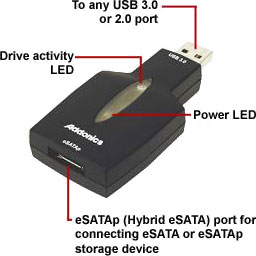 PR: Addonics Technologies has announced an eSATA
converter that provides a unique and easy way to connect any eSATA
storage device to any USB 3.0 or USB 2.0 port.
PR: Addonics Technologies has announced an eSATA
converter that provides a unique and easy way to connect any eSATA
storage device to any USB 3.0 or USB 2.0 port. The Universal eSATAp cable enables low power 5V eSATA devices,
such as 2.5" eSATA hard drives, Addonics Ruby/Ruby Cipher drive kit,
eSATA/USB DigiDrive, and the Micro SATA DigiDrive to be directly
powered from the computer without the use of an external power
adapter.
The Universal eSATAp cable enables low power 5V eSATA devices,
such as 2.5" eSATA hard drives, Addonics Ruby/Ruby Cipher drive kit,
eSATA/USB DigiDrive, and the Micro SATA DigiDrive to be directly
powered from the computer without the use of an external power
adapter. PR: Seagate has announced the world's first 3
Terabyte (TB) external desktop drive. Available immediately, the
3 TB FreeAgent GoFlex™ Desk external hard drive is claimed
to be the highest-capacity storage solution available today, coupling
immense capacity with the flexibility to adapt the drive's USB 2.0
interface to a USB 3.0 or FireWire 800 connection to meet varying
performance and transfer speed needs - and support for both Windows and
Mac OS X computer thanks to an included NTFS driver for Mac.
PR: Seagate has announced the world's first 3
Terabyte (TB) external desktop drive. Available immediately, the
3 TB FreeAgent GoFlex™ Desk external hard drive is claimed
to be the highest-capacity storage solution available today, coupling
immense capacity with the flexibility to adapt the drive's USB 2.0
interface to a USB 3.0 or FireWire 800 connection to meet varying
performance and transfer speed needs - and support for both Windows and
Mac OS X computer thanks to an included NTFS driver for Mac.
