Mac notebook and other portable computing is covered
in The 'Book Review. iPad, iPod,
iPhone, and Apple TV news is covered in The
iNews Review.
All prices are in US dollars unless otherwise noted.
News & Opinion
Software
News & Opinion
Intel to Pay Nvidia $1.5 Billion for
Technology
Hardmac's Lionel reports Intel has reached a compromise with
Nvidia: Intel will transfer $1.5 billion in installments until 2016 in
order to stop legal proceedings launched by Nvidia against them.
The Nvidia complaint alleged unfair competition, primarily regarding
Intel refusing to license Nvidia's graphics chipsets on Intel Nehalem
and later processor architectures, a move that significantly altered
and to some degree hindered Apple notebook evolution, being one of the
reasons why the 13" MacBook Pro, the
MacBook, and the new
MacBook Air models still use Core 2 Duo processors rather than the
newer Intel Core i chips, while the 15" and 17" Core i MacBook Pros
have both energy-saving Intel HD integrated graphics and state of the
art Nvidia GeForce GT 330M IGPUs with automatic switching between
them.
Link: Intel to Transfer
$1.5 Billion to Nvidia over Five Years
How Much Storage Space Does Your Computer
Need?
LifeHacker says:
"With hard drives now storing tons of data and SSDs becoming more
and more common, your computer's storage can now range from 64 GB to
3 TB. That's a pretty big range. How much space do you actually
need?"
"I seem to do just fine with about 180-190 GB of space, so 250 GB
provides plenty of breathing room. This has made it very easy for me to
transition over to SSDs. While I certainly make use of external storage
when needed, I can easily work within the confines of 250 GB on my
laptop, or even desktop, computer. How much space do you need to work
effectively?
"How Much Storage Space Do You Need?
- 64 GB or less
- 128 GB
- 256 GB
- 512 GB
- 1 TB
- More than 1 TB"
Survey results: Almost half (45.7%) report they need 1 TB or more
while less than 25% can get by with 256 GB or less.
Editor's note: Something under 200 GB seems to be all I need in my
computer so far (thanks to some big external drives for backup and
overflow), so 256 GB is plenty enough for me as well for now.
Unfortunately, 256 GB SSDs are still pretty expensive. cm
Other editor's note: I'm still using PowerPC Macs and running
OS X 10.4 Tiger and 10.5 Leopard. On my Tiger machine, the
boot partition uses 59.5 GB, while on the Leopard Mac, it's 69.0 GB. I
could probably pare those down by deleting apps that I never use.
In addition, I have a "work" partition for work files and downloads
that uses 88.7 GB. I also have an "emergency" partition with a clean,
minimal OS X installation plus some troubleshooting utilities
which uses 12.5 GB. Total space needed for a dual-boot setup is about
240 GB. If I were using an Intel-based Mac and only had OS X 10.6 Snow Leopard installed,
150 GB would probably do.
We will be testing some of
OWC's "legacy" SSDs in some of our vintage Macs (mostly G3 and G4
models) in the near future. dk
Link: How Much
Storage Space Do You Need in Your Computer?
Mac App Store Versions of TextWrangler and BBEdit
Are 'Partly Crippled'
Bare Bones Software's Mac App Store FAQ says all of their current
application products - BBEdit, TextWrangler, and Yojimbo - are
available in the Mac App Store.
If you are using a version of BBEdit before 9.0 or a version of
Yojimbo before 2.0, you'll need to purchase an upgrade from Bare Bones
in order to get the latest available version. Upgrades are not
currently available from the Mac App Store.
If you have an old version of BBEdit or Yojimbo, discounted upgrade
pricing is available for registered customers of Bare Bones commercial
products, and there is no need to buy a new copy from the App Store if
you simply wish to upgrade.
You may also want to consider the differences between the App Store
versions Bare Bones software and the versions available directly from
the developer.
For example, in BBEdit and TextWrangler, authenticated saves (the
ability to save changes to files that you do not own) and the
command-line tools are not available in the App Store versions, in
order to comply with Apple's submission guidelines.
For customers using BBEdit or TextWrangler purchased from the Mac
App Store, Bare Bones has installers available that install the missing
command-line tools in your system. These are only for use with versions
of BBEdit or TextWrangler obtained from the Mac App Store and are not
suitable for use otherwise. They say they are currently working on a
solution for authenticated saves.
Link: Mac App Store
FAQ
Pixelmator Shares Its Reasons for Mac App Store
Exclusive Distribution
The developers of Pixelmator have posted a blog affirming that they
believe the Mac App Store will be an absolute hit and that they are
very excited to be part of it, observing that because it offers so many
benefits to our customers, they are fully committed to supporting the
Mac App Store by completely moving Pixelmator sales and distribution to
the Mac App Store in the upcoming months.
To ease the transition to the Mac App Store for users, the
Pixelmator transition to the Mac App Store will include a limited-time
offer to purchase Pixelmator on the Mac App Store for $29 (half-price),
and with the next generation Pixelmator 2.0 included for free once it's
out on the Mac App Store, later this year.
The transition offer is open to everyone, not just presently
registered Pixelmator customers.
The Pixelmator folks say that reasons to transition to the Mac App
Store include the following points, contending that:
- The Mac App Store is the future of Pixelmator (and probably of all
other great Mac apps, too) sales and distribution.
- Thanks to the Mac App Store, installation of Pixelmator becomes
easier than ever.
- Because they are always improving Pixelmator, you will rest assured
that your Pixelmator is always up-to-date with the latest improvements
and features within the Mac App Store.
- With the Mac App Store, you can easily re-download Pixelmator
anytime you wish - especially useful when you get a new Mac.
- Thanks to the Mac App Store, developers will be able to focus even
more on what they are good at; creating the best software for the
Mac.
- With the Mac App Store, the headaches of dealing with all those
serial numbers and anti-piracy system stuff are gone forever.
- And, most importantly, by downloading Pixelmator on the Mac App
Store, you will be helping support their hard work, and they "love you
very much for that."
Free Pixelmator 1.x updates will continue to remain available
through conventional channels until version 2.0 is released.
Editor's note: For the low-end perspective on the Mac App Store, see
Low End Macs and the
Mac App Store, where I argue that going Mac App Store exclusive may
cut a developer off from half the current market. dk
Link: The Mac App Store
Is TextEdit Your Word Processor?
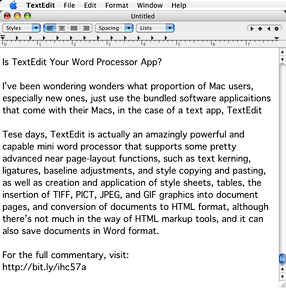
TextEdit 1.4 for OS X 10.4 Tiger
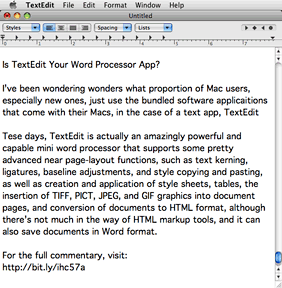
TextEdit 1.5 for OS X 10.5 Leopard
AppleTell's Charles Moore has been "wondering what proportion of Mac
users, especially new ones" just use the bundled software applications
that come with their Macs - in the case of a text app, TextEdit
"These days, TextEdit is actually an amazingly powerful and capable
mini word processor that supports some pretty advanced near page-layout
functions, such as text kerning, ligatures, baseline adjustments, and
style copying and pasting, as well as creation and application of style
sheets, tables, the insertion of TIFF, PICT, JPEG, and GIF graphics
into document pages, and conversion of documents to HTML format,
although there's not much in the way of HTML markup tools, and it can
also save documents in Word format."
Link: Is TextEdit Your
Word Processor App?
Download Guy Kawasaki's The Macintosh Way
for Free
antimusic.com reports:
"Guy Kawasaki sent over this announcement on Wednesday: A long time
ago (1987 exactly), I published my first book, The Macintosh
Way. I wrote it because I was bursting with idealistic and pure
notions about how a company can change the world, and I wanted to
spread the gospel....
"I recently re-acquired the rights for this book, and I'm making it
freely available from the fan page of my upcoming book, Enchantment:
The Art of Changing Hearts, Minds, and Actions. To download The
Macintosh Way:
- Go to the fan page.
- "Like" the page.
- Click on The Macintosh Way book cover to download the
PDF."
Link: Free Download of
Guy Kawasaki's The Macintosh Way
Software
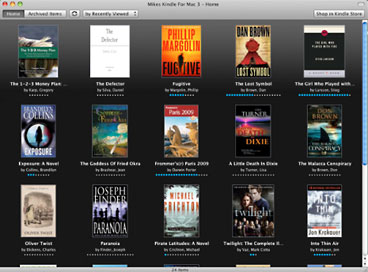 Kindle 1.2.3 for Intel-based Macs
Kindle 1.2.3 for Intel-based Macs
PR: Kindle for Mac allows you to read more than 450,000 books
on your Mac. No Kindle required.
Get the best reading experience available on your Mac. No Kindle
required
 Access your
Kindle books even if you don't have your Kindle with you
Access your
Kindle books even if you don't have your Kindle with you
Automatically synchronizes your last page read and annotations
between devices with Whispersync. Create bookmarks and view the
annotations you created on your Kindle.
Shop for Books in the Kindle Store
- Search and browse more than 775,000 books, including 107 of 111 New
York Times Best Sellers. If you are a non-US customer, book
availability may vary
- Find New York Times Best Sellers and new releases from $9.99
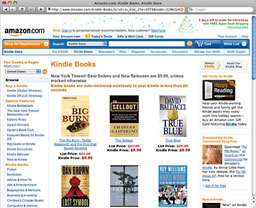 Get free
book samples - read the first chapter for free before you decide to
buy
Get free
book samples - read the first chapter for free before you decide to
buy- Books you purchase can also be read on a Kindle
- Kindle newspapers, magazines, and blogs are not currently available
for Kindle for Mac
System Requirements:
- A Mac with an Intel processor
- At least 512 MB of RAM
- Screen resolution of 800 x 600 or greater
- Mac OS X 10.5 (Leopard) and 10.6 (Snow Leopard)
- 100 MB of available disk space
Link:
Kindle for Mac (also
available in the Mac App Store)
BayCard HyperCard Clone Available on the Mac App
Store
PR: Bayhoff Software has released BayCard, a modern day
HyperCard clone. It was designed to allow nonprogrammers to bring their
own visions to life without the need to learn how to write code.
Like HyperCard, a BayCard document can be thought of as a stack of
index cards. Unlike HyperCard, BayCard does not feature a scripting
language. In place of a scripting language, BayCard features over 25
powerful interface widgets including, but not limited to, tables,
lists, web pages, date pickers, and iTunes-style star ratings.
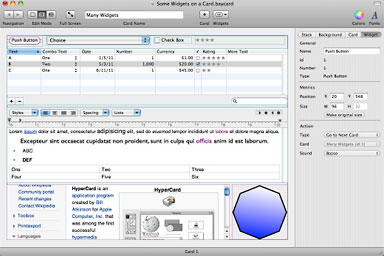 BayCard is a versatile
program. It can be utilized in many different ways by different users.
For example, one user may choose to use BayCard to organize their life.
Another user may use the program to design a simple presentation.
Finally, a third user may use BayCard to design several point-and-click
adventures.
BayCard is a versatile
program. It can be utilized in many different ways by different users.
For example, one user may choose to use BayCard to organize their life.
Another user may use the program to design a simple presentation.
Finally, a third user may use BayCard to design several point-and-click
adventures.
Additional Features
- 11 Ready-made Stack Templates: Book Collection, CD Collection, DVD
Collection, Games, Medications, Notes, Recipes, Serial Numbers, Simple
Presentation, To Dos, and Vocabulary.
System Requirements:
- Mac OS X 10.6 or later
- Intel only
- Mac App Store app
- 2.0 MB
BayCard 1.0 is $19.99 (or equivalent amount in other currencies) and
available worldwide exclusively through the App Store in the
Productivity category.
Link: BayCard
(download
link)
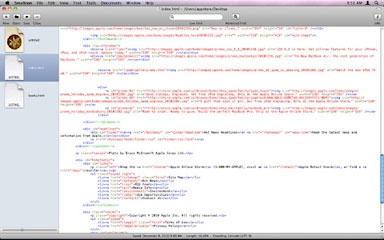 Smultron 3.8 Text Editor Gets New Life on the Mac App
Store
Smultron 3.8 Text Editor Gets New Life on the Mac App
Store
PR: The Mac App Store has given the formerly freeware
Smultron text editor a new lease on life in a fully updated for Snow
Leopard Version 3.8, selling for $4.99 only through the Mac App
Store.
Smultron features:
- Easy navigation - Smultron has all open documents in a list
with beautiful Quick Look icons to your left just like e.g. iTunes so
you can easily switch between many documents.
- Flexible - It is easy to program with Smultron as it colours
the content in different colours depending on what the code does. And
you also have many ways to search for words and line numbers to help
finding code you're looking for. You can also split the window in two
to display two parts of the same document or to compare two different
documents side by side.
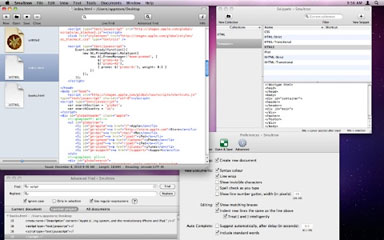 Multiple views - You can also preview HTML-files directly in
Smultron and save snippets of text and insert them simply with a
shortcut. And if you don't want to be disturbed by other applications
or the desktop you can let Smultron cover the whole screen to let you
concentrate on your work.
Multiple views - You can also preview HTML-files directly in
Smultron and save snippets of text and insert them simply with a
shortcut. And if you don't want to be disturbed by other applications
or the desktop you can let Smultron cover the whole screen to let you
concentrate on your work.- Advanced users - For the more advanced users Smultron can
find all those system files that are normally hidden and it has
authenticated open and saves for them. Smultron can also use regular
expressions and it can run commands and scripts.
- International users - For all international users there is
full support for all encodings.
Requirements: Mac OS X 10.6 or later
Smultron for $4.99 on the Mac App Store.
Link: Smultron for Mac (download
link)
Desktop Mac Deals
For deals on current and discontinued 'Books, see our 13" MacBook and MacBook Pro,
MacBook Air, 13" MacBook Pro, 15" MacBook Pro, 17" MacBook Pro, 12" PowerBook G4, 15" PowerBook G4, 17" PowerBook G4, titanium PowerBook G4,
iBook G4, PowerBook G3, and iBook G3 deals.
We also track iPad,
iPhone, iPod touch, iPod classic, iPod nano, and iPod shuffle deals.

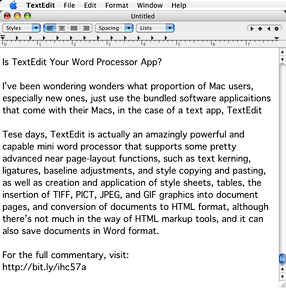
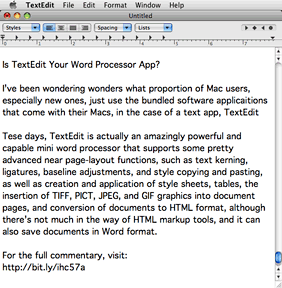
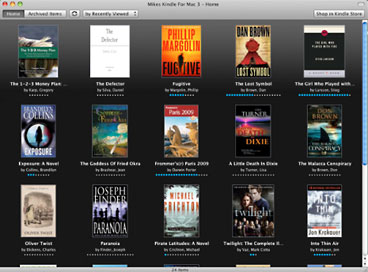
 Access your
Kindle books even if you don't have your Kindle with you
Access your
Kindle books even if you don't have your Kindle with you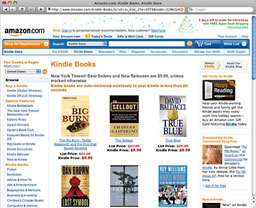 Get free
book samples - read the first chapter for free before you decide to
buy
Get free
book samples - read the first chapter for free before you decide to
buy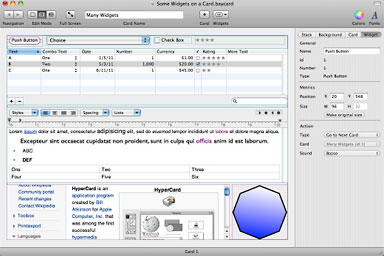 BayCard is a versatile
program. It can be utilized in many different ways by different users.
For example, one user may choose to use BayCard to organize their life.
Another user may use the program to design a simple presentation.
Finally, a third user may use BayCard to design several point-and-click
adventures.
BayCard is a versatile
program. It can be utilized in many different ways by different users.
For example, one user may choose to use BayCard to organize their life.
Another user may use the program to design a simple presentation.
Finally, a third user may use BayCard to design several point-and-click
adventures.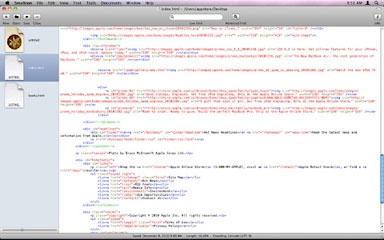
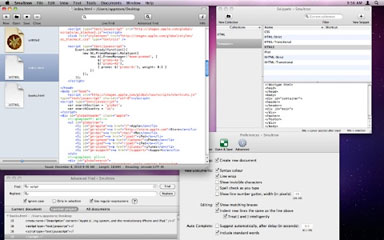 Multiple views - You can also preview HTML-files directly in
Smultron and save snippets of text and insert them simply with a
shortcut. And if you don't want to be disturbed by other applications
or the desktop you can let Smultron cover the whole screen to let you
concentrate on your work.
Multiple views - You can also preview HTML-files directly in
Smultron and save snippets of text and insert them simply with a
shortcut. And if you don't want to be disturbed by other applications
or the desktop you can let Smultron cover the whole screen to let you
concentrate on your work.
