This week's big news is what's missing from Lion: No more Rosetta to
support PowerPC software, no more support for Intel Macs with Core Duo
CPUs, and no built-in Java, although Lion will download the latest
version from the Internet when it first requires Java. And for the
first time in the history of the Mac OS, the Lion beta requires product
activation, something we hope will not appear in the reelase
version.
Mac notebook and other portable computing is covered
in The 'Book Review. iPad, iPod,
iPhone, and Apple TV news is covered in The
iNews Review.
All prices are in US dollars unless otherwise noted.
News & Opinion
Products & Services
Software
News & Opinion
Lion Beta Requires Online Activation
Hardmac's Lionel reports that the dreaded product activation
roadblock has been added to the Mac OS X 10.7 Lion beta version, which
requires an online activation step to allow installation, although it
remains unclear whether the final version will also be encumbered with
this limiting protection, thus adopting a most unwelcome Microsoftian
gatekeeper policy.
Editors' note: One of the great things about the Mac OS has been its
traditional freedom from such aggravation, and this could just be Apple
trying to keep the beta from unauthorized users. Here's hoping online
activation will not be part of the final release version of Lion.
cm/dk
Link: Lion Requires
an Online Activation Step
Lion Drops Support for PowerPC Applications
9 to 5 Mac's Mark Gurman reports:
"Mac OS X 10.6 Snow
Leopard was the writing on the wall for Apple to completely drop
PowerPC support. Snow Leopard was the first Mac operating system to not
work on PowerPC machines, yet it still ran PowerPC software through
Rosetta.
Even more, Rosetta was an optional download in Snow Leopard. Now in
10.7 Lion, Rosetta has vanished and Apple's operating system launching
this Summer will not support software built for PowerPC Macs."
Link: 10.7 Lion Drops
Support for PowerPC Applications
Lion Preview Orphans First Generation Intel
Macs
ZDNet's David Morgenstern reports:
"On its developer page, Apple highlights a few new features in Mac
OS X 10.7, a.k.a. Lion. However, in the release notes, a few more
details of interest emerge, including Lion Server; a Recovery HD
option, which will replace the Installation DVD; and the orphaning of
the first generation of Intel machines."
"[T]he Preview notes show that Lion will require a Mac with an Intel
Core 2 Duo processor or better. This orphans the first release of Macs
with Intel chips during the first half of 2006, although customers may
have purchased these machines throughout the rest of the year."
Publisher's note: We all knew this day would come have been
suggesting users avoid Core Duo models for this reason. The Core Duo
Mac mini, Apple's last Core Duo model, wasn't discontinued until August
2007. The orphaned models:
Link: Mac OS X Lion
Preview: New Features, Orphans First-Gen Intel Machines
Lion Drops Support for Earliest Intel Macs
TUAW's Michael Rose reports:
"In the past two releases of Mac OS X, we've seen the baseline
support for legacy machines hiked a notch higher each time; for
Leopard, eliminating slower G4s
from the working list, and for Snow Leopard dropping PowerPC support
entirely in favor of the newer Intel models.
"Now, with the developer preview of Mac OS X 10.7 Lion in the wild,
the next frontier for obsolescence is set - the new OS drops official
support for Core Duo and Core Solo-based Intel Macs as well."
Link: Lion Will Drop
Support for Earliest Intel Macs
Mac OS X Lion Installs Without Java
The Register's Cade Metz notes that Apple has removed the Java
runtime from its upcoming Mac OS X Lion, according to an AppleInsider
report based on firsthand experience with a preview release reporting
that the latest developer release of Lion removes both Java and
Rosetta, the package used to run PowerPC code on Intel-based Macs,
although Lion will reportedly includes a routine for automatically
downloading the latest version of Java for the Mac.
Link: Apple Vanishes
Java from Mac OS X Lion
Apple in France
MacDirectory's Erwan Barret says:
"You think you know France for its fine wines, rich history, the
outrageous accents of its citizens, nuclear testing, taxes, small cars,
arrogance, cheese, monuments, boring movies, their temperamental
foreign relations, and strikes. What you may not know, however, is that
France is Mac country."
Publisher's note: France consistently ranks within the top ten
nations from which people access Low End Mac, and French is the
third-most-used language by our readers, accounting for nearly 1.5% of
our traffic. There is a strong Mac community in France supported by
sites such as MacBidouille
and MacGeneration.
Link: Apple in
France
Products & Services
Apricorn's High Performance Internal SSD RAID Array
for Mac Pro
 PR:
Apricorn claims its SSD RAID Mac Array is a turnkey solution that will
instantly increase your Mac Pro's processing power by up to 10
times.
PR:
Apricorn claims its SSD RAID Mac Array is a turnkey solution that will
instantly increase your Mac Pro's processing power by up to 10
times.
Pitched as ideal for high performance applications such as video
editing and image processing, the Mac Array internal SSD RAID Array
takes the Mac Pro to the next level. Bridging the gap between your
computer's high capacity, slow hard drive and your system's RAM, the
Mac Array's speedy SSD RAID takes over your computer's processing
(acting as virtual memory) for a performance increase of up to 10x,
according to Apricorn.
 Built around four high performance solid
state drives (SSDs) on Apricorn's SATA PCIe Host Card, the Mac Array's
form factor uses only one internal full length PCIe X4 slot, keeping
the other slots and drive bays free for expansion. Fully configurable,
the Mac Array can be used singularly or for the ultimate boost - in
tandem with a second or even third Mac Array for even greater
performance.
Built around four high performance solid
state drives (SSDs) on Apricorn's SATA PCIe Host Card, the Mac Array's
form factor uses only one internal full length PCIe X4 slot, keeping
the other slots and drive bays free for expansion. Fully configurable,
the Mac Array can be used singularly or for the ultimate boost - in
tandem with a second or even third Mac Array for even greater
performance.
The Mac Array comes preconfigured with the Mac BIOS and RAID 0
(striping) for maximum performance and takes just minutes to install.
Simply remove your Mac Pro's side panel, slide the Mac Array into an
available PCIe X4 slot, replace the side panel, and install the
included driver. OS X will instantly recognize the newly installed
drives, and with the drives already formatted, you're ready for
business.
With image processing performance increases of up to 360%, the Mac
Array should be an ideal upgrade for Graphic Artists who need fast
image editing.
Apricorn says tests using the Mac Array as a scratch disk showed
phenomenal results in image processing. Using Photoshop v.12 to open,
rotate 180°, adjust Auto Levels, and save as a Photoshop document a
924 MB TIFF photo the Mac Array showed performance increases of 360%
over a traditional 7200 RPM SATA hard drive. Rotation of the high
resolution image decreased from 10:45 minutes to just 3 minutes with
the Mac Array.
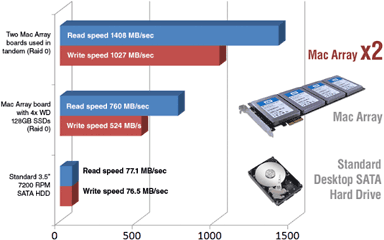 With two Mac Arrays in tandem, Apricorn claims a performance
boost of over 18x and says that, tested with Disktester, the Mac Array
increased read rates by 10x and write speeds by 6.8x over a traditional
7200 RPM SATA hard drive. And when used in tandem with a second Mac
Array, the speeds increased yet again to 18x read speed and 13.5x write
speeds.
With two Mac Arrays in tandem, Apricorn claims a performance
boost of over 18x and says that, tested with Disktester, the Mac Array
increased read rates by 10x and write speeds by 6.8x over a traditional
7200 RPM SATA hard drive. And when used in tandem with a second Mac
Array, the speeds increased yet again to 18x read speed and 13.5x write
speeds.
Drive Features
- Fast data transfer: Up to 250 MB/s read and up to 170 MB/s
write transfer rates per drive allow your system to run faster so you
can work more efficiently.
- Advanced Wear-Leveling: WD's wear-leveling algorithm uses a
combination of dynamic and static wear-leveling that writes data evenly
over the entire drive, preventing drive wear out and lengthening drive
life.
- Advanced Error Correction: Enables error free data
transmission by deploying advanced error correction technologies to
detect and correct errors resulting from signal noise or other kinds of
interference that causes data distortion.
- Native Command Queuing (NCQ): Increases the performance of
SATA drives by placing read / write commands in the optimal sequential
order for the fastest execution.
- Data Integrity Protection: Prevents data loss from
unexpected power loss during write operations to ensure data integrity
and availability.
Specs
- Average Read Speed: With 4x Solid State Drives: 760 MB/sec
- Average Write Speed: With 4x Solid State Drives: 524 MB/sec
- Dimensions: PCIe: 4.8 x 12.28
- Warranty: 1 year limited
System Requirements:
- Processor: Mac Pro with an available PCI-Express slot.
- Operating System: Mac OS 10.4.x (or later), 32-bit Kernel Mode
required
PCIe board with 4 MLC 128 GB WD SSDs, Total of 512 GB: $1,399
Link: Mac
Array High Performance Internal SSD RAID Array for Mac Pro
Software
FaceTime for Mac Released
PR: FaceTime for Mac makes it easy to talk, smile and laugh
with friends and family on their iPhone 4, iPod touch or Mac. Getting
started is quick and easy simply enter your Apple ID and you're ready
to go. Whether you're talking to someone on an iPhone or on another
Mac, video calls with FaceTime look great. There's no better way to
stay in touch with all your favorite faces.
 Simple to
Get Started:
Simple to
Get Started:
- Setup is quick and easy - just enter your Apple ID.
- With just one click, you can make a video call to an iPhone 4, an
iPod touch, or another Mac.
Easy-to-Organize Contacts
- Make calls using your existing Address Book contacts • Add the
people you call most often to your Favorites list.
- Quickly review your past calls with Recents.
High-Definition Video
- Receive HD video calls at up to 720p on supported, Intel-based
Macs.*
- A Mac with a standard-definition camera delivers up to VGA-quality
video for Mac-to-Mac calls.
Elegant Interface
- Window and playback controls fade away so the focus stays on your
conversation.
- View transitions smoothly when an iPhone 4 or iPod touch user
switches from front to rear cameras or from portrait to landscape
views.
- FaceTime's widescreen aspect ratio makes it easy for families and
groups to participate in a call.
- Enjoy your video call full screen, using every inch of your
beautiful Mac display.
Ring Anywhere, Any Time
- Incoming calls ring on your Mac, even if FaceTime isn't
running.
- If you have more than one Mac, incoming calls ring on every one so
you can answer on the Mac that's most convenient.
FaceTime sells for 99¢ and requires Mac OS X 10.6.6 or
later.
Link: FaceTime for Mac (download
link)
BackupGoo 2.0: Backup Your Google Apps Data
PR: BackupGoo is software that backs up of your Google
account - backup Gmail, Google Docs, Google Calendar, and even Google
Contacts.
BackupGoo 2.0 now fully supports Google Apps Accounts. If Google
manages your domain, BackupGoo might be the one and only backup
software you'll ever need.
Apart from that, BackupGoo 2.0 includes a lot of enhancements for
all users.
BackupGoo is still the only application that supports the backup of
Google Mail (Gmail), Google Documents, Google Calendar and Google
Contacts.
Backup Gmail - Google Mail
- All Mails are backed-up in eml format (Mime Format).
- Mails can be viewed and imported in Microsoft Outlook, Mozilla
Thunderbird and any standard compliant email viewer.
Backup Google Docs
- Stores all your Google docs (documents, spreadsheets,
presentations).
- Presentations: pdf, ppt.
- Documents: doc (Microsoft Word), odt (Open Office), pdf, zip
(containing doc, odt, pdf).
- Spreadsheets: xls (Microsoft Excel), ods (Open Office).
Backup Google Calendar
- Downloads and backs-up all your events and calendars as iCal
files.
- iCal files can be viewed in any calendar application (Microsoft
Outlook, Apple iCalendar, any others).
Backup Google Contacts
- Downloads all your contacts in the common vcf (vCard) format.
- All common address books can import and view this file format.
Secure Backup - only one click
- BackupGoo backs up all your data from Google to your local
computer.
Standard compliant
- BackupGoo's backup uses common file formats. Use your favorite
tools to search, view or edit files (e.g. MS Word, MS Outlook).
Secure
- All connections to Google to retrieve your data are established via
secure https connections. Nobody except Google can read or sniff your
password. Your password is only used to sign in to your Google account.
The only time your password is saved locally on your computer, is when
you check the "Save Password" option in the settings.
BackupGoo can work in an automated or scheduled mode
- You can configure a scheduled mode. This option is available in
BackupGoo's preferences which means that BackupGoo performs a backup
each X hours.
Free trial - runs anywhere.
- If you are not satisfied, you do not have to pay anything.
- BackupGoo is available for Windows, MacOS X and Linux. It is
extensively tested under Windows 7, Mac OS X Leopard/Snow Leopard, and
Ubuntu.
The first 15 days are completely for free. Simply download the
application and it will work fully. The free trial version of BackupGoo
includes all features from the premium version. If you are satisfied
you can order a license online and can continue to use BackupGoo. If
you are not satisfied you do not pay anything.
Price: $12
Link: BackupGoo
DiskWarrior 4.3 Disk Utility Released
PR: DiskWarrior is a utility program designed from the ground
up with a totally different approach to preventing and resolving
directory damage which is the leading cause of Mac instability.
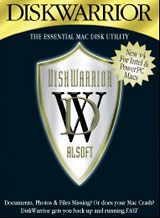 DiskWarrior resolves existing
disk damage by rebuilding your disk directory using data recovered from
the original directory, thereby recovering files and folders that you
thought were lost. The directories DiskWarrior creates are also
optimized for maximum directory performance.
DiskWarrior resolves existing
disk damage by rebuilding your disk directory using data recovered from
the original directory, thereby recovering files and folders that you
thought were lost. The directories DiskWarrior creates are also
optimized for maximum directory performance.
DiskWarrior is not a disk repair program in the conventional sense.
It does not attempt to solve all of the possible problems that can
occur with a disk. It specializes in eliminating directory errors - the
most common problems Mac OS users have with their disks.
DiskWarrior rebuilds your disk directories making them error-free,
eliminating any problems the errors would have caused, and recovering
lost files.
It fixes any problem with master directory blocks and alternate
master directory blocks (HFS), volume headers and alternate volume
headers (HFS Plus), volume bitmaps, catalog trees, and extents
trees.
This approach has a significant advantage that the others overlook.
Other products attempt to repair your directory one step at a time,
ignoring the big picture of what is truly wrong with your directory,
and risking file information that could be saved. Too often, they will
incorrectly begin to "repair" your directory, and then give up when
they realize that they have modified the directory to an irreparable
state. At Alsoft, we know that the most important thing when you are
attempting to repair your disks is getting your data back. That's why
the first thing DiskWarrior checks is your directory data, and that's
what it uses to create a replacement directory. DiskWarrior continues
its rebuild operations unless no directory data can be found.
Directory damage isn't the only threat to your data. A physical
hardware malfunction can cause intermittent loss of access to any data
on the drive. If the malfunction is serious enough, the only way to
retrieve the data on the drive is through an expensive data recovery
service. DiskWarrior can be configured to automatically check drives
for possible drive malfunction, giving you the chance to back up your
data before a drive completely fails. The hardware monitoring can also
be run manually if you suspect a drive malfunction.
New in version 4.3:
- This release features ongoing internal enhancements for speed and
improved repair.
System requirements: PPC/Intel, Mac OS X 10.3.9 or later
DiskWarrior 4 ships on DVD and requires a Mac with a DVD compatible
optical drive. Current iMacs require a USB keyboard to support booting
by holding down the C key at startup.
This version does not yet support the Early 2011 MacBook Pros.
$99.95 (upgrades: $49.95)
Link: DiskWarrior
Wondershare Video Converter for Mac
PR: Wondershare Software Co., Ltd., a professional developer,
specializing in multimedia software announces that its product
Wondershare Video Converter for Mac is currently hot on the Mac App
Store. Wondershare Video Converter for Mac provides Mac users with an
easy solution to convert videos into various video/audio formats for
importing to sorts of mobile players, applications and websites, such
as the latest iPhone 4, iPad, iPod, iTunes, iMovie, YouTube, etc.
"We're excited to bring Wondershare Video Converter for Mac to the
Mac App Store, which makes it easier for users to find and install our
software," says Echo Huang, Wondershare's Marketing Director. "Focusing
on innovation to satisfy multimedia needs of Mac users, we are on it
and will never stop."
With Wondershare Video Converter for Mac, users can convert not only
SD videos, but also HD videos with editing and real-time preview
functions. It also extracts and converts audio track from your video
files to WAV, MKA, OGG, 3GP, MP3, M4A, etc.
Highlights of Wondershare Video Converter for Mac:
- Convert video (including HD video, camcorder video and web video)
to all sorts of mobile players, such as iPad, iPod, iPhone, Apple TV,
PSP, etc.
- Import video to popular applications like QuickTime, iMovie, iDVD,
iTunes, Final Cut Pro, Adobe Premiere Pro, etc.
- Make videos compatible with YouTube, Google, Yahoo, MySpace, etc.
for sharing with others.
- Support camera/camcorder high definition and standard definition
video format.
- Support simple video editing (trim, crop, merge video, add
watermark, etc.).
- Save time with batch and fast conversion.
Wondershare Video Converter for Mac, licensed for personal use in
nonbusiness environment use, is available immediately for $38.99 on the
Mac App Store.
Link: Wondershare
Video Converter for Mac (download
link,
Mac App Store download link)
Dragon Dictate 2.0.3 Update Released
PR: Dragon Dictate lets you accomplish more on your Mac.
Input text just by speaking - up to three times faster than typing -
and interact with your favorite Mac applications using only your voice.
Built from the ground up for Mac OS X Snow Leopard, Dragon Dictate
helps you create reports, email, articles, books, research notes,
online content, and more - quickly, easily and accurately, with
recognition accuracy of up to 99% right out of the box.
Includes a high-quality USB microphone for Mac as the standard
headset with new purchases. Bluetooth microphone option is available.
Download version is available, and requires the user provide a
Nuance-approved USB microphone.
New in version 2.0.3:
Fixed:
- Fixed issue that could cause unusually high CPU usage.
System requirements:
- Intel
- Mac OS X 10.5.6 or later
- Internet connection required for product registration
- MacSpeech-certified noise-cancelling microphone (included with new
purchase)
$199.99
Link: Dragon Dictate for
Mac
Cornerstone Bible 8.6: 15 Bible Translations and
Bible Study Tools
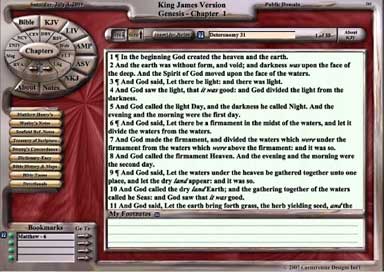 PR: Cornerstone Bible has 15 versions and 3
commentaries.
PR: Cornerstone Bible has 15 versions and 3
commentaries.
Translations: KJV - NKJV - AMP - ASV - CEV - DBY - LIV - NCV - TNIV
- RSV - The Message - Webster's Bible - Young's Bible - Spanish -
French One Year Bible, TNIV, Matthew Henry's Commentary - Wesley's
Notes - Scofield Reference
Notes:
- Strong's with Greek and Hebrew Lexicons
- Encyclopedia - Easton's and Fausset's Dictionary - The Treasury of
Scripture Knowledge - Names of God - Bible Names
Plus:
- Devotionals - Bible Toons - Bible Maps and Time Lines
- 2 Audio Bibles - KJV and WEB (World English Bible)
Download Price: $25 (Shareware)
For a CD by Mail - Price $35
Cornerstone Bible 8.6 for Mac OS X
- System requirements: PPC/Intel, Mac OS X 10.5 or later.
Cornerstone Bible 8.6 for XP/Vista/Windows 7
- For Vista and Windows 7 - if Not Set - Program needs to run with
Administrative Permissions
Link: Cornerstone Bible
Desktop Mac Deals
For deals on current and discontinued 'Books, see our 13" MacBook and MacBook Pro,
MacBook Air, 13" MacBook Pro, 15" MacBook Pro, 17" MacBook Pro, 12" PowerBook G4, 15" PowerBook G4, 17" PowerBook G4, titanium PowerBook G4,
iBook G4, PowerBook G3, and iBook G3 deals.
We also track iPad,
iPhone, iPod touch, iPod classic, iPod nano, and iPod shuffle deals.

 PR:
Apricorn claims its SSD RAID Mac Array is a turnkey solution that will
instantly increase your Mac Pro's processing power by up to 10
times.
PR:
Apricorn claims its SSD RAID Mac Array is a turnkey solution that will
instantly increase your Mac Pro's processing power by up to 10
times. Built around four high performance solid
state drives (SSDs) on Apricorn's SATA PCIe Host Card, the Mac Array's
form factor uses only one internal full length PCIe X4 slot, keeping
the other slots and drive bays free for expansion. Fully configurable,
the Mac Array can be used singularly or for the ultimate boost - in
tandem with a second or even third Mac Array for even greater
performance.
Built around four high performance solid
state drives (SSDs) on Apricorn's SATA PCIe Host Card, the Mac Array's
form factor uses only one internal full length PCIe X4 slot, keeping
the other slots and drive bays free for expansion. Fully configurable,
the Mac Array can be used singularly or for the ultimate boost - in
tandem with a second or even third Mac Array for even greater
performance.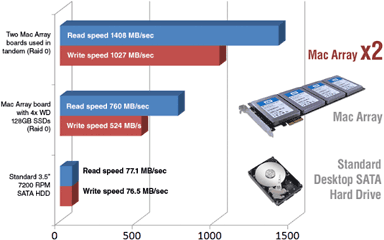 With two Mac Arrays in tandem, Apricorn claims a performance
boost of over 18x and says that, tested with Disktester, the Mac Array
increased read rates by 10x and write speeds by 6.8x over a traditional
7200 RPM SATA hard drive. And when used in tandem with a second Mac
Array, the speeds increased yet again to 18x read speed and 13.5x write
speeds.
With two Mac Arrays in tandem, Apricorn claims a performance
boost of over 18x and says that, tested with Disktester, the Mac Array
increased read rates by 10x and write speeds by 6.8x over a traditional
7200 RPM SATA hard drive. And when used in tandem with a second Mac
Array, the speeds increased yet again to 18x read speed and 13.5x write
speeds. Simple to
Get Started:
Simple to
Get Started: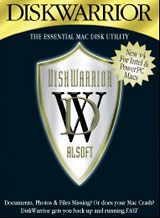 DiskWarrior resolves existing
disk damage by rebuilding your disk directory using data recovered from
the original directory, thereby recovering files and folders that you
thought were lost. The directories DiskWarrior creates are also
optimized for maximum directory performance.
DiskWarrior resolves existing
disk damage by rebuilding your disk directory using data recovered from
the original directory, thereby recovering files and folders that you
thought were lost. The directories DiskWarrior creates are also
optimized for maximum directory performance.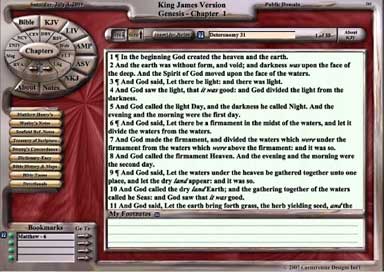 PR: Cornerstone Bible has 15 versions and 3
commentaries.
PR: Cornerstone Bible has 15 versions and 3
commentaries.
