Compiled by Charles Moore
and edited by
Dan Knight
- 2005.01.28
The week's portable Mac and iPod news, including the Mac
mini
'Book News
Mac mini News
iPod News
'Book News
iLife '05 Cannot Be Installed on Clamshell
iBooks
A new Apple
Knowledge Base Article says:
"iLife '05 requires a computer with a display resolution of at
least 1024 x 768 pixels. This means that iLife '05 cannot be
installed on the original iBooks. The original iBooks are
Blueberry, Tangerine, or Graphite in color. The iBook (FireWire)
computers, which are Indigo, Key Lime, and Graphite in color, are
also affected.
"If you attempt to install iLife '05 on one of these iBooks,
you'll see an alert message:
"iLife '05 cannot be installed on this computer. This software
requires a computer with a higher-resolution screen."
Do It Yourself Hard Drive Upgrades
A PowerBook
Zone reader has posted some well worth reading tips on
do-it-yourself iBook hard drive upgrading.
"I used the instructions here: http://www.ifixit.com/Guide/
and I printed out all 18 (yes 18) pages of the instructions before
starting. Also recommended."
12" iBook a Rugged Machine in a Compact
Body
macsimumnews.com's
Dennis Sellers says:
"So there I was at last week's Macworld Conference & Expo,
exiled to the 'hinterlands.' That's the nickname we members of the
press gave to the room holding those of us poor wretches not
blessed with actually getting into the keynote hall where Apple CEO
Steve Jobs spoke. I was using my new 12-inch iBook when I
discovered that I could log onto the AirPort network set up for the
conference speakers. Apparently, no members of the press using a
PowerBook were able to do so; I suspect that I 'lucked out' because
iBooks seem to have better AirPort connectivity than their pro
level big brothers.
"That was just one of the advantages I found in having the iBook
with me to cover Macworld San Francisco 2005. It was a darn-near
perfect companion for a journalist always on the move.
"...for down-and-dirty, on-the-fly basic computing tasks, it's
hard to beat the small iBook. . . . It doesn't have the
punch of the PowerBook (hard core gamers just laugh at their ATI
Mobility Radeon 9200 graphics with 32 MB of dedicated DDR), but
it's tougher (thanks to its polycarbonate plastic enclosure) and
has a longer battery life than the PB. If I drop and damage a
US$1,000 iBook, I'll have a mild heart attack; whereas if I dropped
and damaged a PB costing twice that, I'd have a major heart
attack."
Roaring Laptop Sales Boost PC Market
USA TODAY 's
Michelle Kessler reports:
"It's official: The desktop PC era is ending, and the age of
laptops has begun.
"From Thanksgiving to New Year's, U.S. retail stores sold 24%
more laptops than during the same period in 2003, says a study by
researcher Current Analysis. Desktop sales fell 7%, Current
Analysis says.
"Those booming laptop sales drove the overall U.S. personal
computer market up 8% during the fourth quarter, researcher Gartner
says....
"...The desktop as we know it will soon start to be phased out,
says Mike George, a vice president at No. 1 PC maker Dell. Laptops
are taking off because they're:
- Cheaper
- More powerful
- More useful
"Desktops won't disappear. They'll evolve into other forms, such
as media PCs that look like DVD players. Dell is even working on a
portable PC somewhere between a desktop and laptop, George says.
Rival Apple introduced its version, the Mac mini, this month."
Temperox Monitors Temperature of CPU, Power
Supply, and Battery
PR: Temperox
monitors the temperature of your PowerBook or iBook.
It monitors the temperature of CPU bottom side, CPU intrepid
bottom side, power supply bottom side and the battery.
Additionally, Temperox monitors the speed of rear left fan, rear
right fan and the CPU core voltage.
Note: There are some PowerBooks and iBooks without any sensor,
so it is not possible to monitor the temperature of those
machines.
System requirements: Mac OS X
Temperox is freeware.
Maxtor Won't Make 2.5" Drives
Extreme
Tech reports:
"SAN FRANCISCO, Jan 24 (Reuters) - Hard disk drive maker Maxtor
Corp. said on Monday it has decided not to go ahead with previously
announced plans to make a 2.5-inch disk drive and would take
charges of $5.4 million to $7.0 million as a result.
"Maxtor said it made its decision on Jan. 18, adding that it
expects to spend $7.6 million to $9.0 million to pay third- party
vendors for tooling, equipment, and component parts inventory
related to the suspended disk drive."
Celebrate Freedom with a Patriotic Mouse
PR: Looking for a cool, inexpensive mouse for your Mac
mini or 'Book? The Patriotic Mouse
is uniquely "Mac," with a clear, very hip, iMac-ish look. But plug
it in (or turn on your Mac), and it lights up red, white, and
blue!
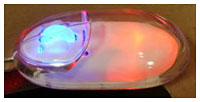 It's optical; it's a scroller
mouse; it's definitely American; and it's more cool than the Apple
Pro mouse.
It's optical; it's a scroller
mouse; it's definitely American; and it's more cool than the Apple
Pro mouse.
Mouse has 3 buttons (left & right plus a scroll wheel).
Fully OS X & OS 9 compatible - just plug it in and
go.
The Patriotic Mouse sells for $10.99.
New Pinder Laptop Cases, Bags, Carry Cases, and
Sleeves
PR: Pinder
Bags designs stylish laptop cases and bags in a variety of
colors using only the finest materials available, including water
repellent 1000 Denier Nylon Cordura, closed cell foam, YKK zippers,
ripstop nylon, and nickel plated hardware. Every laptop case and
bag is guaranteed for life.
 Pinder has also announced that 5%
of their revenues will go to your choice of 6 charities including
Amnesty International, Big Brothers Big Sisters, Doctors Without
Borders, Mozilla.org, National M.S. Society, and the Susan G. Komen
Breast Cancer Foundation.
Pinder has also announced that 5%
of their revenues will go to your choice of 6 charities including
Amnesty International, Big Brothers Big Sisters, Doctors Without
Borders, Mozilla.org, National M.S. Society, and the Susan G. Komen
Breast Cancer Foundation.
Pinder Thin laptop bags have a sleek stylish design that will
make a nice home for your notebook computer. It can be carried with
the included shoulder strap or placed inside your favorite bag,
tote or backpack. The top loading design makes it easy to access
your laptop for airport security and the slim laptop case design
makes it great for trips to the coffeehouse or work/home.
 Features:
Features:
- 1000D Water Repellent Nylon Cordura
- 100% Nickel Plated Hardware
- 1/4" Closed Cell Foam Padding on 5 sides
- No. 8 YKK Zippers
- Ripstop Nylon Interior
- Strong tubular nylon handles
- Easy access pocket for phone/PDA
- Large pocket for power supply
- Shoulder strap included
- Pinder Lifetime Guarantee
- 5% donated to your choice of 6 charities
Internal Dimensions: (Width x Length x Thickness), Medium: 15
1/2 in x 11.5 in x 2 in
Medium will fit most laptop computers with 14" to 15.4" screens
including the Apple PowerBook 17", Apple PowerBook 15", Dell
Latitude, Dell Inspiron (except 9200), Compaq, IBM ThinkPad, and
Toshiba.
Colors:
- haute pink
- mo' green
- silver vodka
- sky high blue
- orange martini
Price: $44
Free shipping on all orders in USA.
Mac mini News
Apple to Honor Price Protection on BTO Mac
mini
Mac
Minute reports:
"Following yesterday's [1/25] price drops on certain
build-to-order (BTO) Mac mini components, Apple said it will refund
the difference to affected purchasers, according to Mac Minute
readers...."
Mac mini Complete Disassembly Documentation
Posted
Smash's World's
Ben Guild says:
"Another friend, after seeing my site, slipped me this PDF. It
has the complete disassembly of the Mac mini . . .
including all required tools, high-quality images . . .
everything you could possibly need.
"It's almost 22 MB (which is a hosting nightmare) so I've
got a Bit Torrent tracker running.
Mac mini Take Apart Photos
From Nakfull
Propaganda:
"Photos of Mac mini taken apart. It's a stock (40 GB)
configuration. Missing in these photos is the daughterboard that
the AirPort Extreme and internal Bluetooth module connect to (and
those boards and antennas as well).
"Note: Some of these images are over 1 MB."
PC World Looks at Mac mini
PC World's
Rebecca Freed reports:
"Apple's new, entry-level desktop system, the Mac mini, is a
solid little (emphasis on little) machine. If I didn't love my G4
PowerBook so much, I'd be very happy to have a Mac mini on my desk,
and I can't quibble with the price. The test unit that Apple sent
us has 512 MB of RAM (DIMM), plus built-in 802.11g WiFi and
Bluetooth.
"This system has the same advantages and drawbacks as a typical
notebook (except it doesn't have a screen). On the plus side, it's
extremely light and portable, and fits unobtrusively into lots of
different environments, unlike a typical tower system. On the minus
side, it's relatively difficult to upgrade, and you can quickly
clutter up your work space with external peripherals. And its
external power brick is about a quarter of the size of the box
itself....
"It's interesting that the audio port doubles as both line-in
and line-out, meaning that you can bring in audio (such as from a
guitar or keyboard, or a turntable or tape player) through the port
as well as hooking speakers or headphones to it....
"It ran about as hot as Mac notebooks tend to - I could feel
heat coming from the back vents and from the bottom after about two
hours of use. One pleasant surprise was how quiet the Mini is: I
heard a little drive noise when the CD-RW/DVD-ROM drive was
spinning up, but I usually didn't hear the hard drive, and the fans
are very quiet. Even better, when I plugged headphones into the
combination line-in/line-out jack, I didn't hear the droning system
noise my PC pumps out."
New Mac mini Home Theater Site:
HTmini.com
PR: With the release of Apple's Mac mini desktop computer
and the massive following it is sure to create, HTmini.com has announced the launch
of a premier site focused on providing comprehensive coverage on
the coming cult following of the Mac mini and its uses in home
theater.
HTmini.com will set the standard in this new niche market by
providing a single location on the Internet for Mac mini and HT
enthusiasts to find any tips, tricks, hacks, reviews, accessories
and links pertaining to their favorite computer and their favorite
hobby. The next few months are sure to be filled with firsthand
accounts, mini mods, insights and satisfaction as thousands of Mac
mini owners put their tiny computers to work in their Home
Theater.
HTmini.com aims to be the best source of Mac mini and HTmini
information on the Web.
Mac mini a Perfect Upgrade and Switcher
Computer
Macworld's
Jennifer Berger reports:
"When Steve Jobs unveiled the Mac mini at Macworld Expo in
January, the reaction was a mix of amazement (how did they get that
Mac so small?) and uncertainty (can a well-made computer really
come in a tiny package?). After all, many Mac veterans thought
they'd seen it before - they haven't forgotten the ill-fated
Power Mac G4 Cube, Apple's other
diminutive Mac.
"But Mac lovers haven't seen this before. The Mac mini isn't
targeted at design pros, it's for regular folks who want to do
basic tasks. And it costs as little as $499. It just may be the
perfect upgrade for many Mac users, and Windows-to-Mac
switchers.
"We've given the Mac mini a thorough going-over, even
dismantling it to probe its insides. We can now report that,
although the Mac mini has its flaws - such as its unacceptably tiny
amount of RAM - many people will find it the perfect Mac."
Of particular note:
"One surprise in our testing appeared when we tested the
hard-drive access speed by duplicating 500 MB of data. The 1.25 GHz
Mac mini beat the faster 1.42 GHz model by 10 seconds. Upon further
investigation, we found that the 1.25 GHz model actually contains a
5,400 RPM drive, despite Apple's claim that it contains a 4,200 RPM
drive. The 1.42 GHz model, does contain the slower 4,200 RPM
drive."
The Mac mini Experience from a
Linux-user's Perspective
OSnews special contributor John Yanosko
says:
"The box arrived at my home in the Southern US two days after
leaving Shenzhen. It was light, as if I had ordered a new hard
drive. When I opened it, the package was neat and trendy, with a
cute little setup book I didn't need. For the first time since the
power supply in my beloved Mac Plus had gone wonky back in '93, I
had a Macintosh.
"After the Plus died I was lured over to the Windows world by
the promise of cheap multimedia, and was bitterly disappointed by
the horrible GUI of Windows for Workgroups 3.11. I upgraded to
Windows 95 but was still unhappy with the instability of the OS, so
I switched to Red Hat Linux, and have been using Linux ever since,
although like many of us I still fix my relatives' Windows machines
every few months....
So how does the Mini compare to desktop or laptop Linux?
"First there's the machine itself. My old box was noisy like an
old Hoover. The Mini is quieter than many so-called 'silent PCs.'
The fan came on briefly (and quietly) when I turned the heat up to
test it, but other than that there is only the faint chirp of the
hard drive - my monitor is louder. I have room for my feet, and I
don't have to reach under my desk to stick in a CD. There aren't
even any keyboard/mouse wires to get tangled up in, as mine are
wireless. You can buy small crappy PCs, or small expensive PCs, but
you can't buy something this small and elegant and stylish except
from Apple....
"The Mini recognized my HP printer and I only had to click a box
to share it. It set up my monitor properly with better refresh
rates than Xorg ever managed. After one polite soft-sell (for .mac,
$99 a year, no thanks), reminding me that this is indeed a
proprietary system....
"The GUI differences between OS X and the Gnome and KDE desktops
I'm used to are not overly significant....
"Overall, though, the desktop is beautiful, fast and very
smooth. It's more responsive than a Gnome or even a KDE desktop on
a much faster machine...."
iPod News
Making a USB Battery from a 9v Cell
Engaget's Ryan Block
says:
"Sometimes there's just nothing worse than a USB-powered gadget
(you have like, a thousand, right?) that doesn't have any juice.
Well, fear not! The mad scientists over at hackaday
have a relatively simple 9v-cell-to-USB hack, simple that is, if
you're the type who feels comfortable with a trip to Radio Shack
and wielding a soldering iron. Just be careful, aight? We won't be
held responsible if you spill battery acid on yourself, melt a hole
through your finger, or, worse yet, short out your toy."
Audio Bible Player for iPod 1.5
PR: Read and listen to the Bible on iPod. Includes daily
devotionals, reading plans, and more with Audio Bible Player.
The ultimate audio Bible - Read and listen to the Bible on your
iPod!
Now you can take God's Word with you anywhere you go. Using
iPod's 'Notes' feature, you can read and hear the Bible on your
iPod. Each book is logically organized so finding the chapter you
want is a breeze. The audio bible translations we currently offer
are the King James, Modern American Standard Version, and Spanish
Reina Valera.
With Bible Player Deluxe, the 'Play' link is activates the audio
bible allowing you to listen while you read.
After nearly 100 years, Charles Spurgeon's devotionals have been
enjoyed by millions. His two classics 'Faith's Checkbook' and
'Morning and Evening' are now available for reading on your iPod.
These brief meditations will help you start your day off right.
With Bible Player Deluxe, the 'Play' link will play the
devotional's audio reading.
Read the Bible in a year
Have you ever wanted to read the entire Bible? Bible Player
makes this goal achievable by organizing your bible reading plans.
Select the current month and date, and your day's readings are
presented. Scroll and select a reading and Audio Bible Player will
load and play that reading.
Read and Hear over 100 Bible stories and Parables
The Creation. The fall of Man. The epic battle of David and
Goliath. The birth and life of Jesus. Over 100 Bible stories from
the New and Old Testament have been sequentially categorized and
presented in their original telling straight from the Bible. Plus,
every major Parable of Jesus is indexed to allow you to hear the
teachings from the Greatest Storyteller.
Audio Bible Features
- complete MP3 audio Bible on CDs
- Professional recording. No music.
- Only 900 MB space on your iPod.
- Compatible with any MP3 player or software (WinAMP, etc.)
Bonus Modules
- 5 reading plans
- Morning and Evening devotional
- Daily Proverbs Module
- God's Promises Module
Audio Bible Versions
- King James Audio Bible
- World English Audio Bible
- Reina Valera (NT, Psalms, Proverbs)
Note: This product is delivered on CDs. Download not
available.
New in this version:
- added audio versions for modern American Standard Version. this
is a more friendly translation than the Old English King James
- added new Spanish version of the New Testament with Psalms and
Proverbs
System requirements:
- Any 3rd or 4th generation iPod (mini, iPod photo, or iPod
Shuffle)
- Mac OS X
Audio Bible Player for iPod is freeware. Upgrade to Deluxe
version for $29.
Bargain 'Books
There are two different versions of WallStreet running at 233
MHz, the cacheless MainStreet version and the later
Series II with a level 2
cache. It's not always possible to determine from the vendor's
listing which is being offered, so we've included links within this
paragraph to the two models. The same goes for the PowerBook G4/667 (Gigabit
Ethernet/2001) and G4/667
(DVI) and the titanium vs. aluminum 15" PowerBook G4 at
1 GHz.
- 15" PowerBook G4/500,
256/20/DVD, $699
- 15" PowerBook G4/550,
256/20/DVD, $769
- 15" PowerBook G4/667, 512/30/Combo, $849
- 15" PowerBook G4/800,
512/40/Combo, $985
- 15" PowerBook G4/867,
512/40/Combo, $995
- 14" iBook G4/1 GHz,
256/40/Combo, AirPort, PC2100 SO DIMM 512 MB DDR 266, $1,249
- 15" PowerBook G4/1 GHz,
256/60/Combo, Bluetooth, PC2700 SO DIMM 512 MB DDR 333, Leather Lap
Protector with Small Dog Logo, $1,759

For more deals on current or recently discontinued models, see
our Best PowerBook G4
Deals, Best iBook G4
Deals, and Best
iBook G3 Deals.

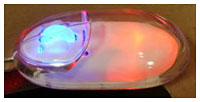 It's optical; it's a scroller
mouse; it's definitely American; and it's more cool than the Apple
Pro mouse.
It's optical; it's a scroller
mouse; it's definitely American; and it's more cool than the Apple
Pro mouse. Pinder has also announced that 5%
of their revenues will go to your choice of 6 charities including
Amnesty International, Big Brothers Big Sisters, Doctors Without
Borders, Mozilla.org, National M.S. Society, and the Susan G. Komen
Breast Cancer Foundation.
Pinder has also announced that 5%
of their revenues will go to your choice of 6 charities including
Amnesty International, Big Brothers Big Sisters, Doctors Without
Borders, Mozilla.org, National M.S. Society, and the Susan G. Komen
Breast Cancer Foundation. Features:
Features:
