Compiled by Charles Moore
and edited by
Dan Knight
- 2005.02.04
In
light of the amount of Mac mini news, as well as other products
perhaps of greater interest to desktop Mac users, we are launching
The Mac News Review this
week. Laptop computing and iPods will continue being covered in The
'Book Review.
'Book News
iPod News
Tech Trends
'Book News
Laptop Security
Published in the Fall 2004 issue of 2600 - The Hacker Quarterly:
Having purchased a $2,000 Apple PowerBook G4, I have been
thinking about how to protect my investment. If I take my laptop on
a trip and it gets stolen, I want to know as much as possible about
where my computer is and who is using it. This tutorial applies
equally well to any Linux, BSD, or Solaris laptop as well. Before I
get into the details of this system, I want to mention that this
system depends on a thief who does not erase your hard drive and
proceeds to connect to the Internet. Some thieves may steal
computers for the information contained therein, but many others
will steal computers to sell them on
eBay. The latter of these
thieves are the ones who may be interested in erasing hard drives,
and thus those are the ones we are interested in stopping.
To prevent a thief from easily erasing your hard drive, I would
recommend putting a password on your BIOS. To do this on modern
Mac's requires you to boot into Open Firmware (when the computer
loads, press Command + Option + O + F) and typing, "password".
After setting the password, type "setenv security-mode command" and
finally "reset-all" to restart your computer. If you do not know
the firmware password, you will not be able to boot the computer
from a CD or external hard drive in order to reload the OS. The
only way to forcibly remove this password is to change the amount
of RAM in the computer and then clear the PRAM three
timesâ¬| a piece of trivia that a common thief is
unlikely to know.
I would also recommend password protecting every user account on
your computer and requiring a user to type their password before
logging in. This protects any information on your computer, as long
as the thief doesn't get root access. Then, enable a password-less
guest account on your laptop. Of course, make sure that this
account is severely limited in what it can do, but if a thief can't
easily erase your hard drive, and has access to a guest account,
they may decide to give up trying to erase your hard drive and
start to just play around with your computer. Hopefully in the
process they will connect to the Internet.
The full tutorial with code is available as a PDF file.
DoubleCommand Keyboard Remapper
PR: DoubleCommand is
software for Mac OS X (a kernel extension) that lets you remap
keys, in other words change the way your keyboard works. Often used
to make a PC keyboard more comfortable with a Mac, swapping the Alt
(Option) and Windows (Command or Apple) keys, since they are in
swapped positions on Mac and PC keyboards. DoubleCommand is a quick
and easy way to fix this if you use a PC keyboard with your Mac.
Called DoubleCommand because originally it was used to give the old
PowerBooks a second Command key, where there was an enter key.
DoubleCommand started out as a hack of iJect, which was
generously GPL'd by Christian Starkjohann. So go check out the
great software he makes over at Objective Development
www.obdev.at
As a result, DoubleCommand is released under v2 of the GPL.
Please read the file Licence.txt for more information.
DoubleCommand 1.5.3 released for Mac OS X 10.3, added support
for Control + Home/End PC style and fixed a bug with Command ->
Option mapping.
DoubleCommand Feature List
- Disable DoubleCommand
- Enter key acts as a Command key
- Enter key acts as a Control key
- Enter key acts as an Option key
- Enter key acts as an fn key (partial support, cursor keys
only)
- Command key acts as an Option key
- Command key acts as a Control key
- Option key acts as a Command key
- Control key acts as a Command key
- Swaps Control key and Option key
- Capslock key acts as a Control key
- fn key acts as a Control key
- Swaps numpad . with numpad shift+.
- Shift + Delete acts as a Forward Delete
- Disable Command and Option
- PC style Home and End keys
- Backslash (\) acts as a Forward Delete
- Swap function key behaviour on new 'Books
- Disable Capslock
Any sensible combination of the above can be used.
Apple on G5 PowerBook: Not So Fast
Cnet News.com's John G. Spooner and
David Becker comment:
"Apple customers have been waiting for the company to deliver a
PowerBook driven by the G5 chip for some time. The more powerful
chip first arrived in the Power Mac line in 2003, and Apple began
offering it in the iMac last year.
"The computer maker is well aware that Mac fans want a G5
PowerBook, and technically, the company could offer one now. But
given the relatively power-hungry nature of the IBM PowerPC 970FX
processor - Apple has dubbed the 970FX and its predecessor, the
970, "G5" chips - a G5 PowerBook would require compromises in size,
weight and other aesthetics such as noise production. Apple, and
likely most of its customers, wouldn't be willing to live with
that....
"'It is fair to say that incorporating a G5 into a notebook as
thin and light as the PowerBook is extremely difficult,' David
Moody, vice president of worldwide Mac product marketing at Apple,
told Cnet News.com on Monday....
"The main thing holding back a G5 PowerBook is the chip itself.
IBM technical documents show that when running at 2.5 GHz and 1.3
volts, the chip consumes a maximum of 100 watts of power, a fair
amount of juice for a notebook. However, its power consumption can
be reduced by lowering its clock speed or reducing its clock speed
along with its voltage, IBM documentation shows...
"That's not to say a 100-watt chip cannot be built into a
notebook. Dell's Inspiron XPS, for one, offers Intel's 3.4 GHz
Intel Pentium 4 Extreme Edition processor, which is designed for
desktops. Intel's thermal-design guidelines call for computers
using the chip to be able to dissipate heat produced by a chip of
nearly 110 watts.
"But the Dell machine, which comes with a 15.4-inch wide screen,
is a relatively hefty 2 inches thick and weighs just over 9
pounds....
"Although the wait might be painful for customers who want the
latest technology from Apple, the company is likely to hold out for
a low-power G5, a chip that could come later this year...."
G5 PowerBook Will Have to Wait
NewsFactor Network's
Kimberly Hill says:
"Sales of the PowerBook have been disappointing. And some say
that putting a super-powered G5 processor into the sleek, metal
chassis that characterizes the line would mean making it chunkier
and noisier. High-end PowerBook users may not be willing to make
the compromises necessary to have G5 speed in notebook form...
Perhaps this year the computer maker has put all its energy and
resources into the bottom of its line rather than the top. Just
before the new PowerBooks were announced, Apple made the splashier
announcement of the Mac Mini - a super-small, entry-level machine
intended to woo those previously faithful to Windows-based
computers....
"Apple also may be looking at lagging sales of PowerBooks and
determining that placing focus elsewhere right now can deliver more
profits. Among the company's range of products, the iPod music
player certainly remains the star. But the iMac and iBook computers
continue to do well.
PowerBook G5: Held up by the Sleekness
Factor?
AppleMatters
says:
"There are some things people are convinced they must have even
if they don't necessarily need them....
"Other folks have more demanding needs, these people imagine
they truly need a PowerBook G5. Why do they lust for some fictional
(as of this time) product? I honestly couldn't tell you. The G5 is
a great chip (it is one more than the G4) but the G4 seems more
than adequate for just about everybody not doing serious film
editing or the like....
"Unfortunately for the masses of folks lusting for a snappy G5
crammed into a svelte PowerBook the product just doesn't seem to be
coming anytime soon. At this point I will note that there are
rumors of a G5 PowerBook coming out in the second quarter of this
year. (There have also been rumors of a G5 PowerBook debuting in
every quarter since the original G5 was introduced so ignore the
specious gossip.) Steering clear of rumorville one has to wonder
what the hold up is....
"....Honestly if Apple can make a PowerBook G5 shouldn't they?
That answer is not so simple. Is it better to do something just
because you can or is it better to wait until you can produce
something singularly excellent?
"I've got no doubt that a G5 could be in a PowerBook tomorrow if
Apple were willing to trade design for functionality. They could
whip up a three-inch thick computer, make it whine like a leaf
blower and let run for an hour on a full charge. Of course that is
not the Apple way. Personally this seems the right way to go about
things. Why produce a compromised computer that will be universally
ridiculed and nearly unusable just for the sake of getting
something new out the door?"
I agree wholeheartedly.
The Mac/ThinkPad Shuffle
MacDevCenter's Jonathan Gennick
says:
"No, it's not a new product from Apple. The Mac/ThinkPad shuffle
is what you do when you buy a new iBook for your daughter so that
you can redeploy her ThinkPad to the family room, so that you can
redeploy the six-year-old and broken family-room PC to the, well,
to the dump.
"Yes, the new iBook arrived, and Jenny opened the box Wednesday
evening. She was thrilled.
"It's the first Mac in our family since I sold my PowerBook way
back in 1993. Here are some of our initial thoughts and
reactions...."
New MCE 8x Double Layer SuperDrive Upgrade for
PowerBook G4
PR: The MCE 8x Internal
SuperDrive Upgrade with Double Layer Support is the most
technically advanced optical drive ever created for the Apple
PowerBook. Recording at 8x to both DVD-R and DVD+R media the MCE 8x
Internal SuperDrive upgrade brings the PowerBook G4 on par with
even the fastest drives Apple offers for their Power Mac G5
towers... even more amazing is that the MCE 8x SuperDrive upgrade
has true Double Layer support which means you now have the ability
to record up to 8.5 GB of data on a single side of a Double Layer
DVD.
The additional storage capacity of the DVD+R Double Layer disc
enables you to record up to 4 hours of DVD-quality video or 16
hours of VHS-quality video, without the need to turn over the disc.
You can now archive up to 8.5 GB of computer files on a single
disc, which almost doubles the storage capacity compared with the
4.7 GB for the single-layer DVD-recordable discs currently
available.
The MCE 8x Internal SuperDrive Upgrade is a dual drive and
records to both DVD-R/RW and DVD+R/RW media. It also reads and
writes standard CD-R/RW media and is compatible with all of Apple's
iApps including iTunes, iDVD, iPhoto, and Finder Burning.
MCE's new 8x Internal SuperDrive Upgrade for the PowerBook G4
offers unprecedented media interchangeability and twelve times the
capacity of CD-R and CD-RW. The MCE 8x SuperDrive with Double Layer
support reads industry-standard DVD-ROM, DVD-Video, DVD-R/RW,
DVD+R/RW, DVD+R DL, CD-ROM, CD-R/RW, CD-DA, Photo CD-ROM, and Video
CD media.
You may install it yourself or, if you prefer, you may have the
MCE 8x SuperDrive upgrade professionally installed into your
PowerBook G4 by MCE Technologies or one of their worldwide
Authorized Upgrade Centers.
Features
- 8x DVD-R and DVD+R recorder
- 4X DVD-RW and DVD+RW recorder
- 2.4X DVD+R Double Layer recorder
- Convenient slot-loading mechanism
- 2 MB Cache Buffer
- Buffer underrun protection
- Bootable
- Compatible with iDVD, DVD Studio Pro, iTunes, Disc Burner and
Apple DVD Player
Compatible with All PowerBook G4 Systems
The New MCE 8x Internal SuperDrive Upgrade is compatible with
the 12", 15", and 17" Apple PowerBook G4. Whether you have Aluminum
or Titanium, this upgrade is compatible with your PowerBook G4.
Double Layer Technology
The Double Layer DVD+R system uses two thin embedded organic dye
films for data storage separated by a spacer layer (see figure).
Heating with a focused laser beam irreversibly modifies the
physical and chemical structure of each layer such that the
modified areas have different optical properties to those of their
unmodified surroundings. This causes a variation in reflectivity as
the disc rotates to provide a read-out signal as with commercially
pressed read-only discs. Did you get all that?? It just means that
there are two recording layers inside the DVD instead of just
one... two layers means twice the recording capacity! Now wasn't
that easier?
Onboard Liquid Crystal Tilt/Thickness Compensator
Not every disc is created equal. The MCE 8x SuperDrive Upgrade
for PowerBook G4 implements an onboard liquid crystal
tilt/thickness compensator... the first time ever in a portable
form factor. This cutting edge technology provides accurate,
reliable read and write performance with a variety of disc
characteristics, even with irregularly curved or thick / thin
media. This technology is also effective in recording DVD+R double
layer media.
Specifications
- DVD: DVD-R*1, DVD-RW, DVD+R, DVD+RW, DVD+R DL
- CD: CD-R 700(type 80), 650 MB(type 74), CD-RW, Ultraspeed
CD-RW, Highspeed CD-RW
Read Support
- DVD: DVD-ROM, DVD-VIDEO, DVD-R, DVD-RW, DVD+R, DVD+RW &
DVD+R DL*2
- CD: CD-ROM(Mode 1&2), CD-ROM XA, CD-DA, Video CD-ROM,
PhotoCD-ROM, CD EXTRA, CD-Text, CD-R, CD-RW
Write Speed
- DVD-R, DVD+R: 8x
- DVD-RW, DVD+RW: 4x
- DVD+R DL*2: 2.4x
- CD-R, CD-RW: 24x
Read Speed
- DVD Max 8x CAV
- CD-ROM Max 24x CAV
- Data Buffer (size) 2 MBytes
Physical
- Dimensions (W x H x D) 128mm x 12.7mm x 129mm
- Weight 200g
System Requirements: PowerBook G4 running Mac OS 10.2 or
later
The MCE 8x Internal SuperDrive Upgrade with Double Layer support
is seamlessly compatible with all of Apple's iApps including
iTunes, iDVD, and iPhoto. In addition, it is compatible with Finder
Burning and DVD Studio Pro, Apple's professional DVD Authoring
software.
Double Layer Technology
Imagine being able to record 4 hours instead of 2 hours of the
highest quality DVD video on a disc. Or to store 8.5 gigabytes,
equaling about 12 fully recorded CD-Rs, instead of 4.7 gigabytes,
on a single sided DVD. With Double Layer recording technology, now
you can.
Guaranteed to Perform
If the MCE 8x SuperDrive Upgrade with Double Layer Support does
not live up to your every expectation just let us know within the
first 30 days. MCE will cheerfully refund your purchase price.
Drive Genius 1.0.1 Storage Management:
Maintain, Manage, Optimize
PR: Drive
Genius is an OS X utility designed to provide unsurpassed
storage management. Featuring an easy-to-use interface, Drive
Genius is packed with powerful tools such as a drive optimizer, a
comprehensive repair facility for analyzing, repairing and
rebuilding volumes, plus excellent testing capabilities with media
surface scanning, performance benchmarking and data integrity
checking. It can be used to initialize drives, create and delete
partitions, and erases them securely as per Department of Defense's
standard. Drive Genius can also hide partitions and duplicate
volumes or drives swiftly. Last but not least, Drive Genius
features advanced tools for resizing and moving of volumes without
reformatting, and sports a sector editing tool to modify the data
on any sector of the drive - powerful features that will satisfy
even the seasoned Mac experts.
Emails. Digital pictures. Work files. Music collection.
Financial records. Lets face it, your computer has become and
important part of your life. As you use your computer, your hard
drive becomes bloated with thousands of files, mechanical parts
wear and fatigue, your computer begins to operate more slowly, and
eventually fails. Your only defense is to carefully monitor and
manage your hard drive so you can be sure it is in good health and
working at peak efficiency at all times - doing so might mean the
difference between your productivity and complete data loss.
Thankfully, Drive Genius makes these tedious tasks painless, fast,
and easy. From performance tuning, to disaster recovery, Drive
Genius provides all the tools needed to take control of your hard
drive, and your digital life.
Drive Genius includes essential maintenance tools, effective
optimization tools and powerful management tools.
Essential Maintenance Tools
- Duplicate - Fast and easy volume or entire drive cloning.
- Integrity Check - Find problems before they find you with these
comprehensive hardware verification tests
- Repair - Quickly fix corruption on OS X volume structures to
get your damaged drive up and running fast
- Rebuild - Rebuild and replace OS X volume structures to regain
access to files that have become lost or hidden
- Verify - Check OS X volume structures for possible
corruption
- Fix Permissions - Reset OS X boot volume permissions to improve
application performance and compatibility
- SMART Status - Read and display SMART diagnostic codes from
your hard drive to avoid dangerous hardware failures
Effective Optimization Tools
- Defragment - Get the most speed and efficiency possible by
Optimizing your OS X volumes
- Benchtest - Make sure your hard drive performance is what it
should be with comprehensive speed tests and graphical comparisons
to other common configurations
- Surface Scan - Verify your hard drive's reliability with a
complete suite of nondestructive read verification tests for any
drive or OS X volume
- Sector Editor - Fine tune all aspects of your system with
direct, advanced byte viewing and editing of all data on your
drives, volumes and files (for expert users only)
Powerful Management Tools
- Partition - Add, delete, hide, expand or shrink OS X partitions
so you can organize your data more efficiently
- Shred - Stop prying eyes with DoD compliant (5220.22 - m)
secure erase. Removes all traces of data from free space and
deleted files on any device or OS X volume
- Details - In-depth report of specifications and space
utilization of all devices and OS X volumes
- Initialize - Easy, high level OS X formatting to prepare new
hard drives for use on your computer
System requirements:
- Mac OS X Panther
- Mac OS X Jaguar
Sound Bite, a 2.1 Speaker System
PR: Tritton has introduced the Sound
Bite music system designed for portable computers. The USB
portable 2.1 speaker system delivers quality sound across the
entire musical spectrum in a compact design. With a built-in
subwoofer, you will enjoy the highs and lows as it was meant to be
herd. Both the audio and power come from the single attached
foldaway USB cable so there are no batteries, power adapters or
cables to carry around. Sound Bite is small enough to fit in your
pocket, just plug into any PC or Mac USB port and start enjoying
music on the go.
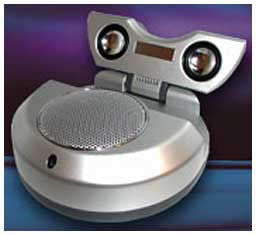 Features
Features
- Compact, portable fold up design
- Plug and Play USB Connectivity
- No external power adapter or batteries required
- Superior 2.1 audio sound with built-in subwoofer
- Registers as a second sound device on system
System requirements:
- Available USB port
- Windows 98SE/ME/2000/XP
- Mac OS 9/OS X
Specs.
- 2 x 28 mm magnetically shielded satellite speakers
- 1 x 52 mm magnetically shielded subwoofer speaker
- Attached 50cm USB type-A cable
- Maximum output power - 1.2W + 1.2W
- 5W rated input power
- Power LED
- USB bus powered (5V, 500mA)
- Product Dimensions: 110 mm x 110 mm x 42 mm
- Mass: 280g
Available in pearl white or dark gray finish.
Price: $49.95.
Temperature Monitor 2.4 Displays CPU
Temperature
PR: Temperature
Monitor is an application to read out all available
temperature sensors in Macintosh computers. The program can display
and visualize measured values in a large variety of fashions. The
application supports the following operations on the measured
readings:
- display in a default window
- output in a screen display in front or in the background of the
screen
- tabular display in an overview window
- display in the menu-bar
- display of a maximum of two readings in the Dock
- graphical display of short-term and long-term history
curves
- speech output of readings
- display of minimum and maximum values
- export to text files
Moreover, the application can display additional technical
information about your computer. Among other information this
includes:
- Processor type
- Processor and bus frequencies
- Manufacturing information
Of course the application can read out the data only if your
computer is equipped with the necessary sensors, and if Mac OS X
can access them without needing third-party device drivers.
Beginning in summer 2002, Apple has begun to massively drive
forward the use of monitoring probes in the PowerMac series, the
Xserve series, and in portable computers. Some models are equipped
with 38 and more sensors. But Temperature and Hardware Monitor can
detect sensors on many older systems as well if they are
available.
We try to detect all sensors on as many Macintosh computer types
as possible. However, a prediction which sensors are available in
which models is not possible, because Apple very often releases
"silent product updates", where the hardware equipment of some
models are changed but the names are not (specifications are
"subject to change without notice"). The particular graphics card
and hard disk configuration used is also important because these
parts can include independent sensors, too.
Please note that Apple does not support an official or
standardized way of reading out sensor data in Mac OS X (the only
exception is the Server Monitor application for the Xserve series).
Moreover, there is no documentation or other technical note about
the individual function of the sensors. For this reason, the
development of Temperature Monitor and Hardware Monitor is very
costly because the necessary data has to be determined by reverse
engineering and tests run on a variety of computer models.
New in this version:
- Support for many new hard disk models has been added.
- Support for some previously undetected sensors of the Xserve
and the Xserve G5 has been added.
- A workaround for a bug in Mac OS X 10.3.7 has been added: On
computers with incorrect DNS configurations, Panther 10.3.7 imposes
a delay of approximately 1 minute to applications which have to
know the computer's TCP/IP name. Among many other programs,
Temperature Monitor and Hardware Monitor were affected by these
delays. The applications will now detect this problem and cancel
the request after 3 seconds. This allows the programs to be used in
incorrectly configured TCP/IP networks with Mac OS X 10.3.7.
- Alarm triggers for temperature sensors now automatically
recompute their thresholds when the user switches to a different
temperature unit.
- The boot ROM version is now additionally displayed in the
system overview.
- The application notifies users who have forgotten to define
different colors for curves in the history graphs.
- Fixes a problem where old readouts could be displayed in the
Dock when the application was quit.
- Many small changes and optimizations in the user
interface.
Requires Mac OS X 10.2.5 or higher.
Temperature Monitor is freeware.
iPod News
iPresent It 1.1 Lets You Give
Presentations with iPod photo
PR: Who needs a laptop to give a presentation? Make your
next pitch using your iPod photo. With iPresent It you
can convert your PowerPoint, PDF, and Keynote presentations into
slideshows that are synched with your iPod photo. Never carry a
laptop into a presentation again; it's all on your iPod.
Create slideshow images from any of your PowerPoint, Keynote, or
PDF presentations.
Saves presentations as albums in iPhoto or subfolders of a
folder (such as the folder being used to sync to your iPod photo
via iTunes).
Keynote 2 support includes full build extraction, each build
step is converted into a unique image for displaying via your iPod
photo.
Easily update your slideshows whenever you make changes to a
presentation. With built-in tracking to indicate which
presentations need updating you'll never be caught without your
latest changes.
Easily remove slideshows when they are no longer needed.
Removing them from iPresent It ensures they will be removed from
your iPod photo the next time you sync.
Preview slides as they're converted into a slideshow.
New in this version: This version adds Keynote 2 compatibility,
build support when using Keynote 2, support for high resolution
presentations, and tracking of presentations to indicate which
presentations need to be updated on your iPod photo.
System requirements:
- Microsoft PowerPoint for PowerPoint presentations
- Keynote for Keynote presentations
- Requires Mac OS X 10.3 or greater
iPresent It is $17.95 demoware. Trial version limits slideshows
to the first 6 slides of a presentation.
Hitachi Brings IDE to 1.8" Hard Drive Line
The Register's
Tony Smith reports:
"Hitachi's hard drive operation has added 40 GB and 60 GB models
to its line of 1.8in hard drives, which it has refreshed with an
IDE interface the better to broaden its appeal from MP3 player
manufacturers and the like to notebook makers.
"The 20 and 30 GB models launched last September had ZIF
interfaces; the new models support Parallel ATA100 at all drives
capacities."
Apple uses 1.8" hard drives in full-sized iPods.
Tech Trends
Tech Guru Pitches $100 Laptop
The New York Times'
John Markoff reports on Cnet:
"Nicholas Negroponte, the technology guru from the MIT Media
Laboratory, prowled the halls of the World Economic Forum holding
the holy grail for crossing the digital divide: a mock-up of a $100
laptop computer.
"The machine is intriguing because Negroponte has struck upon a
remarkably simple solution for lowering the price of the most
costly part of a laptop - the display - to $25 or less....
"Now, in partnership with Joseph Jacobson, a physicist at MIT,
he wants to persuade the education ministries of countries like
China to use laptops to replace textbooks....
"Negroponte said that he had found initial backing for his
laptop plan from Advanced Micro Devices and said that he was in
discussions with Google, Motorola, News Corp. and Samsung for
support. The device includes a tentlike pop-up display that will
use the technology now used in today's rear-projection televisions,
in conjunction with an LED light source....
"Negroponte said he was confident that his computers, which run
the free Linux operating system, would find a ready market as early
as 2006."
Bargain 'Books
There are two different versions of WallStreet running at 233
MHz, the cacheless MainStreet version and the later
Series II with a level 2
cache. It's not always possible to determine from the vendor's
listing which is being offered, so we've included links within this
paragraph to the two models. The same goes for the PowerBook G4/667 (Gigabit
Ethernet/2001) and G4/667
(DVI) and the titanium vs. aluminum 15" PowerBook G4 at
1 GHz.
New and unopened Apple products:
- new 12" iBook G4/1 GHz,
256/40/CD-ROM, AirPort, $929
- 14" iBook G4/1 GHz,
256/40/Combo, AirPort, PC2100 SO DIMM 512 MB DDR 266, $1,249
- 15" PowerBook G4/1 GHz,
256/60/Combo, Bluetooth, PC2700 SO DIMM 512 MB DDR 333, Turbo Tax
Deluxe, $1,739
For more deals on current or recently discontinued models, see
our Best PowerBook G4
Deals, Best iBook G4
Deals, and Best
iBook G3 Deals.

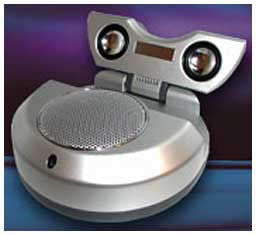 Features
Features
