All prices are in US dollars unless otherwise noted.
General Apple and Mac desktops is covered in The Mac News Review. iPod, iPhone, and Apple
TV news is covered in The iNews
Review.
News & Opinion
Reviews
Apple Updates
Drive News
Products
Software
News & Opinion
Apple Passed Dell in US Education Laptop Market
During 2007
9to5mac's Andy
Space reports:
"Hidden in among Apple's chief operating officer Tim Cook's speech
to the Goldman Sachs Technology Investment Symposium was a critical
barometer of Apple's success - Apple beat Dell in laptop sales in the
US higher education market,
"While most reports focused on Cook's optimism as regards iPhone
sales this year, the executive also told analysts: 'We just received
word on Monday that Apple surpassed Dell as the number one supplier
of portables to US higher education for 2007,' Cook claimed.
"'The ceiling for the Macs is nowhere in sight. Even if the market
itself isn't growing, for us, switching Windows users is an enormous
opportunity,' Cook also added.
"This is a critical metric for Apple, which once dominated computing
on college campuses."
Link: Apple Beats Dell in US
Education Laptop Market
Oklahoma Christian University Lets Students Trade
in Windows PCs for Macs
Mac
Daily News reports:
"At Oklahoma Christian University this summer, all faculty and all
new students attending New Student Orientations will be issued new
Apple MacBooks.
Current students also will be given the opportunity to trade in their
Windows PC laptop for an Apple MacBook. This MacBook mobile learning
initiative and the reliable campus-wide wireless infrastructure will
allow OC to continue to provide opportunities for anytime, anywhere
access to media-rich distributed course content."
Link: Oklahoma
Christian University Gives Students Opportunity to Trade in Windows PCs
for Apple Macs
Open Firmware Fix for PowerBooks with Lower RAM
Slot Issues
Mac OS X Hints
contributor Anonymous says:
"Many PowerBook G4 users are experiencing
failures of the lower memory slot. I have found a workaround for
the problem, though not quite a full solution (as it won't survive a
reboot). Note that very little testing has been done on this fix, but I
have used it on my PowerBook with 100% success...."
"There are two problems I can see with the use of this method. First
of all, it is not persistent - when you reboot your machine, these
mappings will be lost and you will be back to square one. Second, and
this is the biggie, why is Open Firmware not doing its job and mapping
both modules properly in the first place?"
Editor's note: Lower memory slot failure seems to be restricted to
15" aluminum PowerBooks
of any speed (excluding the hi-res version released in
Oct. 2005). We've covered this issue on Low End Mac in January 2006 and revisited the topic a year later.
If this is a firmware issue, it seems Apple should be able to come
up with a fix for it by releasing a firmware update for these
PowerBooks. dk
Link: A Fix
of Sorts for PowerBooks with Lower RAM Slot Issues
Wireless FAQ for Older PowerBooks
PowerBook Wireless reports:
"The following resources will help you to install and maintain
802.11b wireless PCMCIA Cards on older Apple PowerBook computers.
"This covers PowerBooks which have PC Card slots, from the PowerBook 190 to the G3 and G4
PowerBooks.
"Generally, you should be running OS 7.5.5 through OS 9.2.2 with
Open Transport v1.1 or greater. A clean install of the OS is
recommended (but not always necessary) before attempting to add
wireless to any PowerBook.
"While there is some limited information specific to
USB/PCI/Ethernet Adaptors, OS X, and the Apple AirPort card in
this document, it's purpose is to support users of the Classic OS with
PC Cards.
"This FAQ is now including limited information on how to add
wireless to the following computers: Mac mini, iMac (Bondi Blue 233 MHz), iMac
(Five Flavors 266 &
333 MHz), Desktop/Tower
PowerMac and PowerMac G3 not equipped with AirPort Slot. See Section
5.0.1 below for substitutes for a wireless card."
Link: Wireless FAQ For Older Apple
PowerBook Computers
256 GB MacBook Air Next Year?
Macworld UK's
Agam Shah and Sumner Lemon report:
"Samsung Electronics could deliver 256 GB solid-state drives next
year, quadrupling the capacity of SSDs it is currently shipping to
computer makers, the company said.
"The company is due to ship samples of 128 GB SSDs in the middle of
this year...."
Link: 256
GB MacBook Air by 2009?
Will Blu-ray Drives Suck Your Laptop Battery
Dry?
Wired's Bryan Gardiner
says:
"Now that Sony's Blu-ray technology has won the high-def format war,
computer manufacturers must tackle its power-hungry playback
performance.
"Watching a Blu-ray movie in all its high-definition glory on your
laptop may finally become an affordable prospect this year. Just don't
wander too far from a power outlet."
"...if the first generation of Blu-ray equipped laptops are any
indication, you might not get more than halfway through that movie
before running out of juice completely, analysts say."
Link: Will New
Blu-ray Drives Suck Your Laptop Battery Dry?
Taking Stock of the MacBook Updates
AppleMatters'
Aayush Arya says:
"As I was taking my early morning stroll around the narrow lanes of
the Internet, I couldn't help but notice a lot of misinformation
floating around about the MacBook and MacBook Pro updates that we saw
this last Tuesday. It seems that people are unclear about what the
specifications are now and which notebooks have been graced with the
vaunted Multi-Touch trackpad and what's the deal with the Apple Remote.
I'm hoping this little article clears out any of the lingering
confusion you might have."
Link:
Taking Stock of the MacBook Updates
MacBook vs. MacBook Pro: The Agonizing Choice
Mac News
World's Chris Maxcer says:
"Now that the new MacBooks and MacBook Pros are here, it's clear
that the higher end of the MacBook line is more closely resembling its
larger cousin when it comes to internal hardware - and it has a lower
price. Still, the MacBook Pro has its advantages in graphics processing
and screen size. For a prosumer in need of a new Mac notebook, it can
be a tough choice.
"Ever since Apple (Nasdaq: AAPL) first introduced the MacBook (MB)
in May of 2006, the decision between the low end and the high end of
Apple's laptop line became the most agonizing choice for Mac laptop
buyers - with a couple of caveats, of course...."
Link: MacBook vs. MacBook
Pro: The Agonizing Choice
'Official' Lenovo X300 vs. MacBook Air
Comparison
Gizmodo
says:
"You saw the 5 takes on the Lenovo X300, the X300 benchmarked vs.
the MacBook Air, and even
Mossberg's review, but what does Lenovo think about the comparisons
between the two laptops? Well, obviously, they think their machine is
better, but the reasons given for why it's better appeals to Lenovo's
core audience - the traveling corporate worker - and not the MacBook
Air's core audience, weaklings who like shiny laptops. Hit the jump for
a big version of the image and realize that these two aren't really
competing for the same credit cards...."
Link:
Lenovo's Official X300 Comparison vs. MacBook Air Shows Why It's Better
for Business Dudes
The Significance of MacBooks' Penryn CPU
Architecture
AnandTech's
Anand Lal Shimpi says:
"An old middle school friend of mine is obsessed with Apple these
days. She's always asking me Mac questions or trying to get an idea of
what's coming down the pipe (Steve: if you're listening, she'd drop her
Palm in a heartbeat if she could edit Word/Excel docs on the
iPhone).
"Lately she's been asking me about the updated MacBook and MacBook
Pros, mainly trying to figure out when they'd be shipping. I told her
it'd be late February at the earliest, but more likely March. It seems
as if Apple is a very good customer of Intel's and thus a late-February
launch of mobile Penryn was possible. Instead of being elated, she was
disappointed by the new notebooks.
"How on earth could you be disappointed? We're talking 45nm Penryn
inside the MacBook and MacBook Pro, this is a huge deal...."
Link: The Significance of
New MacBooks' Penryn 45nm CPU Architecture
Woz Wary of MacBook Air
Ars Technica's
Chris Foresman says:
"Steve Wozniak is in Australia this week and gave a keynote speech
for an Australian Communication Industry Association broadband
conference. The press took advantage of a Q&A session to get the
Woz's opinions on recent Apple hardware....
"Regarding the MacBook Air, Woz is still pretty torn. At first, he
was put off by its lack of features, but after some use - 'for some
reason, the way its keyboard is, I can type faster'- Woz is finding
ways to squeeze the machine into his workflow. Despite his warming to
its geek-chic cachet, he's still not convinced it's ready for the
masses...."
Link:
Woz Waxes Warily on MacBook Air
Happy Outcome to MacBook Pro Issue
Apple
Gazette's Michael says:
"On Thursday I wrote about some problems I'm having with my MacBook
Pro. I received lots of great feedback in the comments and via
email.
"After trying several solutions, I still couldn't get the computer
running at a decent speed, or recording audio properly. So, taking
kyre's advice of 'the squeeky [sic] wheel gets the oil!', I fired off
an email to steve(at)apple(dot)com. I explained in that email what was
going on, and how it could be documented that I was having problems
here at the site and on the podcast, long before the 3 weeks since my
warranty ran out. I also mentioned how unhappy I was that Apple was
charging $900 to fix something that other companies could do for under
$200.
"On Friday afternoon I received a phone call from Apple...."
Link:
Apple Called - Happy Outcome to MacBook Pro Issue
 MacBook Air Not Snazzy Enough? Get It Crystalised
MacBook Air Not Snazzy Enough? Get It Crystalised
Register Hardware's
James Sherwood reports:
"Established bling merchant Crystal Icing has already added
glass-made sparklies to many gadgets, so it was probably just a matter
of time before it turned its glue-gun onto Apple's MacBook Air."
Link: MacBook
Air Not Snazzy Enough? Get It Crystalised
Reviews
Axiotron Modbook: A Touchscreen MacBook Done
Right
Gizmodo
reports:
"It was exactly a year from the time Axiotron first debuted their
touchscreen MacBook at Macworld
2007 to the time we got the first hands-on of it at Macworld 2008, and
that year of development time seems to have done the company some good.
Not only is this Modbook the touchscreen Mac Apple fans have been
looking for, it's got all the components of a MacBook, which means it's
not a low-powered, stripped down, gimped version (MacBook Air) that
sacrifices performance for the tablet pen sensitivity. And for that,
we're thankful."
Link:
Axiotron Modbook Review (Verdict: A Touchscreen MacBook Done
Right)
Penryn MacBook Pro 'Not That Hot' (It Runs
Cool)
Engadget's
Ryan Block reports:
"Sure, more speed is great, but on OS X most bumps don't have an
appreciable effect on everyday work (unless all you're doing is video
encoding). We were more interested in what Intel's Penryn processors
can do for the MBP's heat envelope, so we maxed out both CPU cores in
this brand new machine at let 'em crank for a half an hour. Our test
machine may or may not compare to a later 3rd-gen MBP in terms of heat
efficiency, but here's the quick rundown:
"Core Duo (2.16 GHz)
- Peak: 195° F, fans over 5000 RPM
- Average: 185° F, fans about 4900 RPM
"Penryn Core 2 Duo (2.5 GHz)
- Peak: 176° F, fans about 3400 RPM
- Average: 173° F, fans about 2500 RPM (much quieter)"
Link:
Apple MacBook Pro Penryn Tests: a Little More Speed, a Lot Less
Heat
New MacBook Benchmarked
Primate Labs Blog reports:
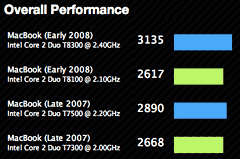 "When I wrote
about the performance of Apple's recently-released MacBook Pros last
week, I wanted to write about the MacBooks, too but didn't have results
for the differnet [sic] MacBook models. Well, now I do, so here's a
Geekbench performance comparison of the latest MacBooks against the
previous generation of MacBooks....
"When I wrote
about the performance of Apple's recently-released MacBook Pros last
week, I wanted to write about the MacBooks, too but didn't have results
for the differnet [sic] MacBook models. Well, now I do, so here's a
Geekbench performance comparison of the latest MacBooks against the
previous generation of MacBooks....
"Despite having a slightly faster processor, the smaller L2 cache of
the Penryn processors means the base MacBook (Early 2008) is
slower than the base MacBook (Late 2007). If
you're considering buying a base MacBook, you might want to shop around
and see if you can snag an old one rather than a new one.
"Of course, the high-end MacBook (Early 2008) is faster than the
high-end MacBook (Late 2007); it seems the increase in processor
frequency is enough to overcome the smaller L2 cache in this case."
Link:
MacBook Performance (March 2008) Benchmarked
2.5 GHz Penryn MacBook Pro Benchmarked
CrunchGear's
Peter Ha reports:
"Today in the CrunchGear test labs we're benchmarking the Penryn-based MacBook
Pro. And just for fun we're also benchmarking the Merom-based MacBook
and a Mac Pro. For this test
we're using Primate Labs Geekbench 2. The baseline for this test is
1000, which represents a 1.6 GHz Power Mac G5. For all intents and
purposes we're only focused on the overall score and the MBP did quite
well compared to the Mac Pro. Without a previous gen MBP in the mix the
numbers don't mean as much, but we will be adding a 2.16 GHz Core Duo
MacBook Pro into the fold later on today so that should give some of
you a better indication of what's going on with the Penryn-based
MacBook Pro. For your geeky pleasure we've added all numbers for each
machine in a ginormous gallery for you to peruse."
Link:
Benchmark: Apple 2.5 GHz Penryn MacBook Pro
The MacBook Air: What a Laptop Should
Be
Kirk McElhearn
says:
"I mentioned a few weeks ago, after the Macworld Expo in San
Francisco, that I was planning to buy a MacBook Air. Well, my Air finally
arrived yesterday, and, after unboxing, getting the 'oohs' and 'aahs'
from my son, the fanboy (well, he actually said, 'Dude!' several
times), I took some time to sit down with the computer and try it out.
I'm pretty amazed by this computer, and I can safely say that it's the
most impressive Mac I've ever owned (my May experience dates back to
the PowerBook 100, in 1991). Frankly, the MacBook Air is what a
portable computer should be."
Link: The
MacBook Air: What a Laptop Should Be
New MacBook Pro: Penryn + LEDs =
Efficiency
Gizmodo
says:
"The new MacBook Pro is not much of a bump up from its predecessors,
but it is a step in the right direction . . . the
now-pervasive LED backlighting and 45nm Penryn chips bring to the
MacBook Pro, which together give an hour extra battery life over older
models with CCFL screens and 65nm CPU technology. That makes this the
most efficient MacBook Pro yet."
Link:
New MacBook Pro Review (Verdict: Penryn + LEDs = Efficiency)
Apple Updates
Migration Tips and Tricks for New MacBook,
MacBook Pro Models
A new Apple Knowledge Base
article says:
"FireWire connections are still the fastest way to migrate
applications and data from an older computer to your new computer,
however, these new models now offer the ability to perform a system
migration over network connections. This gives you more choices and
flexibility in migrating your applications and data.
"Network migration
"For network migration, a wired Ethernet connection is the fastest
option. For the best experience, be sure to attach your source and
target computers to the wired network before you start the
migration.
"Wireless migration
"If you don't have an Ethernet cable or a wired network, wireless
migration can be used. For wireless migration, be sure to use the best
wireless connection available. Before you begin, use the Signal
Strength meter in the upper right corner of your screen to find the
location with the strongest signal to your source computer. You may
also want to eliminate potential sources of interference. The best
wireless migration experience will be on an 802.11n network."
Link: MacBook (Early
2008) and MacBook Pro (Early 2008): Migration Tips and Tricks
New MacBook, MacBook Pro Developer Notes
Posted
These developer notes give a
technical description of the MacBook and MacBook Pro computers
incorporating the Intel Core 2 Duo processor on 45 nm process technology
and introduced in February 2008. The purpose of these notes is to
provide information about each computer's internal design, input-output
features, and expansion capabilities to help developers design products
compatible with them.
Drive News
Samsung Ships World's First 2.5" 500 GB Hard
Drive for Notebooks
PR: Samsung Electronics Co., Ltd. has announced that it is
shipping the world's first half-terabyte (500 GB) 2.5" mobile hard
drive - the new Spinpoint M6. The Spinpoint M6 is designed to fit the
industry's standard 9.5mm height dimension and armed with a massive 500
GB capacity, the drive is targeted to meet the growing storage needs of
today's notebook computers as well as slim form factor desktops and
high density mobile applications.
"Our customers require more and more notebook storage for their
data, video and music files," said Andy Higginbotham, director of hard
drive sales and marketing, Samsung Semiconductor. "Our Spinpoint M6
easily fits within notebook PCs with no modification to the notebook PC
chassis, giving users more storage power than ever before."
Samsung's new Spinpoint M6 consists of three 167 GB platters in a
2.5" hard drive frame measuring just 9.5mm in height. This critical
feature gives notebook manufacturers the option of easily integrating
the Spinpoint M6 into the tens of millions of notebook PCs that ship
every quarter.
Mainstream notebooks can now support capacity of up to one terabyte
by employing two Samsung Spinpoint M6 drives. The Spinpoint M6 also
meets the Microsoft fast-boot design requirements and supports ramp
load and unload of up to 600,000 times.
The Spinpoint M6 500 GB hard drive features a 5400 rpm spindle
speed, an 8 MB cache, and 3.0 Gbps SATA interface with a
Free-Fall-Sensor available as an optional feature. Perpendicular
Magnetic Recording technology enables the 500 GB drive to store 160,000
digital images, 125 hours of DVD movies, or 60 hours of high definition
video images. The drive also features Samsung's Flying-on-Demand head
technology that improves recording stability over changing temperature
ranges.
The Spinpoint M6 is currently shipping with an MSRP of $299.
Link: Samsung
Samsung Announces 250 GB 7200 RPM 2.5"
Spinpoint MP2 Hard Drive
PR: Samsung Electronics Co., Ltd. has announced its new
premium Spinpoint MP2, a 250 GB 2.5" hard drive consisting of two 125
GB disks. Operating at a 7200 rpm rotation speed, the MP2 is ideal for
high performance, desktop replacement notebook PCs, and entry-level
enterprise applications such as workstations and RAID or blade
servers.
"As the capacity, performance, and stability features are comparable
with those of 3.5" hard drives, Samsung's 2.5" drive offers our
customers a smaller form factor with a broad range of speed and density
choices for advanced data storage," said Andy Higginbotham, director of
hard drive sales and marketing, Samsung Semiconductor.
In step with the surging growth of multimedia content and the demand
for smaller form factor devices, 2.5" drives have been developed to
meet the stringent environmental demands of notebook PCs and slim form
factor desktop PCs. The high performance characteristic of Samsung's
MP2 expands the scope of applications for 2.5" drives to entry-level
enterprise applications.
The Spinpoint MP2 features 7200 rpm speed rotation, SATA II 3.0 Gbps
interface, and Native Command Queuing functions for advanced
performance. Samsung's proprietary SilentSeek and NoiseGuard
technologies are incorporated in the drive to offer ultra quiet
operation. An optional Free Fall Sensor is also available for data
protection in case of any unexpected external impact. The Spinpoint MP2
drive has a 16 MB buffer memory and is available in 80 GB to 250 GB
capacities.
Market research firm IDC forecasts that the demand for 2.5" hard
drives will reach 203 million units in 2008, which is an annual 20
percent increase.
Initial shipments will be available to key OEM manufacturers from
March 2008.
Link: Samsung
Hitachi Drives Notebook Capacities Higher
with 320 GB Travelstar Hard Drives
PR: Bolstering Hitachi's position as the segment and
technology leader in 2.5" hard drives, the company today announced
volume shipment of new 5,400 RPM notebook hard drives with a maximum
available capacity of 320 GB. Designed to support the multitasking
needs of consumers and commercial users balancing mobile computing and
movies, music, photos and games on-the-go, the Travelstar 5K320
delivers the right capacity and performance options to meet the needs
of IT and consumer electronics manufacturers. The new drives feature
optional Bulk Data Encryption (BDE) for users requiring increased data
security and enhanced availability models designed for use in 24x7
environments.
Travelstar 5K320 delivers the performance needed for today's
advanced mobile applications. The drives' Serial ATA (SATA) interface
provides a fast 3 Gb/s data transfer rate, allowing the drive to
be used in a wide variety of applications including mainstream
computing, portable external storage devices, small form factor video
devices, game consoles and other advanced mobile devices.
The Travelstar 5K320 elevates the standard for hard drive
reliability with design enhancements that include altitude-sensing
Thermal Fly-height Control (TFC), an improved actuator latch and fourth
generation perpendicular magnetic recording (PMR) head technology.
These features combine to safeguard user data that might otherwise be
compromised as a result of accidental falls, bumps and rough handling.
The drives also include TrueTrack technology, which improves tracking
accuracy in high shock or vibration environments. These features
combine to deliver an industry-leading 400 Gs of operating shock
protection.
The Travelstar 5K320 does not sacrifice performance in its quest to
be energy efficient. The drives only consume 1.8W of power when reading
and writing and their .55W low power idle means longer battery life for
more "unplugged" notebook time and a longer drive life expectancy.
"The Travelstar 5K320 addresses a growing demand for high capacity
hard drives, which are at the heart of today's notebook PCs, external
storage devices, gaming consoles and other mobile computing
applications," said Larry Swezey, director, Consumer and Commercial
HDD, Hitachi Global Storage Technologies. "And when coupled with our
optional Bulk Data Encryption technology, the Travelstar 5K320 offers
even greater value to notebook users by helping to guard against data
theft."
The Travelstar 5K320 is available in single or dual-platter
configurations with capacities between 80 GB and 320 GB. The 320 GB
version can hold up to 320 hours of digital video, 160 PC computer
games or 80,000 four-minute songs. Hitachi will also offer an
enhanced-availability (EA) version of the drive that is designed for
applications requiring 24x7 operation in lower transaction
environments, such as blade servers, network routers, point-of-sale
terminals and video surveillance systems.
Bulk Data Encryption
The Travelstar 5K320 features optional Bulk Data Encryption (BDE)
for hard-drive-level data security. Previously, data on a hard drive
could be protected either through software-based encryption or a
system-level password. However, hard-drive-level encryption provides
improved performance and a higher level of security than any of the
previously available options.
Hitachi and Phoenix Technologies (Nasdaq:PTEC) recently announced a
collaboration to provide next-generation mobile PC security on
notebooks equipped with Hitachi hard drives. When the Travelstar 5K320
is installed in a notebook using the Phoenix FailSafe theft-deterrence
service, PC owners can track, remotely disable and securely erase the
hard drive. As a result, vital data stored on the notebook remains safe
and protected. Hitachi's encryption technology combined with Phoenix's
FailSafe technology forms the core of this innovative security
solution.
Technical Specifications:
Travelstar 5K320
- 320/250/160/120/80 GB
- 9.5 mm in height
- 5400 RPM
- 250 billion bits per square inch maximum areal density
- 2/2/1/1/1 glass disk platter(s)
- 4/3/2/2/1 TMR recording head(s)
- 1000 G/1ms nonoperating shock
- 400 G/2ms operating shock
- 5.5 ms average latency
- 12 ms average read time
- 0.8W active idle
- 0.55W low-power idle
- Serial ATA 3.0 Gb/s, 1.5 Gb/s encrypted
- 102/95 grams in weight
- 2.4 Bels typical idle acoustics
- 2.6 Bels typical operational acoustics
The Travelstar 5K320 is now shipping to customers worldwide. The
enhanced-availability version of the drive is expected to ship in the
second quarter of 2008.
Link: Hitachi
Products
OWC Announces 4 GB Upgrade Kits for New
MacBook & MacBook Pro Models
PR: Other World Computing (OWC) has announced that it is
offering 4 GB Memory Kits for Apple's newly announced MacBook and
MacBook Pro Core 2 Duo models, which began shipping yesterday, February
26, 2008. OWC is providing memory for these new MacBook 13" 2.1 GHz/2.4
GHz Core 2 Duo Models and MacBook Pro 15" & 17" 2.4 GHz/2.5 GHz
(including 2.6 GHz optional configuration) Core 2 Duo models. OWC memory
is available in modules and kits of up to 4 GB for these models as
well as the previous MacBook Pro models.
OWC is an Apple Developer Connection Premiere member and its memory
upgrades meet Apple's electrical and mechanical design requirements.
OWC maintains an active state-of-the-art test lab to ensure the highest
product quality and reliability and provides a lifetime of
high-performance reliable operation backed with a Money Back Guarantee
and OWC's Lifetime Advance Replacement Warranty.
OWC's 4 GB Memory Upgrade Kits are available immediately,
priced at $95.99 (configured as two 2 GB memory modules).
Additional savings are also available for customers who take advantage
of OWC's trade-in program which provides $20 cash back for the trade-in
of two 1 GB modules.
OWC, an expert in the Mac memory market, has nearly two decades of
experience providing memory module upgrades for Mac computers. OWC has
conducted independent memory benchmarks on MacBook laptops, which show
how important memory is for customers employing high-memory intensive
applications, such as audio/video, photo, 3D modeling, gaming and other
applications. OWC has concluded that more memory is better overall than
having less memory that is interleaved.
"We're all about maximizing performance and impressively, we've
found there can be better performance attained even between 2 GB
and 3 GB memory configurations than getting a new system with a
faster processor," said Larry O'Connor, President, OWC. "More memory
makes a tremendous difference, as our real world testing illustrates,
and going up to 4 GB offers a noticeably significant benefit
beyond just what a faster processor provides."
MacService: Free iPod Shuffle with 320 GB
Hard Drive Upgrade
PR: MacService has announced customers purchasing a 320 GB
hard drive upgrade will receive a free 1 GB iPod shuffle (PRODUCT)RED. 320 GB hard drive upgrades are available
for $345 for both Apple MacBook and MacBook Pro laptops. This price
includes free ground roundtrip shipping, installation and a laptop
shipping container. Overnight roundtrip service is available for
$79.
MacService has announced customers purchasing a 320 GB hard drive
upgrade will receive a free 1 GB iPod shuffle
(PRODUCT)RED. 320 GB hard drive
upgrades are available for $345 for both Apple MacBook and MacBook Pro
laptops. This price includes free ground roundtrip shipping,
installation and a laptop shipping container. Overnight roundtrip
service is available for $79.
How the service works - MacService sends a custom laptop shipping
container to you. Once it arrives, simply pack your laptop and send it
back using the prepaid UPS shipping label. Once your laptop is back at
MacService, a certified technician installs the new drive and transfers
the data over from your old drive. If your old hard drive is failing, a
new operating system is installed.
After the service is completed, your laptop is cleaned, tested and
sent back to you, along with your old drive. All services are completed
within 24 hours of arrival.
Use code IPOD on checkout to receive your free 1 GB iPod
shuffle (PRODUCT)RED. Apple gives a
portion of the purchase price of the iPod shuffle (PRODUCT)RED to the Global Fund to fight AIDS in Africa.
The promotion ends March 31st, 2008.
For more information visit the MacService website or call
877-622-3473.
MacService delivers complete repair and upgrade services for Apple
laptop computers. With an average 24 hour turnaround time and free
roundtrip shipping, MacService makes the service process fast and easy.
No phone trees, no run-around, just awesome service. Since 2001
MacService has provided great service to thousands of individuals,
businesses and schools throughout the US.
Link: Hard Drive Upgrades
iToppers Cool Skins for Your MacBook,
MacBook Pro, or iBook
PR: Okay, let's face it. You're not the average boring PC
user. You don't do Windows' You're different. You're a Mac user
. . . a creative individual who likes to enjoy life.
 Now you Can
add even more style to the best looking portable computer out there
with iToppers graphic skins for your Apple MacBook and iBook. Easy to
install, and the protect your MacBook or iBook From scratches.
Now you Can
add even more style to the best looking portable computer out there
with iToppers graphic skins for your Apple MacBook and iBook. Easy to
install, and the protect your MacBook or iBook From scratches.
NEW! Create your own custom MacBook Skins.
That's right, you can create your own custom iTopper with photos,
computer graphics, logos, or whatever you want. It's easy ... and it
makes a great gift.
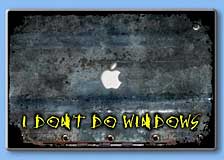 iTopper
skins are available for a variety of Apple portable computers. Unlike a
lot of other generic skins out there, we've designed our products so
they work with the overall design of your Apple portable computer,
being careful to ensure that dimensions and spacing enhance your
computer without compromising its' integrity. In fact, Apple recently
recommended our product to a music company interested in purchasing
customized MacBooks for a consumer promotion.
iTopper
skins are available for a variety of Apple portable computers. Unlike a
lot of other generic skins out there, we've designed our products so
they work with the overall design of your Apple portable computer,
being careful to ensure that dimensions and spacing enhance your
computer without compromising its' integrity. In fact, Apple recently
recommended our product to a music company interested in purchasing
customized MacBooks for a consumer promotion.
We can create custom iToppers from your provided photo images as
well.
Each iTopper design is priced individually.
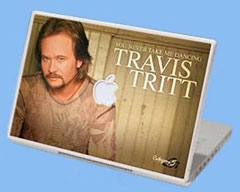 All iToppers
are made using top-quality pressure sensitive vinyl and are fairly
durable. All of our products are made with pride in the USA!
All iToppers
are made using top-quality pressure sensitive vinyl and are fairly
durable. All of our products are made with pride in the USA!
iToppers are fairly easy to apply if you follow the basic
instructions provided. There are two methods that we have used to
successfully apply iTopper skins with relatively similar success. Both
are described in detail in the application instructions that come with
your iTopper.
Removal of the iTopper skins is relatively simple with a little
effort. Instructions for removal are also provided with your
application instructions.
There is a money-back guarantee for 30 days from original purchase
date against defects in materials and craftsmanship.
- MacBook $18.95
- MacBook Pro 17" $21.95
- iBook (both sizes) $18.95 and $19.95
Link: iToppers
Proporta Laptop Sleeve for MacBook
PR: Need something for your MacBook? Try the Protective
Laptop Sleeve from Proporta. Ideal for protecting your MacBook against
scratches and impact damage; it can also be stored away safely when not
in use.
 The Proporta Laptop Sleeve is
available in three sizes; 13", 15", and 17" to perfectly fit whichever
MacBook or MacBook Pro you have. It also features elasticated sides for
an even more snug fit.
The Proporta Laptop Sleeve is
available in three sizes; 13", 15", and 17" to perfectly fit whichever
MacBook or MacBook Pro you have. It also features elasticated sides for
an even more snug fit.
This incredibly soft to the touch sleeve incorporates a nylon lining
to prevent scratches caused on the move by knocks, bumps and loose
items in your bag.
Quite simply this Laptop Sleeve does exactly what it says on the tin
and provides a quality, comfortable, protective casing for a device
which most definitely deserves it.
 Key Features
Key Features
- Protects against scratches and impact damage
- Nylon lining to protect against scratches
- Elasticated sides to accommodate wide range of laptop widths
Dimensions
- Small Sleeve - 13" Laptop = 27.5mm (1.08") x 325mm (12.78") x 227mm
(8.92").
- Medium Sleeve - 15" Laptop = 29.5mm (1.00") x 357mm (14.10") x
243mm (9.6").
- Large Sleeve - 17" Laptop = 29.5mm (1.00") x 392mm (15.40") x 265mm
(10.4")
Protective Laptop Sleeve - $39.95
Link: Proporta
Laptop Sleeve for MacBook
Geoincase Neoprene Sleeve for MacBook
Air
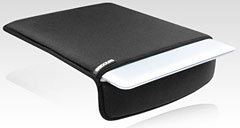 PR: Geoincase
introduces a new Neoprene Sleeve for MacBook Air.
PR: Geoincase
introduces a new Neoprene Sleeve for MacBook Air.
 Designed to compliment the
slender frame of the world's thinnest notebook, the Neoprene Sleeve
features durable neoprene construction, plush faux-fur lining and a
slip entry closure system, making it the lightweight and low-key
solution for discreetly carrying the MacBook Air.
Designed to compliment the
slender frame of the world's thinnest notebook, the Neoprene Sleeve
features durable neoprene construction, plush faux-fur lining and a
slip entry closure system, making it the lightweight and low-key
solution for discreetly carrying the MacBook Air.
Features
- Complete notebook protection
- Formfitting neoprene construction
- 3mm cushioned interior
- Ultra plush faux-fur lining
- Slip entry closure system
$34.95
Link: Geoincase
Neoprene Sleeve for MacBook Air
LAbesace Classic Case Fits 13" MacBook
 PR:
Vast and compact, LAbesace holds your MacBook and plenty of accessories
and A4 documents. Built like a shell, Its curves, trendy inner color
and other details make it as a well noticed fashion object. The
materials allow a optimum protection for your MacBook.
PR:
Vast and compact, LAbesace holds your MacBook and plenty of accessories
and A4 documents. Built like a shell, Its curves, trendy inner color
and other details make it as a well noticed fashion object. The
materials allow a optimum protection for your MacBook.
Features:
- Hi-density paddings up to 8mm thickness
- 1682D nylon fabric
- 420D nylon ripstop linings
- Hi-Grade Shoulder Strap
- Compact : 390 x 290 x130mm and only 760g
 Compact Cargo
Compact Cargo
Vast and compact, LAbesace holds your MacBook and plenty of
accessories and A4 documents, for a very compact bag of just 390 x 290
x130mm and only 760g.
Fashion Shelter
Built like a shell with hi-density paddings up to 8mm thickness,
rainproof hi-quality 1682D nylon fabric, 420D nylon ripstop linings,
metal hardware, waterproof zipper, and load-bearing hi-grade nylon
shoulder webbing,
LAbesace is still a fashion icon. Its curves, trendy inner color and
other details make a statement of style wherever you take it.
 Fast & Safe
Fast & Safe
While the main compartment is totally secured by a zipper,
conveniently store the small items you need on the go in the two
fast-access pockets (one on cover, one hidden on the back). Inside,
organize your items between the computer space, the documents folder,
the three pockets (2 secured by zippers), pen holders, name cards
holders, and ID tag clear pocket.
- Compatible: Built for Apple MacBook 13 and digital accessories,
LAbesace can adapt to any computer up to 320 x 240 x 40 mm (12.6 x 9.4
x 1.6").
- Outer Dimensions: 39 x 29 x 13 cm
- Computer maximum size: 32 x 24 x 4 cm
LAbesace Classic Cases are available from Micro Enterprises, Mac-Pro
Systems, and GB Micro.
Link: LAbesace Classic
Cases
Software
Free SmartSleep.prefPane for MacBook or
MacBook Pro
PR: SmartSleep.prefPane is a preference pane that dynamically
sets the sleep state of your machine. It's a successor to
Hibernate.prefPane.
Two years back, a feature called hibernate silently went into newer
PowerBooks. With a NV-RAM setting it was possible to enable hibernation
on old PowerBooks as well. A friend of mine pointed me out to this and
having done no Cocoa programming at all on Macs I decided to venture
into this realm and write a nice interface to it - Hibernate.prefPane
was born.
I quickly found out that hibernation wasn't a feature I wanted and
the program lay dormant for the last two years.
I recently bought a new Intel Probook - oops - MacBook Pro and since
then I was annoyed by the hibernation feature which just takes too long
to get my Mac to sleep. I updated Hibernate but that was not enough, so
I decided to write SmartSleep.
The Problem
Your MacBook or MacBook Pro knows the following sleep states:
Sleep: machine will go to sleep only (saves state in RAM only,
battery keeps RAM contents)
Sleep & Hibernate: machine sleeps and hibernates. (default)
Hibernate only: machine will go to hibernate only. (saves state on
disk, battery will not be used)
Just sleep means that the notebook will go to sleep fast, but you
lose the ability to change the battery as the battery is needed to keep
the contents of the memory (RAM).
Just sleep and hibernate will wake the computer fast, but sleeping
will take ages as the contents of the memory are saved to disk before
entering the sleep.
The Solution
SmartSleep lets your notebook just sleep while the battery has a
high level. If the battery level drops below a certain point ( default
is less then 20% or 20 minutes ) it will switch to sleep and hibernate.
So you have the best of both worlds.
It's free - as in beer - have fun with it
It has to be installed for all users - it will complain if it'
Link: SmartSleep
KeyRemap4MacBook 3.2.0 Apple Notebook
Keyboard Remapper
PR: Now supports PowerBook G4 and iBook as well.
KeyRemap4MacBook is a keyboard remapper for Mac OS X.
Not to mention the change of simple key remap, it has the special
remapping like Emacs-mode, SandS-mode (Space and Shift).
Very small & concise source code written with C++. Use it as
codebase of your original keyremapper.
New in version 3.2.0:
- Added an existence check of DoubleCommand to installer. If
DoubleCommand has already installed, the installation will be
aborted.
- Supports PowerBook G4 & iBook.
- Fixed the key repeat bug on VMware + emacsmode.
- Fixed a minor PreferencePane bug.
- Added new remappings.
System requirements: Mac OS X 10.4, 10.5 or later.
System Support: PPC/Intel
Link: KeyRemap4MacBook
Bargain 'Books
Bargain 'Books are used unless otherwise indicated. New and
refurbished units have a one-year Apple warranty and are eligible for
AppleCare.
There are two different versions of WallStreet running at 233 MHz,
the cacheless MainStreet version and the
later Series II with
a level 2 cache. It's not always possible to determine from the
vendor's listing which is being offered, so we've included links within
this paragraph to the two models. The same goes for the PowerBook G4/667 (VGA) and
G4/667 (DVI), the
titanium vs. aluminum 15" PowerBook G4 at 1 GHz, and 1.25 GHz to 1.5
GHz 15" PowerBooks.
PowerBook, iBook, and MacBook profiles linked in our Portable Mac Index.
The Apple Store has dropped prices on Apple Certified Refurbished
MacBooks and MacBook Pros. Each model comes with an Apple one-year
warranty, and ground shipping is free.
Both refurbished MacBook Pros and MacBooks took some price drops
this week thanks to the release of new, Penryn-based models, but stocks
are dwindling fast as a result. cm
- refurb 2.0 GHz Core 2 MacBook, white, 1 GB/80/Combo, $849
- refurb 2.0 GHz Core 2 MacBook, white, 1 GB/120/Combo, $949
- refurb 2.2 GHz Core 2 MacBook, white, 1 GB/120/SD, $999
- refurb 2.16 GHz Core 2 MacBook, black, 1 GB/160/SD, $1,049
- refurb 15" 2.2 GHz Core 2 MacBook Pro, 2 GB/120/SD, $1,449
- refurb 15" 2.4 GHz Core 2 MacBook Pro, 2 GB/160/SD, $1,649
- refurb 17" 2.4 GHz Core 2 MacBook Pro, 2 GB/160/SD, $2,149
- refurb 17" hi-res 2.4 GHz Core 2 MacBook Pro, 2 GB/160/SD,
$2,349
- 12" iBook G3/600, 256/20/Combo, $349.99
- 15" PowerBook G4/667 (DVI), 256/30/Combo, $629.99
- 15" PowerBook G4/1.5 GHz, 512/80/SD, $879.99
- 15" 2.16 GHz Core Duo MacBook Pro, 1 GB/100/SD, $1,399.99
- 17" PowerBook G4/1 GHz, 512/60/SD, $999.99
- 15" PowerBook G4/867 MHz, 256/30/Combo, $579.99
- 15" titanium PowerBook G4/1 GHz, 256/60/Combo, $699.99
- 12" iBook G4/800, 640/30/Combo, $399
- 12" iBook G4/800, 640/30/Combo, APX, $439
- 2.16 GHz Core 2 MacBook, black, 1 G/160/SD, $1,251
- open box 2.0 GHz Core 2 MacBook, white, 1/80/Combo, $959
- open box 2.16 GHz Core 2 MacBook, white, 1/120/SD, warranty started,
$1,099
- open box 2.16 GHz Core 2 MacBook, black, 1/160/SD, warranty started,
$1,129
- open box 2.16 GHz Core 2 MacBook, white, 1/120/SD, $1,139
- close-out 2.16 GHz Core 2 MacBook, black, 1/160/SD, $1,149
- open box 2.2 GHz MacBook, black, 1/160/SD, warranty started,
$1,149
- open box 15" 2.2 GHz Core 2 MacBook Pro, 2/120/SD, $1,649
- open box 15" 2.4 GHz Core 2 MacBook Pro, 2/160/SD, $1,799
- open box 15" 2.4 GHz Core 2 MacBook Pro, 2/160/SD, $1,839
- open box 17" 2.33 GHz Core 2 MacBook Pro, 2 GB/160/SD, $2,288
- open box 17" 2.4 GHz Core 2 MacBook Pro, 2 GB/160/SD, warranty
started, $2,439
- 17" 2.6 GHz Core 2 MacBook Pro, 2 GB/160/SD, $2,699
- clamshell iBook G3/366, Key Lime, 192/10/CD, $259.95
- 12" iBook G3/500, 256/10/Combo, $279.95
- 12" iBook G3/600, 128/20/CD, $229.95
- 12" iBook G3/800, 256/30/CD, $249.95
- 12" PowerBook G4/1 GHz, 256/80/Combo, $499
- 14" iBook G3/700 MHz, 640/30/CD, Screen Spot, $299
- 14" iBook G4/1.33 GHz, 384/60/Super, APX, $599
For deals on current and discontinued 'Books, see our 13" MacBook and MacBook Pro,
MacBook Air, 13" MacBook Pro, 15" MacBook Pro, 17" MacBook Pro, 12" PowerBook G4, 15" PowerBook G4, 17" PowerBook G4, titanium PowerBook G4,
iBook G4, PowerBook G3, and iBook G3 deals.
We also track iPad,
iPhone, iPod touch, iPod classic, iPod nano, and iPod shuffle deals.


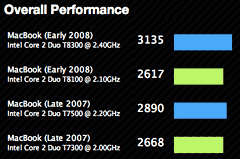 "When I wrote
about the performance of Apple's recently-released MacBook Pros last
week, I wanted to write about the MacBooks, too but didn't have results
for the differnet [sic] MacBook models. Well, now I do, so here's a
Geekbench performance comparison of the latest MacBooks against the
previous generation of MacBooks....
"When I wrote
about the performance of Apple's recently-released MacBook Pros last
week, I wanted to write about the MacBooks, too but didn't have results
for the differnet [sic] MacBook models. Well, now I do, so here's a
Geekbench performance comparison of the latest MacBooks against the
previous generation of MacBooks.... Now you Can
add even more style to the best looking portable computer out there
with iToppers graphic skins for your Apple MacBook and iBook. Easy to
install, and the protect your MacBook or iBook From scratches.
Now you Can
add even more style to the best looking portable computer out there
with iToppers graphic skins for your Apple MacBook and iBook. Easy to
install, and the protect your MacBook or iBook From scratches.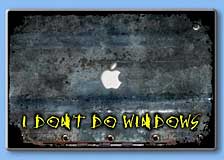 iTopper
skins are available for a variety of Apple portable computers. Unlike a
lot of other generic skins out there, we've designed our products so
they work with the overall design of your Apple portable computer,
being careful to ensure that dimensions and spacing enhance your
computer without compromising its' integrity. In fact, Apple recently
recommended our product to a music company interested in purchasing
customized MacBooks for a consumer promotion.
iTopper
skins are available for a variety of Apple portable computers. Unlike a
lot of other generic skins out there, we've designed our products so
they work with the overall design of your Apple portable computer,
being careful to ensure that dimensions and spacing enhance your
computer without compromising its' integrity. In fact, Apple recently
recommended our product to a music company interested in purchasing
customized MacBooks for a consumer promotion.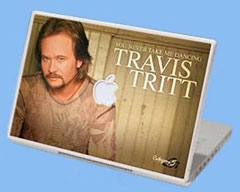 All iToppers
are made using top-quality pressure sensitive vinyl and are fairly
durable. All of our products are made with pride in the USA!
All iToppers
are made using top-quality pressure sensitive vinyl and are fairly
durable. All of our products are made with pride in the USA! The Proporta Laptop Sleeve is
available in three sizes; 13", 15", and 17" to perfectly fit whichever
MacBook or MacBook Pro you have. It also features elasticated sides for
an even more snug fit.
The Proporta Laptop Sleeve is
available in three sizes; 13", 15", and 17" to perfectly fit whichever
MacBook or MacBook Pro you have. It also features elasticated sides for
an even more snug fit. Key Features
Key Features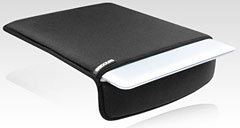 PR: Geoincase
introduces a new Neoprene Sleeve for MacBook Air.
PR: Geoincase
introduces a new Neoprene Sleeve for MacBook Air. PR:
Vast and compact, LAbesace holds your MacBook and plenty of accessories
and A4 documents. Built like a shell, Its curves, trendy inner color
and other details make it as a well noticed fashion object. The
materials allow a optimum protection for your MacBook.
PR:
Vast and compact, LAbesace holds your MacBook and plenty of accessories
and A4 documents. Built like a shell, Its curves, trendy inner color
and other details make it as a well noticed fashion object. The
materials allow a optimum protection for your MacBook. Compact Cargo
Compact Cargo Fast & Safe
Fast & Safe
