Mac notebook and other portable computing is covered in The 'Book Review, and general Mac news is in
Mac News Review.
All prices are in US dollars unless otherwise noted.
Purchases made through links to Amazon.com and
Apple's iTunes/iBook/App/Mac App Store support Low End Mac.
News, Reviews, & Opinion
Rumor Roundup
The Competition
Apps & Services
Accessories
iPod Deals
These price trackers are updated every month.
News, Reviews, & Opinion
Walmart Drops Price on iPhone 4S to
$148
 PR: Walmart has announced a bold price drop for the 16
GB iPhone 4S, from $188 to $148 - an example of Walmart's commitment to
being the low price leader in top wireless and consumer
electronics.
PR: Walmart has announced a bold price drop for the 16
GB iPhone 4S, from $188 to $148 - an example of Walmart's commitment to
being the low price leader in top wireless and consumer
electronics.
The 16 GB iPhone 4S is available at stores nationwide for $148
starting August 23 at 7 a.m. local time, while supplies last. The 16 GB
iPhone 4S is available at this low price for AT&T, Sprint, and
Verizon customers (contract requirements vary by carrier.)
Publisher's note: The Apple Store has a policy of matching published
prices, so if you'd rather buy from Apple, you can get the same deal.
dk
Blogger Goes Mostly iPad
Massive Greatness blogger MG Siegler reports that he's followed
through on his previously announced intent to predominantly use his
iPad as his main travel computer going forward, and that a long weekend
trial run last week went well enough that the iPad is his new road
machine, and for a "heavy, heavy computer user" making this transition
is a big deal, although Siegler concedes that he's cheating a little
bit with a Logitech Ultrathin Keyboard Cover - and he's not about to
toss his new Retina MacBook Pro, but it will increasingly remain at
home or at work.
Link: Sent From My
iPad
Nexus 7 Owner: iPad mini Will Blow It Away
ZDNet's James Kendrick says that as the owner (and heavy user) of
both the iPad and the Nexus 7, the superior user experience of the iPad
inclines him to expect a smaller iPad to quickly surpass the Nexus 7 -
hands down.
He says that while the Nexus 7 with Jelly Bean is the best Android
tablet he's sampled by a wide margin, every time he picks up the iPad,
he's struck by how much better the iOS user experience is, its
operation more consistent, fluid, and pleasing than that of the Nexus
7, and that even with the much improved Project Butter enhancements in
Jelly Bean, the iPad is just more pleasant to use, plus the quality of
iPad apps is for the most part better than those available for the
Nexus 7, observing that smaller size of the Nexus 7 is its only
advantage over the existing iPad, and the iPad mini will wipe that
out.
Link: Confession of a
Nexus 7 Owner: iPad mini Will Blow It Away
iPad Battery Care
Answering a reader question, the Telegraph's Rick Maybury notes that
Apple suggests putting your iPad through a complete charge/discharge
cycle at least once a month - i.e., charge it fully, then run it down
to around 10 to 15%, before recharging in order to recalibrate, which
is actually pretty much standard advice for Lithium Ion/Polymer
batteries in general.
Maybury also suggests charging an iPad in a cool environment
whenever possible, not leaving it on charge overnight, and never
allowing it to fully discharge or be left in an uncharged state.
Link: Does an iPad
Battery Need Discharging?
Shootout: iPhone 4S versus Samsung Galaxy S
III
Bare Feats' rob-ART Morgan says:
"With all the stir surrounding the Apple vs. Samsung court case, I
thought it was a good time to compare both companies' best smartphones:
iPhone 4S and Galaxy S....
"The iPhone 4S is faster than the Galaxy S III when doing OpenGL
graphics as in GLBenchmark 2.1, but slower when running a CPU intensive
tests like Sunspider and Linpack."
Morgan concludes that if you're are a fan of the Android OS, you'll
will be pleased with the Galaxy S III. If you're a fan of iOS, the
iPhone 4S is a great choice, although he personally prefers the iPhone
4S.
Link: Shootout: iPhone 4S versus Samsung
Galaxy S III

The Age of Apps: Evolution of the Mobile
Application
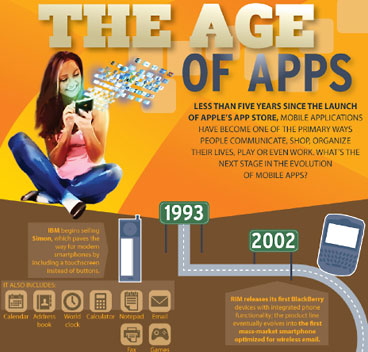 The
emergence of mobile marketing has come a long way since IBM launched
Simon, a
combination cell phone and PDA, in 1993*, paving the way for
modern smartphones by introducing a touchscreen.
The
emergence of mobile marketing has come a long way since IBM launched
Simon, a
combination cell phone and PDA, in 1993*, paving the way for
modern smartphones by introducing a touchscreen.
Today there are more than 25 billion apps downloaded from the App
Store, Angry Birds has exceeded 1 billion downloads, and by 2016
app-to-person messaging will overtake text messaging.
A new NeoLane infographic tracks the evolution of the mobile app
market from the past, present, and projected future, addressing points
like:
- Where will the mobile app market be in 2016?
- What makes a branded app successful?
- Strategies from a tablet app vs. a smartphone app
- How to maximize engagement
* IBM's Simon was released on August 16, 1984, but
it had been introduced in November 1993.
Link: The
Age of Apps
Rumor Roundup
7.85" iPad Began Production in June, to Reach 4
Million Units per Month
DigiTimes' Max Wang and Joseph Tsai report that supply volume of
Apple's 7.85" iPad is projected to reach four million units per month
starting in September in order to prepare for demand during the
year-end holiday commercial ramp-up, according to unnamed sources in
Apple's the upstream supply chain.
Wang and Tsai say that rumors circulating in the IT arena suggest
that Apple will launch its 7.85" iPad in October with a thinner screen
frame to allow the device to feature a bigger display area than other
competing products with the downsized unit to feature a resolution
similar to that of iPad 2 (1024 x
768).
The anonymous moles also reportedly say the supply chain started
supplying a small volume of 7.85" iPad in June with a monthly volume
around several hundred thousand units.
Publisher's note: If Apple ships an iPad mini with at least the same
tech specs (including battery life) as the iPad 2 but at only 80% of
its size and starting at $299 or less, expect long lines at Apple
retail stores the first day. dk
Link: Production of
7.85-inch iPad Began in June; to Reach 4 Million Units Starting in
September (subscription required)
The Competition
Windows 8: Mixture of Classic Windows and
Metro Modern UI Painful to Swallow
The Register's Tim Anderson comments on changes (and not) in the
latest Windows 8 development build, noting that anyone expecting major
changes from June's Release Preview, or concessions for those missing
the old Start menu, will be disappointed. However, there are some
tweaks, including removal of Aero transparency from the Windows
desktop, the addition of a brief tutorial, new desktop themes, and the
availability of paid apps in the Windows Store.
Anderson observes that Windows 8, with its split personality of
classic desktop design and new touch-friendly "Modern User Interface"
(formerly "Metro") has been mythologized as all but unusable unless
you're using a touchscreen tablet, but in his estimation it actually
works rather well once you learn some new tricks, such as dusting off
the Windows key on the keyboard that you have never used before -, and
even the Start button is still there in the classic desktop, only
requiring a bottom-left corner mouseover to make it appear.
Notwithstanding Microsoft's claim of up to 438% better performance,
perceived overall performance boost on the desktop is perhaps more like
10-15%.
"So why is Windows 8 hated?" asks Anderson rhetorically. The
problem, he says, is that the Modern UI, which Microsoft forces on
users whether or not they have tablets, is disorientating while
offering little benefit over the old, classic Windows user interface
for desktop use. further, interaction between Windows 8's two
personalities can be annoying, and the built-in Metro - er Modern UI -
apps are "a bit rubbish."
Link: Windows 8:
Microsoft's Tablet-desktop Still Painful to Swallow
Lenovo: Windows RT Tablets Will Be Up to $300
Cheaper than x86 Windows 8 Tablets
Bloomberg's Ian King reports that according to Lenovo's head of
North America operations, David Schmoock, the company's forthcoming new
tablet devices based on Microsoft's Windows RT software will cost $200
to $300 less than competing tablet PC products using the full Windows 8
OS, the latter which he estimates will sell in the $600 to $700
range.
Link: Lenovo's Says RT
Tablets Up to $300 Cheaper Than Win 8
iFixit Samsung Galaxy Note 10.1 Teardown: Thin and
Repairable Tablets Are Possible
iFixit's Chief Information Architect Miroslav Djuric says that they
heard from lots of folks claiming that they were too critical of
Apple's iPad specifically, contending that it was impossible to use
clips instead of glue to attach the front glass to the rest of the
device, and that Apple could not make the tablet thin AND
repairable.
 "Enter the Note 10.1," says
Djuric. "With a thickness of 8.9 mm. it's actually thinner than the
iPad 3, and almost the same
thickness as the iPad 2. And guess what? It's held in place with a
clever system of clips, similar to the
original iPad."
"Enter the Note 10.1," says
Djuric. "With a thickness of 8.9 mm. it's actually thinner than the
iPad 3, and almost the same
thickness as the iPad 2. And guess what? It's held in place with a
clever system of clips, similar to the
original iPad."
"In fact," Djuric continued, "the Note scored an excellent 8 out of
10 on our repairability scale. Samsung used good ol' Phillips screws,
didn't glue the LCD to the front glass, and provided a modular internal
layout. All of these aspects of the Note allow the device to be
repaired inexpensively and without specialized tooling."
Djuric's teardown highlights notes:
- A few Phillips screws, a few clips, and we're in! We like this
combination: the screws are enough of a hassle to keep out meddling
kids, but will by no means deter anyone who needs to fix anything
inside.
- Our first look inside the Note 10.1 greets us with a cornucopia of
connectors. By our count, there are 16. Having a lot of connectors is a
huge boon for repairability. When components can be easily accessed and
removed, repairs cost less and customers are more apt to fix their
devices.
- Neither the 5 MP rear camera nor the 2 MP front camera are notable
in and of themselves, but the fact that they are independent components
(as opposed to sharing a single cable) is pretty cool.
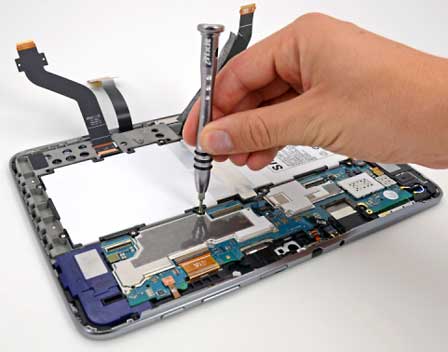 The battery is quite easy to remove, even
though a few cables have to be disconnected first. It's rated at 3.7
volts, 7000 mAh, and 25.90 watt-hours.
The battery is quite easy to remove, even
though a few cables have to be disconnected first. It's rated at 3.7
volts, 7000 mAh, and 25.90 watt-hours.- Just like in the new iPad, the battery in the Note accounts for a
large portion of the device's weight. It weighs in at 136 grams,
roughly 23% of the 594-gram device.
- The EMI shields in the Note are screwed in. We don't recall seeing
that before, and we're quite thankful we don't have to bust out the
soldering iron and dental picks (no, seriously) in order to uncover the
chips underneath. Props to you, Samsung.
- In addition to protecting important motherboard components from
electromagnetic interference, it appears that these EMI shields also
serve as the Note's heat sinks.
 Major players on the motherboard include the
following:
Major players on the motherboard include the
following:
- Samsung Exynos 4 Quad 1.4 GHz processor with integrated 3D
graphics
- Wacom W8008 (we assume this is used for S Pen input)
- Atmel mXT1664S touchscreen controller
- Samsung KLMAG2GE4A NAND flash memory
- Wolfson Audio WM1811AE audio codec
- F0514A 430 1201KP411
Just like all of the components that we disconnected in the first
few steps, the dock connector can be removed by simply detaching a
connector and unscrewing a pair of screws. More points for
repairability!
Repair enthusiasts everywhere rejoice! The front glass and LCD can
be separated and replaced individually.
Link: Samsung Galaxy
Note 10.1 Teardown
Apps & Services
Microsoft Brings Touch Editing to Office Web
Apps
Editor's note: Microsoft has overhauled the user interface of its
Free Office Web Apps to make them more friendly and efficient when used
with touchscreen devices, including the iPad and iPhone. Speaking as
one who is abidingly frustrated by the vagueness and imprecision of
touch input, especially for editing documents, this effort represents
Microsoft paying welcome and commendable attention to the needs of
folks like your editor, who would like to use touch tablets for serious
production duty but find ourselves thwarted by their crappy and
cumbersome input response. Potentially huge. cm
Renu Devi, Microsoft's Program Manager, Office Web Apps, says:
"We introduced the new Office Web Apps a few weeks ago. We've added
new features, improved the performance of our apps and continue to
provide access to your documents anywhere in a variety of popular
browsers.
"Today, we are excited to introduce you to a new dimension for input
- touch - to bring the full-fledged capabilities of viewing and editing
in the Office Web Apps to tablets and browsers that support touch,
including IE on Windows 8, and mobile Safari on iOS.
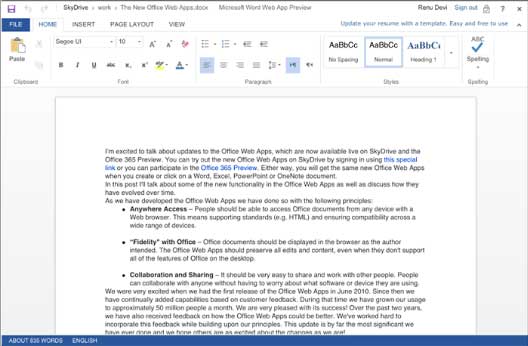
"In designing the Office Web Apps for touch, we set out to achieve
the following goals:
- Users should be up and running with touch-enabled Office Web Apps
right away
- Users don't need to learn to navigate a new user interface
- Users can easily move back and forth between touch and
mouse/keyboard experiences
- The full feature set of the Office Web Apps, including editing
tools, must be enabled on touch devices like tablets and touch
monitors.
"Building the user interface to be touchable and responsive to touch
input presented interesting design challenges. In this post, I will
describe how we achieved it.
Developing the Framework for Touch
"We developed a unified framework consistent with the platforms that
we support and Touch Interaction guidelines for Microsoft Office
Desktop Applications, Windows 8, and iOS. We also balanced that with
the experience and touch manipulations that users expect when using a
particular touch device.
"We used the following principles to build the user experience
across the platforms:
- Deliver delightful end-to-end experiences using only touch
input
- Focus on scenarios and experiences on a touch device
- Ensure users can touch the user interface with confidence
- Build simple and intuitive touch manipulations
- Leverage browser capabilities
- Ensure great end-to-end experiences using a combination of touch,
mouse, and keyboard
- Users can easily switch back and forth between using touch, or
mouse and keyboard to interact with the application
- The application will respond to the input."
Devi also observes that:
"The mouse is a tool for precise and controlled interaction with the
user interface. In combination with a physical keyboard, it gives the
user confidence in accurately placing insertion points, making
selections, hitting buttons and invoking context menus, drop downs and
other UI.
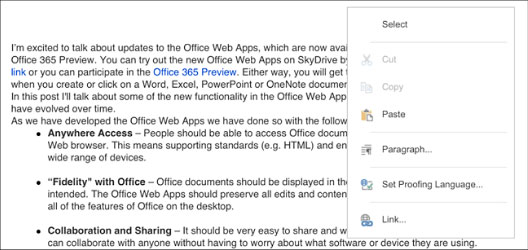
"In comparison, human fingers come in all varieties of shapes and
sizes. They are clumsy in placing an insertion point and imprecise in
controlling the interaction with the user interface.
"Our goal was for users to fearlessly touch the user interface and
get the results they expect, as they would with a mouse.
"Making something easy to touch is dependent on the size of the
target. Many user interface elements such as the ribbon controls and
context menus fell well below the 'touchable' size limits defined by
Windows 8 and Microsoft Office.
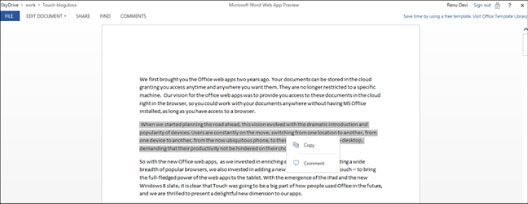
"All of these elements have been made easy to touch in the new
Office Web Apps. Great care was taken to balance the increase in
physical size of the UI with preserving as much real estate as possible
for the actual document content.
"One of our core objectives was to get users started right away with
Office Web Apps on tablets using simple and intuitive touch
manipulations rather than complex gestures that require learning and
remembering....
"We made it easy for you to get the context menu by simply tapping
on a selection to display it. Tapping away from the context menu
dismisses it."
Link: Bringing Touch
Editing to Office Web Apps on Windows 8 and iOS Tablets
Check and Improve iDevice Performance with System
Monitor
PR: Tekton Technologies has announced System Monitor with
Battery Max 2.2 for iOS, a comprehensive health check for the iPhone,
iPad, and iPod touch. The application monitors the memory in use, frees
up unused memory to speed up your iPhone, monitors battery life,
running processes, disk information, CPU utilization, and other
activities on the user's device. It also activates helpful alerts set
by users, letting them know when their device's systems have reached
certain limits. Rich visual displays draw users in with the use of 3D
graphs and battery life images.
Feature Highlights
- Frees and monitors memory of the device
- Vivid 3D graphics consisting of speedometer, bar graph, and pie
chart views
- Useful battery life and time information
- Tracks running processes and CPU utilization
- Disk and device information available to user, showing free and
used space, IP address, operating system, and more
- Helpful alerts notify users when their iDevice reaches system
limits
Upon opening the application, the user may watch as the speedometer
in first tab, Memory in Use, decreases. This vivid 3D display
demonstrates the app freeing the device's memory and shows the user the
amount of memory remaining in use.  This flushing of cache memory
prevents applications on the device from the crashing as a result of
low memory. If they prefer, users may also double tap the 3D
Speedometer display to view the same information in a handy bar graph
& key in the same vivid colors.
This flushing of cache memory
prevents applications on the device from the crashing as a result of
low memory. If they prefer, users may also double tap the 3D
Speedometer display to view the same information in a handy bar graph
& key in the same vivid colors.
The battery tab offers an engaging 3D display, the color of which is
alterable by the user, showing the percentage of battery charge
remaining, as well as the time it will take to recharge the device at
its current state. Double clicking on the battery allows the user to
view a comprehensive list of how long the user can expect to use the
device for various purposes before charging will be necessary. Here,
the user may also set his or her own Battery Health as well as the
device's Low Battery Level; when the device reaches this level the app
will remind the user to charge it.
The application provides users with a complete list of running
processes, making them aware of the apps running on the device. Users
may want to close out of some such processes they may not realize are
draining battery. The Disk Information tab provides a 3D pie chart
displaying the amount of memory available and the amount currently
used, providing the information in understandable percentages as well
as megabytes. The app shows another 3D speedometer or bar graph display
of the device's CPU utilization to view the load on the device's
processor. The device's personal settings are also available, making it
easy for the user to locate the operating system, IP address, last
boot, hardware address, and more.
System Monitor with Battery Max 2.2 provides a wide-ranging health
check; this comprehensive app combines health monitoring functions
usually reserved for individual, dedicated apps. The vibrant 3D visuals
along with impressive sound effects enhance the health check
experience, making it easy to use and enjoyable for all users.
Look no further!, System Monitor with Battery Max features a rich
and helpful program that you have never before experienced on your
device. Check out the product page for more info.
Device Requirements:
- iPhone, iPad, or iPod touch
- Requires iOS 4.3 or later
- 3.9 MB
System Monitor with Battery Max 2.2 is 99¢ and available
worldwide exclusively through the App Store in the Productivity
category.
Publisher's note: We have contacted the publisher about reviewing
this on the wide range of iPhones and iPads we use. dk
Link:
System Monitor with Battery Max
Maxthon Web Browser for iPhone Offers
Cross-Platform Sync, Tabbed Browsing, and More
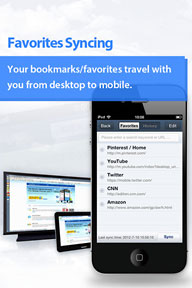 PR: China-based Maxthon has announced the launch
of its Maxthon for iPhone browser. This new version of Maxthon extends
the features and Cloud-based services already enjoyed by millions of
Maxthon users around the globe and gives users the ability to sync
webpage bookmarks/favorites across Mac OS, iOS, PC, Android, Kindle
Fire, BlackBerry, and other devices. Maxthon for iPhone can be
downloaded for free from the iTunes App Store.
PR: China-based Maxthon has announced the launch
of its Maxthon for iPhone browser. This new version of Maxthon extends
the features and Cloud-based services already enjoyed by millions of
Maxthon users around the globe and gives users the ability to sync
webpage bookmarks/favorites across Mac OS, iOS, PC, Android, Kindle
Fire, BlackBerry, and other devices. Maxthon for iPhone can be
downloaded for free from the iTunes App Store.
"Maxthon for iPhone is part of our sustained product rollout for
Apple and follows our release for iPad and our most recent release of
Maxthon for Mac. This new addition to the Maxthon suite of browsers
further strengthens our position as a leading cross-platform browser
provider," says Jeff Chen, CEO of Maxthon. "With a number of features
exclusive to Maxthon for iPhone, users now can enjoy a better browsing
experience with iOS. We plan to expand these offerings with future
updates for all of Apple's products."
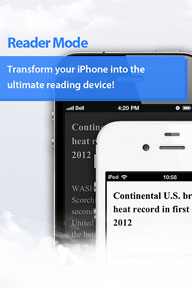 Maxthon for iPhone includes the following features:
Maxthon for iPhone includes the following features:
- Cloud Services - Syncs bookmarks/favorites to the cloud to give
users convenient access to their bookmarks via their iPhone, iPad, Mac,
PC, Kindle Fire and Android handsets and tablets.
- Reader Mode Removes ads and creates a user-friendly format for
reading articles and news stories.
- Quick Links Center - More than 60 of the most popular websites and
applications, including news, technology, business, social media,
videos, shopping, sports and more are in the Maxthon Quick Links
Center
- Tabbed Browsing Maximizes the iPhone screen with powerful tab
management tools that enable users to multitask without having to
shuffle through multiple sites.
- Smart Address Bar Quick browsing by typing just the first few
characters of a URL or search query; Maxthon for iPhone displays
results from bookmarks, search engines and browser history.
- Speed Dial Input an unlimited number of favorite sites on Speed
Dial and access them with one touch.
- Download Manager Easily sort, schedule and select relevant
downloads.
- No advertisements or pay-to-play features.
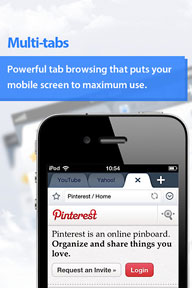 "Maxthon for iPhone is a better alternative to the preloaded
browsers, which can sometimes be less than user-friendly or lack some
of the popular features available on other devices," says Karl Mattson,
GM of Maxthon North America. "Most importantly, Maxthon mobile users
have the ability to sync their webpage favorites/bookmarks across
multiple platforms and devices."
"Maxthon for iPhone is a better alternative to the preloaded
browsers, which can sometimes be less than user-friendly or lack some
of the popular features available on other devices," says Karl Mattson,
GM of Maxthon North America. "Most importantly, Maxthon mobile users
have the ability to sync their webpage favorites/bookmarks across
multiple platforms and devices."
The Maxthon suite of browsers supports a wide range of devices from
desktops to mobile. Maxthon claims its browsers are used each month by
more than 100 million people in 140 countries around the globe. Maxthon
has offices in San Francisco, Hong Kong, and Beijing.
Link:
Maxthon for iPhone
Link:
Maxthon for iPad
Link: Maxthon for Mac (beta, OS X
10.6 and newer)
Link: Maxthon for
Windows
Link: Maxthon
for Android Phones
Link: Maxthon for 10" Android
Tablets
Textkraft Now Features Full-Text Search,
PDF Export, New Font Menu, More
 PR: Textkraft users
can be even more productive on their iPad with Infovole's new Textkraft
Update 2.0. Infovole have added many new functions and redesigned the
user interface. Version 2.0 comes with enhancements like a smart
full-text search, PDF export and a WYSIWYG print dialog.
PR: Textkraft users
can be even more productive on their iPad with Infovole's new Textkraft
Update 2.0. Infovole have added many new functions and redesigned the
user interface. Version 2.0 comes with enhancements like a smart
full-text search, PDF export and a WYSIWYG print dialog.
"We've collected and evaluated praise and criticism from the
Textkraft users for a whole year. We've learned what makes our app
unique and which features are still missing. With the update to version
2.0 we implemented all suggestions for improvement and we are sure that
writers will love the result," says Infovole CEO Marcel Uetzels.
 The free update has a
redesigned user interface that has also been adapted to the iPad 3's
Retina display. Furthermore, Infovole gives their users many new
features:
The free update has a
redesigned user interface that has also been adapted to the iPad 3's
Retina display. Furthermore, Infovole gives their users many new
features:
- A full-text search with SASR technology, with which the case
sensitivity retains when replacing a word
- A unique print dialog on the iPad including WYSIWYG preview that
allows to customize font size, number of pages and print options before
printing.
- Texts can be saved and shared as PDF
- In the new font-size menu users can change the font size and line
spacing. They can also choose between 6 color themes and 10 font
faces.
- With the keyboard extension 36 special characters and symbols that
are missing on the iPad are quickly accessible. The bracket button
places quotation marks, brackets and other combinations around a
sentence or text selection.
- Besides Twitter, email texts can now be shared via iMessage.
- The redesign of the user interface also includes enlarged page
margins and a font size view.
 Technically, Textkraft now
has an improved export to older Windows and Macintosh systems, faster
reaction times when typing and navigating the cursor and an increased
responsiveness of the dictionary. The long awaited auto backup function
was not forgotten either.
Technically, Textkraft now
has an improved export to older Windows and Macintosh systems, faster
reaction times when typing and navigating the cursor and an increased
responsiveness of the dictionary. The long awaited auto backup function
was not forgotten either.
Returning Textkraft good stuff:
- write: 5 rapid memories by a button.
- work: Resume exactly where you let off
- correct: Built-in dictionary, all suggestions at a glance. With the
Spell-Aid button you can jump to the next unknown word.
- get informed: Similar words, synonyms, potential follow-ups.
- research: Wikipedia full text research and several online
dictionaries included.
- Dynamic and sensitive spelling aid. No looking up and no
interruption within the writing flow.
- Built-in full-text search with smart search/replace SASR. Case
sensitivity retains when you replace a word.
- Print dialog with WYSIWYG preview: Customize font size, number of
pages and print options before printing (as from iOS 5).
- The bracket button places quotation marks, brackets and other
combinations around a sentence.
- Cursor keys better than on a real keyboard. 8 keys with 10
functions.
- Quick selection-marker for word, sentence and paragraph with much
less finger-movement hassle.
- Undo/Redo- and history-function for testing various phrasings.
- Upper and lower case can be switched by keystroke.
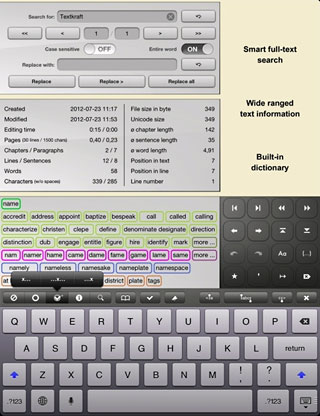 In and Out
In and Out
- Import & export with Dropbox, iCloud and iTunes file
sharing.
- Open Microsoft Word-documents (DOCX/DOC) with Word-2-Text.
- PDF export: Attach PDF to an e-mail and save PDF files (as from iOS
5).
- Full support of all onscreen and bluetooth keyboards.
- Text import from Mac, Linux and Windows.
- Direct communication with Pages, Evernote and other apps.
- Text export via clipboard, e-mail, Twitter and iMessage.
- Direct printing from your iPad with AirPrint.
 More Features
More Features
- Font-style menu: Change the font size and line spacing; 6 color
themes and 10 font faces to choose from.
- Wide ranged text information, such as page and word count, as well
as file size.
- Standard iPad auto correction can be disabled.
- Reading mode prevents accidental keyboard entries.
- All missing special characters and symbols directly
accessible..
- Forward delete and tabulator.
Textkraft can currently be purchased for a special price of 99¢
at the App Store.
The Textkraft update can be directly downloaded at the App
Store.
Infovole develops a word processing suite of apps for the iPad
consisting of Textkraft, Schreibkraft, and Easy Writer. Textkraft - the
language specialist - contains an offline dictionary with synonyms and
potential follow-ups. Schreibkraft is the first multilingual text
processor. It speaks 10 languages in 14 country-specific flavors. Easy
Writer is the simple text editor made for purists and smart
spenders.
With Infovole's Word-2-Text, Word documents can be converted into
plain text. The converted text can be opened with Textkraft or any
other app for editing.
Link:
Textkraft
Racing Legends for iOS: The History of Formula 1
Racing in a Single Game
 PR: NuOxygen Game Publishing has introduced Racing
Legends 1.0, its new 3D racing game for iPhone, iPad and iPod touch
devices. With the thrill of racing with the champions of the past,
Racing Legends features the history of Formula 1 motor racing (F1) from
the legendary 60's up until today in a single game.
PR: NuOxygen Game Publishing has introduced Racing
Legends 1.0, its new 3D racing game for iPhone, iPad and iPod touch
devices. With the thrill of racing with the champions of the past,
Racing Legends features the history of Formula 1 motor racing (F1) from
the legendary 60's up until today in a single game.  Fully 3D, the camera that follows
you while running involves you into the race. The game offers 8
tracks to race with 4 to 5 car teams with different performances.
Fully 3D, the camera that follows
you while running involves you into the race. The game offers 8
tracks to race with 4 to 5 car teams with different performances.
The modern history of F1 in a single game, from the legendary 60's
up until today, with the thrill of racing with the champions of the
past, while driving their original cars. An exciting career that will
take you through new tracks while racing.
Features
- Fully 3D, the camera position that follows you while running
involves you into the race
- The controls are simple and standard but you can choose to use also
the accelerometer
- Career mode & Quick run
 5
decades of racing in F1, from the 60's until now, with different cars
to choose from for every decade
5
decades of racing in F1, from the 60's until now, with different cars
to choose from for every decade- 8 tracks to race
- 4 to 5 car teams with different performances
- Pit Stops, Cockpit View & Frequent updates
- Choose among different camera views for a full race immersion
 Possibility to analyze your opponent's tracks through a
dedicated visual
Possibility to analyze your opponent's tracks through a
dedicated visual- Fully adjustable Accelerometers and Standard controls for a
customized driving experience
- Game Center Enabled.
Device Requirements
- iPhone 3GS, iPhone 4, iPhone 4S, 3/4G iPod touch and iPad
- Requires iOS 4.2 or later
- 77.9 MB
Racing Legends 1.0 is available at the price of $2.99 exclusively
through the App Store in the Games category or Racing & Sports.
Link:
Racing Legends
Car Disassembly 3D: Assemble 545 Hot Rod Parts in
3D Model/Game
PR: Noble Empire introduces Car Disassembly 3D 1.1 for iOS,
another in their best-selling series of 3D Disassembly models/games.
Featuring real-time 3D manipulation of the Hot Rod, users have full
control over camera position, camera angle, and focal length as they
fly through, over, under, and around the detailed model. The
entertainment app includes five modes: Demo, Operation, Assembly,
Disassembly, and Game. With a photorealistic
model, convincing sound effects, and precise animations,
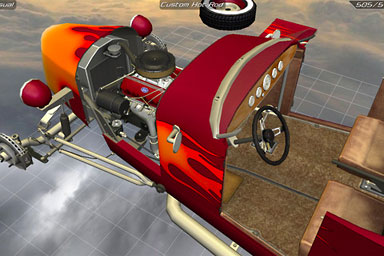 users of all ages will be instantly absorbed in the part by
part exploration of the function, location, and linkage of all 545
pieces in the assembly. International gamers can compete to reassemble
an entirely disassembled vehicle in the least time.
users of all ages will be instantly absorbed in the part by
part exploration of the function, location, and linkage of all 545
pieces in the assembly. International gamers can compete to reassemble
an entirely disassembled vehicle in the least time.
First and foremost an educational, interactive, 3D construction of a
classic 50's hot rod, Car Disassembly 3D is part of a series of iOS
apps that allows users to explore in depth the inner workings of
various guns, starships, motorcycles, and more. The extraordinary app
must also be recognized as a tour-de-force in the art of real-time,
interactive 3D graphics and animation on a mobile device. Startling in
its photorealism and superfluid operation, Car Disassembly 3D is a
perfect app to show off the Retina display and processing power of the
new iPad. And lastly, the app has been creatively configured to support
a most challenging game, where players put their knowledge and
understanding to work reassembling the model as fast as possible.
Feature Highlights
- Highly detailed 3D model
- 545 parts in one model (including fasteners)
- Fully interactive disassembly of the model
- Pinch zoom the camera view from super-telephoto to ultra-wide
angle
- Optional labeling of every part that is disassembled
- Five modes: Demo, Operation, Assembly, Disassembly, and Game
- Casual and Normal difficulty option in Disassembly mode
- 4 levels of X-ray viewing in Operate Model (best way to explore
each assembly's location under the hull)
- Personal and global high scores and achievements
- Universal app: iPad, iPhone, iPod touch (full Retina display
support)
Demo mode is a complex, 7 minute, high-speed animation wherein the
entire car is disassembled, one part at a time. First, the camera
(which is never seen) moves to a position where it has a perfectly
framed view of the part that will be disassembled. Second, the single
part or component quickly turns gold and flashes on/off twice,
signaling that it is about to be unbolted and removed, set aside the
model. Third, a 3D green arrow indicates the proper pull direction to
remove the part. Fourth, quickly rotating, the necessary fasteners are
removed to free the part, which is placed on the virtual plane beside
the car, which floats in the sky. Then, as the camera view rapidly
changes, the cycle repeats until every part is removed.
In Operation mode, users can display the hot rod in normal, x-ray,
or rotating views. Side buttons permit the customization of any of the
following components: front glass, side mirrors, hull cover, roof, hull
color, nose, additional headlight, sport wheels, exhaust pipes, and
sport seats.
Disassembly mode, where users practice taking the model apart,
offers two difficulty levels, Normal and Casual. At the Normal setting,
all possible pieces come apart, while at the Casual setting
subassemblies separate automatically after they are removed. Hints,
text labeling of parts, undo, and x-ray view are available, as they are
in Assembly mode. Users can leave Disassembly mode anytime, and attempt
to reassemble the partially completed model in Assembly mode. Game,
Assembly and Disassembly modes require operations be done in order.
Some operations, like the removal or replacement of a wheel, can take
place starting with LF, RF, LR or RR. However, in Disassembly mode,
wheel removal must precede all other operations.
Game mode gives players an opportunity to test their knowledge,
memory, and coordination, as they try to reassemble a completely
disassembled car. The current world record is 8 minutes 24 seconds with
0 hints, as compared to the 7 minutes and 10 seconds that Car
Disassembly 3D uses to demonstrate a full disassembly.
"Never before has it been so easy to work with a realistic,
dynamically lit, complex, mechanical 3D model on an iDevice," commented
a member of the Noble Empire team. "Explore, experiment, and play -
discover what it takes to build a hot rod from scratch."
Device Requirements:
- iPhone, iPad, or iPod touch
- Requires iOS 3.2 or later
- Universal app optimized for display on all iOS devices
- 37.3 MB
Car Disassembly 3D 1.1 for iOS is 99¢ and available worldwide
exclusively through the App Store in the Entertainment category. Car
Disassembly 3D 1.0 for Mac OS X is $1.99 and available worldwide
exclusively through the Mac App Store in the Entertainment category.
Versions for Windows and Android devices/computers are available.
Review copies are available on request.
Link:
Car Disassembly 3D for iOS
Link:
Car Disassembly 3D for Mac (OS X 10.6 and newer)
Accessories
XTRUCASE Aluminum iPhone Cases Offer Rugged,
Stylish Aluminum Protection without Tools
PR: The new aluminum iPhone case from XTRUCASE is claimed to
be the only case that lets iPhone owners enjoy the protection of
rugged, stylish aluminum without screws, wrenches, or other tools.
"While the love affair with the Apple iPhone continues for millions,
consumers still struggle to find a reliable way to keep them safe from
harm, says XTRUCASE  President
Timothy Auyeung. "XTRUCASE has come to the rescue with their new
aluminum iPhone case. By adhering to a well-defined business model of
creating innovative products that are defined by quality,
craftsmanship, virtual indestructibility, and affordability, iPhone
owners are responding in big numbers."
President
Timothy Auyeung. "XTRUCASE has come to the rescue with their new
aluminum iPhone case. By adhering to a well-defined business model of
creating innovative products that are defined by quality,
craftsmanship, virtual indestructibility, and affordability, iPhone
owners are responding in big numbers."
Rather than failure-prone multi-piece bumpers, the XTRUCASE
patent-pending best aluminum iPhone case is CNC machined under the
tightest tolerances from a single block of Swiss Aircraft Grade
Aluminum a la Apple's unibody aluminum device cases. The
anodized finish adds additional protection from weather elements. The
Sure-Lock system interlocks securely - and instantly unlocks for
convenient removal of the Slider Frame or attachment from the Unibody
base without the need for cumbersome tools or screws.
Meanwhile, the synthetic antistatic impact-absorbing rubber inserts
and lining of the aluminum iPhone 4 case provides additional precision
and stability, increasing shock absorption while creating a
nonconductive barrier to preserve signal strength. Beveled lips improve
impact protection and scratch resistance while the tactile design
increases grip and feel. Additionally, enlarged headphone and charger
openings are compatible with most aftermarket accessories.
Owners of the iPhone 4 and iPhone 4S can choose from the following
models: the SLIDER, the patent-pending all-aluminum original; the DUO,
which refines the Slider to make it lighter with more detail, beveling
and a machined sleep/wake button; and, the CRYSTALLINE, a model that
combines cutting-edge science with the elegance of Swarovski crystals.
All of the models are available in a wide array of colors.
"Upcoming products include the 'Full Metal Jacket' backplate that
provides ballistic-level protection, and the 'Power Bank' removable
battery that doubles as a mobile charging stand plus kickstand. Our
team focuses on what our customers demand by creating a portfolio of
products that are smart, functional, and a magnet for jealousy," says
Auyeung. "At XTRUCASE, our overarching goal is to revolutionize and set
new benchmarks in the accessories and peripherals market through a
fusion of technology and lifestyle without taking shortcuts."
Link: XTRUCASE
Cord-On-Board iPhone 4/4S Case from CaseInity
PR: CaseInity, a Philadelphia, PA based consumer electronic
accessory company, offers the innovative Cord-On-Board iPhone Case to
both consumers and business owners.
 The new redesign of Cord-On-Board iPhone Case or both the
iPhone 4 and iPhone 4S showcases a more attractive and sleek style than
the previous model.
The new redesign of Cord-On-Board iPhone Case or both the
iPhone 4 and iPhone 4S showcases a more attractive and sleek style than
the previous model.
The Cord-On-Board iPhone Cases unique design holds an iPhone USB
charge and sync cable inside the case, which eliminates the hassle of
carrying around a separate cable. With this iPhone case, customers will
never be without or lose their iPhone's charging lifeline again. In
addition, a built-in charger allows users to sync and charge on-the-go
at any time.
For students going off to college for the first time, the
Cord-on-Board iPhone Case will give both them and their parents peace
of mind; knowing that their iPhones will always be fully charged.
Having a completely-charged iPhone at the ready can also be helpful for
people who are caught in an unexpected or emergency situation.
The Cord-On-Board iPhone Case is slim and lightweight, its
comfortable and functional design contouring to the users grip, which
delivers less stress on the hand.
In order to protect iPhones from their daily bumps and bruises, the
Cord-On-Board iPhone Case is shockproof, and comes with its own screen
protector. This multifunctional case is self-standing on all of its
sides, which allows users to view the screen hands free both
horizontally and vertically.
"CaseInity is currently creating and pursuing partnerships with cell
phone accessory distributors, so don't be surprised if you soon see the
Cord-On-Board iPhone Cases on a store shelf near you," says Nate
Trunfio, cofounder of CaseInity. "Wholesale pricing is available to
businesses that are looking to create business partnerships."
Currently the Cord-On-Board iPhone Case, with charge and sync
capability, is available in two colors: black and white. Future product
lines and colors are currently in design process. Customers can now
purchase the case directly through CaseInity's user-friendly
website.
"Look out for our new iPhone 5 Case and Accessories coming in the
Fall," Cuan-Chai Megghross, a partner with CaseInity, adds.
CaseInity specializes in the development of highly functional and
creative products for numerous Apple devices. Additional information on
products and CaseInity can be found on the CaseInity Facebook page or
CaseInity Twitter feed.
Link: Cord-On-Board iPhone Case
Marware MicroShell and MicroShell Folio New iPad
Cases Now Compatible with iPad 2
PR: Marware is now shipping all four of its iPad 3/iPad 2
cases. The MicroShell and MicroShell Folio join the C.E.O.  Hybrid and
EcoVue as being fully compatible with both the new iPad and iPad 2.
Marware's line of iPad cases provides both sleek protection and
functionality. Marware's HD Anti-Scratch Screen Protector Kit is
also compatible with both generations of the Apple iPad and does not
distort the Retina display of the iPad 3. All cases and accessories are
now shipping and available at Marware.com.
Hybrid and
EcoVue as being fully compatible with both the new iPad and iPad 2.
Marware's line of iPad cases provides both sleek protection and
functionality. Marware's HD Anti-Scratch Screen Protector Kit is
also compatible with both generations of the Apple iPad and does not
distort the Retina display of the iPad 3. All cases and accessories are
now shipping and available at Marware.com.
In their recent 3rd Quarter earnings call, Apple reported a record 1
million iPads sold to the education segment; and the number of iPads in
Fortune 500 companies has more than tripled over the past year.

Marware CEO Hybrid case for iPad
"We're thrilled that all of our iPad 3 cases are now fully
compatible with the iPad 2," says Don Luther, Director of Global Sales
and Strategic Alliances. "Not only is this a big plus for our retailers
and distributors, but it gives our growing corporate and education
customer base even more options."
C.E.O. Hybrid, $49.99: Available in Carbon Fiber, Black, Red, Brown
and Pink, this high-quality folio protects 97% of the device, stands
the iPad in three angles and features a sleep/wake lid.

Marware CEO Hybrid case for iPad
MicroShell Folio, $59.99: Available in Black and Silver, this
ultra-lightweight hard plastic shell fused to a multifunctional lid
with automatic sleep/wake is the perfect solution for sleek, portable
style.
EcoVue, $54.99: Available in Black, Brown and Red, the EcoVue is
made from genuine RoHS eco-leather and gives users the perfect dose of
fashion and functionality.
MicroShell, $34.99: Available in Black, Purple, Red and Silver, this
ultrathin and lightweight rigid plastic shell is the perfect complement
to the Apple Smart Cover.
Marware iPad cases and folios are available through
Low End Mac's Amazon.com store.
Link: C.E.O.
Hybrid Case
Link: MicroShell
Folio iPad Case
Link: EcoVue iPad
Case
Link: MicroShell
iPad Case

 PR: Walmart has announced a bold price drop for the 16
GB iPhone 4S, from $188 to $148 - an example of Walmart's commitment to
being the low price leader in top wireless and consumer
electronics.
PR: Walmart has announced a bold price drop for the 16
GB iPhone 4S, from $188 to $148 - an example of Walmart's commitment to
being the low price leader in top wireless and consumer
electronics.
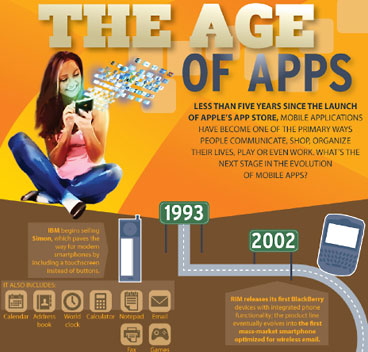 The
emergence of mobile marketing has come a long way since IBM launched
The
emergence of mobile marketing has come a long way since IBM launched
 "Enter the Note 10.1," says
Djuric. "With a thickness of 8.9 mm. it's actually thinner than the
"Enter the Note 10.1," says
Djuric. "With a thickness of 8.9 mm. it's actually thinner than the
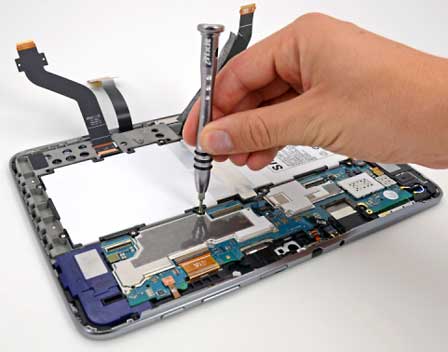 The battery is quite easy to remove, even
though a few cables have to be disconnected first. It's rated at 3.7
volts, 7000 mAh, and 25.90 watt-hours.
The battery is quite easy to remove, even
though a few cables have to be disconnected first. It's rated at 3.7
volts, 7000 mAh, and 25.90 watt-hours. Major players on the motherboard include the
following:
Major players on the motherboard include the
following: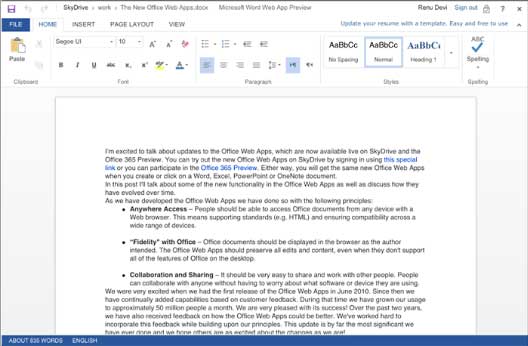
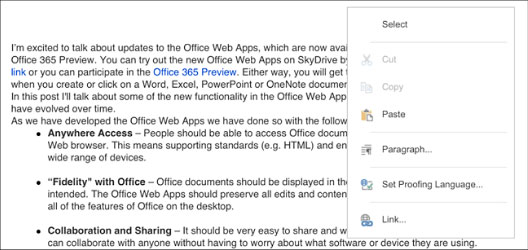
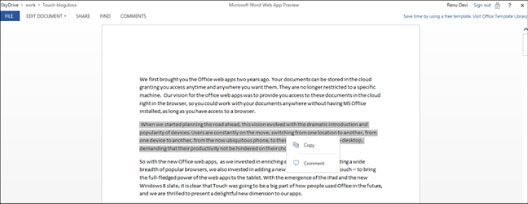
 This flushing of cache memory
prevents applications on the device from the crashing as a result of
low memory. If they prefer, users may also double tap the 3D
Speedometer display to view the same information in a handy bar graph
& key in the same vivid colors.
This flushing of cache memory
prevents applications on the device from the crashing as a result of
low memory. If they prefer, users may also double tap the 3D
Speedometer display to view the same information in a handy bar graph
& key in the same vivid colors.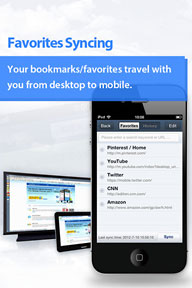 PR: China-based Maxthon has announced the launch
of its Maxthon for iPhone browser. This new version of Maxthon extends
the features and Cloud-based services already enjoyed by millions of
Maxthon users around the globe and gives users the ability to sync
webpage bookmarks/favorites across Mac OS, iOS, PC, Android, Kindle
Fire, BlackBerry, and other devices. Maxthon for iPhone can be
downloaded for free from the iTunes App Store.
PR: China-based Maxthon has announced the launch
of its Maxthon for iPhone browser. This new version of Maxthon extends
the features and Cloud-based services already enjoyed by millions of
Maxthon users around the globe and gives users the ability to sync
webpage bookmarks/favorites across Mac OS, iOS, PC, Android, Kindle
Fire, BlackBerry, and other devices. Maxthon for iPhone can be
downloaded for free from the iTunes App Store.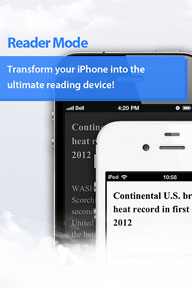 Maxthon for iPhone includes the following features:
Maxthon for iPhone includes the following features: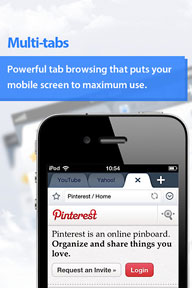 "Maxthon for iPhone is a better alternative to the preloaded
browsers, which can sometimes be less than user-friendly or lack some
of the popular features available on other devices," says Karl Mattson,
GM of Maxthon North America. "Most importantly, Maxthon mobile users
have the ability to sync their webpage favorites/bookmarks across
multiple platforms and devices."
"Maxthon for iPhone is a better alternative to the preloaded
browsers, which can sometimes be less than user-friendly or lack some
of the popular features available on other devices," says Karl Mattson,
GM of Maxthon North America. "Most importantly, Maxthon mobile users
have the ability to sync their webpage favorites/bookmarks across
multiple platforms and devices." PR: Textkraft users
can be even more productive on their iPad with Infovole's new Textkraft
Update 2.0. Infovole have added many new functions and redesigned the
user interface. Version 2.0 comes with enhancements like a smart
full-text search, PDF export and a WYSIWYG print dialog.
PR: Textkraft users
can be even more productive on their iPad with Infovole's new Textkraft
Update 2.0. Infovole have added many new functions and redesigned the
user interface. Version 2.0 comes with enhancements like a smart
full-text search, PDF export and a WYSIWYG print dialog. The free update has a
redesigned user interface that has also been adapted to the iPad 3's
Retina display. Furthermore, Infovole gives their users many new
features:
The free update has a
redesigned user interface that has also been adapted to the iPad 3's
Retina display. Furthermore, Infovole gives their users many new
features: Technically, Textkraft now
has an improved export to older Windows and Macintosh systems, faster
reaction times when typing and navigating the cursor and an increased
responsiveness of the dictionary. The long awaited auto backup function
was not forgotten either.
Technically, Textkraft now
has an improved export to older Windows and Macintosh systems, faster
reaction times when typing and navigating the cursor and an increased
responsiveness of the dictionary. The long awaited auto backup function
was not forgotten either.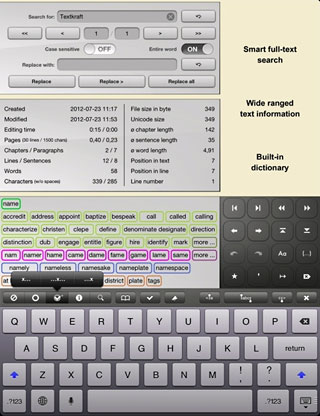 In and Out
In and Out More Features
More Features PR: NuOxygen Game Publishing has introduced Racing
Legends 1.0, its new 3D racing game for iPhone, iPad and iPod touch
devices. With the thrill of racing with the champions of the past,
Racing Legends features the history of Formula 1 motor racing (F1) from
the legendary 60's up until today in a single game.
PR: NuOxygen Game Publishing has introduced Racing
Legends 1.0, its new 3D racing game for iPhone, iPad and iPod touch
devices. With the thrill of racing with the champions of the past,
Racing Legends features the history of Formula 1 motor racing (F1) from
the legendary 60's up until today in a single game.  Fully 3D, the camera that follows
you while running involves you into the race. The game offers 8
tracks to race with 4 to 5 car teams with different performances.
Fully 3D, the camera that follows
you while running involves you into the race. The game offers 8
tracks to race with 4 to 5 car teams with different performances. 5
decades of racing in F1, from the 60's until now, with different cars
to choose from for every decade
5
decades of racing in F1, from the 60's until now, with different cars
to choose from for every decade Possibility to analyze your opponent's tracks through a
dedicated visual
Possibility to analyze your opponent's tracks through a
dedicated visual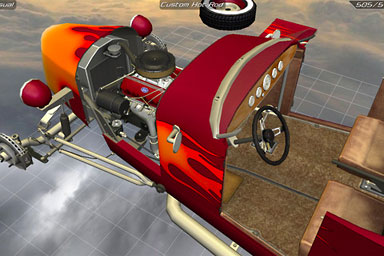 users of all ages will be instantly absorbed in the part by
part exploration of the function, location, and linkage of all 545
pieces in the assembly. International gamers can compete to reassemble
an entirely disassembled vehicle in the least time.
users of all ages will be instantly absorbed in the part by
part exploration of the function, location, and linkage of all 545
pieces in the assembly. International gamers can compete to reassemble
an entirely disassembled vehicle in the least time. President
Timothy Auyeung. "XTRUCASE has come to the rescue with their new
aluminum iPhone case. By adhering to a well-defined business model of
creating innovative products that are defined by quality,
craftsmanship, virtual indestructibility, and affordability, iPhone
owners are responding in big numbers."
President
Timothy Auyeung. "XTRUCASE has come to the rescue with their new
aluminum iPhone case. By adhering to a well-defined business model of
creating innovative products that are defined by quality,
craftsmanship, virtual indestructibility, and affordability, iPhone
owners are responding in big numbers." The new redesign of Cord-On-Board iPhone Case or both the
iPhone 4 and iPhone 4S showcases a more attractive and sleek style than
the previous model.
The new redesign of Cord-On-Board iPhone Case or both the
iPhone 4 and iPhone 4S showcases a more attractive and sleek style than
the previous model. Hybrid and
EcoVue as being fully compatible with both the new iPad and iPad 2.
Marware's line of iPad cases provides both sleek protection and
functionality. Marware's HD Anti-Scratch Screen Protector Kit is
also compatible with both generations of the Apple iPad and does not
distort the Retina display of the iPad 3. All cases and accessories are
now shipping and available at Marware.com.
Hybrid and
EcoVue as being fully compatible with both the new iPad and iPad 2.
Marware's line of iPad cases provides both sleek protection and
functionality. Marware's HD Anti-Scratch Screen Protector Kit is
also compatible with both generations of the Apple iPad and does not
distort the Retina display of the iPad 3. All cases and accessories are
now shipping and available at Marware.com.


