Intel Mac mini vs. Power Mac G4
From Ralph Kuschke in response to Used Intel Mac mini vs. 867 MHz
Power Mac G4 Dual:
Hi, Mark!
Thanks for this nice vintage vs. already low-end Mac shootout
;-)
I just wanted to add a minor twinkle:
The Mac mini is limited, therefore so close to the MDD, because of
its optical and hard disk speeds regarding ripping DVDs/CDs and running
applications. The Power Mac MDD has the big advantage of faster
spinning 5.25" optical drives (more robust mechanics vs. laptop grade
slim drives) as much as the 7200 rpm hard disk drive compared to the
Mac mini's 5400 rpm one.
This alone explains why both those machines perform face-to-face in
those I/O related benchmarks.
You should upgrade your mini at least with a 7200 rpm hard disk
drive to regain some performance in this regards.
 By the way: I personally liked the Quicksilver casing much more
in terms of its simple, classic smooth grey matte finish. The MDD case
is also too stuffed with cooling devices and cages, which cause severe
heating problems when you try to max out the innards.
By the way: I personally liked the Quicksilver casing much more
in terms of its simple, classic smooth grey matte finish. The MDD case
is also too stuffed with cooling devices and cages, which cause severe
heating problems when you try to max out the innards.
Nevertheless - in terms of cooling and build quality, nothing beats
the Sawtooth. The
best vintage Mac, in my opinion, price- and performance-wise; I use it
for severe file server purposes (with its Gigabit LAN and via PCI SATA
RAID), but otherwise stock configuration.
Thanks again and keep up "Macing"!
Ralph
Intel Mac mini vs. Dual 867 Power Mac
From Russell:
It is pretty sad to me to see the end of the PowerPC. I have always
felt it was the better architecture from when it was first released, it
still is very efficient at its core, just way overpriced compared to
the Intel architecture.
Over the last couple of decades, Intel and AMD have spent
billions on making faster, more efficient processors. In this
they have succeeded very well. You can now buy an AMD processor for
about $25 that beats most single PowerPC processors costing
twenty times the price.
I really think Motorola, Freescale, and IBM are to blame, but the PC
processor market is a place where only the Big Guys survive; there is
barely room for number two, as AMD continues to struggle to make a
profit.
The worse thing though is all those millions of PowerPC Macs (and a
few Amigas and others) that will be left behind. We don't know what
version of OS X will cut support for PowerPC Macs, but it
will happen.
I finally got a Mac that will run OS X in January 2008 (I still have
to get X installed, I am using OS 9.2.2) and my 400 MHz G3 Pismo could use some
upgrading. At this point I am questioning spending $500+ over the next
couple of years to do this (like I did to my PowerBook 3400 in 2002) when by the
time it is maxed out I will no longer be able to use the latest OS,
which will eventually be required to use the latest software.
Interesting article, keep it up.
Russell
Russell,
Thanks for writing. While it is true that sooner or
later every Mac will be left behind by some version of the Mac OS, the
reality is that most of them have been through a couple newer versions
before they lose support, and by the time support is phased out, that
version of the Mac OS would tend to overwhelm the computer. I've run
System 7 on a Mac Plus and OS X 10.4 on a 400 MHz G3 iMac, and you can
tell that while these combos work, they are straining.
Dan
The Utility of Older Macs
Hi Dan
I have been an avid reader of your site and the various contributors
for many years now. A great resource for anyone using 'older' Mac
hardware. I started reading with an Apple PowerBook 180. Now I use an 'old' 17" 1.5 GHz PPC PowerBook.
How things change. I am using my daughter's Core 2 Duo MacBook to
type this as all the other Macs in the house - all 4 of them - are in
use.
In the last 6 years, I have progressed through a Beige 266 MHz G3 desktop
through a 300 MHz B&W
tower (wonderful machine still going in a student's home) via a
450 MHz DP G4 (even
better and in another student's house) to my current 1.25 GHz DP G4 which is truly
maxed out and an awesome machine. This last machine was being thrown
out by a government department!!!
I have 4 hard drives (320 GB 10.5 boot drive partitioned into boot
and data, 2 60 GB drives in a RAID config. on separate IDE buses as a
scratch disk for video editing, and another 80 GB drive as a 10.4 boot
disk). 2 GB RAM and a 17" Apple Studio Display monitor, which was
given too me unused.
Having used Intel Macs and several G5s at work and doing the
customary drool, this Power Mac G4 doesn't seem to lack anything. I
can't use LiveType but that is a video card issue (only 64 MB video RAM
- sigh) but everything else, including modified iMovie 08 just
works.
I have arranged the purchase by six others of new Mac hardware based
on their experience of our Macs.
Thanks for your continued dedication to the Mac.
Cheers
Greg Lane
Greg,
Glad to be of service, and glad you're getting so many
years out of so many Macs. I personally think it's criminal when anyone
throws out a perfectly good Mac just because it's "outdated" - like the
dual 1.25 GHz G4 you obtained. There's a good market for used Macs, and
simply pulling the old hard drives will make them secure before
sale.
I love my dual 1 GHz Power Mac G4 - only video and
some Flash websites make it feel slow. Still, I have to admit the the
speed of the Intel Macs is mighty tempting.
Thanks for writing!
Dan
Uses for Older PowerBooks
From Ryan:
Hi Dan:
I have a PowerBook 5300ce in
excellent shape (been through the recondition program), and a PowerBook 1400c 133 MHz that is also in
very nice shape. I have installed the Addonics CF Card adapter complete with a
CF memory card in each, and they are both silent and snappy. The 5300
is running OS 7.5 with Office 1993, and the 1400c is running 8.5. I
have a few diskettes floating around and have started using them to
write a book. I go back and forth between the two, using the diskette
to move files. I was using my MacBook Pro and thought, all the jazz of
Leopard, and the widescreen, not really something I want to put on my
lap and write a book on. The little PowerBooks are so much more fun to
write with, and much better on the lap too. I also enjoy using the
older versions of Word and AppleWorks. The speed is lighting fast on
those old machines as well.
I tried to bid on a PowerBook
550c but was outbid. That would have been a nice, black beauty to
write on. Those styles of yesteryear have become much more attractive
to me in the face of these wide, large, soulless, industrial looking
alumitubs that are the MacBook Pros. Sure, good for some purposes, but
I would much rather carry my little 5300ce to the coffee shop and write
on it, or even surf the Web!
Regards,
Ryan
Ryan,
The Classic Mac OS was so much more efficient than Mac
OS X that it was hard for a lot of us to make the switch. For basic
writing, System 6 or 7 with Word 5.1a on a 16 MHz or faster Mac is
really all you need.
BTW, you can turn a PowerBook 540c into a 550c by swapping
the 68LC040 CPU for a 68040.
Dan
IBM Model M the Best Keyboard Ever
From Michael Czajka in response to IBM Model M: The Best Computer Keyboard
Ever:
Hi Low End Mac,
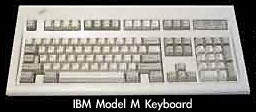 I'm
typing on an IBM model M keyboard . . . when it was new it
cost over $500 . . . and your explanation of why it is so
good is brilliant . . . thanks.
I'm
typing on an IBM model M keyboard . . . when it was new it
cost over $500 . . . and your explanation of why it is so
good is brilliant . . . thanks.
I concur . . . it's probably the best keyboard I've ever used
. . . and allows me to type faster than any other
keyboard.
It has one or two weak points . . . the covers that cover
each key (allowing letters to be moved around) often come off and keep
coming off if you take them off even once. I've managed to lose 2 on
this keyboard . . . the kids are probably at least partly
responsible.
However you can pull the entire key off to clean under them
. . . and when you put them back on they don't stick. The
keys on most new keyboards stick once you remove them and put them back
on. This is really annoying . . . as there's nothing much you
can do about it. This is a good test to establish if a keyboard is good
quality or not.
I agree it's noisy . . . but that doesn't bother me . . .
and nobody at my place ever complains.
I'm probably somewhere between 60 and 100 WPM . . .
although it's been a while since I tested myself.
It's heavy . . . you could defend yourself with it if a burglar
broke in!!!
It's robust: if you drop it, it keeps on working!!! A cheap keyboard
often stops working or jams at this point. Mind you, when you drop it
the cap covers are prone to come off, and that's how you can end up
losing them.
On a good typists keyboard, the space bar is long and the shift and
enter keys are large and thus easy to hit. Contrast that with the
reduced size of the shift bar and the smaller keys found on many modern
keyboards.
This board has great feel!!! Only a fast typist is likely to
notice!!!
BTW: My board looks like crap . . . I've got to give it a clean . .
. but it's still working great. I've probably been using it for over 10
years (I think it was on my sisters computer too). I think I might have
one more spare somewhere . . . I used to have a huge stack (a
friend did me a favour and brought in boxes of keyboards) and slowly
used them up to put new computers together.
I often find people feel gypped if I give them an old keyboard on a
new computer :-( . . . and most people get put off
by the weight. However, once they use it or I explain why it's better,
I rarely hear any more about it :-)
I did give one guy the choice . . . and he chose the
shitty $10 new keyboard (with warnings) . . . heard back from
him a while later . . . he said he had to replace the new
keyboard because it stuffed up :-)
I originally started using old keyboards because I killed so many of
the new ones and got tired of replacing them.
I wonder if good feel translates to less RSI?
Michael,
What a wonderful story. I remember the old IBM PS/2
computers, which came with these tank keyboards, and they are among the
best ever - along with the old Apple Extended and Extended II, and the
rightly famous Northgate Omnikeys.
As someone who works at a keyboard, I love a good
keyboard and detest some of the crap Apple has put out over the years.
The Apple Design Keyboard was cheap, but the white version of the USB
keyboard has the worst action I've ever run across from Apple. I've
been using Logitech's Cordless Duo, a wireless mouse and keyboard combo
that sold for over $100 8-10 years ago, and I love the good feel - so
does my wife.
Dan
Claris Home Page and Intel Macs
From Matt Ziebell:
Hi Dan,
I've been a long time Mac user, long time reader, and even
subscribed to your noncommercial version of Low End Mac years ago. Love
the site.
While it seems unlikely that Apple would release the source code for
Claris Home Page (thus allowing the open source community to compile a
Universal Binary version), what about running (gasp) the Windows
version of Claris Home Page? You could run this in VM, in full screen,
and simply copy and paste (or file share) the output with Mac
OS X.
If you are already planning on running Parallels or VMware or Boot
Camp on your Intel Mac, perhaps that buying a copy of CHP 3.0 for
Windows would be not too challenging on eBay or the Craigslist? (I
actually recall a LEM reader donating his copy of CHP for Mac to me a
few years ago. Perhaps a LEM reader would donate the Windows version? I
assume it would run on XP.)
Then again . . . maybe Apple will release that source code
(and while they are at it, the code for the classic Mac OS. Why not
include HyperCard, too?)
One can always dream.
Regards,
Matt
Matt,
That has occurred to me, and much as I loathe using
Windows, it's definitely a possibility.
Yes, it would be wonderful if Apple would decide to
open source all of those wonderful apps they've abandoned over the
years: AppleWorks, Home Page, HyperCard, and the Classic Mac OS among
them.
Dan
A Better Solution with Leopard
From Daniel Decker:
Dan,
The Better Solution: any new Mac will have Leopard and it's
wonderful screen sharing built-in. And it works with Macs running
Tiger.
Tuck your PPC workhorse away in a corner, Screen Share from Leopard
on the new Mac and keep Classic and Claris Home Page for just a bit
longer.
Apple supported and free! How much better can it get?!
God bless,
Daniel Decker
Daniel,
Good suggestion. But I'm beginning to wonder if it
might not make more sense to buy Dreamweaver than a new desk so I have
room for two displays. :-)
Dan
Problems with TruBlueEnvironment
From Helmut Fuchs:
Hello Dan,
for a while now I'm a regular visitor of Low End Mac. It's fun to
read, and there's still a lot to learn. Thanks a lot for this!
In your "Low End Mac Mailbag" from today you wrote:
Something called TrueBlueEnvironement is using about
100% of CPU cycles (remember, this is a dual CPU Mac); I'm guessing
that's part of Classic Mode, which was called the Blue Box when
Rhapsody was being developed. (I just verified that by quitting
Classic, and after restarting, it's using up a lot less resources.
Interesting....)
That bug is around since at least 10.3 - letting my Alu PowerBook go
to sleep and then waking it up often triggers this. I haven't figured
out yet, what exactly is going on. But from what I gathered from the
Apple support forums, I am not alone with this problem.
When my PowerBook G4 feels sluggish after waking up, then nearly
always the TruBlueEnvironment process is using up most cycles.
Sometimes the TruBlueEnvironment is doing this even when the icon in
the menu bar is showing the classic environment as inactive - and I
could swear that I didn't use a classic app since starting up the
machine.
When this is the case I can't even launch any Classic apps and I
have to kill the TruBlueEnvironment process from the shell. This is
kind of annoying, but it's good to know that it's not my Mac that is
slow, but some software issue that is easily remedied.
Kind regards,
Helmut
Collective Nouns
From John Muir:
Hi Dan,
As the instigator of the recent little controversy, I suppose I'd
better point this out. I'm from Edinburgh in Scotland, and as far as
I'm aware, the plural collective noun issue may well have to do with
that. Plural and singular are both used pretty extensively around here.
It may even be that Scotland is more fond of the plural form than
England is, yet alone America. To my ears they both sound entirely
natural.
That's dialect for you!
John
Dan Knight has been publishing Low
End Mac since April 1997. Mailbag columns come from email responses to his Mac Musings, Mac Daniel, Online Tech Journal, and other columns on the site.

 By the way: I personally liked the
By the way: I personally liked the 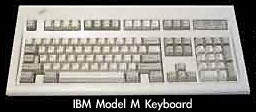 I'm
typing on an IBM model M keyboard . . . when it was new it
cost over $500 . . . and your explanation of why it is so
good is brilliant . . . thanks.
I'm
typing on an IBM model M keyboard . . . when it was new it
cost over $500 . . . and your explanation of why it is so
good is brilliant . . . thanks.
