Restoring Old PowerBook Batteries
Dear Dan -
You recently had a reader write about the three [PowerBook] 520s he picked up at Goodwill (see
PowerBook
520c Questions). My message is: Don't throw away those
batteries just yet. The 520 series came with Intelligent Battery
Recondition software in either the Portables folder or Utilities
folder. Use it. Use it again. Hell, keep using it. Eventually the
software will stop telling you that you have to take the battery
back to Apple.
You are not out of the woods yet. Use Battery Amnesia, a utility written by
Jeremy Kezer to completely drain the battery and recharge it. You
may have to do this several times (just like Intelligent Battery
Recondition), and the battery might come back. I had three old 520
batteries and have managed to recover one, partially recover
another, but the third might have to go to the battery
graveyard.
Since replacements are $90 or so, it's worth the effort.
John Hatchett
John,
Thanks for the reminder. I've used Battery Amnesia
with mixed success - but since the batteries are otherwise a loss,
it's worth the attempt. I've also learned that the 500 Series
battery is made up of
NiMH cells that can be easily replaced. I may have to try my
hand at that someday.
RAM Makers to Blame for MB and GB
Confusion
Tim Larson writes:
Dan,
First, congratulations on your recent wedding! It is gratifying
to hear that you have found happiness again.
Second, if you're going to "force" any industry to report
accurately, make the RAM vendors change. They were the ones
that co-opted the KB/MB/GB/etc. units and gave them a second
meaning that is out-of-sync with what every schoolchild learns
these days. Software writers (Apple and GNU included) enabled this
by following this new "convention" by reporting capacities in
multiples and orders of 1024, so they're just as guilty. We
don't need two context-dependent definitions for what "mega"
means. I agree that we need to stop the insanity, but the drive
vendors are the only ones that maintained their sanity
throughout.
Think about it. It's not like the capacity of your "512 MB" DIMM
is a nice round number anyway, right? (Round in binary, sure, but
not in base-10 terms that most people operate in.) Call it what it
is, a 537 MB DIMM. Or be accurate with the units - use the MiB.
Deride this "geek" term if you want; that's your prerogative. But
don't claim to be a proponent of consistency when you suggest
retaining this inconsistent usage of metric prefixes.
Change is hard, but "people are used to it" isn't the best
reason to hold on to the old. If most of the world could drop
Imperial measures and adopt the metric system in the first place,
then surely they can agree on using that system
consistently. When you look at it that way, it's not so great a
thing to ask.
Third, I missed your first article on Name Munger, but here's an
option that might be useful. For those times when you want or need
to keep the file name original (funky characters and all) instead
of renaming them, NM could display the HTML-encoded version for
copying into your web page.
Tim
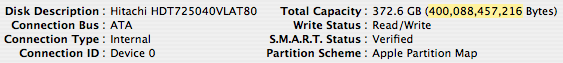
Tim,
We've had RAM measured in KB in personal computers
since 1975 or so. Hard drives started coming into their own about
five years later. Modern hard drives commonly have 512 byte sectors
(not a nice decimal number like 500), so it's obvious that hard
drive makers are familiar with binary math.
For instance, my Hitachi Deskstar 7K400 drive is
marketed as a 400 GB drive. System Profiler reports it as a 372.61
GB drive. Disk Utility reports 372.6 GB (400,088,457,216 bytes).
Hitachi's data sheet simply calls it a 400 GB drive, which would
lead us to believe (following the hard drive industry standard of
decimal GB) that the drive stores 400,000,000,000 bytes when it's
actually a teeny tiny bit more.
Since hard drives are always used with operating
systems, their advertised capacity should be what those operating
systems report. Giga may mean 1,000,000,000 in the decimal world,
but in the world of computers, GB means 1,073,741,824 bytes.
Drive makers should be required to advertise
numbers consistent with the rest of the industry. Maybe the best
solution would be to do what Apple does with Disk Utility, which is
to report the capacity in binary GB followed by the actual number
of bytes in parentheses).
Dan
Mac128.com
Sibley says:
Hi. Love the site. Been working with old Macs since 1984 (when
they were new!).
I've set up a site dedicated to the 128K, 512K, and to some extent the Plus, but mainly pre-System 6 Macs that
don't have a lot of other options that System 6 and 7 afford. Since
there is some helpful info there, I thought it would be a good link
candidate for your site.
<http://www.Mac128.com>
Either way, keep up the good work!
Re: Mac mini Officially Dead in My Eyes
Following up on Mac mini
Officially Dead in My Eyes, Joseph Burke writes:
Dan
Okay, I didn't realize the mini came with Bluetooth and AirPort
Extreme. Apple's own website does not mention that, which is bad
for the mini since someone doing the same comparison I just made
will come away with the impression that the iMac has them and the
mini doesn't, just like I did.
As for being able to get peripherals cheaper elsewhere, yes,
Apple is known for being overpriced on peripherals as well as on
RAM and hard drive upgrades, but someone buying a Mac for the first
time is likely going to want to get everything all at once rather
than running from store to store or surfing several websites and
paying two or more shipping charges on those items. Most people
will gather everything they need into one shopping cart at the
Apple Store. There are also going to be those who will believe that
Apple peripherals are better to use with their new Mac, in the same
way that some drivers of Toyotas will only buy Toyota accessories
or replacement parts for their car or truck.
It still doesn't alter the fact that the mini has been behind
the curve in terms of price/performance from the beginning - and
has continued to lag farther and farther behind the iMac in that
regard. Apple can't possibly pack more power or features into the
mini and hold the price down, so failing that, it's time to take an
entirely new approach to serving the bottom of the market or
getting out if they can't squeeze more profit out of it.
Joseph,
You're right, it's not smart of Apple to fail to
mention Bluetooth and AirPort Extreme on the Mac mini page. You
have to go to their specs page to learn that it includes Bluetooth
2.0 and last generation 802.11g WiFi. One more advantage for the
iMac.
Yes, the Mac mini is still a generation
behind.
Dan
Upgrading from a Performa 6300
Fred Parker asks:
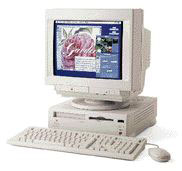 A tech at Microcenter
directed me to your site. I'm only barely computer literate. I have
a Mac Peforma 6300CD running OS 8.1.
I use it just for work processing. I have an old graphic program
and files that use. Since my original printer died, I have been
unable to replace it. I'm advised by the tech if I can find a G3
Mac with 256 MB of RAM that it will accommodate a transfer of all
my data and the newer system will have a USB port for a newer
printer.
A tech at Microcenter
directed me to your site. I'm only barely computer literate. I have
a Mac Peforma 6300CD running OS 8.1.
I use it just for work processing. I have an old graphic program
and files that use. Since my original printer died, I have been
unable to replace it. I'm advised by the tech if I can find a G3
Mac with 256 MB of RAM that it will accommodate a transfer of all
my data and the newer system will have a USB port for a newer
printer.
Advice?
Thanks,
F
Fred,
If you're otherwise satisfied with your 6300, you
don't have to upgrade all the way to a G3 Mac. You just need a Mac
with PCI expansion slots, a Mac compatible USB card, and Mac OS 8.1
or later. Oh, and a USB printer with drivers for the classic Mac OS
(versions 8.1 through 9.2.2).
If you really like what you have, your best bet
might be a Performa 6360, which came out a year after your 6300. It
has one PCI slot, which is all you need. It's also faster, supports
more colors at higher resolutions, and can use the hard drive
already in your 6300.
My suggestion: Pick up a nice used 6360, a copy of
Mac OS 8.6 (more stable, better USB support than 8.1), a USB card
compatible with Mac OS 8.6, a USB printer with drivers for Mac OS
8.6, and a USB cable to connect the printer to your Mac. The 6360
comes with 16 MB of RAM, which should be enough to run OS 8.6
comfortably.
- Install Mac OS 8.6 on the hard drive in your current Performa
6300. If the USB card comes with drivers, install them at this
time.
- Shut down, remove the hard drive, and use it to replace the
hard drive in the 6360 (or another newer Mac that uses IDE hard
drives). You'll have all of your files and programs ready for use
on the transplanted drive.
- Install the USB card in the new Mac.
- Put everything back together, power up the new Mac, and you're
ready to work.
- Next install the printer drivers, connect the printer to your
Mac with the USB cable, power up the printer, and print
something.
If you have extra cards in your 6300, such as a
tuner, they should work in the 6360 as well, giving you one more
reason to consider this route.
Let me know how it goes.
Dan
How Big a Market for a Midrange Mac?
Ray Stewart says:
I have to wonder just how many people like me (more or less the
likely target of a midrange Mac desktop) there are? Are we really a
valid market segment anymore? Apple, it seems, has only two
customers: students and professionals. I vacillated for weeks about
getting a Mac Pro or a mini, because I don't really need either. My
two heaviest apps are EyeTV and iTunes (150 gig library). Either
one of them just about swallows my 1.42
GHz mini whole. I see long stretches of latency, especially in
iTunes, and that's with RAM maxed and an external FireWire boot
drive.
But nothing I currently do except maybe EyeTV really rises to
the level of a Mac Pro, so if Apple made such a Mac, I would
certainly buy one, especially if it were upgradeable. I certainly
took a good look at the new iMac
when it came out, but. like you said, I've already got a nice
display - and I would much rather have something I can upgrade over
time. Also, I've seen a significant amount of negative press
regarding the quality of the new iMac screens, and any new
equipment that I buy must be a step forward, otherwise what's the
point?
My reference to Apple's statements regarding selling more
laptops than desktops is indicative of the computer industry as a
whole, not just Apple. See
Future of computing includes more laptops than desktops.
Who knows how long this trend will last? It seems to me that the
trend is being driven as much by fashion as by technology. It's not
enough to have an Apple computer anymore; now everyone has to see
you with it too.
Ray,
I don't know how big the market is for a midrange
Mac, but even if it's a small market, I believe it's a very
important one. It's the geek market, the hardware lover market, the
"most likely to hack OS X to run on an affordable, expandable
PC" market. These users are viewed as experts, the ones you go to
for advice before buying a new PC or Mac. Are they going to
recommend a Mac mini, iMac, or Mac Pro when it's not the hardware
someone would be best off with?
As for laptops, Apple has long been ahead of the
curve and passed the 50% notebook mark several years ago. Some say
it's because their 'Books are so good. I maintain that the gaping
hole between consumer Macs (Mac mini and iMac) and pro Macs is
another factor.
That said, I ran Low End Mac from a 400 MHz PowerBook G4 for almost three years
between my Umax SuperMac S900
and my first eMac. Were I to find an
alternative to Claris Home Page running in an emulation window
(SheepShaver works!), I'd try switching from my Power Mac G4/1 GHz Dual to the 15" MacBook Pro that spends too much
time sitting beside my desk because Apple doesn't support Classic
Mode on Intel Macs and I still depend on one Classic program.
Dan
iBooks and Road Apples
Ruffin Bailey writes:
Dan -
I enjoyed my iBook 500 and love
my iBook G4. The latter is the
first Mac I've owned that, once I had 1.25 gigs of RAM, ran
OS X quickly enough that performance didn't get in my way,
even when programming Java. Performance-wise, it's a great machine.
Size-wise, it's perfectly portable.
But I should report that the iBook, particularly the G4, is
horribly flimsy. I tended to overstuff my computer bag with books,
and my first G4 warped so badly it started giving me kernel panics.
I was impressed with how quickly the local Apple Store replaced it
for me (I did buy it there, FWIW), but I've had to massage my
latest G4 plumb once or twice even though I now pack the bag much
more carefully - and lightly. I've also had to replace the
keyboard. And remember to add to that flimsiness the battery recall
and Denmark's
discovery of a screen defect.
As a system, or as a carefully carried portable, the iBook G4 is
fantastic, but as a road laptop? I wouldn't quite call it a
Road Apple, as I like your take that things need to be
purposefully crippled to earn the label, like the LC or PB
150*, but it sure as heck has its design weaknesses.
Ruffin Bailey
Ruffin,
Thanks for writing. Charles Moore has weighed in
with Are the White iBooks Still a
Good Bet or Should You Steer Clear of Them?, published on
Monday. I'm still unable to settle on whether I would recommend a
white iBook or not. Even after a logic board replacement, there are
still keyboard and durability issues.
Dan
An Alternative to Name Munger
Zhao Shenyang says:
Hi, Dan,
I'm a long time reader of LEM. Though I never owned a Mac which
can be considered as "vintage", I find the articles from LEM
interesting and useful.
I've just read your
review of Name Munger 1.5. I've met similar problems before.
What I use to do batch file name processing is a utility from
ManyTricks called File List. It's free, and
I think it's powerful enough to do what you mentioned in your
review. The interface is quite clean. You just need to drag
files/folders to the main window, apply rules (through the right
hand side panel) like find-and-replace, insert/remove characters,
change case, and so on. Then after you preview the results, just
click the "play" button and it will do the actual file name
processing. You can also create droplet or make advanced rules. The
only annoyance is that after launched its icon doesn't appear at
dock. You can not cmd-tab to the program either. Hence, when
there're full of windows on the screen, the best way to drag files
to the main windows is using exposé.
regards,
Zhao Shenyang
Thanks for the info. I'll download File List and
give it a try.
Dan
Extreme Thanks for LEM!
Rick Nasti says:
Hey Dan, I'm Rick Nasti. The DrRick in my email addy is from
when I was the tech director for the radio station at the
university that I got my BS and MBA from. This was, of course
post-Bronze Age, but not by much. I guess I'm starting to feel as
if I'm not the youngest person around any longer. Actually, WKRP
in Cincinnati was a "new show" at the time.
Trying to stay on point, I write to tell you how much I enjoy
reading your publication. I read a lot of Mac stuff on the Web, but
I more often than not feel like a bit of an outsider. I'm used to
reading reams of tech publications, with 90% dedicated to my hobby
and on and off source of income: vacuum tube based audio gear. I
built my first crystal radio when I was 5 years old, and I've been
hooked on moving electrons ever since. The focus on tube audio
started back in 1969. I wanted to build a stereo amp after I read
in Rolling Stone that there would be a movie and soundtrack
LP about Woodstock, to which I tried to hitchhike, but only made it
about 20 miles (from the New Jersey shore) when I stuck my thumb
out as, what I would soon discover was an unmarked state police
car, approached. The state policeman asked my name, and he asked if
I was related to "The Twins". Luckily, I had overheard my father
and uncle discussing "The Twins" not long before, and it sounded as
if they were either crooks or cops, so I took a shot and told him
they were my cousins. He got on his radio a bit and then told me he
was taking me home. I asked if it was illegal to hitchhike, and he
told me that when you're 13 and have a pony tail it is - LOL.
So much for staying on point! I'll quickly finish the off point
story. The first tube amp I built was to listen to the upcoming
Woodstock album. I was and have always been a huge fan of Jimi
Hendrix and (surprisingly few people know this) out of all that
talent, guess who was the main attraction, the headliner? Jimi, of
course. (I'm slowly getting back onto the track here.) The amp was
working in time for the album release (albeit with a lot of parts
and wires sticking out, up down sideways, etc.). It's hard to
design and build something when you're only source of parts is old
TV sets from the 50s that started appearing on people's curbs for
pickup around that time. I did score a pair of real HiFi (Acrosound
TO-300) output transformers from a ham radio pal who was given a
pair of Heathkit Mono power amps. He was from another part of town
where people had parents and food and stuff like that, so while I
was amazed with the pair of amps with separate power supplies (four
chassis total), he tore them apart to use the power supply
components in a ham radio-related project.
I did the design of the power supply for him - I'd started
teaching myself electronic design (engineering, as they call it
these days) when I was 8-9 years old. The local Boy's Club library
was packed with EE books donated by Bell Labs and the US Army
Signal Corps' Signal School at Ft. Monmouth. Given my instant
obsession with electronics, I really lucked out in living between
Bell Labs and Ft. Monmouth. In exchange for my design, he gave me
the output transformers. I used the amp for years in its
semifinished state. I didn't finish it until 2000, when I learned I
had a brain tumor and the surgery was a 50-50 kind of thing. For
some still unknown reason I thought that if I finished that amp
prior to the surgery, I would have a better chance of waking up
afterwards. I did - and I did. I spent a lot of time finding parts
that were of the correct vintage, and I matched my 13-14 years of
age build methodology. I still have it and sometimes use it. I
named it the "Woodstock Amp". My original workmanship back at 13-14
was so good, and my retro-finishing of it matched to original
quality so well, that even I forget from time to time that I really
built it in two steps with about 30 years between.
So now back to your wonderful, relaxing, and informative
publication. I was Googling "emac bad capacitor replacement" and
hit upon some of your dissertations of poor quality or poorly
spec'd electrolytic caps in Macs going way back to the semi-early
days. You mentioned that you had repaired 100s of Macs and had
staff that repaired 100s more. If you substitute "Stereo Component"
for the word Mac, your story could be mine. I'd always had a little
"radio repair" business. I have the first invoice I wrote, complete
with many spelling errors, for the repairs to a neighbor's radio.
It's dated 2-3 weeks after my 10th birthday. My sister found it in
my fathers papers 8 years later when he died, when again the self
training in electronics paid off. He had no life insurance, no
savings, etc. His only asset was the small house that my mother
actually found and bought the summer I turned 11, most of which he
(my father) spent in the hospital. I give my mother much credit for
that. The area where we lived had really decayed, I had the broken
ribs and concussion to prove it. I've always wondered if she told
him about it prior to the day he was released from the hospital. I
do recall him being happy about it.
The self training comes into this because my older brother was
away in the Air Force, I had my mother, a younger sister, and a
younger brother, and my mother got sort of strange after my father
died. So, it was on me. I was 18, a senior in high school, and I
quit and opened a stereo/electronic repair shop. Hell, I was
already a year behind in graduating (because I had failed gym, of
all things!) and planned on getting a GED later. I also knew I
couldn't make enough at minimum wage working at a convenience store
or pumping gas. It worked out well enough that six months later a
stereo store that had been bringing me all their repair work
proposed a merger. That worked out well, and by the time I was 23,
my younger brother and sister were living on their own, and my
mother wanted to move to a senior citizens high-rise.
One afternoon, I ran over to the local community college and
took the General Education Diploma (GED) test. I had to talk them
in to letting me take it without taking the six month course that
is supposed to be a prerequisite to it. I passed it, went back to
the store, and told my partners that I would be starting college in
six weeks. They didn't want to run the business without me
(actually, they didn't want to work; they each came from old money
and had trust funds, etc.). I spent the next six years going to
college and then grad school full time - and managing the
"Engineering Department", as they called it, at the local High-End
stereo shop. I worked a 40 hour week but with extreme flextime. The
owners were very good to me, and we are close friends to this day.
That's where the 100s of stereo components I repaired comes
from.
Please forgive this absurdly long diatribe about my life's
story; it was intended to and is meant to be a compliment and a
thank you for your publishing efforts. I started to really enjoy
reading your writing very quickly. They have a sort of "back in the
day" quality that seemed to hit a lot of subconscious "buttons" I
guess I have. I figured out the connection pretty quickly - and
what differentiated your writings from 1,000s of other Mac related
publications I've read over the years. You, my friend, are a
hardware guy! Not the "normal" hardware guy that marvels at the new
functionality in a new box, but a real hardware guy, the
kind that gets his hands a little bit dusty. A guy that not only
knows how it works, but what makes it not work and how to make it
work again. A guy that actually does board-level repairs. A real
rarity these days, and I'm proud to say, a guy I have a few things
in common with.
Near as I can tell, there are not very many of us these days.
Nice to meet you!
I do hope that you will forgive me for this tome, this email
equivalent to a B-52 complete repair manual. I'm sure could have
conveyed my thoughts in a couple of short paragraphs, had I not
been so rude and dragged it out just because I enjoyed writing it,
and I enjoyed the distraction writing it gave me from the extreme
pain from the surgery yesterday on my paper-machete spine, which
unfortunately is slowly decaying, and it's not caused by a high ESR
or Mt. Saint Helena (the volcano) Capacitor. Too bad, I (or you)
could fix that.
Peace,
Rick
Rick,
Thanks for writing. I enjoyed your long tale.
Alas, I have to report that I'm not a real hardware guy. I think
you've confused me with some of the people writing letters; I'm a
disaster with a solder iron.
I love writing, and I try to understand how things
work and communicate that so the average user can understand it.
And I do have a background in high-end audio and college radio.
Just not on the component level; mostly as a user and salesman.
Dan
Dan Knight has been publishing Low
End Mac since April 1997. Mailbag columns come from email responses to his Mac Musings, Mac Daniel, Online Tech Journal, and other columns on the site.

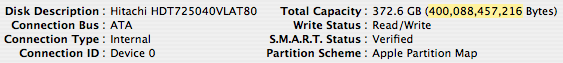
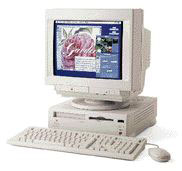 A tech at Microcenter
directed me to your site. I'm only barely computer literate. I have
a
A tech at Microcenter
directed me to your site. I'm only barely computer literate. I have
a 
