Fixing Weak AirPort Extreme
From John Muir:
Hello there,
I'm not sure whether this counts as a laptop problem or an AirPort
one so I'm hedging my bets in sending it to both of you [Dan Knight and
Charles W. Moore]!
A friend recently bought an 800 MHz 12"
iBook G4 from eBay as a Christmas present for his wife, and as the
local Mac guy he came to me to set it up. It's a nice little machine
with a decent battery after four years, upgraded RAM to 640 MB, and
came with an AirPort Extreme card already fitted, much to his surprise,
as he'd already bought another one.
I did a clean install of Tiger for him, ran all the updates, and
have the machine up and running nicely, ready for a new convert to the
Mac. But there is one issue:
Compared to my 12" PowerBook G4 and
the other Macs in the house, the iBook gets a very weak signal on WiFi.
I found it would fall off my 2007 AirPort Extreme network for no
apparent reason, while my own computer would still be connected just
fine sitting by its side. Wanting to investigate, I booted the iBook
from a FireWire caddy I happen to have 10.5.1 already installed on and
used the Leopard-only trick where you hold down option before clicking
on the AirPort menu in order to see detailed stats. Sure enough, my
network was showing up with an RSSI (a measure of signal strength) of
-78 or so, compared to my PowerBook's -58. For comparison my Mac mini,
which lives sitting on top of the base station, has a signal of
-33.
Since my friend had a second AirPort Extreme card to try, I duly
swapped them around and found exactly the same weak reception. To test
the laptop's internal antenna I even tried leaving it disconnected from
the card to see if it would make a difference: it does, no networks at
all would show up that way. So the antenna is working, and it is
connected properly. Same can be said for both cards . . . but
the end result is not great.
Also, since the signal strength is weak, the data transfer speed is
quite choppy. I copied three gigs of files to the laptop just fine when
sitting on the same desk as my base station, but just downstairs it's a
different story, and single megabyte files can be tricky.
I've heard that the new Airport Extreme base station I have is among
the strongest WiFi hotspots on the consumer market, so I'm concerned
that the laptop will be less than useable on my friend's non-Apple (and
likely budget priced) base station. I took the laptop to another
friend's house to try out his network and found (to my surprise) that
it wouldn't show up at all unless his WiFi router was set to channel 9.
I've never had anything as strange go on with the handful of Apple
laptops I've used before . . . very odd.
Do you have any ideas?
Thanks for listening,
John Muir
John,
I did a bit of Googling and made an interesting
discovery: the AirPort Extreme antenna can be connected but not plugged
in all the way, resulting in weak performance. Someone names Phil
posted the solution to the Apple Mailing Lists: The antenna has to
be plugged in so it clicks twice, although it may look firmly connected
with only a single click. He says this solves the weak signal problem
with every G4 iBook he's run across that had weak WiFi.
In reading other forum postings, this doesn't seem to
always solve the problem, but it's a good place to start.
One of our readers suggests the Edimax EW-7718Un
802.11n USB Adapter for Macs that don't support Apple's AirPort Cards;
I'm sure it would work as well with this G4 iBook if double-clicking
the antenna doesn't solve the problem. Currently $67.99 from Other World
Computing.
Dan
I've just tried out the double click and the trick works perfectly.
It's not at all obvious that the antenna cable needs it, but when I
pushed, the connector did indeed slot deeper in. Not only is my own
network now showing up at a much more respectable -45 RSSI, but the
iBook can finally see the other networks on the street too. Brilliant
stuff. Definitely ready to go to its new home, just in time for a
Christmas surprise!
Big thanks Dan.
John
Dylan McDermond's Open Firmware Hack
From James Little:
Hi Dan,
Wanted to comment on Dylan
McDermond's OF Hack. As he's changed the reported OF value for the
CPU speed, I was wondering if the same could be applied to the value
reported by OF as the machine/hardware ID. For example, a PM 9500 is reported as AAPL,9500. If the machine
ID could be changed to that of an AGP
G4, such as PowerMac3,1 whether Leopard would continue to boot.
Additional Kernel Extensions could then be setup to load after the main
OS has booted.
This logic follows after digging around in the PlatformExpert file
in HD/System/Library/IOKit/ - I've found references to set a variable
for all Old World Macs to zero, and in particular it lists the
Powersurge and Gossamer architectures to return this value. I've tried
booting Leopard on a Beige G3, upgraded to
G4, but it kernel panics with a "no driver for this platform". I
understand this is the same for the B&W
G3 and Yikes G4.
The "proper solution" to this would be to patch XPostFacto to
install the correct PlatformExpert drivers and kernel extensions, as it
currently does in Tiger - but a quick hack might be (assuming you have
a G4 upgrade) to change this value in OF. Any chance you could contact
him with a request to see if this is possible in OF?
Secondly, I'd be interesting in continuing XPostFacto for Leopard,
as I believe that the platform driver issue could be fixed reasonably
easily. However, the source code is not available. Any chance anyone
has downloaded it before the access to opendarwin.org cvs
was shut down?
Thanks,
James Little
James,
I suspect that XPostFacto is dead. Ryan Rempel hasn't
been heard from in a couple of years now, and the source code seems to
have vanished. Perhaps it's time for someone to spearhead a new project
that specifically supports "unsupported" Leopard. Feel free to discuss
this on our Unsupported OS X
group on Google Groups.
I've forwarded your email to McDermond, as he'll have
a far better idea of what's feasible with Open Firmware than either of
us. I suspect that getting Leopard to work on pre-Pismo PowerBooks and
non-AGP Power Macs won't be easy, even with a G4 upgrade, if it can be
done at all. But then XPostFacto jumped similar hurdles....
Dan
Hi,
I also found the
OF hack information at the MacElite website, which has additional
notes on how to write the commands in a text file and load it from the
hard drive.
Regards,
James
James,
Thanks for that information. I'll add a link to
McDermond's article.
Dan
Possible Error in Open Firmware Code
From Chris Kilner:
In the article on faking out the Leopard installer, the OF boot
command has "//" in the single CPU version and "\\" in the dual CPU
version. Is this a mistake?
Chris Kilner
Chris,
I've forwarded your question to Dylan McDermond.
Dan
Safe to Delete Previous Systems?
From Dylan:
Dan,
I appreciate the help on my Disk
Utility problem. However, I did both thing you suggested (Reinstall
the program, and clear out the preferences), however neither worked
after restart.
It's not just Disk Utility that's broken. Fire crashes all the time,
Real Player says it my OS is 10.4.9, and need Jaguar or better. Oh and,
Classic Mode will not work anymore. It says I have less than the
required RAM (my iMac is maxed out at 1 GB). I have to boot into Os 9
natively if I want to use it. And while I don't use Safari (I use
Camino), I opened that the other day and it crashed on the spot.
I think I might know what the problem is. I was performing the
software update to 10.4.11 the other day, and a couple of my friends
demanded I turn my computer off. I said no as I was doing the update. I
left the room for a minute or two, then come back and notice my
computer is on Sleep mode! I turn it back on and see the installer
basically frozen, so I perform a system restart, afraid I just lost my
computer. Everything booted fine, but now everything is broken. Camino
works fine, and iTunes works fine, but most of the other apps I use are
crippled and unstable.
Any idea what I can do Dan? I appreciate any help you can give
me.
Thanks,
Dylan
Dylan,
First off, you can shoot your friends. :-)
Nothing will mess up an operating system - any OS - more than stopping
partway through a system update. Really your only solution is to
reinstall Tiger from your original install disc, then perform the
updates when nobody is around to mess it up again.
Dan
Dan,
I want to give you a huge thank you for all the help you've given me
the last few days. I reinstalled Tiger using the Archive option (I had
no idea there was such an installation option. Huge kudos to Apple),
and everything's back to normal. Real Player's working, as is Fire, and
most importantly, Disk Utility.
Now I noticed the "Previous Systems" folder on my Master drive.
Obviously this is what was used for the new installation. However, I'm
curious if it is safe to delete it?
Again, thanks so much for everything. I appreciate it very much.
Take care,
Dylan
Dylan,
The Previous Systems folder holds a copy of your old,
broken System. It's there so if you had some System additions that you
no longer have installers for, you can move them to the newly installed
System. Other than that, there's no reason to keep it around once you
know everything is working.
Dan
Problems with Line Spacing in Pages
From Kendall Lister:
Hello Dan,
I found your posts about line spacing problems in
Pages when searching for answers to my own problems with spacing.
In trying to reproduce some typesetting from a newspaper, I had
selected 0.95 multiple line spacing and was frustrated that every
second line seemed to have a taller gap after it. After reading your
page with proposed solutions, I couldn't reproduce their success - no
matter how 'exact' I made the line spacing setting I would still see
uneven spacing.
I magnified the view a few times and, although I suppose it's
possible that this is an optical illusion, some lines definitely look
further apart than others - for instance, in the attached screen
captures, the line "companies. They came to brush up" seems a lot
further from the next line than than do the other surrounding
lines.
I also found that when changing the exact spacing amount by small
degrees, the actual spacing between lines changes unevenly, as though
the spacing values are being rounded to a nearest pixel or some other
quantum. In case you're curious, I've attached a video clip showing
what I mean.
Kendall
Kendall,
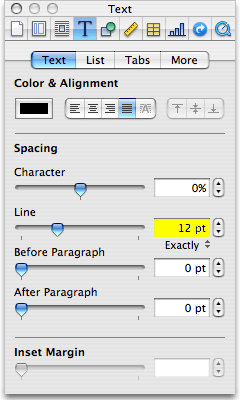 The only solution that will give you exact line
spacing in Pages is to specify line spacing in points, not as a
multiple of the text's point size, as discussed in Line Spacing Problem with
Apple's Pages Software Solved.
The only solution that will give you exact line
spacing in Pages is to specify line spacing in points, not as a
multiple of the text's point size, as discussed in Line Spacing Problem with
Apple's Pages Software Solved.
Part of the reason for your problem using 0.95 line
spacing is that Pages is messed up in this area, but another part is
that it's trying to display 12 point type set with a line spacing of
11.4 points, which simply isn't going to display well, as monitors
don't have fractional pixels.
To verify this, I used Pages, specified 12 point text
with 11.4 point spacing (12 x 0.95). The lines are irregularly spaced
on my monitor, but I've had exactly the same issue using Quark Xpress
and FrameMaker, yet the printed pages are just fine. I can't verify
that pages prints correctly when set to 11.4 point line spacing,
though, as I chose not to buy the software after the 30 day trial
period.
Dan
Hi Dan,
I appreciate your response. I've printed the document that exhibits
uneven line spacing and although it's not very precise, I believe I can
measure differences in the gaps between lines. The same document
printed through Microsoft Word doesn't have the same uneven line
spacing, which is disappointing
Kendall
Kendall,
Yes, it's disappointing that Apple can't get something
as simple as consistent line spacing right. This should be the default
behavior (unless a paragraph contains multiple type sizes), but the
engineers behind Pages seem to have missed the boat.
Dan
Dan Knight has been publishing Low
End Mac since April 1997. Mailbag columns come from email responses to his Mac Musings, Mac Daniel, Online Tech Journal, and other columns on the site.

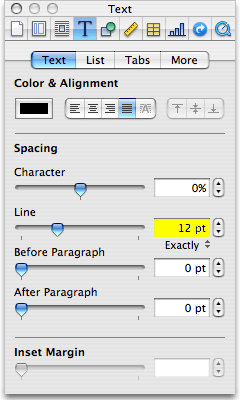 The only solution that will give you exact line
spacing in Pages is to specify line spacing in points, not as a
multiple of the text's point size, as discussed in
The only solution that will give you exact line
spacing in Pages is to specify line spacing in points, not as a
multiple of the text's point size, as discussed in 
