Adding Application Switcher and Desktop Trash
to OS X
After reading Adding 'Lost' OS 9
Features to Mac OS X, James Johnson writes:
Charles:
All I want is to turn the dock into a menu in the menu bar and
to put the Trash on the desktop. Any ideas?
James Johnson
Hi James,
Try Application Switcher Menu (ASM)
2.1.7, which brings the application switcher menu (and more) to
Mac OS X. It's highly customizable and offers some nice extra
features, such as Classic Window Mode (orders all windows of an
application to front when it becomes active) or Single Application
Mode (automatically hides applications other than the front-most
one). $15 shareware.
For Trash on the desktop, try Trash X. It
functions just like the classic Mac OS Trash - files and folders
dropped on it are moved to the Trash, and disks dropped on it are
ejected. In addition, it also features numerous functions for the
power user. You can use it to instantly delete or shred file and
folders without sending them to the Trash. You can use it to empty
or shred Trash only on selected disks. And, of course, you can use
it just like the trash can you've always had on your desktop.
Trash X is completely safe and requires no system hacks or
Terminal command line voodoo. Place an alias or copy of it on your
desktop, in your documents folder, or anywhere else you wish.
(Also see George Crawford's email
below.)
Charles
Getting Back the Application Menu and Desktop
Trash in OS X
From George Crawford
Charles,
I daily check out Applelinks and Low End Mac, and I find your
articles in both places interesting and informative. Two other nice
features for OS X are XAssist, which
brings back the Classic OS 9 (and below) application menu on
the right side of the menu bar.
Two ways to get your trash can back on the desktop are Bin-it (it costs
$9.99) and iCan (shareware).
I have used iCan but not Bin It.
Good to know that these programs are there!
Thanks,
George Crawford
Thanks for the tips, George, and for reading!
I'd heard of Bin-it, but the others are new to
me.
Charles
More OS 9 'Look Alike' Applications
From Anonymous
Dear Mr. Moore,
Here are a few
more.
Enjoy.
A Little Editing Mistake
From: Chris Turpin
Charles,
Hey. I liked your article on Restoring Mac OS 9 features to X. Being a
diehard Mac vet since System 7.6, that article delighted me.
Anyway, just one thing about the article that I noticed in the
first paragraph. You said that you are very happy with Mac
OS X since Panther, and in parentheses you said the version
number (10.2), just pointing out to you that I think you meant to
put 10.3 there.
Your articles are one of the only reasons I visit LEM nowadays
(Since Adam R. Guha seems to be MIA), so keep up the great quality
articles! They are truly a great read and I recommend them to other
Mac nerds like myself ;)
Hi Chris,
Definite typo, but not mine. I just checked my
original draft of the article, and I definitely said OS 10.3, so
Dan must have boo-booed when he edited the column for posting (hi
Dan ;-) ) I'll bring it to his attention.
Adam is still with us; his most recent column was
posted June 30. You can find the
archive of his articles here.
Thanks for reading.
Charles
Re: A Little Editing Mistake
From Dan Knight
Yes, my bad. I've fixed it. [For the record, we
always try to include the version number along with the name to
help those who can't keep those things straight. Add me to the list
of people who have that problem.]
Adam is a student, so his schedule is often busy
with exams, midterms, papers due, moving between home and school,
as well as the usual things we all deal with. Our official policy
at LEM is "real life comes first" - I don't think we've published a
single article that would be worth failing a test or standing up a
date. :-)
Dan
Modem Problems with New MacBook and
Apple USB Modem
From Marie
Hi,
I have read your article regarding Mac OS X 10.4 updates
and modem incompatibility issues. I have the same problem, but
I have the new MacBook and the
new Apple USB external modem. Did you come up with the
solution?
Have you found a link that discusses this issue without having
to spend two days on the Net? Can you forward me some of the
tips?
I know, too many questions. To tell you the truth, right now I
am contemplating sending Apple the bill for the time I had to spend
on the computer trying to fix the problem, install, and uninstall!
So I am hoping that you have a clean and easy solution.
Thanks!
Marie
Hi Marie,
I hope that Apple will come to its senses and
acknowledge that an awful lot of us are still either completely
dependent on modem support for Internet access - or at least
require it from time to time when we're on the road or need to
send/receive a fax from our computers. The modem is many years from
being dead technology, but my impression is that Apple has been
less than assiduous about ensuring solid modem support in recent OS
versions.
That said, in my case the charm proved to be
running the OS X 10.4.6 Combo updater rather than the
incremental "Delta" version. Doing that cleared the issue on my
PowerBook. I just updated to OS X 10.4.7 (also using the Combo
updater), and the modem is working great.
Perhaps worth a shot, especially if you have been
letting your system automatically update via the Software Update
feature.
Charles
Target Disk Mode Installs of Tiger May Not
Work
From Anonymous by Request
Dear Mr. Moore,
I just thought I'd inform you there is a serious pitfall for the
target disk mode installs.
When in Target Disk Mode, the Mac appears to be the source
machine's model to the installer, and not the target machine, as
the target machine might as well be an external hard drive on the
source machine.
As a result drivers for the target [Mac] may not get installed
properly, leaving your machine with possible improper Energy Saver
drivers or improper USB and/or FireWire drivers, or something else
which is different between machines. As evidence exists that
installs are system specific:
http://www.macmaps.com/upgradefaq.html#SYSTEMSPECIFIC
I don't typically recommend Target Disk Mode installs unless you
are sure you won't upgrade and are prepared for the possibility it
might not work.
Also the alternative of moving the hard drive to a supported
machine has the same pitfall. It is better to get an external
FireWire DVD drive that boots the Tiger installer or use the CD
Media Exchange Program than attempt the former two types of
installations.
Sincerely,
Anonymous by request
Thanks for the cautionary observation.
I ran into no difficulty installing Tiger on my
iBook via Target Disk Mode and the drive in my Pismo PowerBook, but
the Pismo was originally a 500 MHz G3 (now a 550 MHz G4), and the
iBook is a 700 MHz G3, so I expect that the System resources they
require respectively might not be very different.
I forget which machine I used to install OS X
10.3.9 on my external FireWire drive, but it happily boots and runs
all three of my current laptops, including a 1.33 GHz 17" PowerBook G4.
I agree that the ideal would be to run the
installer DVD from a bootable external drive or get the CD pack,
but, as I said, I didn't encounter any problems using Target Disk
Mode.
Charles
Opera Setting Itself as Default Browser
From Mark Taintor
Hi Charles,
I know you're the resident Opera lover there at Low End Mac. I
hope you don't mind my asking this question: Is there a setting in
Opera that makes it the default browser when you open it?
Here's my problem: I normally use Firefox on my [Power Mac] G4/533 with OS X 10.2.8.
My wife continues to use Opera 5.0 in Classic, because that's where
all her bookmarks are and it works for her. When she does this,
however, it changes the default browser on my system to Opera, so
that if I click on a link in an email, Opera (version 7.52) opens,
not Firefox, even though I've set Firefox to be the default
browser.
Any idea what's going on? Any suggestions for who to contact at
Opera, or perhaps an Opera forum that I could post a query on?
Thanks so much for any help you can give.
Regards,
Mark
Hi Mark,
That's very peculiar. I've never before heard of
similar behavior. There is, of course, a reason, but I'm buffaloed
as to what it might be.
Opera 5? Yikes! More recent versions are soooooooo
much better.
Why not try migrating your wife to Opera 9 in
OS X and importing her bookmarks? That might resolve
the issue. Opera and FireFox cohabit harmoniously on my machines,
although I do have Opera configured as my default browser (via the
Preferences in Safari or Camino).
Charles
Using Classic with My Intel Mac
From Dan Lundmark
I read your article Is OS 9 Still a
Player?
FYI, I run OS 9 on my Intel MBP
17 - It runs full screen or in a window, using SheepShaver's
Intel Universal binary JIT compiler, if feels like a 500 MHz or
faster Mac G4.
Get more info about the SheepShaver G4 JIT emulator here:
So far I've been very happy with this for Classic on Intel. I've
installed Streamline and Fontographer and other apps that won't run
on OS X natively and are no longer updated.
BTW, thanks for your page and all the info you provide - I'm a
long time user of Macs and still own an original Mac SE with MS Word 1.0 :) I even
used to have an Apple Lisa (years
and years ago). I keep the Mac SE around as a conversation piece.
My new MacBook Pro 17 has been great so far, with few snafus to
complain about (other than Classic being absent).
Keep up the great work!
Peace,
Dan Lundmark
Hi Dan,
Thanks for your kind comments and for the report
on SheepShaver and the MBP 17". I had heard of SheepShaver and have
been curious as to how well it works.
Being able to run Classic applications on an Intel
Mac would certainly ease the transition for me when the time
comes.
Charles
Value of Pismo Processor Upgrades
 From Nicolas
Levesque
From Nicolas
Levesque
Dear Charles,
I came across your February 2004 article, WallStreet and Pismo Processor Upgrades: Do
They Make Economic Sense?, while researching CPU upgrades for
my PowerBook G3 FireWire Pismo. Like
you, I think the Wallstreet/Lombard/Pismo series marks a high point
in Apple laptops. They're reasonably fast, easily upgradable, and
didn't cost extra for black. More than anything, I think its
organic, sinuous design is what's kept me faithful to my beloved
Pismo; the sleek metal PowerBooks leave me cold.
I'm curious to know, however, if your opinion of processor
upgrade value (dubious in general, with the exception of the G3
PBs) still stands. I'm thinking of upgrading my Pismo's aging G3
processor, but the introduction of the Intel Macs is making me
hesitate. My question is: How much longer do you think the PPC G4
will remain a viable, supported platform? Long enough to make an
upgrade worthwhile? Or should I save my money until I can skip
right over to the newer Intel MacBooks?
Nicolas Levesque
Hi Nicholas,
By happy coincidence, I just wrote a column on
this very topic, New
MacBook, Refurb, or Upgrade the Pismo? - Unravelling the
Dilemma, weighing the pros and cons, for PB Central.
In a nutshell, I think there is a case to be made
for PowerBook processor upgrades, and I'm considering one for
my 17" PowerBook, but I suggest
careful consideration of your needs and whether it wouldn't be more
advantageous to put the cost toward the purchase of a new
MacBook.
That said, I'm still extremely happy with the 550
MHz G4 upgrade in my Pismo, which is still in daily use.
Charles
OS X 10.4 'Tiger' on a G3 iMac
From Chris Turpin
Many thanks for confirming that Adam had not gone away. I guess
I don't pay attention to the dates anymore. Dan emailed me, telling
me Adam is a student, to which I can only relate; I'm going to be
in my last year of high school, and it's not going to be easy.
I've got a completely different topic I need to ask you
about.
I read your most recent Mac news review, and the story on the iMac DV running Tiger
"amazingly fast".
I need to know, since I have a Power
Mac G4 AGP Graphics, if Tiger would indeed run very well on an
iMac DV, since I am actually
considering buying Tiger for my G4 (It has 1 GB of RAM and a
450 MHz processor, by the way), and I was going to use this story
as proof that my G4 may run Tiger very well. I just want to know
what you would think of that, as a second opinion would be greatly
appreciated.
Thanks!
-Chris
REPLY
Hi Chris,
One's satisfaction with system performance is a
highly subjective matter. Personally, I was not thrilled with
Tiger's performance on my 550 MHz G4 Pismo PowerBook, but have found Tiger a
satisfactory performer on my 700 MHz
G3 iBook. I suspect that the respective video support in those
machines is probably the factor rather then clock speed or
processor family. The iBook has twice as much video RAM and a
better graphics processor unit.
On the other hand, my daughter has been running
Tiger on her 450 MHz iMac for over a year and professes to be happy
with its performance.
My guess is that your 450 MHz Power Mac would run
Tiger successfully, provided you have enough video support muscle.
(I would suggest a minimum of 32 MB of VRAM and a Radeon 7500 or
better GPU).
Charles
Advice on Laptop Desk, Keyboard, Mouse, and
Chair
From Laurie
Hi,
I have another question. It turns out I am going to be working
almost full time for awhile at home on my laptop (either my
Pismo or 12" PowerBook G4). either way, I am
destroying my neck, back, and wrists by working on my lap, on my
bed or a reclining chair, or at a table. It's an ergonomic
nightmare!
I have read many of your articles on lap desks, etc., and I am
unable to sort out what is the best set up for me. So here's the
question: If you were to choose one (or even two) of the best,
i.e., most effective, not necessarily most expensive, 1) lap desk
which would ideally work on my bed and the comfy chair, and then
convert to a desktop setup (so I don't have to buy two separate
items) to raise my PowerBook to eye level or wherever it's supposed
to be, 2) an external keyboard and mouse, and maybe even a decent
chair, which would you choose and or recommend? I am about
5'3".
Thanks!
Laurie
REPLY
Hi Laurie,
Unfortunately, there is no laptop stand product
that really elegantly serves the dual purpose for use while
reclined and on a desktop.
For working in bed, on a sofa, or in an armchair,
I recommend either the Laptop
Laidback or the surfACE Laptop Stand.
You can read a recent column of mine,
Laying Down On The Job With Your 'Book, comparing their
respective virtues on Mac Opinion.
While either can also be pressed into service as a
desktop stand, provided you have adequate desktop space, both are
pretty bulky and not really ideally suited to use in that mode.
There are so many good desktop stand solutions
that it's difficult to pick a favorite. As long as it gets the
screen up to an adequate elevation, any of a number of units will
do the job. One potential issue is whether the stand will block the
laptop's front-loading optical drive slot, but since your Pismo and
LittleAl are both side-loaders, that's not pertinent to your
choice.
Keyboard preference tends to be highly subjective.
My current faves are the
Kensington SlimType Keyboard and the
i-Rocks Mac X-Slim Backlit USB Keyboard, which share form
factor and engineering. You can read my recent review, Two
Laptop-Style Freestanding Keyboards, One With Backlit Keys, at
PowerBook Central.
For workstation chairs, I prefer an armless task
chair with pneumatically adjustable height. These range from dirt
cheap to moderately pricey. I paid about $60 for mine.
Hope this helps some.
Charles
Using Shockwave & Flash with
iCab
From Marcello Piras
Hi,
I currently use iCab 3.0 Beta and
WaMCom/Mozilla 1.3 on my iMac DV 350 MHz with Mac OS 9.2. (I have
Netscape 7.0.2 and IE 5.16, too, but there is not enough feeling
between me and them). (Download
WaMCom here.)
In order to make readable websites and/or animations made with
Flash using iCab, the solution is amazingly simple: It's sufficient
to duplicate the Flash and Shockwave plug-ins (flashplayer.xpt,
ShockwavePlugin.class, NP-PPC-Dir-Shockwave, Shockwave Flash
NP-PPC) which are in the Mozilla plug-ins folder and put them into
the iCab Plug-in folder with drag 'n drop.
I've tested this solution with iCab 2.9.8 PPC and with iCab 3.0
Beta, and it works very well.
Best Regards
Marcello Piras
Milano, Italy
REPLY
Hi Marcello,
Thank you for the very useful tip.
Charles
OS 9 and Video Capture with PCI
Macs
From David Harpe
I had the good fortune to get an ATI VR128 a long time ago (just
a few years, but that's a long time in the world of computers) and
originally used it on my beige G3. It
was able to get good high quality video for a while, but it was not
stable and usually crashed if you tried to get more than 10
minutes. I rebuilt the G3 as a music system and went back to its
original graphics system.
I then tried the video card in a 7250/120 that I got for a song somewhere and
was amazed to find that it worked at full frame rate and size: 30
fps and 320 x 240. Video still looked good when converted to
Cinepak, and it
was far more stable than the G3, usually being able to record up to
2 hours at a time. I was putting all this on an 80 GB drive through
another PCI card. I can't remember the name of the card right now,
but ii is made by the same people who make "Tempo". It all worked
together very well, and I was able to make some pretty creative
video using Quick Time Pro and Avid Videoshop. I put it on Video
CDs using Toast 5.
I made a promotion video this way for my music. I also have an
adapter that puts out NTSC for a tape. The only real problem was to
try to convert a 1 hour video to Cinepak or MPEG with the 7250. It
took a week. I did not do anything that big very often.
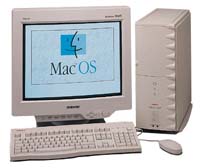 Later I put the
video card in a PowerPC S900, a
604 clone that runs at 225 MHz. Much faster than the 7250. I still
use these old systems, because I don't have the money to go to the
new stuff, and System X.
Later I put the
video card in a PowerPC S900, a
604 clone that runs at 225 MHz. Much faster than the 7250. I still
use these old systems, because I don't have the money to go to the
new stuff, and System X.
I'm glad they work so well. I don't think this could have been
possible with a Windows machine from the same year.
How do you like them Apples? I do.
Dave Harpe
REPLY
Hi David,
Sounds good. I also have a Umax SuperMac S900, although it has a
200 MHz 604e. It's a great, amazingly expandable machine if one is
content using OS 9. Actually, my offspring put a Sonnet 500
MHz G3 processor in another S900 and got OS X 10.4
"Tiger" to run on it.
Charles
Re: OS 9 and Video Capture and PCI Macs
From David Harpe
Hi Charles.
More news about video.
The S900 recently died, and I found a used 9600, which I thought I could use in its
place. Interestingly, when it arrived, it had some sound and video
PCI cards in it, but no docs or drivers as far as I could tell.
From the scant information I could get about the cards, it appears
to be a special purpose machine set up for some kind of video
application. There is a label that says "Avid system ready", and
the inside has a label with a description of the cards.
I have a copy of Avid Videoshop 3.02, and I wonder if that is
part of the software system it needs to use all those cards. This
program works OK for editing video which was input some other way
on my older machines, but its recording option does not know what
to do with the ATI card.
The person I got the 9600 from put in a fresh install of system
8.5, and it may have wiped all the Avid software. If Videoshop 3.02
is just part of what I need, I wonder where I could get the rest,
as well as any cables and external devices this may have had. It
looks like it may have a card that compresses MPEG in real time
while recording. This might be a better video system than what I
have been using, if I can find all the parts.
Dave Harpe
REPLY
Hi David,
Sounds interesting. I haven't a clue as to
where you might find the missing software, but if you do, let us
know how it turns out.
Charles
Itanium 2 Just Released?
In response to Itanium 2 Finally
on the Launch Pad, Ed Hurtley writes:
Sorry, minor correction. It isn't that Intel is just releasing
the Itanium 2, it's that they're just releasing the
dual-core Itanium 2. The Itanium 2 has been around since
2002. It really is a good chip (at 1.6 GHz, it spanks the 2.7 GHz
G5 in floating-point operations), it's just that it was so
ridiculously expensive to develop that Intel will never make the
money back; combined with a marketing disaster.
In fact, according to SPEC.org, the 1.6 GHz Itanium 2 is still
the fastest single-core floating point processor out there with a
score of 2712. For comparison, the brand new dual-core 3 GHz
Xeon 5160 scores 3056, so with double the cores and almost double
the GHz, it only scores 12% higher.
IBM's dual-core Power5 at 1.9 GHz scores 3048, though.
The new Xeons (previously known by the code name "Woodcrest",
and likely the processor about to go into the Xserve and possibly
the Power Mac replacement) absolutely dominate in integer
performance, though, with the new Xeon 5160 scoring 3039, and the
closest competitor being a Sun Ultra 40 at 2057 (although the Sun
is single-core).
The Itanium 2 is well down the list at 1590. (You have to dig
through their results search engine to get it to display results in
a nice way - also, sometimes IBM claims the Power5 has two cores,
sometimes one, even when the results are almost identical).
So if performance scales perfectly double with Itanium 2's move
to dual-core, it should just barely exceed the new Xeons in
integer, and dominate in floating point.
Itanium 2 has even had 5 revisions already. See the Itanium 2 Wikipedia
article.
Ed Hurtley
REPLY
Thanks for the elucidation, Ed.
Charles
Editor's note: We have since updated this news
item to reflect the dual-core nature of the "Montecito" CPU.
dk
Go to Charles Moore's Mailbag index.

 From Nicolas
Levesque
From Nicolas
Levesque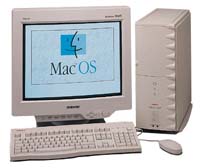 Later I put the
video card in a
Later I put the
video card in a 
