The big news this week is that Apple overhauled its entire desktop
line - the Mac mini gained
Nvidia graphics, a more efficient CPU, a SATA SuperDrive, and 802.11n
WiFi; the iMac moved to
Nvidia graphics, gained a more affordable 24" model, and raised its RAM
ceiling to 8 GB; and the Mac
Pro moved to Intel's powerful new Nehalem CPU architecture.
We have separate section covering the new Mac range, the new Mac
mini, and the new iMac this week.
PowerBook, iBook, MacBook, and other portable computing is covered
in The 'Book Review. iPod, iPhone,
and Apple TV news is covered in The iNews
Review.
All prices are in US dollars unless otherwise noted.
The New Macs
Mac mini (Nvidia)
iMac (Nvidia)
News & Opinion
Apple Updates
Products
Software
The New Macs
New iMac and Mac mini Benchmarked
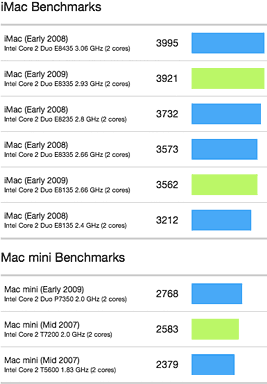 Primate Labs Blog reports:
Primate Labs Blog reports:
"Apple updated its entire desktop lineup. This update had been a
long time coming, especially since the Mac Pro hadn't been updated
since January 2008 and the Mac mini hadn't been updated since August
2007!
"However, a lot of people were disappointed with the updates, since
it felt like an incremental update rather than a substantial upgrade.
Now that Geekbench results are coming in for the new iMac and Mac mini,
we can look at one aspect of the updated hardware - processor
performance - and see if the upgrade is incremental or
substantial....
"Processor performance hasn't increased substantially in the latest
hardware...
"You might want to keep this in mind if you're looking for a new
Mac; you might be better off getting a discontinued (or refurbished)
previous-generation Mac rather than one of the new Mac models...."
Editor's note: We suggest you read The 2009 Mac mini Value
Equation, The
2009 iMac Value Equation, or The 2009 Mac Pro Value
Equation if you're planning to buy a new desktop Mac. dk
Link:
iMac and Mac mini Benchmarks (Early 2009)
Nvidia Big Winner in Mac Makeover
Forbes' Brian
Caulfield says:
"The entire lineup of Macintosh desktop and notebook computers from
Apple now rely on graphics processors provided by Nvidia, a graphics
chip specialist that has been hit hard by the slumping economy.
"The move is, ultimately, about more than just snappier graphics.
While Apple typically says little about its technology plans, Nvidia
Chief Executive Jen-Hsun Huang has long been open about his own
long-term goal: turning the graphics processor into a computing engine
that complements the processors cranked out by Intel....
"And Apple Chief Executive Steve Jobs appears to be listening. "
Link:
Nvidia Big Winner in Mac Makeover
Where's the FireWire?
Macworld's Dan
Moren reports:
"We come before you today to celebrate the life of FireWire. With
Tuesday's release of new Mac desktops, the port that has been a staple
of Macs since the introduction of the Blue & White PowerMac G3
(one of which is still sitting under my desk at home) in 1999 is no
more....
"Rest in peace, FireWire 400. Your work is done...."
Link: Hey,
Buddy, Where's the FireWire?
FireWire 400 Reaches the End of the Line
Macworld's Rob
Griffiths reports:
"As I looked through the specs for the new Mac Pro, iMac, and Mac
mini lineup, one thing struck me: FireWire 400 appears to be
essentially dead - at least as far as Apple is concerned. With the
release of these new Macs, Apple sells just one machine with a FireWire
400 port - the low-end white MacBook. Otherwise, it's either FireWire
800 or (in the case of the unibody MacBook and MacBook Air) no FireWire at
all....
"...this is evolution at work . . . but it's still an
evolutionary step that may cause some hiccups for upgraders...."
Link: FireWire
400 Reaches the End of the Line
Editor's note: For some options in making FireWire 400 devices work
with FireWire 800 ports, see Sonnet Universal FireWire
Connections FireWire 400 to 800 Adapter and Other
FireWire 400 to 800 Solutions. dk
Once You Go Mac, You Never Go Back?
Macworld
UK's Nick Spence says:
"I don't have the stats and figures to hand but I suspect
yesterday's announcement of refreshed Mac Pros, iMacs and Mac minis
amongst a number of Apple updates, drove plenty of traffic to
Macworld.
"Reading the comments . . . the news items were an eye
opener for anyone who has a fairly blinkered, and possibly rosy view of
all things Apple....
"Our friends at PC Advisor collected a bunch of them that don't make
for great reading unless you're Bill Gates, Steve Ballmer or the entire
staff of Dell....
"Threats of switching to a PC running Windows or Linux aren't new,
but the clear disappointment at Apple's perceived unfair pricing policy
and lack of genuine innovation - for instance , nice new iMacs but same
old same Intel Core 2 Duo processors - won't impress some Mac
enthusiasts or those who need persuading why Apple are great in the
first place...."
Link: Once
You Go Mac, You Never Go Back?
Apple Update Is All About Control
PC Mag's Joel
Santo Domingo says:
"This past Tuesday, Apple updated its entire family of desktop lines
with new iMacs, Mac Pros, and way overdue Mac minis. Though news
outlets scrambled to get the word out, the lineup itself wasn't that
bleeding edge. The number of different configurations hasn't changed a
whole lot (four base iMacs, two base minis, two base Pros), and on the
outside, they all look the same as the previous iterations. However, to
paraphrase a line from Disney's Aladdin: 'Like so many things, it is
not what is outside, but what is inside that counts.'....
"During Tuesday's briefing, Apple danced around the issue of Core i7
in the iMacs and Mac minis, simply stating that Apple has given its
users what they have been asking for: more performance . . .
I think the real reason for no Core i7 is . . . for the time
being, Core i7 requires an Intel motherboard chipset, due to the
Nehalem architecture's built-in memory controller and the current legal
skirmish between Nvidia and Intel over Nvidia's chipsets for Core i7.
Apple obviously wants to standardize the Macs on an Nvidia chipset for
the time being....
"Of course, all of it is wrapped up in Apple's control of its
ecosystem. That hasn't changed."
Link: Analysis: Apple
Update Is All About Control
Mac mini (Nvidia)
New Mac mini Dissected
 Gizmodo's Mark Wilson says:
Gizmodo's Mark Wilson says:
"The new Mac mini may be faster and run on less power, but it's
still a bitch to take apart.
"...I was hoping that the new Mini would take design cues from
Apple's latest laptops and allow for a simple way to swap out the RAM
and hard drive, or at least open without the use of a putty
knife...."
Link:
New Mac mini Dissected (Spoiler: It's Not Meant to Be
Dissected)
New Mac mini Goes Under the Putty Knife
Macworld's Dan
Moren says:
"The mini can be annoying to take apart - I know, I spent some time
upgrading a Core Duo model, and I got pretty well acquainted with a
putty knife (I can now bullseye my dartboard from twenty feet). We
wondered if the new mini would be more, less, or roughly equal to its
predecessor in disassembly difficulty?
"The folks at Macminicolo.net, a Las Vegas-based co-location company
that - you guessed it - uses Mac minis, got themselves one of the new
models and tried their hands at taking it apart.
Their verdict? While it's not substantially more difficult to take
apart than earlier Mac minis, there are some changes to be on the
lookout for...."
Link: New
Mac mini Goes Under the Putty Knife
'True Value in the Mac mini'
Digital
Trends' Rob Enderle says:
"Nvidia has been aggressively moving behind the scenes to capture
Apple, and today announced that its GeForce cards are the new standard
for the firm....
"These announcements have two interesting aspects. The first, in a
market focused on value, is that it creates a true value in the Mac
mini....
"Since its inception, the Mac mini has always seemed just short of
the perfect Apple desktop PC....
"This latest announcement, which had been rumored for some time,
puts Nvidia graphics on the Mac mini and turns it into a machine you
could live on....
"The mini isn't irrelevant; it is probably the most relevant product
Apple has in a market defined by value...."
Link:
Is the Mac mini Apple's Best Value, or Irrelevant?
Of Course the Mac mini Is Relevant!
ZD Net's Adrian Kingsley-Hughes
says:
"Is the Mac mini is still relevant in the face of other Mac-powered
machines. Of course it is!
"I'm the first to admit that the mac mini sort of feels like a
nichey product, and if it was made by the likes of Dell, HP, Samsung,
Lenovo or any of the other major OEMs, then it would probably be a
dead-end product. But it's not. It's an Apple-branded PC, and at $599
it's the lowest step onto the Apple ownership ladder....
"I've had one in the lab for about 16 months now and the ownership
experience has been a flawless one. The Mac mini is a nice, quiet
system that just works...."
Link: Of Course the Mac mini Is
Relevant!
iMac (Nvidia)
First Look Inside the New 20" iMac

 iFixIt
says:
iFixIt
says:
"We picked up the new iMac 20" from our local Apple store on March
3rd....
"We turned it on (only briefly, of course); the LCD display is
beautifully clear, even though its resolution (1680x1050) is smaller
than the 1920x1200 resolution found in the MacBook Pro 17" Unibody.
"The speakers are also surprisingly loud and clear, given that the
sound seemingly comes out of nowhere...
"Then proceeds the teardown with photos."
Link: New iMac
20" First Look Inside
iMac's New Wired Keyboard Has No Numeric
Keypad
Macworld's
Aayush Arya reports:
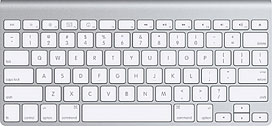 "It may not be as exciting as the new Mac Pros, Mac minis, or
iMacs, but Apple also quietly added a new version of its wired USB
keyboard on Tuesday, this one without the numeric keypad. Apple is so
sure that this one is better, in fact, that it's now the default
keyboard that ships with the latest iMac models....
"It may not be as exciting as the new Mac Pros, Mac minis, or
iMacs, but Apple also quietly added a new version of its wired USB
keyboard on Tuesday, this one without the numeric keypad. Apple is so
sure that this one is better, in fact, that it's now the default
keyboard that ships with the latest iMac models....
"Although standard with the new iMac, you can opt to replace the new
keyboard with the Apple Keyboard With Numeric Keypad for no cost when
configuring your purchase."
Link: New
Wired Keyboard - Sans Numeric Keypad - Ships with iMac
New iMacs a Better Deal than Dell and HP Can
Offer?
ZD Net's Adrian Kingsley-Hughes
says:
"While most analysts yesterday seemed critical of Apple's latest
product refresh, Oppenheimer analyst Yair Reiner did a spec-by-spec
comparison of the new Apple iMac with offerings from both Dell and HP
and found that found the new iMacs to be 'a better value than competing
Windows-based products.' Well, do they?...."
The article goes on to compare the iMac with all-in-one offerings
from Dell and HP.
Link: Are the New Apple iMacs a
Better Deal than Dell and HP Can Offer?
News & Opinion
OS X Slips a Bit in February, Still Has 10+%
Market Share with iPhone
NetApplications HitsLink have posted Operating System Market
Share stats for February, 2009, showing the Mac OS lost roughly a third
of a point on the month. Windows dropped below 90% in November, '08 and
has stayed there, gaining roughly a quarter-point over the month of
February, while Linux's also share gained very slightly, and remains
below one percent while the iPhone version of OS X was static.
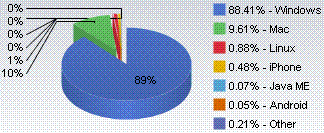 Here's the Operating System Total Market Share
rundown of the significant players for February (January '09 figures in
parentheses):
Here's the Operating System Total Market Share
rundown of the significant players for February (January '09 figures in
parentheses):
- Windows 88.42% (88.26%)
- Mac 9.61% (9.93%)
- Linux 0.88% (0.83%)
- iPhone 0.48% (0.44%)
Comparing longer term, at 88.42% Windows is down more than five
percentage points since May 2006 (95.09%), while the Mac OS at 9.61%
has more than doubled its share over the same interval from 4.43% in
May '06, and Linux has also more then doubled its May '06 numbers from
0.40% to 0.88%.
Link:
Operating System Market Share
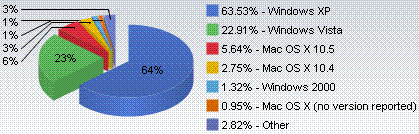 In terms of versions:
In terms of versions:
- Windows:
- Windows XP 63.67% (63.76%)
- Windows Vista 22.79% (22.48%)
- Windows 2000 1.33% ()1.37% )
- Windows NT 0.10% (0.09%)
- Windows 98 0.21% (0.23%)
- Windows ME 0.13% ( 0.14%)
- Windows CE 0.05% (0.05%)
- Macintosh:
- Mac OS X 10.5 5.64% (5.28%)
- Mac OS X 10.4 2.75% (2.74%)
- Mac OS X (no version reported) 0.95% (1.00%)
- iPhone 0.48% (0.48%)
- Mac OS X Mach-O 0.27% (0.29%)
- Linux 0.88% (0.83%)
Link:
Operating System Market Share by Version
AirPort Extreme and Time Capsule Updates Gain
Dual-Band
Macworld's
Glenn Fleishman reports:
"The history of Apple's AirPort Wi-Fi products is one of fits and
starts. The company tends to introduce equipment that's more advanced
than anything offered by any of its competitors, then coast for months
or even years without refreshing the line, reaping high margins
compared to similar, more advanced devices.
"Tuesday's refresh of the AirPort Extreme Base Station and Time
Capsule backup device follows that pattern, as some changes were
welcome and overdue, while others push Apple out again ahead of most
other products on the market - certainly far ahead for Mac users.
"Two bands are better than one...."
Link:
Inside Apple's AirPort Extreme, Time Capsule Updates
Got the Mac Blues? Try Linux and Feel Better About
the Mac
Mac 360's
Bambi Brannan says:
"My weekend was not pleasant. I had a cold. It was cold. My Mac was
acting wonky after I installed a few items I probably should not have
installed. Yes, I had the blues, the Mac blues.
"In an effort to cheer me up my husband suggested his own version of
home doctoring. It goes something like this, 'If your head hurts, smack
your hand with a hammer until your head doesn't hurt anymore.'
"Isn't he just the sweetest guy. So thoughtful. Remarkably, with a
caveat or two, that medicine actually worked. My Mac headache
disappeared while I tried to install Linux....
"Ubuntu looks like what Windows NT looked like before it became
2000, before it became XP, and not as good as Mac OS 8, let alone OS X
Leopard.
"Why? Please, don't flame me, geeky nerdy types of the Linux
persuasion. The basic user interface is just horribly crude, roughly
crafted, unintuitive; even the highly touted KDE4 on Ubuntu, known as
Kubuntu needs a map...."
Link:
Got the Sad Mac Blues? Try Linux, Feel Better
Fastest Mac Pro SATA Boot Drives Benchmarked
Bare
Feats' rob-ART Morgan reports:
"Since we tested the 1.5 TB Seagate Barracuda 7200.11, two
developments occurred that caused us to replace that article with this
one:
- We now have a sample of the new Barracuda 7200.12 1 TB 7K SATA
drive.
- We now have a sample of the Hitachi E7K1000 with high density
platters.
"We added those two drives along with a dual WD Velociraptor RAID 0
set (orange bar) since a single Velociraptor is not sufficient in
capacity (in our opinion) to be a serious boot drive for the Mac
Pro....
"There is much interest in using Solid State Drives (SSDs) for boot
drives. With the exception of the Intel X25-E, the write speed of SSDs
is unimpressive. Also the price needs to come down and the capacity go
up for SSDs to be practical as OS X boot drives...."
Link: Shootout: Fastest Mac Pro SATA
Boot Drives
Mini DisplayPort, Faster Graphics Coming to 2008
Mac Pros
Macworld's
Peter Cohen reports:
"With the introduction of revamped Mac Pros on Tuesday, Apple has
also revealed ATI Radeon HD 4870 Graphics Upgrade Kit for Mac Pro. The
graphics card will work both in brand new Mac Pros and in models built
and sold since early 2008.
"The Radeon HD 4870 sports one Dual-Link DVI interface - suitable
for connecting a DVI-equipped monitor up to 30 inches, like Apple's
30-inch Cinema HD Display, and also comes with a Mini DisplayPort.
"The card is designed to work in Mac Pros equipped with PCI Express
2.0 slots. That includes Mac Pros manufactured in 2008 and the new
systems. Older Mac Pros will not be able to use this card...."
Link: Mini
DisplayPort, Faster Graphics Coming to Older Mac Pros
Macs Gaining in the Workplace
Government Computer News' Joab Jackson reports:
"Designed for home use, Apple computers are finding their niche in
some government offices
"When you think of the Apple Macintosh, you might think of a
smooth-running, elegantly designed, though comparatively expensive,
laptop or desktop computer that is used largely in homes. But can Macs
also play a part in the workplace?
"The answer seems to be, increasingly, yes. For instance, the Orange
County, Calif., Sheriff's Department recently purchased 175 iMacs and
MacBook laptops, which will work within the department's Microsoft
Windows environment. 'They are used in regular office space for all
types of assignments,' said Assistant Sheriff James McDonald. 'We also
use them in the training room and we use some for video editing and
podcasting.'
"Orange County is not alone. A recent study conducted by analyst
firm Information Technology Intelligence Corp. (ITIC) seems to suggest
Apple is creeping into the enterprise. A survey of 700 organizations -
about 9 percent of which were government agencies - found that 23
percent reported that they have a significant number of Macs in their
organizations. Significant, in this study, means more than 50 percent
of the desktop computers.
"'There is a distinct, discernible trend' of more Apple hardware use
in the enterprise, said Laura DiDio, a principal at ITIC...."
Link: Macs
Go to Work
Macintosh Before System 7
Chinese Mac's Eric Rasmussen says:
"Discussions include Vintage Macs, System 6, and 68k Macintosh
Liberation Army. Answers to frequently asked questions are available
here and here. Classic Mac Tech Info is available in a PDF document
here.
"First-hand history is available at Folklore and Making the
Macintosh. There are six old articles from BYTE available online:
Macintosh product description and Macintosh Design Team interview
(February 1984), Macintosh review and Macintosh's Other Designers
interview (August 1984), Macintosh Plus product description (June
1986), Macintosh at 10 (February 1994)....
"Macintosh hardware releases
- Table of hardware releases before System 7 (May 1991)....
- Table of software releases before System 7 (May 1991)...."
Link: Apple Macintosh Before
System 7
Apple Updates
Apple AirPort Client Update 2009-001
This update is recommended for
all Intel-based Macintosh computers running Mac OS X 10.5.6.
It addresses issues with roaming and network selection in dual-band
environments.
File Size: 2 MB
System Requirements: Mac OS X 10.5.6
Link: Apple
AirPort Client Update 2009-001
Apple AirPort Utility 5.4.1
AirPort Utility v5.4.1 is the
simple to use, setup and management utility for the AirPort Express
Base Station, the AirPort Extreme Base Station and Time Capsule.
Use AirPort Utility to setup and manage the following products:
- AirPort Express Base Station
- AirPort Extreme Base Station
- Time Capsule
For the latest information on AirPort software, check Software
Update in System Preferences or the Apple Support website:
Learn more about Apple Wi-Fi at <http://www.apple.com/wifi/>
For more information on using Apple AirPort products with your
Internet account, contact your ISP or go to the AppleCare Knowledge
Base at <http://www.apple.com/support>
File Size: 17.40 MB
System Requirements: Mac OS X 10.4 or later
Link: Apple
AirPort Utility 5.4.1
Products
Sonnet Universal FireWire Connections
FireWire 400 to 800 Adapter
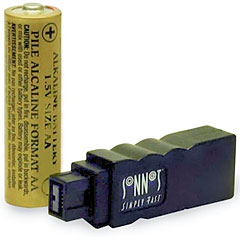 PR: Most Mac systems no longer are equipped with
FireWire 400 ports, but Sonnet's FireWire 400-to-800 adapter makes it
easy to connect your existing FireWire 400 peripherals to the latest
computers with FireWire 800 ports.
PR: Most Mac systems no longer are equipped with
FireWire 400 ports, but Sonnet's FireWire 400-to-800 adapter makes it
easy to connect your existing FireWire 400 peripherals to the latest
computers with FireWire 800 ports.
No FireWire 400 Port on Your Computer? Sonnet's FireWire 400-to-800
adapter makes it easy to connect your FireWire 400 (1394a) peripherals
to the latest Mac Pro, MacBook Pro, Mac mini, iMac, or any other
computer with FireWire 800 (1394b) ports, without the trouble of
purchasing yet another cable.
 Which cable to get? What length? Why bother - use your existing
FireWire 400 cables with this simple adapter from Sonnet to connect
devices to a FireWire 800 port. Just plug it in between a FireWire 800
port and a standard FireWire 400 cable's 6-pin male connector (the
other end of the cable plugs into your FireWire device). It can't get
any simpler.
Which cable to get? What length? Why bother - use your existing
FireWire 400 cables with this simple adapter from Sonnet to connect
devices to a FireWire 800 port. Just plug it in between a FireWire 800
port and a standard FireWire 400 cable's 6-pin male connector (the
other end of the cable plugs into your FireWire device). It can't get
any simpler.
Sonnet's FireWire 400-to-800 adapter features a 9-pin male connector
that plugs into your computer's FireWire 800 port. The other end of the
adapter features a 6-pin female FireWire connector that any standard
6-pin male FireWire 400 cable can plug into. Fully IEEE 1394 compliant,
this adapter allows you to avoid the hassles of new cables and computer
upgrades.
Key Benefits
- Provides a simple way to connect FireWire 400 devices to the latest
Mac Pro, MacBook Pro, Mac mini, iMac and all other computers with a
FireWire 800 port
- Works with onboard FireWire 800 ports, as well as those on adapter
cards like Sonnet's Allegro™ FireWire 800
- 9-pin male (FW800) to 6-pin female (FW400) connector adapter works
with standard 6-pin male FW400 cables
- IEEE 1394 compliant
FireWire 400 to 800 Adapter sells for $14.95.
Link: Sonnet FireWire 400 to
800 Adapter
Other FireWire 400 to 800 Solutions
The Sonnet product isn't your only potential FireWire 400
restoration solution.
OWC Voyager Hard Drive Docking Bundles with
FireWire 800/400, USB 2.0, and eSATA
PR: Other World Computing (OWC) announces nine new OWC
Voyager Hard Drive Docking Bundles that come complete with the
NewerTech Voyager hard drive dock; a high performance, SATA hard drive
with options including the most energy efficient operation and/or
highest capacity drives available on the market up to 2 TB; and a
$200 retail value disk utility software bundle consisting of Intech
SpeedTools/ProSoft Data Backup 3/NovaStor NovaBackup. Priced starting
at $109.99, the Voyager Hard Drive Docking Bundles feature either the
NewerTech Voyager Q, the only "Quad Interface" FireWire 800, FireWire
400, USB 2.0, & eSATA hard drive docking station on the market or
the NewerTech Voyager S2 USB 2.0/eSATA interface model, for Plug &
Play compatibility with both Windows and Macintosh systems.
 The
OWC Voyager Bundle is a Plug and Play easy to use external hard drive
solution that works with both Macs and PCs straight from the box.
Simply insert the included 3.5" SATA I/II hard drive (up to 2 TB)
into the NewerTech Voyager compact docking base and select the fastest
interface supported by the connected computer to backup and store data;
archive multiple smaller drives onto the OWC Voyager hard drive; or
even create a bootable clone of the primary hard drive. Because there
isn't anything to install or configure, Voyager saves users the time
and inconvenience of installing a hard drive into a computer or an
external hard drive enclosure, which may have limited interface choices
and slower speeds.
The
OWC Voyager Bundle is a Plug and Play easy to use external hard drive
solution that works with both Macs and PCs straight from the box.
Simply insert the included 3.5" SATA I/II hard drive (up to 2 TB)
into the NewerTech Voyager compact docking base and select the fastest
interface supported by the connected computer to backup and store data;
archive multiple smaller drives onto the OWC Voyager hard drive; or
even create a bootable clone of the primary hard drive. Because there
isn't anything to install or configure, Voyager saves users the time
and inconvenience of installing a hard drive into a computer or an
external hard drive enclosure, which may have limited interface choices
and slower speeds.
Voyager Docking Station Makes Swapping Hard Drives as Convenient as
USB Memory Keys
With the combination of a high performance 3.5" SATA I/II hard drive
along with a NewerTech Voyager docking station, consumers can enjoy the
same type of convenience as a flash memory or USB key, but with the
much greater storage capacity offered by a hard drive. Plus, with its
custom, stylish design, weighted base and drive eject lever, the
NewerTech Voyager makes inserting, using, and removing the included
hard drive a safe and effortless procedure.
Drive Options with Most Energy Efficiency & Highest Capacity
Available On Market
Voyager Bundles feature hard drives that deliver best-in-class
performance, boasting options with the largest capacity hard drives and
best energy efficiency on the market. Voyager 1 TB Bundles feature
the Hitachi Deskstar 3.5" hard drive that delivers the best energy
efficiency on the market, with up to 43% less idle power consumption
over previous generation 1 TB hard drives. Users with massive
storage needs can select the Voyager Bundles that feature the 2 TB
Western Digital Caviar Green hard drive, the largest capacity,
eco-friendly single 3.5" hard drive available on the market.
Real-World Applications for OWC Voyager Bundle:
- Photographers/Videographers: Keep photos and videos archived and
organized by using a separate drive for each volume of work.
- Small Business: Backup important files at the end of day and keep
the drive either off-site or in a fireproof safe. Keep multiple drive
backups from any specific date.
- Computer Technicians: Easily backup client data to separate disks
before working on the computer without the need to utilize a hard drive
enclosure.
- Home Users: Save pictures, financial records, scanned legal
documents (such as birth certificates), and other personal documents.
Backup data to a separate drive and keep the drive in a safe or safe
deposit box.
- All Users: Have the piece of mind of a complete backup plan. The
included software creates a bootable clone of the primary hard drive at
regular intervals, so if the computer or power goes down, productivity
doesn't go down with it. Boot to another computer and keep on
working.
Nine OWC Voyager Hard Drive Docking Bundles available priced
starting at $109.99:
Voyager S2 'Dual Interface' (USB 2.0 & eSATA) Bundle
Models:
- OWC Voyager S2 500 GB Bundle with Dual Interface: 500 GB Hitachi
Deskstar hard drive, NewerTech Voyager S2 SATA I/II hard drive docking
station with Dual Interface for eSATA and USB 2.0. Bundle includes all
connecting cables and $200 value disk utility software. Priced at
$109.99.
- OWC Voyager S2 1 TB Bundle with Dual Interface: 1 TB
Hitachi Deskstar hard drive, NewerTech Voyager S2 SATA I/II hard drive
docking station with Dual Interface for eSATA and USB 2.0. Bundle
includes all connecting cables and $200 value disk utility software.
Priced at $137.99.
- OWC Voyager S2 1.5 TB Bundle with Dual Interface: 1.5 TB Seagate
Barracuda hard drive, NewerTech Voyager S2 SATA I/II hard drive docking
station with Dual Interface for eSATA and USB 2.0. Bundle includes all
connecting cables and $200 value disk utility software. Priced at
$189.99.
- OWC Voyager S2 2 TB Bundle with Dual Interface: 2 TB
Western Digital Caviar Green hard drive, NewerTech Voyager S2 SATA I/II
hard drive docking station with Dual Interface for eSATA and USB 2.0.
Bundle includes all connecting cables and $200 value disk utility
software. Priced at $339.99.
Voyager Q 'Quad Interface' (FireWire 800, FireWire 400, USB 2.0
& eSATA) Bundle Models:
- OWC Voyager Q 500 GB Bundle with Quad Interface: 500 GB Hitachi
Deskstar hard drive, NewerTech Voyager Q SATA I/II hard drive docking
station with Quad Interface for FireWire 800, FireWire 400, USB 2.0,
and eSATA. Bundle includes all connecting cables and $200 value disk
utility software. Priced at $149.99.
- OWC Voyager Q 750 GB Bundle with Quad Interface: 750 GB Hitachi
Deskstar hard drive, NewerTech Voyager Q SATA I/II hard drive docking
station with Quad Interface for FireWire 800, FireWire 400, USB 2.0,
and eSATA. Bundle includes all connecting cables and $200 value disk
utility software. Priced at $169.99.
- OWC Voyager Q 1 TB Bundle with Quad Interface: 1 TB
Hitachi Deskstar hard drive, NewerTech Voyager Q SATA I/II hard drive
docking station with Quad Interface for FireWire 800, FireWire 400, USB
2.0, and eSATA. Bundle includes all connecting cables and $200 value
disk utility software. Priced at $184.99.
- OWC Voyager Q 1.5 TB Bundle with Quad Interface: 1.5 TB Seagate
Barracuda hard drive, NewerTech Voyager Q SATA I/II hard drive docking
station with Quad Interface for FireWire 800, FireWire 400, USB 2.0,
and eSATA. Bundle includes all connecting cables and $200 value disk
utility software. Priced at $229.99.
- OWC Voyager Q 2 TB Bundle with Quad Interface: 2 TB
Western Digital Caviar Green hard drive, NewerTech Voyager Q SATA I/II
hard drive docking station with Quad Interface for FireWire 800,
FireWire 400, USB 2.0, and eSATA. Bundle includes all connecting cables
and $200 value disk utility software. Priced at $379.99.
Link: Voyager
Hard Drive Docking Bundles
GainSaver Used Macintosh Computers Stimulus
Sale
PR: GainSaver, an online reseller of used Macintosh
computers, has received a huge shipment of thousands of used Macintosh
computers. In response, the company is launching its first Stimulus
Sale.
The Stimulus Sale is designed to make Macintosh computers more
affordable to all the businesses, families, students, and designers who
need a Macintosh to get their work done. In this time of economic
recession, demand is extremely high.
"These used Macs are in excellent condition," said Steve Harper,
director of sales at GainSaver. "We get the machines from schools and
businesses who take extremely good care of them. Then they undergo a
complete inspection and testing process." After testing, they become
Certified Preowned Macs with a 100% satisfaction guarantee.
The latest shipment of Macintosh computers contains thousands of
popular MacBook and MacBook Pro notebooks. But the star of the Stimulus
Sale is the Power Mac G5 Dual 2.5 GHz desktop computer. At the Stimulus
Sale price of $674, GainSaver customers save over $1000 off the price
of a new one:
Power Mac G5 Dual 2.5
GHz - Apple Computer Part Number M9457LL/A
- List Price: $1,699.00
- Savings: $1,024.90 (60%)
- Stimulus Sale Price: $674
Another way GainSaver helps shoppers hold costs down is with its
online System Configurator. GainSaver customers use it to build their
own customized Macintosh systems. They can choose just the components
they need from a range of hard drives, optical drives, software
programs and memory configurations. All components are installed and
tested before shipping.
Stimulus Sale pricing will continue only while supplies last.
The Certified Preowned Macintosh computers sold by GainSaver have
been fully tested and certified by the company's trained Apple
technicians. Every major component is verified to be in 100% working
order before shipment. Certified Preowned Macs from GainSaver come
ready to boot up and use with Apple OS X and Apple iLife installed.
The GainSaver online store also carries new, used and refurbished PC
systems from top PC manufacturers such as IBM and Dell. In addition,
GainSaver sells more than 30,000 different electronics products. Sales
lines are open from 7am to 5pm PT.
Link: GainSaver Stimulus Sale
Software
memTools - Memory Optimizer for Mac
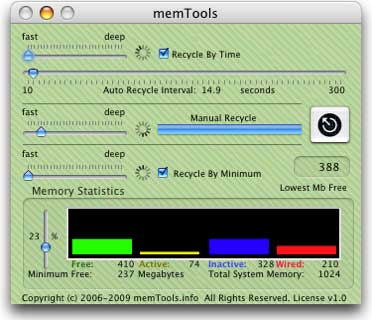 PR: memTools is a Mac
OS X memory management system. With memTools you can utilize three
powerful methods to manage your memory resources allowing you increased
flexibility in your performance expectations while using your
applications.
PR: memTools is a Mac
OS X memory management system. With memTools you can utilize three
powerful methods to manage your memory resources allowing you increased
flexibility in your performance expectations while using your
applications.
With memTools you can use time, memory levels and full manual
control to delegate powerful automation that when used appropriately
can help almost completely eliminate the "spinning color wheels" that
result from memory recycling of the advanced Mach Virtual Memory(VM*)
system part of every Mac OS X advanced computing system.
Every Macintosh computer has the advanced Mach Kernel combined with
the solid foundation of UNIX. memTools was designed with the Mac OS X
advanced virtual memory system in mind.
In addition memTools has critical level statistics available to help
you decide what levels, complexities, and timings will offer you the
best performance for your mix of applications all the while staying out
of the way of your work routine.
- Increase free memory available almost anytime
- Lower Inactive memory load on the system
- Decrease the Spinning color wheel VM* recycling delays
- Allow more applications to load and run without delays
- Recover Virtual Memory Proactively before delays occur
- Make low memory iBooks, PowerBooks, iMacs responsive
- Discover application combinations that cause delays
- Manage memory rather than letting it manage your time
- Can Help Developers to Optimize VM strategies
- Minimize Delays During PowerPoints, Keynotes, etc...
Link: memTools
Desktop Mac
Deals
Low End Mac updates the following price trackers monthly:
For deals on current and discontinued 'Books, see our 13" MacBook and MacBook Pro,
MacBook Air, 13" MacBook Pro, 15" MacBook Pro, 17" MacBook Pro, 12" PowerBook G4, 15" PowerBook G4, 17" PowerBook G4, titanium PowerBook G4,
iBook G4, PowerBook G3, and iBook G3 deals.
We also track iPad,
iPhone, iPod touch, iPod classic, iPod nano, and iPod shuffle deals.

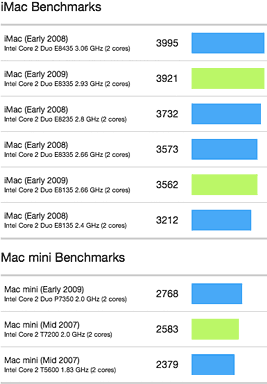 Primate Labs Blog reports:
Primate Labs Blog reports: Gizmodo's Mark Wilson says:
Gizmodo's Mark Wilson says: iFixIt
says:
iFixIt
says: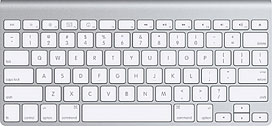 "It may not be as exciting as the new Mac Pros, Mac minis, or
iMacs, but Apple also quietly added a new version of its wired USB
keyboard on Tuesday, this one without the numeric keypad. Apple is so
sure that this one is better, in fact, that it's now the default
keyboard that ships with the latest iMac models....
"It may not be as exciting as the new Mac Pros, Mac minis, or
iMacs, but Apple also quietly added a new version of its wired USB
keyboard on Tuesday, this one without the numeric keypad. Apple is so
sure that this one is better, in fact, that it's now the default
keyboard that ships with the latest iMac models....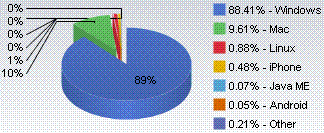 Here's the Operating System Total Market Share
rundown of the significant players for February (January '09 figures in
parentheses):
Here's the Operating System Total Market Share
rundown of the significant players for February (January '09 figures in
parentheses):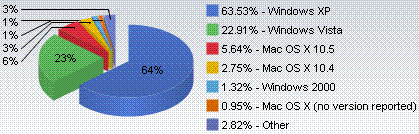 In terms of versions:
In terms of versions: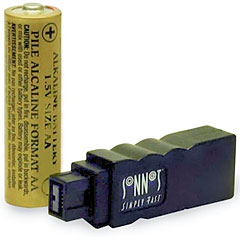 PR: Most Mac systems no longer are equipped with
FireWire 400 ports, but Sonnet's FireWire 400-to-800 adapter makes it
easy to connect your existing FireWire 400 peripherals to the latest
computers with FireWire 800 ports.
PR: Most Mac systems no longer are equipped with
FireWire 400 ports, but Sonnet's FireWire 400-to-800 adapter makes it
easy to connect your existing FireWire 400 peripherals to the latest
computers with FireWire 800 ports. Which cable to get? What length? Why bother - use your existing
FireWire 400 cables with this simple adapter from Sonnet to connect
devices to a FireWire 800 port. Just plug it in between a FireWire 800
port and a standard FireWire 400 cable's 6-pin male connector (the
other end of the cable plugs into your FireWire device). It can't get
any simpler.
Which cable to get? What length? Why bother - use your existing
FireWire 400 cables with this simple adapter from Sonnet to connect
devices to a FireWire 800 port. Just plug it in between a FireWire 800
port and a standard FireWire 400 cable's 6-pin male connector (the
other end of the cable plugs into your FireWire device). It can't get
any simpler. The
OWC Voyager Bundle is a Plug and Play easy to use external hard drive
solution that works with both Macs and PCs straight from the box.
Simply insert the included 3.5" SATA I/II hard drive (up to 2 TB)
into the NewerTech Voyager compact docking base and select the fastest
interface supported by the connected computer to backup and store data;
archive multiple smaller drives onto the OWC Voyager hard drive; or
even create a bootable clone of the primary hard drive. Because there
isn't anything to install or configure, Voyager saves users the time
and inconvenience of installing a hard drive into a computer or an
external hard drive enclosure, which may have limited interface choices
and slower speeds.
The
OWC Voyager Bundle is a Plug and Play easy to use external hard drive
solution that works with both Macs and PCs straight from the box.
Simply insert the included 3.5" SATA I/II hard drive (up to 2 TB)
into the NewerTech Voyager compact docking base and select the fastest
interface supported by the connected computer to backup and store data;
archive multiple smaller drives onto the OWC Voyager hard drive; or
even create a bootable clone of the primary hard drive. Because there
isn't anything to install or configure, Voyager saves users the time
and inconvenience of installing a hard drive into a computer or an
external hard drive enclosure, which may have limited interface choices
and slower speeds.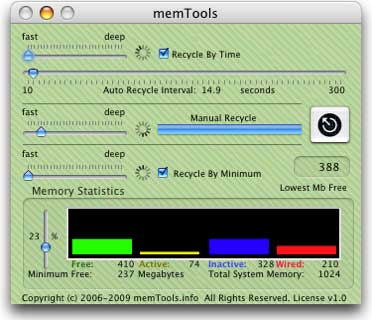 PR: memTools is a Mac
OS X memory management system. With memTools you can utilize three
powerful methods to manage your memory resources allowing you increased
flexibility in your performance expectations while using your
applications.
PR: memTools is a Mac
OS X memory management system. With memTools you can utilize three
powerful methods to manage your memory resources allowing you increased
flexibility in your performance expectations while using your
applications.
