MacBook, PowerBook, iBook, and other portable computing is covered
in The 'Book Review. iPod, iPhone,
and Apple TV news is covered in The iNews
Review.
All prices are in US dollars unless otherwise noted.
News & Opinion
Products & Services
Software
News & Opinion
American Women Rank Apple Top Tech Brand
PR: Apple takes the top spot among technology brands among
American women, followed by Sony, Microsoft, Dell, and HP according to
the new Women & Digital Life study by Toronto-based Solutions Research Group (SRG) in which
participants were asked, "Which technology brand or company do you
admire the most?" Unprompted, 20% mentioned Apple, 14% mentioned Sony,
Microsoft was #3 with just over 10%, followed by Dell at 10% and HP at
6%.
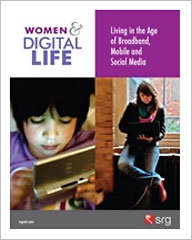 The SRG report notes that women are an increasingly important
market for technology brands, with an estimated 45 million women in the
US buying a digital product in the past six months.
The SRG report notes that women are an increasingly important
market for technology brands, with an estimated 45 million women in the
US buying a digital product in the past six months.
Other brands mentioned in the top 20 included Verizon, Google, LG,
Nintendo, Samsung, Gateway, AT&T, Panasonic, GE, IBM, BlackBerry,
and Comcast.
Apple's dominance was pronounced among young women 12-24 (2-to-1
over Sony), while Sony and Apple were head-to-head among women 25-39.
Among women 40+, Apple and Microsoft were head-to-head for the top
spot.
However, Sony took top spot among African-American women, while
Apple was the top "top-of-mind" tech brand by only a small margin among
Hispanic women. The SRG researchers found that Sony's PlayStation
enjoys a very high profile among African-American women, which
contributed to the win over Apple in that subset.
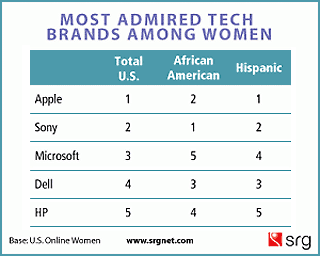 "As women close the gender gap in technology use, being
top-of-mind is more important than before," said Donna Hall, codirector
of the Women & Digital Life study. "Teens and young women influence
their parents' choices, while moms make choices for themselves and
their children, suggesting strong potential for additional Apple
products in the home."
"As women close the gender gap in technology use, being
top-of-mind is more important than before," said Donna Hall, codirector
of the Women & Digital Life study. "Teens and young women influence
their parents' choices, while moms make choices for themselves and
their children, suggesting strong potential for additional Apple
products in the home."
One-in-three (~45 million) US women bought a digital lifestyle
product in the last six months. Among moms, 44% did, and among women
25-39, 42% bought a digital product.
Walmart and Best Buy are the top
two destinations for purchases accounting for over 60% of women's
purchases. Target
and Apple
Store are among the top five retailers for women.
Reasons cited for giving Apple top spot included the company's
record of innovation, ease of use of its products, and particularly the
iPod. Respondents perceived Apple products as "innovative, catchy,
diverse in appeal for all ages & social groups," and the company
itself won praise for "always improving on and coming up with great,
reliable new products," and making "so much fun and cool stuff these
days, and everyone can trust them."
Sony was most-frequently associated with quality and reliability
over a long period, as well as diversity of its product lineup, while
many of those mentioning Microsoft talked about their positive
impression of Bill Gates, and in particular his philanthropic
activities, with the longevity of the company also receiving frequent
mention.
Link: Top
Tech Brands for Women
Build Your Own Legal Hackintosh
OS News' Thom
Holwerda says:
"Getting Mac OS X up and running on a computer without an Apple
label has always been a bit of a hassle. You needed customised Mac
OS X disks, updates would ruin all your hard work, and there was
lots of fiddling with EFI and the likes. Ever since the release of
boot-132, this is no longer the case. Read on for how setting up a
'Hack'intosh really is as easy as 1, 3, 2....
"...since September last year, we have a new method, using a small
boot CD called boot-132. If I understand it all correctly, it uses a
modified Darwin kernel to bootstrap a regular, unaltered Mac OS X Leopard
retail disc. Since Darwin is open source, this is completely legal,
and doesn't break the DMCA since you're not actually hacking any
protection measures."
Link:
Building a Hackintosh Apple Can't Sue You For
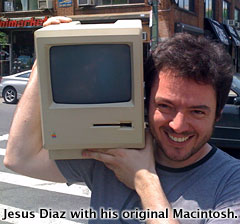 What to Do with an Original 1984
Macintosh?
What to Do with an Original 1984
Macintosh?
Gizmodo's
Jesus Diaz says:
"I bought myself an original Macintosh the one
from 1984 this weekend. I saw it on the streets of Williamsburg for
$35, almost completely new, and I couldn't resist. Now I want to do
something with it.
"Now I'm having a dilemma."
Editor's note: Let's hope he doesn't gut it and use the housing for
a mini stereo, as he suggests in the article. There are plenty of newer
compact Macs you can do that with, but the Mac 128K is a piece of
history. dk
Link:
What to Do with an Original 1984 Macintosh?
Apple's Most Intriguing Computer Designs
CIO's Ashley
Laurel Wilson says:
"For many computer users, Apple has defined the personal computer
industry, driven technology innovation, and changed the perception of
personal computing. The company reinvented itself several times over,
as it developed and enhanced the Macintosh, affecting the world of
computing every time it did....
"Join us for a trip down memory lane, and learn how the Mac
evolution led to the Apple revolution."
 The list includes:
The list includes:
-
Apple I
- Apple
II
- Lisa
- Macintosh 128K (right)
- Mac
II
- Color
Classic
- Macintosh
Portable
- 20th Anniversary
Macintosh
- Original iMac
- Mac mini
- MacBook Air
Link:
Apple's 11 Most Intriguing Computer Designs
Buy a Mac for College, Get a Free iPod touch
PR: It's already ramping
up to the back-to-school preparations season, and if you're a college
student or a faculty or staff member at any grade level and buy a new
Mac before September 8, Apple will spot you a free iPod touch.
The above-mentioned customer categories qualify for education
pricing from Apple on a new Mac and software as follows
- MacBook: From $949 - Students save up to $100
- MacBook Pro: From $1,899 - Students save up to $200
- MacBook Air: From $1,699 - Students save up to $200
- iMac: From $1,149 - Students save up to $100
For details, shop the Apple Online Store for Education, call
1-800-MY-APPLE, or find your favorite Apple Retail Store or your local
Apple Authorized Campus Store.
Link: Buy a Mac
for College, Get a Free iPod touch
Attempting to Install a Version of OS X Older Than
Your Mac Is Risky
The Apple Core's David
Morgenstern warns that newbies to the Mac platform finding older Mac OS
X install or system restore discs in garage sales, flea markets, or on
eBay may imagine they can install the software on
their Mac, but unless that particular version of the software is newer
than the original install version for their computer, "it is a very bad
idea to click the install button."
Morgenstern cites Apple's caveat that while the system versions
appear to be identical, the software may not be exactly the same, and
that this can be true for retail and bundled versions of the same
version number of the OS, such as the Leopard or Tiger install
discs.
Using bundled system restore disks to install OS X on anything but
the specifically designated hardware is particularly risky - and often
won't work at all. Also, if your Mac is newer than your OS X
installer, the latter will probably lack certain key drivers for your
hardware.
Link: Attempting to Install a Version
of Mac OS X Older Than Your Mac Is Risky
Taking a Look Inside USB 3.0
Register Hardware's Nick Hawkesmoor says that whether you dive in to USB 3.0 as
soon as you can or wait until there are plenty of devices out there
than can take advantage of it, you'll probably find the move from USB
2.0 to USB 3.0 as smooth as upgrading from USB 1.1 was, but there are a
few points to consider, since USB 3.0 is something of a departure from
2.0 from both technical and practical standpoints. While backward
compatibility has been a priority focus of development efforts, USB 3.0
is not simply a higher-clocked USB 2.0.
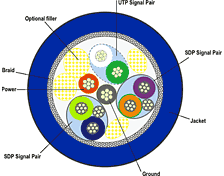 Hawkesmoor notes that USB 3.0's raison d'etre is to
increase data-transfer rates by a factor of more than 10x from what USB
2.0 can manage, - from 480 Mbps to 5 Gbps. Achieving that data
rate has required hardware changes. Notably, skinny, unshielded cabling
that's fine for USB 2.0 will not do for USB 3 and must be replaced by
shielded, multicore Shielded Differential Pair (SDP) cables, which will
be thicker than those we're used to, and maximum cable lengths will be
reduced from 5 metres (16') to 3 metres (10').
Hawkesmoor notes that USB 3.0's raison d'etre is to
increase data-transfer rates by a factor of more than 10x from what USB
2.0 can manage, - from 480 Mbps to 5 Gbps. Achieving that data
rate has required hardware changes. Notably, skinny, unshielded cabling
that's fine for USB 2.0 will not do for USB 3 and must be replaced by
shielded, multicore Shielded Differential Pair (SDP) cables, which will
be thicker than those we're used to, and maximum cable lengths will be
reduced from 5 metres (16') to 3 metres (10').
USB 3 has twice as many pins and can simultaneously send and receive
data, something older USB standards cannot do.
Hawkesmoor also observes that while Apple hasn't made any public
announcements about USB 3 adoption, he expects that it's working on the
technology, "given its keenness on the Universal Serial Bus and general
desire to be seen to be adopting technologies like this ahead of the
curve."
Link: Taking
a Look Inside USB 3.0
Products & Services
2 New Ebooks on Maintaining and Troubleshooting
Your Mac
PR: Tidbits' Adam C. Engst says:
We've just released a pair of ebooks, both by Joe Kissell, that help
you keep your Mac running well. The first, "Take Control of Maintaining
Your Mac, Second Edition" looks at how to start on the right foot with
keeping your Mac running smoothly, and then it explains weekly,
monthly, and yearly tasks that anyone can perform easily to enjoy peak
performance and avoid pesky problems. Along with telling you what to
do, it includes a section about what not to do, explaining several
time-consuming tasks that don't provide any real benefits.
The second ebook, "Take Control of Troubleshooting Your Mac,"
version 1.1, goes beyond maintenance to teach you how to solve any
problems that might pop up. In particular, you'll learn how to perform
17 specific problem-solving tasks (including clearing caches, running
disk-repair utilities, and checking your RAM), how to solve 9 common
problems (including printer problems, mouse problems, and
Mac-won't-turn-on problems), and how to proceed if you encounter a
novel problem.
Each of these ebooks sells for $10.
New Website to Provide Best Mac Shareware Bundles
at Best Prices
PR: MacEase Software
announces that it has worked with Kagi to create TheMacBundles.com.
TheMacBundles.com combines a unique cooperative marketing model and
very low order processing fees to create a win-win situation both for
developers and for consumers: Developers receive an equitable
distribution from the sale of their software while consumers get the
lowest prices available for great programs.
MacEase Software announces that it has worked with Kagi to create a
new model for marketing software that represents a win-win situation
both for developers and for consumers: Developers receive an equitable
distribution from the sale of their software while consumers get the
lowest prices available for great programs.
Relatively small developers of shareware and commercial software
rarely get significant access to the retail channel. When they do have
an opportunity to get widespread exposure for their software, often
it's at the cost of receiving only a minuscule percentage from the
proceeds generated from the sale of their programs.
This creates an inequitable situation for developers that both
stifles continuing development of existing software and discourages the
creation of innovative new software. Consumers also lose, because
reduced competition leads to higher prices and reduced development
leads to fewer and less innovative software options.
Bundles on the TheMacBundles.com will contain only highly regarded
software (often award-winning software) - there will be no "filler"
titles in the bundles. Also, each bundle will contain only the latest
version of each title and new bundles will be offered on a regular
basis.
Because part of the goal of TheMacBundles.com is to provide an
opportunity to introduce high quality but lesser-known titles to as
many consumers as possible, each bundle will be available for only a
short period of time - generally only two or three weeks - and the same
programs usually will not be offered more than once a year.
Especially in these difficult economic times, it's important for
consumers to get the best value for their dollar and for developers to
receive a fair payment for their work: TheMacBundles.com eliminates the
middlemen and brings consumers and developers together to their mutual
benefit. In advance of the launch of the first bundle, a Mission
Statement has been posted on TheMacBundles.com.
Link: TheMacBundles.com
Software
BackupLoupe: Browse Your Time Machine Backups
PR: Have you ever wondered, why Apple's TimeMachine takes so
long to back up your files? Where all that free space on your backup
drive went?
 BackupLoupe
provides a convenient way to browse your backups and identify
files/folders whose content changes frequently. Often, those items are
temporary files or cache folders which need not be backed up in the
first place. You may consider excluding them from TimeMachine backups
and save valuable disk space.
BackupLoupe
provides a convenient way to browse your backups and identify
files/folders whose content changes frequently. Often, those items are
temporary files or cache folders which need not be backed up in the
first place. You may consider excluding them from TimeMachine backups
and save valuable disk space.
The QuickView panel, that you know and love from Leopard's Finder,
helps you separate important stuff from garbage.
New in version 1.1.1
Bug fixes
- Fixed crash that could occur when selecting a backup after 'scan
all'
- Revived path control box
New Features
- Configurable date format
- Window now remembers last position and size
Link: BackupLoupe
Mathusalem, a Simple, Free Backup System for Mac
OS X 10.5
PR: Mathusalem is a simple backup system for Mac OS X
Leopard, which can be used either as a System Preferences pane or
directly as a command line tool.
This project is not updated anymore as of March 2009. Version 1.6 is
the final version of Mathusalem.
New in version 1.6:
New Features
- FTP support now implements the delete operation
- Backup data files are now cached locally for faster history
browsing
- Added support for Secure Amazon S3 (HTTPS)
- French translation
Bug Fixes
- Requires 1% of extra free space instead of 1 GB on local drive when
creating archive so that backup works on small USB keys
- Passwords can now contain the '?' character
- Backup containing locked files do not fail anymore
- Fixed hang that could happen when editing path exclusion lists
- Path exclusion lists are now case-insensitive instead of
case-sensitive
Link: Mathusalem
Desktop Mac
Deals
Low End Mac updates the following price trackers monthly:
For deals on current and discontinued 'Books, see our 13" MacBook and MacBook Pro,
MacBook Air, 13" MacBook Pro, 15" MacBook Pro, 17" MacBook Pro, 12" PowerBook G4, 15" PowerBook G4, 17" PowerBook G4, titanium PowerBook G4,
iBook G4, PowerBook G3, and iBook G3 deals.
We also track iPad,
iPhone, iPod touch, iPod classic, iPod nano, and iPod shuffle deals.

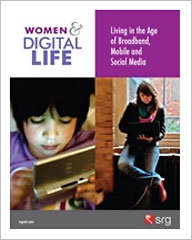 The SRG report notes that women are an increasingly important
market for technology brands, with an estimated 45 million women in the
US buying a digital product in the past six months.
The SRG report notes that women are an increasingly important
market for technology brands, with an estimated 45 million women in the
US buying a digital product in the past six months.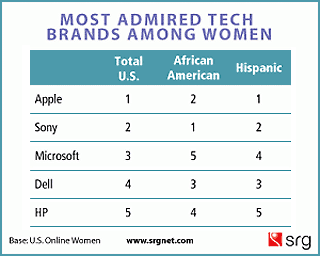 "As women close the gender gap in technology use, being
top-of-mind is more important than before," said Donna Hall, codirector
of the Women & Digital Life study. "Teens and young women influence
their parents' choices, while moms make choices for themselves and
their children, suggesting strong potential for additional Apple
products in the home."
"As women close the gender gap in technology use, being
top-of-mind is more important than before," said Donna Hall, codirector
of the Women & Digital Life study. "Teens and young women influence
their parents' choices, while moms make choices for themselves and
their children, suggesting strong potential for additional Apple
products in the home."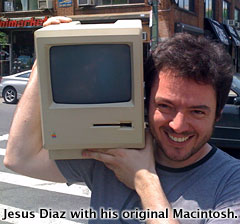
 The list includes:
The list includes: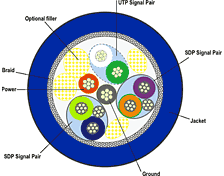 Hawkesmoor notes that USB 3.0's raison d'etre is to
increase data-transfer rates by a factor of more than 10x from what USB
2.0 can manage, - from 480 Mbps to 5 Gbps. Achieving that data
rate has required hardware changes. Notably, skinny, unshielded cabling
that's fine for USB 2.0 will not do for USB 3 and must be replaced by
shielded, multicore Shielded Differential Pair (SDP) cables, which will
be thicker than those we're used to, and maximum cable lengths will be
reduced from 5 metres (16') to 3 metres (10').
Hawkesmoor notes that USB 3.0's raison d'etre is to
increase data-transfer rates by a factor of more than 10x from what USB
2.0 can manage, - from 480 Mbps to 5 Gbps. Achieving that data
rate has required hardware changes. Notably, skinny, unshielded cabling
that's fine for USB 2.0 will not do for USB 3 and must be replaced by
shielded, multicore Shielded Differential Pair (SDP) cables, which will
be thicker than those we're used to, and maximum cable lengths will be
reduced from 5 metres (16') to 3 metres (10'). BackupLoupe
provides a convenient way to browse your backups and identify
files/folders whose content changes frequently. Often, those items are
temporary files or cache folders which need not be backed up in the
first place. You may consider excluding them from TimeMachine backups
and save valuable disk space.
BackupLoupe
provides a convenient way to browse your backups and identify
files/folders whose content changes frequently. Often, those items are
temporary files or cache folders which need not be backed up in the
first place. You may consider excluding them from TimeMachine backups
and save valuable disk space.
