Compiled by Charles Moore
and edited by
Dan Knight
- 2003.06.13
Except as noted, prices are in US dollars.
Clamshell iBook Hard Drive Replacement
Tutorial
iBook hard drive replacements are probably better left to
trained professional technicians unless you are very handy with
electronics. However, if you are inclined to proceed with replacing
the drive in your clamshell iBook, this tutorial
will no doubt be a big help:
"This page shows how to get at and possibly replace your iBook
hard drive. Note that this will void your warranty and probably
cause you considerable stress. Proceed at your own risk.
"The iBook developers note says that it will take up to a 12.7
mm tall hard drive. This is not true. The drive in the iBook is a
Toshiba MK3211MAT (8.5 mm tall?) hard drive. It should also fit a
9.5 mm drive. I tried putting in a 12.5 mm drive and while I was
able to close up the machine, the top of the bottom half and
keyboard bulged way too much to leave it in. So, if have a thin
enough drive bigger than the original 3.2 GB drive read on."
For a report by someone who used the tutorial successfully,
visit 2 Guys,
a Mac, and a Website.
12" PowerBook Hard Drive Upgrade Tutorial
Accelerate Your Mac's Stefan Horn has posted
a tutorial on upgrading the hard drive in 12"
PowerBooks
He notes:
"Difficulty: For advanced users. (You assume all risk in doing
this; if something gets damaged in the process, the Apple warranty
won't cover it.)
"You should use a 2.5 in hard drive with a max height of 9.5 mm.
Although one reader in the past put a 12.5 mm hard drive in a PB G4
12 in model, the taller drive blocks airflow inside the case. 9.5
mm high hard drives are currently available in sizes up to 80 GB.
Hitachi 80 GB 9.5 mm notebook drive reviewed here recently.)"
PowerLogix VariSpeed G3 900 or G4 500 Pismo
Upgrades
BlueChip "Pismo" upgrade service for PowerBook G3 2000, a.k.a. PowerBook G3
FireWire, a.k.a. "Pismo"
It is no longer necessary to send in your entire computer;
PowerLogix only requires the Pismo CPU card itself.
- BlueChip G3 900 VariSpeed upgrade, $349
- BlueChip G4 500 VariSpeed upgrade, $299
For more information, visit PowerLogix.
Your Mac Comes Alive with ATI's Remote
Wonder
ATI Technologies Inc. has announced the availability of its
Remote
Wonder for Mac. Available through ATI's website for $49,
the radio-frequency (RF) remote control works with any Apple
computer equipped with a USB connector to access a host of
multimedia application functions available to Apple consumers.
Similar to the PC version, the wireless Remote Wonder for Mac
works through walls, enabling users to maintain computer access
while roaming through their house, stage, boardroom, or classroom,
eliminating the need to point the remote directly at the
receiver.
With full built-in mouse control and programmable macro buttons,
the versatile Remote Wonder creates a home entertainment
environment by providing wireless access to Apple's core multimedia
software technologies, including: DVD playback, movie file playback
(QuickTime), music playback (iTunes), live presentation control
(PowerPoint, Keynote), and Internet surf control (Internet
Explorer, Safari).
iPerch: Clear Acrylic Stand for Apple
Laptops
MacMice has announced the release of its iPerch clear
acrylic desk stand for Apple PowerBooks and iBooks.
The iPerch is built to provide an alternative to the other
premium clear acrylic Apple notebook stand on the market  by answering the most common request of customers who want
a pretty stand - but one that is sturdy enough to type directly on
the PowerBook or iBook without using a separate keyboard and mouse.
iPerch is hand crafted from 3/8" thick acrylic and has been
carefully engineered to provide a rock-solid perch for even the
massive 17" PowerBook.
by answering the most common request of customers who want
a pretty stand - but one that is sturdy enough to type directly on
the PowerBook or iBook without using a separate keyboard and mouse.
iPerch is hand crafted from 3/8" thick acrylic and has been
carefully engineered to provide a rock-solid perch for even the
massive 17" PowerBook.
iPerch is made from Acrylite brand clear acrylic, the most
optically pure such material sold. Acrylic is inherently a fairly
elastic material. However, by paying careful attention to the
structural design of the iPerch and its appearance, MacMice have
built a stand that can be used for direct typing. They simply made
the body of the iPerch thick enough (a full 3/8" thick) and wide
enough (6 full inches through the middle) to be sturdy.
The iPerch is hand fabricated, one at a time, in Tennessee,
using U.S. made Acrylite brand acrylic. The bends are hand formed
using a slow heat bending system that puts less internal stresses
inside the product than mass production heating systems create.
This means the iPerch is much less likely to crack or shatter. All
of the edges are flame polished to a gleaming mirror shine. The
iPerch is a true craftsman's product.
The iPerch is engineered and crafted to provide a lifetime of
service, and to hold your Apple notebook at just the right height
and angle for effective, comfortable use, with or without a
separate keyboard.
The PowerBook or iBook (any size, including the 17" PowerBook)
is held snugly in place by soft, gummy clear plastic pads on the
top surface of the iPerch. MacMice tested both a front lip version
and this version and determined that there was simply no risk of a
notebook sliding off of the iPerch using these amazing little
pads.
The iPerch is available for US$39.99 at the MacMice website.
New SwivlPad Turntable Completes LapWorks
"Laptop Desk Ensemble"
LapWorks Inc.
has announced the SwivlPad accessory to its flagship product, the
Laptop Desk v2.0. Placed beneath the Laptop Desk when it is
configured to work at a table or desk, this small disk is a
turntable that allows for 360° rotation and viewing of notebook
screens. Ava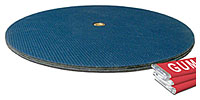 ilable only from LapWorks'
website, the SwivlPad is $19.95, or $15. when purchased with a new
Laptop Desk.
ilable only from LapWorks'
website, the SwivlPad is $19.95, or $15. when purchased with a new
Laptop Desk.
The SwivlPad features non-slip material on both outside surfaces
to securely grip all surfaces. Very thin (3/16") and lightweight (6
ounces), the 8-3/4" diameter SwivlPad easily fits between the
folded panels of the Laptop Desk and into any computer bag.
"The SwivlPad is perfect for those situations when show-n-tell
is essential and a picture conveys a thousand words,"  said Jose Calero, LapWorks' president. The dry
lubricating Teflon® inner layer allows effortless swiveling for
360 degree screen-sharing, but provides just enough resistance so
the notebook does not rotate freely when the user is typing.
said Jose Calero, LapWorks' president. The dry
lubricating Teflon® inner layer allows effortless swiveling for
360 degree screen-sharing, but provides just enough resistance so
the notebook does not rotate freely when the user is typing.
The SwivlPad completes the "Laptop Desk Ensemble" to further
support mobile computing. The two other components are the flagship
Laptop Desk and its snap-on MouzPad, which creates a 6" by 9"
mousing 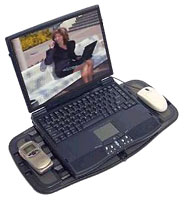 surface for notebook users who
prefer using an external mouse. The individual components of the
ensemble sell separately for $59.85, or $49.95 when purchased
together.
surface for notebook users who
prefer using an external mouse. The individual components of the
ensemble sell separately for $59.85, or $49.95 when purchased
together.
The Laptop Desk is a portable notebook platform constructed from
heat-conducting polycarbonate plastic which resists heat buildup,
and has built-in ventilation channels which allow hot air to
escape, cooling a laptop by 15% to 20%.
Available for $29.95, the Laptop Desk v2.0 serves as a lap desk
and also doubles as a desktop stand. When folded over, it elevates
the screen and inclines the keyboard to one of five ergonomic
typing angles.
The Laptop Desk spans the entire lap, creates ample workspace
for portables, and prevents "hot leg." Lightweight (1 lb., 6 oz.)
and thin, it fits right next to the notebook in any computer bag
when folded. Nonskid rubber on every surface prevents portables
from slipping.
The Laptop Desk also supports Tablet PCs, PDAs with external
keyboards, and projectors.
LapWorks also offers other accessories which support mobile
computing, such as a non-sagging keyboard light, an optical USB
mini scroll mouse, and a 4 port USB hub.
iCase12 and the 12" iBook or PowerBook - a
Perfect Match
The IceBookBags are a great offering as far as carrying bags are
concerned. However, customer demand inspired a  solution à la TiCase that would be more robust in
keeping with the iBook and yet preserve the elegant form
factor.
solution à la TiCase that would be more robust in
keeping with the iBook and yet preserve the elegant form
factor.
A jet black ABS case complements the durable iBook in a very
nice way while taking the worries out of rough transit and offering
a tidy way to store things.
The interior is specially cutout heat-resistant foam made to
measure - it fits the iBook like a custom-tailored suit and
protects the valuable content of the entire case.
iCase
features the patented LiftoMatic telescopic feet. These lift the
iBook into working position right inside the case - with essential
ports being directly accessible.
Slide off the lid, press on the far corners of your iBook and
presto, your mobile desk is ready!
The LiftoMatic telescopic feet add a slight angle to the iBook
that nicely compensates the typical downward slope of your knees in
a sitting position, making for a level workspace.
Below the space for the iBook you find cutouts for essential
accessories. A spare battery and the power supply have their
tailored slots just like the iPod does - Say Hello to iPod!
The slot for the power supply accommodates both the old
UFO-style power supply and the new power brick in one convenient
location.
With the iBook 12 being so compact, it was possible to also
provide space for up to 3 CD jewel cases, too.
The cutouts for accessories are covered by a hard separator (not
shown) that protects the iBook from being scratched by accessories
with a hard surface.
For those who require even more space there is an iCase12Plus.
The sidebag and carrying strap in iCase12Plus can be purchased
individually to upgrade an iCase12 or as part of a complete
iCase12Plus package.
iCase12 sells for $ 299.
RePorter Makes Your Rear Panel Ports Easy to
Reach
Sooner or later nearly every computer user has this problem. You
get a new USB or FireWire device, or you need to plug in an audio
device, and you have to practically dismantle your carefully
arranged desktop to get to the rear ports or crawl under your
desk.
What you need is a way to put your most frequently accessed
ports up front where you use them every day. You don't need another
 box that you have to hold down every
time you want to plug or unplug something or one that's always
falling over sideways with the weight of the cables plugged into
it. What you need is a RePorter
from Marathon.
box that you have to hold down every
time you want to plug or unplug something or one that's always
falling over sideways with the weight of the cables plugged into
it. What you need is a RePorter
from Marathon.
The Marathon RePorter isn't just another box. It's an extension
of the rear panel of your computer. A single cable houses
connectors to the rear panel ports and puts them up front where you
need them. RePorter rests on your desk within easy reach, wherever
you need it. RePorter's shape begs you to pick it up and cradle it
in your hand while you use it. Plug into RePorter. Drop it on the
desk without a second thought.
RePorter puts two USB ports, FireWire 400 and 800, and audio in
and out ports where they're easy to get to on your desk. Or on your
laptop when you're traveling. It's a simple idea and a simple
design. You'll wonder how you got along without it.
RePorter Features
- Solid high-impact plastic construction
- A single cable with connectors to your computer's
backplane
- Two USB Type A standard ports
- FireWire 400 and 800
- Audio-in minijack (1/8")
- Stereo audio-out minijack (1/8")
The RePorter introductory price is $99. Ship date is projected
for the end of Summer, 2003. Preorders are being accepted
online.
WiebeTech Offers 500 GB Dual Drive DuoGB
Enclosure
WiebeTech has
announced a 500 GB 7200 RPM spindle speed version of DuoGB, its
innovative dual FireWire drive in one enclosure.
"We are now able to offer a dual 500 GB (2 x 250 GB) FireWire
drive with 7200 RPM spindle speed for $999.95," said James Wiebe,
CEO of WiebeTech. "This is a no compromise high performance
configuration, which is immediately available. This new
configuration joins other configurations already shipping in our
DuoGB product line."
All configurations of DuoGB are now shipping from stock.
Features/Benefits
OXFW911 bridge: One bridge supports two drives with full ATA-6
support, so that two drives up to 250 GB (each) and beyond may be
used. Users may experience transfer rates of up to 40 MB/sec when
configured as a RAID under OS X.
Driverless Design: This product is designed to install without
drivers under most operating systems, easing the installation
process.
Aluminum/Metal Enclosure: Gorgeous case provides EMI protection
and ruggedness in an enclosure which looks great.
User Configurable: DuoGB is available in a configuration without
drives, so that users may install a pair of their favorite IDE
ATA-5 or ATA-6 drives.
Fully self contained: Unit contains power supply; just attach AC
cable and FireWire cable.
90 - 264 VAC transformer: World compatible power supply.
Quiet Cooling: Unit contains quiet fan for great cooling with
minimal noise.
- 0 GB (user configurable), $179.95, basic product includes
enclosure, FireWire cable, AC cable
- 240 GB (dual 120 GB drives), 7200 RPM, $449.95
- 360 GB (dual 180 GB drives), 7200 RPM, $639.95
- 500 GB (dual 250 GB drives), 5400 RPM, $869.95
- 500 GB (dual 250 GB drives), 7200 RPM, $999.95
In the U.S. and Canada, dealers may purchase any configuration
of MicroGB+ from WiebeTech's distributor, Dr Bott, or from dealers. All
configurations are in stock and available directly from WiebeTech.
Canadian resellers may purchase products from EMJ.
PlasmaDesign Releases Range of Desktop
Wallpapers for Apple Cinema Displays and PowerBook Notebooks
Two new collections of beautifully detailed wallpapers by Rob
David Randtoul specifically aimed at users of Apple's Cinema
Displays and PowerBook laptops. Each is painstakingly rendered in
widescreen  format
(8:5 ratio) at both 1920 x 1200 pixels and 1440 x 900. PlasmaDesign.co.uk is
committed to adding one new widescreen wallpaper to the collection
every week for the remainder of 2003.
format
(8:5 ratio) at both 1920 x 1200 pixels and 1440 x 900. PlasmaDesign.co.uk is
committed to adding one new widescreen wallpaper to the collection
every week for the remainder of 2003.
These stylish images are designed to look great on the new
generation of widescreen LCD displays found in all Apple Flat Panel
monitors, Titanium PowerBook 15" and the all new Aluminium
PowerBook 17".
These wallpapers are available to members only. Lifetime
membership costs $5 and provides access to Rob David Randtouls'
entire catalogue of artwork, past, present and future.
- Instant access to the entire collection of standard ratio, 4:3
images (over 90 images at present and growing at the rate of one
per week) rendered at a beautifully detailed 1600 x 1200
pixels.
- Access to the new 'widescreen collection' suitable for use on
Apple Cinema displays and PowerBooks. All images rendered at 1920 x
1200 and 1440 x 900.
- Access to a growing collection of dual-monitor wallpapers all
rendered at 3200 x 1200 pixels
Bargain 'Books
There are two different versions of WallStreet running at 233
MHz, the cacheless MainStreet
version and the later Series II
with a level 2 cache. It's not always possible to determine from
the vendor's listing which is being offered, so we've included
links within this paragraph to the two models. The same goes for
the PowerBook G4/667 (Gigabit
Ethernet/2001) and G4/667
(DVI).
- Refurbished 12" PowerBook
G4/867, 256/40/SuperDrive, $1,599
- Refurbished 15" PowerBook
G4/867, 256/40/Combo, $1,699
- Refurbished 15" PowerBook
G4/1 GHz, 512/60/SuperDrive, AirPort, $2,299
- Refurbished 17" PowerBook
G4/1 GHz, 512/60/SuperDrive, AirPort Extreme, $2,999
- Refurbished 12" iBook 700,
128/20/CD-ROM, $799
- Refurbished 12" iBook 800,
128/30/Combo, $1,049
- Refurbished 14" iBook 800,
256/30/Combo, $1,249
- PowerBook Lombard G3/333,
64/4/CD-ROM, $699.99
- 12" iBook 500, 128/10/CD-ROM,
$699.99
- 15" PowerBook G4/400, 256/10/DVD,
$1,099.99
- 15" PowerBook G4/667 (2001),
256/30/Combo, $1,499.99
- 12" iBook 700, 128/20/CD-ROM,
free carrying case, $888. Get the $30 256 MB "No Stinkin' Rebate"
Power Max RAM deal, and get Microsoft Office for $199.
- 12" iBook 800, 128/30/Combo,
free carrying case, $1,077. Get the $30 256 MB "No Stinkin' Rebate"
Power Max RAM deal, and get Microsoft Office for $199.
- PowerBook Lombard G3/333,
384/4/CD-ROM, $729
For more deals on current or recently discontinued models, see
our Best PowerBook G4 Deals
and Best iBook Deals.

 by answering the most common request of customers who want
a pretty stand - but one that is sturdy enough to type directly on
the PowerBook or iBook without using a separate keyboard and mouse.
iPerch is hand crafted from 3/8" thick acrylic and has been
carefully engineered to provide a rock-solid perch for even the
massive 17" PowerBook.
by answering the most common request of customers who want
a pretty stand - but one that is sturdy enough to type directly on
the PowerBook or iBook without using a separate keyboard and mouse.
iPerch is hand crafted from 3/8" thick acrylic and has been
carefully engineered to provide a rock-solid perch for even the
massive 17" PowerBook.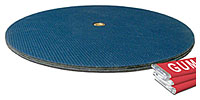 ilable only from LapWorks'
website, the SwivlPad is $19.95, or $15. when purchased with a new
Laptop Desk.
ilable only from LapWorks'
website, the SwivlPad is $19.95, or $15. when purchased with a new
Laptop Desk. said Jose Calero, LapWorks' president. The dry
lubricating Teflon® inner layer allows effortless swiveling for
360 degree screen-sharing, but provides just enough resistance so
the notebook does not rotate freely when the user is typing.
said Jose Calero, LapWorks' president. The dry
lubricating Teflon® inner layer allows effortless swiveling for
360 degree screen-sharing, but provides just enough resistance so
the notebook does not rotate freely when the user is typing.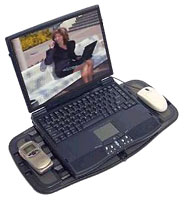 surface for notebook users who
prefer using an external mouse. The individual components of the
ensemble sell separately for $59.85, or $49.95 when purchased
together.
surface for notebook users who
prefer using an external mouse. The individual components of the
ensemble sell separately for $59.85, or $49.95 when purchased
together. solution à la TiCase that would be more robust in
keeping with the iBook and yet preserve the elegant form
factor.
solution à la TiCase that would be more robust in
keeping with the iBook and yet preserve the elegant form
factor. box that you have to hold down every
time you want to plug or unplug something or one that's always
falling over sideways with the weight of the cables plugged into
it. What you need is a
box that you have to hold down every
time you want to plug or unplug something or one that's always
falling over sideways with the weight of the cables plugged into
it. What you need is a  format
(8:5 ratio) at both 1920 x 1200 pixels and 1440 x 900.
format
(8:5 ratio) at both 1920 x 1200 pixels and 1440 x 900. 
