Compiled by Charles Moore
and edited by
Dan Knight
- 2004.10.29
Tech Trends
Wintel Watch
Is Freescale's New PowerPC 7448 CPU PowerBook
Bound?
A report
by Paul on XLR8YourMac notes:
"....Motorola has posted, on their Freescale website, an updated
user manual for the 74xx family of processors and its 5.7 Mb. It
includes detailed info on their new 7448 processor (an update to
the 7447A currently used in PowerBooks). <
http://www.freescale.com/files/32bit/doc/ref_manual/MPC7450UM.pdf>
"A few interesting points to note...
- Pin layout is the same so its a simple drop in upgrade
- L2 cache has been increased to 1 MB (from 512k)
- L2 cache is now ECC capable (ECC enabled taxes the processor
only 1 extra clock cycle)
- Now supports Dynamic Frequency Switching (DFS) which divides
the system frequency by 2 or 4 for low power modes. (e.g., 1 GHz /
4 = 250 MHz)
- Is based on 90nm SOI technology
- Minimum frequency is 1.5 GHz"
Given that I'm 95% certain Apple won't have G5 PowerBooks ready
for Macworld Expo in January, look for these 7448 chips to show up
in the next round of PowerBook speed bumps.
$50 iBook & PowerBook Repairs at Wegener
Media
Is your 'Book sick? dead? buried, wet, dropped, driven over,
thrown, punched, kicked, slung, sat on, hammered, washed, nuked, or
otherwise ailing? The folks at Wegener Media have
seen every imaginable kind of laptop damage - even fist marks, car
tracks, mud, fire, animal "stuff", tea, coffee, and beer.
They've repaired thousands of PowerBooks and iBooks, and they
stock parts for every Mac laptop ever made.
Wegener's office is a full PowerBook office. All orders,
repairs, and testing are done on PowerBooks, so they know how
important it is to have a fully functioning machine immediately.
Whether you've got a 17" Aluminum or an old G3 Clamshell iBook,
Wegener's have the parts and can fix your machine.
$50 per laptop, per visit. That's it.
Wegeners' service plan covers full diagnosis and all labor for
your machine. Send in your PowerBook; they'll diagnose it and call
you the same day - and then install any parts needed immediately
and ship your PowerBook back out to you ASAP.
Need an LCD repaired and a hard drive installed? No problem -
the same $50 service fee covers installation of everything.
Wegeners' full-service shipping can have your laptop picked up
from your door the same day you call. Just call before 1 p.m. in
your time zone (rural areas may take a little longer), and they'll
have a courier at your door that afternoon.
Need a box? They have that covered too.
Your repairs will not affect your Apple warranty. Wegener Media
installs and repairs using only parts for Apple laptops.
Sky Captain and the G5 of Tomorrow
digitmag.co.uk's Brad
Cook reports:
"The new movie Sky Captain and the World of Tomorrow was
shot entirely in bluescreen, and the production process made a Mac
convert of special effects supervisor Darin Hollings.
"When Sky Captain - hero of Paramount Pictures' hit film Sky
Captain and the World of Tomorrow - swooped out of the sky in
his P-40 Warhawk, protecting New York City from an army of giant
robots, he wasn't just convincing moviegoers to suspend their
disbelief. He also helped convince visual effects supervisor Darin
Hollings that Macs could carry the load just as easily as, the
Unix-based SGI and Linux-based PC workstations he previously
used.
"A veteran in the film industry with over a decade of
experience, Hollings says when he first met director Kerry Conran:
"he handed me a 15-inch PowerBook as soon as I walked in the door.
He told me 'You're going to learn OS X.' Kerry was such a
proponent of the Mac that he wanted to make the entire movie in
Cupertino."
To AppleCare or Not to AppleCare
allinthehead.com's Drew McLellan says:
"Come January, I will have been a Mac user for precisely one
year. To be honest, I can hardly believe it's been so long already,
and my PowerBook still very much feels like a new addition. I
suppose in the 20 years I've been using computers, it is a new
addition, and I'm still exploring and finding out stuff about my
new platform every day. (This was a revelation). It's only
grubbiness of the keys that give the game away and reveal the
number of hours use this thing has had over the last ten months (I
estimate around 4000 hours).
"So I'm thinking about whether or not to buy in to Apple's
extended warrantee scheme, AppleCare. I'm normally set against
extended warrantees with the view that they only exist because the
manufacturer makes profit from them. If the customer base as a
whole won on the deal then no right minded company would sell such
a thing. However, the customer base as a whole matters little to
the individual - at the end of the day it comes down to whether or
not it benefits me if anything goes wrong. AppleCare offers an
additional two years cover if anything goes wrong with my
PowerBook, but at the cost of around £280...."
I've been there several times over the years, and my personal
choice has been not to purchase AppleCare, which represents a
significant chunk of the cost of my next system upgrade. AppleCare
arguably makes more sense if you have a higher-priced machine -
especially the not terribly rugged and astronomically expensive to
repair larger metal PowerBooks, but I tend to buy entry-level Macs
(like my current iBook), and given depreciation and the relatively
low cost of replacement, I'll take my chances. So far, so good.
Editor's note: I take the opposite side on AppleCare for 'Books.
My wife's 14" iBook 600 has had the
keyboard replaced at least three times due to breaking keys, to
mention nothing of the way the markings on the keycaps wear off. I
also had the screen on my 15" PowerBook
G4/400 replaced under AppleCare. My only change in the future
would be waiting a year to see how the model holds up before
investing in AppleCare instead of buying it with the new 'Book.
dk
PowerSleevz Case for 17" PowerBook G4
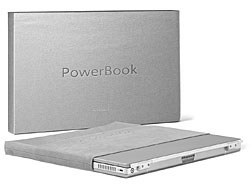 PowerSleevz notebook cases elegantly protect the exterior
finish of your computer from all of life's little bumps and grinds.
Made from a heavier-gauge version of ScreensavRz fabric, the case
stretches on like a glove, hugging every curve.
PowerSleevz notebook cases elegantly protect the exterior
finish of your computer from all of life's little bumps and grinds.
Made from a heavier-gauge version of ScreensavRz fabric, the case
stretches on like a glove, hugging every curve.
Extremely lightweight, flexible and durable like our popular
ScreensavRz, the case weighs just 40 grams. This case folds up
small enough to easily fit in your pocket! Protects exterior
painted finish of PowerBook G4 from your larger case's zippers and
hardware, or anything else lurking out there.
This is a great, hassle-free tote when you just need to take the
'Book. Elegant debossed "PowerBook" text on one panel.
Features:
- Superlight, formfitting protective sleeve.
- Made from our exclusive Optex fabric. Clean and polish anything
with it, including the screen!
- Breathable, yet repels liquids.
- Offers significant protection - PowerSleev'd notebooks have
survived incredible perils.
- Fits your 'Book like a glove.
- Enhances your grip when carrying.
- Debossed "PowerBook" logo on one side.
PowerSleevz Specs:
- Material: Optex - synthetic super-microfiber (>1 million
fibers/sq. inch)
- Cross-sectional thickness: 0.8 mm
- Formfitting, deluxe sleeve case insulates your PowerBook G4
from life's little hazards.
Price $27.95
Burns the Price to Pay for G4 Power on Your
Lap?
AppleMatters' Gregory
Ng says:
"I have been burned by my PowerBook and Apple doesn't care. No
seriously. I'm talking about getting physically burned. Okay. Maybe
I'm exaggerating. I didn't really get burned but sometimes after
working on my PowerBook for a while, the heat, given off by the
battery, feels like it could burn my leg hairs off....
"Some say, the heat is due to the slim design and the metal
material. Some say if they added more fans, it would not only make
it thicker but it would make it louder. Would I be receptive to a
thicker, noisier PowerBook? Absolutely not. A visit to the Apple
Store with my PowerBook resulted in a Mac Genius telling me the
heat was normal.
"So what's next for me? It looks like I will have to continue to
sandwich a pillow between my PowerBook and my legs to avoid the
heat. Or maybe I should buy a new iBook and sacrifice power for
comfort. I haven't heard about heat issues with the plastic iBook
form. Either way, if heat is the price to pay for G4 power. I
better keep my firefighter Halloween outfit for the G5
PowerBooks."
There's a better way, Gregory. Check out the
LapWorks Laptop Desk or the
Targus ChillMat.
SystemLoad Detects Cooling or Power Supply
Problems
SystemLoad is a
diagnostic application assisting you in the detection of cooling or
power supply problems with Macintosh computers. The tool can put a
user-definable load onto one or more processors. This can help in
diagnosing the following issues:
- problems with the cooling system or temperature sensors
- problems with chirping noise experienced on some G5 systems and
some portable computers
- problems with battery units of portable computers
When desired, the tool can put the processor(s) under the
maximum load possible, generating the highest possible temperatures
and highest load on the power supply. You so can verify if all
components (CPUs, sensors, cooling subsystem, power supply unit,
battery unit) are working correctly when they are pushed to their
design limits. No installation is required, no administrator
permissions are needed, nothing is changed in the operating
system.
System requirements: Mac OS X 10.2 or later
SystemLoad is freeware.
Colorado Dentistry School Chooses
PowerBooks
An
Apple Education report says:
"Colorado Dental University of Colorado School of Dentistry
students no longer struggle with heavy backpacks full of books, and
trying to find time to work in the computer lab. Instead, the
future dentists carry a 12-inch wireless PowerBook notebook
computer from home to class to the patient simulations clinic.
"Beginning in the fall of 2004, the PowerBook became a mandatory
purchase at the dental school. For years, students have leveraged
rich digital content - such as multimedia presentations and
electronic patient simulations - to perfect their techniques while
on the university campus. Now, the PowerBook notebooks make it
possible for every student to review this content from any desired
location at any time, extending learning beyond the classroom."
Reflections on 18 Months with a 17"
PowerBook
 Blogger Tom Yager
says:
Blogger Tom Yager
says:
"I finally said goodbye to the 17-inch PowerBook that arrived on my door
in April of 2003. It's a wide load and difficult to balance on lap
and desk surfaces made for notebooks. Mine has slid onto my
cheaply-carpeted (picture worn felt on concrete) office floor,
almost always open and powered up. I've found it glowing in the
A-frame position more times than I care to recall. I have flown
with it close to 50 times, each time jamming it into a bag that
concentrates a heavy load right on the center of the lid, and to
add further insult to this, I'm forever kicking my notebook bag
under the seat in front of me. I told readers before the PowerBook
arrived that I'd cut it no slack, not even the ordinary care that I
extend to the plastic PC notebooks I test. I was mean to the
PowerBook because I was sick of fragile plastic crap passed off as
business notebooks and assumed that toymaker Apple built the same,
only prettier.
"Here's my assessment of the 17-inch PowerBook's condition on
its way out. I estimate a total of over 3,500 hours of use in 18
months - don't pity me. The hard drive has no soft errors and the
display remains bright, evenly lit and without dead pixels....
"My PowerBook has never failed to boot or trashed any file I've
ever put on it. That's significant because I have cloned the
machine from an 800 MHz 15-inch Titanium
PowerBook, to a 1 GHz 15-inch
Titanium PowerBook, to the 1 GHz 17-inch unit and then to
my current 1.5 GHz. I went through
several versions of OS X, and I've never done a clean install
of the OS...."
Tech Trends
Seagate Hopes for Big Splash with Small
Drives
 Cnet News.com's
Dinesh C. Sharma reports:
Cnet News.com's
Dinesh C. Sharma reports:
"Seagate on Monday unveiled two new portable hard drives--one of
which is just 3 inches in diameter, yet capable of storing
5 GB of data....
"The 3-inch Seagate USB 2.0 Pocket Hard Drive has a retractable
USB cable, which is intended to make it easy to slip the device in
and out of a pocket. The drive also features rubber feet designed
to keep it still when it's being used with a desktop, Seagate
said....
"Seagate's other new device, the USB 2.0 Portable External Hard
Drive, stores 100 GB, weighs about 1 pound and features the
company's fluid dynamic bearing motor, which is designed to keep
noise levels low...."
The 3600 rpm drive, which is visually reminiscent of Apple's round mouse, has a
suggested retail price of $199. By comparison, Apple's iPod mini
has 4 GB of storage, plays music, and includes both FireWire
and USB 2.0 connectivity for $249.
Mobile PC Battery Life Group Reaches Major
Milestone
The Mobile PC Extended Battery
Life Working Group, a worldwide, industrywide group of
companies working together to extend the battery life of mobile
PCs, announced a major milestone for its low power display panel
initiative, confirming an average annual shipment of more than 6
million low power 12.1"/14.1"/15.0" XGA display panels at 3 watts
or less, about 12% of total estimated notebook shipments for
2004.
Since establishing the initiative a year ago, average display
panel power consumption has dropped from 4.3-4.5 watts to 3 watts
or less - power savings equivalent to 60 minutes of extra battery
life in notebooks. The EBL-WG is targeting an annual rate of 10
million units at 3W or less by early next year, about 20% of
estimated total notebook shipments for 2005.
According to Kamal Shah, Mobility Enabling Initiative manager,
Mobile Platforms Group, Intel Corporation, and chairman of the
EBL-WG, a mobile PC display subsystem constitutes a significant
portion of the overall, average power consumed by a mobile PC.
Among the various components and subsystems within a mobile PC, the
display subsystem absorbs the most power by far. "As new lower
power display technologies emerge, the display subsystem must also
consume less power to continue driving down overall mobile platform
power consumption," said Shah.
"Consumers are increasingly demanding longer and longer battery
life from their notebook PCs. If we are to achieve the ideal of
all-day battery life, reducing power consumption of notebook PC
displays is critical," he said.
The EBL-WG milestone demonstrates manufacturers increasing
desire to drive down platform power consumption and satisfy end
users desire for longer battery life. Several new companies
recently joined the EBL-WG including AMD, ATI Technologies Inc.,
BIC, Infineon, Millennium Cell Inc., Motorola Energy Systems Group,
O2Micro, and Sion Power. (Apple is not a member of this group at
present.)
"Our increasingly mobile lifestyles demand information access at
any place, any time. With WiFi, as Internet access is becoming
easier and widely available, we need to complement it by longer
battery life so users have truly wireless experience," said Arif
Maskatia, vice president, Acer Value Labs.
The EBL-WG is extending its efforts to drive the industry to
adopt its methodology for measuring battery life, which provides a
common reference for mobile PC manufacturers to assess power
consumption of different panels. The group is encouraging all
display panel manufacturers to include power consumption measured
according to the EBL-WG guidelines in their product data sheets.
The initiative will allow mobile PC manufacturers to assess the
list of panel features comprehensively and simplify the panel
qualification process by compiling all relevant data in one
place.
Rolleiflex MiniDigi Has Look and Feel of
Original Twin Reflex
 Two lenses, one above the other.
The hand crank lever. The shutter release. The hooded viewfinder.
The exposure meter. The coal-black casing. And the Rolleiflex
logo.
Two lenses, one above the other.
The hand crank lever. The shutter release. The hooded viewfinder.
The exposure meter. The coal-black casing. And the Rolleiflex
logo.
They're all part of a new Rollei camera that will hit the U.S.
market in November. What's different from the original - a classic
that has attracted the world's top photographers from its
introduction in 1929 to this day - is that it's much smaller and
digital.
Much as auto manufacturers who have applied modern technologies
to classic designs, such as the Jaguar "S" series, Ford's
Thunderbird, or the Volkswagen New Beetle, the new Rolleiflex MiniDigi has
the look and feel of the original, but easily fits in the palm of
your hand or pocket. Most importantly, it's a camera with features
that are not only nostalgic, but also unique in the digital
world.
Take the hand crank. Like its parent, the hand crank is an
integral part of the camera, but instead of advancing film (which
it obviously doesn't have), the Rollei MiniDigi's crank prepares
the camera for the next shot. Another unique feature is the classic
popup hood and viewfinder. The hood means no stray light gets in
the way. The hood also provides a quick finder function since it
can fold down to allow "see through" quick framing.
Still another nostalgic design feature that has modern
applications is the square format. The square format means no
shutter opportunities or valuable seconds are lost having to choose
between horizontal or vertical position. You simply look downward
into the viewfinder at waist level, aim, and then shoot from the
waist. This results in minimal "camera fright" for portraits or
taking pictures of babies or animals because the eyes of the
photographer and the person don't meet. In addition, the square
format doesn't force the photographer to choose between landscapes
or portraits orientation.
Besides the features unique to Rolleiflex, the MiniDigi
incorporates digital camera technology - SD memory cards, white
balance, fast shutter speeds, 2-megapixel sensor, LCD monitor, etc.
However, it's not intended to be a full-featured digital
camera.
"While the MiniDigi, because of its size, doesn't have some
features like USB or flash, it does have a unique, retro styling
that will likely appeal to camera buffs and consumers who want
something classic, original, fun, and extremely portable," stated
Dick Dischler, who is in charge of US distribution for Rollei
Logistics. "The MiniDigi has really taken off in Japan where the
first reaction is often 'this is really cool.'"
That's certainly my reaction. I'm a Rollei twin-lens reflex fan
from way back, and used one as my main tool when I made my living
as a wedding and portrait photographer 25 years ago. My old,
early-'70s Rollei still works great and takes beautiful pictures,
and I think the twin-lens reflex format is the best ever devised
for general photography.
The new Rollei will begin shipping in early November and be
available through specialty retailers. Pricing is expected to be in
the $350 range.
Wintel Watch
Dell Debuts 17" Consumer Notebook:
Inspiron 9200
Dell has launched the
Inspiron 9200, the company's first notebook with a 17"
wide-aspect screen, providing customers a viewing area 26 percent
larger than a 15.4" typical wide-aspect notebook display despite
occupying a smaller footprint and weighing less than most 17"
models. The 9200 measures only about 1.5" thick and weighs a little
more than 7.5 pounds
The new notebook system is powered by Intel's Pentium M 7xx
series processors. With its mobile optimized architecture and
support for lower power technologies, the Inspiron 9200 delivers
exceptional battery life of up to 3.4 hours with the standard 53WHr
battery.(b)
The product includes an advanced graphics card that delivers an
exceptional viewing experience for movie lovers and multimedia
enthusiasts. Likewise, the large display aids in productivity
applications, allowing users to view and work in two applications
simultaneously, such as conducting Web research and authoring
documents.
Housed in a silver and white chassis with an integrated
subwoofer, the Inspiron 9200 is designed to provide easy access to
multimedia content. Front and center multimedia keys allow users to
navigate through music content simply.
The Inspiron 9200 is also the first new Inspiron notebook to
incorporate +/- optical drives, including an 8X CD/DVD burner
(DVD+/-RW+R)(c) with double-layer write capability, providing the
fastest burn capability on a slim drive currently available.
Technical Highlights: Inspiron 9200
- Choice of Intel Pentium M processors: 725 (1.6 GHz), 745 (1.8
GHz) or 755 (2.0 GHz)
- 256 MB to 2 GB DDR at 333 MHz
- UltraSharp Wide Aspect Display (17") with choice of resolution:
WXGA+ (1440x900), WUXGA (1920x1200)
- ATI Mobility Radeon 9700 128 MB graphics card
- Integrated 56K(f) v.92 capable modem, 10/100 ethernet, optional
integrated WiFi (802.11b/g or 802.11a/b/g) and Bluetooth
capability
- Choice of modular optical drives: DVD, CD-RW/DVD, or Double
Layer(d) DVD±RW/+R
- Choice of Hard Drives: 40 GB(g), 60 GB(g), 80 GB(g), 100
GB(g)
- Ports include IEEE 1394, USB 2.0, Dolby Digital Audio Out,
S-video Out, S/PDIF, SD Memory Card Reader
- 6-cell or 9-cell Primary Lithium Ion battery
Bargain 'Books
There are two different versions of WallStreet running at 233
MHz, the cacheless MainStreet
version and the later Series II
with a level 2 cache. It's not always possible to determine from
the vendor's listing which is being offered, so we've included
links within this paragraph to the two models. The same goes for
the PowerBook G4/667 (Gigabit
Ethernet/2001) and G4/667 (DVI)
and the titanium vs. aluminum 15" PowerBook G4 at 1 GHz.
Power Max
- refurb 12" iBook G4/1 GHz,
256/30/CD-ROM, $699
- refurb 12" iBook G4/1 GHz,
256/30/Combo, $799
- refurb 14" iBook G4/1 GHz,
256/40/Combo, $899
- refurb 14" iBook G4/1.2 GHz,
256/60/Combo, AirPort Extreme, $1,049
For more deals on current or recently discontinued models, see
our Best PowerBook G4 Deals,
Best iBook G4 Deals, and
Best iBook G3 Deals.

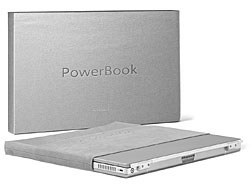
 Blogger
Blogger  Cnet News.com's
Cnet News.com's  Two lenses, one above the other.
The hand crank lever. The shutter release. The hooded viewfinder.
The exposure meter. The coal-black casing. And the Rolleiflex
logo.
Two lenses, one above the other.
The hand crank lever. The shutter release. The hooded viewfinder.
The exposure meter. The coal-black casing. And the Rolleiflex
logo.
