All prices are in US dollars unless otherwise noted.
General Apple and Mac desktops is covered in The Mac News Review. iPod, iPhone, and Apple
TV news is covered in The iNews
Review.
News & Opinion
Reviews
Apple Updates
Products
Software
News & Opinion
Intel Atom Processors Promise Cool Running, Long
Battery Life
Intel has announced at its
Developer Forum at Shanghai, China this week a new Intel Atom family of
low-power processors designed specifically for laptop computers and
other mobile Internet devices (MIDs).
Intel says the Intel Atom processor is based on an entirely new
microarchitecture designed specifically for small devices and low
power, while maintaining the Intel Core 2 Duo instruction set
compatibility consumers are accustomed to when using a standard PC and
the Internet. The design also includes support for multiple threads for
better performance and increased system responsiveness. All of this on
a chip that measures less than 25 mm2,
making it Intel's smallest and lowest power processor yet. Up to 11
Intel Atom processor die - the tiny slivers of silicon packed with 47
million transistors each - would fit in an area the size of an American
penny.
 These new
chips, previously codenamed Silverthorne and Diamondville, will be
manufactured on Intel's 45nm process with hi-k metal gate technology.
The chips have a thermal design power (TDP) specification in 0.6-2.5
watt range and scale to 1.8GHz speeds depending on customer need. By
comparison, today's mainstream mobile Core 2 Duo processors have a TDP
in the 35-watt range.
These new
chips, previously codenamed Silverthorne and Diamondville, will be
manufactured on Intel's 45nm process with hi-k metal gate technology.
The chips have a thermal design power (TDP) specification in 0.6-2.5
watt range and scale to 1.8GHz speeds depending on customer need. By
comparison, today's mainstream mobile Core 2 Duo processors have a TDP
in the 35-watt range.
"This is our smallest processor built with the world's smallest
transistors," said Intel Executive Vice President and Chief Sales and
Marketing Officer Sean Maloney. "This small wonder is a fundamental new
shift in design, small yet powerful enough to enable a big Internet
experience on these new devices. We believe it will unleash new
innovation across the industry."
Intel Centrino Atom Processor Technology
The Intel Centrino Atom processor technology brand represents
Intel's best technology for MIDs. Formerly codenamed "Menlow," Intel
Centrino Atom processor technology includes the Intel Atom processor, a
low-power companion chip with integrated graphics, a wireless radio,
and thinner and lighter designs. Together, these components are
designed to enable the best mobile computing and Internet experience on
these new devices.
These dramatic low-power levels are achieved as a result of several
major processor design power management techniques such as Intel Deep
Power Down Technology (C6), CMOS mode, and Split I/O power supply. When
combined with Intel's unique and reinvented 45nm high-k metal gate
transistor formula, the chips are very energy efficient and smaller in
size, and enable longer battery life and sleek designs.
Intel expects demand for a new category of low-cost,
Internet-centric mobile computing devices dubbed "netbooks" and basic
Internet-centric desktop PCs dubbed "nettops," will grow substantially
over the next several years. The Intel Atom processor is perfectly
suited to meet these new market segments.
The earliest we would see Atom-based MacBooks would probably be
early 2009, but in the nearer term, the IDF, Dadi Perlmutter,
executive vice president and general manager of Intel's Mobility Group,
discussed new notebook and netbook products coming to market later this
year. Intel will deliver its next-generation "Montevina" Intel Centrino
2 processor technology for notebooks in June providing faster
performance and longer battery life.
Centrino 2 will be the first platform from Intel to offer an
integrated Wi-Fi and WiMAX wireless access option that is expected to
be available in certain notebooks in the second half of the year (my
guess is that we'll see Montevina MacBooks some time in the fall).
Other options for Centrino 2 include the processor and other components
that are about 40 percent smaller, making them ideal for the mini- and
sub-notebook categories like the MacBook Air. Perlmutter shared details
in graphics quality and native hardware support for high-definition
entertainment using Blu Ray*, and demonstrated Intel solid state drive
technology.
Looking ahead Perlmutter offered a first peek at Intel's 2009
notebook platform codenamed "Calpella." Before that and toward the end
of 2008, Perlmutter said the company will bring Intel Anti-theft
Technology to complement and enhance existing solutions by leading
computer makers and software vendors. The technology focuses on asset
recovery, theft management and data protection and will arrive in
laptops by year's end.
Link: Intel
Scientists Want Your MacBook for Earthquake
Detection
Wired's Erik Vance
reports:
"Seismologist Elizabeth Cochran and a few colleagues hope to add a
few seconds to earthquake detection, thereby getting word out faster to
a large number of people.
"Everybody knows you can't predict an earthquake. The only way would
be to get inside a time machine, go into the future, and send back a
message.
"So seismologist Elizabeth Cochran of the University of California
at Riverside will use thousands of computers to do just that.
"Well, it's not exactly a time machine. Cochran and Stanford
seismologist Jesse Lawrence have made use of the sensors built into
many new laptops that sense when the computer is being dropped, and
turned them into earthquake monitors....
"Cochran's system makes use of the accelerometers - tiny motion
sensors - built into many modern notebooks, including Apple's MacBook
and Lenovo's ThinkPad, as well as the iPhone and Nintendo's Wii.
Accelerometers detect movement and translate it into digital
signals....
"...So in 2006 when Cochran saw a program called SeisMac, a light
went on. SeisMac uses the accelerometers in Mac computers to let people
shake their computers and watch the motion translated on screen into a
graph. Cochran wondered if the same technology could be used in
earthquake sensing, and suggested the idea to colleagues at the Scripps
Institute of Oceanography, where she was working at the time."
Link: Scientists
Want Your MacBook for Earthquake Detection
Cracked MacBooks: Looking More Closely
The Guardian
says:
"Apple's being evasive about what's under the lower front right-hand
side where cracks occur . . . but we found out.
"Over the weekend we noted that there's been what you could call an
issue with cracks occurring on the casing of Apple's low-end MacBook
laptops - frequently on the right-hand-side of the lower side.
"We asked Apple about this, putting four five questions:
- what structure is below the lower right-hand side of the MacBook
casing (hard drive, power converter, etc)?
- is Apple aware of MacBook case cracking as a product issue?
- is Apple taking any action in its manufacturing to reduce the
incidence of this cracking?
- does Apple have any idea why this cracking might occur?
- is there any manufacturing process reason why this cracking might
occur (eg finish line of a mould, etc)?
"Apple's response? 'If a customer experiences an issue with their
MacBook they should contact AppleCare.'"
Link:
Cracked MacBooks: Looking More Closely Underneath We Find...
Reviews
MacBook Air 'Has No Clothes'
The Apple Core's Jason D.
O'Grady says:
"There. I said it.
"After using the MacBook
Air intensely since it arrived in February, I am beginning to feel
the limitations of its pokey 1.6GHz processor and 2GB of RAM. I knew
what I was getting into going in, but I was convinced that I could make
it work. Initially the tradeoff of less CPU and RAM was worth shaving
two pounds off my daily notebook heft but as I use the MBA more and
more I'm increasingly frustrated by its molasses-like
performance....
"...I can't help but think that I have a mild case of battered
MBA-owner syndrome. 'No officer, I don't want to press charges against
the MacBook Air. I fell down the stairs. Honest.'"
Link: The MacBook Air Has No
Clothes
MacBook Air: 'It's the Supermodel of Laptops'
Adelaide Now's
Chris Oaten says:
"Apple's MacBook Air isn't for everyone, so let's save some time
with a quick Q&A.
"Hands up, all of you who travel a lot, or who don't travel a lot
but want a stunning, sexy laptop to score some style points with.
"OK, keep your hands up if all you really need a laptop for is
business or basic personal software - email, Office, web browser,
presentations, that sort of thing.
"Keep those hands up if you consider battery life of about four
hours is adequate for your needs (bearing in mind you'll rarely be very
far from a power point, you office-hopping style maven you, so it's not
that critical).
"Great. OK. Now put your hands down if you reckon you'd be better
off with a gimped screen and keyboard, as you might find on a
smartphone pretending to be a computer.
"One more thing . . . In Douglas Adams' Hitchhikers Guide to the
Galaxy, the human race was stereotyped by its fascination with the
digital watch, which it regarded as 'a pretty neat idea'.
"Put your hands down if you consider the compact disc to be a
'pretty neat idea'."
Link:
Apple MacBook Air Review - It's the Supermodel of Laptops
Optimizing the MacBook Pro
Macworld's James Galbraith reports:
"We've seen what Intel's next-generation of Penryn chips can do to
the performance of both MacBook Pros and MacBooks. But that testing
focused on the standard configurations of Apple's revamped laptop
offerings - there are also build-to-order configurations. And now we've
gotten our hands on such a system, a customized MacBook Pro, to see how
optimizing the hardware translates to performance gains.
"Specifically, we received a 15-inch MacBook Pro
with a speedier processor, faster (though smaller) hard drive, and more
memory. Our build-to-order laptop sports a 2.6GHz Core 2 Duo processor;
the standard MacBook Pro tops out at 2.5GHz. We've also swapped out the
standard 250GB, 5,400-rpm hard drive for a 200GB model that runs at
7,200 rpm. And our customized MacBook Pro has been maxed out to 4GB of
memory, up from the 2GB that ship with the standard version.
"This souped-up MacBook Pro costs $3,199 - $700 more than the
15-inch MacBook Pro with a 2.5GHz Core 2 Duo chip. But that extra money
gets you the fastest portable Mac we've ever tested."
Link: Optimizing
MacBook Pro
MacBook Pro 'Just Feels Right'
Adelaide Now's
Chris Oaten says:
"Owners of long-in-the-tooth G4 PowerBooks who have been holding out
for the right time to update to a MacBook Pro should bite the bullet.
The time is now.
"Connect took delivery of the latest MacBook Pro recently along with
the Air and consumer MacBooks to take a look at the product line-up and
while the Air impressed with its sexy lines and the MacBook also
stepped up a notch in overall quality and performance (and perhaps you
noticed the price drop), it was the Pro model that impressed the
most....
"The most appealing facet of the MB Pro is something that can't be
measured in benchmarks. It just feels right, as a mature product should
feel....
"I expect the 38cm (15in) 2.6GHz MacBook Pro will enter the fray
when, at some future date, there comes the argument about which of
Apple's laptops were its best. It just feels like a classic...."
Link:
MacBook Pro Review - It's a Laptop That Just Feels Right
PC Magazine Reviews Axiotron Modbook
PC Magazine's
Cisco Cheng reports:
"Apple has long neglected the tablet community by not offering a
tablet PC of its own. But now, another company has stepped into the
breach with its take on a Mac-based tablet PC. The Axiotron Modbook ($2,629 list) is certain
to pique the interest of Mac-based graphics designers and illustrators
who prefer to work with a pen rather than a keyboard. Axiotron
literally took an Apple MacBook 13-inch (Core 2 Duo), ripped off the
lid, and fused a Wacom digitizer screen to the chassis. The Modbook is
a slate tablet (rather than a convertible tablet that would have had
the benefit of an integrated keyboard), but it's a better alternative
to plugging a Wacom device into an Apple computer. This slate tablet
doesn't come cheap, though, and it's available only through Other World
Computing, an online Mac retailer."
Link: Axiotron
Modbook
Review: Axiotron ModBook
Cnet's Dan
Ackerman and Matthew Elliott report:
"Axiotron aims to fill some of the gaps in Apple's lineup with the
ModBook, a 13-inch MacBook reworked into a slate-style tablet PC. It's
a clever bit of engineering, taking the guts of a MacBook and removing
the lid, omitting the keyboard and trackpad, replacing the display with
a Wacom-enabled LCD and digitizer, and adding a scratch-resistant
magnesium shell to the top."
Link: Review: Axiotron
ModBook
Apple Updates
2008 MacBook, MacBook Pro, and MacBook Air
Migration Options
Apple Support says:
"FireWire connections are still the fastest way to migrate
applications and data from an older computer to your new computer,
however, these new models now offer the ability to perform a system
migration over network connections. This gives you more choices and
flexibility in migrating your applications and data.
"Products Affected: MacBook Air, MacBook (13-inch, Early 2008),
MacBook Pro (17-inch, Early 2008)"
Link: MacBook (Early 2008) and MacBook
Pro (Early 2008): Migration
Products
802.11g WiFi PC Card for G3 and G4
PowerBooks
PR:
This card offers full wireless networking capabilities, full
compatability with AirPort base stations, and the entire 802.11 network
system.
Why did you get a PowerBook anyway? Cut that dang cable and be
free!
This card offers full wireless networking capabilities, full
compatability with AirPort base stations, and the entire 802.11 network
system.
AirPort Extreme - 54mbs Transfer rate - cruise the web wirelessly as
fast as your cable or phone line can connect!!
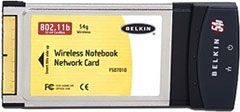 Rare card
- Belkin 802.11g card. Works with PowerBooks
Rare card
- Belkin 802.11g card. Works with PowerBooks
- G3 Wallstreet
- G3 Lombard
- G3 Pismo
- G4 Titanium
System requirements: OS X 10.3+ Compatible. No drivers needed.
No software needed. Completely compatible with OS X Panther &
Tiger (10.3 & 10.4). No software installation - just slide the card
in and reboot! This is the only current card which is fully
interoperable using your AirPort menu on the screen.
OS X 10.2 is compatible, but requires minor scripting. We'll include
instructions for 10.2, but we don't offer technical support for
10.2.
Windoze users: Win2k, XP support is included in packaging
$39.99
Link: Extreme PCMCIA
Wireless!
Spring Upgrades for Pismo PowerBooks
PR:
Wegener Media announces:
Greetings from South Carolina, where spring is in the air - and the
weather is already warming! We've had a few days of near 70° F
here-a bit early for us, but hey, we'll take it!
We want to let you know of some fabulous savings options we've been
able to compile for a handful of PowerBook upgrades. These are all for
the Pismo PowerBook,
and we're offering up to $90 in savings on items like our G4 upgrade
card, 1 GB RAM upgrade kits for $99, and our famous slot-load
optical kits which allow burning CDs or DVDs on your Pismo.
This offer will run for only a limited time, so don't delay. Now is
the perfect time to get the most power out of your old but useful
PowerBook.
G4 Pismo 550mhz upgrade card - as low as $169
Slot-load Combos & Superdrives for your Pismo starting at $59.99
when purchased with other items!
In addition to these upgrades, we've got some great deals on HDD's
for the Pismo..
160gb HDD (2.5" IDE, either a Western Digital Scorpio 5400rpm or a
Samsung 5400rpm Momentus) for $89.99 if ordered with another
upgrade.
If you're looking for a high-speed WIFI card - we've got 'em. PCMCIA
802.11g Belkin card for your PowerBook.. Just slide in and run - no
software needed for OSX use.
If you're considering upgrading to a MacBook or MacBook Pro, check
our site - we just received hundreds of MacBooks and MacBook
Pros!!
Have a great spring!
Processor & RAM
- G4 Processor upgrade kit and 1gb RAM.
- $275 after rebate ($30 discount).
- $60 core charge added - will be rebated after you send the good
core back to us.
- $274.99
Processor & Combo
- G4 Processor upgrade kit and 24x Combo Slot Kit
- $265 after rebate ($40 discount).
- $60 core charge added - will be rebated after you send the good
core back to us.
- $264.99
Processor & Battery
- G4 Processor upgrade kit and 6000mah Battery
- $260 after rebate ($50 discount).
- $60 core charge added - will be rebated after you send the good
core back to us.
- $269.99
Link: Gizmo's for Your
Pismo!
MacService 24 Hour Screen Replacement
Program for MacBook Air
PR: MacService has announced a MacBook Air 24 hour screen
replacement program. You can now replace your cracked MacBook Air
screen via their nationwide mail-in repair program for $445. All prices
include free roundtrip shipping, installation and a laptop shipping
container. All screens come with a one year warranty and a MacService
exclusive Zero Dead Pixel policy.
MacService has announced a MacBook Air 24 hour screen replacement
program. You can now replace your cracked MacBook Air screen via their
nationwide mail-in repair program for $445. All prices include free
roundtrip shipping, installation and a laptop shipping container.
All screens come with a one year warranty and a MacService exclusive
Zero Dead Pixel policy. MacService certified technicians are the best
in the industry and know your Mac inside and out. All repairs, upgrades
and diagnostics are performed in a clean, organized and professional
atmosphere.
How the service works:
MacService sends a custom laptop shipping container to you. Once it
arrives, simply pack your laptop and send it back using the prepaid UPS
shipping label. Once your laptop is back at MacService, a certified
technician installs a new LCD screen. A Service Advisor will keep you
informed every step of the way. After the service is complete, your
laptop is cleaned, tested and sent back to you. All services are
completed within 24 hours of arrival.
Based out of Santa Clara, California, MacService delivers complete
repair and upgrade services for Apple laptop computers, and the leading
provider of mail-in repairs and upgrades. Since 2001 they have serviced
over 25,000 laptops working with consumers, education facilities and
businesses throughout the U.S., building a reputation for quality, one
laptop at a time. With an average 24 hour turnaround time and free
roundtrip shipping, MacService makes the service process fast and easy.
No phone trees, no runaround, just awesome service. Copyright 2001-2008
MacService. All Rights Reserved. Apple, the Apple logo, are registered
trademarks of Apple Computer in the U.S. and/or other countries.
Link: MacService
MacBook Air Accessories from Proporta
PR: Holding the record of being "the thinnest laptop in the
world", the MacBook Air is able to fit into a manila folder and even
slide under a door. Whilst many people think that Apple had to make
various compromises to be able to fulfil the quota of creating the
thinnest and lightest laptop ever made (which they may well have had to
do), it still features a 13.3 inch widescreen, LED backlight screen
that's instant-on, a built in i-Sight camera, a full-sized backlit
keyboard and a trackpad with multi-touch gesture support. Not bad for
something that doesn't look like it's seen a good meal in weeks.
The MacBook Air actually measures a tiny 0.4cm at its thinnest point
and only 1.9cm at its thicker end; it has a length of 32cm, a width of
22.7cm and weighs in at 1.36kg.
 Proporta realise the importance of keeping
the screen of your MacBook Air fully protected, that's why they
recommend their Advanced Screen Protector. The ultra high-clarity
plastic it's manufactured from protects the precious screen of your
MacBook Air like a dream, without impairing screen brightness or
clarity. There's also no need to worry about the screen of your MacBook
Air becoming scratched or damaged as these high quality Screen
Protectors do their job to the finest
Proporta realise the importance of keeping
the screen of your MacBook Air fully protected, that's why they
recommend their Advanced Screen Protector. The ultra high-clarity
plastic it's manufactured from protects the precious screen of your
MacBook Air like a dream, without impairing screen brightness or
clarity. There's also no need to worry about the screen of your MacBook
Air becoming scratched or damaged as these high quality Screen
Protectors do their job to the finest
Okay, so we all love the new MacBook Air but let's face it, one USB
port just isn't enough. That's why you need to get your hands on once
of these: the 4 Port USB Compact Hub from Proporta.
 Not only for use with the MacBook
Air, it also partners perfectly with any device that only supports one
USB port. It even features a blue LED light indicating when the device
is plugged in, couldn't be simpler. Or more useful.
Not only for use with the MacBook
Air, it also partners perfectly with any device that only supports one
USB port. It even features a blue LED light indicating when the device
is plugged in, couldn't be simpler. Or more useful.
Now you can enjoy your MacBook Air or other such device safe in the
knowledge that you aren't restricted to just the use of one USB
port.
The Advanced Screen Protector, available as from next week, and the
4 Port USB Compact Hub, is available now.
Software
CPU Speed Menu Switch for CPU Performance
Settings
PR: CPU Speed Menu allows you to switch between the different
performance settings of your computer by a single mouse click. It is no
longer necessary to open System Preferences, navigating to the Energy
Saver pane and selecting the Options item. This is helpful for users
who must switch between different speed settings very often, for
example when temporarily performing processor-intensive tasks.
Switching manually to a speed which meets your current needs best can
improve battery load on portable computers, or avoid noise problems
with cooling fans and power supply units on desktop computers.
CPU Speed Menu can be used on all Macintosh computers which support
manual switching of processor performance. This includes all portable
computers with PPC processors, as well as most G5 systems.
CPU Speed Menu is electronically distributed software. You can
download the product and test it before you decide to purchase an
unrestricted usage license.
You can download the application CPU Speed Menu for free. This
allows you to evaluate the software to see if it suits your needs. The
only restrictions are:
- The application will quit after running five (5) minutes.
- A demo mode panel will appear each time you launch the
application.
CPU Speed Menu allows you to switch between the different
performance settings of your computer by a single mouse click. It is no
longer necessary to open System Preferences, navigating to the Energy
Saver pane and selecting the Options item. This is helpful for users
who must switch between different speed settings very often, for
example when temporarily performing processor-intensive tasks.
Switching manually to a speed which meets your current needs best can
improve battery load on portable computers, or avoid noise problems
with cooling fans and power supply units on desktop computers. This
tool does not need any space in the Dock and does not consume
processing power while it is running in the background.
New in version 1.3 (Build 080320)
- Added user preference to restrict the application to toggle between
the speed settings Highest and Reduced only.
- Added support for future power management features which will be
available in Mac OS X Leopard or later.
- Added support for new technologies available in Mac OS X
Leopard.
System requirements: Mac OS X 10.3.5 or later
System support: PPC/Intel
Link: CPU Speed Menu
Bargain 'Books
Bargain 'Books are used unless otherwise indicated. New and
refurbished units have a one-year Apple warranty and are eligible for
AppleCare.
There are two different versions of WallStreet running at 233 MHz,
the cacheless MainStreet version and the
later Series II with
a level 2 cache. It's not always possible to determine from the
vendor's listing which is being offered, so we've included links within
this paragraph to the two models. The same goes for the PowerBook G4/667 (VGA) and
G4/667 (DVI), the
titanium vs. aluminum 15" PowerBook G4 at 1 GHz, and 1.25 GHz to 1.5
GHz 15" PowerBooks.
PowerBook, iBook, and MacBook profiles linked in our Portable Mac Index.
Each model comes with an Apple one-year warranty, and ground
shipping is free. Changes this week are the addition of a 2.33 GHz Core
2 Duo 15" MacBook Pro for $1,499.00 (my 2 cents: go for the 2.2 GHz
Santa Rosa unit for fifty bucks less and get the LCD backlight), and a
2.6 GHz 17" MacBook Pro for the same price as the 2.4 GHz unit. ONly
two MacBook models in stock this week. cm
- refurb 2.16 GHz Core 2 MacBook, white, 1 GB/120/SD, $949
- refurb 2.2 GHz Core 2 MacBook, white, 1 GB/120/SD, $999
- refurb 15" 2.2 GHz Core 2 MacBook Pro, 2 GB/120/SD, $1,449
- refurb 15" 2.4 GHz Core 2 MacBook Pro, 2 GB/160/SD, $1,649
- refurb 17" 2.4 GHz Core 2 MacBook Pro, 2 GB/160/SD, $2,099
- refurb 17" 2.4 GHz hi-res Core 2 MacBook Pro, 2 GB/160/SD,
$2,299
- refurb 17" 2.6 GHz Core 2 MacBook Pro, 2 GB/160/SD, $2,299
- 15" PowerBook G4/667 (VGA), 256/30/Combo, $619.99
- 15" PowerBook G4/667 (DVI), 256/30/Combo, $629.99
- 17" PowerBook G4/1 GHz, 512/60/SD, $999.99
- 12" iBook G4/800 MHz, 256/30/Combo, $319.99
- 12" iBook G4/1 GHz, 256/30/Combo, $349.99
- 12" iBook G4/1.2 GHz, 256/30/Combo, $399.99
- 12" iBook G4/ 1.33 GHz, 512/40/Combo, APX, BT $499.99
- 12" PowerBook G4/1 GHz, 256/40/Combo, $499.99
- 12" PowerBook G4/1 GHz, 512/80/Combo, $549.99
- 14" iBook G4/1.33 GHz, 512/60/Combo, APX, BT $519.99
- 14" iBook G4/1.33 GHz, 512/60/SD, APX, BT $549.99
- 14" iBook G4/1.42 GHz, 512/60/Combo, APX, BT $529.99
- 15" PowerBook G4/1 GHz, 256/60/Combo, $599.99
- 15" PowerBook G4/1.25 GHz, 256/60/Combo, $629.99
- 15" PowerBook G4/1.33 GHz, 256/60/Combo, $679.99
- 15" PowerBook G4/1.5 GHz, 512/80/Combo, $699.99
- 15" PowerBook G4/1.5 GHz, 512/80/Combo, $709.99
- 15" PowerBook G4/1.67 GHz, 1 GB/80/SD, $739.99
- 15" hi-res PowerBook G4/1.67 GHz 512/80/SD, $799.99
- 12" iBook G4/800, 640/30/Combo, $379
- 12" iBook G4/800, 640/30/Combo, APX, $410
- 12" iBook G4 1.07 GHz, 640/30/Combo, APX, $505
- 12" iBook G4 1.2 GHz, 512/30/Combo, APX, $599
- open box 2.1 GHz Core 2 MacBook, white, 1 GB/120/Combo, $1,049
- open box 2.16 GHz Core 2 MacBook, white, 1/120/SD, warranty started,
$1,099
- open box 2.16 GHz Core 2 MacBook, black, 1/160/SD, warranty started,
$1,129
- open box 2.16 GHz Core 2 MacBook, white, 1/120/SD, $1,179
- open box 2.2 GHz Core 2 MacBook, black, 1 GB/160/SD, $1,299
- open box 1.6 GHz MacBook Air, 2 GB/80, $1,749
- open box 15" 2.16 GHz Core 2 MacBook Pro, 2 GB/120/SD, $1,599
- refurb 17" 2.4 GHz Core 2 MacBook Pro, 2 GB/160/SD, $2,013.88
- open box 17" 2.33 GHz Core 2 MacBook Pro, 2 GB/160/SD, $2,288
- open box 17" 2.4 GHz Core 2 MacBook Pro, 2 GB/160/SD, warranty
started, $2,399
- 17" 2.6 GHz Core 2 MacBook Pro, 2 GB/160/SD, $2,699
- clamshell iBook G3/300, Blueberry, 64/3/CD, $149.95
- clamshell iBook G3/300, Tangerine, 64/3/CD, $169.95
- clamshell iBook G3/366 SE, Graphite, 128/10/CD, $199.95
- clamshell iBook G3/366, Key Lime, 192/10/CD, $259.95
- 12" iBook G3/500, 256/10/Combo, $279.95
- 12" iBook G3/600, 256/20/Combo, $319.95
- 12" iBook G3/800, 256/30/CD, $249.95
- 12" iBook G4/1.2 GHz, 768/30/Combo, $579.95
- 14" iBook G4/1 GHz, 768/40/Combo, $579.95
- 15" PowerBook G4/1.5 GHz, 1 GB/80/Combo, AppleCare, $1099.95
- 17" 2.5 GHz Core 2 MacBook Pro, 4 GB/200 7200 rpm/SD, $3,099
For deals on current and discontinued 'Books, see our 13" MacBook and MacBook Pro,
MacBook Air, 13" MacBook Pro, 15" MacBook Pro, 17" MacBook Pro, 12" PowerBook G4, 15" PowerBook G4, 17" PowerBook G4, titanium PowerBook G4,
iBook G4, PowerBook G3, and iBook G3 deals.
We also track iPad,
iPhone, iPod touch, iPod classic, iPod nano, and iPod shuffle deals.

 These new
chips, previously codenamed Silverthorne and Diamondville, will be
manufactured on Intel's 45nm process with hi-k metal gate technology.
The chips have a thermal design power (TDP) specification in 0.6-2.5
watt range and scale to 1.8GHz speeds depending on customer need. By
comparison, today's mainstream mobile Core 2 Duo processors have a TDP
in the 35-watt range.
These new
chips, previously codenamed Silverthorne and Diamondville, will be
manufactured on Intel's 45nm process with hi-k metal gate technology.
The chips have a thermal design power (TDP) specification in 0.6-2.5
watt range and scale to 1.8GHz speeds depending on customer need. By
comparison, today's mainstream mobile Core 2 Duo processors have a TDP
in the 35-watt range.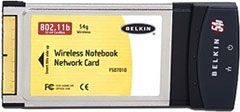 Rare card
- Belkin 802.11g card. Works with PowerBooks
Rare card
- Belkin 802.11g card. Works with PowerBooks Proporta realise the importance of keeping
the screen of your MacBook Air fully protected, that's why they
recommend their Advanced Screen Protector. The ultra high-clarity
plastic it's manufactured from protects the precious screen of your
MacBook Air like a dream, without impairing screen brightness or
clarity. There's also no need to worry about the screen of your MacBook
Air becoming scratched or damaged as these high quality Screen
Protectors do their job to the finest
Proporta realise the importance of keeping
the screen of your MacBook Air fully protected, that's why they
recommend their Advanced Screen Protector. The ultra high-clarity
plastic it's manufactured from protects the precious screen of your
MacBook Air like a dream, without impairing screen brightness or
clarity. There's also no need to worry about the screen of your MacBook
Air becoming scratched or damaged as these high quality Screen
Protectors do their job to the finest Not only for use with the MacBook
Air, it also partners perfectly with any device that only supports one
USB port. It even features a blue LED light indicating when the device
is plugged in, couldn't be simpler. Or more useful.
Not only for use with the MacBook
Air, it also partners perfectly with any device that only supports one
USB port. It even features a blue LED light indicating when the device
is plugged in, couldn't be simpler. Or more useful.
