All prices are in US dollars unless otherwise noted.
General Apple and Mac desktops is covered in The Mac News Review. iPod, iPhone, and Apple
TV news is covered in The iNews
Review.
News & Opinion
Apple Updates
Products
News & Opinion
September MacBook, MacBook Pro Updates Likely
Switch
to a Mac says:
"Whenever someone considers purchasing something new one of the
initial reactions is to determine if the current model(s) will be
updated in the near future. This true for automobiles, gadgets,
electronics and of course computers. This post will provide insight
into how Apple updates and refreshes their line of Macintosh computers
with particular emphasis on the MacBook and MacBook Pro lines."
Editor's note: The article includes some excellent timeline charts
of MacBook and MacBook Pro product introduction/revision history and
observes that Apple's current Back-To-School promotion ends on Monday
September 15, 2008, and while Apple has never released MacBook or
MacBook Pro updates in the midst of a Back-To-School promotion, that
doesn't mean that they won't.
Best guesses: September 9, 2008 or the week of September 15, 2008
(Tuesday September 16, 2008 highly likely).
Link:
MacBook and MacBook Pro Release Cycle Analysis - September 2008 Updates
Likely
PowerBook G4 Display Manufacturing Defect
Cover-up?
The Apple Core's Jason D.
O'Grady says:
"Apple appears to be censoring discussion of a display manufacturing
defect in the PowerBook
G4 17-inch and have not acknowledging that the defect even exists.
Notebook computers, especially 17s, are an expensive investment to have
just go belly-up shortly after they come out of warranty. Some people
have had their machines die right after the one-year warranty
expires...."
Link: PowerBook G4 Display
Manufacturing Defect Coverup?
17" PowerBook Display Fault Site
Posted
Disgruntled PowerBook owner David Hudd has posted an information
site about an allegedly defective batch of 17" PowerBooks
manufactured in Shanghai in April 2005:
"This site has been made available to the owners of 17"
PowerBooks that are suffering from the one pixel wide, vertical lines
problem. The majority of the PowerBooks that were posted on Apple's
site before being deleted, were manufactured in the W8 factory based in
Shanghai around April of 2005, model: M9689 PowerBook G4 1.67 GHz.
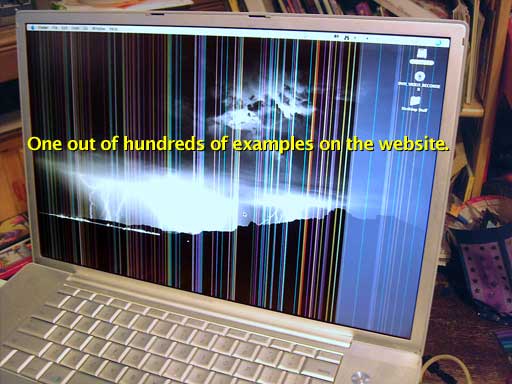
"I encourage you to post your information and photographs here as
Apple constantly close down, lock or delete any threads containing
manufactoring information, photographs or links to external sites
discussing this problem on their forums!
"This kind of action by Apple suggests to me that they are aware of
a known defect, do not want to address it and are scared of the bad
publicity that would result from a recall or repair extension program.
Let's not forget the recent battery recall!
"If, like me, you find Apple's blatant censorship and refusal to
address this problem unpalatable (bear in mind that when launched this
machine was the top of the line PowerBook and cost around $3000 US),
then post your PowerBook's information here and together we will
hopefully get Apple to face up to the fact that they sold 17"
PowerBooks that have a serious manufactoring defect and should be
repaired or replaced at once with no cost to the owners."
 Editor's note: The website
currently has 318 substantiated claims. (Bridget Riley is an
English painter who is one of the foremost proponents of op art.)
Editor's note: The website
currently has 318 substantiated claims. (Bridget Riley is an
English painter who is one of the foremost proponents of op art.)
Link: 17" 'Bridget Riley'
G4 PowerBooks
6 Ways to Speed Up Your MacBook for Free
GeekMalaya's
Tao Schencks says:
"We all know that installing 4 GB of RAM will speed up a
MacBook and make the whole experience that little bit more smoother and
quicker - but what can you do NOW for FREE that will help speed your
bundle of joy along and keep it's user happier? I will tell you 6
things that will help...."
Link: 6
Ways to Speed Up Your MacBook for Free
Why Apple Is Becoming the Leader in Notebook
Technology
Light in
Asia reports:
"When you're looking for the leaders and front runners in
technology, you can be assured to find Apple's name there. They
certainly have amazing products and lots of innovative machines and it
has totally expanded into the arena of computer manufacturing.
refurbished Apple laptops have been a major player in computer
technology since years back.
"All of their computers are great, but their latest laptops are
highly advanced and efficient. These computers give you better
performance and their efficiency is excellent...."
Link:
Why Apple Is Becoming the Leader in Notebook Technology
Keeping MacBooks Snug at Security
IDG News
Service's Agam Shah reports:
"Apple's laptops have had some interesting encounters at airport
security checkpoints. The wafer-thin design of the MacBook Air
befuddled one security officer earlier this year in the US, who asked
to give some 'special attention' to the 'fine piece of machinery,'
according to Bob, who blogs for the US Transportation Security
Administration (TSA). After inspection, the laptop was returned to the
owner.
"Users don't have to remove their MacBooks from their bags anymore,
thanks to new 'checkpoint-friendly' laptop bags. It's a hassle to
remove laptops and place them in bins, so these bags allow X-ray
machines to screen laptops from inside bags. The bags are designed
using guidelines provided by the TSA, which wants a clear view of the
laptop through the bag...."
Link:
Keeping MacBooks Snug at Security
Solid State Drives Not Without Security Risks
IDG News
Services' Agam Shah reports:
"Solid-state drives are fast becoming popular replacements for hard
drives, especially in laptops, but experts caution that SSDs aren't as
secure as commonly thought.
"SSDs may offer better data security than traditional hard drives,
but they do not completely erase data and are vulnerable to physical
hacks from light sources like an ultraviolet laser, experts say....
"Overall, it's easier to delete data from SSDs than from hard
drives, which can be a good or bad. Data is stored on electrons in
SSDs, and getting rid of electrons flushes out the data . . .
In hard drives, the data has to be overwritten or physically damaged to
prevent it from being read."
Link: SSDs
Are Hot, But Not Without Security Risks
Intel Quietly Rolls Out Small Core 2 Duo 'S'
Electronista
reports:
"Although declining a separate announcement, Intel at its Developer
Forum has formally introduced the Core 2 Duo 'S', its first
factory-stock processor based on the same small package technology that
was rushed into use for the MacBook Air and similar systems.
The chipmaker confirms numerous leaks and reveals that the switch to a
45 nanometer process lets it improve performance while reducing the
size and power use.
"Although running on the same 1,066 MHz system bus and with the same
6 MB of Level 2 cache as newer Core 2 Duos, the 'S' and its
accompanying chipset are 60 percent smaller overall while the processor
itself uses 17 watts at its thermal design peak versus 20 watts for its
Apple-focused ancestor. Both also keep the same hardware virtualization
and trusted execution as for their larger counterparts."
Link: Intel
Quietly Rolls Out Small Core 2 Duo 'S'
Next-gen MacBook Air CPU
AppleInsider's
Aidan Malley reports:
"Intel's Developer Forum has revealed the processors likely to
underpin the first refresh of the MacBook Air ultraportable....
"Slipping underneath the radar amidst talk of Nehalem and other
next-generation technology, Intel at the San Francisco edition of its
Developer Forum this week announced its first regularly available
processor based on the same, very small chip packaging that made the
MacBook Air possible.
"Nicknamed the Core 2 Duo S, the 1.6 GHz and 1.86 GHz parts share the
same basic architecture as chips released in July but consume about 60
percent less surface area through both a smaller main processor and
smaller bridge chips used to interface with memory and
peripherals."
Link:
Next-gen MacBook Air CPU
Intel Fills in Details on MacBook Air Chip
Digital
Trends' Nick Mokey reports:
"The Core 2 Duo S, which first appeared in Apple's MacBook Air, trims
both size and power consumption by a significant degree.
"The shrunken Core 2 Duo processor that Apple dropped into its iconic
Air is now available for public consumption. Intel finally slipped out
specs on the "Core 2 Duo S" at developer conference in San Francisco
this week...."
Link:
Intel Fills in Details on MacBook Air Chip
Ultraportable Laptops: Their Rise and Possible
Fall
Computerworld's David Haskin reports:
"For some users, the new generation of ultraportable notebooks comes
close to embodying the Holy Grail for road warriors. Their laptop-like
keyboards make them more usable for typing tasks than smart phones, but
they are lighter and cheaper than traditional laptops. The original
Asus Eee PC, for instance, cost about $400 and weighed about two pounds
when it was introduced last October.
"However, while pundits and technology journalists have lavished
attention on these products, skeptics have raised questions. For
instance, is there anything really special about these devices, or do
they just represent old technology in new packaging? Are users as
enthusiastic about these tiny laptops as the pundits are? Will they
fade away like so many other 'next big things'? And perhaps the oddest
question: What do we call these things, anyway?"
Link:
Ultraportable Laptops: Their Rise and Possible Fall
ExpressCard/34 Buyers' Guide
Macworld's
Jeff Carlson reports:
"With the MacBook Pro, Apple discarded the old PC Card slot in favor
of ExpressCard/34, a more compact expansion slot that offers greater
transfer speeds and an increasing array of uses. The ExpressCard format
has a couple of advantages over the old PC Card format.
"First, it's narrower: ExpressCard/34 cards are 34mm wide, compared
with the 54mm PC Cards. (ExpressCard/54 cards do exist, but they don't
fit in the MacBook Pro.) ExpressCards also require less power - 1.5
volts, compared with 3.3 volts for the PC Card. But their biggest
advantage is speed. An ExpressCard passes data to the system at up to
2.5 Gbps; PC Cards supported speeds of only 1.06 Gbps.
"Here is just a sampling of the ExpressCards available. It's by no
means encyclopedic, but it should give you an idea of how you can
expand your laptop's powers...."
Link: ExpressCard/34
Buyers' Guide - Add-ons That Make Your MacBook Pro Do Even More
Apple Updates
Apple Releases MacBook Air Update
Late on Friday, Apple released
a small firmware update for the MacBook Air notebook. It's just a 368
KB download, so should only take seconds even over dialup.
- New in this Version
- This update is recommended for all MacBook Air computers, and
addresses issues with video playback and processor core idling.
- Third-party software that modifies processor operating
characteristics such as frequency and voltage is not supported and
should be removed before installing this update.
File Size: 368 KB
System Requirements: Mac OS X 10.5.4
Link: MacBook
Air Update
Products
LapStrap Minimalist Checkpoint Friendly Laptop
Carry Solution
PR: The LapStrap makes carrying your laptop easier than ever
before. Simply place the LapStrap over your laptop, close the lid and
you instantly have a shoulder strap. By attaching LapStrap to your
laptop you can continue the use of your existing travel bag and
navigate the security checkpoint with ease.
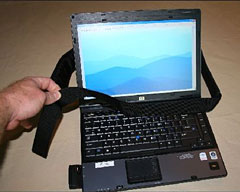 The Transportation Safety Agency has
implemented a new rule allowing Checkpoint Friendly laptop bags to be
utilized in security scanners. TSA stated that it will not endorse or
approve any one bag design or manufacturer. This requires TSA Officers
to individually identify checkpoint friendly criteria for every laptop
bag. Two results: upset travelers who are asked to remove their laptop
from what was thought to be a checkpoint friendly bag, or decreased
security as bags and laptops are not required to be exposed.
The Transportation Safety Agency has
implemented a new rule allowing Checkpoint Friendly laptop bags to be
utilized in security scanners. TSA stated that it will not endorse or
approve any one bag design or manufacturer. This requires TSA Officers
to individually identify checkpoint friendly criteria for every laptop
bag. Two results: upset travelers who are asked to remove their laptop
from what was thought to be a checkpoint friendly bag, or decreased
security as bags and laptops are not required to be exposed.
As many manufacturers are getting in line to produce the next
Checkpoint Friendly laptop bag, there is one product that has taken a
different route. As most of these "checkpoint friendly" bags are $100
or more, issues may arise with travelers who are being asked to remove
their laptops from their new bag which was purchased to resolve such
situations.
For $24.95, the new LapStrap not only allows continued use of your
existing laptop bag, but through company testing has not resulted in a
single request by TSA Officers to be removed from the laptop. The
innovative LapStrap is a simple accessory that creates a shoulder strap
for your laptop computer.
 The LapStrap makes carrying your laptop
easier than ever before. Simply place the LapStrap over your laptop,
close the lid and you instantly have a shoulder strap. By attaching
LapStrap to your laptop you can continue the use of your existing
travel bag and navigate the security checkpoint with ease. LapStrap
allows the computer to be secured over your shoulder which frees both
hands to gather additional items such as keys, cell phone, and boarding
pass. Even with the disclosed "Checkpoint Friendly" criteria, the
Transportation Security Administration states that Officers reserve the
right to have any laptop removed from its bag, even if the bag is
considered "checkpoint friendly" by the manufacturer.
The LapStrap makes carrying your laptop
easier than ever before. Simply place the LapStrap over your laptop,
close the lid and you instantly have a shoulder strap. By attaching
LapStrap to your laptop you can continue the use of your existing
travel bag and navigate the security checkpoint with ease. LapStrap
allows the computer to be secured over your shoulder which frees both
hands to gather additional items such as keys, cell phone, and boarding
pass. Even with the disclosed "Checkpoint Friendly" criteria, the
Transportation Security Administration states that Officers reserve the
right to have any laptop removed from its bag, even if the bag is
considered "checkpoint friendly" by the manufacturer.
Another issue arises with laptop travelers if requested to check
bags planeside. Many have faced this scenario and find themselves
scrambling to remove their laptop as they board the plane. By having
LapStrap attached to the laptop, the laptop now becomes easily secured
for transporting.
LapStrap is available in both adult and youth sizes. Constructed
with durable nylon, LapStrap also includes a neoprene shoulder pad for
comfort. Heavy-duty buckles allow LapStrap to be adjusted to secure all
laptop sizes.
LapStrap can be custom colored and branded for your company, school,
or organization. LapStrap is a great promotional item as your logo can
be "front and forward" on the shoulder of everyone who carries a
LapStrap.
Whether faced with a security line, a coffee shop, a quick meeting,
or a class LapStrap offers the flexibility to decide to carry your full
bag or simply your laptop. LapStrap can be purchased online for
$24.95.
Link: TheLapStrap
NewerTech Batteries for Clamshell iBook
PR: Listen to more music, watch more videos, and get more
work done with more run time between recharges! The NewerTech NuPower
74 watt-hour replacement battery delivers up to 56% greater capacity
than the stock Apple® iBook® G3 'Clamshell' battery. Upgrade or
replace your battery with a high capacity NuPower battery today
. . . it's better than the your other battery when it was
new.
Up to 56% Higher Capacity vs. Original!
Features:
- Ideal replacement for any iBook G3 'Clamshell' system
- Up to 56% more capacity than the Apple® original 3200mAh
battery that shipped with the iBook G3 'Clamshell' systems
- More capacity = more running time!
Designed, Engineered, and Manufactured in the USA
NuPower Li-Ion batteries are top tier and are designed, engineered,
and manufactured in the USA! The actual Li-Ion cells used in ALL
NuPower batteries for PowerBooks and iBooks are of the best quality and
made either in Japan or Canada. This is in stark contrast to the
arguably inferior battery products produced overseas with cheaper
battery cells.
Not only do NewerTech batteries provide more run time vs. stock
Apple and other brands, NewerTech batteries are also built to last
longer - providing more use cycles before a replacement is needed.
Each new battery also includes a free label to return your
old battery for proper recycling or disposal. more info.
As the premier provider of high capacity replacement batteries for
PowerBooks, iBooks, and iPods, NewerTech is committed to helping your
older batteries find their way to recycling stations instead of into
waste dumps where the heavy metals leach out to contaminate the
environment.
When you purchase a NewerTech battery, we will cover the cost for
you to ship your old battery from the same system the new NewerTech
NuPower battery was purchased for. We will then ensure the battery is
properly recycled/disposed of.
Compatible Systems:
Apple iBook G3 Systems
- 300 or 366 MHz
- FireWire - 366 or 466 MHz
Product Specifications:
- 65.1 Watt-Hour
- 14.8V
- Lithium-Ion Technology
- 4400 mAh
- Replaces Apple Original battery model M2453
- RoHS Compliant
- 1 year NewerTech Warranty
- 74 Watt-Hour
- 14.8V
- Lithium-Ion Technology
- 5000 mAh
- Replaces Apple Original battery model M6392
- RoHS Compliant
- 1 year NewerTech Warranty
NuPower 65.1 Watt-Hour Battery - $99.95
NuPower 74 Watt-Hour Battery - $119.99
Link: NewerTech
Batteries for Clamshell iBook
ExpressAdapt CardBus to USB Mode ExpressCard
Adapter
PR: ExpressAdapt represents the second generation of CardBus
to ExpressCard adapters, combining benefits of previous generation
16-bit and 32-bit adapters. Integrating the latest NEC ECOUSB
controller with Synchrotech's advanced voltage regulating circuitry
gives ExpressAdapt major advantages over competing devices.

Utilizing ECOUSB provides ExpressAdapt with significant
compatibility and performance features. First ExpressAdapt needs no
drivers on contemporary mainstream operating systems, it is recognized
and supported automatically. Second, it harnesses the fastest USB 2.0
throughput to complement the latest HSDPA and EVDO Rev. A ExpressCards.
Lastly, ExpressAdapt's integrated controller allows for low power
consumption and price.
ExpressAdapt overcomes power considerations of earlier 32-bit PC
CardBus adapters providing 1000mA at 3.3V and 650mA at 1.5V. With the
ability to supply power on both ExpressCard rails, newer cards like the
Option Wireless GT Max 3.6 Express are fully supported. Crafted with
the highest quality connectors and frame materials, ExpressAdapt meets
or exceeds the requirements of every standards body it falls under.
 ExpressAdapt is a PCMCIA PC CardBus to USB ExpressCard Adapter.
It works with
USB 2.0 Mode ExpressCards only. This includes WWAN Wireless
broadband cards like the Kyocera KPC680 and the Sierra Wireless AC597E.
Like all PC Card to ExpressCard adapters, ExpressAdapt does NOT work
with PCIe based ExpressCards. ExpressCards using the PCI Express (PCIe)
portion of the ExpressCard standard include very high performance
devices like FireWire 800 and eSATA host adapters.
ExpressAdapt is a PCMCIA PC CardBus to USB ExpressCard Adapter.
It works with
USB 2.0 Mode ExpressCards only. This includes WWAN Wireless
broadband cards like the Kyocera KPC680 and the Sierra Wireless AC597E.
Like all PC Card to ExpressCard adapters, ExpressAdapt does NOT work
with PCIe based ExpressCards. ExpressCards using the PCI Express (PCIe)
portion of the ExpressCard standard include very high performance
devices like FireWire 800 and eSATA host adapters.
Features and Specifications
Features
- PCMCIA PC Card Standard Version 8.0 Compliant
- No drivers needed for Windows 2000, XP and Vista and Mac OS X
10.4 and later
- Compatible with all USB-mode ExpressCards including many WLAN,
WiMax, 3G (HSDPA and EVDO) and memory
- Prevents obsolescence purchases of 3G cards, buy an ExpressCard
based device for current PC Card equipped notebook, use without
ExpressAdapt once notebook is replaced by modern ExpressCard model
- Advanced Power Regulating circuits supports widest range of
ExpressCards
- Allows use of USB based ExpressCards between different
computers
- Supports Plug and Play and Hot Plug features
- Limited One Year Warranty
Host Card: 32-bit PC CardBus Card Type II
Media Accepted
- USB 2.0 based ExpressCard/34 form factor (listing)
- Not compatible with any PCIe based ExpressCards - examples
include eSATA, FireWire, GigE, etc.
- Not compatible with ExpressCard/54 devices
System Requirements
- Any computer or PC Card Reader with a 32-bit PC CardBus Type II
Slot
- No drivers needed for The Windows 2000, XP and Vista
- No drivers needed for Mac OS X 10.4 and later
- Only works with USB 2.0 mode ExpressCards
- Unsupported, but known to work with many BSD and Linux
distributions
PowerBook: Models That Work With CardBus PC Cards
Transfer Rate: Supports USB 2.0 throughput of High Speed 480 Mbps,
Full Speed 12 Mbps, and Low Speed 1.5 Mbps
Physical Characteristics
- Dimensions: 85.6 x 54 x 5mm (not including extended portion of
card)
- Weight: 14g (approximate)
Price - $45
Link:
ExpressAdapt CardBus to USB Mode ExpressCard Adapter
Bargain 'Books
Bargain 'Books are used unless otherwise indicated. New and
refurbished units have a one-year Apple warranty and are eligible for
AppleCare.
There are two different versions of WallStreet running at 233 MHz,
the cacheless MainStreet version and the
later Series II with
a level 2 cache. It's not always possible to determine from the
vendor's listing which is being offered, so we've included links within
this paragraph to the two models. The same goes for the PowerBook G4/667 (VGA) and
G4/667 (DVI), the
titanium vs. aluminum 15" PowerBook G4 at 1 GHz, and 1.25 GHz
to 1.5 GHz 15" PowerBooks.
PowerBook, iBook, and MacBook profiles linked in our Portable Mac Index.
Almost no changes from last week except the 2.6 GHz 15"
MacBook Pro for $1,849 is sold out. Each model comes with an Apple
one-year warranty, and ground shipping is free.
- refurb 1.6 GHz MacBook Air, 2 GB/80, $1,499
- refurb 1.8 GHz MacBook Air, 2 GB/80, $1,699
- refurb 1.6 GHz MacBook Air, 2 GB/64 SSD, $2,099
- refurb 1.8 GHz MacBook Air, 2 GB/64 SSD, $2,299
- refurb 2.1 GHz Penryn MacBook, white, 1 GB/120/Combo, $899
- refurb 2.4 GHz Penryn MacBook, white, 2 GB/160/SD, $1,099
- refurb 2.4 GHz Penryn MacBook, black, 2 GB/250/SD, $1,299
- refurb 15" 2.4 GHz Santa Rosa MacBook Pro, 2 GB/160/SD,
$1,649
- refurb 15" 2.5 GHz Penryn MacBook Pro, 2 GB/250/SD,
$1,999
- refurb 15" 2.6 GHz Penryn MacBook Pro, 2 GB/200/SD,
$2,299
- refurb 17" 2.4 GHz Santa Rosa MacBook Pro, 2 GB/160/SD,
$1,899
- refurb 17" 2.5 GHz Penryn MacBook Pro, 2 GB/250/SD,
$2,299
- refurb 17" 2.5 GHz hi-res Penryn MacBook Pro, 2 GB/250/SD,
$2,499
- refurb 17" hi-res 2.6 GHz Santa Rosa MacBook Pro, 2
GB/250/SD, $2,499
- refurb 17" 2.6 GHz Santa Rosa MacBook Pro, 2 GB/200/SD,
$2,649
- refurb 17" 2.6 GHz hi-res Penryn MacBook Pro, 2 GB/250/SD,
$2,699
- 13.3" 1.83 GHz MacBook, white, 1 GB/60/Combo, $799
- 1.6 GHz MacBook Air, 2 GB/80, $1,499.99
- 12" iBook G3/500, 128/10/CD, $169.99
- 12" iBook G3/600, 128/15/CD, $249.99
- 12" iBook G3/700, 128/20/Combo, $329.99
- 12" iBook G3/800, 256/30/Combo, $399.99
- 12" iBook G3/900, 256/40/Combo, $489.99
- 14" iBook G3/600, 256/20/Combo, 359.99
- 14" iBook G3/800, 256/30/Combo, $469.99
- 14" iBook G3/900, 256/40/Combo, $499.99
- 15" PowerBook G4/1.5 GHz, 1 GB/80/Combo, APX, $719
- 15" PowerBook G4/1.67 GHz, 1 GB/80/Combo, APX, $785
- 15" 2.1 GHz Core Duo MacBook Pro, 512/80/SD, APX,
$1,129
- open box 1.6 GHz MacBook Air, 2 GB/80, $1,699
- open box 2.4 GHz Core 2 MacBook, white, 2 GB/160/SD, $1,249
- open box 15" 2.4 GHz Core 2 MacBook Pro, 2 GB/160/SD,
$1,899
- refurb 17" 2.4 GHz Core 2 MacBook Pro, 2 GB/160/SD,
$1,988
- open box 17" 2.4 GHz Santa Rosa MacBook Pro, 2 GB/160/SD,
$2,188
- open box 17" 2.6 GHz Core 2 MacBook Pro, 2 GB/160/SD,
$2,649
- 12" iBook G3/500, 128/10/CD, $219.95
- 12" iBook G3/500, 192/40/CD, $239.95
- 12" iBook G3/600, 128/40/CD, $259.95
- 12" iBook G4/1.33 GHz, 768/40/Combo, AP, AppleCare,
$599.95
- Pismo PowerBook G3/500, 256/20/Zip 100, $299.95
- 15" PowerBook G4/667 MHz DVI, 256/30/Combo, $499.95
- 15" PowerBook G4/1.5 GHz, 1 GB/80/Combo, APX, $999.95
- 15" 2.16 GHz Core 2 MacBook Pro, 1 GB/120/SD, APX,
$1,599.95
- 15" 2.4 GHz Core 2 MacBook Pro, 2 GB/200/SD, APX,
$1,799.95
For more deals on current or discontinued models, see our MacBook deals, MacBook Air deals, 15" MacBook Pro
deals, 17" MacBook Pro
deals, 12" PowerBook G4
deals, 15" PowerBook G4
deals, 17" PowerBook G4
deals, titanium
PowerBook G4 deals, iBook G4 deals, PowerBook G3 deals, and
iBook G3 deals.

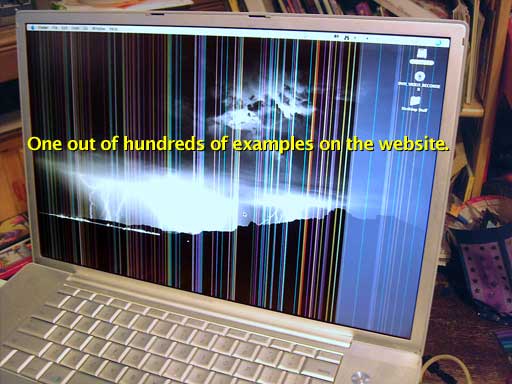
 Editor's note: The website
currently has 318 substantiated claims. (
Editor's note: The website
currently has 318 substantiated claims. (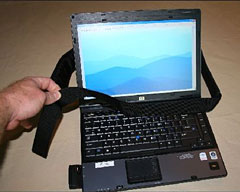 The Transportation Safety Agency has
implemented a new rule allowing Checkpoint Friendly laptop bags to be
utilized in security scanners. TSA stated that it will not endorse or
approve any one bag design or manufacturer. This requires TSA Officers
to individually identify checkpoint friendly criteria for every laptop
bag. Two results: upset travelers who are asked to remove their laptop
from what was thought to be a checkpoint friendly bag, or decreased
security as bags and laptops are not required to be exposed.
The Transportation Safety Agency has
implemented a new rule allowing Checkpoint Friendly laptop bags to be
utilized in security scanners. TSA stated that it will not endorse or
approve any one bag design or manufacturer. This requires TSA Officers
to individually identify checkpoint friendly criteria for every laptop
bag. Two results: upset travelers who are asked to remove their laptop
from what was thought to be a checkpoint friendly bag, or decreased
security as bags and laptops are not required to be exposed. The LapStrap makes carrying your laptop
easier than ever before. Simply place the LapStrap over your laptop,
close the lid and you instantly have a shoulder strap. By attaching
LapStrap to your laptop you can continue the use of your existing
travel bag and navigate the security checkpoint with ease. LapStrap
allows the computer to be secured over your shoulder which frees both
hands to gather additional items such as keys, cell phone, and boarding
pass. Even with the disclosed "Checkpoint Friendly" criteria, the
Transportation Security Administration states that Officers reserve the
right to have any laptop removed from its bag, even if the bag is
considered "checkpoint friendly" by the manufacturer.
The LapStrap makes carrying your laptop
easier than ever before. Simply place the LapStrap over your laptop,
close the lid and you instantly have a shoulder strap. By attaching
LapStrap to your laptop you can continue the use of your existing
travel bag and navigate the security checkpoint with ease. LapStrap
allows the computer to be secured over your shoulder which frees both
hands to gather additional items such as keys, cell phone, and boarding
pass. Even with the disclosed "Checkpoint Friendly" criteria, the
Transportation Security Administration states that Officers reserve the
right to have any laptop removed from its bag, even if the bag is
considered "checkpoint friendly" by the manufacturer.
 ExpressAdapt is a PCMCIA PC CardBus to USB ExpressCard Adapter.
It works with
ExpressAdapt is a PCMCIA PC CardBus to USB ExpressCard Adapter.
It works with 
