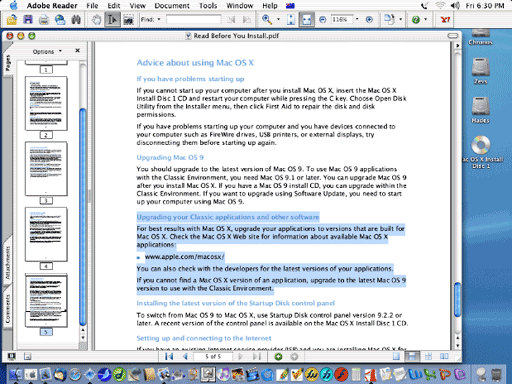Publisher's note: When Mac OS X 10.7 Lion ships later
this year, Rosetta, which
has allowed Intel-based Macs to run PowerPC (PPC) software since 2006,
will no longer be part of the Mac OS. This will not only render apps
written prior to the Intel switch unusable - it will also prevent
software installers and application updaters that depend on PPC code
from running. Although Migration Assistant does a great job of
migrating your apps, work files, preferences, and user accounts to a
new Mac and installing a new version of OS X doesn't usually
delete old apps, the inability to do a clean reinstall is a concern for
some users. If you're one of them, before you install Lion, clone your
current setup to another drive and keep that available for apps,
installers, and updaters that will no longer function in Lion.
dk
My conversation with Low End Mac reader Demetrios merits a special
edition of the Mailbag. The termination of Rosetta with OS X 10.7
Lion is going to have many consequences that we probably haven't
thought of yet and is of particular concern to low-end Mac users.
cm
Hi Charles,
I emailed you some time ago with regards to browsers.
I was wondering if you knew of the status of Rosetta on Lion?
There is much speculation and bad logic flying around.
I have tried to add some comments in some of the discussion forums,
but something went wrong in some (e.g. AppleInsider) when I tried to
register with them.
My concerns regard what has not been considered by many.
Your pages seem to do well on Google searches, and you might discuss
the matter on one of your pages.
If you are interested, here are my concerns (hopefully without too
many typos!):
What most users should want in 10.7 Lion is support for PowerPC
(PPC) apps that require Rosetta. There is a failure by many to
understand what an absence of Rosetta means.
If you run Word for Mac 2008, which is Universal Binary and was only
superseded in 2010, you won't be able to install it on Lion. Why?
Because Word 2008 uses PPC code in its installer. So you'll have to buy
another version of Word.
If you run Adobe's Creative Suite 2 (CS2) and have the upgrade CD to
the current CS 5, you won't be able to install CS2 on to your new
computer which runs 10.7, to then be able to install the update to CS5
if it does not have Rosetta. Why? Because updater CDs only work if they
can find a legitimate copy of an earlier suite. If you can't install
CS2, which is PPC, then the updater won't find an earlier version to
update.
(Conversely, if you own Macromedia's Studio 8, you can currently
upgrade to Adobe's CS5. But again, Macromedia Studio 8 is PPC, so if
you've bought the upgrade to CS 5 - or 4 - you won't be able to install
it on OS X Lion without Rosetta, because you won't be able to
install Macromedia Studio 8. And if you own Photoshop Elements 4 - as I
do - it too can be upgraded to CS 5. However, as it is PPC, I would not
be able to install it onto a new machine running Lion if it does not
have Rosetta, so an upgrade to CS5 won't work as the installer won't
find any product to allow its installation. So if you've bought an
upgrade to CS 3, 4, or 5, all of which are Universal or Intel, to
upgrade your earlier PPC version, you won't be able to install any of
them on Lion because you won't be able to install the earlier PPC
program required for the installer to work.)
There are many programs which cannot be updated, like ImageReady and
GoLive, which last appeared in CS2.
A rather fanatical group of users use Macromedia's (now Adobe's)
FreeHand (which Adobe replaced with Illustrator) known as Free FreeHand. This will not work on
your Mac without Rosetta (it currently works on Snow Leopard with a
file fix downloadable off Adobe's site, and it works perfectly on
Windows).
If Apple does not include Rosetta, then obviously Windows becomes a
viable prospect. Weigh the costs: A new Adobe Creative Suite costs more
than buying a new Windows machine plus the cost of buying an older
version of the Creative Suite that will run on the PC (but won't run on
your Mac with Lion). Or you can do what I have been doing, run Windows
through Parallels, and slowly buy Windows versions of programs. Windows
supports users of older programs (e.g. in the Win XP mode in Win 7
Ultimate); Apple screws the customers who have purchased Apple
computers along with the programs to run on them.
Apple newbies think that it would be okay to jettison Rosetta. Yet
many of the people who now run some PPC apps initially bought them for
their Intel machines not too long ago when PPC versions were the only
versions of the programs they needed that were available. Without
accommodating users with older programs, Apple merely confirms that it
intends on capturing market share off Windows without caring to look
after the customers it already has. Eventually the newbies who only
surf the net simply to make Facebook updates will get stung too.
Hi Demetrios,
I share your dismay at Rosetta being dropped as a
feature from OS X 10.7 Lion. However, I think that just as with the
termination of Mac OS X Classic Mode support in OS X 10.5 Leopard, the decision will
not be reversed. Those of us who prefer and/or depend on residual
PowerPC applications are going to have to find Intel-native
alternatives or just keep on keeping on in OS X 10.6 Snow Leopard.
The Wikipedia entry
covering OS 10.7 Lion, notes the following:
Dropped features
- Front Row
- A Java Runtime Environment (JRE) is no longer installed by default,
but can be installed on demand.
- Adobe Flash Player is no longer installed by default and must be
installed manually.[citation needed]
- Rosetta, software which makes possible the execution of PowerPC
software on x86 hardware, is no longer available.
- Samba, software used since Mac OS X 10.2 for capability with
Windows file sharing, has been removed and replaced with Apple's own
tools for Windows file sharing and network directory services.
The Wikipedia editor cites
this AppleInsider article as a resource reference. AppleInsider
notes that "Apple has already restricted Mac App Store titles to Intel
code, leaving PowerPC support abandoned along with Motorola 68000
code."
I still miss Classic Mode and continue to run it on my
old Pismo PowerBooks,
which are booting from Mac
OS X 10.4 Tiger. I expect I will miss Rosetta even more
profoundly, but it appears that whether we like it or not (and I have
definitely mixed feelings), the future of the Mac platform is going to
be increasingly integrated with the IOS app universe, so if we want to
keep using Macs, we're going to have to grin and bear it.
Charles
Hi Charles,
It's obvious that Apple are getting rid of Rosetta.
You've missed the point.
To buy Adobe's current creative suite in Australia costs $3,175 as
per Adobe's site. The upgrade from a previous version costs $1,003
(on the same page), because Adobe rips off non-Americans.
People have spent actual money for high-end programs to run on their
machine, and then paid for upgrades that won't work on Lion. Even
though CS5 is Lion compliant, anyone who bought the upgrade from CS2
won't be able to install onto Lion because the installer won't work
without a previous version (CS2 is PPC).
Windows looks
after their users.
Do you seriously believe, that Windows users will buy Macs because
they might look like iPhones? Seriously?
I have just bought an HTC phone, and no one I know with an iPhone
likes Macs.
Hi Demetrios,
I didn't intend my comments to be argumentative.
Ouch! That price for CS2 in Australia sounds ugly,
even without looking up the current exchange rate for the Aussie $.
I'm Canadian, and CS2 is expensive here as well. It's
not cheap anywhere. Personally, I use Photoshop Elements, but I'm not a
graphics professional, so I (vicariously) appreciate your point for
those who are. However, that's an Adobe issue.
Backwards compatibility is always a sore point for
existing users when major changes are made. I agree that Microsoft has
made a much greater effort than Apple to accommodate ongoing
compatibility, but the preponderance of Windows users are still on XP,
released in 2001(about the same time as OS X 10.1) and "replaced"
by Vista in 2006 (about the same time OS X 10.4 Tiger, the last
version with Classic Mode, was replaced by 10.5 Leopard). Arguably,
backward compatibility has held Windows back in some contexts.
I didn't reference the iPhone and ventured no opinion
as to precisely why so many erstwhile Windows users are switching to
Macs these days. I suppose the iPhone/iPad/iPod halo has been a
contributing factor, albeit a superficial one for serious computer
users. Nevertheless, it can't be denied that Apple's sales performance
over the past three years has been spectacular.
Most of the people I know with iPhones like Macs, but
that's just the crowd I roll with. I also have friends who would never
look sideways at a Mac but profess to love their iPads
Fair Winds,
Charles
Hi Charles,
I had intended on emailing you with regard to what Apple writes on
its "foreign" sites (which includes Canada) re: Rosetta, but which is
removed from Apple's US site.
The Rosetta page as it appears on the Apple UK site today.
These are the links to the Rosetta pages on the Canadian, UK, Australian, Italian, German, French, and Chinese Apple sites.
I have a feeling that Apple will soon delete them all as any reading
of them is pretty damning to Apple's removal of Rosetta (so I've taken
screenshots of all of the above & copied the underlying HTML code
for the Australian page).
It is interesting to note what Apple wrote back in 2006:
"Most existing applications will continue to run, thanks to
Rosetta."
"You'll never see it, you'll never configure it, you'll never have
to think about it. It's built into Mac OS X to ensure that most of your
existing applications live a long and fruitful life." And, "Rosetta
dynamically translates most of your PowerPC-based applications to work
with your Intel-based Mac. There's no emulation. No second-class
status. It looks and feels just like it did before. On a Mac, you'd
expect nothing less."
According to Apple this is to "Protect your investment".
Well, we bought our Intel Mac a few weeks after the release of
Leopard, and checked out whether what we had would work. We were
considering whether or not to buy a PC if we had to re-buy
programs.
Commentary on Apple's broken promises.
When Apple was running the "I'm a Mac, I'm a PC" adverts, the last
(or nearly last) one was titled Broken Promises, in which PC
pledges that Windows 7 won't have any of the problems of the previous
operating system. That system was Vista, and the problems with Vista
were that it broke drivers and caused problems, and also broke programs
already installed. Win 7 resolved that issue. The Premium and Ultimate
versions of Win 7 can run them in virtual XP mode.
As for the Apple Broken Promises ad, critical of Windows, it's no
longer hosted by Apple (I couldn't find it), but I have a copy of it on
my hard drive....
Thanks, Charles!
Demetrios
Hi Demetrios;
Thanks for the follow-up and links. I checked, and the
Canadian one still works. (Publisher's note: As of today, the Canadian
one no longer works, but the others still do. dk)
I won't dispute that Microsoft has done a much more
assiduous job with backwards-compatibility for Windows than Apple has
with Mac OS. I think Steve Jobs has a philosophical disdain for folks
who stubbornly hold on to technologies and modes he regards as
passé. I could spend some time here inventorying the
technologies he's thrown under the bus over the years.
On the other hand, over 53% of computer users (58% of
Windows users) are
still running XP, and I suppose Microsoft's willingness to sustain
compatibility has something to do with that.
I think it would've been good for Apple to maintain
Rosetta for a few versions yet, but I suspect the substantial
convergence of OS X and the iOS in Lion presents practical
obstacles to doing that.
We're heading for an iOS world in the Mac orbit
whether we like it or not.
Charles
Hi Charles,
Thanks for your response.
I was reading somewhere (a month ago?) about Windows 8 (or later),
and Windows is apparently going to be going down a similar path to
Apple.
I think that the reasons that people are still on XP are largely
because of Vista (and that many Windows users don't like the
unfamiliar). Additionally, Apple controls its own hardware. With a PC
you can buy a machine (or bits to build one) and install XP, Vista, or
Win 7 (as far as I know - which could be wrong). But with Apple, a new
Mac (i.e. Mac Pro) will only run Snow Leopard.
My partner works at the state
Museum here, and she has told me that they always buy the
incremental upgrades (to programs such as, for instance, the Adobe
Suite). I'm sure they - and a lot of other businesses and bodies -
won't be happy when they upgrade their Macs and find that they have to
buy new suites too. If I was them, I know what I'd do to my Macs in the
graphics department.
Personally, I wouldn't mind paying for Rosetta, a "Rosetta" app,
which might run like the X11.
I suppose that the next version of Parallels will also run Leopard
and Snow Leopard as VMs within Lion. Parallels already runs VM Leopard
(& Snow Leopard?) servers.
Maybe not ideal, but workable.
Still not happy...
Demetrios
Hi Demetrios,
I agree that a lot of Mac users are going to be
seriously disgruntled when it sinks in that older and often very
expensive productivity software that has been doing a perfectly
satisfactory job running with Rosetta support will no longer work on
Macs booted in Lion. And, of course, while Apple will continue to
support Snow Leopard and perhaps Leopard for some time with security
updates and compatible versions of Safari, the iApps, etc., they will
not do so for nearly as long as Microsoft has supported XP.
I expect that what little remains of official Apple
support for Tiger will be dropped entirely with Lion's release, so
OS X Classic Mode (which I still use for a handful of applications
that have no satisfactory substitutes in OS X software) will be a
goner, as it already is if you have a Mac that doesn't support Tiger.
The loss of Rosetta will be even more inconvenient and traumatic.
I'm doubtful that Rosetta will be carried over by
Apple after Snow Leopard in any capacity. It's already an optional
install in Snow Leopard. I do assume that Parallels (and Apple's Boot
Camp) will be updated to support Lion. The size of the cohort of users
that want/require Windows support on the Mac is too large and too
elemental to Apple's market share resurgence to cut off.
I expect that the proportion of Mac users who depend
on Rosetta support is much smaller, so the the persuasive purchase they
will have on Apple's decision-making may be intense, but not
widely-based.
Charles
Hi Charles,
Just emailing you on an interesting point: Microsoft still continues
support for PPC apps, which work as far back as OS X 10.2 Jaguar.
Office 2004 has just had an update to version
11.6.3
"Prerequisites
"Before you install the Office 2004 for Mac 11.6.3
Update, make sure that the computer is running Mac OS X 10.2.8 (Jaguar)
or a later version of the Mac OS X operating system."
"MS11-023: Description of the security update for
Office 2004 for Mac 11.6.3 Update: April 12, 2011"
Office 2008 and Office 2011 were updated too).
Apple really aren't nice to those who use their product.
There will come a point of resistance, when Apple's growth will
stop. I hope that happens with Lion.
Demetrios
Hi Demetrios,
Excellent point. I haven't been much of a Word fan since
version 5.1, which still runs nicely in Classic Mode on my Tiger
machines. That's convenient, since I have a big archive of Word 5.1
docs, but I have to admire Microsoft's commitment to
backwards-compatibility.
That said, Apple has a different philosophy, and it
seems to be working quite well for them - or at least evidently not
hurting them much in the marketplace. I don't anticipate that they will
be changing their minds, so we Mac veterans who have mixed feelings at
best about the iOS-ization of OS X will be obliged to adapt or
switch to another platform. However, if things keep unfolding as they
seem to be, Windows and Linux will also be concentrating more on
tablet/touchscreen-friendly versions of their OSes as well, so I doubt
that there's much shelter from this going forward.
Charles
Hi Charles,
With regards to word processing programs, I came from a G3 on 9.0.4
to Intel running Leopard.
The biggest reason was word processing. AppleWorks
really didn't cut it (in my opinion). I downloaded Corel
Word for Mac on OS 9,* which I liked, but it would crash
because of the kind of files I created.
We had to upgrade because we needed real word processing that could
handle large image files and text in Unicode.
We bought iWorks and then Office 2008 when it came out, but it did
not take me long to stop using Word. Love Pages. (Only people who use
Word at work seem to prefer it over Pages.)
The bad thing about Pages is the backward compatibility element,
which is typical of Apple. If someone sends a Pages file created in
Pages 09 and you've only got 08, you can't open it. Compared to Word,
that's bad. You can open a .docx file in Word 2004 (in Tiger, but not
Jaguar). So for the sake of compatibility you have to save your Pages
files as Microsoft .doc (or .docx) documents. That way they can be read
on old Macs, new Macs, and on Windows machines.
I eventually upgraded the G3 to OS X 10.2 Jaguar (which I bought from
eBay) - because I can't bring myself to throw a machine that still
works away.
This is a screenshot I took a few weeks ago.
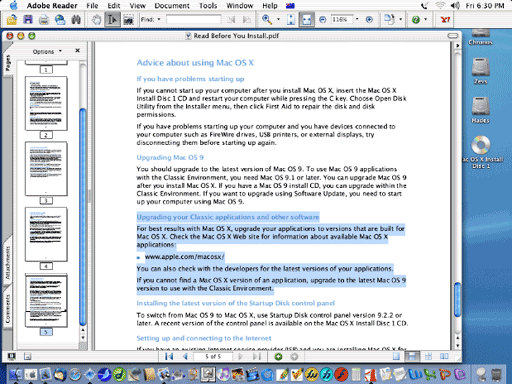
The point is, Apple got all of its users to buy OS X versions of
programs they already had. And now, these programs and subsequent
upgrades won't be installable on Lion.
For how long will Apple support its new programs coded as Intel or
Universal that came into existence before Lion, before requiring users
to buy more programs? Of course Adobe (and others) don't care, because
their programs sell (not that it's Adobe's fault).
My previous point may not have made sense, so I'll try to make it
differently. There is an interesting element to Lion, such as
"autosave", which will only work on new programs coded for Lion, but
won't work on earlier Intel/Universal coded programs. It indicates to
me that Apple will eventually run only post-Lion programs on their
computers.
Demetrios
Hi Demetrios,
I haven't used any word processor application for
production since the old Classic OS version of Nisus Writer back in
the late '90s. Bean serves nicely if I
need styled text that Tex-Edit Plus
can't handle. I have a copy of Pages '08 on my hard drive, but I only
start it up occasionally and have never really found a reason to use it
instead of my mainstay text editor, Tex-Edit Plus.
Speaking of which, Tex-Edit Plus developer Tom Bender
told me a while back that he plans to develop a Cocoa version of TE+,
but no sign of it yet, which will create a major dilemma for me if
Lion, as rumoured, turns out to be 64-bit only and thereby drops
support for Carbon apps. TE+ is the most important and
non-substitutable application in my production suite.
Charles
Hi again Charles,
This is a screenshot for what happens when installing Office 2008 on
Snow Leopard. Although written in Universal code, has a PPC
installer.
Microsoft Office 2008 supports Intel Macs, but the installer requires
Rosetta, so it won't run with OS X Lion.
Hi again Charles,
Apologies if my last email was little garbled.
With reference to Office 2008, it should be noted that it was the
only version of Office available for Snow Leopard for 14 months after
SL's release, and that anyone who bought it and installed it during
that time needed Rosetta. And, if in the future, these users buy a new
Mac with Lion and with no Rosetta, these users will find that their
copy of Office 2008 won't be able to be installed.
I'm sending a detail of a screenshot of a frustrating Snow Leopard
bug!
I have folders on my desktop and on external drives. When I copy a
folder from any external drive onto any of my machines, I get the usual
dialog, something like, "are you sure you want to replace an older
folder with that name?". But what Snow Leopard does whilst copying, is
it wipes the folder clean and then says "The operation can't be
completed because an item with [that] name already exists"!
This does not happen on the G3 on Jaguar, or the G4 on Tiger, or on
my current machine when it was on Leopard, or even on Windows running
XP. This happens once every five times on Snow Leopard, and it has
still not been fixed.
A secondary bug that seems associated with this one is that
sometimes, when it successfully copies a folder over, it reorders all
the items in that folder into alphabetical order, which means that I
either have to rearrange them or open the folder to drag the items into
it (thus retaining the order I had them in). Do you think that Apple
will ever fix this?
Demetrios
Hi Demetrios,
That's a nasty bug I hadn't heard of before.
Will Apple fix it? If they haven't by now, I wouldn't
bet on it for Snow Leopard. Probably with Lion.
Your mention of the SL Finder rearranging the content
of folders, one of the things that drives me nuts with OS X is
that the Clean Up Selection command doesn't have a confirm dialog. On
the cusp of my sixth decade, I've been known more than once to drift
off at the keyboard, only to awaken and find the 100 or so icons on my
Desktop all regimented neatly in rows of columns rather than in the
ordered chaos of where I had put them. There must be a keyboard command
or mouse click that initiates the reordering, but it is maddening to
have to spend 20 minutes or so groggily restoring them to where they
were.
Charles
Hi Charles,
With regard to the rearrangement of the Desktop that you mention, it
had never happened to me until Snow Leopard (of course, when I rebuilt
the desktop on OS 8.6 once, I had the icons rearranged).
It has happened a few times to me on Snow Leopard. After arranging
the items in the order I wanted, the computer again rearranged them
when I started it up the next day.
I fixed this with TechTool Pro. I suspect that it might be a problem
in the way it handles memory? (Just a wild guess.)
I booted up on the TechTool Pro disc, defragmented the files, and
then defragmented the disc into a contiguous segment. All was fine
until the next upgrade (from 10.6.5 to 10.6.6), after which all of my
icons were again rearranged. So now, I defragment the the computer
after each upgrade.
Demetrios
Hi Demetrios,
I haven't noticed system upgrades causing any
rearrangement. All that defragging sounds time-consuming and
tedious.
The only instances I've had this happen have been
after falling asleep at the keyboard, so I can't say for sure exactly
what I do inadvertently to trigger the rearrange.
Charles
Hi Charles,
It's a known issue and subject to a
few discussions on Apple's site. Page 4 is where I made my
contribution.
I suspect it is a question of how SL handles memory. I have more
programs installed on it than you can poke a stick at, as well as
Windows XP, which also has a full compliment of programs. Maybe if
there are only a few programs installed it requires less memory
allocation? My mother-in-law has the default apps plus Microsoft Office
and has had no problem.
SL definitely has many shortcomings.
Go to Charles Moore's Mailbag index.