Compiled by Charles Moore
and edited by
Dan Knight
- 2006.12.15
PowerBook, iBook, MacBook, and other portable computing is
covered in The 'Book Review.
All prices are in US dollars unless otherwise noted.
News & Opinion
Apple Updates
Products
iPod Accessories
News & Opinion
Amazing Speed from an Old Power Mac
John Martellaro writing on Mac Observer says:
"MyMac published a blog by the legendary John Farr on Friday
[link below] about his experience with an old
[Power] Macintosh 8600 pulled out of
storage. In Finder operations, it felt far snappier than his new
MacBook....
"Mr. Farr described pulling the 8600 out of a storage shed where
the temperature had reached -13F. He let it warm up, and after it
booted perfectly, he was amazed at its speed in the GUI. "And it
was so ridiculously fast. I mean, I could sell tickets or
something. ('See? See?? Want to close a window? WHAM! Hit the pull
down menu? WHAM!')'"
Editor's note: Yes, I still boot my Pismo and iBook into OS 9 from time to time,
and I'm always blown away by how responsive the Finder is. Ditto
for my Umax SuperMac S900
tower. cm
Link: Amazing
Speed from a Macintosh 8600
The Fastest Mac in the World Runs OS 9
Applelinks' former Senior News Editor John H Farr writes on
MyMac.com:
"My poor client . . . you have to picture this: she
has a brand new MacBook, but
she's been designing and printing all the labels for her line of
herbal products on an ancient Performa
[6500] using ClarisWorks. Urk! Obviously this is okay, even if
it has me rolling my eyes, so long as the old Mac works. She also
just hired a new assistant, and she wants to keep the assistant out
of her office space, and she doesn't want to let the assistant use
the MacBook. This means she'd like the assistant to take over
label-making duty on the (ugh) Performa. And of course, when we
last looked in on this scene, I couldn't even get the Performa to
boot.
"Aarghh.
"Well, my first brilliant idea was to just sell her my old
Power Mac 8600 and toss the Performa.
What a perfect solution! But first I had to go extract the 8600 and
one of three monitors sitting in the storage unit, gather up all my
old SCSI gear and OS 9 software, set the whole mess up on the
dining room table, and erase all my personal data. Whew. (Pant,
pant...) "
Link: The
Fastest Mac in the World, Part II
notMac Challenge Seeks Free .mac
Replacement
The new notMac Challenge site says:
"Introducing the notMac Challenge to create a free replacement
to dotMac's client-based services that's easy enough for a
first-time Mac user to install and so fully and transparently
integrated that a long-time dotMac user wouldn't notice the
difference.
"Current prize value: $3590
"Contribute to the prize and help provide incentive for someone
to solve this problem.
"Since Apple decided to start charging for dotMac, I've spent
$495 to keep some useful files remotely accessible on my iDisk and
sync my bookmarks, address book and calendar between computers.
While I find these features incredibly useful and convenient, I
have no need for any of dotMac's web-based services, and as a
result, I don't think I've been getting a good value from Apple. I
know that workarounds exist that allow one to take advantage of
dotMac's services without a dotMac account, but they require a
level of technical proficiency that I just don't have. I've no
doubt there are a lot of people like me.
"The goal of the notMac Challenge is to create the incentive for
someone to make an alternative dotMac solution available for the
general public. Since this is something that could benefit a large
number of people in the Mac community, I figure what better way to
create that incentive than to invite anyone interested to
contribute to the reward.
"To make the stakes even richer, I'll match every contribution
up to a total of $10,000. So, if you contribute $100, I'll double
it for a total of $200. Hopefully, in a short amount of time, the
prize pool will be large enough to encourage someone out there to
liberate the less technically literate of us from the obligation to
pay Apple $99 a year."
Note: If this is legit (I have no way to verify), it will be
great! cm
Link: notMac
Challenge
'Name the Worm, Win a Bug!'
PR: ThriftMac, in conjunction with XtraLean Software, is
offering a free copy of ShutterBug to the person who comes up with
the best name for the ThriftMac mascot. Contest entrants will also
receive a coupon for $10 off ShutterBug just for participating
(regular price is $39.95). The contest will run from December 8
through December 31, 2006 and the winner will be announced a week
thereafter. Participants can submit their entry via a form at the
ThriftMac website. To submit an entry and for contest details,
visit ThriftMac.
ThriftMac is a website devoted to cool freeware offering a
collection of the "cream of the crop" in free applications for Mac
OS X. The ThriftMac mascot is a friendly green worm that
resides at the bottom of the ThriftMac website, inviting visitors
to download the freeware of their choice from the great collection
of free apps available at the site. This worm needs a name and is
looking to choose from the submissions sent in by contest
participants. Contest entries are being accepted until December 31,
2006. The winner will be decided by a panel of judges consisting of
ThriftMac and XtraLean staff.
ShutterBug is an easy to use, powerful website creation tool for
Mac OS X that lets you create all different types of websites,
from elegant online galleries and slideshows to full-featured
websites. It offers WYSIWYG tools for quick and easy content
building and for creating stylish website designs. ShutterBug comes
packed with more than two-dozen themes and offers 80 more themes
available from shutterbugland.com for free download by registered
ShutterBugs.
Apple Updates
Intel-based Macs May Become Unresponsive in
Target Disk Mode
A new Apple Knowledge Base article says:
"Some Intel-based Macs can become unresponsive while being used
as a host in FireWire target disk mode. This may occur if the
second computer is left connected for over 24 consecutive hours to
the Intel-based target Mac.
"Products affected
"Solution
"To avoid this behavior, unmount the host computer and restart
it with a new target disk mode session every 24 hours."
Link: Intel-based
Mac May Become Unresponsive in Target Disk Mode
Products
miniStack V2 - Up to 750 GB Plus USB
2.0/FireWire Hub
 PR:
Expand your storage capacity and port flexibility while decreasing
your desk/cord clutter. The Newer Technology miniStack V2 is the
perfect external drive and bus powered hub companion for any
computer.
PR:
Expand your storage capacity and port flexibility while decreasing
your desk/cord clutter. The Newer Technology miniStack V2 is the
perfect external drive and bus powered hub companion for any
computer.
Housed within the miniStack's compact, sleek, state-of-the-art
enclosure is a fast 3.5" drive with up to 750 GB that blows away
smaller and slower 2.5" internal drives. Now you can have all the
storage space you need for music & video files, graphics &
photos, and document backup. Plus, with 2 FireWire and 3 USB 2.0
ports built in, you now can connect devices including scanners,
printers, memory card readers, digital cameras, and iPods - all at
once!
 This
terrific storage/connectivity solution is fully portable and works
with all Macintosh computers and laptops, as well as virtually any
Windows or Linux-based system with USB or FireWire. The
easy-to-use, Plug-and-Play miniStack also is perfect for booting
your OS on any system with USB 2.0 boot-support.
This
terrific storage/connectivity solution is fully portable and works
with all Macintosh computers and laptops, as well as virtually any
Windows or Linux-based system with USB or FireWire. The
easy-to-use, Plug-and-Play miniStack also is perfect for booting
your OS on any system with USB 2.0 boot-support.
Whether you're a techie and want to add your own hard drive to
one of our 0 GB Kits or want the convenience of a preconfigured
solution that comes complete with a leading hard drive
utility/performance & backup software bundle valued at $200,
NewerTech has a miniStack solution for your specific need.
miniStack V2 Features:
 High
Performance 3.5" ATA/6 7200 rpm Drive with 2 MB, 8 MB, or 16 MB
data buffer, Premier Top Tier Oxford 911+ Chipset, Smart Power
Auto-engage ON/OFF, Intelligent Thermal Control, 3 Additional
FireWire Ports, 4 Added USB 2.0 High Speed Ports, Full 2 Year
Warranty.
High
Performance 3.5" ATA/6 7200 rpm Drive with 2 MB, 8 MB, or 16 MB
data buffer, Premier Top Tier Oxford 911+ Chipset, Smart Power
Auto-engage ON/OFF, Intelligent Thermal Control, 3 Additional
FireWire Ports, 4 Added USB 2.0 High Speed Ports, Full 2 Year
Warranty.
Features:
- NEW! Ultra-Quiet Operation
- Up to 750 GB of bootable, performance disk capacity
- Large 8 MB or 16 MB data cache
- Compact 6.5" x 6.5" x 1.5" size
- Integrated USB 2.0 powered 3-port hub (1 uplink + 3
additional)
- Integrated FireWire powered 2-port hub/repeater (1 uplink + 2
additional)
- Auto-Power on/off automatically with computer
- Intelligent thermal monitoring activates fan only when
needed
- Industry standard security slot
- Selectable FireWire or USB 2.0 hard drive interface mode
- Fully bootable via USB or FireWire
- EMC Retrospect Backup Certified
- EMC Retrospect Backup and Intech HD SpeedTools included
- NewerTech 2 year warranty
System Requirements
- Apple/Mac or PC with available FireWire or USB port
Mac Requirements:
- FireWire 400 (1394a): Mac OS 9.2 or higher
- USB 2.0: Mac OS 10.2 or higher
- USB 1.1: Mac OS 9.2 or higher
Windows Requirements
- FireWire 400 (1394a): Windows 98SE/ME/2000/XP
- USB 2.0: Windows ME/2000/XP
- USB 1.1: Windows ME/2000/XP
The miniStack V2
- 0 GB 'Add Your Own HD' $79.99
- 80 GB 7200 rpm 2 MB $ $114.99
- 160 GB 7200 rpm 8 MB $129.99
- 250 GB 7200 rpm 8 MB $149.99
- 320 GB 7200 rpm 8 MB $179.99
- 400 GB 7200 rpm 8 MB $239.99
- 500 GB 7200 rpm 8 MB $259
- 750 GB 7200 rpm 16 MB $495
USB only also available.
PROGear-G5 28-in-1 Card Reader Matches Power
Mac G5, Mac Pro
 PR: Now you can transfer or download data from your
flash memory card to your computer with the PROGear-G5.
PR: Now you can transfer or download data from your
flash memory card to your computer with the PROGear-G5.
Features:
- Stylish design to compliment your Power Mac G5 or Mac Pro
computer
- Hi-speed USB 2.0 data transferring between flash media cards
for Mac/PC, notebooks, digital cameras, PDAs, and MP3 players
- External use via USB 2.0 cable
- 4 card slots allow you to access 28 media formats
- Pin-protected Compact Flash slot
- No adapters required for mini-SD, RS-MMC and MS-Duo
- Compatible with the latest Secure Digital High Capacity (SDHC)
memory cards
- Custom Icons for each media slot. (Windows)
Supported Media Cards:
- CompactFlash Type-I
- CompactFlash Type-II
- CompactFlash Ultra Speed (133x)
- Microdrive
- SmartMedia
- Magicstor
- MultiMediaCard
- MultiMediaCard Mobile
- MultiMediaCard High Speed v4.0
- xD-Picture Card*
- xD-Picture Card* Type M
- xD-Picture Card* Type H
- Secure Digital (true 4-bit)
- miniSecure Digital
- MicroSD (*SD Adapter Required)
- Secure Digital v1.1 (133x)
- RS-MultiMediaCard
- RS-MultiMediaCard High Speed v4.0
- Memory Stick
- Memory Stick PRO Duo
- Memory Stick Duo
- Memory Stick Select
- Memory Stick Rom
- Memory Stick PRO (true 4-bit)
- Memory Stick MagicGate
- Memory Stick Duo MagicGate
- Memory Stick PRO MagicGate
- Memory Stick High Speed (133x)
Specifications:
- Dimension (W x H x D): 5.27" x 2.52" x 4.92" (134mm x 64mm x
125mm)
- Power Requirements: 5V DC +/- 5% (USB powered)
- Transfer rate:
- Up to 480 Mb/sec via USB 2.0
- Up to 12 Mb/sec via USB 1.1
System Requirement:
- Mac OS X and later
- Windows 2000/XP
- USB 2.0 port
Link: PROGear-G5 28-in-1
Professional Card Reader
iPod Accessories
Ear3 Personal Hearing Threat Detector
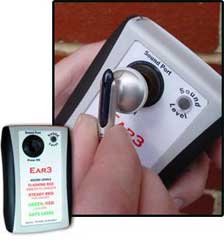 PR: Ear3 is a miniature, personal hearing
threat detector that can immediately signal the user when a sound
source exceeds safe listening levels. Ear3 can be used with iPods,
MP3 players, boom boxes, stereo systems, automobile audio systems,
rock concerts, discos, orchestras and other sound sources. When
used properly, Ear3 can dramatically reduce opportunities for sound
induced hearing trauma. Ear3 is approximately the size of an iPod
and does not require any electrical connections to the sound source
for its operation.
PR: Ear3 is a miniature, personal hearing
threat detector that can immediately signal the user when a sound
source exceeds safe listening levels. Ear3 can be used with iPods,
MP3 players, boom boxes, stereo systems, automobile audio systems,
rock concerts, discos, orchestras and other sound sources. When
used properly, Ear3 can dramatically reduce opportunities for sound
induced hearing trauma. Ear3 is approximately the size of an iPod
and does not require any electrical connections to the sound source
for its operation.
Ear3 uses calibrated electronics to measure sound pressure
levels and signal those levels to the user in four easy to
understand steps. When sound pressures are between 70 to 84
decibels (dBA), a green light illuminates. At 85 decibels the light
flashes red/green, indicating entry to the danger zone for hearing
damage. At 90 decibels a steady red indicator light comes on
indicating high danger to hearing. At 100 decibels and above, the
red indicator light flashes rapidly on/off, indicating extreme
danger to hearing. Ear3 adds an important element of reality and a
protective option to a person's sound level choices.
Ear3 also provides a sound chamber that approximates the size of
the human ear canal in order to increase accurate assessment of
sound pressures at the eardrum when ear buds are being used. This
feature models the volume of the ear canal and takes into account
sound pressure increases introduced by resonance characteristics of
the canal. By incorporating resonance factors into Ear3's design,
users receive an improved estimate of sound pressure levels
actually being presented to the ears. For example, a given sound
pressure measured from ear buds in a free sound field can be 10 to
15 decibels lower than the same sound pressure delivered directly
into an ear canal.
With iPods, for example, Ear3 can monitor sound levels at the
ear buds and can be used to adjust these signals to safe levels.
iPod users can rapidly and easily adjust output for safe listening
levels. There is no need to guess at sound levels being presented
to the ears. Ear3 provides factual information that can guide
listening levels selected by users of music players.
 Protect your family from loud music such as MP3
Players and Concerts
Protect your family from loud music such as MP3
Players and Concerts
The iPod's new Volume Limit function (accessed via the Settings
menu) now provides the user with an opportunity to read the output
level of the iPod with Ear3 and then set the Volume limit to a
specific safe level. The iPod will remember the setting and will
use it in future playbacks. Parents can set the Volume Limit and
can then lock the settings so children cannot operate the unit
beyond safe levels.
In sound fields, such as those broadcast from in-home stereo
systems or automobile stereos, Ear3 can be used to read the
strength of sounds and to guide adjustments to safe levels. Regular
use of Ear3 will reduce the probability of hearing loss from loud
sound sources. In addition, users are likely to remember the volume
settings they use and will then guide their future settings based
on this information.
In noisy environments where the user cannot directly control
sound output, such as rock concerts, discos or other locations,
Ear3 can remind the user to protect his/her hearing. Small, foam
earplugs can attenuate loud sounds and limit the risk of hearing
damage.
Ear3 was developed at the Hollins Communications Research
Institute in Roanoke, Virginia, a nonprofit organization that has
developed innovative approaches to the behavioral treatment of
stuttering and a new, advanced executive hearing assistance
program. The Institute can be reached by email:
admin@stuttering.org.
Speak to a real person about Ear3 - call 540-265-5663
Price $49.95
Link: Ear3 Personal Hearing
Threat Detector
Desktop Mac
Deals
Low End Mac updates the following price trackers monthly:
For deals on current and discontinued 'Books, see our 13" MacBook and MacBook Pro,
MacBook Air, 13" MacBook Pro, 15" MacBook Pro, 17" MacBook Pro, 12" PowerBook G4, 15" PowerBook G4, 17" PowerBook G4, titanium PowerBook G4,
iBook G4, PowerBook G3, and iBook G3 deals.
We also track iPad,
iPhone, iPod touch, iPod classic, iPod nano, and iPod shuffle deals.

 PR:
Expand your storage capacity and port flexibility while decreasing
your desk/cord clutter. The Newer Technology miniStack V2 is the
perfect external drive and bus powered hub companion for any
computer.
PR:
Expand your storage capacity and port flexibility while decreasing
your desk/cord clutter. The Newer Technology miniStack V2 is the
perfect external drive and bus powered hub companion for any
computer. This
terrific storage/connectivity solution is fully portable and works
with all Macintosh computers and laptops, as well as virtually any
Windows or Linux-based system with USB or FireWire. The
easy-to-use, Plug-and-Play miniStack also is perfect for booting
your OS on any system with USB 2.0 boot-support.
This
terrific storage/connectivity solution is fully portable and works
with all Macintosh computers and laptops, as well as virtually any
Windows or Linux-based system with USB or FireWire. The
easy-to-use, Plug-and-Play miniStack also is perfect for booting
your OS on any system with USB 2.0 boot-support. High
Performance 3.5" ATA/6 7200 rpm Drive with 2 MB, 8 MB, or 16 MB
data buffer, Premier Top Tier Oxford 911+ Chipset, Smart Power
Auto-engage ON/OFF, Intelligent Thermal Control, 3 Additional
FireWire Ports, 4 Added USB 2.0 High Speed Ports, Full 2 Year
Warranty.
High
Performance 3.5" ATA/6 7200 rpm Drive with 2 MB, 8 MB, or 16 MB
data buffer, Premier Top Tier Oxford 911+ Chipset, Smart Power
Auto-engage ON/OFF, Intelligent Thermal Control, 3 Additional
FireWire Ports, 4 Added USB 2.0 High Speed Ports, Full 2 Year
Warranty. PR: Now you can transfer or download data from your
flash memory card to your computer with the PROGear-G5.
PR: Now you can transfer or download data from your
flash memory card to your computer with the PROGear-G5.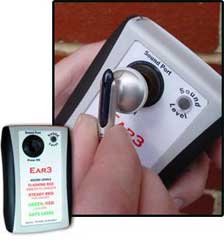 PR: Ear3 is a miniature, personal hearing
threat detector that can immediately signal the user when a sound
source exceeds safe listening levels. Ear3 can be used with iPods,
MP3 players, boom boxes, stereo systems, automobile audio systems,
rock concerts, discos, orchestras and other sound sources. When
used properly, Ear3 can dramatically reduce opportunities for sound
induced hearing trauma. Ear3 is approximately the size of an iPod
and does not require any electrical connections to the sound source
for its operation.
PR: Ear3 is a miniature, personal hearing
threat detector that can immediately signal the user when a sound
source exceeds safe listening levels. Ear3 can be used with iPods,
MP3 players, boom boxes, stereo systems, automobile audio systems,
rock concerts, discos, orchestras and other sound sources. When
used properly, Ear3 can dramatically reduce opportunities for sound
induced hearing trauma. Ear3 is approximately the size of an iPod
and does not require any electrical connections to the sound source
for its operation. Protect your family from loud music such as MP3
Players and Concerts
Protect your family from loud music such as MP3
Players and Concerts
