Compiled by Charles Moore
and edited by
Dan Knight
- 2007.02.09
PowerBook, iBook, MacBook, and other portable computing is
covered in The 'Book Review.
All prices are in US dollars unless otherwise noted.
News & Opinion
Apple Updates
Products
iPod News
Software
News & Opinion
Mac Market Share Climbs to 6.22%
The Operating System Market Share for January, 2007 report finds
that Mac OS market share has risen to 6.22%, combining 4.34% for
the PowerPC Mac OS and 1.88% for Macintel, which are calculated and
listed as separate categories.
Link: Operating
System Market Share for January 2007
Upgrade Your Core Duo iMac to Core 2
MacLife's Niko Coucouvanis reports:
"Here's how to replace the Core Duo proccessor in your original
Intel-based iMac with a spanking new Core 2 Duo - but be forewarned:
This upgrade is not for the faint of heart.
"Just as the disclaimer for Jackass: The Movie says: This
stunt was performed by a professional, so neither you nor your dumb
buddies should try anything shown in this how-to.
"So you jumped on the Intel-Mac bandwagon too soon and now your
Core Duo-equipped iMac feels inadequate? We're here for you,
friend, with a step-by-step guide for something that, in
retrospect, we'd actually recommend you don't try: replacing your
iMac's Core Duo processor with a Core 2 Duo chip."
Link:
Upgrade Your iMac to a Core 2 Duo Processor
iFixit Benchmarks, Disassembles 802.11n Airport
Extreme
 PR: iFixit has released the
first 802.11n Airport Extreme benchmarks and disassembly. The
photos and benchmarks are online
PR: iFixit has released the
first 802.11n Airport Extreme benchmarks and disassembly. The
photos and benchmarks are online
Benchmarks are on page two.
From the Guide, "The new base station is amazing. We achieved a
10x performance boost, and a 3x usable range increase!" We achieved
over 9 MB/s in short range lab testing with a MacBook Pro. Long
range testing was equally impressive. At 300 feet (with a building
in the way), we reached transfer rates of 500 KB/s.
 iFixit is the Mac+iPod
do-it-yourself company. iFixit launched in 2003 and instantly
became the leader in the Mac laptop part industry, and introduced
iPod parts in 2006. iFixit is dedicated to helping people
everywhere keep their Macs and iPods running longer. For more
information, visit www.iFixit.com or call 1-866-61-FIXIT.
iFixit is the Mac+iPod
do-it-yourself company. iFixit launched in 2003 and instantly
became the leader in the Mac laptop part industry, and introduced
iPod parts in 2006. iFixit is dedicated to helping people
everywhere keep their Macs and iPods running longer. For more
information, visit www.iFixit.com or call 1-866-61-FIXIT.
Switch to a Mac Guides Launched
PR: Switch to a Mac has announced the Switch to a Mac
Guides in an effort to help those interested in switching.
- Are you new to Mac?
- Are you interested in making the Switch?
- Are you thinking about buying a Mac but don't know where to
start?
- Would you like to learn about Macs and the Mac OS X operating
system?
- Do you currently use a Mac but would like to learn more?
- Would you like to share your knowledge and expertise by writing
your own articles?
The Guides will serve as a resource that will help Mac users of
all skill levels to become familiar with Macs, Mac OS X, and
the software runs on Mac OS X.
Please note that the Guides are still a work in progress,
content is still under construction, revision, and design. The
Guides will soon gain additional functionality.
Link: Switch to a Mac
Guides
Home Editions of Windows Vista Not Allowed on
Virtual Machines
InformationWeek's Paul McDougall reports:
"Mac owners and Linux users hoping to run Windows Vista using
virtual machine software had better own the Business or Ultimate
editions of the new operating system, according to Microsoft's
licensing terms.
"The end-user license agreements governing both the Home Basic
and Home Premium editions of the OS specifically forbid users from
booting the software 'within a virtual (or otherwise emulated)
hardware system.' The blanket prohibitions don't apply to the
higher-end editions of Windows Vista....
"In his blog, Parallels
head of marketing Ben Rudolph says the
licensing policy could cost Microsoft some new customers...."
Even Windows users who want to use virtualization are only
authorized to do so with Vista Business and Ultimate. dk
Link:
Home Editions of Windows Vista Won't Run on Mac or Linux Virtual
Machines
Intel May Not Launch 45nm Desktop CPUs until
2008
The Register's Tony Smith reports:
"Intel may claim its 45nm processors will be in production in
H2, but it appears desktop chips may not actually launch until Q1
2008, if the latest roadmap to leak out of the chip giant is to be
believed.
"Intel has two 45nm CPUs in the pipeline: 'Yorkfield', the
sucessor to today's four-core Core 2 Extreme and Core 2 Quad, and
'Wolfdale', the future Core 2 Duo. According to a roadmap published
by Japanese-language site PCWatch, all both chips do not appear
until Q1 2008.
"Yorkfield and Wolfdale are derived from 'Penryn', Intel's 45nm
Core 2 architecture. It's not only a die-shrink of the 65nm
'Conroe', but incorporates a variety of architectural tweaks and
introduces SSE4 instructions. It's also been suggested the chip
re-enables HyperThreading, missing from Intel's main desktop
processors since the Pentium era."
Link:
Intel Won't Launch 45nm Desktop CPUs until 2008?
Apple Updates
Firmware Updates for Intel-based Macs
An updated Apple Knowledge Base article says:
"Firmware updates for Intel-based Macintosh computers may not be
displayed automatically using Software Update. If they do not
appear in Software Update, they must be manually downloaded from
the Apple Support Downloads site.
"If you are unsure whether your computer needs a particular
update, simply download and open the update installer. The
installer will alert you if the firmware update is already
installed or not needed.
"To check your computer's version string of the Boot ROM or SMC
firmware
- From the Apple menu, select About This Mac.
- Click the More Info... button.
- Under the Content header, select Hardware.
- The version information will be located in the dialog that
appears"
Link: Mac OS X:
Firmware Updates for Intel-based Macs
GeForce 7300 GT Firmware Update for Mac
Pro
A new Apple Knowledge Base article says:
The GeForce 7300 GT Firmware Update will update the firmware on
all of the NVIDIA GeForce 7300 GT graphics cards in the Mac Pro.
The updater application will be installed in the
/Applications/Utilities folder. Please follow the instructions in
the updater application to complete the process.
System Requirements
- Mac OS X 10.4.7 or later
- Mac Pro
Link:
GeForce 7300 GT Firmware Update for Mac Pro
Products
Happy Hacking Keyboard Lite 2 for Mac
PR: Tired of the "incorrect" XXX PC style layout? So were
we! So we put the keys back the way they are supposed to be... No
more re-mapping to meet your typing needs

Features:
High Quality Keys (High Quality Construction &
Design) - We use a super high quality membrane in the Lite 2 Model
that provides a smooth feel and firm response - no mushy keys here
- the pressure spec is a comfortable 55g.
In our high-end Professional and Super-Pro Blank Key models, we
use the finest steel spring construction to provide an ultra smooth
and some might say luxurious feel with a solid but
easier-on-the-fingers 45g pressure needed to actuate each key. All
models are build from high-impact "tough typing" plastic to provide
you with many years of use.
Unix Key Layouts (the control and caps keys are in the
"right" places) - Tired of the "incorrect" XXX PC style layout?! So
were we! So we put the keys back the way they are supposed to be...
No more re-mapping to meet your typing needs.
Footprint - The HHKB won't encroach on your already tight
desk space: we only take up a tiny 11.6" x 4.7"! That's about 1/2
the size of a sheet of paper...
Multi Platforms Support (One Keyboard does 'em all!) - With just
the flip of a switch you're able to move your beloved HHKBamong any
of these computer platforms:
- PS/2, Macintosh (ADB) and Sun Platforms [HHKB]
- PC and Macintosh [HHKB Professional, HHKB Lite2(USB)]
Regardless of the interface or model - the layout is the same -
your hands will know what to do and where all the keys are...
 Windows support Professional/Blank Key Top,
Lite2.
Windows support Professional/Blank Key Top,
Lite2.
Will appreciate the ability to extend the keyboard to include
the "Windows Key" and swap Caps and Control with the flip of a
switch.
Two USB HUB(Convenient Extra USB Ports...) are built into the
Lite2 model for your desktop convenience. Lite2 has downstream USB
ports on its back.
Happy Hacking Keyboard Lite 2 System requirements:
- Mac OS version is 9.1 or later.
- iMac Firmware 1.0.1 or later.
- Mac Update 1.1 or later
- USB Driver 1.4.6 or later.
- IntelliPoint Driver 1.1 or later.
Light Grey (shown) and Black
- Happy Hacking Basic Layout plus "Inverted-T arrow keys"
- PC(PS/2) or USB (2 different models)
- 2 downstream USB ports on its back (USB model)
- Very Small Foot Print (11.6" x 4.7")
 A succeeding version of the popular award
winning "Happy Hacking Keyboard Lite"! About "half" of a "letter
size" paper, this compact size keyboard, with a consistent tactile
feel and reliability now supports the USB interface. The
Plug-n-Play Lite 2 also has two built in USB ports, which allows
you to easily plug additional peripherals into the keyboard! The
Lite 2 also sports a new feature: "true arrow keys", which was made
possible by the many requests we received from our valued
users!
A succeeding version of the popular award
winning "Happy Hacking Keyboard Lite"! About "half" of a "letter
size" paper, this compact size keyboard, with a consistent tactile
feel and reliability now supports the USB interface. The
Plug-n-Play Lite 2 also has two built in USB ports, which allows
you to easily plug additional peripherals into the keyboard! The
Lite 2 also sports a new feature: "true arrow keys", which was made
possible by the many requests we received from our valued
users!
Price: $69
Western Digital My Book Premium ES Edition
 PR: With both
the popular USB 2.0 and the ultra-fast eSATA 3 Gb/s interfaces on
board, the My Book Premium ES Edition external hard drive offers
universal connectivity and unbeatable performance in one high-value
package. Works with both Windows and Macintosh computers. Includes
EMC Retrospect Express backup software.
PR: With both
the popular USB 2.0 and the ultra-fast eSATA 3 Gb/s interfaces on
board, the My Book Premium ES Edition external hard drive offers
universal connectivity and unbeatable performance in one high-value
package. Works with both Windows and Macintosh computers. Includes
EMC Retrospect Express backup software.
Product Features
- Easy to set up, easy to use - Installation is a snap because
you don't really "install" this drive, you just plug it in and it's
ready to use. There is no CD to install; the included software
loads from the drive the first time you plug it in.
- Dual interface - USB 2.0 - For convenience and compatibility
among multiple computers, USB 2.0 is the way to go. eSATA 3 Gb/s -
The ultra-fast eSATA interface gives you speed comparable to a
state-of-the-art internal hard drive. This is the future of
external storage made available today.
- PC and Mac compatible - Works with both Windows 2000/XP and Mac
OS X 10.3 or later
- EMC Retrospect Express backup software - Includes Easy-to-use
EMC Retrospect Express backup software for Windows and Mac.
- Capacity gauge - See at a glance how much space is available on
your storage system. (Works with the USB connection only)
- Intelligent drive management features - The My Book external
drive turns itself on and off with your computer and Safe Shutdown
prevents the drive from being powered down until all your data has
been written. (Works with the USB connection only.)
- Quiet and cool - An efficient convection cooling system keeps
this unit reliably cool and remarkably quiet.
- Smart design - The elegant case, iconic of a book, takes up
less space on your desk, stacks horizontally, and allows two or
more drives to nestle neatly together like volumes on a shelf.
- Fast, high-quality hard drive - Inside the case is WD's
exceptionally fast, ultra-quiet, cool-running SATA 3 Gb/s hard
drive.
- Free Google software - Search your drive, manage your photos,
and simplify Web searches with included Google software. (Windows
only).
Ideal for
- High-speed backup of important documents and images
- Extra storage for your computer
- Automatic backups of your existing hard drive
- Archiving the music stored on your MP3 player
- Adding plenty of space for digital video capture and
editing
- Saving and organizing your digital photo collection
System Requirements
- Available USB port, or eSATA port or eSATA connection
- Windows 2000/XP
- Mac OS X 10.3 or later
Package Includes
- Dual-interface external hard drive
- USB cable
- AC adapter
- Quick Install Guide
Price
- 320GB - $179
- 500GB - $229
Link:
Western Digital My Book Premium ES Edition
Addonics Saturn Drive Cartridge System
Removable Hard Drive Storage
 PR: The Saturn Drive Cartridge System
(SDCS) is a high performance removable storage system that operates
similar to the tape cassette in an ordinary VCR. Utilizing the
reliable hard drive as the storage media, the SDCS offers superior
performance compares to tape or other proprietary cartridge systems
in the market. Comes with choices of three different storage sizes
from 300 GB to whopping 750 GB and higher per cartridge, it rivals
the storage capacity of many high capacity tape cartridge. The SDCS
cartridge can be added or removed from your computer without
rebooting or restarting. Once the OS detects the presence of the
SDCS cartridge, it appears as an additional hard drive to the
system. There is no driver to install or special software required
to do data backup or restoration. Data are stored uncompressed in
its own native file format and can be accessed readily by any
application program.
PR: The Saturn Drive Cartridge System
(SDCS) is a high performance removable storage system that operates
similar to the tape cassette in an ordinary VCR. Utilizing the
reliable hard drive as the storage media, the SDCS offers superior
performance compares to tape or other proprietary cartridge systems
in the market. Comes with choices of three different storage sizes
from 300 GB to whopping 750 GB and higher per cartridge, it rivals
the storage capacity of many high capacity tape cartridge. The SDCS
cartridge can be added or removed from your computer without
rebooting or restarting. Once the OS detects the presence of the
SDCS cartridge, it appears as an additional hard drive to the
system. There is no driver to install or special software required
to do data backup or restoration. Data are stored uncompressed in
its own native file format and can be accessed readily by any
application program.
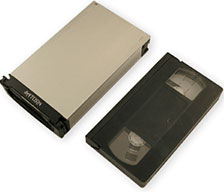 To protect your sensitive data,
the SDCS cartridge also comes with choice of bullet proof hardware
encryption in 64-bit, 128-bit and 192-bit security levels. Both
encrypted and non-encrypted SDCS cartridges can be used in the same
SDCS in any system. The hardware encrypted SDCS cartridge (Cipher
cartridge) is simple to use and easy to implement. There is no
software to install, password to remember or special training
required. The operation of the SDCS Cipher cartridge requires just
the insertion of an encryption key into the cartridge, as simple as
using a key to open a door. The SDCS Cipher cartridge works the
same and transfer data just as fast as the regular SDCS
cartridge.
To protect your sensitive data,
the SDCS cartridge also comes with choice of bullet proof hardware
encryption in 64-bit, 128-bit and 192-bit security levels. Both
encrypted and non-encrypted SDCS cartridges can be used in the same
SDCS in any system. The hardware encrypted SDCS cartridge (Cipher
cartridge) is simple to use and easy to implement. There is no
software to install, password to remember or special training
required. The operation of the SDCS Cipher cartridge requires just
the insertion of an encryption key into the cartridge, as simple as
using a key to open a door. The SDCS Cipher cartridge works the
same and transfer data just as fast as the regular SDCS
cartridge.
Unlike any cartridge system in the market, the SDCS cartridge,
encrypted or non-encrypted, can be attached to any computer via
USB, Firewire, eSATA, or Cardbus/PCMCIA using one of the optional
Addonics USIB interface cables and an external power adapter. This
feature allows the access of the data in the SDCS cartridge
practically with any computer system.
Connect externally to your computer via USB 1.1/2.0,
Firewire/iLink, SATA, eSATA or Cardbus/PCMCIA
The SDCS can be install into any computer with a standard 5 1/4
drive bay. It is designed to interface to a USB or SATA port inside
a computer. The SDCS is compatible with practically any OS -
Windows Vista, XP, 2003, 2000, 98SE, Mac OS X, Solaris 10 or Linux.
The flexibility of the SDCS makes it an ideal solution for various
storage applications, particularly in a heterogeneous computing
environment.
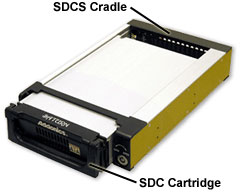 Product features:
Product features:
- Install into standard 5 1/4" drive bay of any computer
- Interface to USB or SATA port inside the system
- Cartridge size similar to VCR tape cassette
- Choice of storage capacity per cartridge - 300 GB, 500 GB and
750 GB
- Choice of IDE or SATA hard drive as storage media inside the
Cartridge
- Empty Cartridge available for installing your own hard
drive
- Choice of Cartridge with hardware encryption to protect against
unauthorized access
- Aluminum construction for durability
- Optional power adapter for external installation
- Optional accessories for attaching the cartridge to computer
via USB, eSATA, Firewire/iLink or CardBus/PCMCIA
- Compatible with Windows Vista, XP, 2003, 2000, 98SE, Mac OS X,
Solaris 10 or Linux.
Note: The Saturn Drive Cartridge System with the SATA interface
must be connected to a SATA controller with hot swap capability in
order to add and remove drive cartridge without rebooting. Please
consult your motherboard or the add-in card manufacturer to
determine hot swap support on your SATA controller. All of the
Addonics SATA Host Controllers are hot swap capable.
Specifications:
- Supported Interface for SDCS Cradle
- SATA or USB
- Supported interface for SDCS cartridge USB 2.0/1.1,
Firewire/iLink, SATA, eSATA, or Cardbus/PCMCIA interface using
Addonics USIB interface cables (not included)
- Power source: Internal Drive Cartridge System - from PC power
supply
- External Drive Cartridge System - from 110/220 power
adapter
Hard Disk Information :
- Data buffer 8 MB
- Rotational speed (RPM) 7,200
- Interface transfer rate 133
- Seek time average 8.5
Supported OS
- USB 2.0/1.1 - DOS, Windows 98SE, Me, 2000, XP, 2003 server,
Vista, Mac OS X, Linux Kernel 2.4 and above, Solaris 8 10/00 or
later release.
- SATA - DOS, Windows NT4(SP6), 98SE, Me, 2000, XP, 2003, Mac OS
X, Linux Kernel 2.4 and above
Dimensions:
- Drive enclosure: 8.19 x 4.57 x 1.46 in. (208 x 116 x 37
mm.)
- Drive Cradle: 8.93 x 5.75 x 1.61 in. (227 x 146 x 41 mm.)
- Weight: Drive Cartridge - 3.2 lb
- Drive Cartridge Cradle - 1 lb
File Systems: FAT, FAT32, NTFS and HFS+ (Formatted as FAT32 File
System as factory default)
Temperature
- Operating: 5 °C to 45 °C
- Storage: -20 °C to 60 °C
Relative humidity
- Operating: 8% to 80%
- Storage: 5% to 95%
Warranty: One Year
Link: Addonics
Saturn Drive Cartridge System Removable Hard Drive Storage
New Server Rack for Noise Reduction
 PR: GizMac Accessories,
designer and manufacturer of the XRackPro2 server rack enclosure
cabinets for noise reduction, announces a new XRackPro2 model.
Building on their innovative line of noise reducing server racks,
GizMac will introduce a new XRackPro2 model in the coming
weeks.
PR: GizMac Accessories,
designer and manufacturer of the XRackPro2 server rack enclosure
cabinets for noise reduction, announces a new XRackPro2 model.
Building on their innovative line of noise reducing server racks,
GizMac will introduce a new XRackPro2 model in the coming
weeks.
The new 6U size server rack will join the current 25U, 12U and
4U XRackPro2 models in the battle to reduce noise from loud
equipment. The upcoming 6U model is expected to reduce noise by up
to 80%, as with the current XRackPro2 server rack line. "Apple,
Linux, SGI, Sun, Unix, Windows and other server and RAID systems
will fit in the new 6U XRackPro2 server rack," says Tim Cave, LOAHS
for GizMac Accessories, "its adjustable 32 inch rail to rail
maximum depth allows almost all types of rackmount systems to use
the XRackPro2 noise reduction feature."
The noise reduction engineering of the XRackPro2 server rack
allows computer, audio / video and other systems to be placed in
areas that require low noise. Post production for film, video and
audio editing; television, cable and radio broadcasting; medical
offices, business offices, schools or any other environment that
requires low noise will benefit from a XRackPro rack.
Pricing for the new 6U XRackPro2 server rack is expected to be
$749.99 US retail and should be available in late February.
Link: XRackPro
iPod News
FastMac Expands 'Just Say No to Crack'
iPod Rehab Program
PR: FastMac has expanded it's popular "Just Say No To
Crack" iPod rehab program featuring same day LCD replacements for
Video iPods, Nanos, 4th Generation (Click Wheel) iPods and now iPod
Minis. The program offers repair and replacement of scratched or
cracked iPod LCD screens, either as a Do It Yourself (DIY) kit with
tools & instructional videos or via a same day mail order
service provided by FastMac directly.
FastMac uses only Apple original parts to guarantee quality as
well as fit and compatibility. FastMac's iPod LCD rehab program is
available now for the iPod 5th Generation with Video, iPod nano,
iPod 4th Generation (Click Wheel) and iPod mini. Prices start at
$29.95. Each screen carries a 1 year warranty and a 30 day money
back guarantee.
FastMac's LCD rehab program replaces the iPod's original display
with a 100% matching Apple original part & includes all
necessary tools and instructions required to open the iPod. 24-hour
installation services are also available for an additional $39.95.
Using a box in the mail service provided by DHL, FastMac will pick
up the customer's iPod, install the LCD screen and provide a
thorough checkup & light cleaning before shipping back to the
customer, all within 24 hours. During the rehab process, FastMac
will diagnose any other problems that the iPod may be experiencing,
and offer a free estimate for repair or upgrade, including battery
& hard drive upgrades, or logic board repairs.
FastMac's LCD rehab program can also be combined with a
TruePower battery upgrade to obtain an almost new iPod. FastMac's
TruePower battery upgrades replace the iPod's original internal
battery with a larger capacity and longer lasting advanced power
cell battery. The upgrades offer up to 78% more capacity than the
original OEM battery and up to 7.5 times as many charge cycles.
FastMac's LCD rehab program is available for the iPod 5th
Generation with Video (2005 model), iPod nano (2005 model), iPod
4th Generation (Click Wheel), and iPod mini (Second
Generation).
Link: FastMac
'Just Say No to Crack' iPod Rehab Program
Software
DasBoot Creates Bootable Diagnostics
Drive
PR: DasBoot allows you to take any third party boot CD
and create a bootable diagnostic device that contains any of your
own utilities you may wish to install.
Do you have a shiny new iPod in your pocket? Or perhaps a flash
drive or small portable hard drive? Now you can turn it into a Mac
OS X diagnostic, repair, and maintenance tool. DasBoot allows
you to take any third party boot CD (such as those shipped by
SubRosaSoft.com Inc, Prosoft Engineering Inc, Alsoft Inc, or
Micromat Inc) and quickly create a bootable diagnostic device that
contains any of your own utilities you may wish to install.
You can use your iPod to boot and repair Mac OS X computers* as
needed without erasing it and taking away your ability to play
music. With the help of DasBoot you get to carry all the tools
you'll need with you. But unlike expensive third party
alternatives, you'll have plenty of space left over in case you
need to recover data.
Turn your iPod into a bootable toolkit.
DasBoot devices run software much faster than a CD/DVD repair
disk. In addition you can re-configure the device at any time to
add new utilities, updated versions of software or newer versions
of Mac OS X.
SubRosaSoft DasBoot helps you build a pocket-sized toolkit for
your Mac - just the way you want it - and it's totally free !! Just
plug it in and all your tools will be at your fingertips.
DasBoot has been tested with the following disk utilities and
data recovery tools, but will also run many others: CopyCatX,
FileSalvage, MacForensicsLab, VolumeWorks, Drive Genius, Data
Rescue II, DiskWarrior, TechTool Pro
System requirements: Mac OS X 10.3.9 or later.
System support: PPC/Intel
Free Download
CD (includes download) (+US$10.00)
Link:
DasBoot
MondoMouse Supercharges Your Mouse
PR: MondoMouse is a mouse enhancement for Mac OS X 10.4.
It adds cool new capabilities to your mouse.
- Move any window without clicking it, and without bringing it to
the front.
- Resize any window without clicking it, and without bringing it
to the front.
- Focus Follows Mouse - Automatically switch to whatever
application the mouse hovers over.
But wait, there's more! Ever have trouble finding a window?
MondoMouse identifies the window under the mouse for you via a
floating text box (as seen in the screenshots above). Find just the
right window from the dozens that may be open, without all that
tedious mucking about with Expose!
New in version 1.3:
- Adds the option to exclude applications from MondoMouse
actions
- Includes a much improved user interface in the pop-up window-ID
box.
System requirements: Mac OS X 10.4 or later.
System support: PPC/Intel
$14.95 shareware
Link: MondoMouse
iSoftPhone: An iPhone on Your Desktop
Today
 PR: Macworld is over for
another year and ever since we got back to our desks, we have been
hard at work on our iSoftPhone. While we were there, we told
everyone about the exciting features we are adding to this
completely new software. Now we are ready to roll them out!
PR: Macworld is over for
another year and ever since we got back to our desks, we have been
hard at work on our iSoftPhone. While we were there, we told
everyone about the exciting features we are adding to this
completely new software. Now we are ready to roll them out!
Quite simply iSoftPhone is an easy to use Internet phone for Mac
OS X using VoIP to provide full compatibility and crystal
clear voice quality in an attractively sleek interface. The quick
one-step configuration will allow you to get talking to other users
in seconds. Simply dial the number of the person you wish to talk
with or select them from the Address Book to dial their number.
Create private telephone networks by using the option to add
multiple SIP providers.
This is no half-baked Apple Java-compatible program nor is it a
port of any Windows or Linux version. We have tried to provide some
fun by making a skin which is strangely familiar to a product
unveiled at the Expo. This is a pure Mac implementation for Mac
users only. Therefore user experience is set on top of the powerful
telephony engine.
iSoftPhone is available exclusively to Mac users for a free
trial and can be later purchased from our online shop for $99 and
requires a SIP account.
Data Rescue II: Emergency Hard Drive
Recovery for the Mac
PR: Do you have a corrupt hard drive or one that no
longer mounts? Are other tools failing to even recognize your bad
drive?
Data Rescue II is the best data recovery software on the market
for recovering files from a problem hard drive. Data Rescue II
works when other tools fail. Data Rescue II is also completely safe
to use since it does not attempt any risky repairs to the drive
while its scanning. This is the safest, most powerful software to
recover your hard drive. Data Rescue II is the same software used
by many data recovery services!
You will need to save your recovered files to either internal
hard drive, external hard drive or Firewire drive, removable media
device (such as a Zip or MO), or even a network drive.
Focusing on data recovery, instead of hard drive repair, Data
Rescue II will work in more cases, recover more effectively, and
deliver your files in better condition than other utilities you may
have tried in the past.
Data Rescue II analyzes your entire hard drive looking for your
data, then it meticulously re-assembles your files and stores them
to a different location.
Drive recovery in a box:
- Recovers files from hard drives even if they fail to mount or
only partially operate
- Recovers all types of files, including their data, icons,
dates, and folder hierarchy
- Data Rescue II can now recover deleted digital pics from your
camera media after you've deleted them.
- Award-winning, even works when other utilities have failed
- Recover your whole drive or just the files you need
- Leaves the original disk untouched to preserve data
- Professional results, yet easy to use
An optional emergency bootable CD is also available.*
New in version 1.1.1:
- This version contains changes to facilitate localization to
other languages.
- Minor fixes, improvements and other changes to increase program
robustness.
- Support for booting new machines
System requirements:
- Boot CD - Boots into Mac OS System
- 128 MB RAM or more recommended
- Supports HFS or HFS+ partitions
- Requires: Mac OS X 10.2 or later
- Data Rescue Classic also still available
System support: PPC
$99 demoware
You can use an unregistered copy (demo mode) of Data Rescue II
to do a full scan. This full scan works exactly as the fully
licensed version would, allowing you to see all the files that are
available for recovery. However, the demo mode only allows you to
recover one single file, no larger than 500k. Once you've confirmed
that Data Rescue II can indeed see the files that you wish to
recover you can simply purchase a copy of Data Rescue II and a
serial number will be immediately sent to you via email. Because
Data Rescue II will not try to modify your disk, you can test out
the software without the worry of "making things worse" like you
can with other disk repair utilities.
Link: Data
Rescue II
Desktop Mac
Deals
Low End Mac updates the following price trackers monthly:
For deals on current and discontinued 'Books, see our 13" MacBook and MacBook Pro,
MacBook Air, 13" MacBook Pro, 15" MacBook Pro, 17" MacBook Pro, 12" PowerBook G4, 15" PowerBook G4, 17" PowerBook G4, titanium PowerBook G4,
iBook G4, PowerBook G3, and iBook G3 deals.
We also track iPad,
iPhone, iPod touch, iPod classic, iPod nano, and iPod shuffle deals.

 PR: iFixit has released the
first 802.11n Airport Extreme benchmarks and disassembly. The
photos and benchmarks are online
PR: iFixit has released the
first 802.11n Airport Extreme benchmarks and disassembly. The
photos and benchmarks are online iFixit is the Mac+iPod
do-it-yourself company. iFixit launched in 2003 and instantly
became the leader in the Mac laptop part industry, and introduced
iPod parts in 2006. iFixit is dedicated to helping people
everywhere keep their Macs and iPods running longer. For more
information, visit www.iFixit.com or call 1-866-61-FIXIT.
iFixit is the Mac+iPod
do-it-yourself company. iFixit launched in 2003 and instantly
became the leader in the Mac laptop part industry, and introduced
iPod parts in 2006. iFixit is dedicated to helping people
everywhere keep their Macs and iPods running longer. For more
information, visit www.iFixit.com or call 1-866-61-FIXIT.
 Windows support Professional/Blank Key Top,
Lite2.
Windows support Professional/Blank Key Top,
Lite2. A succeeding version of the popular award
winning "Happy Hacking Keyboard Lite"! About "half" of a "letter
size" paper, this compact size keyboard, with a consistent tactile
feel and reliability now supports the USB interface. The
Plug-n-Play Lite 2 also has two built in USB ports, which allows
you to easily plug additional peripherals into the keyboard! The
Lite 2 also sports a new feature: "true arrow keys", which was made
possible by the many requests we received from our valued
users!
A succeeding version of the popular award
winning "Happy Hacking Keyboard Lite"! About "half" of a "letter
size" paper, this compact size keyboard, with a consistent tactile
feel and reliability now supports the USB interface. The
Plug-n-Play Lite 2 also has two built in USB ports, which allows
you to easily plug additional peripherals into the keyboard! The
Lite 2 also sports a new feature: "true arrow keys", which was made
possible by the many requests we received from our valued
users! PR: With both
the popular USB 2.0 and the ultra-fast eSATA 3 Gb/s interfaces on
board, the My Book Premium ES Edition external hard drive offers
universal connectivity and unbeatable performance in one high-value
package. Works with both Windows and Macintosh computers. Includes
EMC Retrospect Express backup software.
PR: With both
the popular USB 2.0 and the ultra-fast eSATA 3 Gb/s interfaces on
board, the My Book Premium ES Edition external hard drive offers
universal connectivity and unbeatable performance in one high-value
package. Works with both Windows and Macintosh computers. Includes
EMC Retrospect Express backup software. PR: The Saturn Drive Cartridge System
(SDCS) is a high performance removable storage system that operates
similar to the tape cassette in an ordinary VCR. Utilizing the
reliable hard drive as the storage media, the SDCS offers superior
performance compares to tape or other proprietary cartridge systems
in the market. Comes with choices of three different storage sizes
from 300 GB to whopping 750 GB and higher per cartridge, it rivals
the storage capacity of many high capacity tape cartridge. The SDCS
cartridge can be added or removed from your computer without
rebooting or restarting. Once the OS detects the presence of the
SDCS cartridge, it appears as an additional hard drive to the
system. There is no driver to install or special software required
to do data backup or restoration. Data are stored uncompressed in
its own native file format and can be accessed readily by any
application program.
PR: The Saturn Drive Cartridge System
(SDCS) is a high performance removable storage system that operates
similar to the tape cassette in an ordinary VCR. Utilizing the
reliable hard drive as the storage media, the SDCS offers superior
performance compares to tape or other proprietary cartridge systems
in the market. Comes with choices of three different storage sizes
from 300 GB to whopping 750 GB and higher per cartridge, it rivals
the storage capacity of many high capacity tape cartridge. The SDCS
cartridge can be added or removed from your computer without
rebooting or restarting. Once the OS detects the presence of the
SDCS cartridge, it appears as an additional hard drive to the
system. There is no driver to install or special software required
to do data backup or restoration. Data are stored uncompressed in
its own native file format and can be accessed readily by any
application program.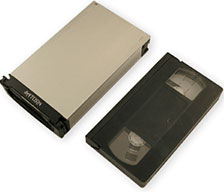 To protect your sensitive data,
the SDCS cartridge also comes with choice of bullet proof hardware
encryption in 64-bit, 128-bit and 192-bit security levels. Both
encrypted and non-encrypted SDCS cartridges can be used in the same
SDCS in any system. The hardware encrypted SDCS cartridge (Cipher
cartridge) is simple to use and easy to implement. There is no
software to install, password to remember or special training
required. The operation of the SDCS Cipher cartridge requires just
the insertion of an encryption key into the cartridge, as simple as
using a key to open a door. The SDCS Cipher cartridge works the
same and transfer data just as fast as the regular SDCS
cartridge.
To protect your sensitive data,
the SDCS cartridge also comes with choice of bullet proof hardware
encryption in 64-bit, 128-bit and 192-bit security levels. Both
encrypted and non-encrypted SDCS cartridges can be used in the same
SDCS in any system. The hardware encrypted SDCS cartridge (Cipher
cartridge) is simple to use and easy to implement. There is no
software to install, password to remember or special training
required. The operation of the SDCS Cipher cartridge requires just
the insertion of an encryption key into the cartridge, as simple as
using a key to open a door. The SDCS Cipher cartridge works the
same and transfer data just as fast as the regular SDCS
cartridge.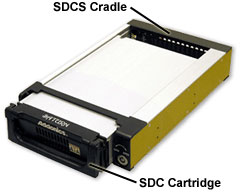 Product features:
Product features: PR: GizMac Accessories,
designer and manufacturer of the XRackPro2 server rack enclosure
cabinets for noise reduction, announces a new XRackPro2 model.
Building on their innovative line of noise reducing server racks,
GizMac will introduce a new XRackPro2 model in the coming
weeks.
PR: GizMac Accessories,
designer and manufacturer of the XRackPro2 server rack enclosure
cabinets for noise reduction, announces a new XRackPro2 model.
Building on their innovative line of noise reducing server racks,
GizMac will introduce a new XRackPro2 model in the coming
weeks. PR: Macworld is over for
another year and ever since we got back to our desks, we have been
hard at work on our iSoftPhone. While we were there, we told
everyone about the exciting features we are adding to this
completely new software. Now we are ready to roll them out!
PR: Macworld is over for
another year and ever since we got back to our desks, we have been
hard at work on our iSoftPhone. While we were there, we told
everyone about the exciting features we are adding to this
completely new software. Now we are ready to roll them out!
