PowerBook, iBook, MacBook, and other portable computing is covered
in The 'Book Review. iPod, iPhone,
and Apple TV news is covered in The iNews
Review.
All prices are in US dollars unless otherwise noted.
News & Opinion
Products
Software
News & Opinion
An Enterprise PC Shop's Move to Apple Isn't as Easy
as Expected
Computerworld's Julia King reports:
"Hindsight, as they say, is always 20/20.
"Less than five months after going public with plans to immediately
start replacing its Windows-based PCs with Macs, Auto Warehousing Co.
was forced to push back the project by more than a month. That was last
December. The reason was not a lack of money, manpower or executive
support. Rather, what stymied the project were protests from workers
and objections from customers who perceived the technology switch as
unnecessarily costly.
"'I didn't see this coming at all,' says Dale Frantz, CIO of the
Tacoma, Wash.-based company. 'We never before had any of the workforce
question our technological initiatives.' But with the Mac project,
'there was a perception that the equipment was much more expensive than
traditional Windows PCs and that we were purchasing Lamborghini-level
equipment with the company's profits,' he says."
"As Frantz saw it, fully disclosing costs was the best way to do
that. He spent the next month explaining to everyone who would be
affected the many reasons for the technology swap. Among those is the
more than $1.82 million the company calculates it will save over the
next three years."
Link:
Mac Switch Revisited: An Enterprise PC Shop's Move to Apple Isn't as
Easy as Expected
George Fox University Going All Macintosh
Portland Business Journal reports:
"Beginning next fall, George Fox
University will supply every incoming traditional undergraduate
student with a MacBook laptop.
"The university has provided a computer to each undergraduate since
1991. After initially offering a Macintosh Classic computer to all
incoming undergraduates, the university transitioned to all PCs in the
late 1990s. For the last several years, it has offered both options and
seen an increasing preference for the Mac. Last year, about 70 percent
of freshmen chose Macintosh computers over PCs."
Link: George
Fox University Going All Macintosh
Next Gen iMacs May Be First Macs with Blu-ray
9to5Mac's Cleve
Nettles says:
"Apple's next generation iMacs might not just be Penryn updates as
speculated earlier. If they are one of the first computers to recieve
[sic] the Intel Eaglelake motherboard (which support Penryns), they
could also have some Blu-ray configurations as well...."
Link: New iMacs, Apple's
First with Blu-ray?
Steampunk Mac mini
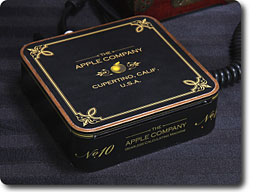 Mac
Observer's Jeff Gamet reports:
Mac
Observer's Jeff Gamet reports:
"The Macintosh may be cutting edge technology, but that didn't stop
Dave Veloz from giving his mini a fantastic Steampunk work over. The
mod included a redesigned keyboard, display, computer, and power supply
- all suitable for any proper Victorian household wanting the latest in
mechanical marvels."
Link: Mac mini Goes
Retro with Steampunk
Digitising Vinyl with an Old Mac
vulcanhammer.org reports:
"A recent offshoot of The Ancient Star-Song, the Christian music
blog, is http://learntodigitizeyourrecords.blogspot.com/,
which is a forum for 'tips and tricks' on getting your vinyl (or tape)
into a digital format. Having done some of this (no where near what The
Ancient Star-Song or Heavenly Grooves or the secular blogs have done,)
I thought I would outline how I get this done on my old, low end Mac.
Most this can be accomplished in pretty much the same way on a PC with
a few modifications.
"The Mac I'm using is a Titanium G4 PowerBook. This
laptop has an line audio input (as opposed to a microphone input, which
won't do for this job,) which makes digitising easy. That's one of the
main reasons I bought the PowerBook to start with. The manufacturers'
inclusion of a line audio input on a computer has traditionally been an
on-again, off-again proposition, and now it's almost mandatory to use
some kind of USB appliance for line audio input on most computers."
Link: Digitising Vinyl
with an Old Mac
NetApplications Posts February OS and Browser
Market Share Stats
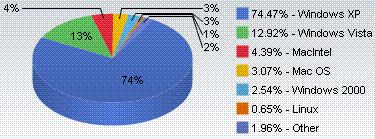 Over
the weekend, NetApplications posted market share statistics for
February, 2008
Over
the weekend, NetApplications posted market share statistics for
February, 2008
The Mac OS (including iPhone and iPod) held its own but didn't make
any gains over the month, while Safari is still solidly in third place
in the browser market.
Editor's note: Interesting that the Mac OS share (7.46%) is over
half that of Windows Vista. dk
Tips for Connecting to Shared Computers with
Leopard
Maria's Guides says:
"What you might see when you connect.
"One of the things that threw me for a loop when I started using
Leopard on my computers was the way Leopard identified folders on
shared disks when a shared computer is set up to synchronize with an
iDisk. Here are two examples...."
Link:
Tips for Connecting to Shared Computers with Leopard
Is Time Capsule's Hard Drive Really 'Server
Grade'?
Register Hardware's
Tony Smith reports:
"Apple's Time Capsule, which went on sale last week, may not be
quite what the Mac maker maintains it is, in the storage department at
least.
"Time Capsule is Apple's 802.11n Wi-Fi router with an integrated 500
GB or 1 TB 'server-grade hard disk drive', to use Apple's
words.
"But when one buyer took his Time Capsule apart, he found his
machine contained a Hitachi Deskstar 1 TB, a hard drive designed
not for servers but for desktop computers...."
Link: Apple's
Time Capsule: Is Its HDD Really 'Server Grade'?
Products
Switching to the Mac: The Missing Manual, Leopard
Edition
PR: Is Windows giving you pause? Ready to make the leap to
the Mac instead? There has never been a better time to switch from
Windows to Mac. O'Reilly Media has the incomparable guide to help you
make a smooth transition - Switching to the Mac: The Missing Manual,
Leopard Edition ($29.99). In this indispensable and timely resource,
New York Times columnist and Missing Manuals creator David Pogue gets
you past the three major challenges of switching: transferring your
stuff, assembling Mac programs so you can do what you did with Windows,
and learning your way around Mac OS X.
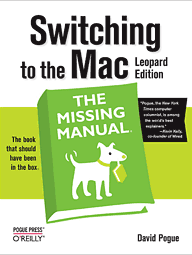 Why switch now?
Upgrading from one version of Windows to another used to be simple. But
now there's Windows Vista, a veritable resource hog that forces you to
relearn everything. Learning Leopard is not a piece of cake, but once
you do, the rewards are oh-so-much better. No viruses, worms or
spyware. No questionable firewalls, inefficient permissions, or other
strange features. Just a beautiful machine with a thoroughly reliable
system. And if you're still using Windows XP, we've got you covered,
too.
Why switch now?
Upgrading from one version of Windows to another used to be simple. But
now there's Windows Vista, a veritable resource hog that forces you to
relearn everything. Learning Leopard is not a piece of cake, but once
you do, the rewards are oh-so-much better. No viruses, worms or
spyware. No questionable firewalls, inefficient permissions, or other
strange features. Just a beautiful machine with a thoroughly reliable
system. And if you're still using Windows XP, we've got you covered,
too.
"When you get right down to it, the job description of every
operating system is pretty much the same... In other words, Mac OS X
offers roughly the same features as recent versions of Windows. That's
the good news," Pogue says in the first chapter.
He continues, "The bad news is that these features are called
different things and parked in different spots. As you could have
predicted, this rearrangement of features can mean a good deal of
confusion for you, the Macintosh foreigner. For the first few days or
weeks, you may instinctively reach for certain familiar features that
simply aren't where you expect to find them, the way your tongue keeps
sticking itself into the socket of the newly extracted tooth."
And Pogue is more than willing to walk you through every step until
there is no chance of finding your tongue in the wrong place ever
again. So if you're ready to take on Mac OS X Leopard, the latest
edition of this best selling guide tells you everything you need to
know:
Transferring your stuff. Moving files from Windows to Mac by cable,
network, or disk is the easy part. But how do you extract your email
stash, address book, calendar, Web bookmarks, buddy list, desktop
pictures, and MP3 files? Now you'll know. Recreating your software
suite. The big-name programs are available in both Mac and Windows
versions. But hundreds of other programs are available only for
Windows. This book identifies the Mac equivalents, guides you through
moving your data into them - and tells you how to run Windows on the
Mac, just in case. Learning Mac OS X "Leopard." Once you've moved into
the Mac mansion, a final task awaits: learning your way around.
Fortunately, you're in good hands with the author of Mac OS X Leopard:
The Missing Manual, the #1 best selling Mac book on earth.
Moving from Windows to Mac successfully and painlessly is the one
thing Apple does not deliver. Switching to the Mac: The Missing Manual,
Leopard Edition is your ticket to a new computing experience.
David Pogue is the weekly personal-technology columnist for the New
York Times and an Emmy award-winning tech correspondent for CBS News.
With 3 million books in print, he is also one of the world's best
selling how-to authors. In 1999, he launched his own series of
complete, funny computer books called the Missing Manual series, which
now includes more than 30 titles.
- Switching
to the Mac: The Missing Manual, Leopard Edition
- David Pogue
- ISBN: 0-596-51412-3,
- 608 pages,
- $29.99 USD, £18.50 GBP
- 1-800-998-9938
- 1-707-827-7000
Switching to the Mac: The Missing Manual, Leopard Edition is also
available from
Amazon.com for $19.79.
SlimKey Apple Keyboard/Laptop Stand
PR: Slim is in the name!
 No matter which Mac you own, this
SlimKey seems to be designed and made for it. While serving as a
keyboard's tuckaway, its slim and flat profile is so surprisingly
versatile, you can use it with any Mac. On iMac and Apple Display, it
provides better ergonomics for your back, neck, and eyes by raising the
monitor up an additional inch. On MacBook, MacBook Pro, and MacBook
Air, this stand is a wonderful cooler. The laptop will up off the desk,
and that should provide better air flow for the machine. On Mac Mini,
it is a great accessory as well.
No matter which Mac you own, this
SlimKey seems to be designed and made for it. While serving as a
keyboard's tuckaway, its slim and flat profile is so surprisingly
versatile, you can use it with any Mac. On iMac and Apple Display, it
provides better ergonomics for your back, neck, and eyes by raising the
monitor up an additional inch. On MacBook, MacBook Pro, and MacBook
Air, this stand is a wonderful cooler. The laptop will up off the desk,
and that should provide better air flow for the machine. On Mac Mini,
it is a great accessory as well.
The SlimKey Stand is constructed of 0.1085" thick steel,
powder-coated in aluminum color matching that of the iMac or Apple
Display. This stand spreads out the entire length of the slim keyboard
and 9" deep, creating a sturdy structure, which can support any size of
Apple Display or iMac, or any LCD up to 35 pounds.
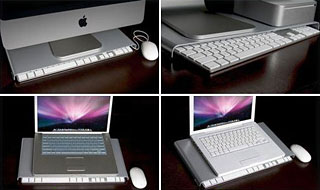 You can pick and choose your Mac,
but a SlimKey Stand is a must have.
You can pick and choose your Mac,
but a SlimKey Stand is a must have.
Features:
- Slim keyboard's best accessory.
- Sturdy yet elegant and contemporary design.
- Perfect for any size of iMac, or Apple Display, and LCD up to 35
pounds.
- Great cooler for MacBook, MacBook Pro, MacBook Air.
- Powder coated in aluminum color to match iMac and Apple Display, or
Mac Mini.
- Optional Apple Display Power Grip bracket.
Dimension: 18"(W) x 9"(D) x 1.0"(H)
Now shipping.
Price: $39.99
Link:
SlimKey Stand
Corsair Announces 16 GB High Performance USB
2.0 Flash Drive
 PR: Corsair has announced a new 16 GB high performance
"GT" Flash Voyager USB 2.0 drive. The new Corsair 16 GB GT Flash
Voyager USB drive will be debuted at the CeBIT 2008 Show next week in
Hanover, Germany on Corsair's stand (Booth 40 in Hall 21).
PR: Corsair has announced a new 16 GB high performance
"GT" Flash Voyager USB 2.0 drive. The new Corsair 16 GB GT Flash
Voyager USB drive will be debuted at the CeBIT 2008 Show next week in
Hanover, Germany on Corsair's stand (Booth 40 in Hall 21).
The new Flash Voyager GT USB drive provides data transfer rates that
are up to 4X faster than standard USB 2.0 drives. Whether transporting
office files, pictures or even full-length movies, you can "store-n-go"
faster with the Corsair GT USB line. The drive has been optimized to
take full advantage of its advanced flash controller technology as well
as the screened and hand-selected NAND flash chips.
"People expect Corsair to deliver the highest performing products,"
said Jack Peterson, VP of Corporate Marketing at Corsair. "That's why
our latest Flash Voyager GT offers both higher speeds and higher
capacities than standard USB drives, making them ideal for discerning
customers."
Performance data shows:
Capacity
- 20 office files (1.06 MB)
- 60 pictures (279 MB)
- One movie (1.63 GB)
Corsair 16 GB GT USB Drive Features:
- Maximum durability - proprietary all-rubber housing
- Drive integrity - water resistant and shock resistant
- Data security - TrueCrypt encryption software offering AES 256-bit
encryption
- User warranty - 10 years with on-demand customer support
The new 16 GB Flash Voyager GT utilizes Corsair's proprietary water
and shock resistant all-rubber casing, meaning that users with busy and
active lifestyles can be confident that their data is secure and
protected from damage.
Corsair's 16 GB Flash Voyager GT USB drive is available through
Corsair's authorized distributors and resellers worldwide. The drive is
bundled with a lanyard, security software preloaded, and a USB
extension cable. Corsair flash products are backed by a 10-year Limited
Warranty. Complete customer support via telephone, email, forum and TS
Xpress is also available. For more information on Corsair USB drives,
visit :
Corsair 16 GB GT USB drives are immediately available:
Flash Voyager 16 GB GT ~ $169.99 USD MSRP
Link: Corsair
iMac Fans Hit the Road with CaseCruzer's
Travel-Safe Pelican Carrying Case
PR: Tempted to Travel Cross Country with Your Prized Apple
iMac Desktop Computer but Fear the Damage That Unfriendly Byways and
Skyways May Deliver? Now Graphic Artists, and Media Professionals Can
Power up with Peace of Mind When Hitting the Road with This New Pelican
Case.
 The iMCruzer Apple carrying
case creates a sigh of envy among iMac owners who fear a data crash
when transporting the delicate high-end 20- and 24-inch computers.
The iMCruzer Apple carrying
case creates a sigh of envy among iMac owners who fear a data crash
when transporting the delicate high-end 20- and 24-inch computers.
The indestructible Pelican iMCruzer airline safe shipping case is
designed to protect your expensive and delicate Apple iMac 20- and
24-inch computer with aluminum keyboard and mouse. The revolutionary
design is another CaseCruzer travel solution.
This breakthrough Pelican carrying case with its custom foam
interior protects slim monitors against the jolt and impact of rocky
roads, careless baggage handlers and bustling trade shows. The case is
27.38 inches in length and width, and 16 inches high. It weighs about
38 lb. when empty. And like all Pelican products, the iMCruzer is
watertight, airtight - and arrives with an unconditional lifetime
guarantee.
The ingenious concept of the iMCruzer carrying case ensures an ideal
fit for your elegant desktop because it was inspired by the compact,
disposable packaging your iMac arrived in. You know Apple wants your
computer to arrive safely. But a shipping box really only needs to
succeed once - upon delivery. Now add CaseCruzer's Pelican Plus mindset
and quality control takes on a whole new dimension. The iMCruzer design
provides safe arrival not once or twice - but every time you hit the
road or lift off.
Also, the iMCruzer's retractable handle and wheels make it easy to
roll through any airport, convention hall or business presentation with
flying colors. And the two mangle-proof fold-down side handles provide
safe lifting into or out of a car or airport transport vehicle. This
lightweight yet crushproof case is the natural choice for professionals
who cannot be without their powerful computers while on business or
vacation trips.
Jim Wilson, deputy director of photography at the Boston Globe, had
a special destination in mind for his two 20-inch Apple iMacs - the
2008 Super Bowl in Arizona. He was disappointed that the New England
Patriots lost, but thrilled with the reception of his iMCruzers.
"They were the envy of the Super Bowl. We showed up with these
things and everybody was like, 'Wow. Where'd you get those?' The other
photographers and editors wanted one," he said.
Wilson configured the two iMacs to edit images the six Boston Globe
photographers shot during the big game. "I've done a few Super Bowls,
and in the past other cases have broken in transit. Or I'm used to
shipping equipment in boxes with gaffers tape. I shipped the iMCruzers
FedEx and they arrived at my hotel without a problem. I'm a happy
customer," he said.
It's no riddle why "Have Apple Will Travel" has emerged as a new
irresistible way of life.
Trusting a flimsy laptop and notebook bag is no way to treat a
legend. Owners of the sleek and revolutionary Apple iMac have grown
accustomed to quality performance and excellent service. And that's the
long and short of why CaseCruzer began developing the iMCruzer carrying
case: Before the new iMacs were even available, the firm received
inquiries about its intentions to create an exclusive travel case that
lived up to its reputation for innovation and superior strength and
design, all coupled with crowd-pleasing reliability.
Like other CaseCruzer products, iMCruzer is an excellent example of
a unique and timely response to the special needs of a population on
the move. Ready to roll with your Apple iMac? Think iMCruzer carrying
cases. Where one legend meets another.
Call 800-440-9925 in the US or 909-613-1547 internationally
Link: Pelican Cases
Software
Free TimeMachineEditor Changes the Interval
of Time Machine Backups
PR: TimeMachineEditor is a utility for Mac OS X 10.5 Leopard
that lets you change the default one-hour backup interval of Time
Machine.
You can change the interval or decide to make a backup once a day,
once a week or once a month.
This is useful if you don't need to backup every hour and don't want
the performance penalty. This is also especially useful if you
manipulate lots of data within one hour as you would spend the whole
day backing up.
TimeMachineEditor merely updates a system configuration file to
change the Time Machine scheduling.
Nothing is installed in your system and you can easily revert back
to the default settings (using the 'Show Default Settings' menu item
from the 'Settings' menu).
Once you have changed the scheduling, you can still use the Time
Machine preference pane from "System Preferences" as you did before.
However the next backup date in the Time Machine preference pane may
not be correct, this is just the user interface not being aware of the
new scheduling and can be ignored without risk.
TimeMachineEditor is free software. Use at your own risk.
New in version 1.2.1:
- Application Icon
- French localization
System requirements: Mac OS X 10.5 or later.
System Support: PPC/Intel
Free
Link: TimeMachineEditor
app4mac Releases CheckUp for Mac OS X
PR: app4mac has released CheckUp 1.0.1, an update to the
innovative tool that allows you to check the health and monitor the
behavior of a Mac computer (even from a remote computer). Built from
the ground up with Mac OS X technologies, CheckUp features an amazing
user interface. CheckUp is first designed to monitor the usage of CPU,
Memory, Disk Drives and Network Adapters. CheckUp works with any Mac
with a PowerPC G4, G5 or Intel Processor.
app4mac has released CheckUp 1.0.1, an update to the innovative tool
that allows you to check the health and monitor the behavior of a Mac
computer (even from a remote computer). Built from the ground up with
Mac OS X technologies, CheckUp features an amazing user interface.
CheckUp works with any Mac with a PowerPC G4, G5 or Intel
Processor.
CheckUp is first designed to monitor the usage of CPU, Memory, Disk
Drives and Network Adapters. You can display detailed information about
all running processes and pause or terminate these at any time. By
adding rules that will be triggered when certain conditions are met for
a specified resource on the computer, you can receive visual
notifications.
For example, CheckUp can alert you when a certain resource exceeds a
certain value or when a hard drive seems to have hardware failures,
even when the application is not opened (thanks to an innovative
background process and the use of S.M.A.R.T. technology). CheckUp can
also help you to determine if your computer is able to run Mac OS X
Leopard or determine if your computer have enough memory to run all
your Applications at the same time.
The graphical user interface is designed with a top priority on high
usability in mind. Unlike other competing products it takes a very
short time to setup your environment. CheckUp is lightning-fast on the
latest Intel-based Macs. One of the most innovative feature of CheckUp
is the ability to monitor a Mac on a network or via internet. It's a
powerful feature for IT administrators interested to check a remote
computer or a remote server.
New with version 1.0.1 :
- better communication between CheckUp and CheckUpAgent * better
compatibility with Intego Products
- better compatibility with Parallels and Fusion
- better network management
- better stability
- support of new MacBook and new MacBook Pro
- Help improvements
- Bugs fixed
System requirements: CheckUp Requires Mac OS X 10.4 Tiger or Mac OS
X 10.5 Leopard, a PowerPC G4, G5 or any Intel processors (Universal
Binary).
A user license of CheckUp costs $49, and can be installed on two
computers. Discounts are available for education and volume
licensing.
A trial version of CheckUp is available at app4mac.com. Some
features are free and will stay free like the Tools that allows you to
repair authorizations of Mac OS X or run maintenance scripts.
Link: CheckUp for Mac
OS X
Faronics Power Save Mac 2.0 Helps Leopards
Go To Sleep
PR: Faronics advances the energy management capabilities of
Mac computers by announcing the release of Power Save Mac 2.0. The
showcase feature in this release is the Report Generator, which allows
organizations to see exactly how much they've saved by measuring
energy-use both before and after deploying Power Save. The 2.0 release
of Power Save Mac now also provides support for Mac OS X Leopard
10.5.
Power Save uses non-disruptive computer energy management to ensure
workstations are available when system resources are required, while
conserving power during productivity downtimes. Power Save provides
organizations with real financial and energy savings on every computer
deployed, centralized workstation power status control, real-time
savings reports, and policy scheduling.
Audit Mode reports on the energy and cost savings gained from the
standard power saving actions that are already in place on a
workstation. This serves as the before snapshot for the computer. The
Power Save report provides the financial and energy savings that were
generated from Power Save's intelligent energy management. By comparing
these two reports, anyone can easily see the positive impact that Power
Save Mac is able to provide. The Report Generator also helps IT
administrators manage their deployment with the ability to organize
workstations into groups.
"With all the concerns over global warming, carbon footprints, and
rising energy costs, using Power Save makes perfect sense," says Vik
Khanna, Vice President and COO of Faronics. "After all, you wouldn't
leave your car running day and night, so why do it with your
computer?"
What makes Power Save Mac superior than the standard power saving
settings that come with every Mac computer is the fact that the
energy-saving measures revolve around user activity, rather than fixed
time values. With Power Save Mac, organizations can set computers to
look at CPU, disk, and application activity before activating any
energy-saving measures.
Power Save has been extremely popular with IT personnel that manage
large computer deployments, such as Sung Lee, Director of Computer
Support for HCC. "We've deployed Power Save enterprise-wide on all our
workstations, which is saving us over $50,000 per year in energy costs.
That's $50,000 that we now have to buy new IT equipment and software,
hire more personnel, or invest into employee training."
Faronics is a recognized Energy Star partner and is also a member of
the Climate Savers Computing Initiative, a non- profit group dedicated
to developing, deploying, and adopting smart technologies that improve
the efficiency of a computer's power delivery and reduce the energy
consumed when the computer is in an inactive state. A free, fully
functional 30 day evaluation version of Power Save can be downloaded
from faronics.com for both Windows and Mac computers.
Link: Faronics
Desktop Mac
Deals
Low End Mac updates the following price trackers monthly:
For deals on current and discontinued 'Books, see our 13" MacBook and MacBook Pro,
MacBook Air, 13" MacBook Pro, 15" MacBook Pro, 17" MacBook Pro, 12" PowerBook G4, 15" PowerBook G4, 17" PowerBook G4, titanium PowerBook G4,
iBook G4, PowerBook G3, and iBook G3 deals.
We also track iPad,
iPhone, iPod touch, iPod classic, iPod nano, and iPod shuffle deals.

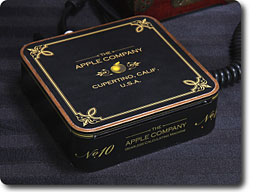 Mac
Observer's Jeff Gamet reports:
Mac
Observer's Jeff Gamet reports: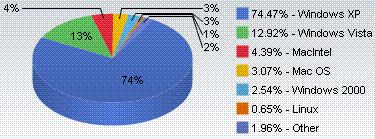 Over
the weekend, NetApplications posted market share statistics for
February, 2008
Over
the weekend, NetApplications posted market share statistics for
February, 2008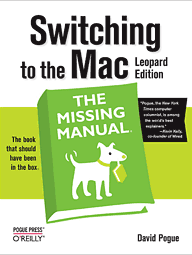 Why switch now?
Upgrading from one version of Windows to another used to be simple. But
now there's Windows Vista, a veritable resource hog that forces you to
relearn everything. Learning Leopard is not a piece of cake, but once
you do, the rewards are oh-so-much better. No viruses, worms or
spyware. No questionable firewalls, inefficient permissions, or other
strange features. Just a beautiful machine with a thoroughly reliable
system. And if you're still using Windows XP, we've got you covered,
too.
Why switch now?
Upgrading from one version of Windows to another used to be simple. But
now there's Windows Vista, a veritable resource hog that forces you to
relearn everything. Learning Leopard is not a piece of cake, but once
you do, the rewards are oh-so-much better. No viruses, worms or
spyware. No questionable firewalls, inefficient permissions, or other
strange features. Just a beautiful machine with a thoroughly reliable
system. And if you're still using Windows XP, we've got you covered,
too. No matter which Mac you own, this
SlimKey seems to be designed and made for it. While serving as a
keyboard's tuckaway, its slim and flat profile is so surprisingly
versatile, you can use it with any Mac. On iMac and Apple Display, it
provides better ergonomics for your back, neck, and eyes by raising the
monitor up an additional inch. On MacBook, MacBook Pro, and MacBook
Air, this stand is a wonderful cooler. The laptop will up off the desk,
and that should provide better air flow for the machine. On Mac Mini,
it is a great accessory as well.
No matter which Mac you own, this
SlimKey seems to be designed and made for it. While serving as a
keyboard's tuckaway, its slim and flat profile is so surprisingly
versatile, you can use it with any Mac. On iMac and Apple Display, it
provides better ergonomics for your back, neck, and eyes by raising the
monitor up an additional inch. On MacBook, MacBook Pro, and MacBook
Air, this stand is a wonderful cooler. The laptop will up off the desk,
and that should provide better air flow for the machine. On Mac Mini,
it is a great accessory as well.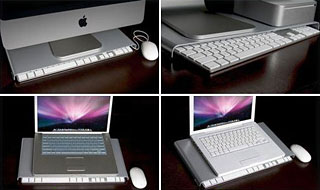 You can pick and choose your Mac,
but a SlimKey Stand is a must have.
You can pick and choose your Mac,
but a SlimKey Stand is a must have. PR: Corsair has announced a new 16 GB high performance
"GT" Flash Voyager USB 2.0 drive. The new Corsair 16 GB GT Flash
Voyager USB drive will be debuted at the CeBIT 2008 Show next week in
Hanover, Germany on Corsair's stand (Booth 40 in Hall 21).
PR: Corsair has announced a new 16 GB high performance
"GT" Flash Voyager USB 2.0 drive. The new Corsair 16 GB GT Flash
Voyager USB drive will be debuted at the CeBIT 2008 Show next week in
Hanover, Germany on Corsair's stand (Booth 40 in Hall 21). The iMCruzer Apple carrying
case creates a sigh of envy among iMac owners who fear a data crash
when transporting the delicate high-end 20- and 24-inch computers.
The iMCruzer Apple carrying
case creates a sigh of envy among iMac owners who fear a data crash
when transporting the delicate high-end 20- and 24-inch computers.
