PowerBook, iBook, MacBook, and other portable computing is covered
in The 'Book Review. iPod, iPhone,
and Apple TV news is covered in The iNews
Review.
All prices are in US dollars unless otherwise noted.
News & Opinion
Products
Software
News & Opinion
Macs Beat All Comers for Reliability and
Support
Computerworld's Gregg Keizer reports:
"For the second year running, Apple's computers are the most
reliable and its support the most dependable of all computer makers
selling in the US, a national chain of computer service shops said
Wednesday.
"Apple's Macs beat machines sold and supported by Panasonic, Lenovo,
Toshiba, and Hewlett-Packard, according to Rescuecom's third annual
reliability report. Apple, which took the top spot last year, more than
doubled its score from 2007 and again trounced the competition, this
year posting a score 43 percent higher than next-best Panasonic."
Link: Macs
Beat All Comers on Reliability, Support
New Mac mini Expected at Macworld 2009
Wired's Brian X. Chen reports:
"Apple will launch an upgrade to its low-end desktop, the Mac mini,
at January's Macworld Expo in San Francisco, according to an Apple
corporate employee who contacted Wired.com.
"The source, who wished to remain anonymous (to keep his job), could
not disclose details about the Mac mini other than its upcoming
announcement at Macworld Expo, which begins Jan. 5. That's where CEO
Steve Jobs traditionally launches major products during his famous
keynotes (assuming he does indeed show up)."
Editor's note: The Mac mini hasn't been updated since August 2007, and it was behind the
technology curve then. We also expect to see the Mac Pro (last updated Jan. 2008) and
iMac (April 2008)
updated. Expect DisplayLink or Mini DisplayLink for video output,
Intel's Nehalem CPUs, and Nvidia graphics on the Mac mini and iMac.
dk
Link: Rumor: New
Mac mini Coming to Macworld 2009
Why Apple Can't Stop the Clones
Wired's Brian X. Chen
reports:
"Just hours after announcing plans to sell a high-end Mac clone,
niche electronics reseller EFIX USA changed course in order to avoid a
nasty legal confrontation with Apple.
"'We certainly don't want to get into a legal battle that's over a
couple thousand dollars,' an EFIX USA spokesman said. 'Potentially
Apple could have a legal issue there. They may not have a legal issue,
but with all the money they have they might try to make one.'
"Despite the sudden turnabout, it's getting harder and harder for
Apple to guard the most precious jewel at the core of its success: The
Mac operating system....
"Although running OS X on a non-Apple machine may violate
Apple's software license agreements and copyrights, and may be a
violation of the DMCA, the new crop of clone makers have plenty of
tricky moves to evade legal trouble."
Link: Hack of
the Clones: Why Apple Can't Stop the Copies
NPD Says Mac Sales Slow, Windows Sales Grow
Computerworld's Gregg Keizer reports:
"Mac retail sales in the US last month fell 1% from a year ago, even
as sales of Windows PCs climbed 7%, market research company NPD Group
Inc. reported today.
"The downturn is a turnabout for Apple, which through October had
managed to maintain growth significantly above the PC industry average,
and - if followed by soft sales this month - could push the company to
cut prices, said NPD analyst Stephen Baker."
Link:
Mac Sales Slow, Windows PC Sales Grow, Says NPD
Thunderbird 3 Almost a Viable Alternative to Mac Mail
Mac Observer's
John Martellaro reports:
"On Tuesday, Mozilla released Thunderbird 3, Beta 1 for testing. It
includes the long-waited integration with the Mac OS X Address
Book. This Quick Look review briefly introduces the Thunderbird e-mail
application and compares it to Apple's Mail App....
"In particular, the integration with the Mac OS X Address Book
may be the tipping point for many. Without that integration, many Mac
users just ignored version 2 - not wanting to maintain two addressbooks.
"One of the key goals of Thunderbird 3 is to allow easier set up of
an initial e-mail account. For example, the POP, SMTP and port server
settings are preloaded for Google Mail. All the user has to do at
launch is enter the username and password. Unlike Apple Mail, account
settings are found in the menu item Tools -> Account Settings.
That's where the user can add additional e-mail accounts.
"Right here one sees the different design philosophy between Apple
Mail and Thunderbird....
"With Mac OS X Address Book Support, Thunderbird 3 becomes a
realistic candidate for those users who don't care so much for Apple
Mail, especially those Eudora die-hards who switched to Apple Mail in
desperation for something more modern and currently maintained...."
Link:
Thunderbird 3 Becomes Viable Alternative to Apple Mail - Almost
10 Ways Windows Is Better Than OS X
Reality Distortion says:
"Having used both Windows and Mac OS X over the years, there's
little doubt in my mind that my Mac is, overall, nicer to use than any
Windows PC. And of course, this is a Mac blog, so many of my posts
invariably end up singing the praises of Macs and all things Apple.
"However, as it's the season of goodwill and all, I thought it
fitting to redress the balance and list 10 things that Windows does
better than Mac OS . . . Macs may be lovely, but there are
some things that Microsoft simply does better! Not that I'll be trading
in my iMac for a Dell just yet."
Link:
10 Ways That Windows Is Better Than Mac OS
Mighty Mouse Scrolling Stops Working
MacFixIt
reports:
"Apple's Mighty Mouse, despite its unique features, still uses a
mechanical ball that is used for the navigation. Just like previous
ball mice, this mechanism is prone to skip after a while of
usage....
"The roller ball in the mouse is largely inaccessible, unlike old
ball-mice where the ball could be removed by opening a hatch. Users
could then apply alcohol cleaners to the roller mechanisms. For the
Mighty Mouse, the ball will need to be cleaned in-place. Apple
recommends taking a lint-free cloth and lightly moistening it to clean
the surface of the mouse as well as the mouse enclosure. If the mouse
has a noticeable piece of dirt that can be felt in the mechanism, users
are recommended to turn the mouse upside down and roll the ball against
the cloth rapidly until the dirt dislodges."
Editor's comment: What were they thinking designing a trackball with
no access for cleaning?! I've never liked the Mighty Mouse much, and
this makes me like it even less. Give me my Logitech V-550 or even my
old MacMice DangerMouse any day. cm
Link: Mighty
Mouse Scrolling Stops Working
How to Clean the Ball in Your Mighty Mouse
Hardmac's
Lionel reports:
"If you start using the Mighty Mouse, you will have to deal with its
unfortunate ability to trap dust, leading the rotating ball to lose its
function. In a TechNote featuring a video, Apple explains how to clean
the stacked ball of your Mighty Mouse:
http://www.info.apple.com/images/kbase/302417/302417_1.mov
"From our experience, you will have to crack-open the base of your
Mighty Mouse, in order to get access to the rotating ball mechanism to
fully clean it. To date, this is the only procedure to maintain the
mechanism fully operational, however, you will have to glue the case or
tape it as once cracked opened, the mighty mouse is rather hard to
re-assemble."
Editor's note: Sweet, but better to just buy a decent mouse.
cm
Link: How to Clean the
Rotating Ball of your Mighty Mouse
 Apple Truck Mudflaps
Apple Truck Mudflaps
These are cool. I'm wondering where I could find a set for my
truck.
Check 'em out at:
Link: Apple
Truck Mudflaps
Products
$25 NewerTech MAXPower 802.11g/b Wireless USB 2.0
Stick Adapter
PR: Newer Technology, Inc. (NewerTech) has announced the
NewerTech MAXPower 802.11g/b Wireless USB 2.0 Stick Adapter, a Plug and
Play 802.11g/b wireless adapter that enables owners of USB 2.0/1.1
equipped Macs and PCs to affordably upgrade their wireless home and
office networking performance with up to 5 times faster data
transmission rates over 802.11b standards.
Ideal Solution for Mac Desktop and Notebooks
 With full OS X support for
Plug and Play operation straight from the box, the MAXPower 802.11g/b
Wireless USB 2.0 Stick Adapter offers fast and stable wireless
networking at home, at the office, and at mobile hotspots. It enables
owners of USB 2.0/1.1 equipped Macintosh desktop and notebook
computers, such as PowerMac G4, iMac G4, PowerBook G3/G4 and iBook G3
models that didn't include built in wireless or have a non-working
AirPort card, to easily add wireless networking capabilities or upgrade
their existing performance.
With full OS X support for
Plug and Play operation straight from the box, the MAXPower 802.11g/b
Wireless USB 2.0 Stick Adapter offers fast and stable wireless
networking at home, at the office, and at mobile hotspots. It enables
owners of USB 2.0/1.1 equipped Macintosh desktop and notebook
computers, such as PowerMac G4, iMac G4, PowerBook G3/G4 and iBook G3
models that didn't include built in wireless or have a non-working
AirPort card, to easily add wireless networking capabilities or upgrade
their existing performance.
Faster Performance, Lower Cost than Factory Card
The MAXPower 802.11g/b Wireless USB 2.0 Stick Adapter delivers five
times faster performance over the factory AirPort 802.11b card, as well
as offers Mac and PC users backwards compatibility with 802.11b
wireless standards so users can download email, MP3s, and videos
wherever they roam.
Plug and Play with Macs and PCs
Installing and using the MAXPower 802.11g/b Wireless USB 2.0 Stick
Adapter to start sharing Internet access, media files, and network
resources is a simple matter of plugging the adapter into an open USB
2.0/1.1 port on a Mac running OS X 10.3.9 and later or PC running
Windows 2000, XP, or Vista operating systems and loading the included
CD-ROM.
Complete NewerTech MAXPower 802.11g/b Wireless USB 2.0 Features
- Fully Mac OS X 10.3.9 and later supported with onscreen menu
setup, CD-ROM with drivers and user guide.
- Easy to connect via USB 2.0 and USB 1.1.
- Up To 5x faster than 802.11b.
- Backward compatible with 802.11b networks.
- Ideal for high data rate needs like video streaming.
- Advanced security features: 64/128/152 bit WEP, WPA/WPA2.
- 2 year warranty.
Expands Existing Wireless Line with Low Cost Option
The NewerTech MAXPower 802.11g/b Wireless USB 2.0 Stick Adapter is
priced at $24.99 MSRP and is available immediately from NewerTech's
exclusive distributor, Other World Computing (OWC), as well as through
the retail channel. The adapter comes complete with Mac and Windows
drivers and a user manual.
The new adapter joins the existing MIMO based MAXPower 802.11n/g/b
wireless line from NewerTech which features the MAXPower 802.11n/g/b
Wireless Router priced at $67.99; the MAXPower 802.11n/g/b Wireless
PCMCIA Laptop CardBus Adapter priced at $49.99; the MAXPower
802.11n/g/b Wireless USB 2.0 Stick Adapter and Extension Cradle priced
at $49.99; and the MAXPower 802.11n/g/b Wireless PCI Adapter with
moveable antenna base for desktop computers priced at $49.99.
Link: NewerTech MAXPower
802.11g/b Wireless USB 2.0 Stick Adapter
Software
Free Ecofont Helps Save Printer Ink/Toner
PR: The Ecofont is created to save ink by omitting parts of
the letter. Naturally, results vary depending on your software and the
quality of your screen. The Ecofonts works best for OpenOffice,
AppleWorks and MS Office 2007. Printing with a laser printer will give
the best printing results.
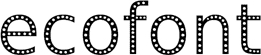 The Ecofont is based on the
Vera Sans, an Open Source letter, and is available for both PC and
Mac.
The Ecofont is based on the
Vera Sans, an Open Source letter, and is available for both PC and
Mac.
The Ecofont is developed by SPRANQ, based on a hunch of Colin
Willems. Lots of possible ink-saving-options were tried from extra thin
letters to letters with outlines only.
With the Ecofont SPRANQ hopes to increase environmental awareness
too. Increasing customer awareness about printing behavior: is printing
really necessary or (partly) a waste of ink and paper? They also hope
to inspire software giants and printer manufacturers to innovate in an
environmentally conscious manner.
Freeware, although donations will be appreciated.
Link: Ecofont
Yellow Dog Linux 6.1 Linux Operating System for
PowerPC
PR: Yellow Dog Linux is an open source, Linux operating
system for home, office, server, and cluster users. Built upon the
RHEL/CentOS core, Fixstars has since the spring of 1999 developed and
maintained YDL for the Power architecture family of CPUs. This focus
and dedication has lead to the world's leading Linux for the Power
architecture.
Yellow Dog Linux combines a no nonsense graphical installer with
support for a wide range of Power hardware, leading (but not bleeding)
edge kernels and stable, functional compilers for code development. And
of course, the foundation applications and servers expected for web,
database, email, and network services. Greater than 2000 packages are
included on the Install DVD.
Proven worldwide as the preferred Linux OS for the Power
architecture, YDL v6.0 brings Fixstars into its 9th year of Power Linux
operating system development and support. What's more, YDL v6.0
introduces a new level of multimedia support and functions with the
latest Enlightenment window manager for a rich, dynamic, and powerful
end user experience.
New in version 6.1:
Yellow Dog Linux v6.1 offers these updates over v6.0:
- Kernel 2.6.27
- GCC 4.1.2
- Cell SDK 3.1
- Firefox 3.0
- OpenOffice 2.3 (v3.0 coming to YDL.net Enhanced soon!)
- X.org 1.4.999 with xrandr 1.2.2
- Dramatically improved, automated wireless config.
- GUI configuration tool for YDL.net.
- Bluetooth support for the PS3 Sixaxis controller.
- Barcelona Supercomputing Center CellSs.
- ps3vram for fast, temp file storage or swap using PS3 video
RAM.
- Users often state that YDL is the simplest to install of any
distribution. Post-installation, the default applications are a
makes-sense offering of the industry standards: Firefox web browser,
Thunderbird email, Pidgin IM/IRC client, Ekiga voice over IP,
OpenOffice, gThumb and GIMP, the Fluendo multimedia player installer,
and a suite of personal accessories.
Yellow Dog Linux v6.1 supports:
- Apple PowerPC G4, G5.
- Sony PS3 (PlayStation 3).
- YDL PowerStation.
- IBM System p (JS2x, 510, 520, 540).
Free
Link: Yellow Dog Linux
Desktop Mac
Deals
Low End Mac updates the following price trackers monthly:
For deals on current and discontinued 'Books, see our 13" MacBook and MacBook Pro,
MacBook Air, 13" MacBook Pro, 15" MacBook Pro, 17" MacBook Pro, 12" PowerBook G4, 15" PowerBook G4, 17" PowerBook G4, titanium PowerBook G4,
iBook G4, PowerBook G3, and iBook G3 deals.
We also track iPad,
iPhone, iPod touch, iPod classic, iPod nano, and iPod shuffle deals.


 With full OS X support for
Plug and Play operation straight from the box, the MAXPower 802.11g/b
Wireless USB 2.0 Stick Adapter offers fast and stable wireless
networking at home, at the office, and at mobile hotspots. It enables
owners of USB 2.0/1.1 equipped Macintosh desktop and notebook
computers, such as PowerMac G4, iMac G4, PowerBook G3/G4 and iBook G3
models that didn't include built in wireless or have a non-working
AirPort card, to easily add wireless networking capabilities or upgrade
their existing performance.
With full OS X support for
Plug and Play operation straight from the box, the MAXPower 802.11g/b
Wireless USB 2.0 Stick Adapter offers fast and stable wireless
networking at home, at the office, and at mobile hotspots. It enables
owners of USB 2.0/1.1 equipped Macintosh desktop and notebook
computers, such as PowerMac G4, iMac G4, PowerBook G3/G4 and iBook G3
models that didn't include built in wireless or have a non-working
AirPort card, to easily add wireless networking capabilities or upgrade
their existing performance.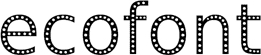 The Ecofont is based on the
Vera Sans, an Open Source letter, and is available for both PC and
Mac.
The Ecofont is based on the
Vera Sans, an Open Source letter, and is available for both PC and
Mac.
