MacBook, PowerBook, iBook, and other portable computing is covered
in The 'Book Review. iPad, iPhone,
iPod, and Apple TV news is covered in The
iNews Review.
All prices are in US dollars unless otherwise noted.
News & Opinion
Products & Services
Software
News & Opinion
Apple Reports First Quarter Results with All-Time
Highest Revenue and Profit
PR: Apple on Monday announced financial results for its
fiscal 2010 first quarter ended December 26, 2009. The Company posted
revenue of $15.68 billion and a net quarterly profit of $3.38 billion,
or $3.67 per diluted share. These results compare to revenue of $11.88
billion and net quarterly profit of $2.26 billion, or $2.50 per diluted
share, in the year-ago quarter. Gross margin was 40.9%, up from 37.9%
in the year-ago quarter. International sales accounted for 58% of the
quarter's revenue.
Apple sold 3.36 million Macintosh computers during the quarter,
representing a 33% unit increase over the year-ago quarter. The Company
sold 8.7 million iPhones in the quarter, representing 100% unit growth
over the year-ago quarter. Apple sold 21 million iPods during the
quarter, representing an eight percent unit decline from the year-ago
quarter.
During the quarter Apple elected retrospective adoption of the
Financial Accounting Standards Board's amended accounting standards*
related to certain revenue recognition. Adoption of the new accounting
standards significantly changes how the Company accounts for certain
items, particularly sales of iPhone and Apple TV.
"If you annualize our quarterly revenue, it's surprising that Apple
is now a $50+ billion company," said Steve Jobs, Apple's CEO. The new
products we are planning to release this year are very strong, starting
this week with a major new product that we re really excited about.
"We are very pleased to have generated $5.8 billion in cash during
the quarter," said Peter Oppenheimer, Apple's CFO. "Looking ahead to
the second fiscal quarter of 2010, we expect revenue in the range of
about $11.0 billion to $11.4 billion and we expect diluted earnings per
share in the range of about $2.06 to $2.18."
Apple provided live streaming of its Q1 2010 financial results
conference call utilizing QuickTime, Apple's standards-based technology
for live and on-demand audio and video streaming. The webcast will also
be available for replay for approximately two weeks thereafter, begin
at 2:00 p.m. PST on January 25, 2010 at http://www.apple.com/quicktime/qtv/earningsq110/
'Late 2009' iMac Responsible for Record Mac
Sales
Cult of Mac's Leander Kahney says:
"Don't believe the negative hype. Apple's much-maligned new iMac, which is supposedly
suffering from screen issues and delays, was largely responsible for
the company's record hardware sales in Q1 2010....
"...Apple said Q1 desktop sales were up 70 percent year-over-year (a
60 percent increase in revenue), thanks largely to the new iMacs.
During an analyst conference call, Apple Chief Financial Officer Peter
Oppenheimer and Chief Operating Officer Tim Cook said customers are
thrilled with the new iMacs.
"Apple saw record Mac sales of 3.36 million units during the
quarter, beating the previous best quarter (September) by more than
300,000 machines (up 33% year-over-year)."
Link:
Apple's Maligned iMac Responsible for Record Mac Sales
Just Bought a Mac? Be Sure to Get AppleCare
MacFixIt's Joe Aimonetti says:
"If your Mac is less than a year old and you have yet to purchase
AppleCare, be sure to get your hands on Apple's version of an extended
warranty before that year is up. Though there are many views on whether
any extended protection plan is worth the purchase, my experience tells
me AppleCare is money well spent.
"Over the weekend I experienced what could very well have been a
monumental disappointment regarding my love of Apple products...."
Editor's note: Notwithstanding Aimonetti's recent unfortunate
experience with his MacBook Pro that made AppleCare worth the premium
for him, your editor respectfully begs to differ and remains skeptical
about its value/risk equation. cm
Other editor's note: Notwithstanding Moore's excellent track record
with Apple gear, Low End Mac's publisher has had a different
experience. With one exception, every Mac I've ever received new or as
an Apple refurb has gone in for service at least once - fortunately
that's almost always been within the first year. The only Mac I've ever
bought AppleCare for, the original Titanium PowerBook, had its screen
repaired during the extended AppleCare period. IMHO, the cost of laptop
repairs justifies the price of AppleCare.
In the end, you have to make your own cost/risk analysis.
dk
Link: Just Bought a
Mac? Be Sure to Get AppleCare with That
Computers Should Be More Like Toasters
Before Apple's iPad announcement,
Slate's Farhad Manjoo says:
"Why are computers so hard to use? Readers ask me some version of
this question all the time...
"'In short, when will the computer become an appliance?'
"If we're lucky, it'll happen this week."
Link: Computers Should Be More Like
Toasters
USB 3.0 Changes the Game for External Storage
PCMag's Michael J. Miller says:
"From my perspective, one of the most important and most overlooked
trends at CES was the emergence of name-brand external drives that
support the USB 3.0 or 'Superspeed' specification. Effectively, this is
a connection protocol that looks just like the USB 2.0 connections
we're all familiar with, but it should let you transfer data to and
from external drives three times faster than you can with USB 2.0
drives.
"Technically, USB 3.0 runs at 5 gigabits per second, compared with
USB 2.0's 480 megabits per second, so you would think it would be 10
times faster. But remember that those speeds are theoretical maximums,
not what you see in the real world....
"...the real problem now is a lack of USB 3.0 ports: Yes, you can
buy a PCIe board for your desktop or an express card for your laptop
(assuming you have the slot), but that's really only a solution for one
machine. In the long run, we want machines that have USB 3.0 standard,
and that won't really become commonplace until AMD and Intel build
support into their chipsets, something neither has done yet."
Link: USB 3.0 Changes
the Game for External Storage
Tips for Weathering Power Outages
Here's a topic that's close to home - indeed, at home - for folks
like your editor who live in blackout-prone areas.
Macworld's Christopher Breen says that as a central-California
resident, he's accustomed to generally mild and undramatic weather, but
this week they've been getting hammered with real, honest-to-god
weather there - hail, buckets of rain, high winds, thunder, lightning.
Hmmm. Sounds like typical weather where I live!
As in Breen 's neighborhood, our power lines remain above ground,
and he's been experiencing a powerr blackout of the sort that's fairly
frequent in my neck of the woods. He offers some coping tips for
weathering power outages, noting that a laptop of any stripe beats any
desktop in a blackout - one reason why I use laptops almost
exclusively.
Link:
Tips for Weathering Power Outages
Browser Speed Tests: Firefox 3.6, Chrome 4, Opera
10.5, and Extensions
Lifehacker's Kevin Purdy reports:
"Firefox 3.6 is out, Chrome's stable version got a big upgrade, and
Opera 10.5 is inching toward release. It's a great time for us to break
out the timer, process manager, and code tracker for some up-to-date
browser speed tests.
"Lifehacker added some interesting nuances to this comparo, notable
timing the human experience of clicking to start a browser and waiting
for it to reach a (locally saved) home page, both 'cold' (right after
boot-up) and 'warm' (after running at least once already), and having
it load nine tabs at once, using a millisecond, keyboard-activated
timer app from Rob Keir."
Categories tested include:
- Boot-up and warm loading; Winner: Opera 10.01 and 10.5
Pre-Alpha
- Tab Loading; Winner: Chrome
- JavaScript; Winner: Opera 10.5 Pre-Alpha
- DOM/CSS; Winner: Chrome
- Memory use, no extensions; Winner: Firefox 3.6
- Memory use with extensions; Winner: Firefox 3.6
Overall, Chrome and Opera 10.5 Pre-Alpha tied for winner of the
speedstakes, which confirms your editor's gut impressions using those
browsers, with Safari and Opera 10.01 bringing up the rear.
Note that these were Windows versons of the browsers; Mac results
might be somewht different.
Link:
Browser Speed Tests: Firefox 3.6, Chrome 4, Opera 10.5, and
Extensions
Best Email Client: Gmail
Also from Lifehacker: Jason Fitzpatrick asked readers to share their
picks of favorite email client, and Gmail cleaned up taking nearly 50%
of the vote - the only web-based client that garnered enough vote to be
included. Distant runner-up was Thunderbird (19%), followed by
Microsoft's client Outlook (15%), Apple Mail (11%), and Postbox
(1%).
Also very interesting, and pretty much mirroring my own use,
although I alternate between Thunderbird and its Eudora 8 beta clone,
which can be done seamlessly since they both use the same support,
settings, and archives files.
It also looks like plenty of Mac users like OS X Mail a whole lot
better than your editor does.
Link: Best Email
Client: Gmail
Open Source Project Aims to Build New 'Letters' Mac
IMAP Email Client
When you need something more than what Mail and Thunderbird have to
offer
Brent Simmons's inessential.com weblog says:
"We need to talk about email clients.
"I've been joking for years that I'm going to write an email client
and charge $500 for it - an email client that actually meets the needs
of developers and professionals who rely on email, folks who type for a
living.
"But I'm not going to, and I don't know anybody who is. The
economics of it make it kind of tough, given that Apple ships a good
email client with OS X.
"Nevertheless, we need that email client. The only way to get there
is via open source: there might be enough interest and energy in the
community to make it happen...."
Brent has set up an email-init mailing list; you can sign up
from a link
on his website.
His prescription:
- It should be a Cocoa app.
- It should just do IMAP. (Not POP or Exchange.)
Editor's note: Hmmmmm. He just lost me there. I like the idea of a
new OS X email app., but I'm not an IMAP fan, and anything that doesn't
support POP is a non-starter for me. cm
Draft Proposal for New 'Letters' Open Source IMAP OS X Email
Client
Letters is a lean and programmable IMAP email client, with plugin
and automation APIs, designed for developers and power users.
Problems Letters will solve
- Existing email clients are inadequate for many developers and power
users.
- Mail.app is self-evidently designed for home users. Gmail
integrates well with Google services but not with the Mac OS X desktop.
Mutt offers speed and customization but lacks basic features like
graphics. Pine offers ease-of-use (compared to mutt) but less
customization. Thunderbird presents a not-quite-Mac-like UI and
integrates less-than-ideally with the Mac OS X desktop. Mailsmith does
POP only.
- Developers and power users have diverse workflow needs.
- While Mail offers its own to-dos system, power users often use more
powerful applications. Developers may have needs like processing crash
logs and bug reports in different ways, sending to different systems,
some web-based and some not. Power users are likely to use BusyCal or
Google Calendar instead of, or along with, iCal.
- To further list examples would be to list trival examples - but
that's the point. The workflow needs are often too small or specific to
create as a feature for a general-purpose email client, but those needs
are very important to teams and individuals.
The best way to handle this is to give power users and developers an
email client that can be *programmed*, so that their email client can
be a component of their workflow rather than just a silo for
messages.
Programmability means a few specific things:
- A usable automation interface, complete enough to not throw
roadblocks.
- A well-designed plugin API that allows for additions and
modifications to the application and triggered actions.
- A documented data storage format, for applications and workflows
that need access to the email but not the app's GUI.
User Interface
Though it's very tempting to want to innovate in the area of email
filing and display, and this is not discouraged, this is not as
important as programmability.
Nevertheless, some simple user interface issues could be attended to
without much trouble. Examples:
- Developers and power users tend to be very comfortable with the
keyboard - the same people who like utility apps like LaunchBar and
QuickSilver would like more keyboard control over filing messages and
navigating mailboxes than Mail.app, for instance, provides.
- Developers tend to like to reply in-line rather than via
top-posting, but Mail.app's text editor and quoting system make that
difficult: this is a relatively easy and valuable feature to do
better.
- Developers and power users subscribe to mailing lists, yet many
email clients have no built-in concept of a mailing list.
The common and simpler needs of developers and power users should be
handled first, while innovation happens in plugins.
Short sentences to inject into the DNA
Lean. Do less but do it better. Enable creativity and customization
via plugins.
Leverage other work, other code: do not subscribe to Not Invented
Here syndrome. Let yaks prowl the grounds unshaven. Process is
distraction.
Strong and opinionated leadership is essential. Design by committee
ensures mediocrity - at best.
This is a Mac app, dammit.
-Brent
email-init@lists.ranchero.com mailing list
List help: http://lists.ranchero.com/listinfo.cgi/email-init-ranchero.com
The All-in-One Bedroom Office
Still with Lifehacker, Jason Fitzpatrick discusses finessing a
computer workstation in constrained space without creating chaotic
messiness (you should see my office - no, scratch that!) is no mean
feat, but "Stingray072" has achieved that objective masterfully, and on
a college budget, living in a small, single-room New York City
apartment with various spaces carefully laid out for sleeping,
relaxing, studying, and working - and storing all his stuff. He's done
an amazing job, making it aesthetically pleasing as well as comfortable
and practical, and also managed to keep all those cables pretty much
out of sight.
Link: The
All-in-One Bedroom Office
Raising a Stink Over Inkjet Ink
McClatchy Newspapers' Steve Everly observes that the cost of ink for
your computer's printer can rival the cost of caviar - and you can't
even price-shop accurately, because thecompanies that make the
cartridges refuse to tell you how much ink they contain. However,
consumer advocates have been agitating for more disclosure of
information, setting up a showdown between regulators and cartridge
manufacturers over how the cartridges are labeled.
Let's hear it for the consumer advocates. Inkjet cartridges are
probably the biggest ripoff in the IT sector, although I've found a
third-party supplier of
reasonably-priced replacement cartridges for my Canon printer from whom
I've received excellent service and meriting a plug.
Link: Raising a Stink Over
Ink - Inkjet Ink That Is
Unsanity Plans to Bring Haxies, APE to Snow
Leopard
Macworld.com's Nicholas Bonsack reports:
"Hey, remember Unsanity? That developer became famous - perhaps even
infamous - for introducing haxies, software that injected code into
other Mac OS X apps through Unsanity's own Application Enhancer,
also known as APE, plus neat little tweaks like WindowShade X [which
your editor simply can't abide living without] and another that
completely reskins OS X's Aqua user interface from top to bottom,
however Apple is not amused and announced that it will ignore every
crash log submitted on a Mac with Application Enhancer installed."
Note that haxies simply do not work at all in Snow Leopard, which
has left haxie lovers, including this writer, stuck using earlier
versions of Mac OS X until Unsanity figures out a way to make its
haxies work in OS X 10.6. Unsanity announced that it has plans to
port specific haxies to Snow Leopard and take advantage of new
technologies like Core Animation, at the expense of backward
compatibility with Mac OS X 10.4 and 10.5.
Also see Unsanity Working on New Generation of
Haxies.
Link:
Unsanity Plans to Bring Haxies, APE to Snow Leopard
Products & Services
daFlores.com Makes it Easy to Send Virtual
Valentine's Day Flowers
 PR:
Valentine's Day is a lighthearted holiday, fun for all who take part.
One easy way to join in the festivities is to take advantage of virtual
Valentine's Day flowers. Online florist daFlores offers a selection of
virtual Valentine's Day bouquets through its popular Facebook
application.
PR:
Valentine's Day is a lighthearted holiday, fun for all who take part.
One easy way to join in the festivities is to take advantage of virtual
Valentine's Day flowers. Online florist daFlores offers a selection of
virtual Valentine's Day bouquets through its popular Facebook
application.
"We hope to bring Valentine's Day to Facebook," says daFlores.com's
President and CEO, Francisco Bustos. "It's a day to acknowledge
friendships as well as romances, and we make it easy to send
Valentine's Day flowers both virtually and in real life."
Available to daFlores.com's Facebook fans, the application allows a
visitor to pick out virtual Valentine's Day flowers and send them to
friends. The service is completely free. This Valentine's Day,
offerings will include beautiful red roses arranged in vases or
baskets, and bouquets accompanied by teddy bears and chocolates.
"We hope to bring Valentine's Day to Facebook," says daFlores.com's
President and CEO, Francisco Bustos. "It's a day to acknowledge
friendships as well as romances, and we make it easy to send
Valentine's Day flowers both virtually and in real life."
DaFlores.com is known for its high quality flowers and customer
service. The company has embraced social media from the beginning and
now has over 112,000 fans on Facebook. "Technology is an important part
of people's lives," notes Mr. Bustos. "Making ourselves available on
Facebook too is an important service to our customers."
For fun and games with daFlores.com's virtual Valentine's Day
flowers, visitors need only become a fan to gain full access.
Link: daFlores.com
Silex Releases First Gigabit USB Device
Server
PR: Silex Technology America, Inc., a global leader in
product networking solutions, has announced the availability of
SX-3000GB, the industry's first Gigabit USB Device server. A single
SX-3000GB allows users to share up to 15 USB devices over TCP/IP via a
Gigabit ethernet interface.
 For home users, the new SX-3000GB provides networking
capabilities to MP3 players, web cameras, speakers, monitors, and many
other devices with a USB interface. Business applications include
devices from card readers to USB dongles as well as multifunction
printers, scanners and storage devices running on Macintosh or
Windows.
For home users, the new SX-3000GB provides networking
capabilities to MP3 players, web cameras, speakers, monitors, and many
other devices with a USB interface. Business applications include
devices from card readers to USB dongles as well as multifunction
printers, scanners and storage devices running on Macintosh or
Windows.
SX-3000GB can also be integrated in a Virtual Desktop Infrastructure
to provide USB device connections in a server based computing
environment. The versatile features make the SX-3000GB the solution of
choice for USB device networking.
The Gigabit USB Device Server provides very fast throughput USB 2.0
Hi-speed devices. It instantly converts the connected device(s) for
access anywhere on your network. Now you can enjoy the convenience and
freedom of remotely using multifunction printers, scanners, storage
devices, or various other USB devices. It brings flexibility and
productivity of USB devices to a whole new level in any environment
including home, SOHO, school or business setting.
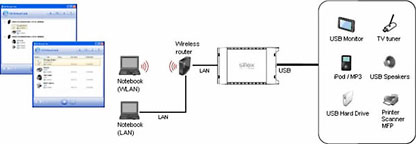 The SX-3000GB makes working with USB devices very easy.
By attaching a USB hub, the SX-3000GB can integrate up to 15 USB
devices to the Gigabit network. After installation all network users
can share the resources. Users can access the USB devices and use them
as if they were attached locally to their computers.
The SX-3000GB makes working with USB devices very easy.
By attaching a USB hub, the SX-3000GB can integrate up to 15 USB
devices to the Gigabit network. After installation all network users
can share the resources. Users can access the USB devices and use them
as if they were attached locally to their computers.
The SX-3000GB is able to acquire status information and allows for
the configuration and use of the device.
Also included is a web browser interface for configuration and
management of the device.
The included SX Virtual Link utility allows you to easily discover
the USB devices on the network, connect and disconnect, and see status.
Silex has been the pioneer in leading USB IP technology adoption in the
market since 2003, delivering its own product and OEM projects in
United States, Japan, Europe and Asia for the hardware and software
intellectual property. The SX-3000GB is the latest addition to enhance
Silex's popular USB device server hardware platform with a new Gigabit
support and 2X throughput.
Silex USB device servers allow users to connect virtually any USB
device to a wired or wireless network. Silex's proprietary Virtual USB
provides a direct USB port connection on Windows or Macintosh systems
and transfers the packets out over the LAN using TCP/IP to the USB
device connected to the Silex USB Device Server. The computers think
they are communicating with the device via a direct USB connection, but
they are actually communicating over the network with the USB ports of
the SX-3000GB. This method ensures the most robust compatibility with
the USB device driver and software applications. Connected USB devices
can be used as if they were locally connected.
"Over the past five years, it has been amazing to learn how
creatively our customers have utilized our technology to change the way
people interact with many different USB devices." said David N. Smith,
President of Silex Technology America. "With the SX-3000GB product, as
a new best of breed, even more applications will open up with the
higher throughput and we will continue to lead the way in USB device
networking."
SX-3000GB Features:
- One 10/100/1000Base Ethernet port that can be connected to a
wireless router for wireless USB device networking
- Two Hi-Speed USB 2.0 ports supporting up to one amp of USB bus
power combined
- Connect up to 15 USB devices using a hub
- Bundled "SX-Virtual Link" client software utility:
- Allows users to graphically manage USB device connection over the
network
- Enables the user to issue a "Request Use" to the other user when
the target device is being used
- Mac OS 10.6.x/10.5.x support in addition to Widows 7, Windows
Vista, Windows XP/2000, Windows Server 2008/2003
Specs
- Supported Operating Systems
- Windows 2000, Windows XP/Vista/7 (32/64-bit), Windows Server
2003/2008
- Mac OS X 10.2.7 - 10.5.x (Power PC), Mac OS X 10.4.3 - 10.6.x
(Intel)
- Supported protocols TCP/IP
- Printer interface USB 2.0 Hi-Speed (A-Type) x 1
- Network interface 10 / 100 / 1000 Mbps (Auto-detection)
- Total number of USB interface connections15 (including USB
hub)
- Configuration Web Browser / Quick setup
- Languages (Installation utility) English, German, French, Italian,
Spanish, Portuguese, Chinese, Japanese
- Power supply Universal AC adapter (DC 12V, 1A)
- Power consumption Up to 5W
- Warranty 2 years
- Regulatory approvals FCC, CE, VCCI Class B
- Package contents SX-3000GB, Setup Guide, AC adapter, Warranty
booklet, CD-ROM with software and documentation
- Dimensions 2.4 x 3.9 x 1.1 in. / 60 x 100 x 28 mm
- Weight 3.5 oz / 100g
SX-3000GB is available at $99 MSRP. To find out more, call
801-748-1199, or visit silexamerica.com
Link: SX-3000GB
Razer Vespula Gives Gamers the Best of Both Worlds
with an Advanced Dual-sided Surface
 PR:
Razer, a leading manufacturer of high-end precision gaming and
lifestyle peripherals, today announced the Razer Vespula, a
lightweight, gaming grade mouse mat. The dual-sided design of the Razer
Vespula provides gamers with the choice of a Speed Surface for faster
mouse movements or a Control Surface that picks up even the most
precise of mouse movements.
PR:
Razer, a leading manufacturer of high-end precision gaming and
lifestyle peripherals, today announced the Razer Vespula, a
lightweight, gaming grade mouse mat. The dual-sided design of the Razer
Vespula provides gamers with the choice of a Speed Surface for faster
mouse movements or a Control Surface that picks up even the most
precise of mouse movements.
The Razer Vespula was designed with gamers in mind that need a
single solution for every game they play. Different genres call for
different gameplays. The advanced technology in the improved dual-sided
mouse mat gives gamers the choice of a smooth Speed Surface or a
textured Control Surface, which delivers just that flexibility, said
Robert Razerguy Krakoff, president, Razer USA. The Control Surface is
great for gamers that use small, precise movements, while the Speed
Surface is an ideal match for gamers that prefer large, sweeping
motions.
The Razer Vespula enables extended gaming sessions with a gel-filled
memory conformance wrist rest for top performance without fatigue or
potential strain and comes with the proven sturdiness and extra
durability of its prequel the Razer eXact Mat.
 The Razer
Vespula Gaming Mouse Mat is designed to give gamers comfort, choice and
performance in even the most demanding of gaming conditions.
Constructed with a matte, non-slip hard coat and an enhanced dual-sided
design, the Razer Vespula provides gamers with the choice of a Speed
Surface or a Control Surface. The Speed Surface is designed for
smoother, fast-paced action that maximizes freedom of movement with a
slick finish, while the Control Surface provides tactile feedback with
a coarsely textured surface that is best for ultra-precise movements.
The Razer Vespula also comes with a memory conformance wrist rest for
long-lasting comfort, even during extended gameplay.
The Razer
Vespula Gaming Mouse Mat is designed to give gamers comfort, choice and
performance in even the most demanding of gaming conditions.
Constructed with a matte, non-slip hard coat and an enhanced dual-sided
design, the Razer Vespula provides gamers with the choice of a Speed
Surface or a Control Surface. The Speed Surface is designed for
smoother, fast-paced action that maximizes freedom of movement with a
slick finish, while the Control Surface provides tactile feedback with
a coarsely textured surface that is best for ultra-precise movements.
The Razer Vespula also comes with a memory conformance wrist rest for
long-lasting comfort, even during extended gameplay.
Cost: $34.99; €34.99
Availability: Worldwide
Product Features:
- Matte, Non-slip Hard Coat
- Advanced Dual-sided with a Speed Surface for faster mouse movements
and a Control Surface for precise mouse movements
- Memory Conformance Gel Wrist Rest
- Abrasion Resistant
Link: Razer
Vespula
NewerTech Driverless SATA 6Gb/s Ports for PCIe
Macs and PCs
PR: For Mac Pro and PC's with available PCIe 2.0 or 1.0 slot.
The easiest solution for adding two SATA 6Gb/s ports with a
Driverless.Plug and Play installation to Mac Pros.
Driverless Install with No Updating Needed
 High performance doesn't mean a thing if its highly
complicated to use, install, or a hassle to keep maintained. Because
the NewerTech MAXPower eSATA 6G PCIe 2.0 Controller Card is fully
compliant with the industry standard Advanced Host Controller Interface
(AHCI), there are no drivers to install and no future driver
downloading/updating required. Additionally, the card uses the same
connecting cables utilized by earlier SATA 1.5Gb/s and 3Gb/s devices
for straight from the box, "install it and forget it" highest levels of
convenience and performance.
High performance doesn't mean a thing if its highly
complicated to use, install, or a hassle to keep maintained. Because
the NewerTech MAXPower eSATA 6G PCIe 2.0 Controller Card is fully
compliant with the industry standard Advanced Host Controller Interface
(AHCI), there are no drivers to install and no future driver
downloading/updating required. Additionally, the card uses the same
connecting cables utilized by earlier SATA 1.5Gb/s and 3Gb/s devices
for straight from the box, "install it and forget it" highest levels of
convenience and performance.
Adds Faster Than Factory Interface to Mac Pros
From faster backups and file transfers to high-end Audio/Video
editing, connecting an eSATA interface equipped device to the NewerTech
MAXPower eSATA 6G PCIe 2.0 Controller Card can take data transfer
performance to an entirely new level. Optimally compatible with Mac Pro
models and PCs with an available PCIe 2.0 slot, the NewerTech MAXPower
eSATA 6G PCIe 2.0 Controller Card works with ANY eSATA interfaced
equipped external hard drive or optical drive to deliver significantly
faster data transfer rates over the fastest factory equipped Mac Pro
interface of FireWire 800.
Future Ready Yet Fully Backward Compatible
NewerTech MAXPower eSATA 6G PCIe 2.0 Controller Card is like a
"performance assurance policy" as conventional hard disk drives and
SSDs migrate to the SATA 6Gb/s standard. Installing the card now offers
immediate speeds gains while making a Mac Pro or PC future ready for
even greater speed gains. Like all good upgrades, the card doesn't
leave the past behind. The NewerTech MAXPower eSATA 6G PCIe 2.0
Controller Card is fully backward compatible with PCIe 1.0 slots as
well as previous generations of SATA 1.5Gb/s and 3Gb/s drives.
transferspeeds.gif
Features:
- PCIe 2.0x1 backwards compatible with PCIe 1.0.
- Two eSATA 6Gb/s ports with up to 500MB/s data transfer rate per
port*.
- eSATA hot plug support**.
- Plug and Play ready with industry standard AHCI compliance.
- Out-of-the-box ready driverless install for Mac OS X 10.5 &
10.6, Windows
- Vista & Windows 7, and any Linux version with built- in AHCI
support. (Windows 2000/XP/2003 requires driver install)
- Compatible with eSATA port equipped external storage solutions and
optical drives
* up to 500MB/s total for x1 PCIe 2.0 slot or 250MB/s total for x1
PCIe 1.0 slot
** Dependent upon external enclosure compatibility
What is eSATA 6Gb/s?
eSATA stands for External Serial Advanced Technology Attachment.
eSATA 6Gb/s (600MB/s) for external storage devices.
Link: MAXPower eSATA 6G
PCIe 2.0 Controller Card
Software
Optimism for Mental Health App
PR: Mental health software company Optimism Apps is pleased
to announce Optimism 3.2, its popular mood chart and health planning
application for OS X. At its core, Optimism helps a person to
monitor the triggers and warning signs of a decline in their mental
health and develop strategies that help them to remain well. Database
fields can be customized to be very specific to the individuals
circumstances. Version 3.2 continues to develop the charts to improve
the contextual information available.
Technology is rapidly increasing the options for delivery of mental
health services. The use of software, online interventions and
light-weight tools promotes collaboration between patients, caregivers,
medical professionals, and other stakeholders. With the emphasis in
healthcare moving towards preventative care, effective computer based
technologies are ideal for delivering low cost treatments.
In this context, mental health software company Optimism Apps is
pleased to announce version 3.2 of Optimism, its popular mood chart and
health planning application. At its core Optimism helps a person to
monitor the triggers and warning signs of a decline in their mental
health, and develop strategies that help them to remain well. Database
fields can be customized to be very specific to the individuals
circumstances.
Charts and reports help to discover interactions between the things
being monitored, which assists in developing a long-term health plan.
This plan is dynamic. With the benefit of a continual feedback loop,
the individual can gain a better understanding of these interactions
and continually improve on their health strategies.
In version 3.2 Optimism Apps has continued to develop the charts to
improve the contextual information available. Users can now view their
journal notes in a pop-up window for any day on a visible chart. This
helps with recall and making connections between recorded data and
notes. The upgrade also includes an automatic launch function,
prompting users to record their entries each day at a time of their
choosing.
Optimism is available for OS X 10.3 or later as a Universal Build. A
single license costs $39.95 (USD), but there is currently a 10%
discount at the checkout available to all buyers. All future upgrades
are free.
Link: Optimism
Unsanity Working on New Generation of
Haxies
PR: Unsanity Software says:
It's Winter, Right?
When I look out to the window, all I see is snow. And cars. And
people. And lots of other things, but the snow prevails. It's not too
unusual for this time of the year - the white substance naturally comes
as a part of the bundle the nature calls "winter" here (by "here", I
mean St.Petersburg, Russia, of course).
I can't say I am a big fan of the whole snow thing. Yep, skiing is
fun, but the overall "freeze your butt off for 4 months of the year"
experience is getting old and boring very, very fast.
However, there's an animal that enjoys snow (or at least that's the
common concept about it - who knows what it thinks about snow in
reality). By coincidence, the name of that animal have been picked by
Apple for their last edition of Mac OS X - 10.6 - the one many of us
already use and love. Or hate.
Either way, this brings us to the topic of . . . haxies.
They haven't been updated for ages. Some have not even been updated for
Mac OS X 10.5 (for a reason). And we're taking this opportunity to
rewrite some of our most popular haxies for the latest and greatest OS
ever.
While they are not yet ready for public consumption (even in the
public beta form), I'd like to share what we've accomplished so far and
also clarify on our plans.
First of all, future versions of our haxies will be compatible with
10.6 only - we're dropping 10.5 and below. If you still use an older
version of an OS, you can keep using the versions we currently have
out. The reason is simple - many haxies have ancient and scary code
dating back to 2002. The APIs in the system have changed so much during
these 8 years the code became increasingly hard to maintain - heck,
some of it is no longer used because the OS has evolved but it is still
there. Granted that we're now moving into 64 bit space, with lots of
system calls being deprecated, it's a good time to re-engineer the
code. As a side effect, we lose compatibility with the older revisions
of the Mac OS X. On the bright side, however, it gives us a chance to
clean up code and use more modern technologies, where available - such
as Core Animation, for example.
Second, our team got bigger - we welcome one of the experts in the
Mac OS X low-level programming, Cyril Murzin, to our team.
So what is the current state of things?
We got Application Enhancer working solidly under Snow Leopard - in
both 32 and 64 bit modes. Obviously this was the first thing that had
to be done - without it, other haxies just won't work. This part is
considered done, and it ate most of the time to accomplish.
WindowShade X was largely redone, with the MIP system rewritten from
scratch. It is currently in the internal beta, and requires some more
attention before I could consider it "publically consumable".
FruitMenu is now in caring hands of Rosyna. It will tell you about
it later, I guess. From what I can say, it runs, yet some things still
have to be fixed about it.
Labels X was rewritten from scratch, and this one is probably the
one closest to the public beta stage at the moment. Yes, it can
colorize icons, change label colors (and they change live in the
Finder), turn on and off these label bubbles - basically, everything
you expect.
Mighty Mouse is due a renewal - Jason is rumored to work on it in
February when he gets some spare time from his insanely busy
schedule.
Other haxies are currently on hold. As soon as we're done with the
above mentioned ones, we'll switch to our other paid haxies. I am not
yet sure whether it will be possible to keep Xounds or ShapeShifter
alive, however, we will keep you posted here.
You can also follow us (@haxies) on Twitter - it usually contains
more inside and up-to-date information. You can also communicate with
us there.
And last but not least, thank you for being here and being our
inspiration. You guys rock.
Link: Unsanity
Working on New Generation of Haxies
Desktop Mac
Deals
Low End Mac updates the following price trackers monthly:
For deals on current and discontinued 'Books, see our 13" MacBook and MacBook Pro,
MacBook Air, 13" MacBook Pro, 15" MacBook Pro, 17" MacBook Pro, 12" PowerBook G4, 15" PowerBook G4, 17" PowerBook G4, titanium PowerBook G4,
iBook G4, PowerBook G3, and iBook G3 deals.
We also track iPad,
iPhone, iPod touch, iPod classic, iPod nano, and iPod shuffle deals.

 PR:
Valentine's Day is a lighthearted holiday, fun for all who take part.
One easy way to join in the festivities is to take advantage of virtual
Valentine's Day flowers. Online florist daFlores offers a selection of
virtual Valentine's Day bouquets through its popular Facebook
application.
PR:
Valentine's Day is a lighthearted holiday, fun for all who take part.
One easy way to join in the festivities is to take advantage of virtual
Valentine's Day flowers. Online florist daFlores offers a selection of
virtual Valentine's Day bouquets through its popular Facebook
application. For home users, the new SX-3000GB provides networking
capabilities to MP3 players, web cameras, speakers, monitors, and many
other devices with a USB interface. Business applications include
devices from card readers to USB dongles as well as multifunction
printers, scanners and storage devices running on Macintosh or
Windows.
For home users, the new SX-3000GB provides networking
capabilities to MP3 players, web cameras, speakers, monitors, and many
other devices with a USB interface. Business applications include
devices from card readers to USB dongles as well as multifunction
printers, scanners and storage devices running on Macintosh or
Windows.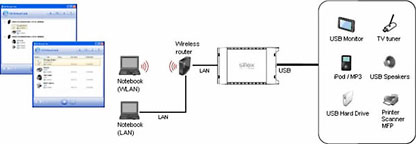 The SX-3000GB makes working with USB devices very easy.
By attaching a USB hub, the SX-3000GB can integrate up to 15 USB
devices to the Gigabit network. After installation all network users
can share the resources. Users can access the USB devices and use them
as if they were attached locally to their computers.
The SX-3000GB makes working with USB devices very easy.
By attaching a USB hub, the SX-3000GB can integrate up to 15 USB
devices to the Gigabit network. After installation all network users
can share the resources. Users can access the USB devices and use them
as if they were attached locally to their computers. PR:
Razer, a leading manufacturer of high-end precision gaming and
lifestyle peripherals, today announced the Razer Vespula, a
lightweight, gaming grade mouse mat. The dual-sided design of the Razer
Vespula provides gamers with the choice of a Speed Surface for faster
mouse movements or a Control Surface that picks up even the most
precise of mouse movements.
PR:
Razer, a leading manufacturer of high-end precision gaming and
lifestyle peripherals, today announced the Razer Vespula, a
lightweight, gaming grade mouse mat. The dual-sided design of the Razer
Vespula provides gamers with the choice of a Speed Surface for faster
mouse movements or a Control Surface that picks up even the most
precise of mouse movements. The Razer
Vespula Gaming Mouse Mat is designed to give gamers comfort, choice and
performance in even the most demanding of gaming conditions.
Constructed with a matte, non-slip hard coat and an enhanced dual-sided
design, the Razer Vespula provides gamers with the choice of a Speed
Surface or a Control Surface. The Speed Surface is designed for
smoother, fast-paced action that maximizes freedom of movement with a
slick finish, while the Control Surface provides tactile feedback with
a coarsely textured surface that is best for ultra-precise movements.
The Razer Vespula also comes with a memory conformance wrist rest for
long-lasting comfort, even during extended gameplay.
The Razer
Vespula Gaming Mouse Mat is designed to give gamers comfort, choice and
performance in even the most demanding of gaming conditions.
Constructed with a matte, non-slip hard coat and an enhanced dual-sided
design, the Razer Vespula provides gamers with the choice of a Speed
Surface or a Control Surface. The Speed Surface is designed for
smoother, fast-paced action that maximizes freedom of movement with a
slick finish, while the Control Surface provides tactile feedback with
a coarsely textured surface that is best for ultra-precise movements.
The Razer Vespula also comes with a memory conformance wrist rest for
long-lasting comfort, even during extended gameplay. High performance doesn't mean a thing if its highly
complicated to use, install, or a hassle to keep maintained. Because
the NewerTech MAXPower eSATA 6G PCIe 2.0 Controller Card is fully
compliant with the industry standard Advanced Host Controller Interface
(AHCI), there are no drivers to install and no future driver
downloading/updating required. Additionally, the card uses the same
connecting cables utilized by earlier SATA 1.5Gb/s and 3Gb/s devices
for straight from the box, "install it and forget it" highest levels of
convenience and performance.
High performance doesn't mean a thing if its highly
complicated to use, install, or a hassle to keep maintained. Because
the NewerTech MAXPower eSATA 6G PCIe 2.0 Controller Card is fully
compliant with the industry standard Advanced Host Controller Interface
(AHCI), there are no drivers to install and no future driver
downloading/updating required. Additionally, the card uses the same
connecting cables utilized by earlier SATA 1.5Gb/s and 3Gb/s devices
for straight from the box, "install it and forget it" highest levels of
convenience and performance.
