MacBook, PowerBook, iBook, and other portable computing is covered
in The 'Book Review. iPad, iPod,
iPhone, and Apple TV news is covered in The
iNews Review.
All prices are in US dollars unless otherwise noted.
News & Opinion
Software
News & Opinion
Security Concerns Prompt Google to Dump Windows for
Macs, Linux
AppleInsider's Sam Oliver reports:
"A major security breach in which Google's Chinese operations were
hacked could 'effectively end' the presence of Microsoft Windows
machines at the search giant, with most systems replaced by Macs.
"According to the Financial Times, multiple Google employees
said that the company is phasing out the use of machines running
Microsoft Windows. Most of those systems will reportedly be replaced by
hardware from Apple."
Link: Security Concerns
Prompt Google to Switch from Windows to Mac
How to Get Rid of OpinionSpy Spyware from Your
Mac
The Guardian's Jack Schofield says:
"The newly-discovered adware - though it's really spyware - takes
root permissions and relaunches if you kill it. Nasty.
"If you're using Mac OS X and think that you may have installed one
of the list of infected screensavers or applications containing the
OpinionSpy/PremierOpinion spyware - or just feel worried - here's what
to do."
Editor's note: It's time for Mac users to be as wary as Windows
users about downloading free screen savers, games, and system
enhancements, as they are a leading vector for Trojans, spyware, bots,
etc. Mac OS X is still pretty safe, but it is not invulnerable.
dk
Link: How to Get Rid of
OpinionSpy/PremierOpinion's Spyware from Your Mac
Raskin, a Zoomable Alternative to the Mac
Desktop
PR: A team of Swiss software developers has unveiled Raskin -
their zoomable Mac desktop alternative - to the world.
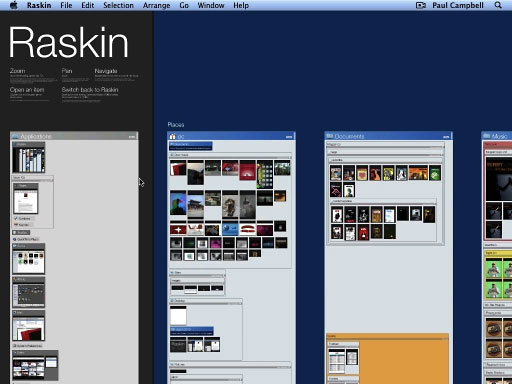
The Raskin home screen.
Inspired by
Jef Raskin (Macintosh
Inventor and Author of "The Humane Interface"), the visual user
interface shows the contents of your computer on a single
surface.
"We're really digging into Apple territory here, so we're excited to
get first reactions from the industry and from Mac people everywhere,"
says Raskin's Chief Software Engineer, Martin Halter.
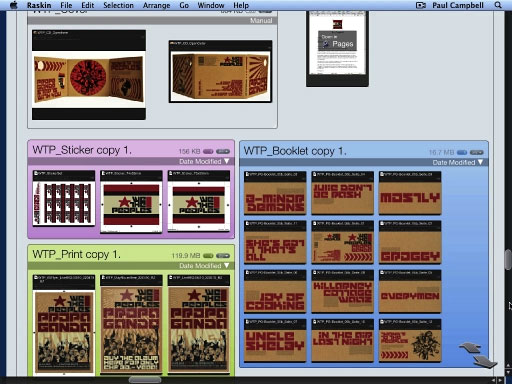
Raskin scroll bars.
Eight years in development, the application's simplicity,
functionality, and ease of use trumps most attempts in this area to
date. The software's main feature - zoom and pan navigation - let's you
view, arrange, and open documents simply, without opening Finder
windows or multiple folders.
Moving around the Raskin surface with the use of the pinch gesture -
to zoom in and out - familiar to iPhone and iPad users, makes
interacting with the computer feel more natural. Raskin has been
optimized for Mac OS X Snow Leopard and high resolution displays.
Raskin may appear simple to the user, but behind the fluid navigation
is a complex series of algorithms - something only today's machines can
handle.
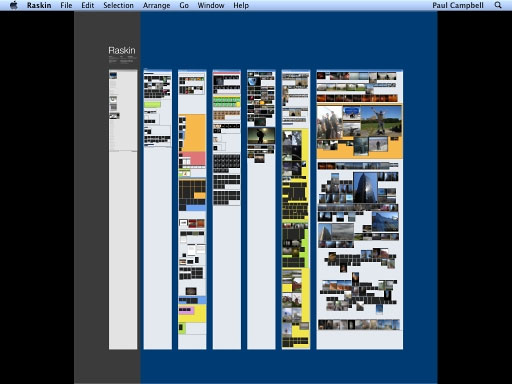
The Raskin surface.
After building a crude prototype in 2002, Raskin's creators waited
almost six years before continuing development in earnest, due to
operating system, graphic resolution, and CPU performance limitations.
"I think the end product has benefited from the long incubation
period," says Raskin's cofounder, Michael Rosewich. "We had a very
clear vision, and then we had to wait for technology to catch up."

Raskin's implementation of folders.
The Raskin team will be attending the Apple Worldwide Developers
Conference 2010 next week in San Francisco, to introduce their software
to fellow Mac developers before testing the software in Cupertino,
California at Apple's Developer Compatibility Labs. With zoom and pan
interaction, Raskin is a single surface alternative to the traditional
Mac desktop, to locate and open documents and applications on your
computer.
System Requirements: Mac OS X 10.6
Raskin is available directly from the company at the introductory
WWDC Promo Offer price of $20 until June 14, after which regular price
of $50 will apply (Free 30-Day Trial).
- Raskin llc
- Walchestrasse 30
- 8006 Zurich
- Switzerland
- Tel. +41 44 450 6975
- Fax +41 43 499 0971
- email: info@raskinformac.com
Link: Raskin
Link: Free Trial
Version (download link)
Why an iPad and a Mac mini Are This Mac Columnist's
Computing Future
TUAW's TJ Luoma says:
"A strange realization dawned on me today: I have already made
mental plans to eventually replace two Mac devices I already own with
two totally different devices that I don't yet own. Namely, I am
planning to replace my MacBook Pro with an iPad and my iMac with a Mac mini."
Link:
Why an iPad and a Mac mini Are Mac Columnist's Computing Future
Should You Store Important Data on Optical
Disks?
The BBC's David Reid warns that preserving precious data like
pictures and home videos on recordable optical disks, including CDs and
DVDs, could result in data loss, according to a new study by the French
National Centre for Scientific Research. Testing the longevity of
portable media by artificially aging it with heat, water vapour, and
light has determined that the lifetime of these disks, some of which
were projected to last for centuries, was actually more in the range of
five to ten years - and in the most severe cases (happily quite rare),
data on some disks lasted just one year. Moreover, brand was not a
reliable indicator of high or low quality.
Link: Should
You Store Treasured Data on Optical Disks?
What a Mac-loving Son Gets His Mac-loving Dad
OWC blogger Chris S. says:
"A frequent topic of my articles in the OWC Blog center around my
adventures in keeping my dad's Mac mini up and running. As we're in the
Father's Day season, I think it's only appropriate that I put together
a list of items that would enhance his digital lifestyle. Perhaps your
father might appreciate one or more of these items, as well. Of course,
I don't make nearly enough to get him everything here (we have to keep
our prices low somehow), but at least it's a good launch point for
ideas, for both my Dad and maybe yours, too.
"First of all, I'd have to get him a new Mac mini...."
Link: What a Mac-loving
Son Gets His Mac-loving Dad
Operating System and Browser Market Shares for May
2010
Windows slipped a bit more in May, but the Mac OS lost a sliver of
ground too. However the iPad gained from 0.03% in April to 0.08%,
leapfrogging over Blackberry and Windows Mobile into 9th place overall.
In browser space, Internet Explorer is still losing ground, falling
below 60%. Firefox is also down marginally, with Chrome the biggest
gainer again in May
Here's the Operating System Total Market Share rundown of the
significant players for May 2010 (April figures in parentheses)
tracking changes over the the past month, with Windows slipping a bit
more, but the Mac OS losing share too; Linux, Android, and especially
the iPad gaining.
- Windows: 91.28 (91.40%)
- Mac: 5.27% (5.32%)
- Linux: 1.13% (1.05%)
- JavaME: 0.73% (0.79)
- iPhone: 0.60% (0.53%)
- Symbian: 0.26% (0.23%)
- iPod touch: 0.12% (0.12%)
- Android: 0.11% (0.09%)
- BlackBerry: 0.07% 0.05%)
- iPad: 0.08% (0.03%)
- Windows Mobile: 0.05% (0.09%)
- Playstation: 0.03% (0.04%)
- FreeBSD: 0.01% (0.01% )
- SunOS: 0.01% (0.01%)
The iPhone OS overall (iPhone + iPod touch + iPad) is 0.80%, up from
0.68% in April.
In terms of specific OS versions, Windows 7's momentum continues,
while Windows XP and Vista fade. Apple's OS X 10.6 Snow Leopard is
the most prolific Mac OS version prowling for a second month, more than
tripling OS X 10.4 Tiger's receding user share - a contrast with
Windows, whose OS X 10.4 contemporary Windows XP is still far and
away the most prolific version in the Windows space.
- Windows:
- Windows XP 62.53% (63.41%)
- Windows Vista 15.26% (15.60%)
- Windows 7 12.67% (11.68%)
- Windows 2000 0.50% (0.56)
- Windows NT 0.17% (0.21% )
- Windows 98 0.07% (0.07%)
- Windows ME 0.03% (0.07%)
- Macintosh:
- Mac OS X 10.6: 2.34% (2.26%)
- Mac OS X 10.5: 1.96%
- Mac OS X 10.4 0.66% (0.71%)
- iPhone: 0.60% (0.53)
- Mac OS X (no version reported) 0.14% (0.14)
- iPod: 0.12% (0.12%)
- Mac OS X Mach-O 0.05% (0.04%)
- iPad: 0.08% 0.03%
- Linux: 1.13% (1.05%)
Browser Share
Turning to browsers, Internet Explorer is still below 60%, but
Firefox is also down marginally, the tantalizing one-quarter of the
browser market still elusive. Chrome was the biggest gainer again in
May among the major browsers, with Safari also gaining a hair and Opera
up a smidge as well. Opera Mini remains the 6th place browser in its
own right, gaining slightly.
Browser Total Market Share (April '10 figures in
parentheses)
- Microsoft Internet Explorer: 59.69% (59.95%)
- Firefox: 24.35% (24.59%)
- Chrome: 7.05% (6.73%)
- Safari: 4.77% (4.72%)
- Opera: 2.43% (2.30%)
- Opera Mini: 0.74% (0.79%)
- Netscape: 0.46% (0.46%)
- Mozilla: 0.17% (0.16%)
- Flock: 0.07% (0.06%)
Link:
Operating System Market Share by Platform
Link:
Operating System Market Share by OS Version
Link: Browser
Market Share
Google Chrome OS Could Shake Up PC Market
PC World's Jeff Bertolucci says:
"It's official: Google plans to debut its Chrome operating system in
the fourth quarter of this year....
"Chrome OS, announced by Google nearly a year ago, is a lightweight,
open source operating system designed for netbooks, at least initially.
Like its namesake Chrome browser that's steadily gaining market share,
Google's new OS is built for speed. Startup times, including access to
the Web, should take seconds rather than the minute or longer that most
Windows users endure. The cloud-based design should provide quick
access to Google's suite of online applications too....
"So does the world need another desktop operating system? Yes
. . . Google's simple promise: Faster access to the Web,
online apps with cloud storage, and fewer security hassles."
Link: Google Chrome OS
Could Shake Up PC Market
Software
PlayNice Software Lets Users Sync Data Between
Windows & Mac OS X
PR: PocketMac, releases PlayNice for Mac & Windows.
PlayNice is the first software to allow users to sync data from Windows
& Macintosh computers.
"There's no reason that you shouldn't be able to have your data
current between your Windows and Mac machines," Tim Goggin, VP of Sales
& Marketing said. "And now you can with PlayNice - it's the first
software to give you this power."
Unlike subscription services like MobileMe, PlayNice is a one-time
purchase-and-install and there are no subscription costs.
With PlayNice, Mac and PC users sync contacts, appointments, and
tasks between Outlook on Windows and Address Book/iCal on Mac.
Goggin continued, "With PlayNice, users can sync between their Mac
and their PC. They can sync between their Mac and their other Mac. They
can sync between their two Macs and their PC. They can sync between
their two PCs and their Mac. Now they can make sure their data is
current on on all their machines.
"PlayNice also works with Parallels Desktop as well," Goggin added.
"That means you can sync between your Mac OS partition and your virtual
Windows box. It's simple and automatic."
One copy of PlayNice can be installed on up to 3 computers so that
means with one license, a user can sync up to 3 machines. What's more,
PlayNice can also sync between two or more computers on the same
network, be they Mac or PC.
Goggin added, "This is the tool for people who need secure synching
of their data across different computers. With PlayNice for Mac &
Windows, customers no longer have to worry about their crucial data
being out-of-sync or out-of-date on any of their computers. And like
all PocketMac products, PlayNice comes with a full 90-day money back
guarantee. If you don't like it for any reason, we'll refund your money
completely."
The system requirements for PlayNice are:
Macintosh Requirements:
- Mac OS X 10.5 ("Leopard")
- Mac OS X 10.6 ("Snow Leopard")
- 50 MB free disk space on your Mac
- Intel Macs Only
Windows Requirements
- Windows 2000
- Windows XP
- Windows Vista
- Windows 7
- 50 MB free disk space on your PC
- Outlook 2000 Or Outlook 2003 Or Outlook XP Or Outlook 2007
PlayNice retails for $39.97.
A YouTube
video demoing the product is available.
Link:
PlayNice
VMware Fusion Users: Upgrade to Parallels Desktop
5 for $39.99
PR: Parallels announces that it is offering VMware Fusion
users a free trial of Parallels Desktop 5 for Mac and a limited-time
opportunity to upgrade to a better and faster experience with Parallels
Desktop 5 for Mac for only $39.99 until June 15th. Parallels' No. 1
selling and award-winning software enables customers to seamlessly run
Windows programs and Mac OS X applications side-by-side on an
Apple computer without rebooting.
"Fusion 3 users have been waiting seven months for an update that
VMware said would fix the problems their users had," said Mary Starman,
director of consumer marketing for Parallels. "We see the
disappointment Fusion 3 users have had because VMware's update still
doesn't deliver the performance that Parallels Desktop 5 for Mac
customers have enjoyed since last year; that's why we are making this
special offer for VMware users to switch to Parallels."
Parallels Desktop 5 brings superior performance that Fusion users
will find appealing:
- Fastest: Parallels still delivers the fastest performance,
including graphics and overall virtual machine operations.
- Smarter: Simply import your Fusion virtual machine into Parallels
Desktop.
- Powerful: Parallels is the only Autodesk certified, supported and
recommended solution for Mac.
Parallels Desktop 5 for Mac is available to Fusion users for $39.99
until June 15, 2010.
It includes $175 worth of additional software for free: Parallels
Internet Security 2009 by Kaspersky (1 year subscription); Acronis Disk
Director Suite 10.0 (Disk Management); and Acronis True Image 11 Home
(Backup and Recovery Solutions).
A free trial of Parallels Desktop 5 for Mac is available along with
detailed information, videos, and screenshots of the new features.
Link: Parallels for Mac
(special upgrade offer)
New Kensington TrackballWorks Software Offers
Increased Trackball Speed & Productivity
PR: Kensington Computer Products Group has announced its
TrackballWorks software, designed to customize the user experience with
Kensington's award winning trackballs for increased productivity and
comfort.
 Kensington's latest smart made simple design provides users
with the freedom to assign functions or keyboard shortcuts to any
trackballs buttons to match the way they work. Additionally, the
software enables "chording" to assign additional functions to
combinations of trackball buttons. TrackballWorks is built to work with
the latest versions of Windows and Mac operating systems.
Kensington's latest smart made simple design provides users
with the freedom to assign functions or keyboard shortcuts to any
trackballs buttons to match the way they work. Additionally, the
software enables "chording" to assign additional functions to
combinations of trackball buttons. TrackballWorks is built to work with
the latest versions of Windows and Mac operating systems.
"At Kensington, we pride ourselves on listening to what our
customers ask for to optimize their experience" says Bill Rathbone,
Global Product Marketing Manager, Kensington. "Our customers have told
us that customization is an important part of what they look for in a
trackball. TrackballWorks is designed to meet that need and lets users
be even more productive."
Features of the Kensington TrackballWorks software include:
- Customizable buttons - Assign function or keyboard shortcuts to
trackball buttons or a combination of buttons
- Pointer motion - Adjust pointer speed and acceleration for greater
precision
- Scrolling speed & direction - Adjust scrolling speed and
direction
- Compatibility - Works with the latest operating system versions of
Windows and Mac
Kensington's family of trackballs includes:
- Kensington SlimBlade Trackball (K72327US; SRP $129.99)
Gain precision and comfort with the Kensington SlimBlade Trackball. The
low-profile design provides hours of comfort while also saving desk
space. And the extra large ball provides fingertip precision no mouse
can match.
- Kensington Expert Mouse (K64325US; SRP $99.99)
For the ultimate in productivity and comfort, get on the ball with the
award-winning Kensington Expert Mouse. The TrackballWorks software lets
you customize the four button functions. What's more, the unique scroll
ring delivers precise fingertip scrolling while the optical technology
and large ball provide highly accurate cursor control without requiring
the arm movement or desktop space of a standard mouse.
 Kensington Orbit Trackball with Scroll Ring
(K72337US; SRP $39.99)
Kensington Orbit Trackball with Scroll Ring
(K72337US; SRP $39.99)
All-day comfort and click-free scrolling come together in the
Kensington 2-button Orbit Trackball with Scroll Ring. The scroll ring
allows you to fly through web pages and documents. And all while
delivering comfort and space savings no mouse can match.- Kensington Orbit Optical Trackball (K64327US; SRP: $29.99)
Navigate with greater comfort and precision while saving valuable
desktop space. The optical technology delivers precise cursor control
with the touch of a finger while the two-button design provides an
interface that's familiar to mouse users.
Kensington trackballs are available for purchase at Amazon.com and
Kensington.com.
Link: Kensington
Link: TrackballWorks
Purchase Links
- Kensington Orbit Trackball with Scroll Ring, currently $34.94 from
Amazon.com
with free ground shipping
- Kensington Orbit Optical Trackball, currently $22.99 from Amazon.com
(free ground shipping with $25 order)
- Kensington SlimBlade Trackball, currently $95 from
Amazon.com with free ground shipping
- Kensington Expert Mouse, currently $75.84 from Amazon.com
with free ground shipping
Desktop Mac
Deals
Low End Mac updates the following price trackers monthly:
For deals on current and discontinued 'Books, see our 13" MacBook and MacBook Pro,
MacBook Air, 13" MacBook Pro, 15" MacBook Pro, 17" MacBook Pro, 12" PowerBook G4, 15" PowerBook G4, 17" PowerBook G4, titanium PowerBook G4,
iBook G4, PowerBook G3, and iBook G3 deals.
We also track iPad,
iPhone, iPod touch, iPod classic, iPod nano, and iPod shuffle deals.

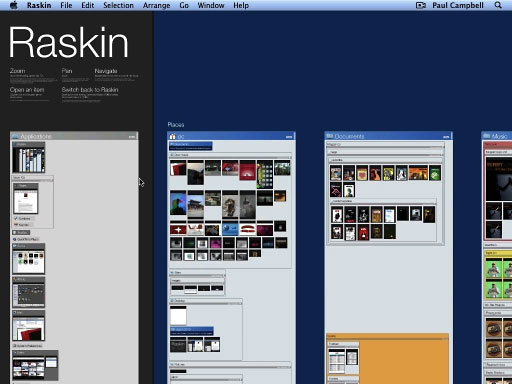
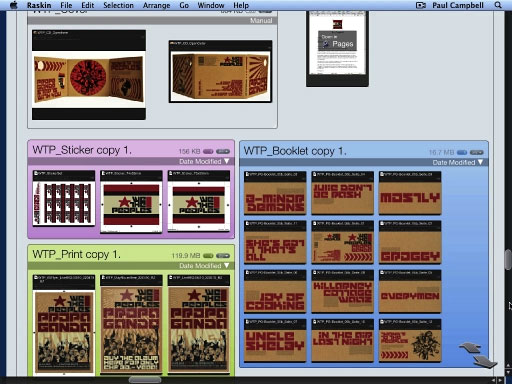
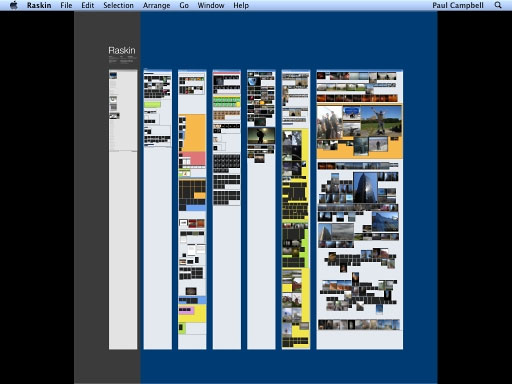

 Kensington's latest smart made simple design provides users
with the freedom to assign functions or keyboard shortcuts to any
trackballs buttons to match the way they work. Additionally, the
software enables "chording" to assign additional functions to
combinations of trackball buttons. TrackballWorks is built to work with
the latest versions of Windows and Mac operating systems.
Kensington's latest smart made simple design provides users
with the freedom to assign functions or keyboard shortcuts to any
trackballs buttons to match the way they work. Additionally, the
software enables "chording" to assign additional functions to
combinations of trackball buttons. TrackballWorks is built to work with
the latest versions of Windows and Mac operating systems. Kensington Orbit Trackball with Scroll Ring
(K72337US; SRP $39.99)
Kensington Orbit Trackball with Scroll Ring
(K72337US; SRP $39.99)
